cable matters 203003 User manual

Amplied Indoor HDTV Antenna
with Stand
Model 203003
Email: support@cablematters.com
User Manual
(Available in a PDF file)

Table of Contents
1. INTRODUCTION .................................................................... 1
1.1 Introduction
1.2 Copyright and Trademarks
1.3 FCC Compliance Statement
2. PRODUCT OVERVIEW
2.1 Package Contents
2.2 Product Description........................................................................ 2
2.3 Product Features
2.4 System Requirements
3. CONNECTION AND OPERATING INSTRUCTIONS............ 3
3.1 Connecting an HDTV
3.2 Connecting an Analog TV .............................................................. 4
3.3 HDTV Antenna Usage Information ................................................ 5
4. TECHNICAL SPECIFICATIONS ........................................... 6
5. WARRANTY AND SUPPORT
5.1 Customer Support and Contact Information
5.2 Warranty Information
5.3 Limitations of Liability
Amplified Indoor HDTV Antenna
www.cablematters.com

1
www.cablematters.com
Amplified Indoor HDTV Antenna
1. Introduction
1.1 Introduction
Thank you for your purchase from Cable Matters® Inc., the ‘Reliable Connectivity’ company. This
User Manual provides an overview of the features and installation of your new
Amplified Indoor HDTV Antenna
Please read these instructions carefully before connecting, operating or configuring this product.
Please keep this user manual for future reference.
1.2 Copyright and Trademarks
Specifications are subject to change without notice. Cable Matters is a registered trademark or
trademark of Cable Matters Inc. All rights reserved. All other trademarks are the property of their
respective owners.
1.3 FCC Compliance Statement
This device complies with Part 15 of the FCC Rules. Operation is subject to the following two
conditions: 1) This device must not cause harmful interference, and 2) this device must accept any
interference received, including interference that may cause undesired operation.
2. PRODUCT OVERVIEW
2.1 Package Contents
Please check that the following items are contained in the package:
1 x Indoor HDTV Antenna with integrated coaxial cable
1 x Antenna Stand
1 x Amplifier with coaxial cable
1 x AC Power Adapter
2 x Hook & Loop Mounting Strips with Adhesive
1 x User Manual (available in a PDF from cablematters.com)

2
www.cablematters.com
Amplified Indoor HDTV Antenna
2.2 Product Description
The Cable Matters® Amplified Indoor HDTV Antenna with Stand
transmits free over-the-air broadcast channels to your HDTV within
a 35 mile radius. Simply connect this ultra-slim antenna to your TV
to cut your cable bill and view local channels in vivid HD color.
2.3 Product Features
Ultra-slim antenna is simple to install and use
Receive free over-the-air broadcast channels in SD and HD
Lightweight antenna and integrated cable weighs only a few ounces
Mount the antenna up to 15 feet away from the TV
Multiple mounting options in a stand, on the wall, or on a window
Optional amplifier with adjustable gain levels boosts the signal
Attractive Antenna Stand provides a neat and clean look
Connect to an analog TV with a digital set top box (sold separately)
2.4 System Requirements
Check www.dtv.gov/maps for available channels in your area
Available HD broadcast channels within 35 miles
HDTV with internal digital tuner or analog TV with a digital converter box
AC outlet within 5 feet of optional amplifier

3
www.cablematters.com
Amplified Indoor HDTV Antenna
NOTE: Test the antenna before installing in a permanent location. Locations near a
window and as high above the ground as possible are ideal.
1) Connect the antenna coaxial cable to the amplifier
2) Connect the amplifier coaxial cable to the ANT/Cable IN port on the HDTV
3) Connect the AC Power adapter to the amplifier and a wall outlet
(Check that the red LED is lit)
4) Select Antenna/Over the Air from your HDTV menu settings
(Consult the user manual for your HDTV)
5) Scan for available digital channels from the HDTV menu
Installation Notes
Re-scan for channels each time that the antenna is moved
The amplifier may not be required if the broadcast channels are nearby
Adjust the amplifier slider controls up or down if the signal is not clear
Severe weather can affect the signal reception of broadcast channels
3. Connection and Operating Instructions
3.1 Connecting an HDTV
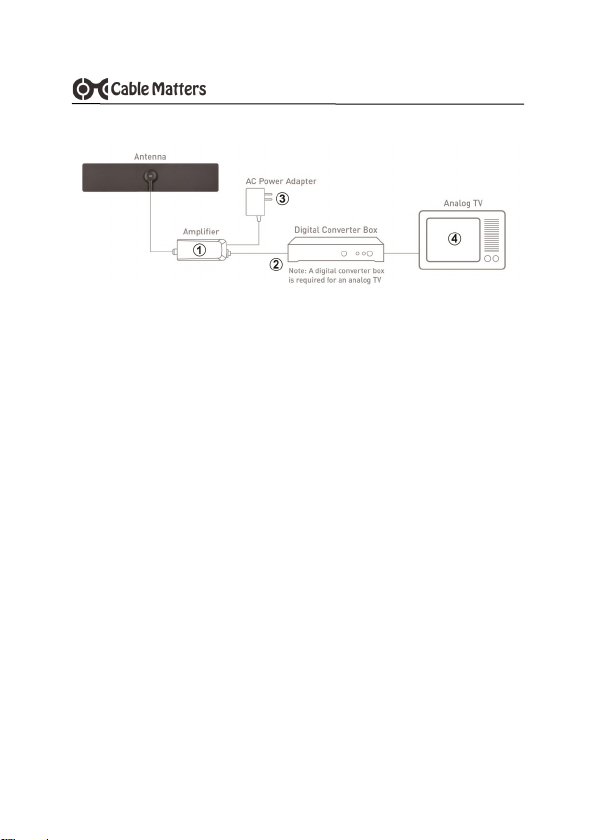
4
www.cablematters.com
Amplified Indoor HDTV Antenna
3.2 Connecting an Analog TV
NOTE: Test the antenna before installing in a permanent location. Locations
near a window and as high above the ground as possible are ideal.
1) Connect the antenna coaxial cable to the amplifier
2) Connect the amplifier coaxial cable to the ANT IN port on the digital con-
verter box (consult the instructions for the converter box to connect the TV)
3) Connect the AC Power adapter to the amplifier and a wall outlet
(Check that the red LED is lit)
4) Consult the instructions of the digital converter box for selecting the
channel on the TV and scanning for available broadcast channels
Installation Notes
Re-scan for channels each time that the antenna is moved
The amplifier may not be required if the broadcast channels are nearby
Adjust the amplifier slider controls up or down if the signal is not clear
Severe weather can affect the signal reception of broadcast channels

5
www.cablematters.com
Amplified Indoor HDTV Antenna
3.3 HDTV Antenna Usage Information
A digital broadcast TV signal is transmitted using line-of-sight. The signal can be
diminished by trees, hills, or other barriers. Locate the antenna in the highest
possible position that is free of barriers in order to receive the most channels.
Uncompressed broadcast HD signals are superior in video quality to cable or
satellite signals
Receive broadcasted local programming that is not available over cable TV
Not all stations broadcast in HD, some broadcast only standard definition (SD)
Many major networks broadcast additional sub-channels with alternate programming
Connect an over-the-air Digital Video Recorder to record live TV at no cost
Decorate or paint the HDTV Antenna to match your décor
Re-scan for channels periodically to check for new offerings in your area
Connect a longer coaxial cable to mount the antenna farther away from the TV.
Test that the broadcast signals are strong enough before installing permanently.
Use a coaxial cable splitter to connect to in-wall cabling.
Contact support@cablematters.com with any questions

6
www.cablematters.com
Amplified Indoor HDTV Antenna
4. TECHNICAL SPECIFICATIONS
Frequency Range: VHF 174-216 MHz and UHF 470-698 MHz
Selectable Gain: 8/15/22 dB
Noise Figure: ≤ 3 dB
Impedance: 75Ω
Amplifier coaxial cable: 2.5C-2V with F Connector
Antenna coaxial cable: 1.5C-2V with F Connector
AC Power Supply: Input - 100-240 VAC, Output - 5.8V 600 mA
Antenna Dimensions LxHxD 13.4 x 2.7 x 0.5 Inches
Antenna Cable Length 10.9 Feet
Antenna + Cable Weight 2.5 Ounces
Stand Dimensions LxHxD/Weight 5.5 x 1.9 x 0.8 Inches/ 0.7 Ounces
Amplifier coaxial cable Length/Weight 4.1 Feet/2.1 Ounces
AC Power cable length/Weight: 4.9 Feet / 2.1 Ounces
Compliance FCC
Warranty: Limited One-Year
Note: Specifications are subject to change without notice
5. Warranty and Support
5.1 Customer Support and Contact Information
Cable Matters offers lifetime technical support as an integral part of our commitment to
provide industry leading solutions.
Email us with any questions at support@cablematters.com.
5.2 Warranty Information
This product is backed by a limited one-year warranty. The warranty covers parts and
labor costs only. Cable Matters does not warrant its products from defects or damages
arising from misuse, abuse, or normal wear.
5.3 Limitation of Liability
In no event shall Cable Matters Inc. (including their officers, directors, employees or
agents) be liable for any damages (whether direct or indirect, special, punitive, inci-
dental, consequential, or otherwise), loss of profits, loss of business, or any pecuniary
loss, arising out of, or related to the use of this product exceeding the actual price paid
for the product (as allowed by state law).
Table of contents
Popular Antenna manuals by other brands

Alfa Network
Alfa Network APA-L01 Specifications

Naval
Naval PR-422CA Operation manual

Feig Electronic
Feig Electronic ID ISC.ANTH200/200 Series manual

TERK Technologies
TERK Technologies TV44 owner's manual

Directive Systems & Engineering
Directive Systems & Engineering DSE2324LYRMK quick start guide

HP
HP J8999A instructions

CommScope
CommScope CMAX-OMFX-43M-I53 Installation instruction

Ramsey Electronics
Ramsey Electronics DAP25 Kit assembly and instruction manual

COBHAM
COBHAM SAILOR 800 VSAT Replacement procedure

Trango Systems
Trango Systems AD900-9 Specification sheet

Steren
Steren ANT-100 user manual

IWCS
IWCS iriBelt II Quick start user guide





