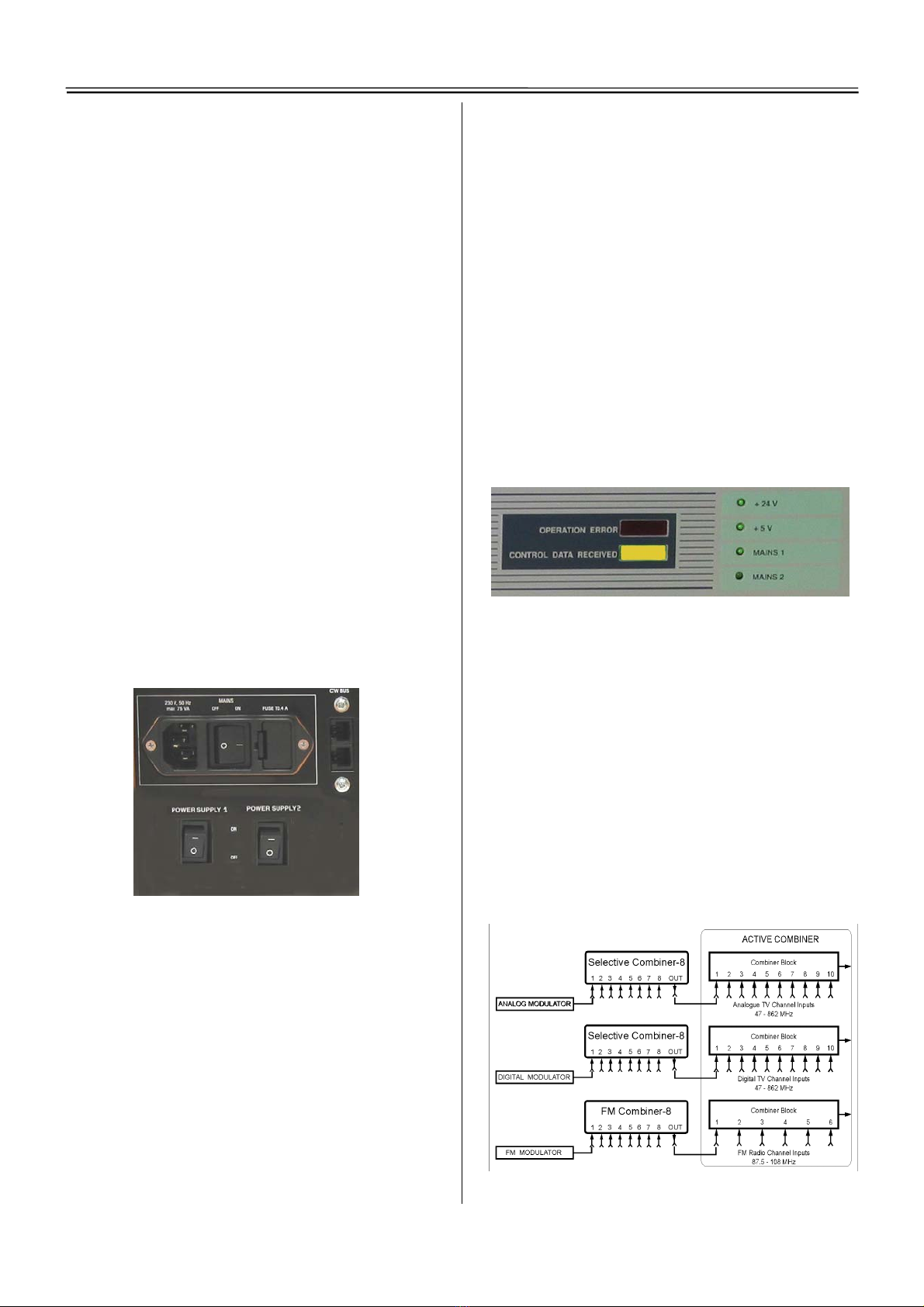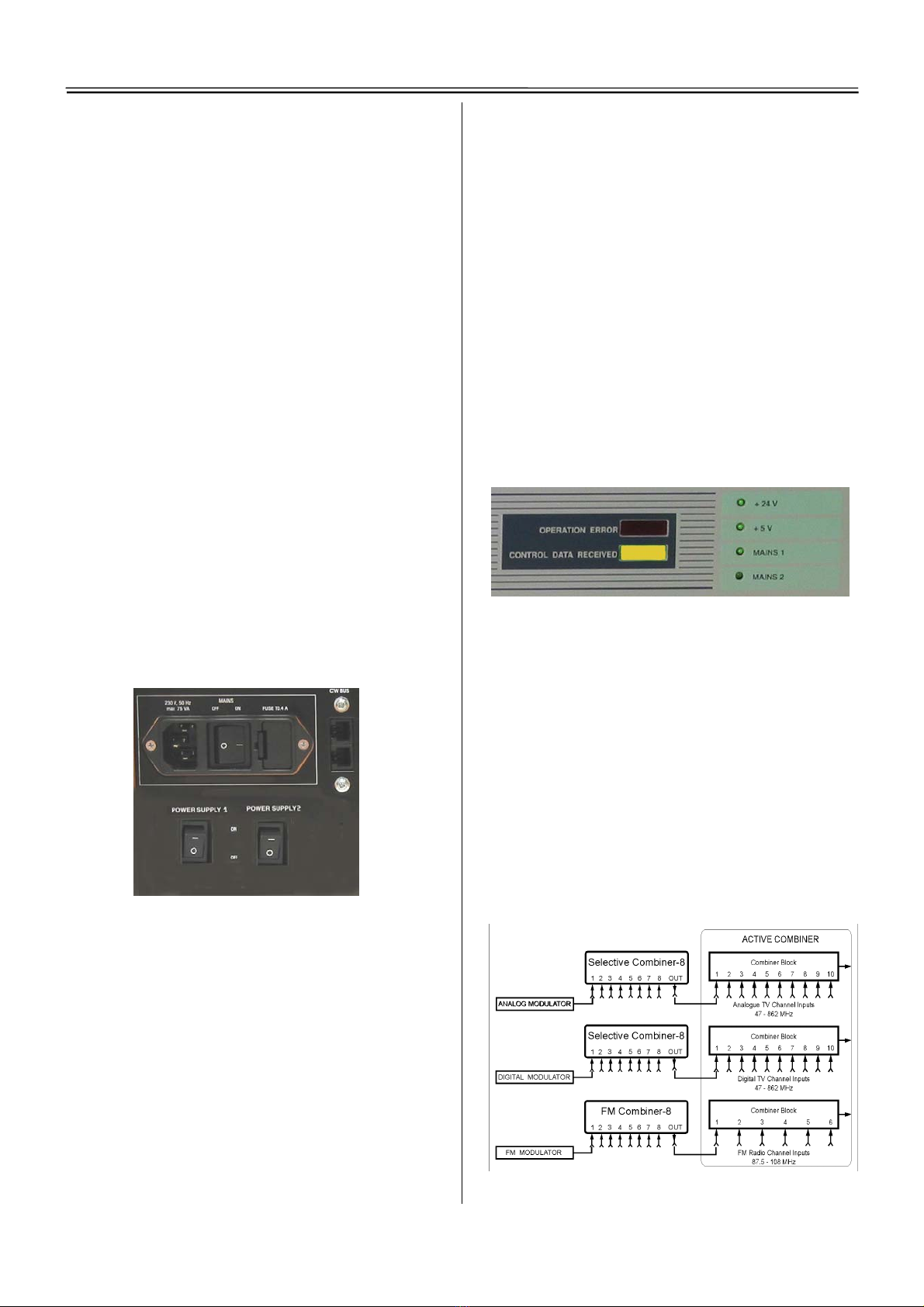
ACTIVE COMBINER CW-4076
o FM radio channel combiner module, equipped
with 6 inputs, thus, using external eight-input
COMBINER-8 units as pre-combiners, the number of
radio inputs can be extended up to 6 × 8 = 48. The
level of the FM packet can be adjusted with the mod-
ule’s GAIN potentiometer on the rear panel. The
output of the module is equipped with an 87.5-108
MHz bandpass filter.
o Reverse path module, which follows the 65/85
MHz-crossover filter and amplifies the input signals
using a low frequency hybrid, then drives through
directional couplers 3 attenuated outputs (OUT1 …
OUT3) and a high level output (OUT). The signal of
the high level output (OUT) can further be distributed
using an external directional coupler. The output has
to be terminated with 75 Ω. The gain can be adjusted
with the module’s GAIN potentiometer.
The modules and the further circuitries are supplied
by a switching mode power supply. For reserve pur-
poses, the instrument frame is equipped with two
independent power supplies, which can be switched
on and off separately with the POWER SUPPLY 1
and POWER SUPPLY 2 toggle switches on the rear
panel. The reserve power supply is the one marked as
POWER SUPPLY 2. Switch-over of the internal +24
V and +5V supply voltages is automatic thus, either
active redundancy or working reserve mode can be
selected.
The ACTIVE COMBINER is built with the most
advanced GaAs hybrids which are cooled with an
internal high lifetime blower. The values of the inter-
nal supply voltages (+24V, +5V) and the tempera-
tures of the 6 hybrids are measured by microcontrol-
ler, which can be contacted via the CW-Bus of the
CW-4000 system. In headends not equipped with this
bus, the same function is available from the serial
port of the PC, by using a CW-4059 DEMO CABLE
and the SW-4076 software.
Remark: If any of the temperature sensors measures a
temperature above 80 °C, warning is given out by
blinking all LEDs on the front panel (+24 V, +5 V,
MAINS 1, MAINS 2) at the same time.
The reason for such overheating can be the defect of
the internal blower or the increase of the external
ambient temperature. In this latter case assure proper
ventilation or operate air condition equipment.
Front panel displays
- OPERATION ERROR red LED
Lights, if an operational error occurred on the
CW-Bus.
- CONTROL DATA RECEIVED yellow LED
Lights, if the PC addressed the unit via the CW-Bus.
- +24 V green LED
Lights, if the +24 V supply voltage exists.
- +5 V green LED
Lights, if the +5 V supply voltage exists.
- MAINS 1 green LED
Lights, if POWER SUPPLY 1 is switched on.
- MAINS 2 green LED
Lights, if POWER SUPPLY 2 is switched on.
In order to achieve excellent carrier-to-noise ratio,
the output signals of the analogue and digital TV
modulators are to be connected to the ACTIVE
COMBINER through CW-307X SELECTIVE
COMBINER-8 units.
At combining FM radio signals, there is no need for
filtering by channel, thus the CW-307R FM
COMBINER-8 can be used. In the ACTIVE
COBINER, the output amplifier of the FM radio
channel combiner module is followed by a 87.8-108
MHz bandpass filter.
For mounting the eight-input combiners in the in-
strument rack cabinet, CW-3007 COMBINER
ADAPTER mounting frames are available.
Fig. 1. Selective combining of the headend’s output signals
2