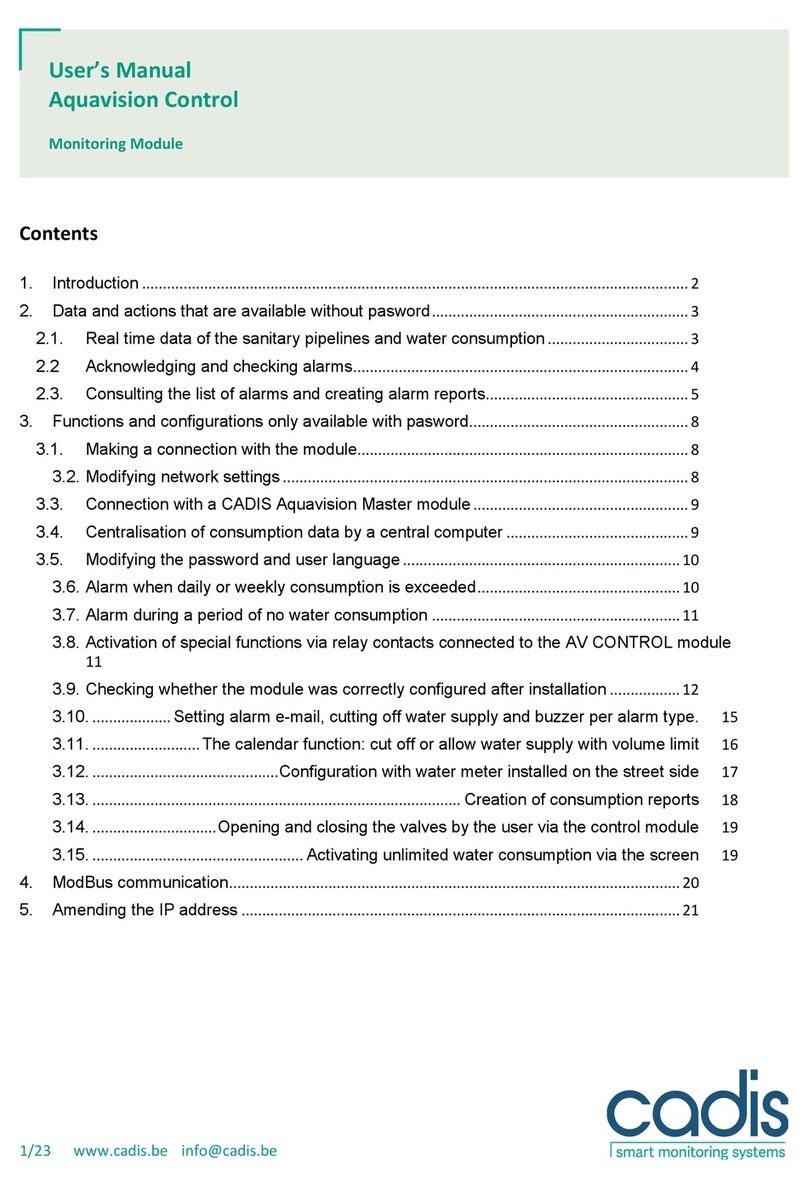Water at the heart of our technology
1. INFORMATION ON THE MODULE’S L D DISPLAY:
Once the module has been connected correctly and the power supply switched
on, the following information will appear on the blue LCD display of the module:
NORMAL SITUATION: When the module is powered, the following text appears
on the screen if everything has been connected correctly and if there is no leak:
•H1 OK: 45 M The leak detection cable that is connected to CH1 has a
length of 45 metres and is in normal operation. For CH2 this is 75 metres.
•RF A TIVE: 12345678 Eight wireless sensors are activated on the system.
•RF Timeout: (blank) There are no communication problems with the
wireless sensors.
LEAK ALARM: With a water leak at 11 metres along the leak cable in circuit 1,
and no leak in circuit 2, the following will appear on the LCD screen: CH1: LEAK
11 M and CH2 OK (total connected length of 75m in circuit 2). Wireless sensors
are also active and normal (see LCD screen below).
SERVI E ALARM: If the detection cable is contaminated or located in a humid
environment, a service alarm may occur. If this alarm is activated, it is necessary
to clean the detection cable at the specified location e.g. at 11 metres along the
cable, which will appear as follows on the LCD screen. CH1 SERVICE 11 M.
NOTE: This message can also appear after a water leak if the detection cable is
still damp. After the detection cable has been completely dried, the service
alarm will reset automatically.
ABLE BREAKAGE: When a problem or breakage in the detection cable occurs,
the following message is displayed on the LCD. This alarm will automatically
reset as soon as the detection cable is back to normal status.
LEAK DETE TED BY WIRELESS SENSOR: If a water leak is detected by a wireless
sensor e.g.. No 3, this is shown as follows:
NO OMMUNI ATION WITH WIRELESS SENSOR: If no signal is received from a
wireless transmitter for more than 2 hours, a time-out alarm is generated for
that sensor. This is displayed on the LCD screen as follows: e.g.: sensor 6 lost
communication.
User Manual for the AQUAVISION 2DETE T and AQUAVISION 2DETE T WI-SENS:
For a description of the module, we refer to the technical datasheet.
NOTE: loss of communication may indicate that the batteries are flat, if the sensor is powered by batteries. Please
replace the batteries. After replacing the batteries, the alarm will reset automatically. It is also possible that the
wireless sensor is installed at too great a distance from the AQUAVISION 2DETECT, in which case the AQUAVISION
2DETECT must always be positioned centrally in relation to wireless sensors. The distance is very dependent on the
environment and the walls.
Alarm beeper
The alarm beeper is activated at each new alarm and can be cancelled by pressing the push button on the front. It
is also possible to cancel this beeper remotely via the web application using a computer or tablet with access to
the network.
The AQUAVISION 2DETECT module is now ready for use and can be de loyed. Additional settings for sending
alarms or u loading a site lan must be done via com uter or tablet using a standard web browser.