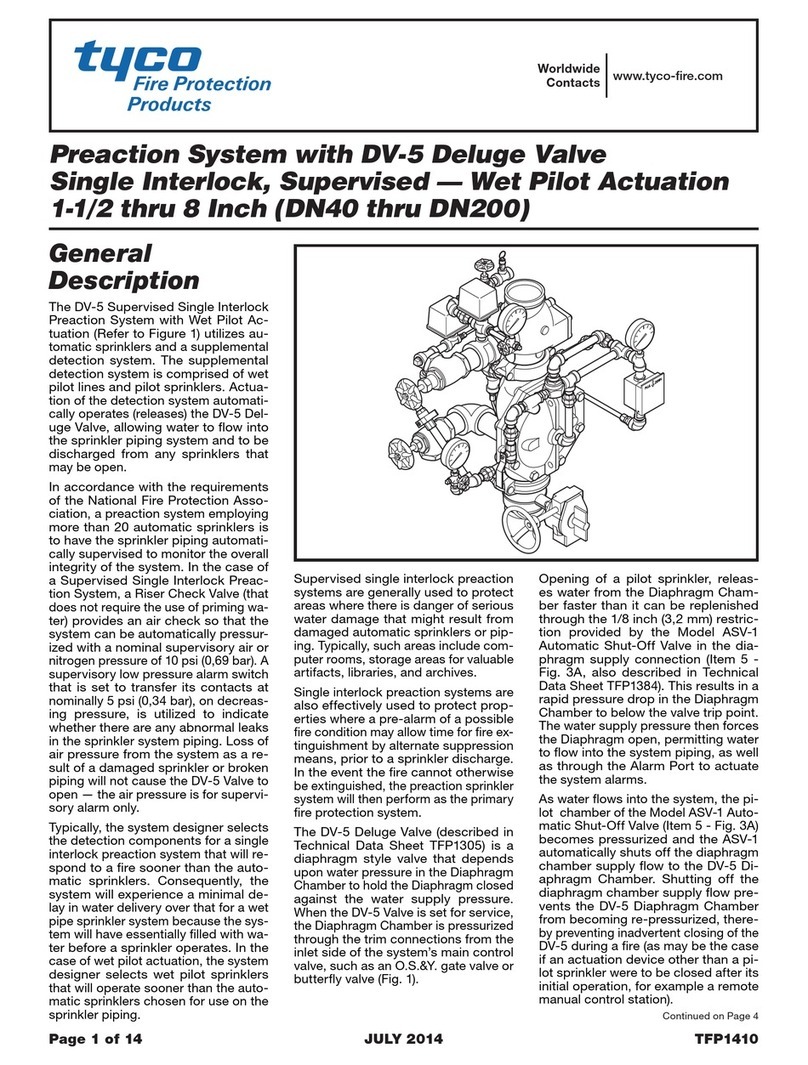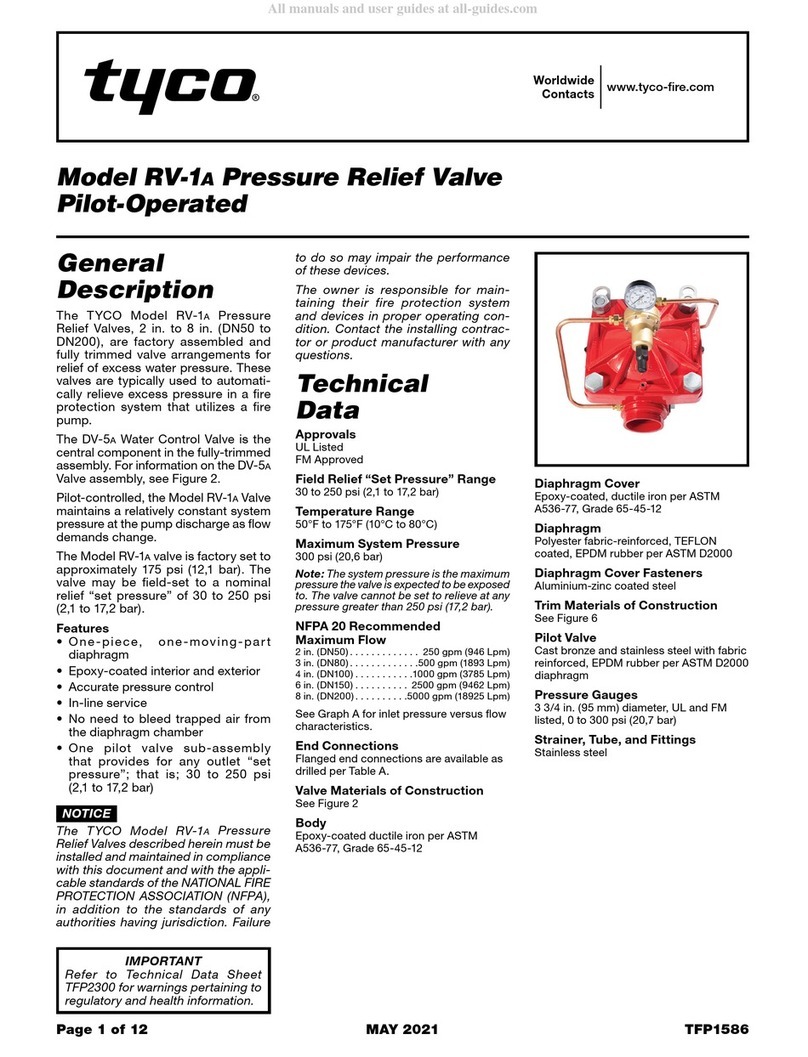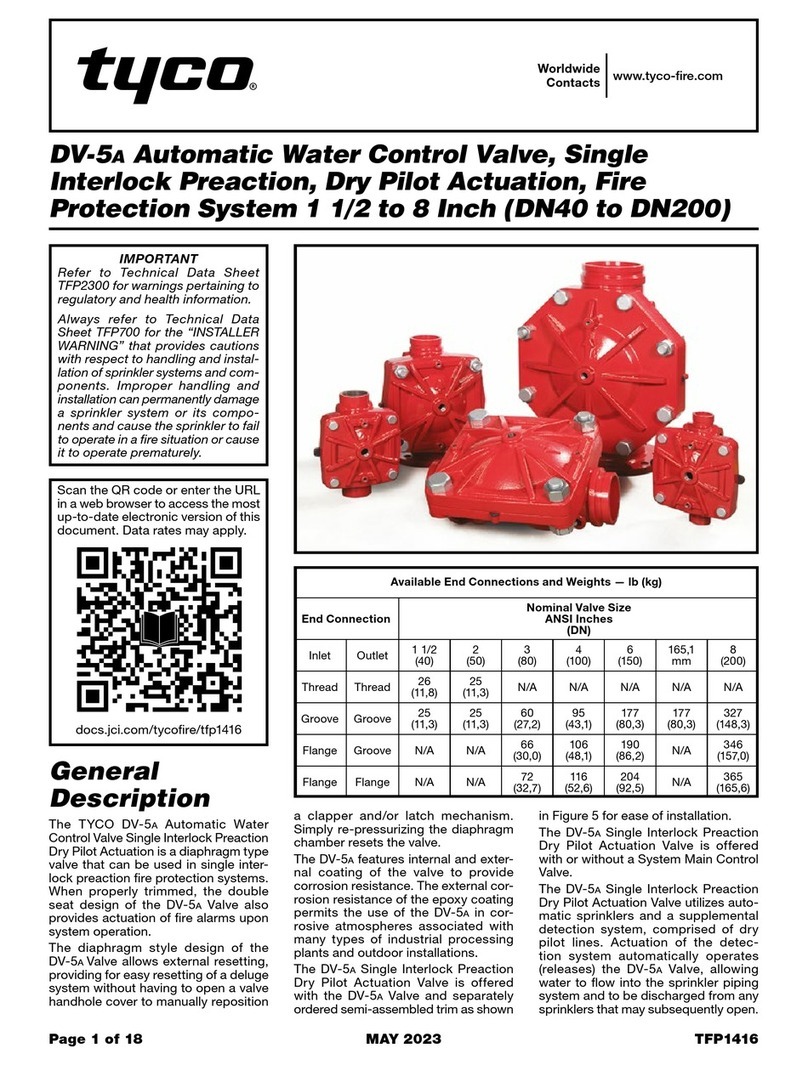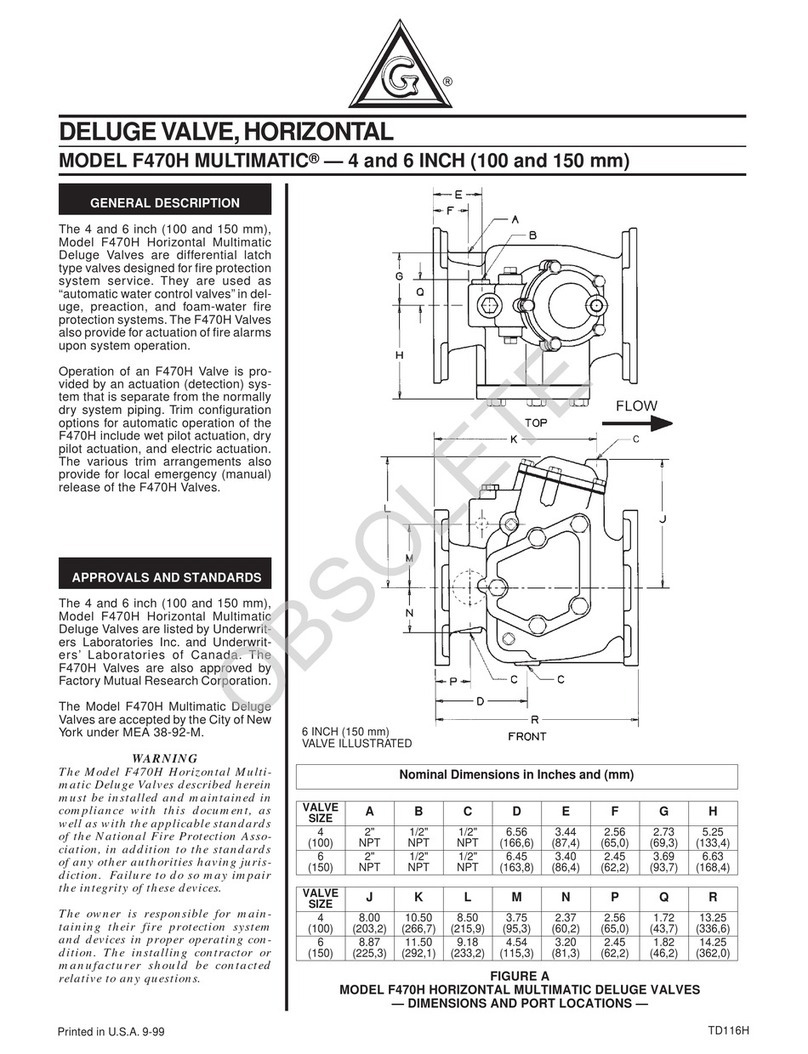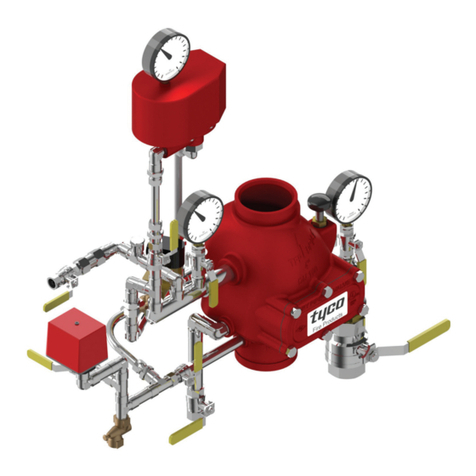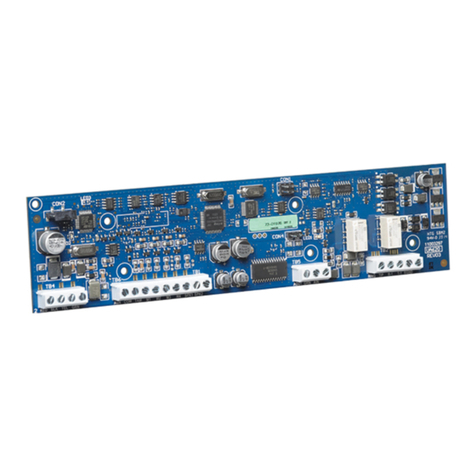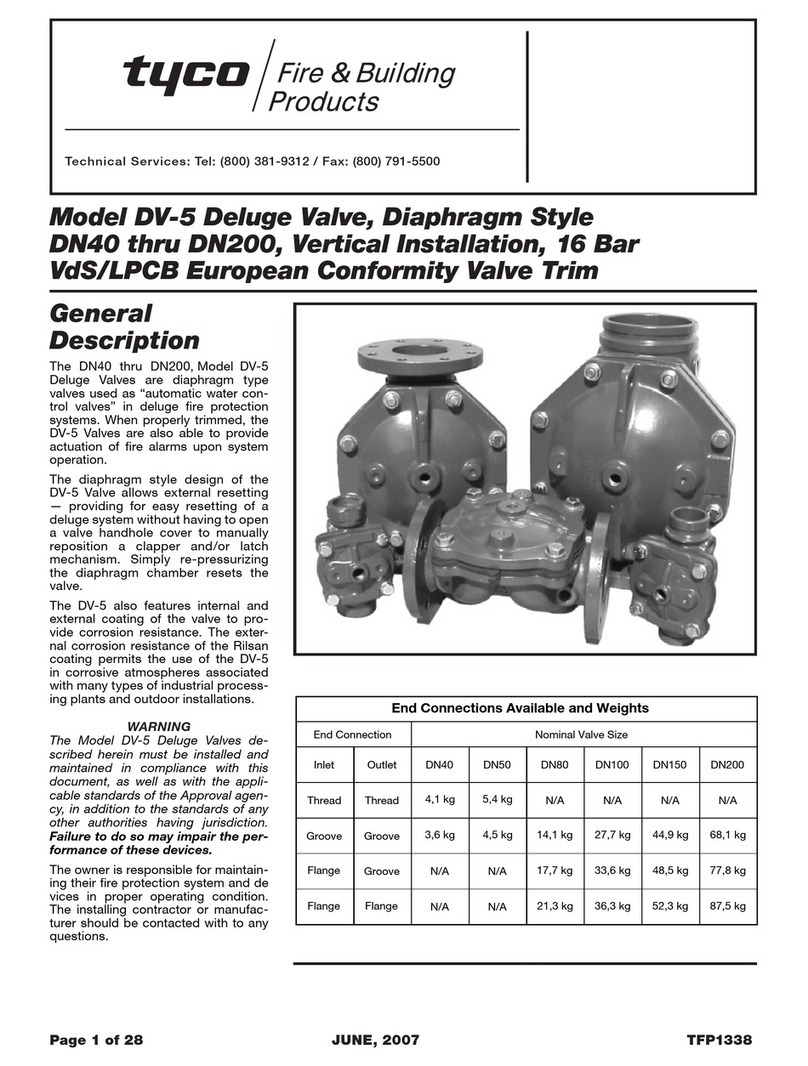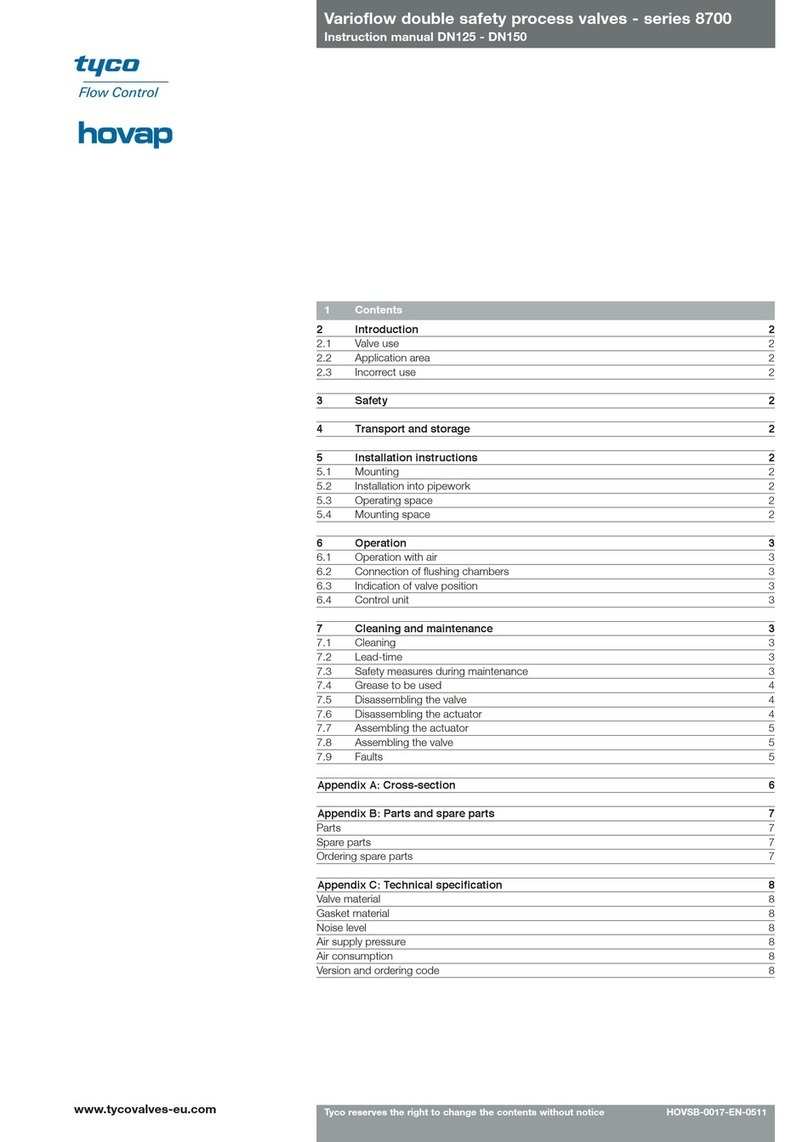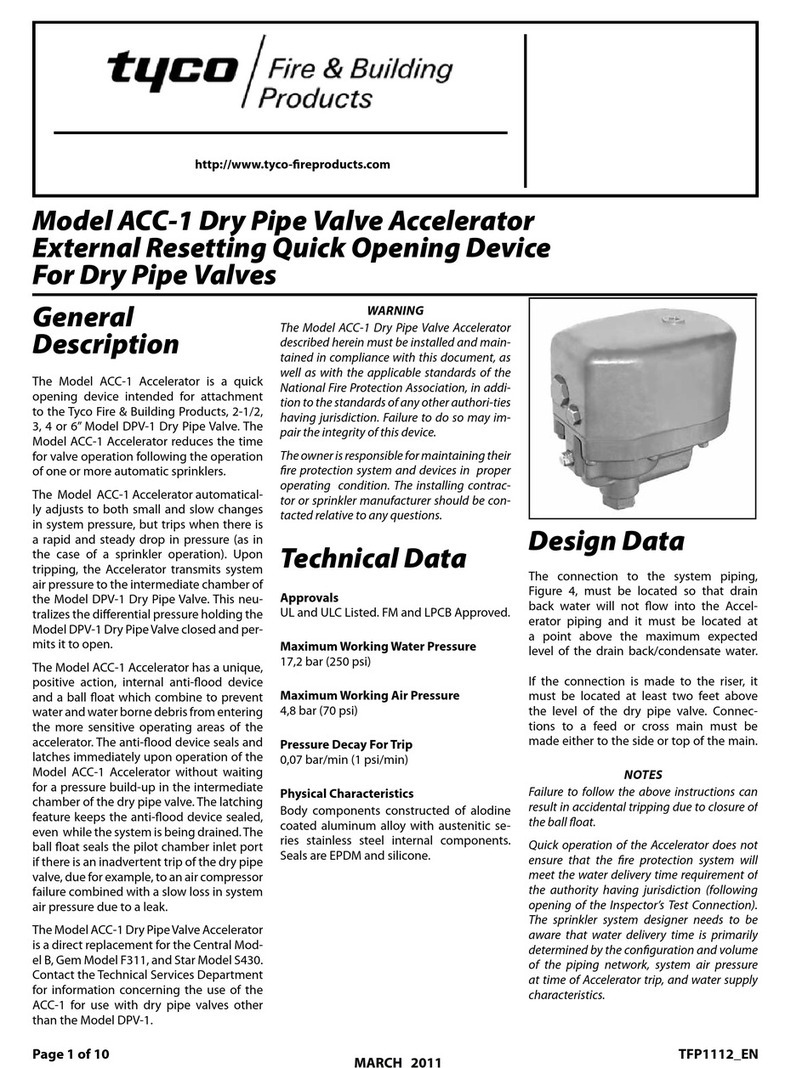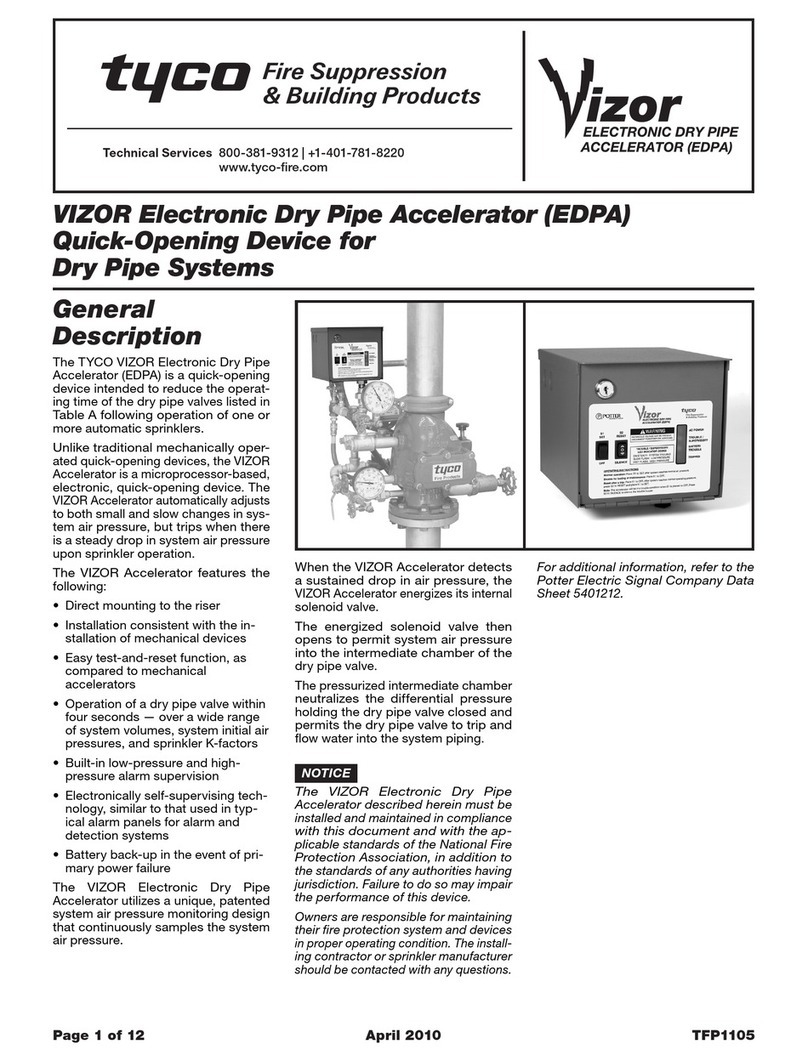5of 9 REF: CCU/IO-485.DOC REV: C June 20, 2000
For all installations -
•For normal operation a jumper should be in place across A on JP20.
•If hardware supervision is required connect the relay output from the CCU/IO-485 to a suitable
input on the FIP (software supervision does not require this). The relay socket is located next to the
power connector. The relays will energise when Supervision failure is detected.
•Connect the 24V DC power source to the supplied connector. The power connector is next to the
CHN_C port. Pin connections are:
PWR (+24VDC) RETURN/COM(0V) BATTERY(24V)
These connections are written on the board. If the 24V power source is Uninterruptible, then
there is no need to connect the BATtery connection.
Pin number Function
1 24V
2 COM
3 BAT
Connecting the inputs and outputs to the CCU/IO-485:
•The outputs on the CCU/IO-485 are relays that have a common ( COM ), normally open ( NO ) and
normally closed ( NC ) output, as shown in the Board Layout ( page 1 ). When the relay is not
energised the common line in shorted to the normally closed line. When the relay is energised the
common line is shorted to the normally open output.
•The inputs on the CCU/IO-485 run off a 20mA loop. To obtain supervision on these inputs a 220
ohm terminating resistor must be added across the remote end. For inputs that are a distance from the
CCU/IO the line should be powered by a higher voltage to allow for line loss ( note that the value of
the supervision resistor also changes ). Refer to Appendix A for details.
Operation of LEDs:
•CHN_A has a Green and a Yellow LED. The green LED glows when the port is operating correctly.
The yellow LED glows when the port is not operating correctly, or there has been supervision failure
on this port.
For the CCU/IO-485:
•Each output relay has two leds associated with it. When the relay is energised and switches the green
LED glows. If the relay fails to switch when it is energised the yellow LED glows.
For the CCU/I-485:
•The LEDs used for the output relay on the CCU/IO-485 are unused on the CCU/I-485.