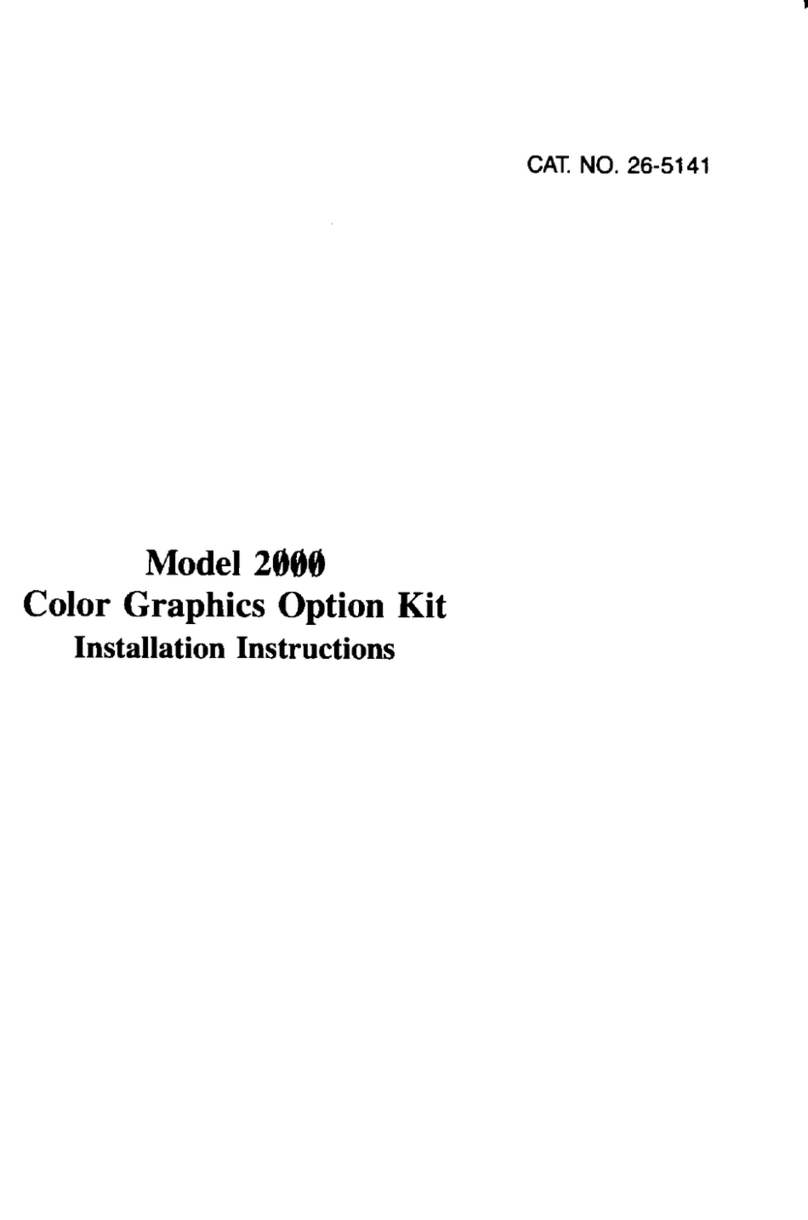2. Troubleshooting The VOXBOX
This product is easy to troubleshoot. It has aserial analog signal path which starts at the
microphone and terminates at the voltage comparators. Thus the signal may be
traced from beginning to end to determine where the problem lies. Use the test programs to
help isolate the trouble.
Test equipment required is as follows:
•TRS-80 computer with Level 11 BASIC
•Oscilloscope
There are no adjustments to be made.
Test Programs
The first step in troubleshooting the board is to run the programs to verify improper
operation. Listings for Program 1and Program 2are contained in this section.
PROGRAM 1
Load the speech assembly language routines using the "system" command and load the
BASIC program "Test 1". Run the program, train the system on the ten digits by speaking
clearly, and try the unit out. The unit should respond with at least 80% to 90% correct
results. If the unit does not operate at all, go to the hardware tests in Section 2-B,
and particularly inspect the power supply, mike preamp, and addressing logic. If the unit
responds but operates poorly, load the second BASIC test program "Test 2".
PROGRAM 2
Run the second program and say the word "six" loudly and clearly. You should see roughly the
same shaped plots as shown in Figure 1.
If any of these lines are constant across the screen with no variation at all, then the
corresponding area of the circuitry is at fault.
The top line is aplot of low band energy, which corresponds to the rectifier/ averager output
from low band on the block diagram and is the output from IC4-1 on the schematic.
The second line from the top is high band energy, from the high band rectifier/ averager on the
block diagram, or from IC4-2 on the schematic.
The next line is the high band zero-crossing rate, from the high band zero-crossing detector on
the block diagram, or from IC4-1 3on the schematic. Finally, the bottom line is the low
band zero-crossing rate, from the low band zero-crossing detector on the block
diagram, or from IC4-14 on the schematic.
Test Program 1can be run, ifdesired, before disassembling the unit to verify customer trouble
complaints.
Disassembly Procedure
Place the unit upside down on aclean surface and remove the 6screws which hold the top and
bottom half of the plastic enclosure together. Remove the board from the box by lifting
it out and place the board on aclean non-conducting surface.