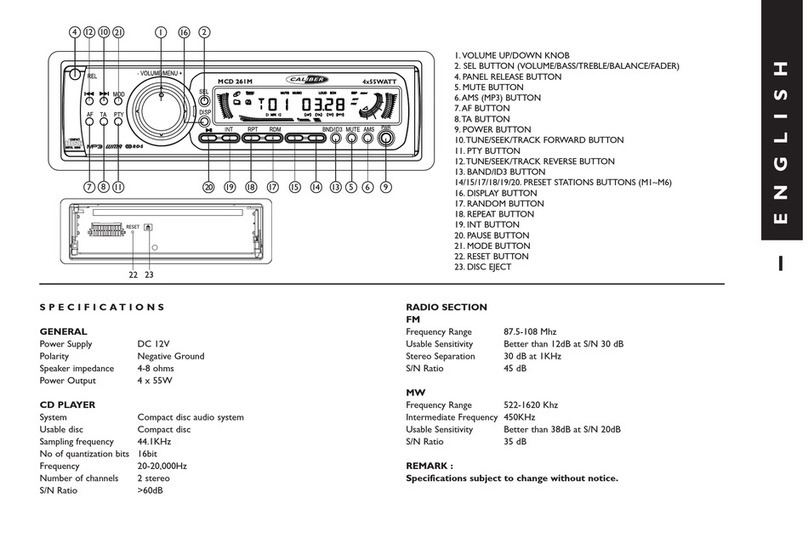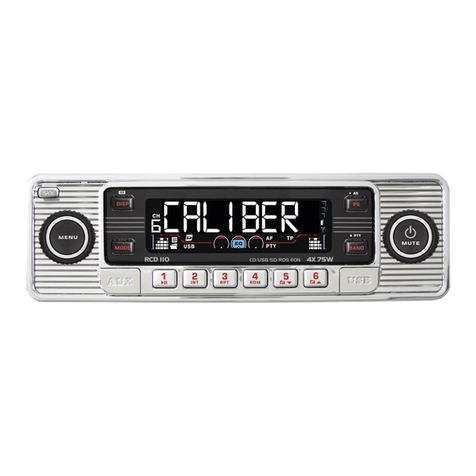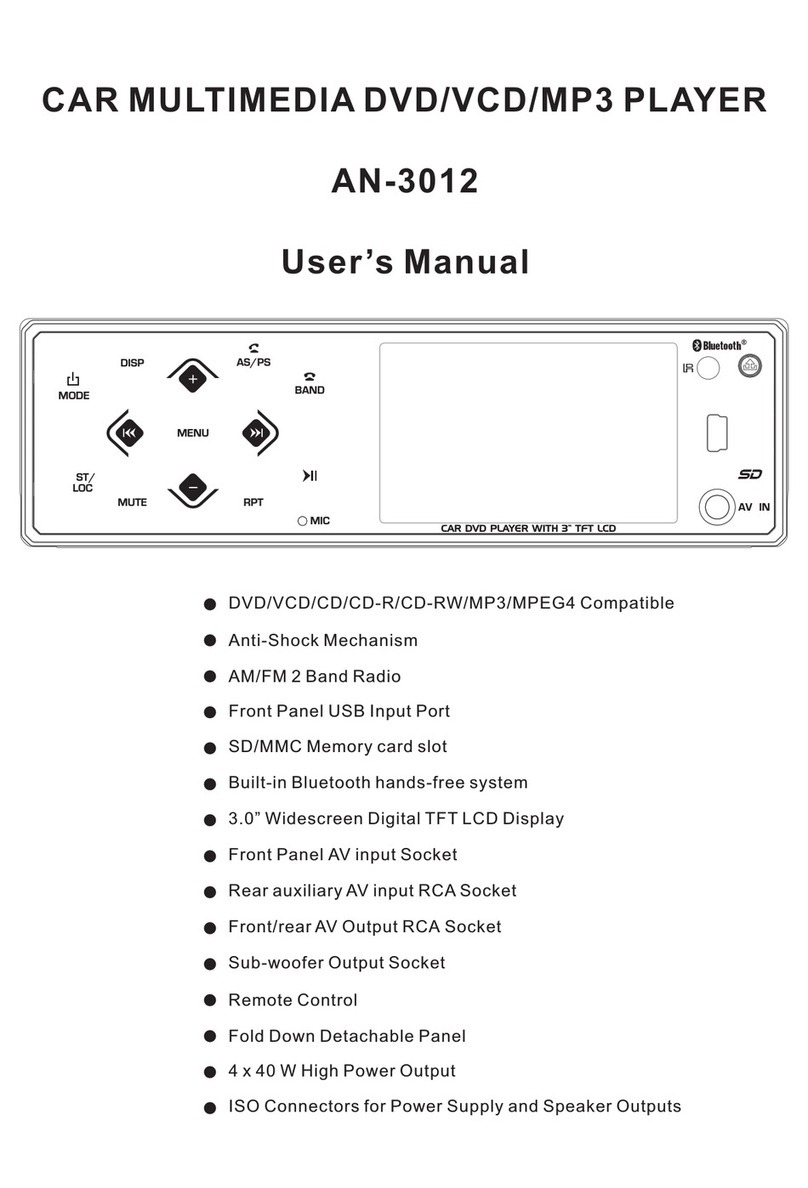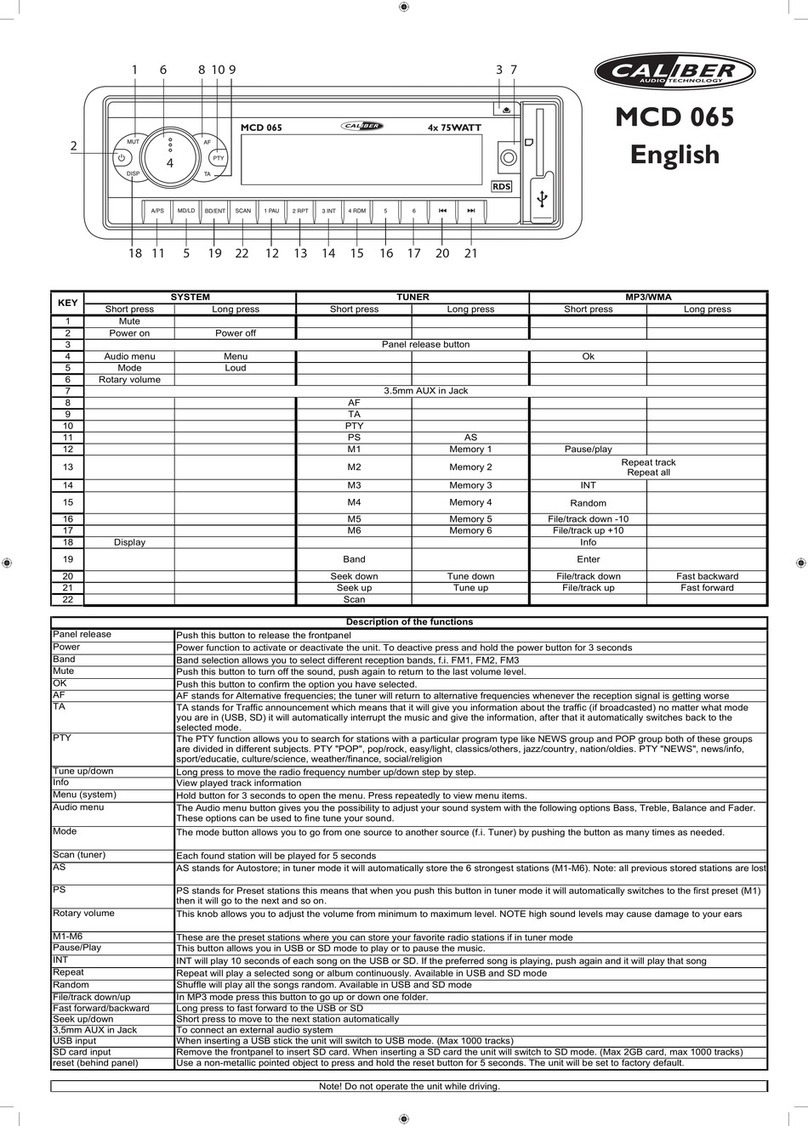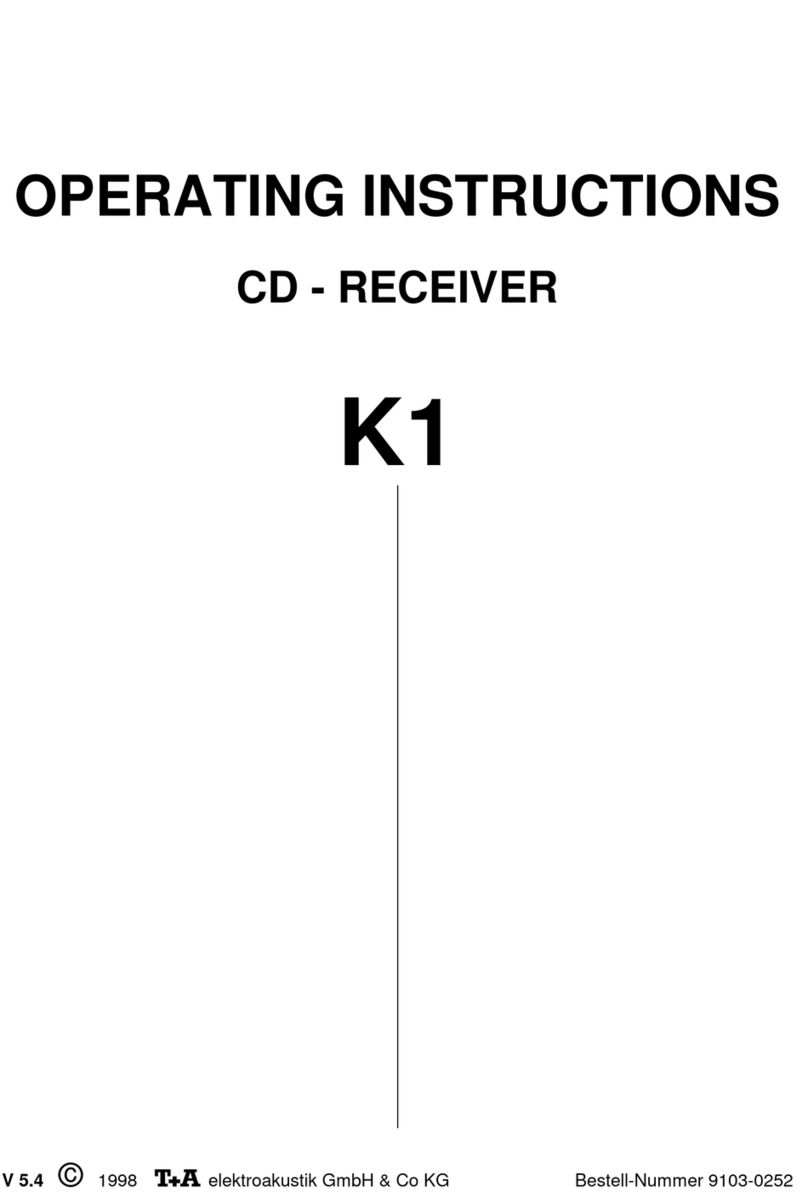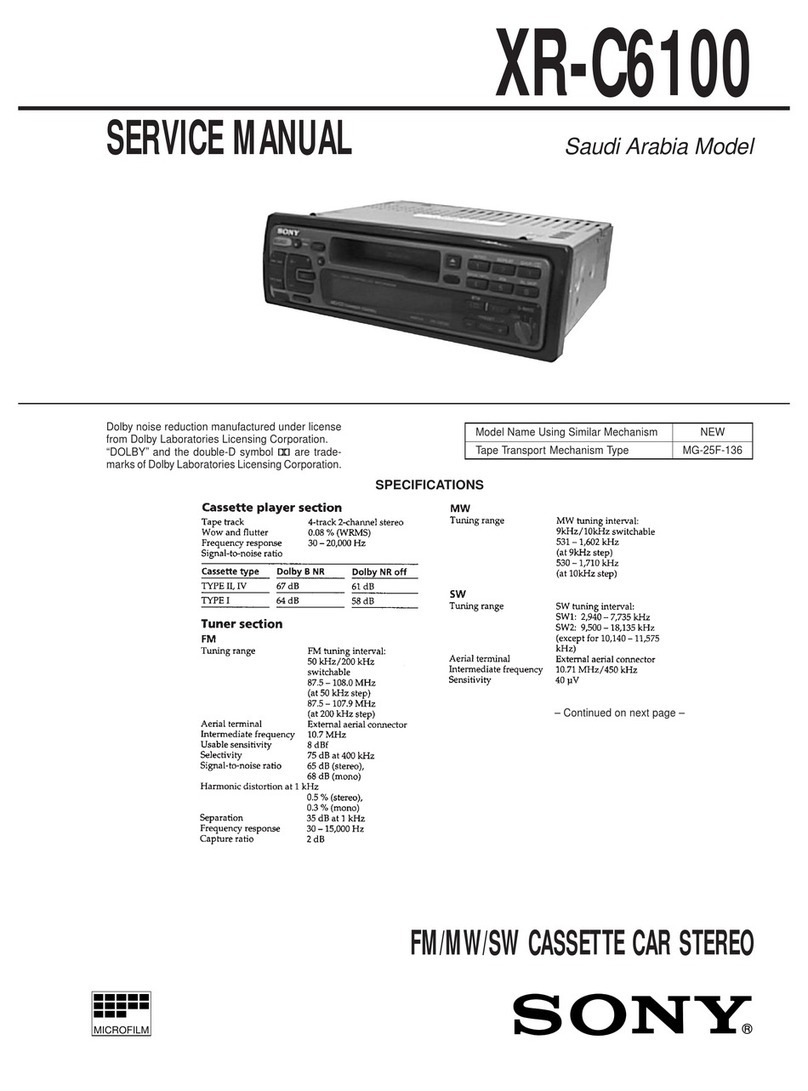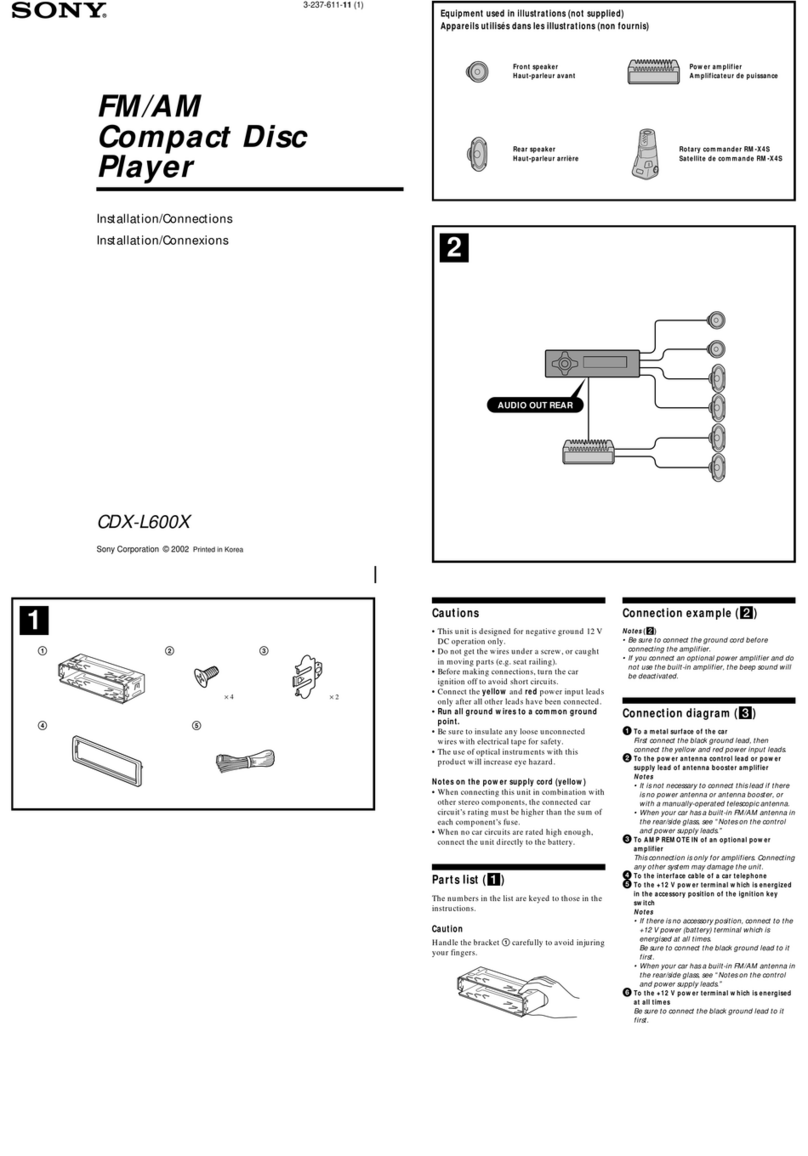EN-9
Auto Seek/Preset scan (AS/PS)
Preset Scan (PS) - By pressing shortly, the radio plays each preset
station for 5 seconds.
Auto Seek (AS) - By pressing longer than 1 sec, auto seek is
activated. The 6 strongest stations are preset and stored in the
corresponding preset number. When Auto Seek operation is nished,
the radio executes the preset scan.
Storing and Recalling Frequencies
If you press any of the NUMBER (1-6) you can easily store up to six
broadcast frequencies for later recall with the touch of a button.
1. Choose a desired BAND.
2. When you nd a frequency that you want to store in memory,
press a NUMBER(1-6) and hold until the preset number shows
and lit in the display.
3. The selected radio station frequency has been stored in memory. The next time you press the same NUMBER
(1-6) the radio station frequency is recalled from memory.
Note: Up to 6 stations can be stored in each band.
USING THE RDS FUNCTION
What is RDS?
The RDS (Radio Data System) is a digital information system developed by the EBU (European Broadcast Union).
Piggy-backed on normal FM broadcasts, RDS offers a variety of information services and automatic retuning
functions for RDS-compatible car stereos. In 1988, RDS became available in the United Kingdom, France, West
Germany, Ireland and Sweden.
‘AF’ Function (Alternative Frequencies)
- When pressed short, AF switching mode is selected.
- The radio checks the signal strength of the AF all the time, when it becomes too weak, the unit detects f from
the AF signal on which frequencies it must search for a better transmitter.
‘TA’ Function (Trafc Announcement)
When pressed short, it is activated as TA mode on or off. When TA mode is on and trafc announcement is
transmitted.
– When the unit is it CD/MP3 mode, it will switch to radio mode temporarily.
– If the volume level was under the threshold point, it will be raised to the threshold point.
‘PTY’ Function (Program Type)
1. Press and hold PTY button to turn ON Program type.
2. Rotate VOL knob to select program type.
3. Once desired program shows, simply press PTY button once more and unit start searching for available
stations.
Note: Program type will ash when searching for stations.
OPERATIONS COMMON FOR CD/MP3/VCD/DVD/MP4
-10 Tracks Down / +10 tracks Up
1. Press -10 button to jump 10 tracks backward starting from currently played track.
2. Press +10 button to jump 10 tracks forward starting from currently played track.
Specifying particular track
During playback, all track le names under a folder will be displayed on the screen with their corresponding track
number. You can use the navigation keypad on the remote control to access the le.
Tips:
To select track 3, press 3.
To select 13, press and hold 10+ follow by 3.
To select 23, press and hold 10+ (2 times) follow by 3.
Random Playback
Press RDM during playback to play the tracks in random/shufe order. Press it again to cancel.
Stopping Playback
1. Press Stop on remote control during playback to stop playback. That position is stored in memory.
2. Press to continue. Playback starts from the position at which it was stopped.
Note: There is no STOP function in audio playback. Audio playback uses function.
Preset Memory Station 1-6
Currently Tuned Station