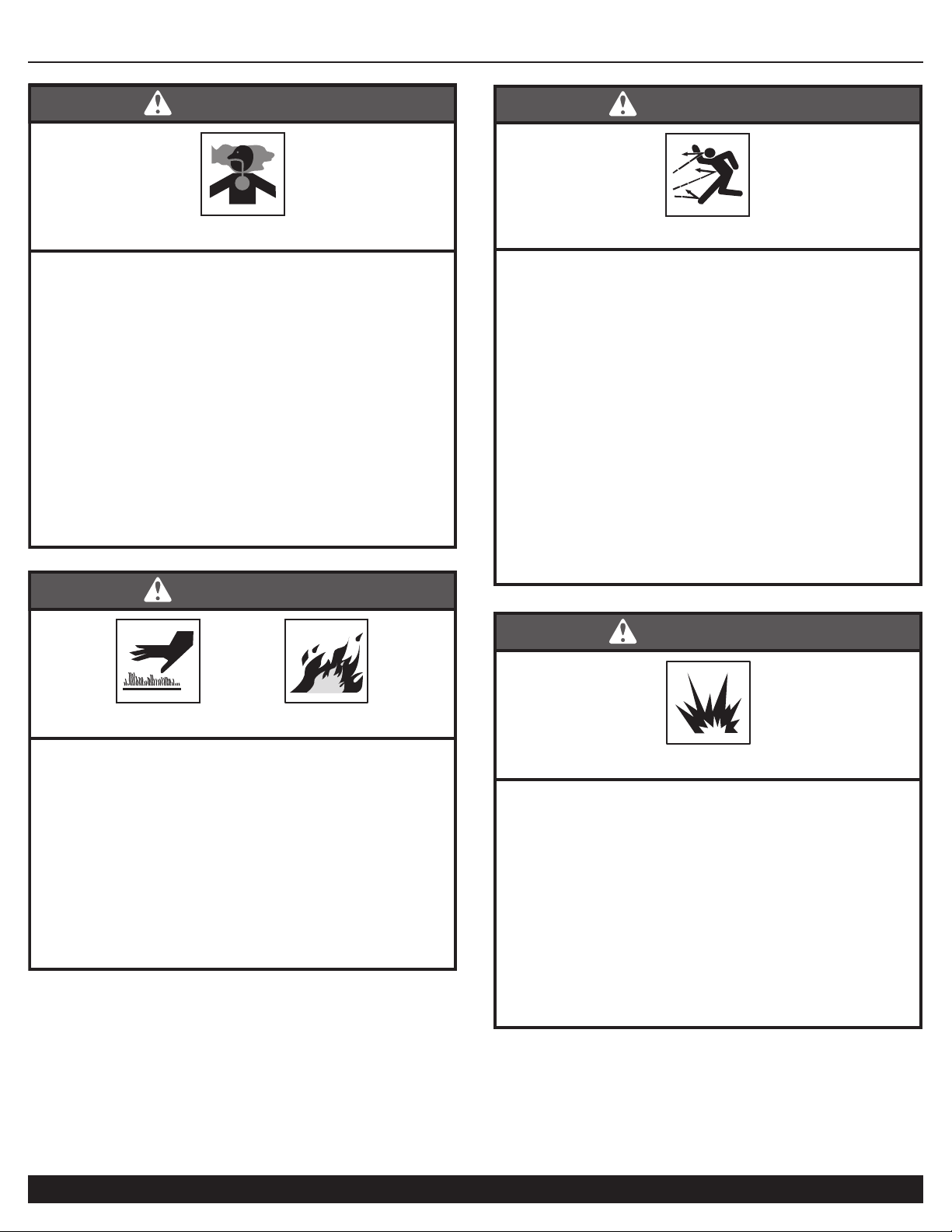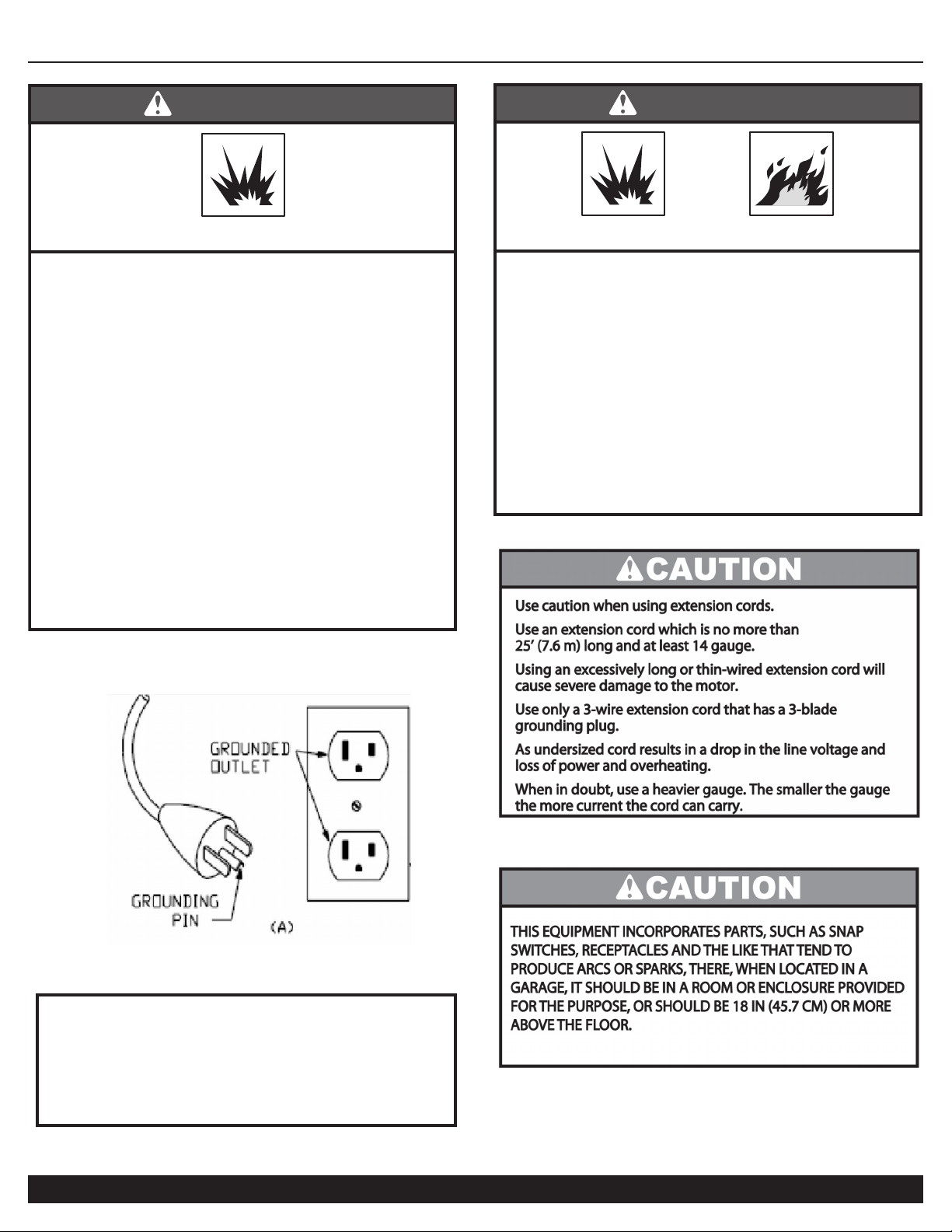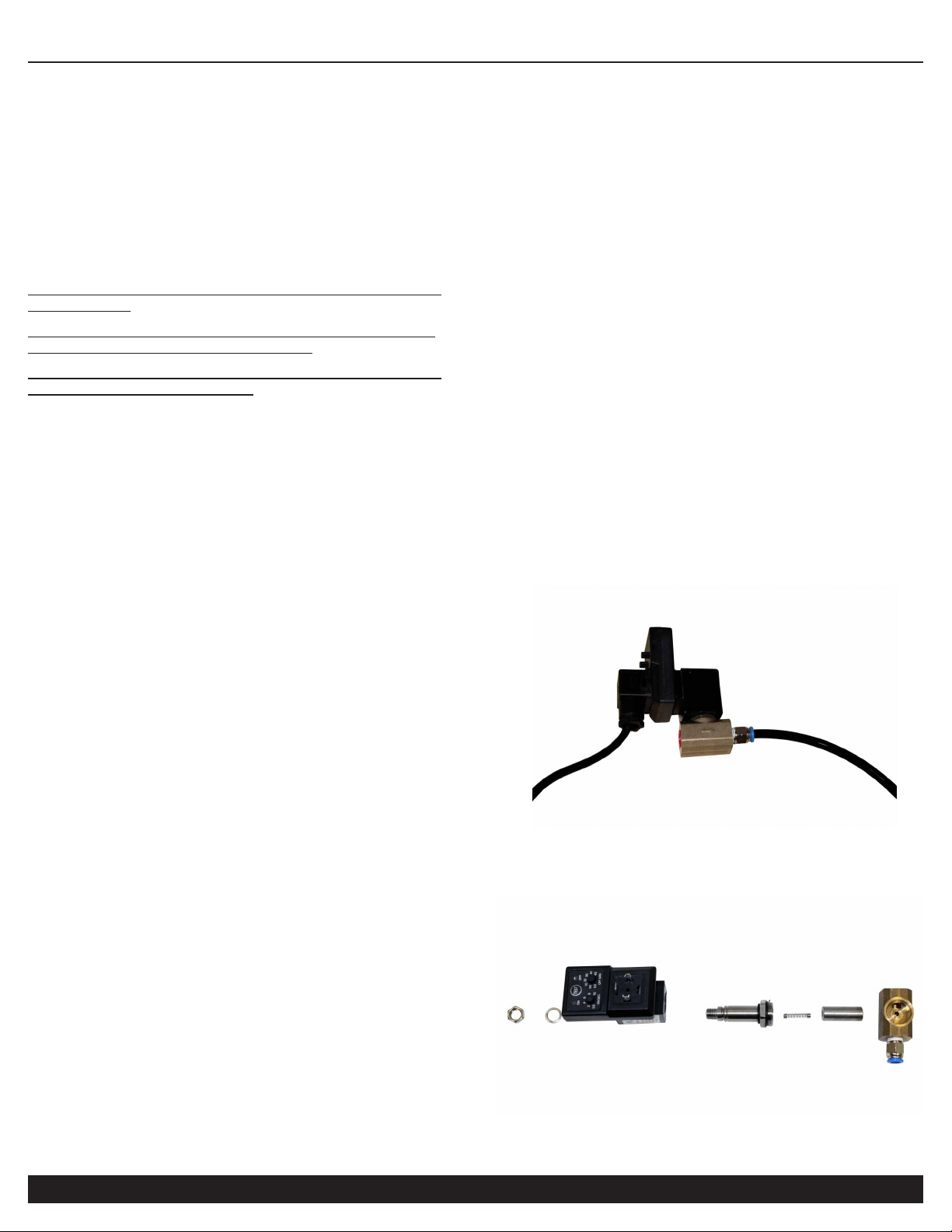9
Customer Support: 1-866-409-4581
CALIFORNIA AIR TOOLS INC. LIMITED WARRANTY
This warranty is limited to Air Compressors distributed by:
California Air Tools, Inc.
8560 Siempre Viva Road
San Diego, CA 92154
Limited Warranty
California Air Tools Inc. will repair or replace, free of charge, to the original retail customer who purchased a California Air Tools, Inc.
product rom an authorized dealer, distributor or distributor’s dealer in North America.
This warranty does not transfer to subsequent owners.
California Air Tools Inc. will repair or replace, at its option, any parts that are proven by an authorized service center to be defective in
material or workmanship under normal use during the applicable warranty time period as stated below. This limited warranty covers the
cost of the replacement parts and labor for all defects when installed by an authorized service center. Transportation charges are the
responsibility of the customer. Any part replaced under warranty becomes the property of California Air Tools Inc.
All parts replaced under warranty will be considered as part of original product, and any warranty on those parts will expire coincident with
the original product warranty.
Limited Warranty Periods
Non-commercial / Non-rental (personal use by a retail customer): 1 year parts and labor
Commercial / Rental (usage for income, business use): 1 year parts and labor
The limited warranty period begins on the date of retail purchase by the original purchaser.
Disclaimers, Limitations of Remedies & Exclusions
This warranty gives you specific legal rights, and you may also have other rights which may vary from state to state.
Disclaimer of Other Warranties
To the fullest extent permitted by applicable law, this limited warranty is exclusive and expressly in lieu of any and all other warranties,
including, without limitation, any implied warranties of merchantability or fitness for a particular purpose or any other implied warranties
that may arise from the course of dealing or usage of the trade. California Air Tools Inc. hereby declaims and excludes all other
warranties. To the extent that California Air Tools Inc. products are consumer products under applicable federal and state law with respect
to any customer, the duration of any implied warranties (including but not limited to implied warranties of merchantability or fitness for a
particular purpose) are limited to the shortest duration permitted by applicable law or the Limited Warranty period provided herein,
whichever is longer.
Limitations of Remedies
California Air Tools Inc. shall not be liable to customer, or anyone claiming under customer, for any other obligations or liabilities, including
but not limited to, obligations or liabilities airing out of breach of contract or warranty, negligence or other tort or any theory of strict liability,
with respect to the air compressor or California Air Tools Inc. acts or omissions or otherwise. To the fullest extent permitted by applicable
law, California Air Tools Inc. shall not in any event be liable for incidental, compensatory, punitive, consequential, indirect, special or other
damages, including but not limited to loss of use, loss of income, loss of time, loss of sales, injury to personal property, or liability
customer incurs with respect to any other person, or any other type or form of consequential damage or economic loss.