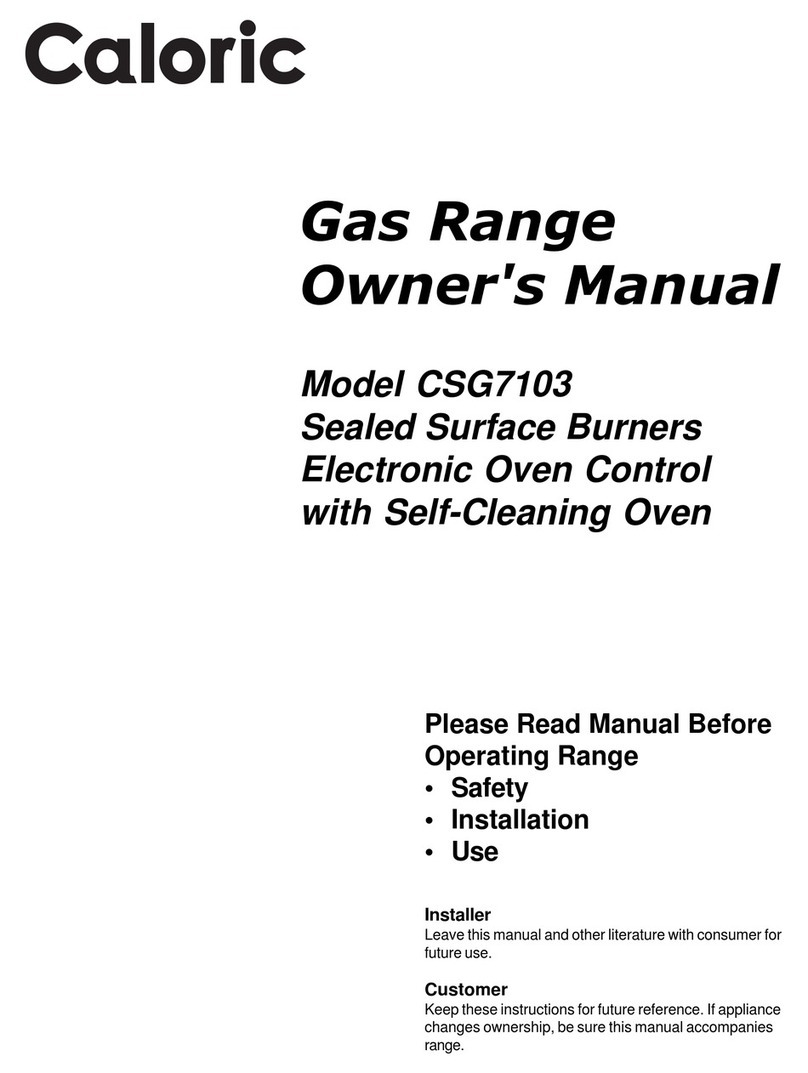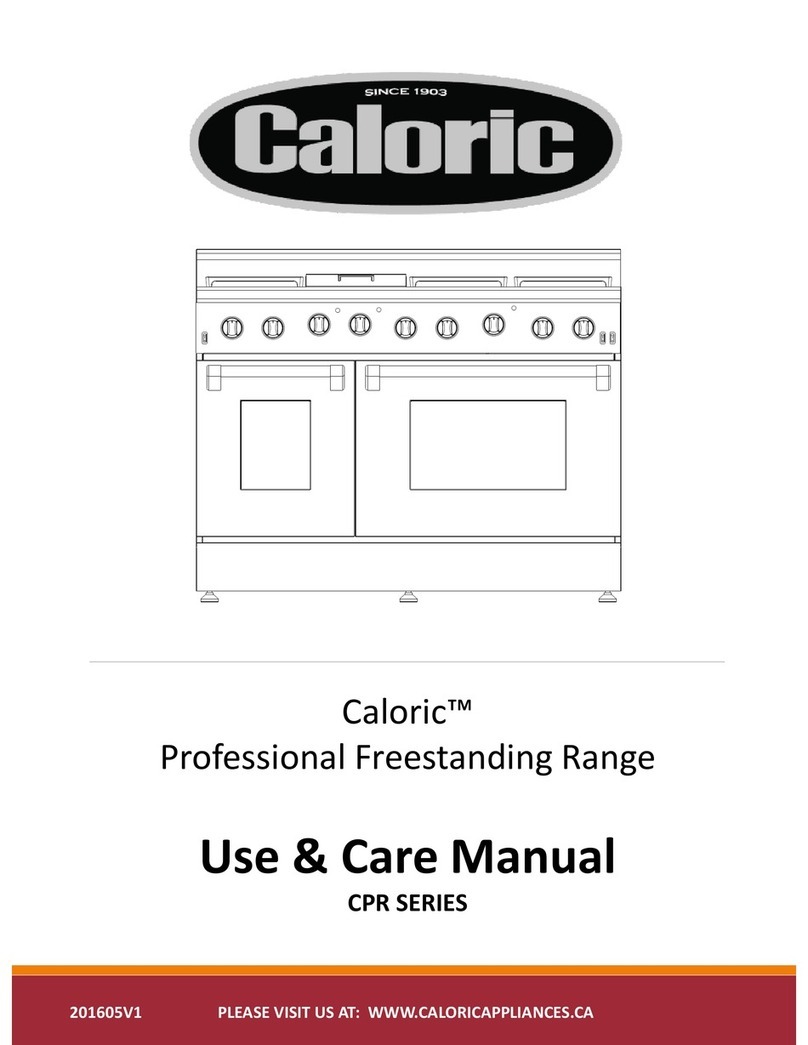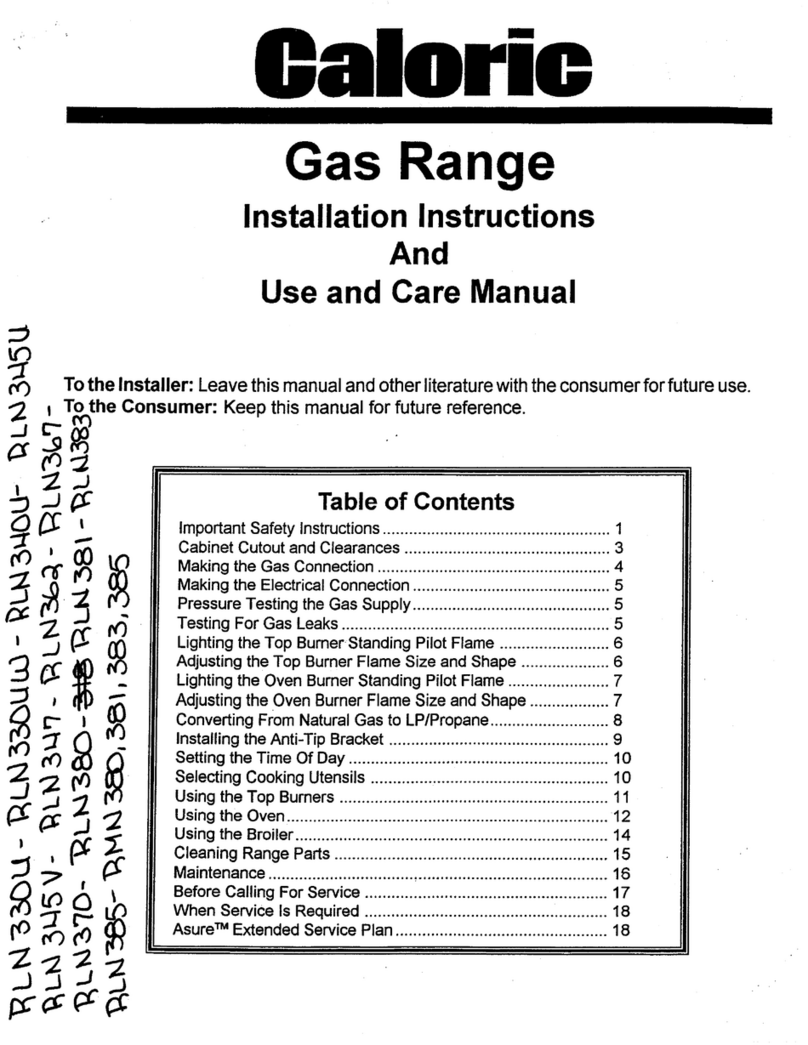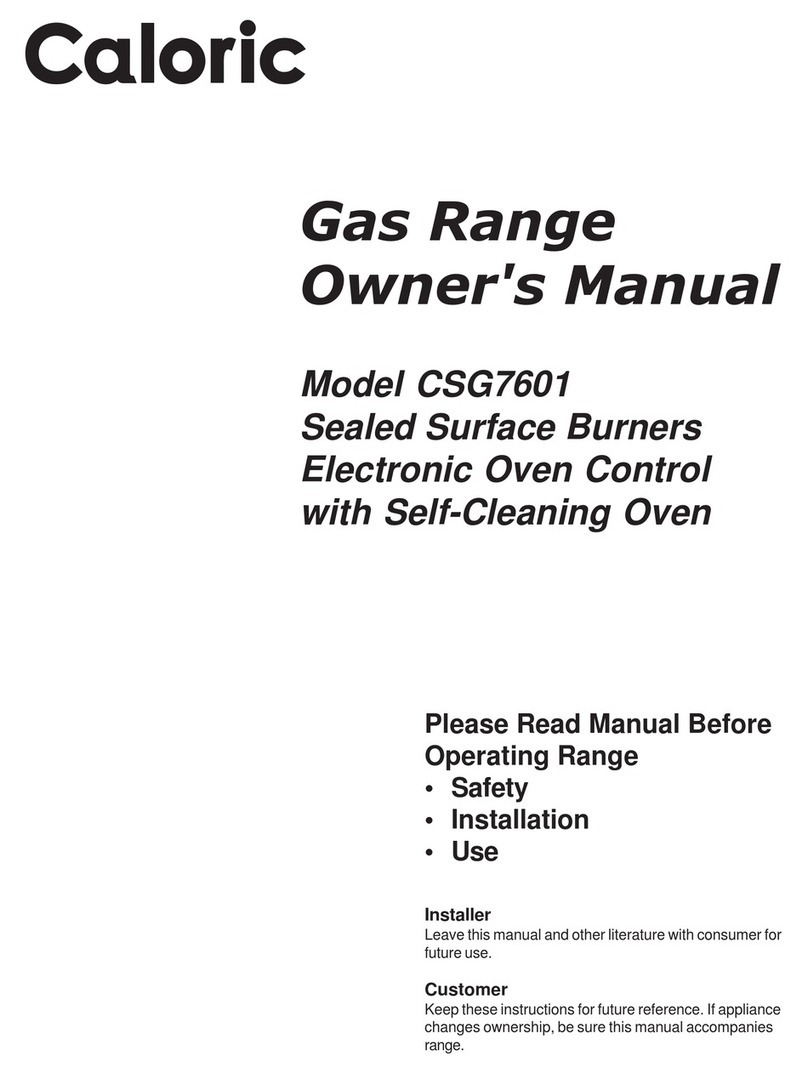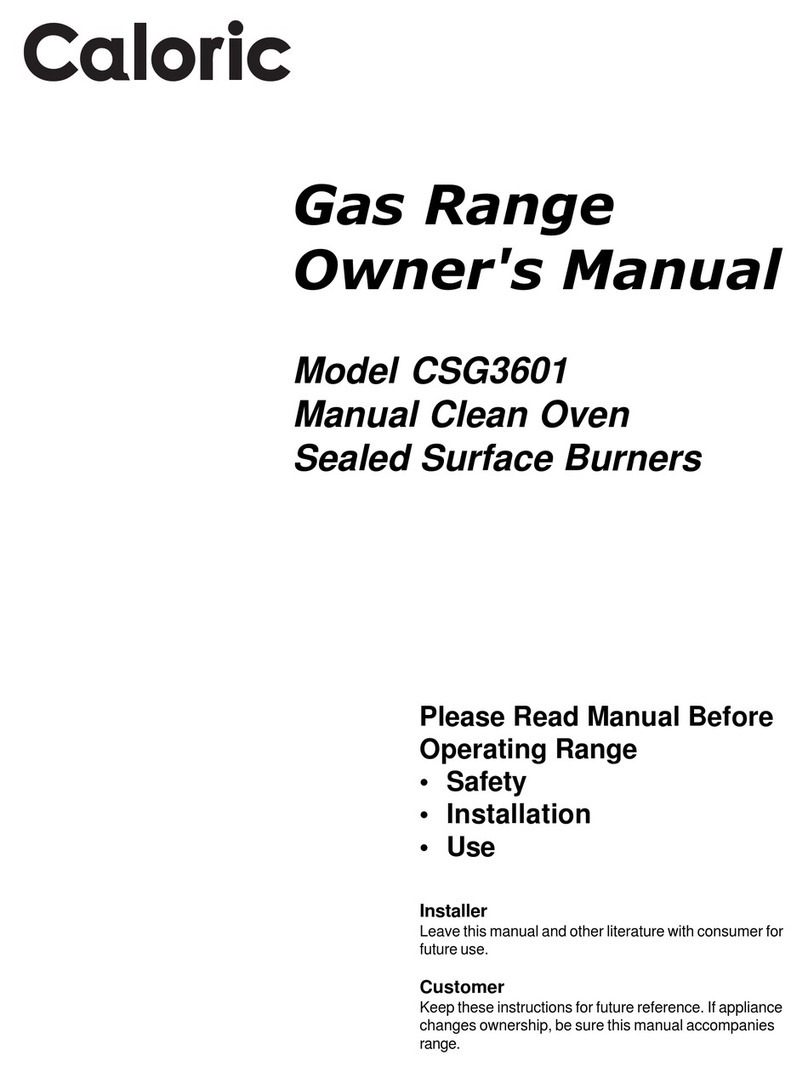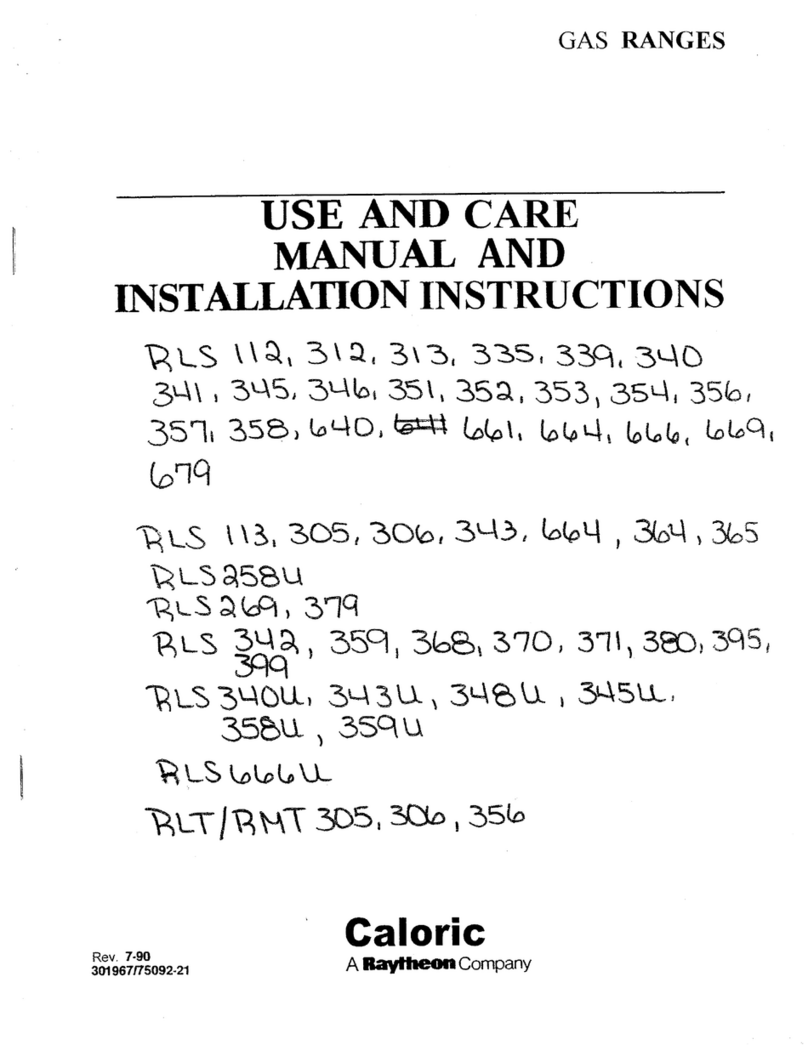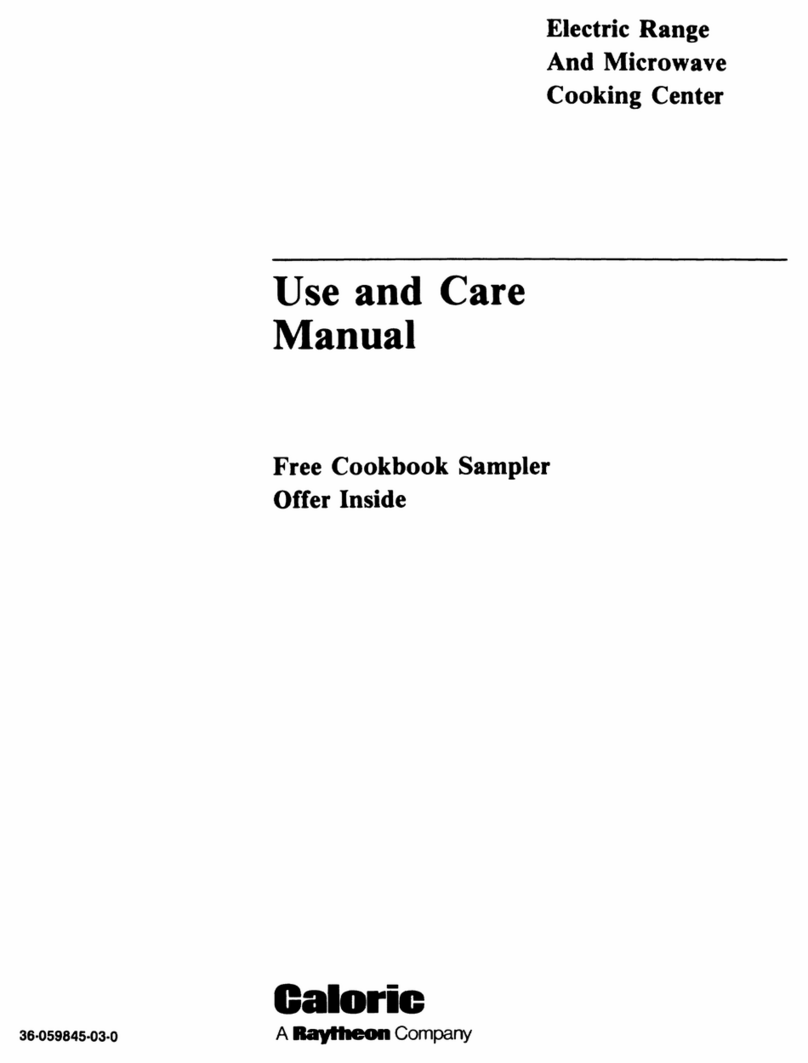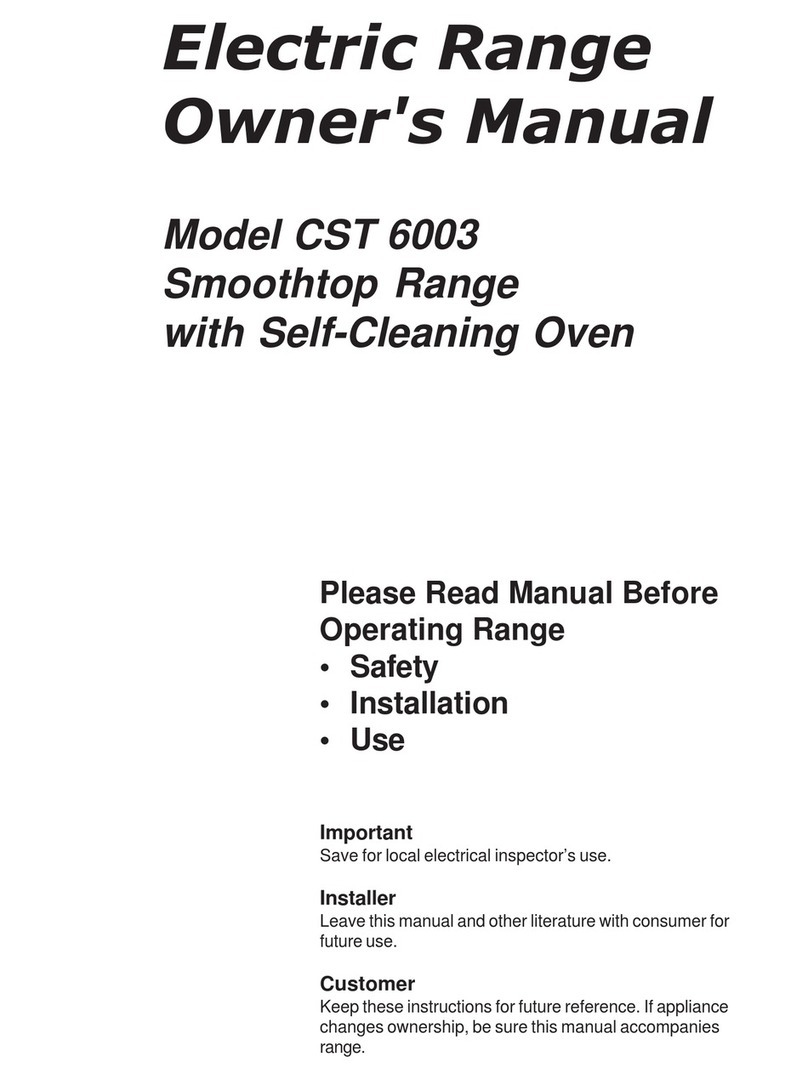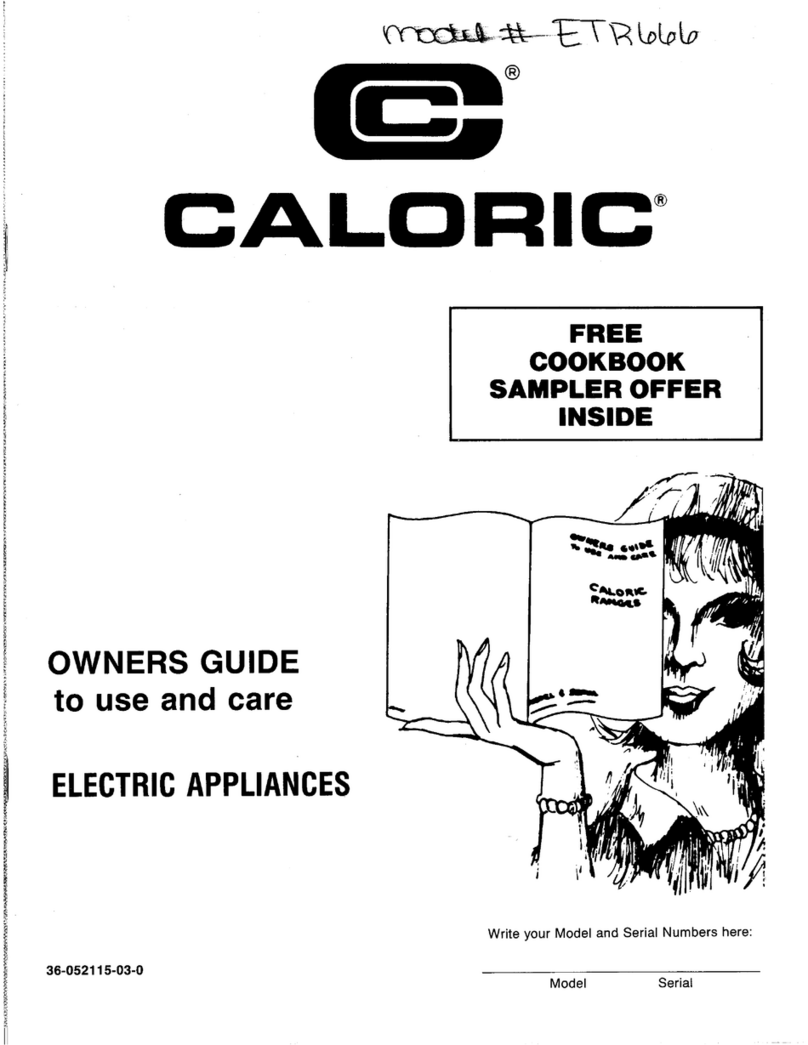2
Contents
Model Identification
Completeenclosedregistrationcardandpromptlyreturn.
If registration card is missing, call Consumer Affairs
Departmentat1-800-843-0304insideU.S.A.
319-622-5511outsideU.S.A.WhencontactingCaloric
SalesCo.L.P.,provideproductinformationlocated on
ratingplate. Rating plate is located onthe oven frame.
Recordthefollowing:
ModelNumber: ______________________________
ManufacturingNumber: ________________________
SerialorS/N Number: _________________________
Dateofpurchase:_____________________________
Dealer’snameandaddress: ____________________
__________________________________________
__________________________________________
ImportantSafetyInformation........................................ 3
Installation................................................................... 6
UserMaintenance ..................................................... 11
OperatingSurfaceElements ..................................... 12
UtensilRecommendations ........................................ 13
DisplayandFeatures ................................................ 14
ServiceTones............................................................ 14
Setting Clock and Timer ............................................ 15
AdjustingFactorySet Baking Temperature................ 15
BakingandBroiling ................................................... 16
Self-Clean ................................................................. 18
CookingGuide .......................................................... 19
Cleaning.................................................................... 21
BeforeCallingfor Service........................................... 22
Warranty ................................................................... 24
What You Need to Know about Safety
Instructions
Warning and Important Safety Instructions appearing in this
manual are not meant to cover all possible conditions and
situations that may occur. Common sense, caution, and care
must be exercised when installing, maintaining, or operating
range.
Always contact your dealer, distributor, service agent, or
manufacturer about problems or conditions you do not
understand.
Parts and Accessories
Purchasereplacement parts and additionalaccessories
(e.g., cooktop accessories, grates, cleaning products)
overthe phone. To order accessories foryour Caloric
SalesCo. L.P. product, call1-800-843-0304 inside
U.S.A.or 319-622-5511 outside U.S.A.
Service
Keepa copy of sales receipt forfuture reference or in
case warranty service is required. Any questions or to
locateanauthorizedservicer,call1-800-NAT-LSVC
(1-800-628-5782)insideU.S.A. 319-622-5511outside
U.S.A.Warranty service must beperformed by an
authorizedservicer.Caloricalsorecommendscontacting
anauthorizedservicerifserviceis required after warranty
expires.
Asure™ Extended Service Plan
CaloricSalesCo. L.P.offerslong-term serviceprotection
forthis new range. Asure™ ExtendedService Plan is
specially designed to supplement Caloric Sales’ strong
warranty.Thisplancoversparts,labor, and travel
charges.Call1-800-528-2682 forinformation.
Recognize Safety Symbols, Words,
Labels DANGER
DANGER—ImmediatehazardswhichWILL result in
severepersonalinjuryordeath.
WARNING
WARNING—Hazardsor unsafe practices which COULD
resultinseverepersonalinjury or death.
CAUTION
CAUTION—Hazardsor unsafe practiceswhich COULD
resultin minor personal injury or productor
propertydamage.