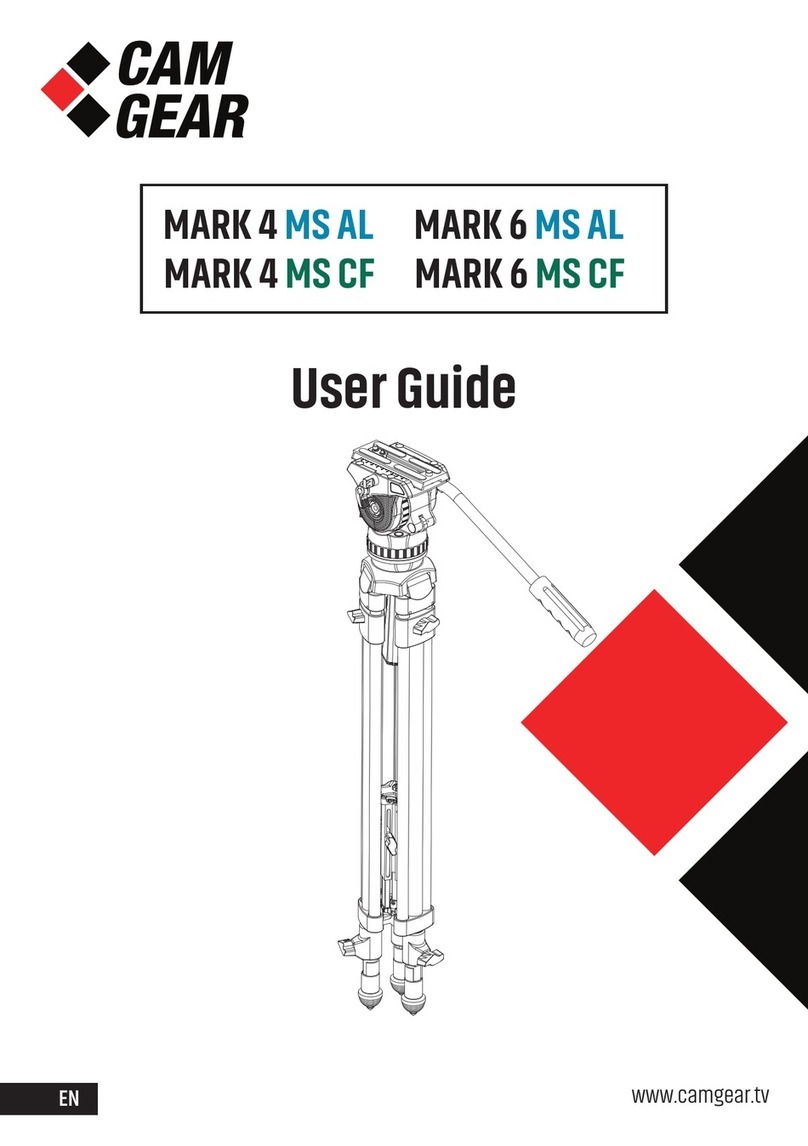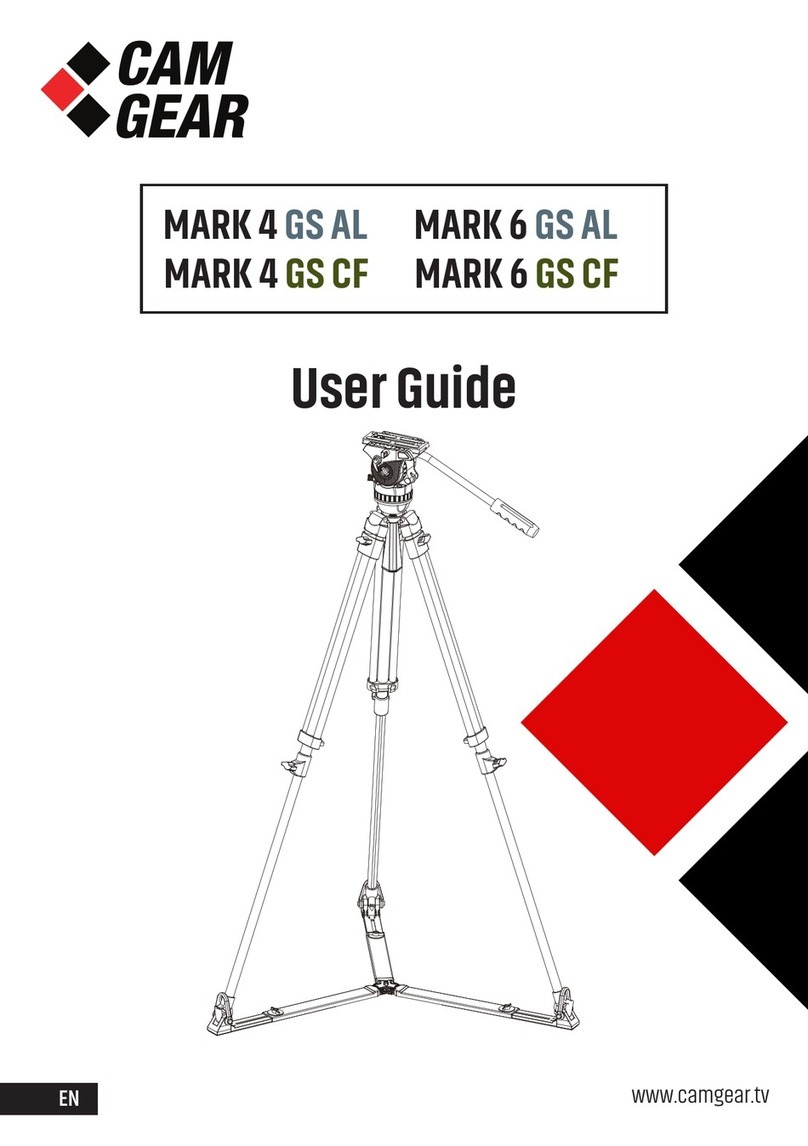4
Warning Symbols Used in these Instructions
Health and Safety
Mounting and Installation
Important information on the safe installation and operation of these products. Read this
information before operating the products.
For your personal safety, read these instructions. Do not operate the product if you do not
understand how to use it safely.
Save these instructions for future reference.
WARNING! Risk of personal injury or injury to others. All personnel must be fully
trained and adhere to correct manual handling techniques and Health & Safety
regulations. It is the responsibility of the local organisation to enforce safe working
practices at all times.
Where there is a risk of personal injury, injury to others, or damage to tripod system
or associated equipment, comments appear, highlighted by the word ‘WARNING!’.
And supported by the warning triangle symbol.
Where there is a risk of damage to the product, associated equipment, process or
surroundings, comments appear supported by the word ‘CAUTION!’. And
supported by the warning triangle symbol.
WARNING! Tripod spike feet can be dangerous, take care when handling. Always
place tripod on the ground before releasing quick release levers.
WARNING! Risk of finger entrapment. Avoid trapping fingers when operating the
tripod.
WARNING! Trip hazard. Set the tripod footprint to suit the shooting environment.
WARNING! Toppling hazard. Do not leave unattended. Keep out of reach of
children.
WARNING! When in use always fully lock the tripod quick release levers to prevent
the tripod collapsing.
WARNING!When releasing the quick release levers, be prepared to support the
weight of any attached payload. The levers are only sufficiently locked when in
the fully closed (down) position.
CAUTION! Always hold the payload securely when making adjustments to the
tripod height or footprint.
CAUTION! Do not place your foot or heavy weight onto the spreader.
CAUTION! Always remove the camera before transporting.
Safety