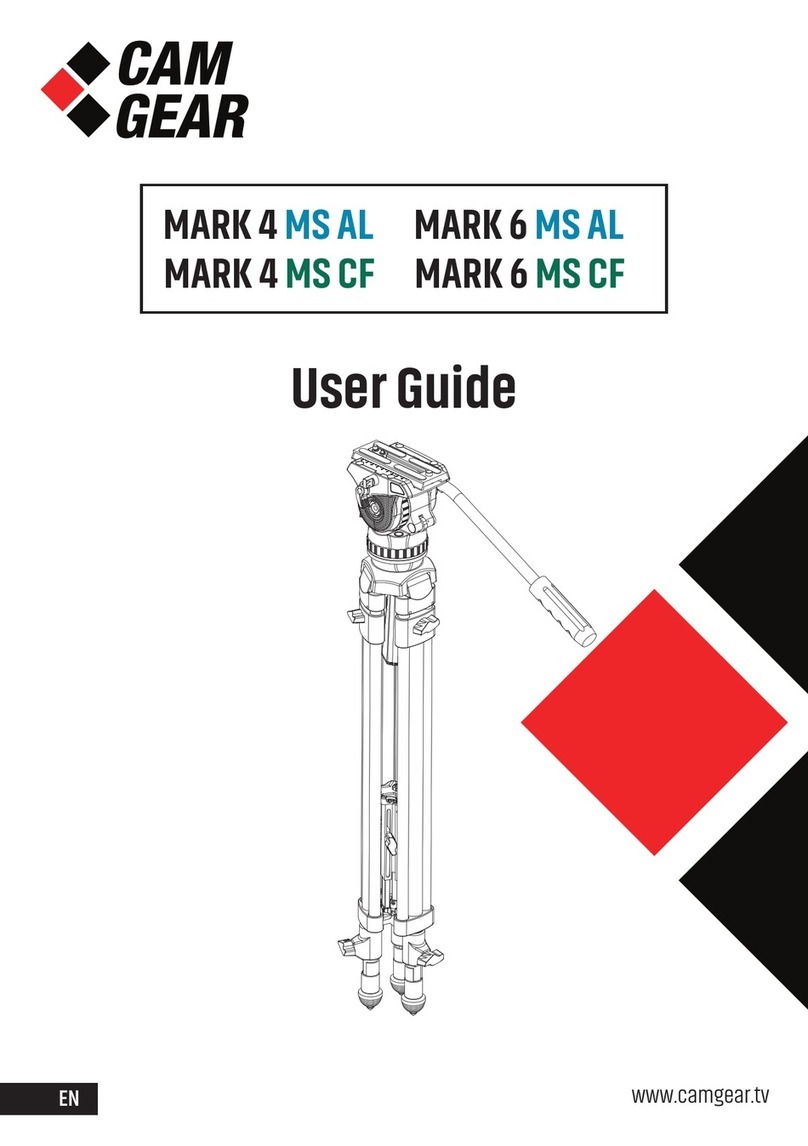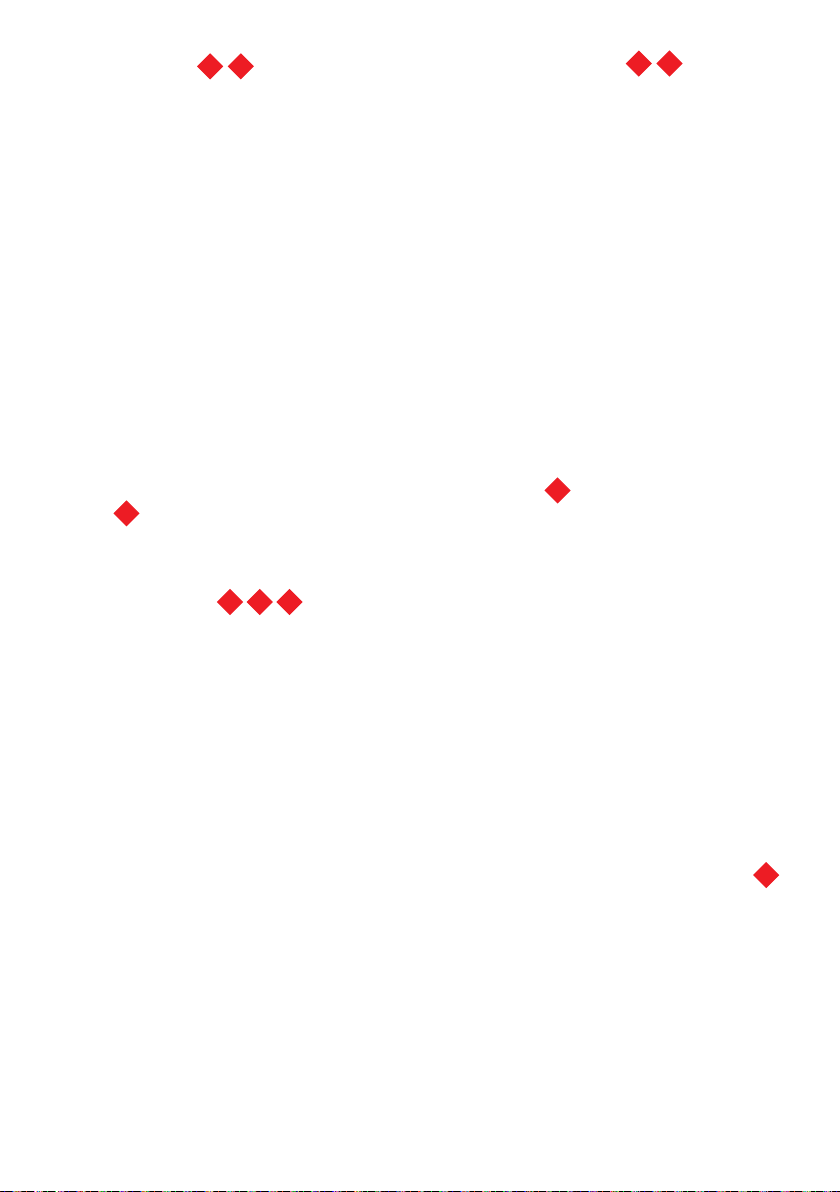5
TRIPOD SETUP
Adjust the pan bar position. Loosen the pan bar
clamp and adjust the angle of the pan bar handle.
Tighten the pan bar clamp.
Open the tripod.
Hold the fluid head with one hand, Loosen the
tripod lower stage leg locks and extend the legs
to the required height. Tighten the leg locks.
Set the tripod footprint to suit the shooting
environment. Loosen the spreader locks and
adjust to the required length. Tighten the spreader
clamps.
Loosen the tripod upper stage leg locks and extend
the leg to the required height. Tighten the leg locks.
NOTE: In windy conditions, attach a weight (max.
10 kg/22 lbs) to the tripod tie down to stabilise the
tripod.
FLUID HEAD STEUP
Leveling
Loosen the bowl clamp. Level the fluid head using
the level bubble. Tighten the bowl clamp.
Mounting the camera
Lock the tilt and pan brakes.
Loosen the slide plate clamping screw. Pull the
slide plate to the rear of the fluid head whilst
pressing the red release button.
Attach the slide plate to the camera using the
camera screws and pin supplied.
Hold the camera with one hand. Insert the slide
plate onto the rear of the platform. Slide forward
until the locking button secures the slide plate onto
the platform.
Position the camera C of G over the axis of the fluid
head. Tighten the clamping screw to secure the
camera.
Setting counterbalance
CAUTION! Hold the pan bar to prevent the camera
from falling away.
Lock the tilt brake. Set the tilt drag and counterbal-
ance to 1.
Open the tilt brake. Holding the pan bar, adjust the
counterbalance setting until the camera remains in
position hands-free. The 1 counterbalance setting
is immediately effective when selected. When
selecting the counterbalance settings 2-6 (MARK4
Head) or setting 2-8 (MARK6 Head), tilt the fluid
head forwards and backwards through the
horizontal position to engage the spring.
NOTE: If the camera does not remain in position
hands-free, lock the tilt brake and adjust the
position of the camera. If the camera falls forward,
reposition the camera to the rear of the head. If the
camera falls backward, reposition the camera to
front of the head.
Setting Drag
The fluid head has 3 drag levels horizontally and
vertically. Drag is turn off when the 1 setting is
selected. Rotate the drag ring to the required
setting, then slowly move the fluid head vertically or
horizontally to engage the spring. Open the brakes
and check the amount of drag by slowly moving the
head horizontally or vertically.
Brakes
To prevent the fluid head from moving, lock the tilt
and pan brakes. Do not use the brakes to apply
drag.
REMOVING THE CAMERA
Lock the brakes. Loosen the slide plate clamping
screw. Press the slide plate release button whilst
sliding the camera to the rear of the head.
TRANSPORTING AND STORING
To ensure smooth and reliable operation over the
long life of the fluid head, open the tilt and pan
brakes and set the counterbalance and drag
settings to maximum. Stow the attached pan bar in
the vertical position with the tripod legs to prevent
damage.
1 2 6 7
9
4
3
53
8