Cambium Networks ePMP Elevate User manual
Other Cambium Networks Network Hardware manuals
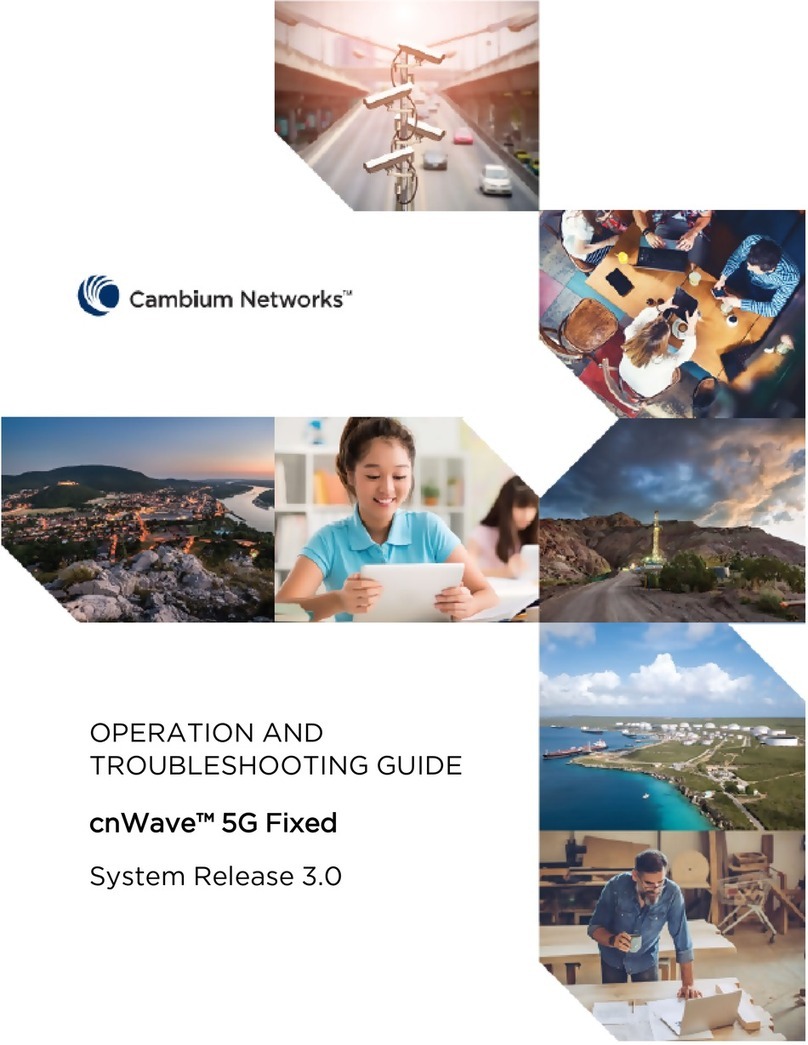
Cambium Networks
Cambium Networks cnWave 5G Fixed Operating instructions

Cambium Networks
Cambium Networks PTP 820C User manual

Cambium Networks
Cambium Networks PTP 820 Series User manual
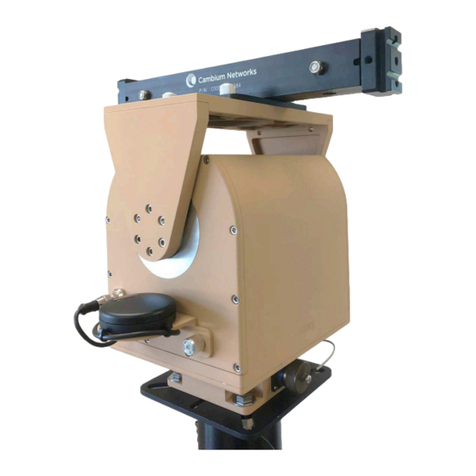
Cambium Networks
Cambium Networks TD-90 Series User manual
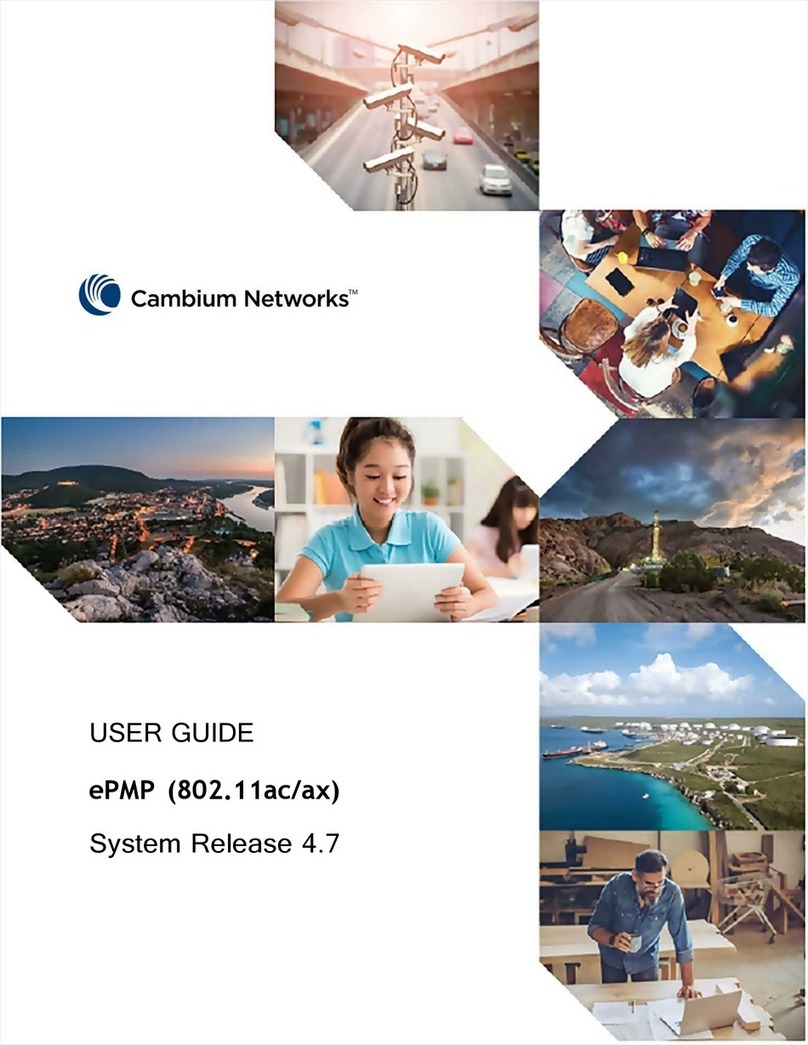
Cambium Networks
Cambium Networks ePMP Series User manual
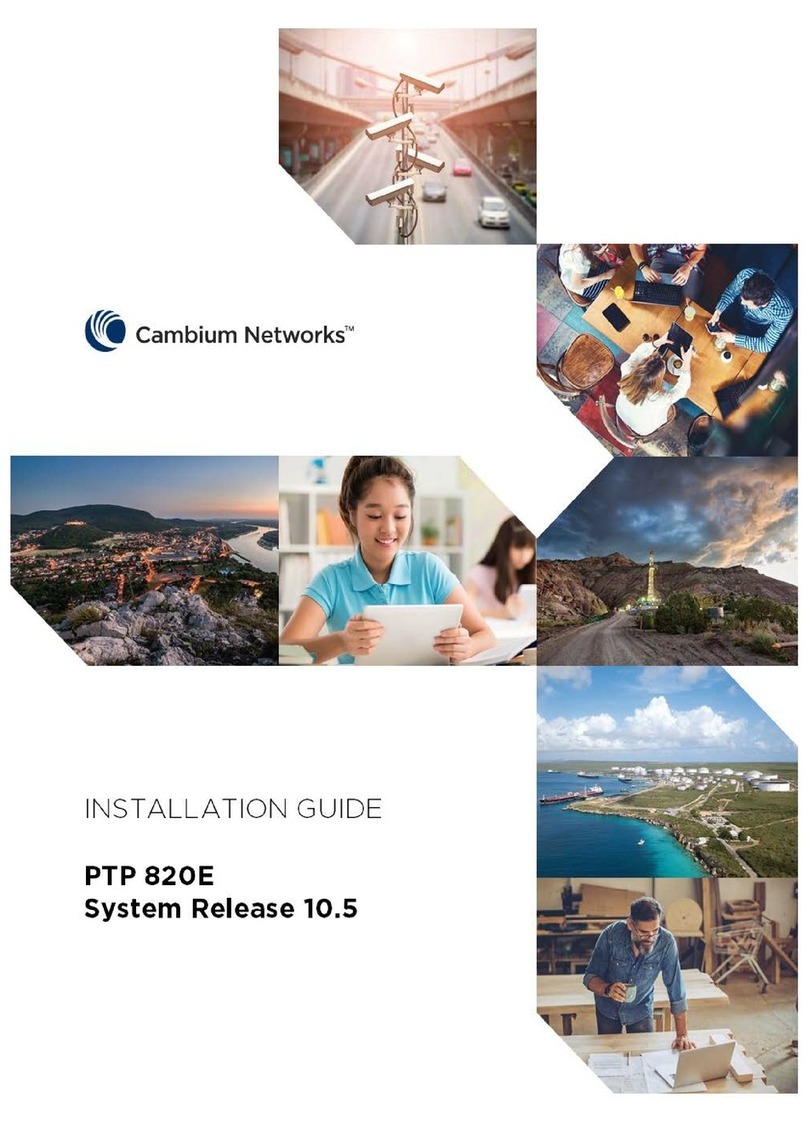
Cambium Networks
Cambium Networks PTP 820E User manual
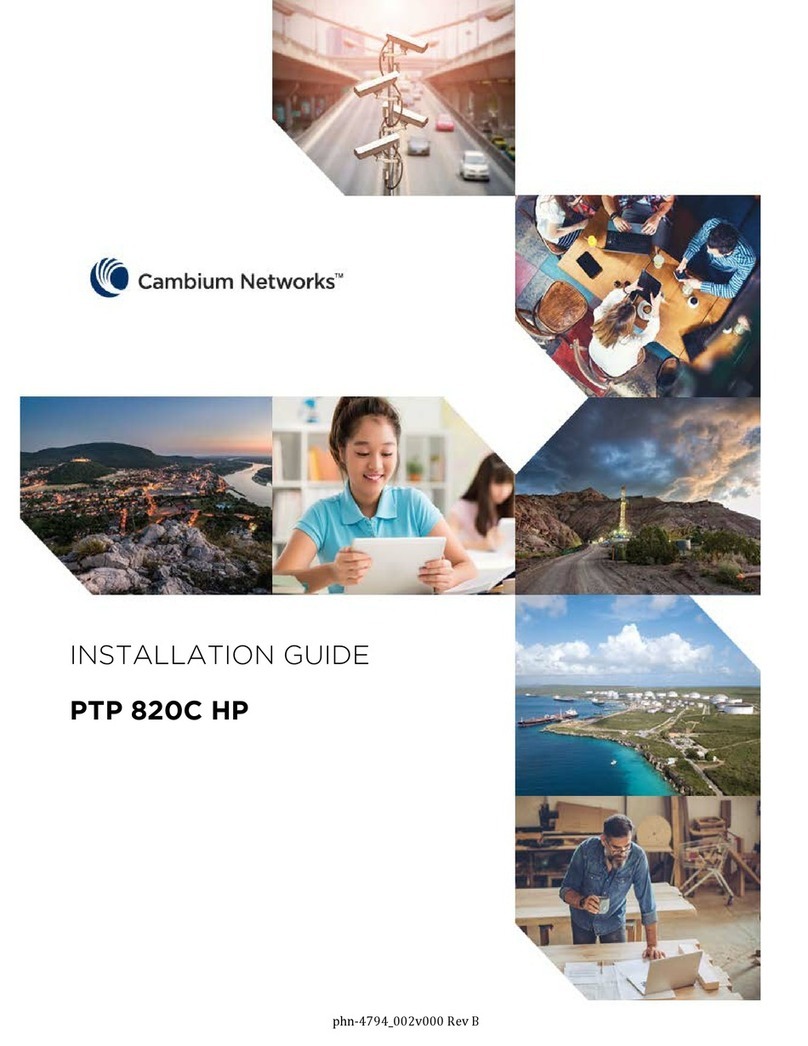
Cambium Networks
Cambium Networks PTP 820C HP User manual

Cambium Networks
Cambium Networks PTP 850E User manual
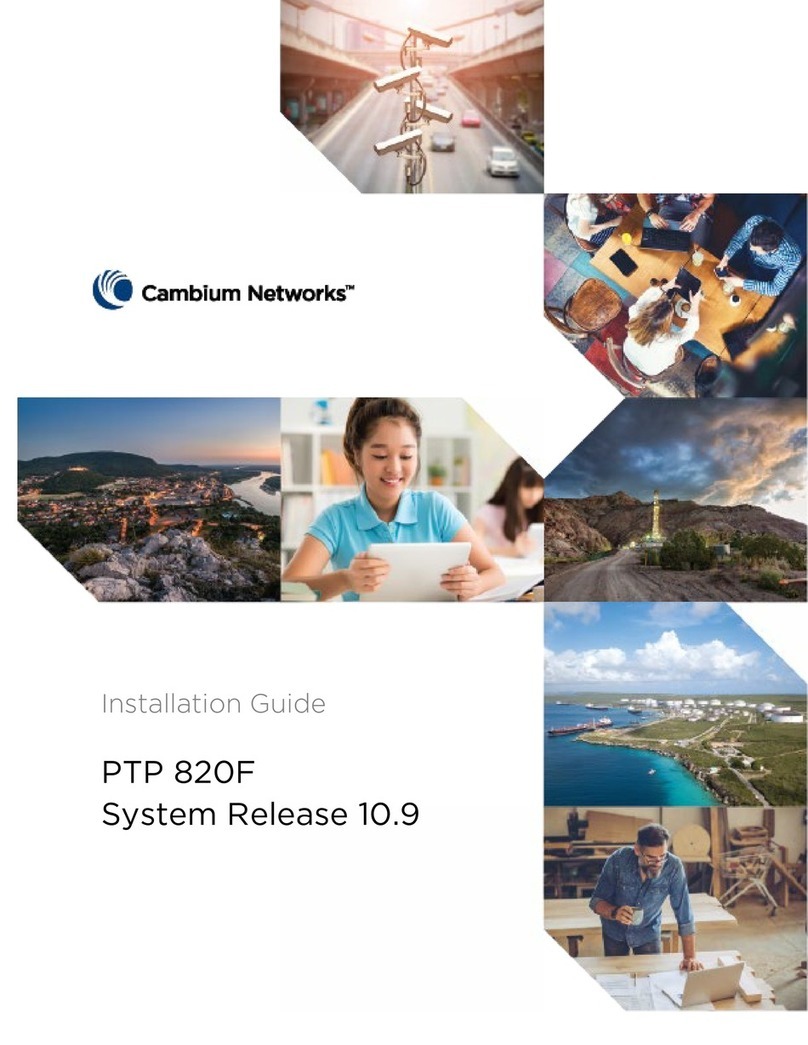
Cambium Networks
Cambium Networks PTP 820F User manual

Cambium Networks
Cambium Networks PTP 820S Parts list manual
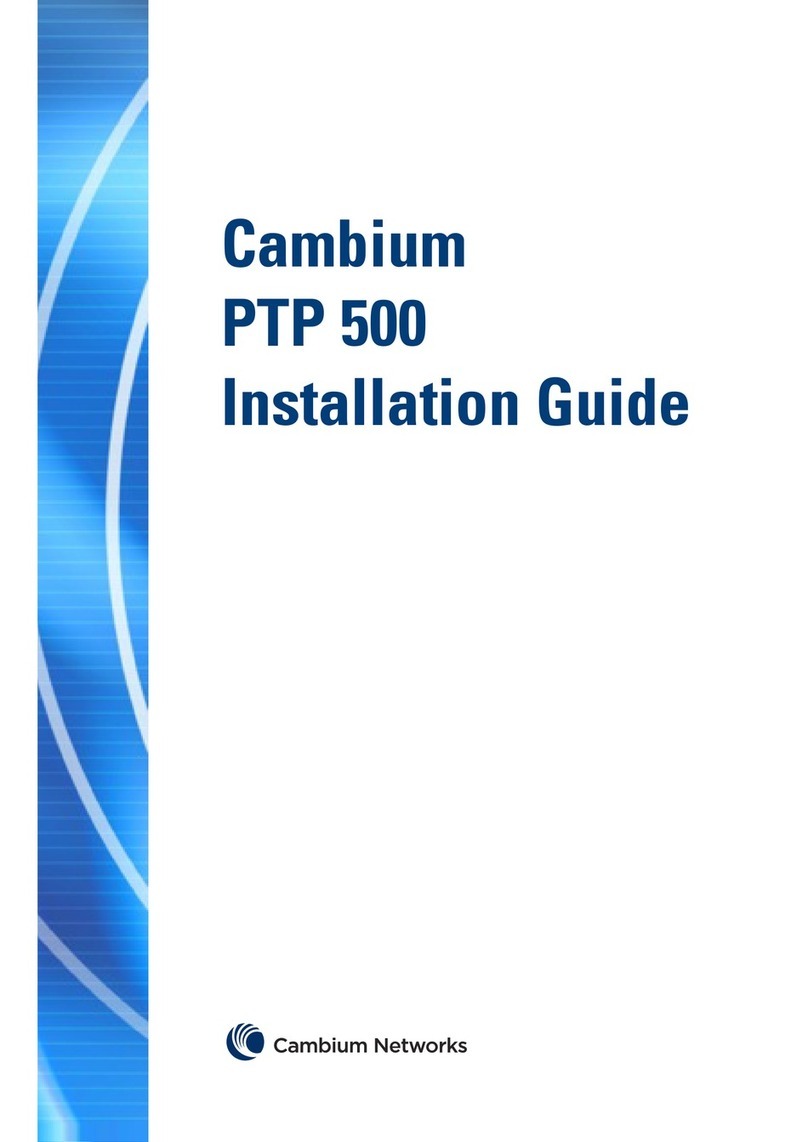
Cambium Networks
Cambium Networks PTP 500 Series User manual
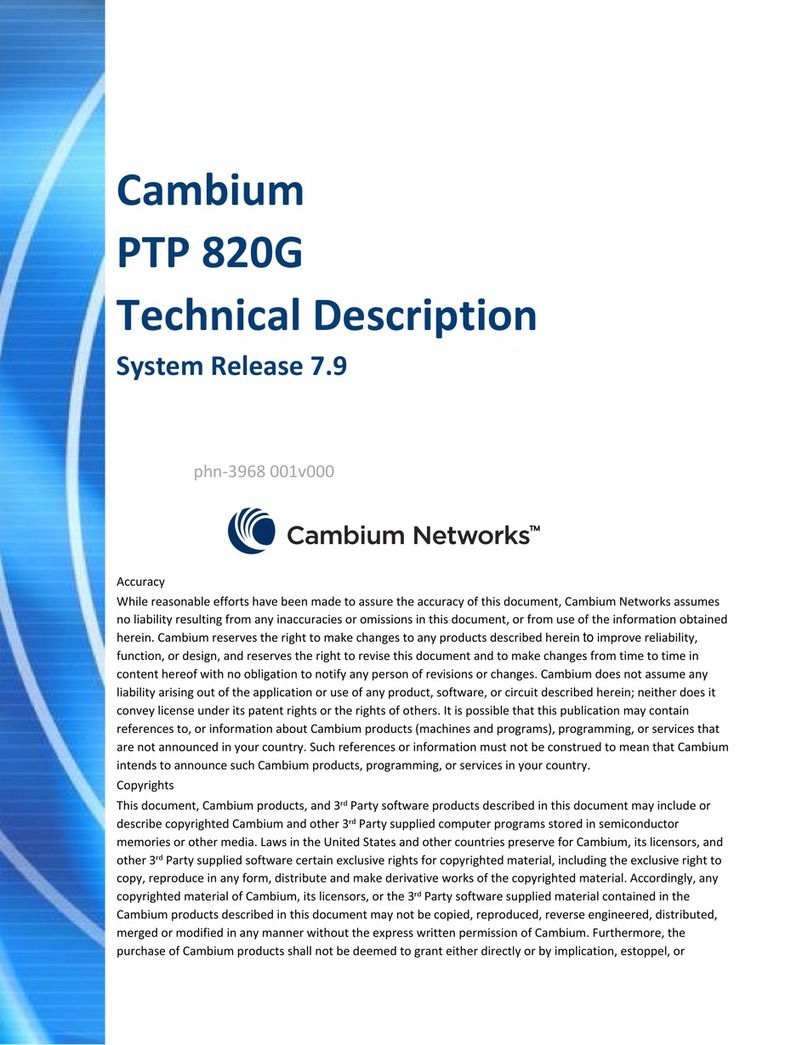
Cambium Networks
Cambium Networks PTP 820G Parts list manual
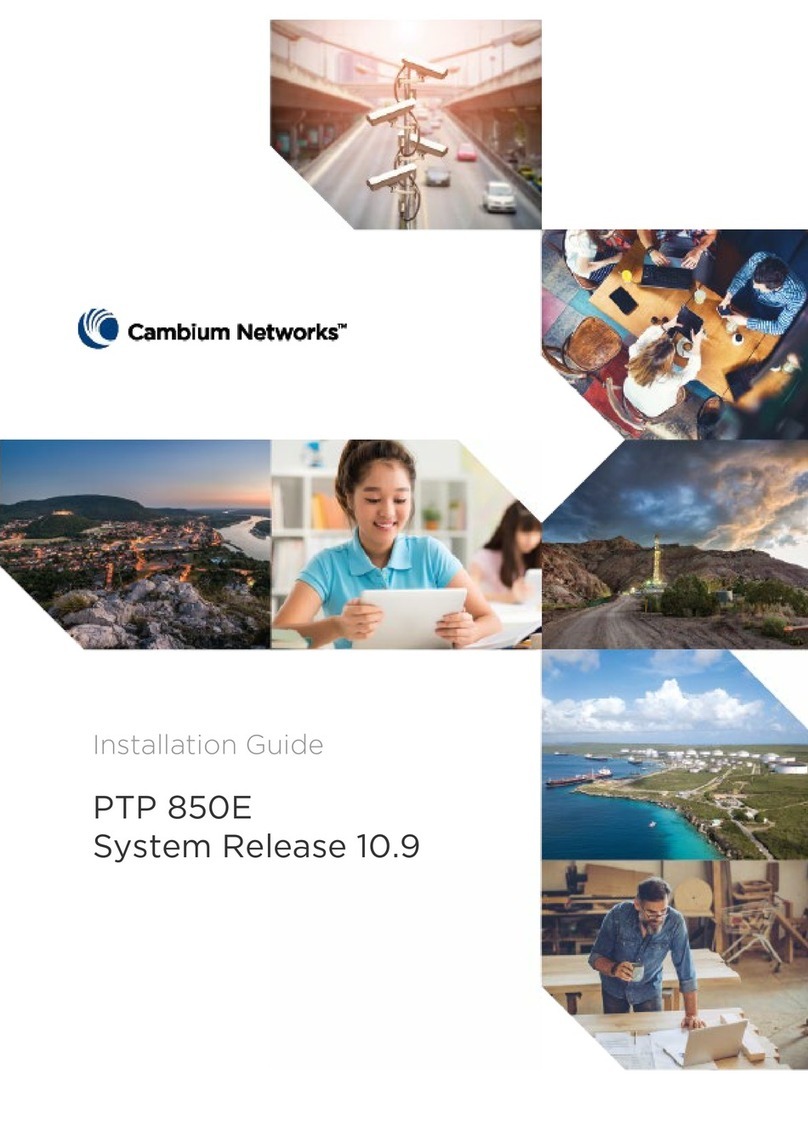
Cambium Networks
Cambium Networks PTP 850E User manual

Cambium Networks
Cambium Networks cnWave User manual
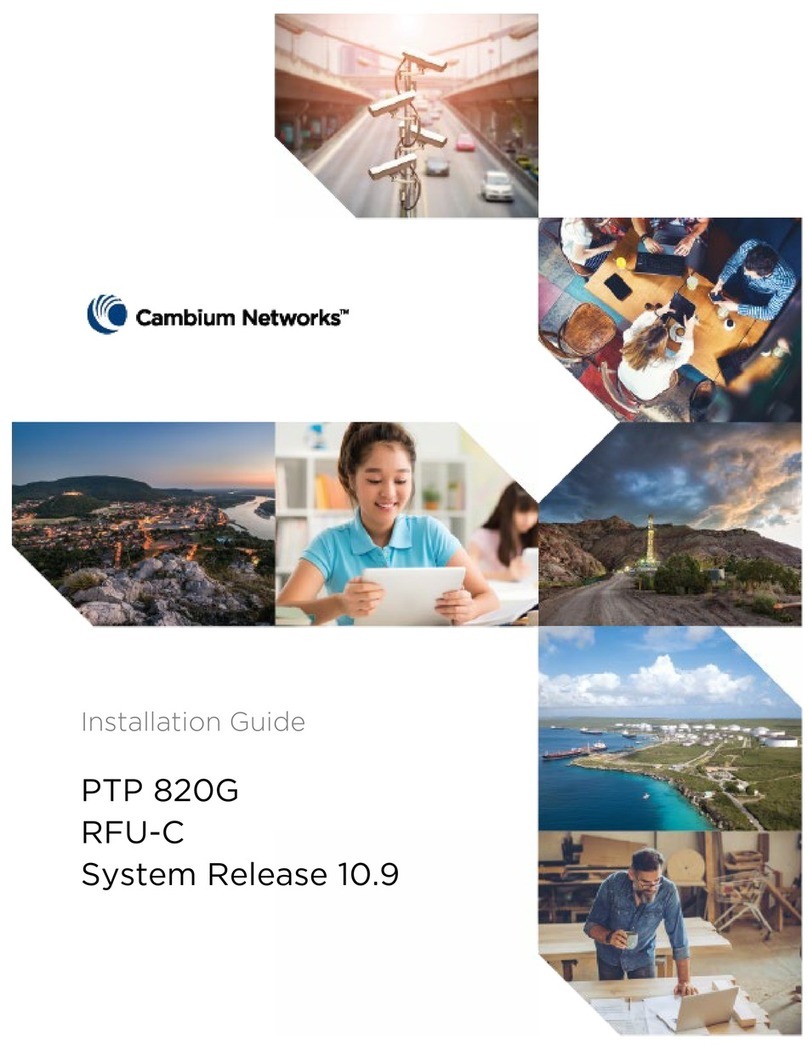
Cambium Networks
Cambium Networks RFU-C User manual

Cambium Networks
Cambium Networks PMP/PTP 450i Series User manual
Popular Network Hardware manuals by other brands

Matrix Switch Corporation
Matrix Switch Corporation MSC-HD161DEL product manual

B&B Electronics
B&B Electronics ZXT9-IO-222R2 product manual

Yudor
Yudor YDS-16 user manual

D-Link
D-Link ShareCenter DNS-320L datasheet

Samsung
Samsung ES1642dc Hardware user manual

Honeywell Home
Honeywell Home LTEM-PV Installation and setup guide


















