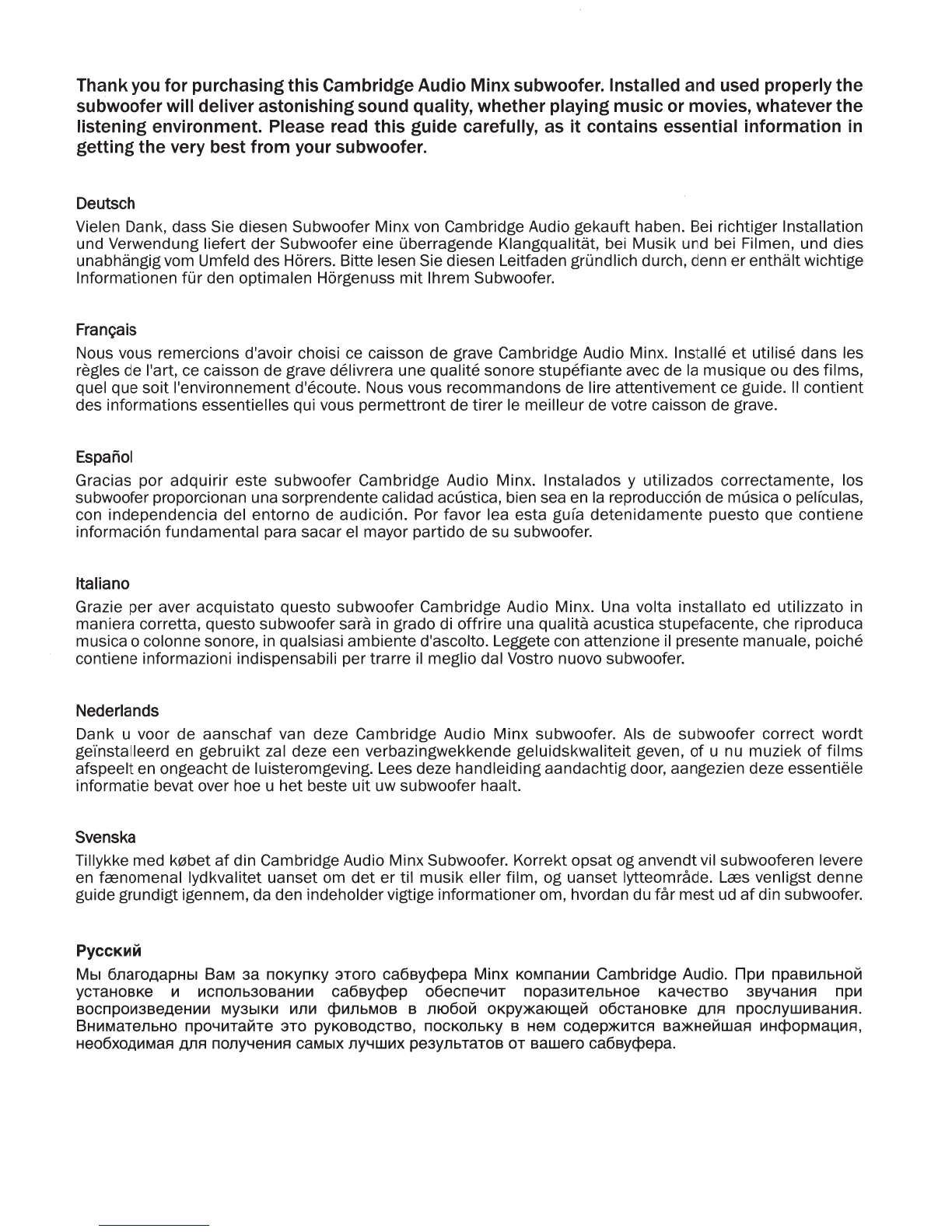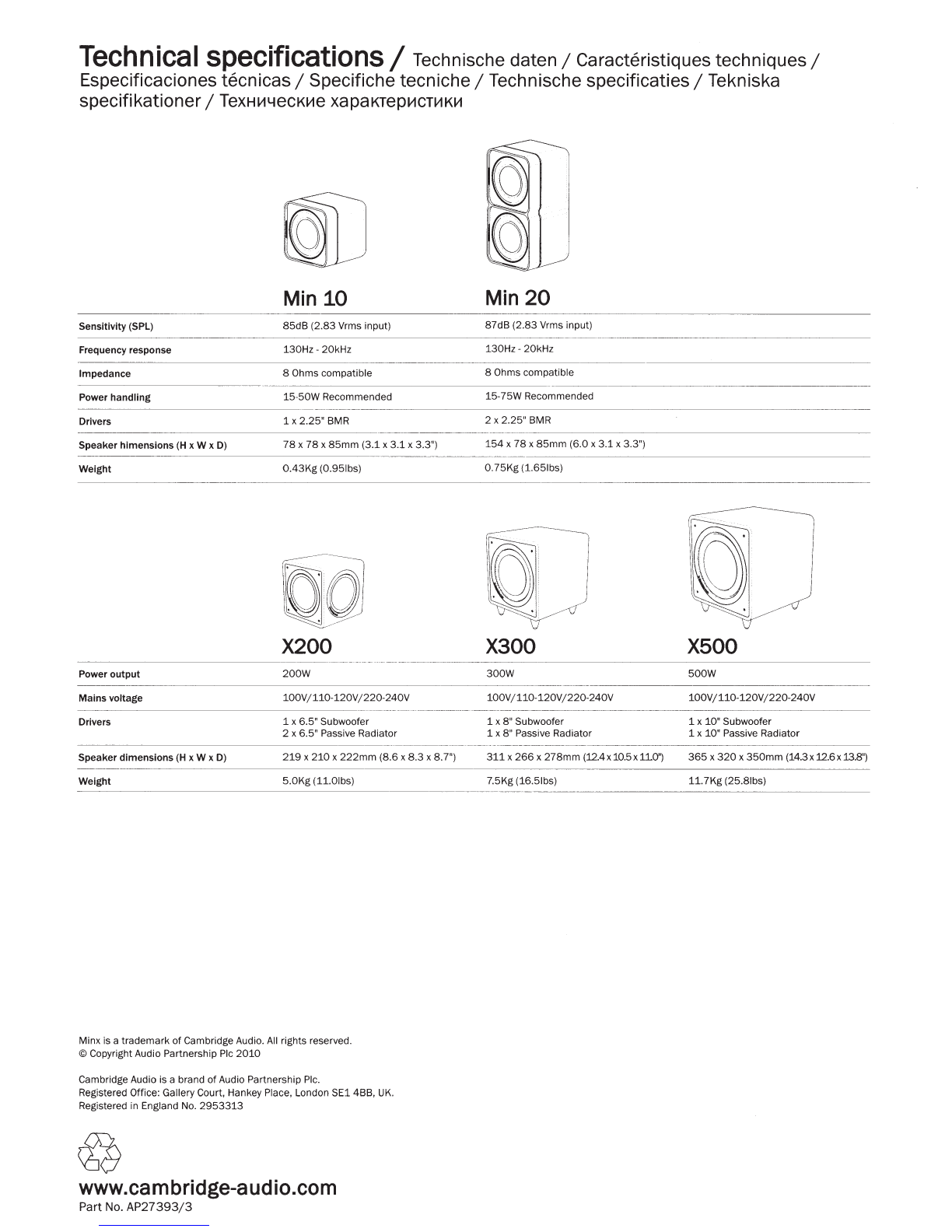Ventilation
IMPORTANT
-
The
unit will become hot when
in
use.
Do
not stack multiple
units
on
top of each other.
Do
not place
in
an
enclosed area such as a
bookcase or
in
·a cabinet without sufficient ventilation. Ensure that small
objects do not fall through any ventilation grille. If this happens, switch
off
immediately, disconnect from the mains supply and contact your dealer for
advice.
Positioning
Choose the installation location carefully.
Avoid
placing it
in
directsunlight or
close to a source of heat.
No
naked flame sources, such as lighted candles,
should
be
placed
on
the unit. Also avoid locations subject to vibration and
excessive dust, cold or moisture.
The
unit
can
be
used
in
a moderate
climate.
This unit must
be
installed
on
a sturdy, level surface.
Do
not place
in
a
sealed area such as a bookcase or
in
a cabinet.
Any
space open atthe back
(such as a dedicated equipment rack) is fine however.
Do
not place the unit
on
an
unstable surface or shelf.
The
unit may fall, causing serious injury to
a child or adult
as
well
as serious damage
to
the product.
Do
not place other
equipment
on
top of the unit.
Due to stray magnetic fields turntabl
es
or
CRT
TVs
should not
be
located
nearby due to possible interference. Electronic audio components have a
running
in
period of around a week (if used several hours per
day)
. This will
allow the new components to settle down, the sonic properties will improve
over this time.
Power
sources
The
unitshould
be
operated only from the type of power source indicated
on
the marking label. If
you
are not sure of the type of power supply to your
home, consult your product dealer or local power company.
This unit can
be
left
in
Standby mode when not
in
use and will draw <1W
in
this state.
To
turn the unit
off
, switch
off
at the rear panel. If
you
do not
intend to use this unit for a long period of time, unplug it from the mains
socket.
Overloading
Do
not overload wall·outlets or extension cord as this can result
in
a risk of
fire or electric shock. Overloaded
AC
outlets, extension cords, frayed power
cords, damaged or cracked wire insulation, and broken plugs are dangerous.
They
may
result
in
a shock or fire hazard.
Be
sure to insert each power cord securely.
To
prevent hum and noise, do
not bundle the interconnect leads with the power cord or speaker leads.
Cleaning
To
clean the unit, wipe its case with a
dry,
lint-free cloth.
Do
not use
any
cleaning fluids containing alcohol, ammonia or abrasives.
Do
not spray
an
aerosol
at
or near the unit.
Battery
disposal
Please dispose
of
any discharged batteries according to local
environmental/electronic waste disposal guidelines.
Loudspeakers
Before making
any
connections to loudspeakers, make sure all power is
turned off and only use suitable interconnects.
Servicing
These units are not user serviceable, never attempt to repair, disassemble
or reconstruct the unit
if
there seems to
be
a problem. A serious electric
shock could result
if
this precautionary measure
is
ignored.
In
the event ofa
problem or failure, please contact your dealer.
Limited warranty
Cambridge Audio warrants this product to
be
free from defects
in
materials
and workmanship (subject to the terms set forth below). Cambridge Audio
will repair or replace (at Cambridge Audio's option) this product or
any
defective parts
in
this product. Warranty periods
may
vary from country to
country. If
in
doubt consult your dealer and ensure that
you
retain proof of
purchase.
To
obtain warranty service, please contact the Cambridge Audio authorised
dealer from which
you
purchased this product. Ifyour dealer is not equipped
to perform the repair ofyour Cambridge Audio product, it
can
be
returned
by
your dealer to Cambridge Audio or
an
authorised Cambridge Audio service
agent.
You
will need to ship this product
in
either its original packaging or
packaging affording
an
equal degree of protection.
Proof of purchase
in
the form of a bill of sale or receipted invoice, which is
evidence that this product is within the warranty period, must
be
presented
to obtain warranty service.
This Warranty
is
invalid
if
(a)
the factory-applied serial number has been
altered or removed from this product or
(b)
this product
was
not purchased
from a Cambridge Audio authorised dealer.
You
may
call Cambridge Audio or
your local country Cambridge Audio distributor to confirm that
you
have
an
unaltered serial number and(or
you
purchased from a Cambridge Audio
authorised dealer.
This Warranty does not cover cosmetic damage or damage due to acts of
God,
accident, misuse, abuse, negligence, commercial use, or modification
of
, or to
any
part of, the product. This Warranty does not cover damage due
to improper operation, maintenance or installation, or attempted repair
by
anyone other than Cambridge Audio or a Cambridge Audio dealer, or
authorised service agent which
is
authorised to do Cambridge Audio
warranty work.
Any
unauthorised repairs will void this Warranty. This
Warranty does not cover products sold
AS
IS
or
WITH
ALL
FAULTS
.
REPAIRS
OR
REPLACEMENTS
AS
PROVIDED
UNDER
THIS
WARRANTY
ARE
THE
EXCLUSIVE
REMEDY
OF
THE
CONSUMER
.
CAMBRIDGE
AUDIO
SHALL
NOT
BE
LIABLE
FOR
ANY
INCIDENTAL
OR
CONSEQUENTIAL
DAMAGES
FOR
BREACH
OF
ANY
EXPRESS
OR
IMPLIED
WARRANTY
IN
THIS
PRODUCT.
EXCEPT
TO
THE
EXTENT
PROHIBITED
BY
LAW,
THIS
WARRANTY
IS
EXCLUSIVE
AND
IN
LIEU
OF
ALL
OTHER
EXPRESS
AND
IMPLIED
WARRANTIES
WHATSOEVER
INCLUDING
,
BUT
NOT
LIMITED
TO
,
THE
WARRANTY
OF
MERCHANTABILITY
AND
FITNESS
FOR
A
PRACTICAL
PURPOSE
.
Some countries and
US
states do not allow the exclusion or limitation of
incidental or consequential damages or implied warranties so the above
exclusions
may
notapply to
you
.
Th
is Warranty gives
you
specific legal rights,
and
you
may
have
other statutory rights, which vary from state to state or
country to country.
Plug
Fitting
Instructions
(UK
Only)
The
cord supplied with this appliance is factory fitted with a
UK
mains plug
fitted with a 5 amp fuse inside.
If
it
is necessary to change the fuse, it is
important that a 5 amp one is used.
If
the plug needs to
be
changed
because
it
is not suitable for your socket, or becomes damaged,
it
should be
cut
off
and
an
appropriate plugfitted following the wiring instructions below.
The
plug must then be disposed of safely, as insertion into a mains socket
is likely to cause
an
electrical hazard.Should it
be
necessary to fit a 3-pin
BS
mains plug to the power cord the wires should
be
fitted
as
shown
in
this
diagram.
The
colours ofthe wires
in
the mains lead ofthis appliance
may
not
correspond with the coloured markings identifyingtheterminals
in
your plug.
Connect them as follows:
The wire which is coloured
BLUE
must
be
connected to the terminal which is marked with
~~CC~~
E
the letter '
N'
or coloured
BLACK
.
/
l'....--rr
>:T>-~'-'
The wire which
is
coloured
BROWN
must
be
BLUE
connected to the terminal which is marked with
N'
~'
~~IJ..
f'
l
the letter
'L
or coloured
RED
.
The wire which is coloured
GREEN
/
YELLOW
must be connected to the terminal which is
marked with the letter '
E'
or coloured
GREEN.
FUSE
If a standard
13
amp
(BS
1363) plug is used, a 5 amp fuse must
be
fitted,
or if any other type of plug is used a 5 amp fuse must
be
fitted, either
in
the
plug or adaptor, or
on
the distribution board.
3