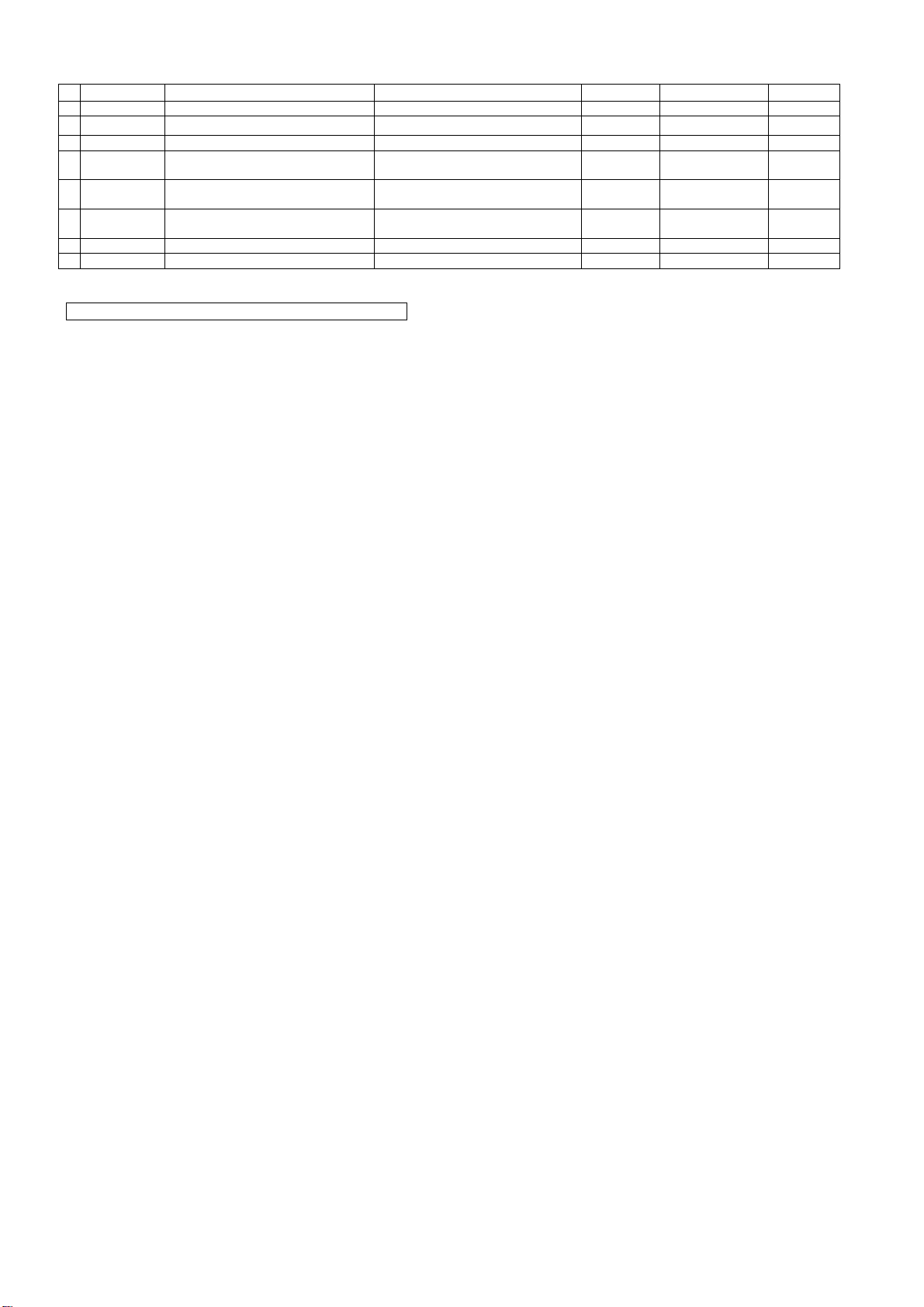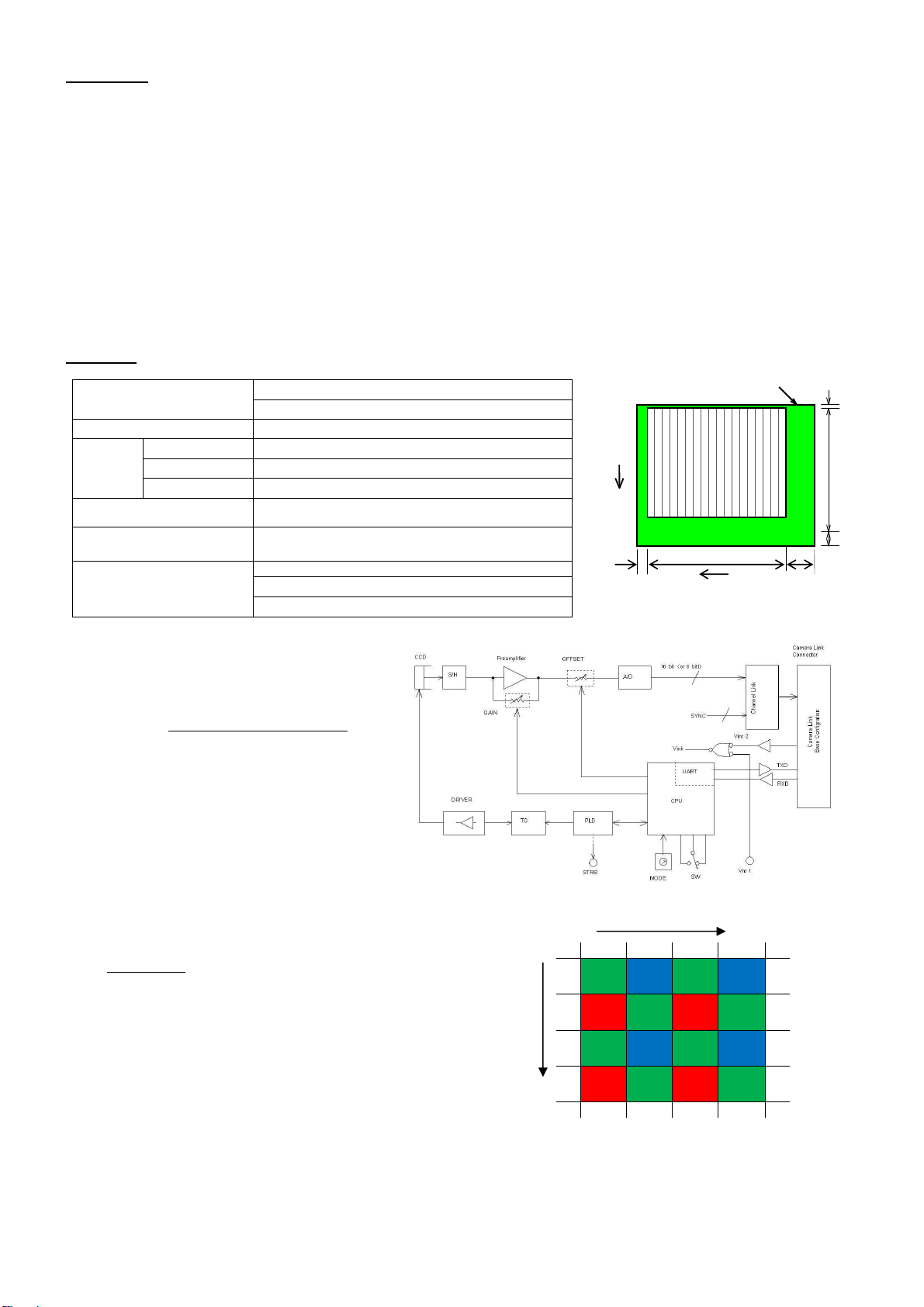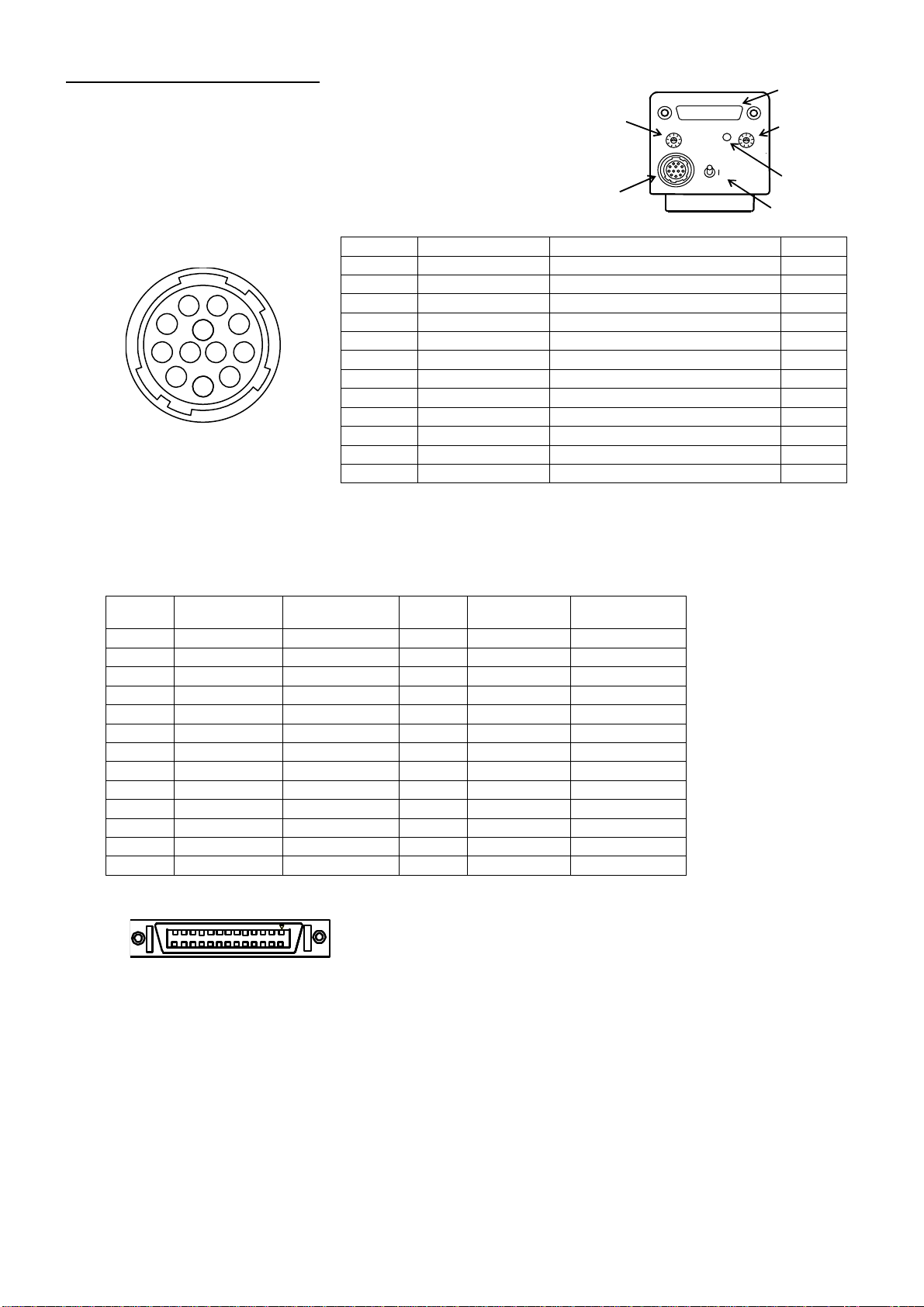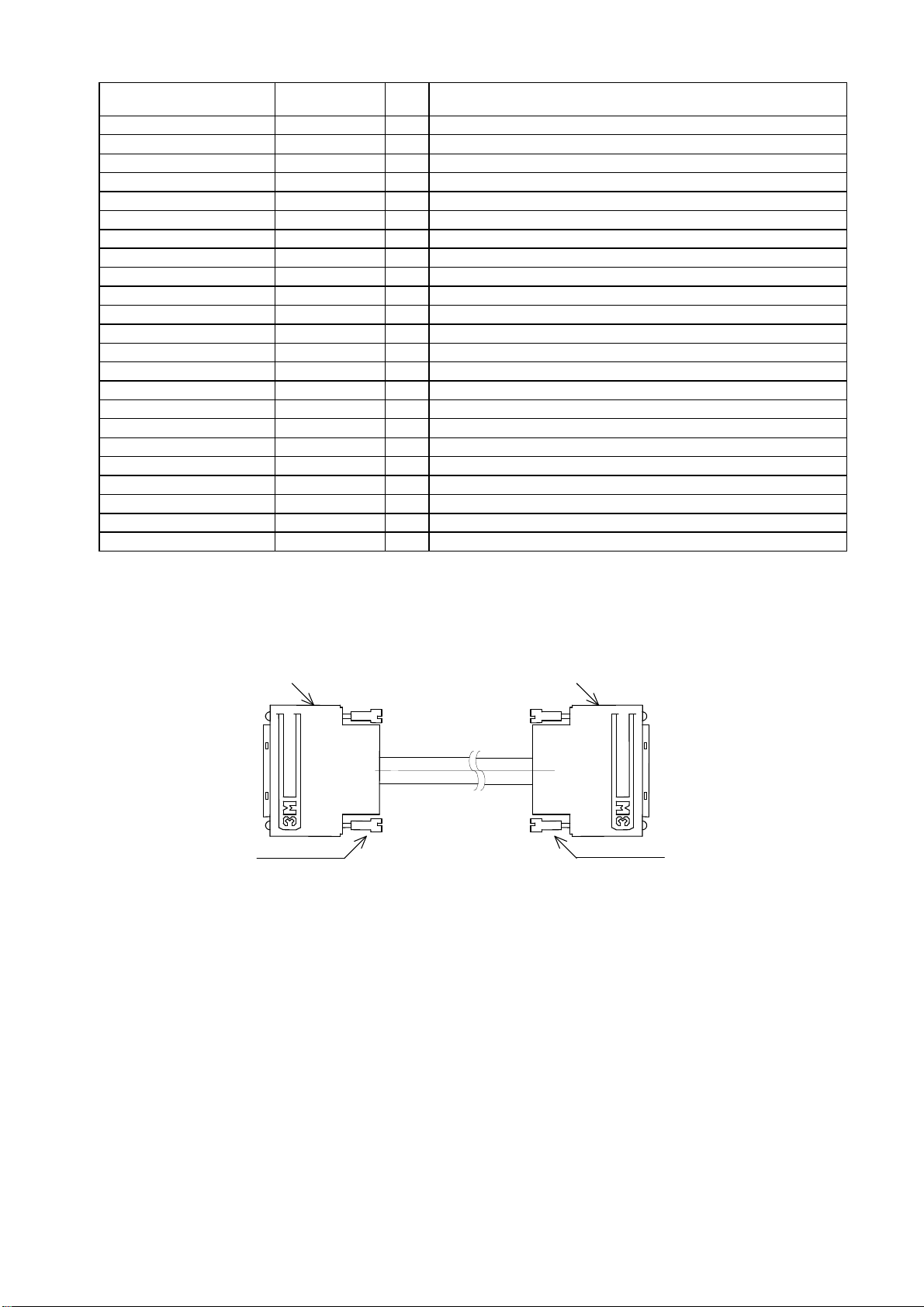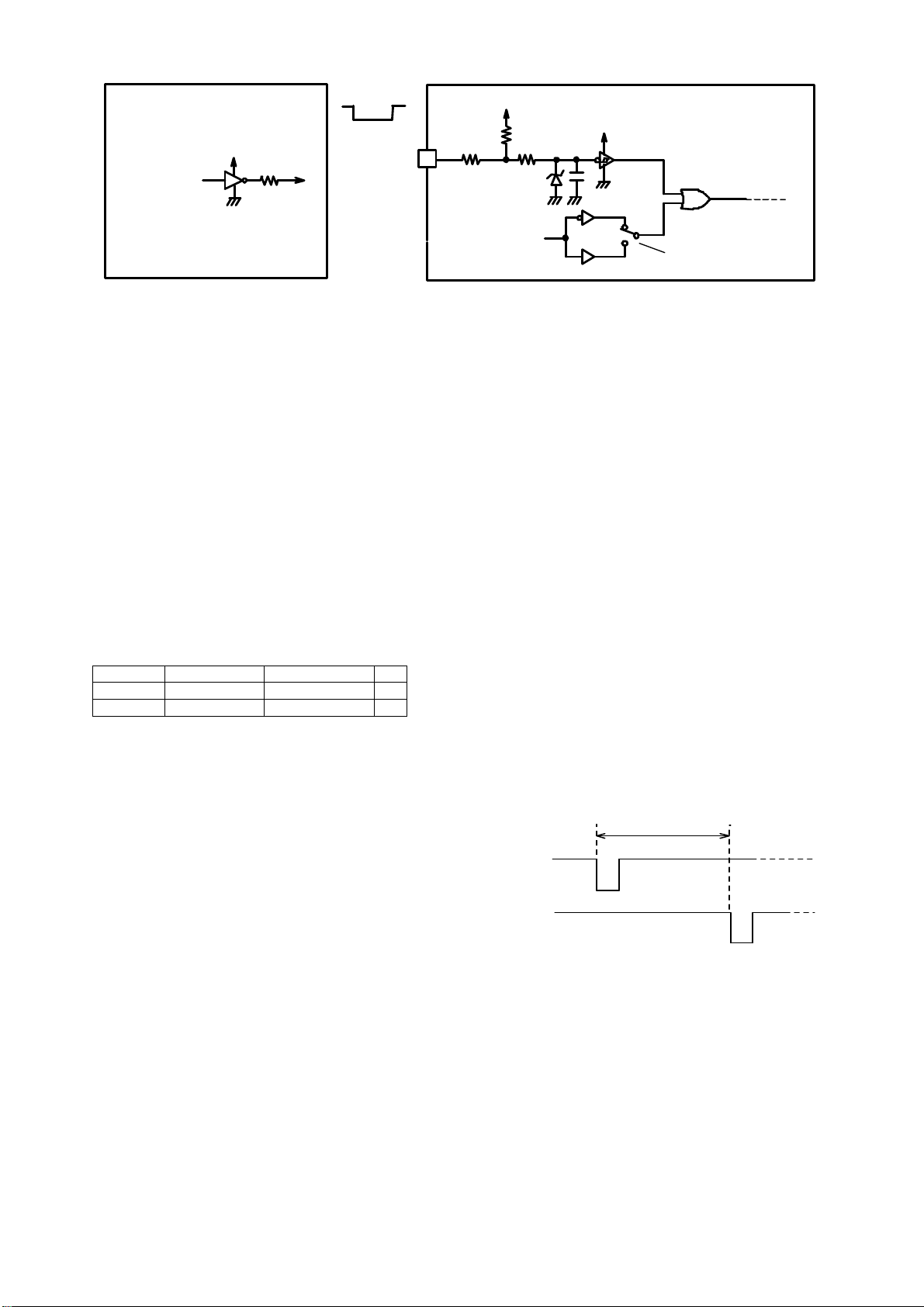M08627;7/39
- 7 -
(4-2) Input of Vinit signal (asynchronous trigger signal)
●How to input Vinit signal
If the camera is used in the asynchronous shutter mode, the Vinit signal (asynchronous trigger signal) must be input
from the user side unit.
The Vinit signal is input from Pin (6) of the “POWER” connector (12 pin connector) on the rear of the camera, or is
input as the CC1 signal from the “Camera Link” connector.
If the camera is connected to the power supply unit, PU100 (or PU-97), with a cable of Takenaka’s 12W series,
connect the Vinit signal (asynchronous trigger signal) to the trigger input terminal (“EXT” BNC for PU-97) of the power
supply unit (PU100).
(Note) OR operation (negative OR) is implemented inside the camera between Vinit1 input signal from Pin (6) of “POWER”
connector and Vinit2 input signal as CC1 signal of “Camera Link” connector (see the figure below).
(Note) If either one of those are fixed to the L level (active state),
the Vinit signal (logical sum) is also fixed to the L level and
the trailing edge signal cannot be obtained. This would
result in failure in starting up the asynchronous shutter
operation. Make sure to fix the input signal on the unused
side to the H level, to keep it at high impedance level or
open state (no connection).
●LED Vinit signal monitor indicator
When this camera is set in the asynchronous shutter mode, the LED
indicator on the rear panel of the camera lights up in red for one shot in
response to the input of the external trigger signal (Vinit signal).
This allows the user to confirm the state of signal input.
The red LED lights up for a certain period of time (about 100 ms) on
each trailing edge of the trigger input pulse. If a next trigger signal is
input within this period, the lighting time of the LED will be retriggered
and extended.
Since the lighting of the LED responses only to the trailing edge of the
trigger input, it lights up only once for 100 ms even if the trigger input
pulse duration is longer than the one shot time of period.
●Setting of various asynchronous shutter modes
Set the parameters and others in accordance with the following table:
Table 4-1 Setting of various asynchronous shutter modes
Asynchronous shutter mode 2 TRIG PWC Shutter switch
Remark
Preset shutter (PWC=DISABLED)
DISABLED
DISABLED
1 to 9
Preset shutter (PWC=ENABLED)
ENABLED
1 to 8
Pulse width control 9 Shutter switch = 1 to 8: same as preset shutter
2 TRIG (Double pulse) ENABLED 9 Shutter switch = 1 to 8: same as preset shutter
(NOTE↓)
(Note) When shutter switch is 0, “Continuous image output(without shutter)” is applied for the all.
(Note) For setting methods for the respective parameters of “PWC” and others
→
See “(6-3) How to set operation mode”.
(Note) When it is set to “2 TRIG=ENABLED” and ”PWC=ENABLED” and the shutter switch is positioned from 2 to 8 , only if the
trigger pulse is input in the order of “TRG-A”
→
”TRIG-B” at a time lag longer than 1 horizontal synchronous interval, preset
shutter operation starting at trailing edge of “TRIG-A” is initiated.
●Recommended timing of asynchronous shutter
trigger signal (Vinit signal) for preset shutter/pulse width control
For the case of preset shutter mode
, the negative logic pulse
is applied within the width range from 1
synchronous interval) to 1 msec as described below.
For this
case, the exposure operation starts in synchronization
the HD(horizontal synchronous signal)
the camera after and closest to the trailing edge timing of
applied pulse.
For the case of the pulse width control exposure mode,
numeric value of
the L level interval of the input Vinit pulse
(shown as Tvinit in the figure) is retrieved
trailing edge inside the camera, and the in
multiple number of H (1 horizontal synchronous interval
closest to the retrieved Vinit pulse duration
nH to the inside of the camera. Then the shutter speed
determined in response to the time nH.
Tvinit
[For the case of preset shutter mode]
1H(100
µ
s)
≤
Tvinit
≤
1ms
(The shutter speed is independent of the Vinit width.)
[For the case of pulse width control mode]
(Where PWC=ENABLED, shutter switch = 9)
nH
≤
Tvinit <(n+1)H (n is 1 or larger integer.)
(This is the pulse width where shutter exposure time =nH)
Fig. 4-3 Recommended Vinit signal timing waveform
(Note) In the pulse width control, the shutter exposure time is almost equal to the integral multiple number of the horizontal
synchronous time (H) that is closest to the Vinit pulse duration. More specifically, however, the shutter exposure time is
indefinite for the time period corresponding to 1H width in the case of normal external trigger input (or the case where the
Vinit signal is not in synchronization with the horizontal synchronous timing of the camera)
→
Refer to the timing chart
described in another section for the details.
(Note) When the shutter exposure time is too long in the pulse width control mode, the S/N ratio of the image will be degraded due
to the reduction of dynamic range of CCD, accumulation of thermal noise components of CCD image sensor in proportion
to the shutter speed and other factors. Therefore, if a long exposure time is employed, it is recommended to conduct
experiments using realistic exposure times in actual conditions to check for the appropriateness.
LED operation
indicator
Red LED lights up in response to trigger
signal input (Vinit).
Internal
circuit
Fig. 4-2 Internal connection of Vinit signals
FC2000CL camera