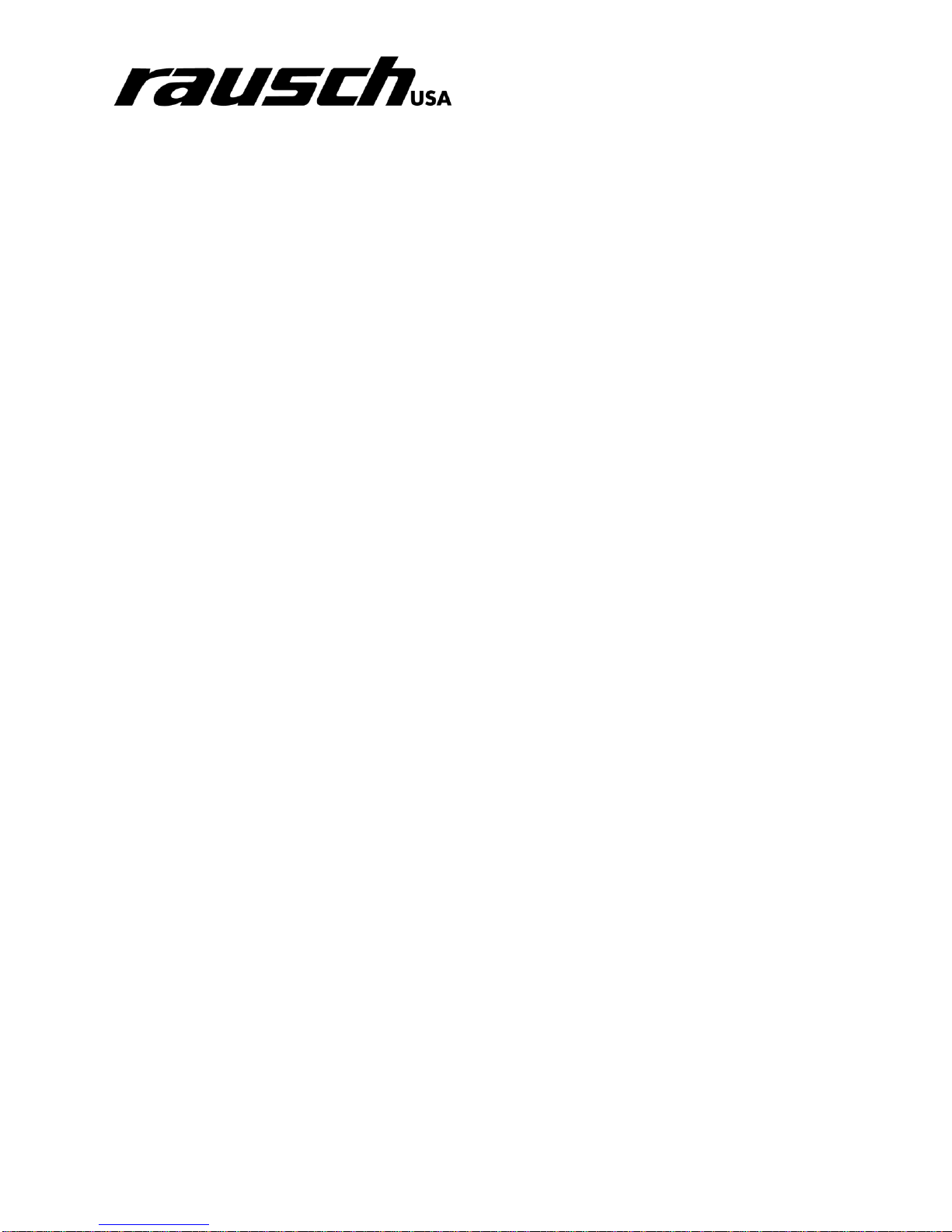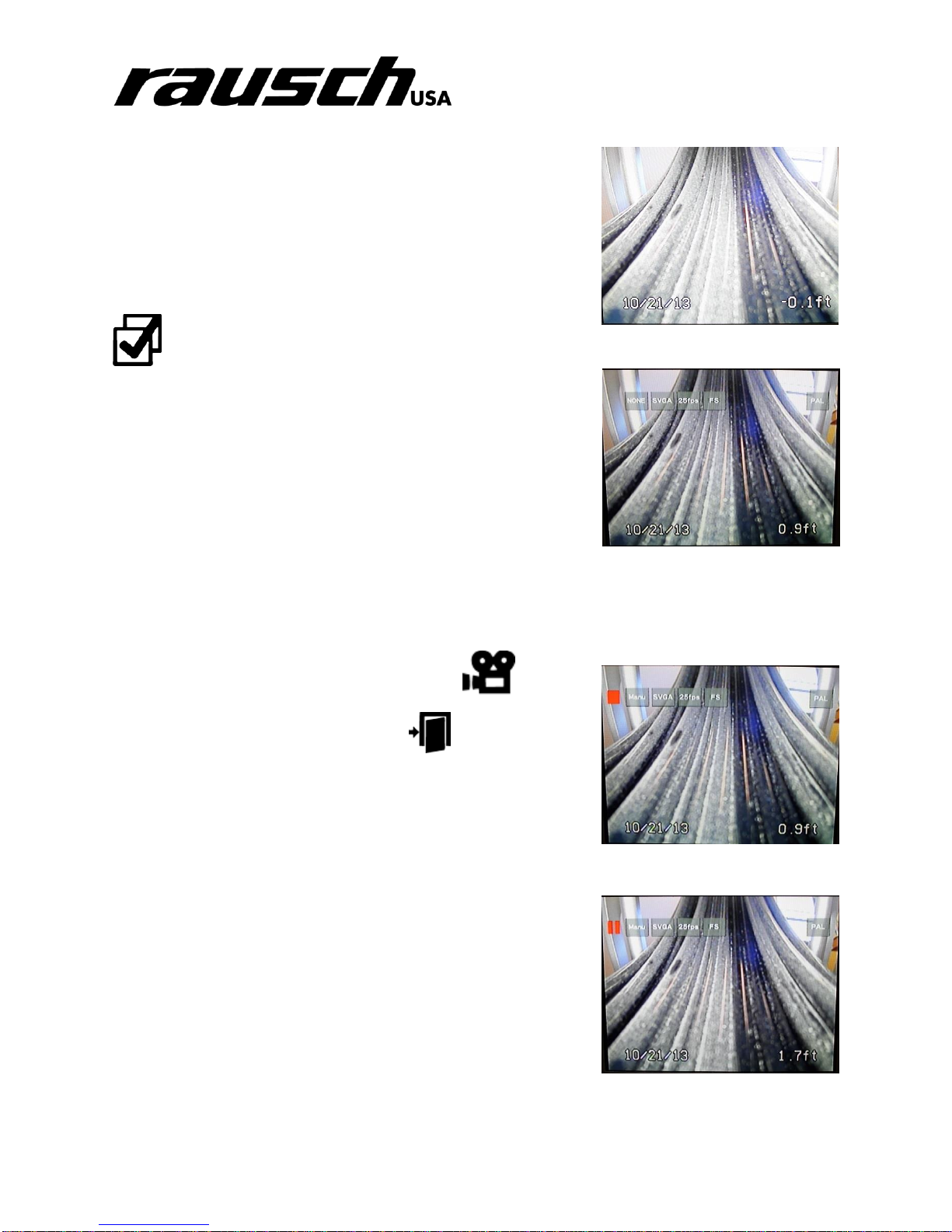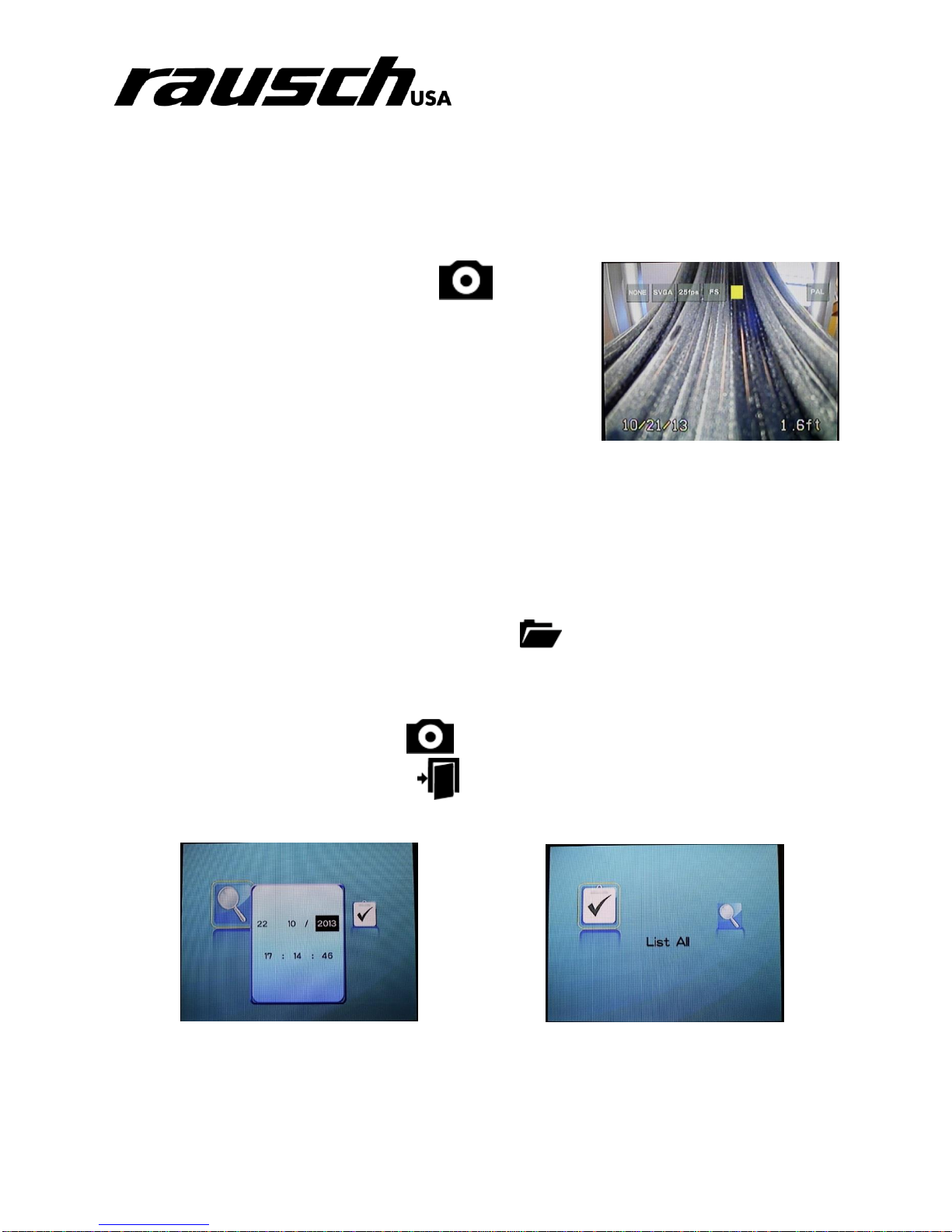minCam Manual
1
1. Table of Contents
1. Table of Contents................................................................................................................ 0
2. minCam System Definition.................................................................................................. 2
2.1 mC50........................................................................................................................... 2
3. minCam Setup.................................................................................................................... 3
3.1 Positioning of the system............................................................................................. 3
3.2 Power on ..................................................................................................................... 3
4. minCam Control Unit........................................................................................................... 4
4.1 Battery Indicator........................................................................................................... 4
4.2 Controlling LED Brightness.......................................................................................... 4
4.3 Using Distance Counter............................................................................................... 4
4.4 Control Sonde / Location Transmitter........................................................................... 4
4.5 AC/DC Power .............................................................................................................. 4
5. minCam Recording Unit / Monitor ....................................................................................... 5
5.1 System Setup .............................................................................................................. 5
5.2 Record Video Footage................................................................................................. 5
5.2.1 Start Recording Video........................................................................................... 5
5.2.2 Pause Video Recording........................................................................................ 5
5.2.3 Stop Recording Video........................................................................................... 5
5.2.4 Screen Adjustment ............................................................................................... 6
5.3 Take a Picture.............................................................................................................. 6
5.4 File Management......................................................................................................... 6
5.4.1 Preview videos...................................................................................................... 7
5.4.2 Preview photos..................................................................................................... 7
5.4.3 Delete files............................................................................................................ 7
5.5 Settings Menu.............................................................................................................. 8
6. minCam Camera Centering Kits.......................................................................................... 8
6.1 KK55SL Center Guide (greater than 3”) ....................................................................... 8
6.2 KK55SL Roller Skid (greater than 5”)........................................................................... 9
6.2.1 KK55SL exchange rolls (greater than 8”) .............................................................. 9
7. minCam System Specifications..........................................................................................10