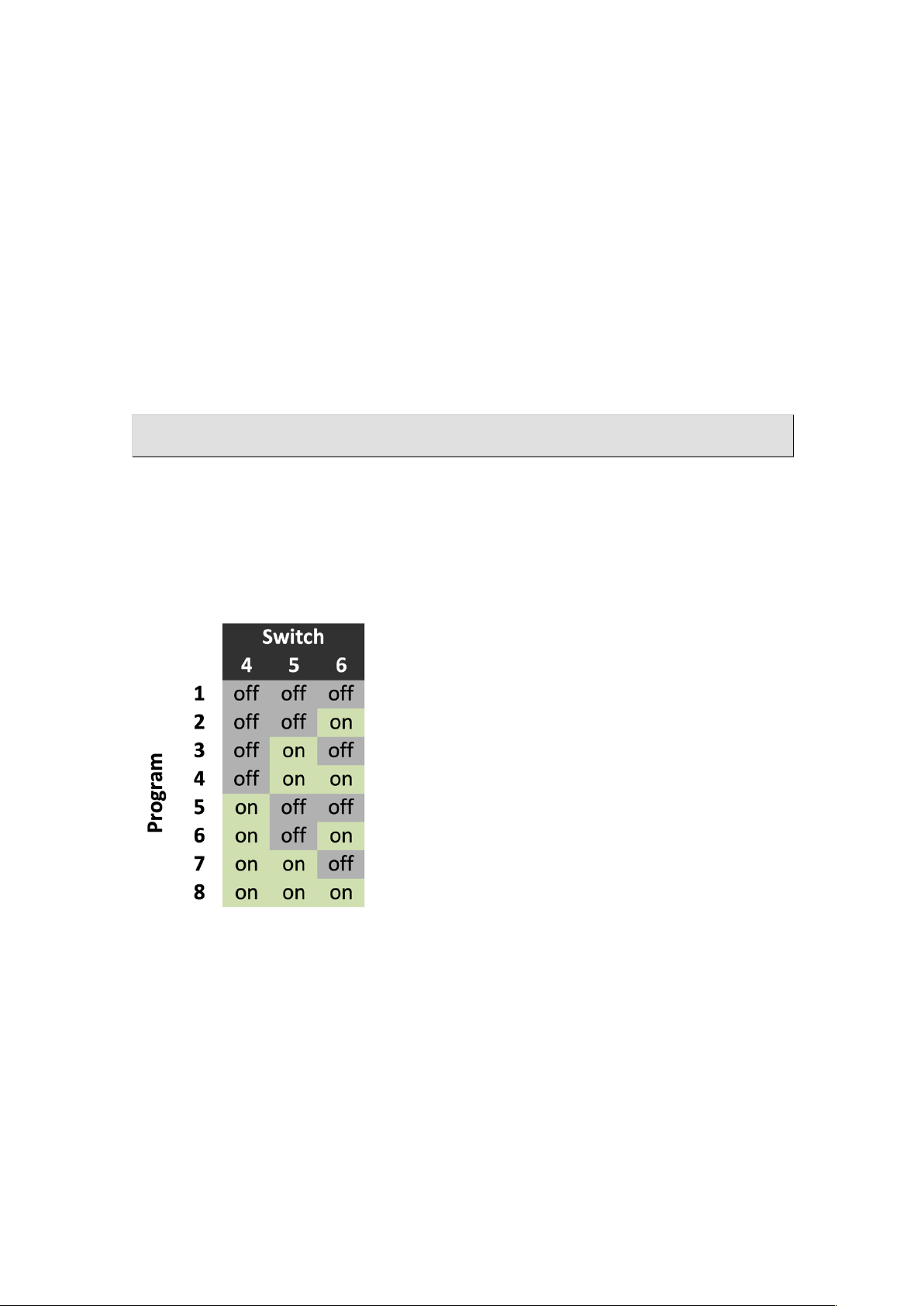!
!
Camtraptions+PIR+Motion+Sensor+v3#!
Stills!Mode%Manual!
!
Firmware!Version!2.2!
Index!
!
Index!......................................................................................................................!1!
Connecting!Camera!and!Flashes!..............................................................................!2!
Connect'a'Wired'Camera'...........................................................................................................'2!
Connect'a'Wireless'Camera'.......................................................................................................'2!
Wireless'Flashes'with'a'Canon'or'Nikon'Camera'.......................................................................'2!
Wireless'Flashes'with'Other'Cameras'.......................................................................................'3!
Program!Selection!..................................................................................................!3!
Switch!1!&!2:!Day!&!Night!Cut-off!...........................................................................!4!
Switch!3!..................................................................................................................!4!
Interval'Mode'............................................................................................................................'4!
3-shot'Burst'Mode'.....................................................................................................................'5!
Switches!4!to!6:!Transmitter!Programs!....................................................................!5!
Program'1:'Standard'..................................................................................................................'5!
Program'2:'Wake'Flashes'on'CH+1'............................................................................................'5!
Program'3:'Wake'Only'...............................................................................................................'6!
Program'4:'Wired'Only'..............................................................................................................'6!
Program'5:'Speed'Boost'............................................................................................................'6!
Program'6:'Wake'on'CH+1'&'Periodically'Charge'Flashes'.........................................................'6!
Program'7:'Speed'Boost'&'Periodically'Charge'Flashes'............................................................'6!
Program'8:'Speed'Boost'&'Keep'Camera'Awake'.......................................................................'6!
Bulb!Mode!..............................................................................................................!7!
Switch'3:'Enable'Day'Shot'.........................................................................................................'7!
Switch'4:'Enable'Two'Night'Shots'.............................................................................................'7!
Switches'5'&'6:'Transmitter'Program'........................................................................................'7!
Transmitter'Program'1:'Wired'...................................................................................................'8!
Transmitter'Program'2:'Wired'with'delay'.................................................................................'8!
Transmitter'Program'3:'Wireless'Camera'.................................................................................'8!
Transmitter'Program'4:'Wireless'Flash'......................................................................................'8!
Time'Dial'in'Bulb'Mode'..............................................................................................................'9!
Luminosity'Dial'in'Bulb'Mode'....................................................................................................'9!
Quick!Start!PIR!&!Camera!Settings!........................................................................!10!