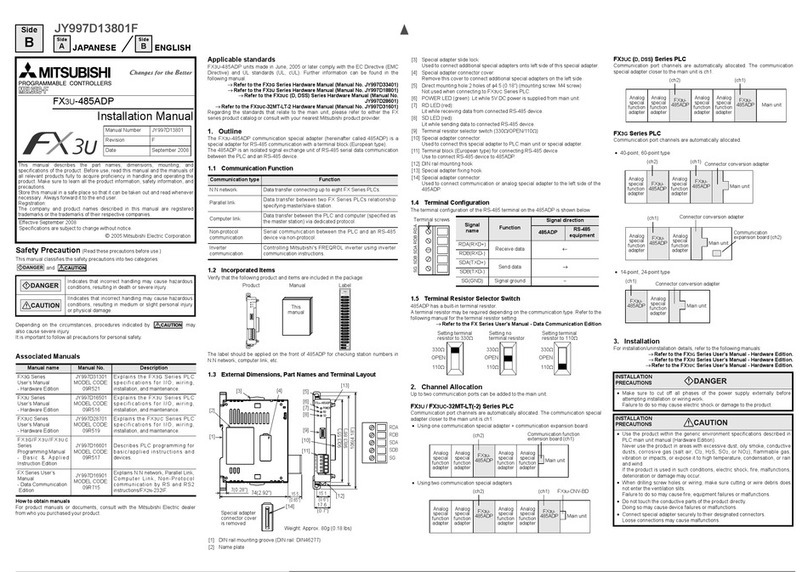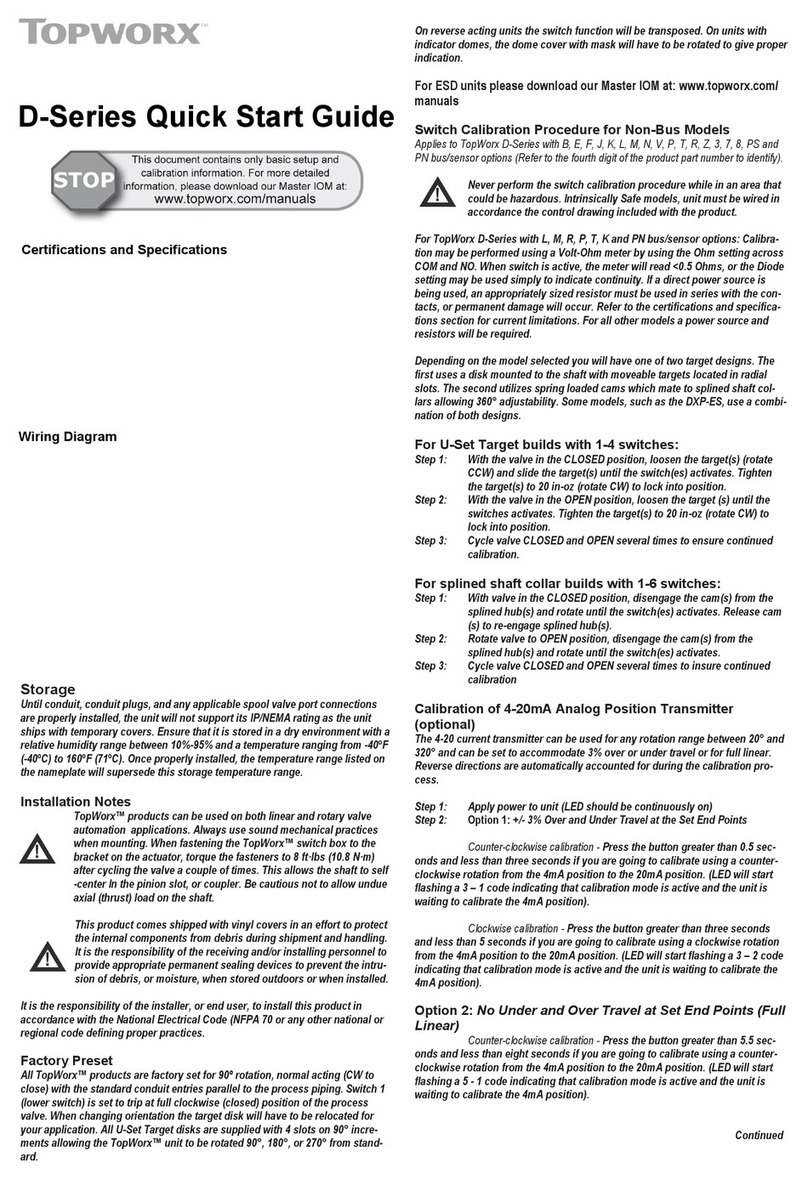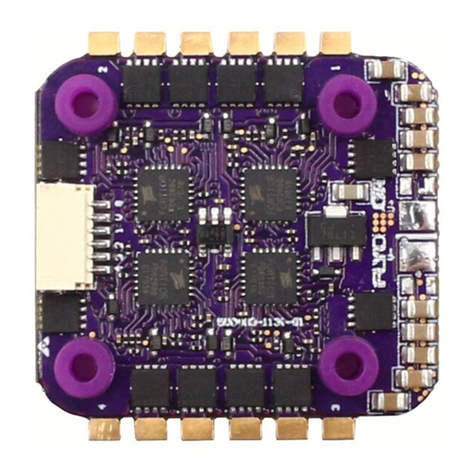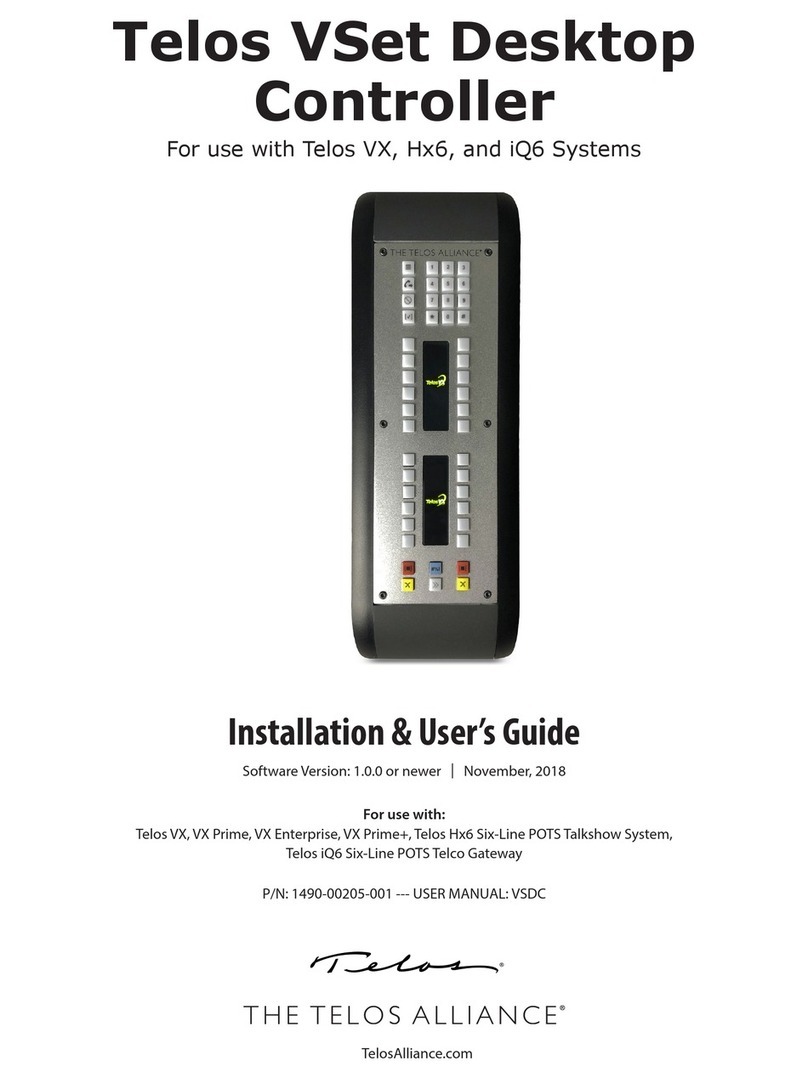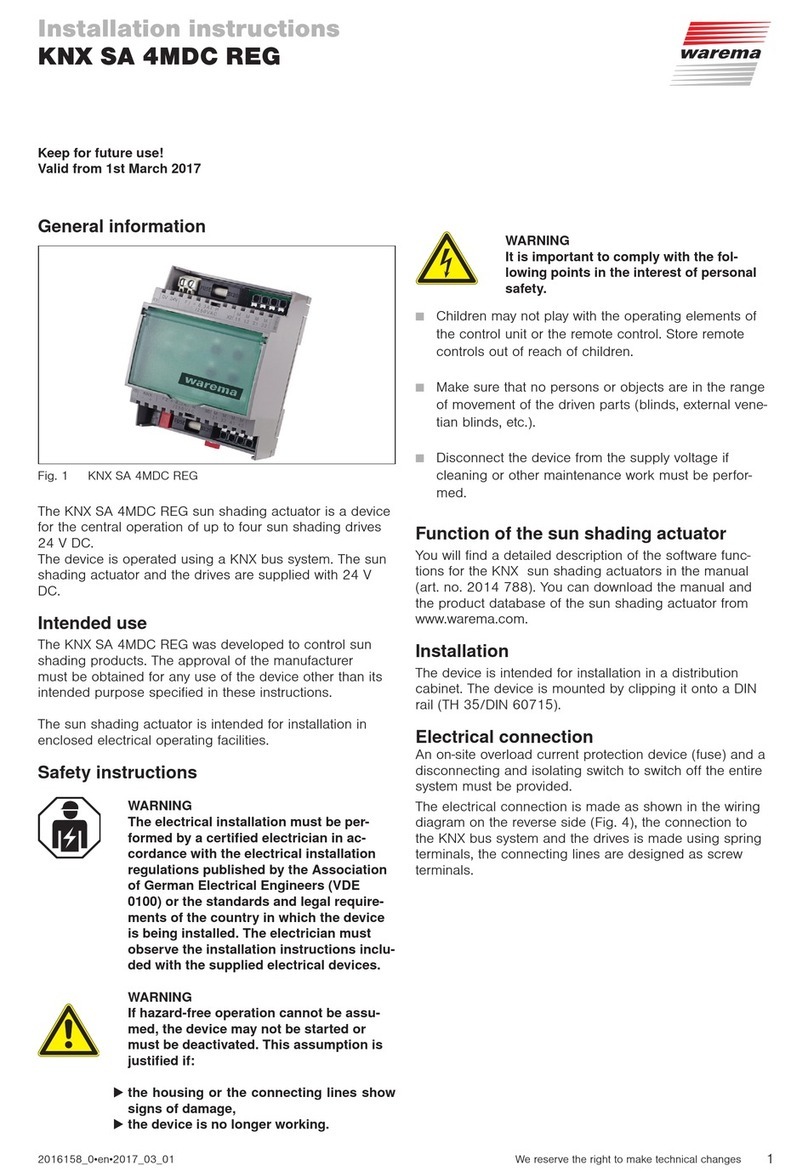C&S CSPF-100 User manual

R37QRG000045
Thank you for purchasing the C&S CSPF-100 Relay
This Guide is for product user & maintenance person
Be sure to read the instruction manual and safety precautions before use products.
Warning : Offending against the message will result in death or serious injury.
Caution : Incorrect handling of the device may result in minor injury or physical damage.
SAFETY PRECAUTIONS
Caution
(CSPF-100-R06-220/CSPF-100-R08-220/CSPF-100-R12-220 model)
Quick Reference Guide
CSPF-100 : Power Factor Controller
If the system is not put into service immediately, it must be stored in a dry location at a temperature
0 0
between -10 C to +70 C
Please check the phase & polarity while inserting the CT wire, Wrong polarity or phase can cause the
wrong result (may cause wrong power factor measurement)
On receipt of the device check that it has not been damaged during delivery and the model supplied is
the same as the one ordered
For the safe use of CSPF-100, it is vital that those persons installing or handling it, follow the usual
safety procedures as well as specific warnings contained in the QRG
Installation, maintenance and inspection of the product should be performed by the qualified staff
Verify that voltage range for the device supplied matches the mains voltage where it is to be installed
Do not install CSPF-100 near to source of heat and do not expose to a excessively humid atmosphere
Verify correct terminal connection when wiring. Wrong connection may cause damage to the product
Check that the secondary windings of external CT is short-circuited when they are not terminated to
CT terminals of CSPF-100. An open secondary windings of a loaded CT may cause dangerous over voltage.
Turn off the all power sources connected to the device, before installing or services to prevent
Bear in mind that when the device is in operation, the terminals may be dangerous when touched
electric shocks, injury or damage to persons or property
Warning
C&S Electric Limited

Overview
Features
The Quick Reference Guide (QRG) takes you through the installation and setup of your
CSPF-100 series power factor controller and helps you to get setup and running as quickly
as possible. This guide contains only the basic information to operate the relay.
Introduction
CSPF-100, Power Factor Controller is designed for Automatic / Manual control of external
Capacitor Banks in 3 Phase 4 Wire or 3 Phase 3 Wire LT distribution systems to allow the
po we r fa ct or o f th e in st al la ti on t o be s ta bi li ze d to t he de si re d va lu e.
u Effective PF control. Up to 12 capacitor banks controllable
u Seven segment display for user interface
u Auto / Manual operation
u Wide range of measuring voltage Input
u Measurement & display of line parameters like V, I, P, Q, S, Cos phi & Temperature
u Indication of active capacitor bank through LEDs
u Wide range of programmable parameter including CT ratio, target Cos phi value, C/K
ratio, capacitor bank switching program etc.
u Suitable for various wiring scheme
u Protection & indication on abnormal condition such as over/under
compensation, over voltage, over/under current etc.
u FAN control output & over temp alarm based on a built-in temp. sensing
u Field accessible test mode for relay contact check
u Automatic C/K set-up mode
u Potential free alarm output on abnormal conditions
Application
u In all in-comers of an Electrical Plant
u Fixed power factor correction for individual load (e.g: Motor, Transformer etc.)
u Hi-tech Software Parks, Buildings and Shopping Malls
The disposal of our products and possible recycling of their components after
decommissioning has to be carried out by an accredited recycling company
or the products/components must be taken to applicable collection points.
Such disposal activities must comply with all local laws, guidelines and
environmental specifications of the country in which the disposal is done.
Our products and batteries must not be disposed of as household waste. For disposing
batteries it is necessary to observe the local national/international directives.
According to national legislation, penalties may be charged for incorrect disposal of such
waste.
By disposing of these products correctly you will help to save valuable resources and
prevent any potential negative effects on human health and the environment.
Disposal
02

Benefits
u Saving in installation cost of conductors
u Reduced Electric Utility Bills
u Increased System Capacity
u Reduction of Power Losses
Front Interface
Contd...
Operation Mode
AUTO MODE : The capacitor steps are connected / disconnected automatically.
MANUAL MODE : The capacitor steps are connected & disconnected manually by
pressing of UP & DOWN keys respectively.
The front interface of CSPF-100 consists of LED for indication / Status, seven segment
display and 4 keys to navigate, view, edit and save programmable parameters.
C+C- OK
V
VA
0C
VAr
CosØ
W
I
UNDERCURRENT
OVERVOLTAGE
OVERCURRENT
OVERCOMPENSATION
UNDERCOMPENSATION
MANUAL
CosØ
9 10 11 121 2 3456 7 8
K
M
CSPF-100
ONTROLLERCACTORFOWERP
AUTO
MANU AL
ON : Manual
OFF : Auto
Operation mode : Auto/Manual
Cos indication&
Voltage indication
Current indication
Active Power indication
Reactive Power indication
Apparent Power indication
Temperature indication
Capacitor disconnection reqd.
Capacitor connection reqd.
No correction required
Up / Increment key
Down/Decrement key Short Press : ENTER key
Long Press : Back key to Menu
Seven segment Display
Mega Scaling indication
Kilo Scaling indication
Capacitor Bank Status
ON : Cap. Bank connected
OFF : Cap. Bank disconnected
Over Voltage
Over Temperature
Under Current
Over Current
Over Compensation
Under Compensation
A
L
A
R
M
Long press (3 sec) : PFC Operating mode selection
To switch between Auto & Manual mode
Short press : To scroll measurement parameters
(Cos , V, I etc) in Manual mode&
03

6 Steps
8 Steps
12 Steps
CSPF-100-R06-220
CSPF-100-R08-220
CSPF-100-R12-220
04

Panel cut out
138.0
138.0
Back view of CSPF
All the dim. are in mm (Gen. Tol.: + 1.0mm)
FrontView SideView
144.0
144.0
Dimension Details
Mounting
Clamp
Clamp fixing screw
69.0
80.0
63.0
137.0
05

Connection
To safely use of CSPF-100, it is important that people installing or handling it, follow the usual
safety precautions.
• Care must be taken with the capacitors, which may be charged and may discharge even after
voltage is removed. Ensure that the capacitors have had time to discharge.
• The current transformer (CT) to be installed at a point where all of the load currents to be
corrected plus the capacitor current are passing. The CT must be installed in any one of the
three phases (Refer Connection Scheme).
• The device must be connected to a power supply circuit and capacitor bank connections
protected with fuse of suitable rating.
• Make sure that correct discharge resistors are fitted to capacitor bank terminals for safety
reason. They are required for discharging capacitor voltage.
12103 65 78 9 11 12
21 22 23 24 25 26 27
AUX. SUPPLY
P N E
Capacitor Bank
COM K1 K2 K3 K4 K5 K6
FAN
RELAY
ALARM
RELAY
CT INPUT
VOLTAGE
Capacitor Bank
11 12
L1
L2
L3
N
21
5 6 7
AUX
SUPPLY
8
22 23 24 26
25 27
9 10
Vin
~
C1
K1 K6
L
O
A
D
C6
12
EXT. CT
CSPF-100
CSPF-100
12103 65 78 9 11 12
21 22 3023 24 25 26 27 28 29
AUX. SUPPLY
P N E
COM COM
K1 K2 K3 K4 K5 K6 K7 K8
FAN
RELAY
ALARM
RELAY
CT INPUT
VOLTAGE
Capacitor Bank
11 12
L1
L2
L3
N
21 28
53 6 7
AUX
SUPPLY
8
22 29
23 30
24 26
25 27
9 10
Vin
~
C1
K1 K8
L
O
A
D
C8
12
EXT. CT
Capacitor Bank Capacitor Bank
CSPF-100-R06-220 : 6 Relay Output contacts for capacitor bank
CSPF-100-R08-220 : 8 Relay Output contacts for capacitor bank
3
3
06

Terminal Description
NOTE: Terminal Nos. not shown are not in use.
Term. No. Connection Name Connection Description
1 Aux Supply (P) Phase for control supply
2 Aux Supply (N) Neutral for control supply
3 Earth
5 Vin Phase Voltage (L3) or (L1)
6 Vin Phase Voltage (L2) or Neutral (N)
7 FAN Output N/O Contact for FAN Relay output
8 FAN Output COM
9 ALARM Output N/O Contact for ALARM Relay output
10 ALARM Output COM
11 Ext CT (S1) External CT Secondary Terminal (In)
12 Ext CT (S2) External CT Secondary Terminal (Out)
21 COMM Common Terminal for Relay contact K1--K6
22 K1 N/O Contact for Cap Bank-1
23 K2 N/O Contact for Cap Bank-2
24 K3 N/O Contact for Cap Bank-3
25 K4 N/O Contact for Cap Bank-4
26 K5 N/O Contact for Cap Bank-5
27 K6 N/O Contact for Cap Bank-6
28 COMM Common Terminal for Relay contact K7--K12
29 K7 N/O Contact for Cap Bank-7
30 K8 N/O Contact for Cap Bank-8
31 K9 N/O Contact for Cap Bank-9
32 K10 N/O Contact for Cap Bank-10
33 K11 N/O Contact for Cap Bank-11
34 K12 N/O Contact for Cap Bank-12
CSPF-100-R12-220 : 12 Relay Output contacts for capacitor bank
12103 65 78 9 11 12
21 22 3023 24 25 26 27 28 29 31 32 33 34
N E
COM COM
K1 K2 K3 K4 K5 K6 K7 K8
FAN
RELAY
ALARM
RELAY
CT INPUT
VOLTAGE
K9 K10 K11 K12
Capacitor Bank
11 12
L1
L2
L3
N
21 28
5 6
AUX
SUPPLY
22 29
23 30
24 3126 33
25 3227 34
Vin
~
C1
K1 K12
L
O
A
D
C12
12
EXT.CT
Capacitor Contactors
78910
S1 S2
Capacitor Contactors
CSPF-100
L
3
07

Programmable Parameters
Basic Setting Table-1
Parameters Display Setting Range Step Unit Default
Min Max Size
(1)
Target Cos CoS 0.80 -0.80 0.01 - 1.00Ø
(2)
C/K Ratio C.h 0.03 02.00 0.01 - 0.04
External CT Ratio CTR 1 9999 1 - 1
Bank switch ON delay t.on 1 9999 1 Sec 5
(3)
Switching program selection PEmS PE 1 PE 9 - - PE 1
(1)
Note : Target Cos setting 0.80 to -0.80 means 0.80 (lagging) to 0.80 (leading)Ø
(1)
Note : Phase Angle should be set as per the voltage and current connection
shown in connection scheme.
(2) Model Dependent.
(2) Refer C/K Ratio section to set proper value.
(3) Switching program determines the power (kVAr) ratio sequence of the capacitor
Bank steps connected.
(A) Common Parameters
Advance Setting
Table-2
-
Parameters Display Setting Range Step Unit Default
Min Max Size
Nominal Voltage UnoN 150 435 1 V415
(1)
Phase Angle AnEL 0 330 30 Degree 90
Bank switch OFF delay T_of 1 9999 1 Sec 10
(2)
No. of Capacitor Bank used Step 1 12 1 - 12
0
Fan ON Temperature F-on 5 100 1 C45
0
Fan OFF Temperature F-of 5 90 1 C40
PE6 1:1:2:2:2
PE7 1:1:2:4:4
PE8 1:2:3:4:4
Pe9 Linear
(Any combination)
Pe1 1:1:1:1:1
PE2 1:2:2:2:2
PE3 1:2:4:4:4
PE4 1:2:4:8:8
Pe5 1:2:3:3:3
08

Table-3
(B) Alarm Parameters
Parameters Display Setting Range Step Unit Default
Min Max Size
(1)
Over Voltage setting oURU 150 490 1 V456
Over Voltage Alarm delay DELY 1 999 1 Sec 5
(2)
Capacitor Bank Trip
selection on Over voltage CAP OFF ON - -OFF
(1) 3
Over current Setting oURC 50 150 1 %%In OFF
Over current Alarm Delay DELY 1 999 1 Sec 5
(2)
Capacitor Bank Trip
selection on Over current CAP OFF ON - -OFF
(1) 3
Under current Setting vNDC 1 90 1 %%In OFF
Under current Alarm delay DELY 1 999 1 Sec 5
(2)
Capacitor Bank Trip
selection on Under current CAP OFF ON - -OFF
(1)
Over compensation oCo 1 600 1 Sec 5
(1)
Under compensation vCo 1 600 1 Sec 5
(1) 0
Temp High Set T-HI 10 120 1 C55
0
Temp Low Set T-Lo 10 120 1 C50
Temp High Alarm Delay DELY 1 999 1 Sec 300
Capacitor Bank Trip selection
(2)
on high Temperature CAP OFF ON - -OFF
Note : 1. Alarm settings will have disable (OFF) option
2. This alarm setting has corresponding capacitor bank trip selection (CAP)
If CAP is selected to ON, capacitor bank will be switched OFF on
occurrence of that particular fault / alarm.
3. In = Rated Current (5A)
09

Auto C/k Setup
Relay Contact Test
Return to Main Menu
Return to Prev Menu
Return to Prev Menu
Edit/View Setting
Cos phi Voltage Current Active Power Reactive PowerApparent Power Temperature
Sub Menu Screens
Edit/View Setting
0.996
EPTR
B
User can go to the Submenu A1 by entering the Password
P100 & in Submenu A2 by entering the Password P200.
A1 A2
YES
YESTEST
P000
220.08.770 8.802 766.4 26.439.96
Human Machine Interface (HMI) Screen
HMI parameters will be edited or viewed going through different screens using , & keys.
Below are the brief overview of the menu structure.
AUTO/Manual mode will be indicated by Auto/Manual LED.
Use & keys to scroll & view the metering parameters in AUTO mode and short press of key to
view the metering parameters in MANUAL mode.
Please note leading - Sign in Cos phi display will indicate leading PF and no sign will indicate lagging PF
EBAC
EBAC
EBAC
A_Ch
Short Press
Short Press
Short Press
Short Press
Short Press
Short Press
Short Press
Short Press
Short Press
Scroll Keys Scroll
Keys
Scroll
Keys
Scroll Key
Scroll Key
Scroll Keys
Scroll Keys
Scroll Keys
UP/+ DOWN/- ENTER/SAVE
10

In Edit /View setting option user can view or edit the settings after entering the password (Default : P200).
Refer Programmable Parameters (Advance Setting) on Page 8 & 9 for detailed information.
ANEL T_oF STEP F-oN
oURC
UNDC
F-oF
UNoN
Bank Swtich Off DelayPhase Angle
oCo UCo
Under
Compensation
Over
Compensation
Nominal Voltage
CAP
No. of Cap.
Bank used
T-HI
Temp. High
Setting
Fan On Temp.
T-Lo
Temp. Low Setting
Under current Setting
Over current Setting
Fan Off Temp.
CAPCAP
Cap. Bank
ON/OFF selection
for Over current trip
Cap. Bank
ON/OFF selection
for Over Voltage trip
Cap. Bank
ON/OFF selection
for Under current trip
Cap. Bank
ON/OFF selection
for High Temp. trip
oURU
Over Voltage
setting
DELY
CAP
Return to Prev Menu
DELY
Temp. High Trip
Delay
DELY
Over current
Delay
Under current
Delay
Over voltage
Delay
DELY
A2
Sub Menu Screens for A2
In Edit /View setting option user can view or edit the settings after entering the password (Default : P100).
Refer Programmable Parameters (Basic Setting) on Page 8 for detailed information.
Cos
Target Power Factor
C_k CTR T_oN
External CT Ratio Bank Switch On delay
Switching program
selection
C/k Ratio
A1
Return to Prev Menu
Sub Menu Screens for A1
EBAC
EBAC
PGMS
Short Press Short Press
Short Press
Scroll Keys
Scroll Keys
To view a particular parameters set value, Press key. To exit view selection Press --> and then press
key.
EBAC
Short Press Short Press
e.g. : Ext. CT 200/5
Ctr = 40
11

EBAC
To change the setting of any of these above shown parameters, User can select the desired one by Pressing
key. Already set value will be displayed. Press to edit the setting. The value will start flashing.
Then use keys to change the value and then press key to save the changed value.
Press key --> and than press to exit that particular parameter editing.
Short Press Short Press
Short Press
Short Press
Scroll Keys
Press key to test relay contacts in a sequence
Press to exit the Relay Contact Test.
Note: Contact Test will be blocked when load is connected.
CRelay Contact Test
Test Menu
-tt-
Short Press
Sub menu screens for B/C
Press to see the below shown screen.
BYES
AvTo CA
Short Press
CA
Note: C/k ratio will not be calculated properly or can be miscalculated when load is unstable and varies quickly,
This may cause improper compensation. The better option is to disconnect the load and then start this process.
C/k will be calculated and stored in the memory. The calculated value can be viewed in C/k ratio setting ( ) under
programmable parameters.
In Auto C/k setup C/k value will be calculated based on first capacitor step rating. This capacitor is the smallest
size among the all capacitor steps connected.
12

* Model Dependent
Network Type 3 Phase - 3 Wire / 3 Phase - 4 Wire
Aux-Supply 140 - 265V AC / DC, 50 / 60Hz, 12VA
Sensing/Measurement True RMS
Operating Voltage Voltage input : L-N or L-L
Range : 50 to 500V AC; 50/60 Hz
Operating Current 40mA - 7.5A ( /5A Current Transformer)
Relay Output Contact Type : N/O, Rating: 5A @250V AC,1250VA
(*)
Capacitor Steps 12 Steps (Max)
Power Consumption <0.2VA (Current Circuit)
<5VA (Voltage Circuit)
Target Cos setting 0.80 Lag - 1.00 - 0.8 LeadØ
CT Ratio Configurable (Max 9999)
Compliance / Standard IEC 61000
0 0
Operating Temperature Range 0 C to +55 C
0 0
Storage Temperature Range -10 C to +70 C
Humidity Range 5% to 95% non condensing
Installation Panel mounting & fitted by side screw
clamp
Dimension (H x W x D) (144 x 144 x 80) mm
Packing Weight 900 gms (Approx)
Technical Data
C/k = Power Of First Capacitor in kVAr (Q) / Current Transformer Ratio (CT Ratio)
C/k Ratio
This setting is a threshold value for switching on/off capacitors steps. It is calculated
based on the smallest size capacitor.
13

Connection Scheme
AUX
SUPPLY
0
PHASEANGLE :0(AnEL)
CURRENTVOLTAGE
Vin
~
11 121 2 5 6
FUSE
P N
L1
L2
L3
N
S1 S2
11 12
1 2
0
PHASEANGLE :270(AnEL)
CURRENTVOLTAGE
Vin
~
5 6
L1
L2
L3
N
S1 S2
AUX
SUPPLY
FUSE
P N
0
PHASEANGLE :180(AnEL)
CURRENTVOLTAGE
Vin
~
5 6
L1
L2
L3
N
S1 S2
11 12
1 2
AUX
SUPPLY
FUSE
P N
11 121 2
0
PHASEANGLE :90 (Default)(AnEL)
CURRENTVOLTAGE
Vin
~
5 6
L1
L2
L3
N
S1 S2
AUX
SUPPLY
FUSE
P N
EXT CT CT Ratio
(k) 2.5 5 10 12.5 15 20 25 30 40 50 60 100
50/5 10 0.25 0.50 1.00
75/5 15 0.17 0.33 0.67 0.83 1.00
100/5 20 0.13 0.25 0.50 0.63 0.75 1.00
150/5 30 0.08 0.17 0.33 0.42 0.50 0.67 0.83 1.00
200/5 40 0.06 0.13 0.25 0.31 0.38 0.50 0.63 0.75 1.00
300/5 60 0.04 0.08 0.17 0.21 0.25 0.33 0.42 0.50 0.67 0.83 1.00
400/5 80 0.03 0.06 0.13 0.16 0.19 0.25 0.31 0.38 0.50 0.63 0.75
500/5 100 0.05 0.10 0.13 0.15 0.20 0.25 0.30 0.40 0.50 0.60 1.00
600/5 120 0.08 0.10 0.13 0.17 0.21 0.25 0.33 0.42 0.50 0.83
800/5 160 0.06 0.08 0.09 0.13 0.16 0.19 0.25 0.31 0.38 0.63
1000/5 200 0.05 0.06 0.08 0.10 0.13 0.15 0.20 0.25 0.30 0.50
1250/5 250 0.05 0.06 0.08 0.10 0.12 0.16 0.20 0.24 0.40
1500/5 300 0.05 0.07 0.08 0.10 0.13 0.17 0.20 0.33
2000/5 400 0.05 0.06 0.08 0.10 0.13 0.15 0.25
2500/5 500 0.05 0.06 0.08 0.10 0.12 0.20
3000/5 600 0.05 0.07 0.08 0.10 0.17
4000/5 800 0.05 0.06 0.08 0.13
Powerof1stCapacitorStepinkVAr(Q)
C/k value for different CT and capacitor value.
14

0
PHASEANGLE :330(AnEL)
CURRENTVOLTAGE
Vin
~
5 6
L1
L2
L3
N
S1 S2
11 121 2
AUX
SUPPLY
FUSE
P N
11 121 2
0
PHASEANGLE :150(AnEL)
CURRENTVOLTAGE
Vin
~
5 6
L1
L2
L3
N
S1 S2
AUX
SUPPLY
FUSE
P N
11 121 2
0
PHASEANGLE :210(AnEL)
CURRENTVOLTAGE
Vin
~
5 6
L1
L2
L3
N
S1 S2
AUX
SUPPLY
FUSE
P N
11 121 2
0
PHASEANGLE :30(AnEL)
CURRENTVOLTAGE
Vin
~
5 6
L1
L2
L3
N
S1 S2
AUX
SUPPLY
FUSE
P N
11 121 2
0
PHASEANGLE :60(AnEL)
CURRENTVOLTAGE
Vin
~
5 6
L1
L2
L3
N
AUX
SUPPLY
FUSE
P N
S1 S2
0
PHASEANGLE :120(AnEL)
CURRENTVOLTAGE
Vin
~
5 6
L1
L2
L3
N
S1 S2
11 121 2
11 121 2
0
PHASEANGLE :300(AnEL)
CURRENTVOLTAGE
Vin
~
5 6
L1
L2
L3
N
S1 S2
AUX
SUPPLY
FUSE
P N
AUX
SUPPLY
FUSE
P N
11 121 2
0
PHASEANGLE :240(AnEL)
CURRENTVOLTAGE
Vin
~
5 6
L1
L2
L3
N
S1 S2
AUX
SUPPLY
FUSE
P N
NOTE:
Phase Angleneed to be set in the menu (programmable parameters) based on above wiring scheme (AnEL)
/ conenction.
15

C-60, Wing-A, Phase-II, Noida-201 305, Dist: Gautam Budh Nagar (U.P) INDIA Phone : +91-120-38748 00 / 01
C&S Electric Ltd.
(Protection & Measurement Devices)
For further information, please contact:
1800 572 2012
Technical Question or After-sales Service
Customer Center Quick Response
Service, Excellent Technical Support
Issue Date : 30.01.17, Rev. No : 03, Rev. Date : 28.04.22
NOTE
The content in this catalog is for general information, C&S reserves the
right to change the design, content or specification contained in this
catalog without prior notice.
Display Not
Visible
Wrong
measurement
of voltage
Wrong
measurement
of current
Wrong
measurement
of power factor
Either no voltage or wrong
voltage is applied. Voltage
applied to wrong terminal
Voltage applied to wrong
terminal / Fuse open
Wrong connection /
wrong CT ratio set
CT Polarity wrong Phase
Angle set value not
as per present wiring
1. Verify the Aux supply terminals.
2. Refer the aux supply range in Technical
1. Check that voltage is connected to
designated terminal or not.
2. Check the fuse in the voltage connection is
ok or not.
1. Check if CT ratio value is as per installed CT.
2. Check if CT is connected to different phase or
not.
1. CT polarity need to be checked.
2. Refer the section connection scheme and
verify the phase angle to be set for various wiring.
Possible Causes
Observation Action to be taken
Over
Compensation
Alarm
Under
Compensation
Alarm
Target Cos phi is within
limit Conn.scheme is not
as per phase angle set
All the capacitor steps
were switched On. But
target cos phi was not
achieved
1. Verify the set target cos phi.
2. Set the phase angle as per the connection
scheme.
1. Check whether installed rating of capacitor
sufficient for present load and target cos phi.
2. Refer the C/k ratio value in basic setting in
page 8.
Trouble Shooting Points
No capacitor
steps are
switching
though
present load
is inductive
CSPF-100 is in Manual
Mode / Loose
Connection to capacitor
contactors / Target cos
phi is within defined limit /
wrong setting of C/k
value / A parallel
connection from CT
secondary is connected
to any ammeter installed
1. In Manual mode Auto/Manual Led will be ON
in Manual mode user has to press up/down key
to connect/disconnect capacitor bank(with
ON/OFF delay). If Manual mode operation is not
required switch to Auto mode.
2. Correct if it is loose connection.
3. Check the target cos phi and C/k value set
under programmable parameters.
4. Verify whether connected capacitor power
ratio is as per selected program selection or not.
5. Check that if set phase angle value is correct
for present connection.
6. All measuring instruments in current path
must be in series.
C a p a c i t o r
banks are not
switched OFF
i n c a s e o f
O v e r / U n d e r
current / Over
Voltage / Over
t e m p e r a t u r e
e v en t ho ug h
fault LED is ON
Capacitor Bank Trip
selection is set to OFF
Change the selection setting to ON
16
This manual suits for next models
3
Table of contents
Popular Controllers manuals by other brands

GEORGE FISCHER
GEORGE FISCHER SIGNET 9040 Intelek-Pro instruction manual

Mitsubishi Electric
Mitsubishi Electric melsec-k Programming manual

Sinclair
Sinclair KJRP-75A User and installation manual

Schrack Technik
Schrack Technik LAKS Series Design guide
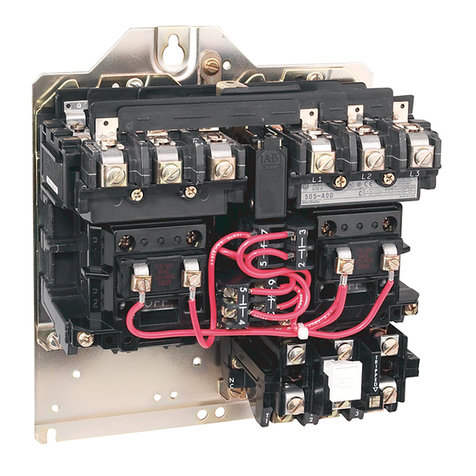
Allen-Bradley
Allen-Bradley Bulletin 505 quick start guide
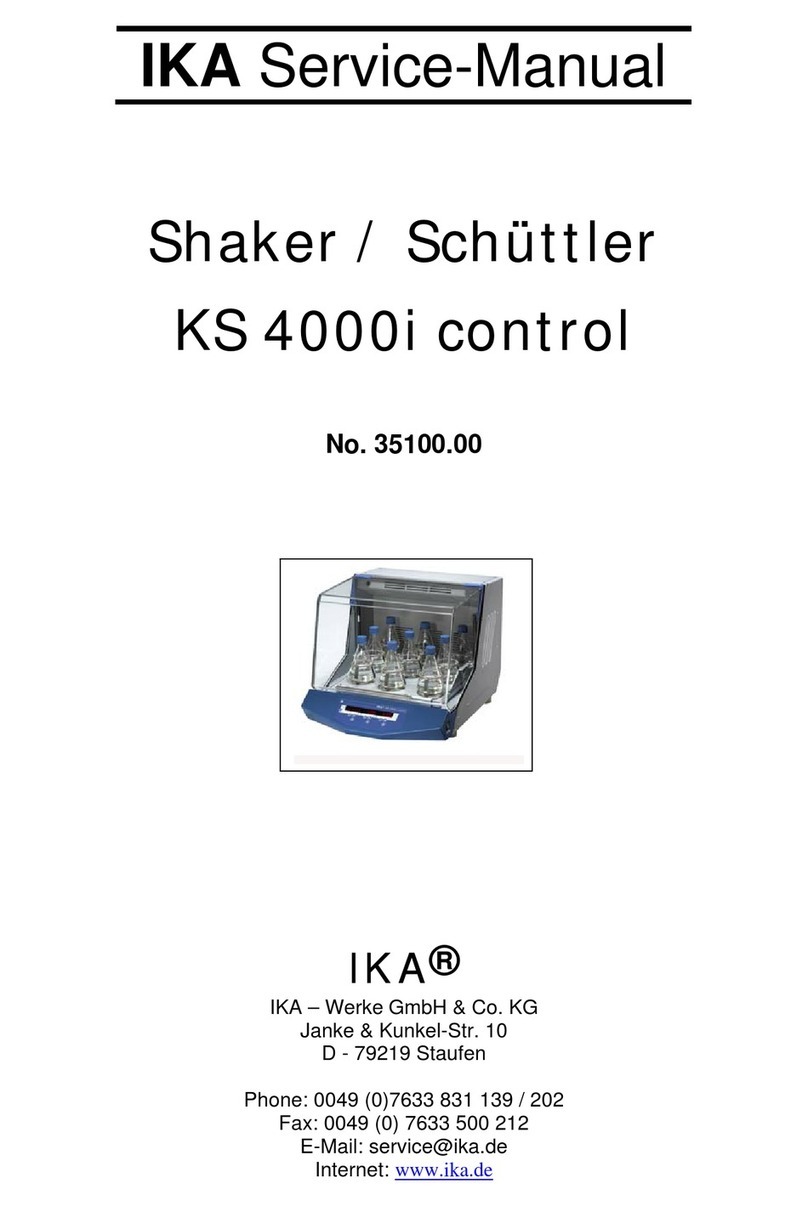
IKA
IKA KS 4000i Service manual