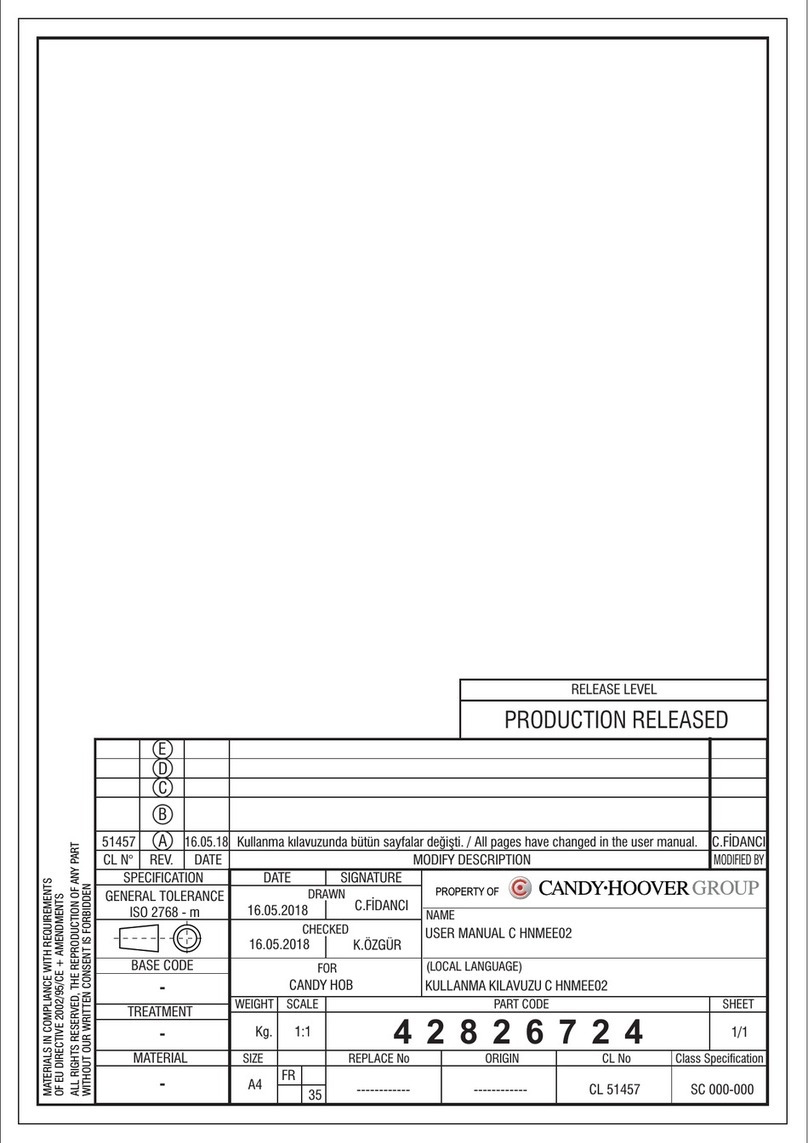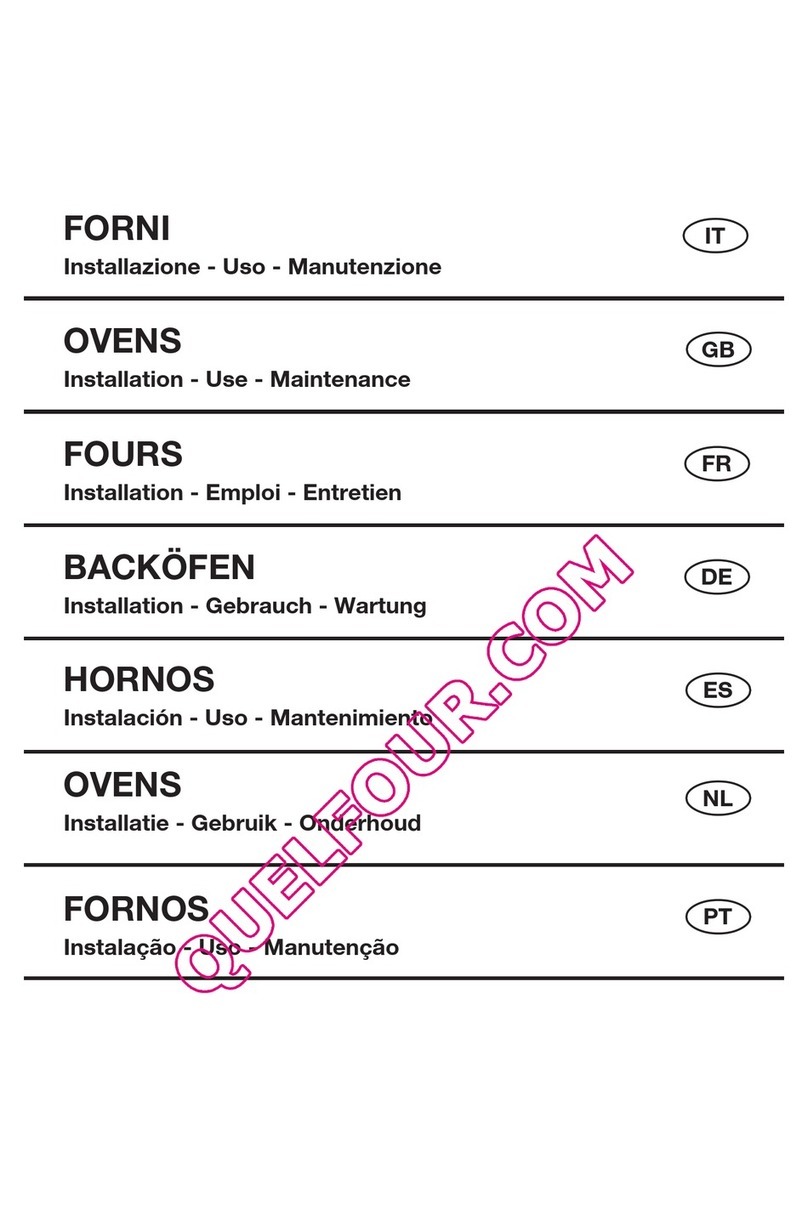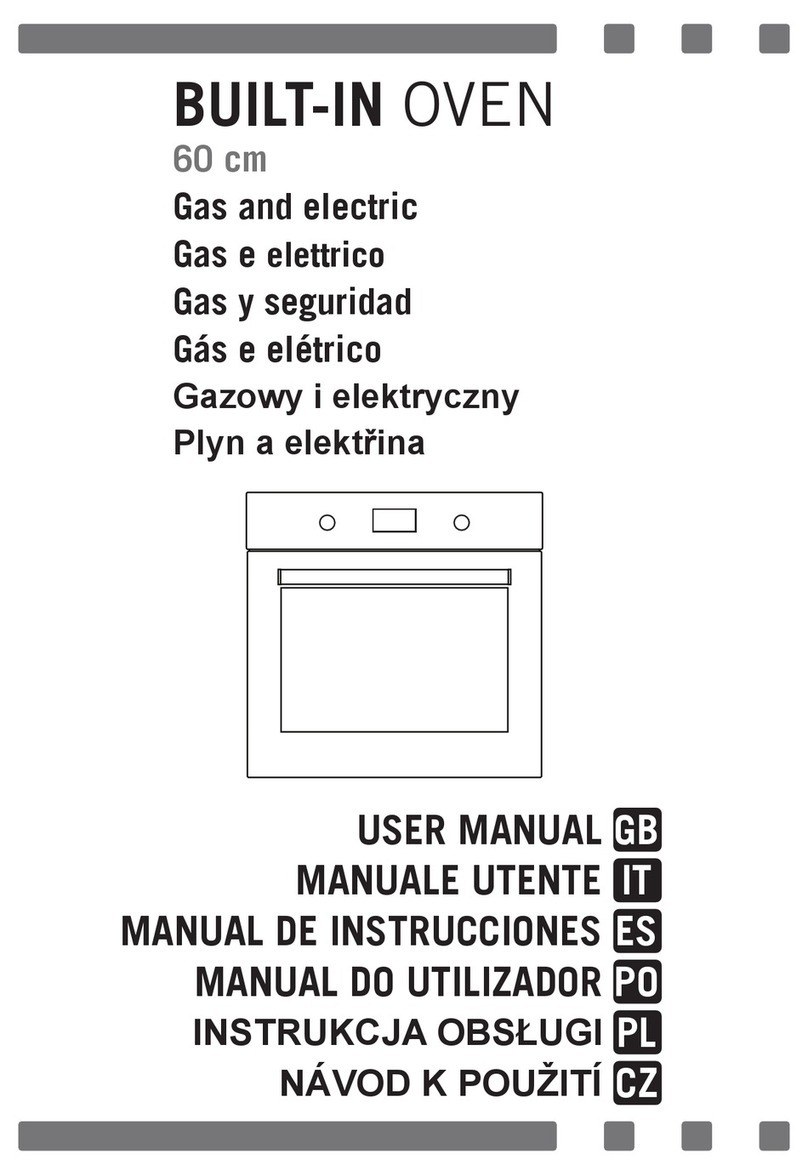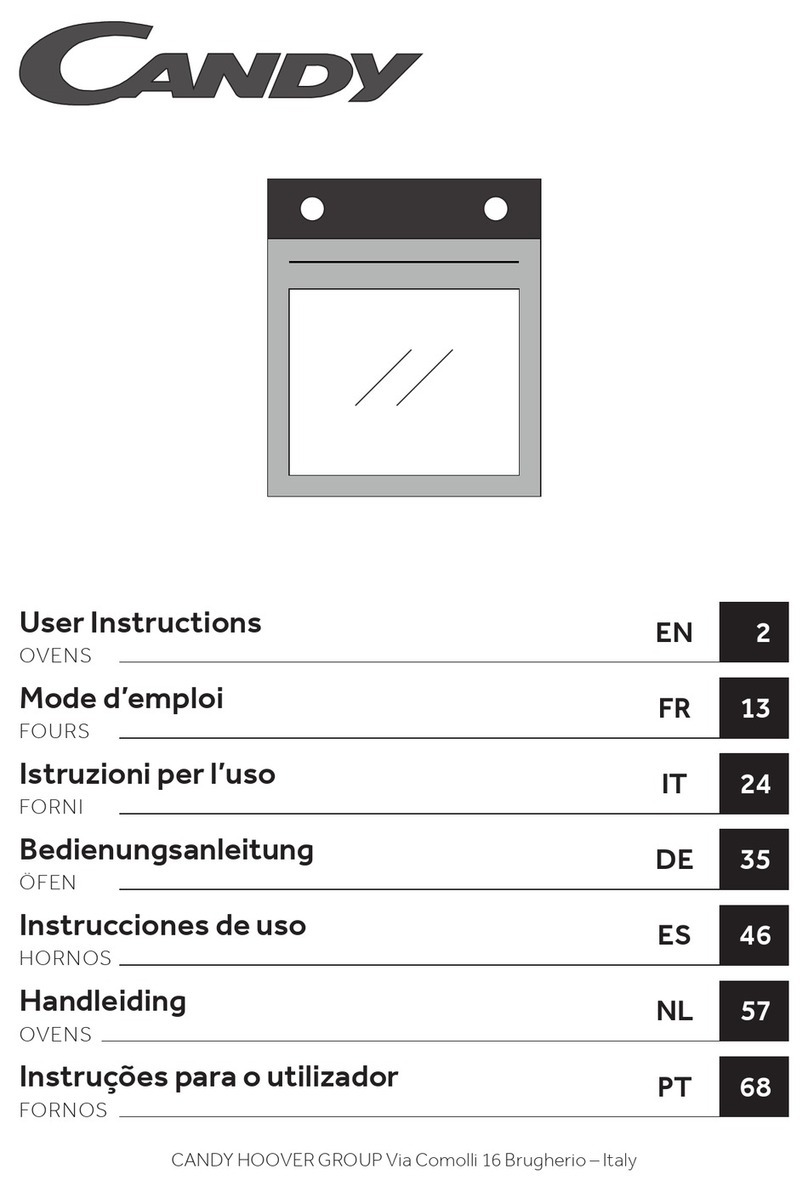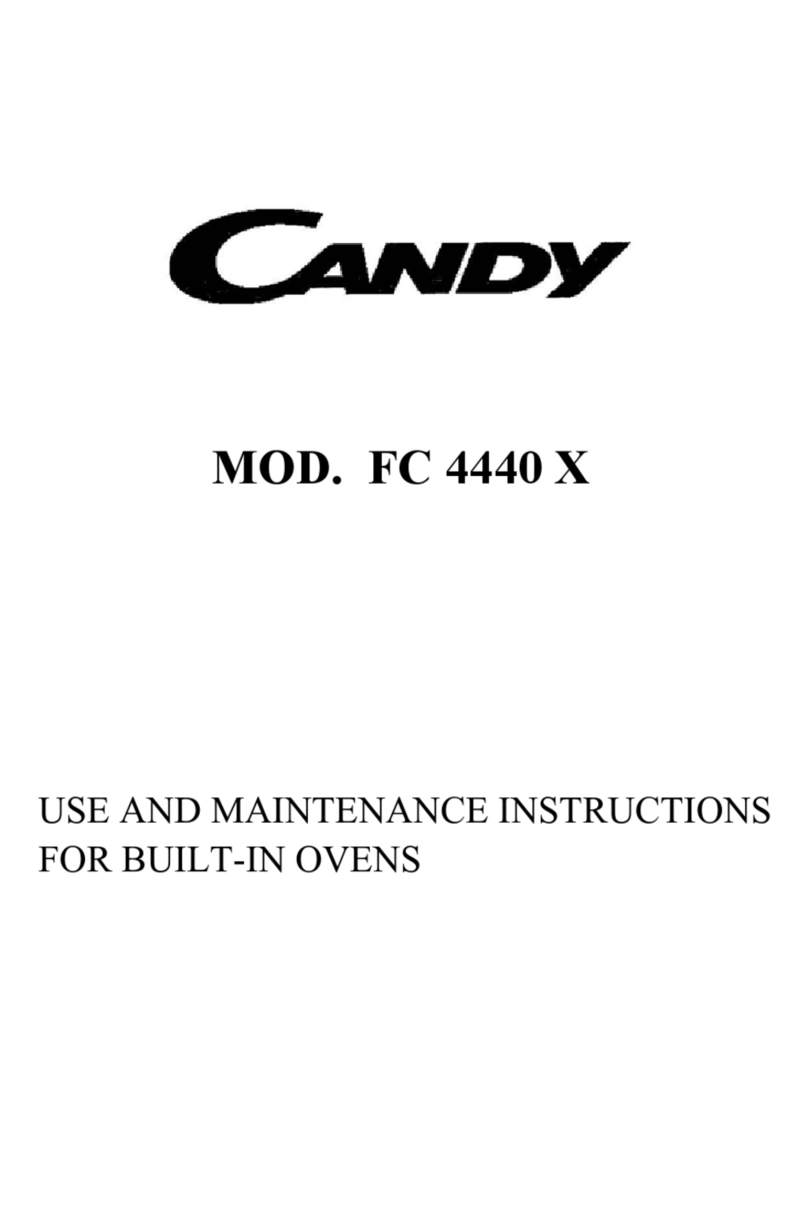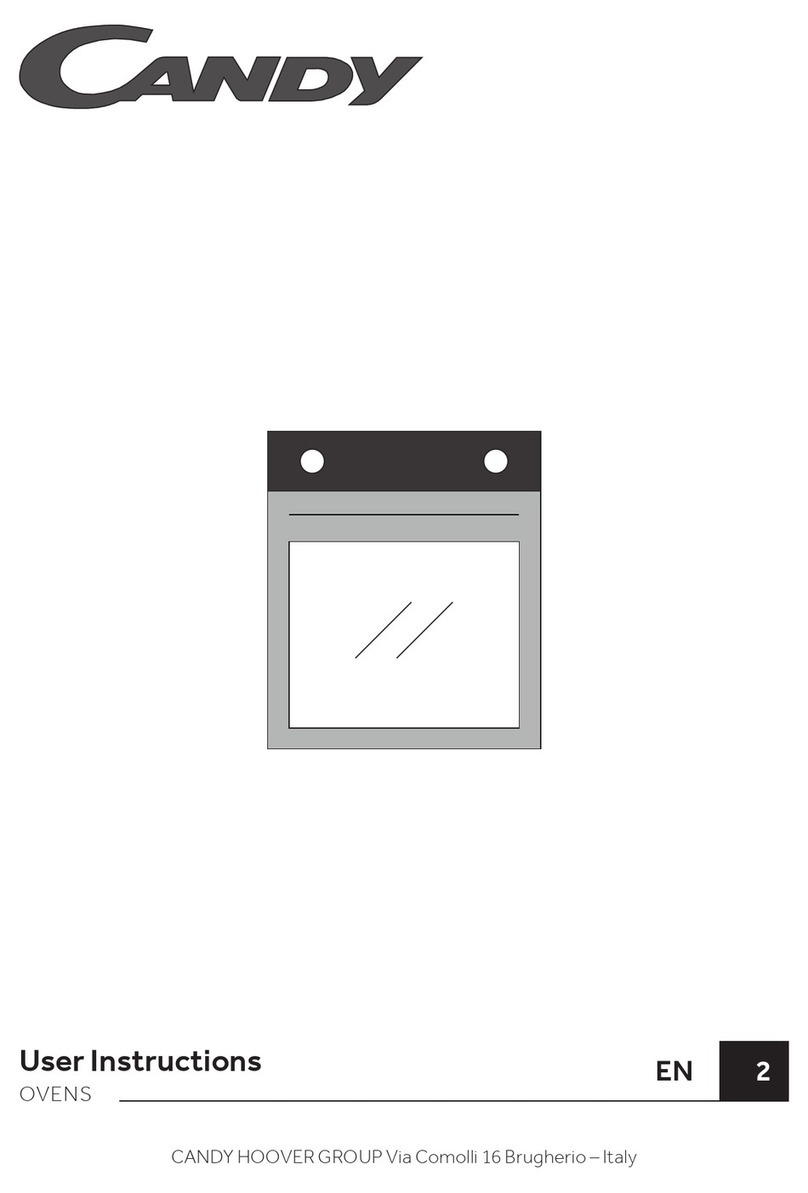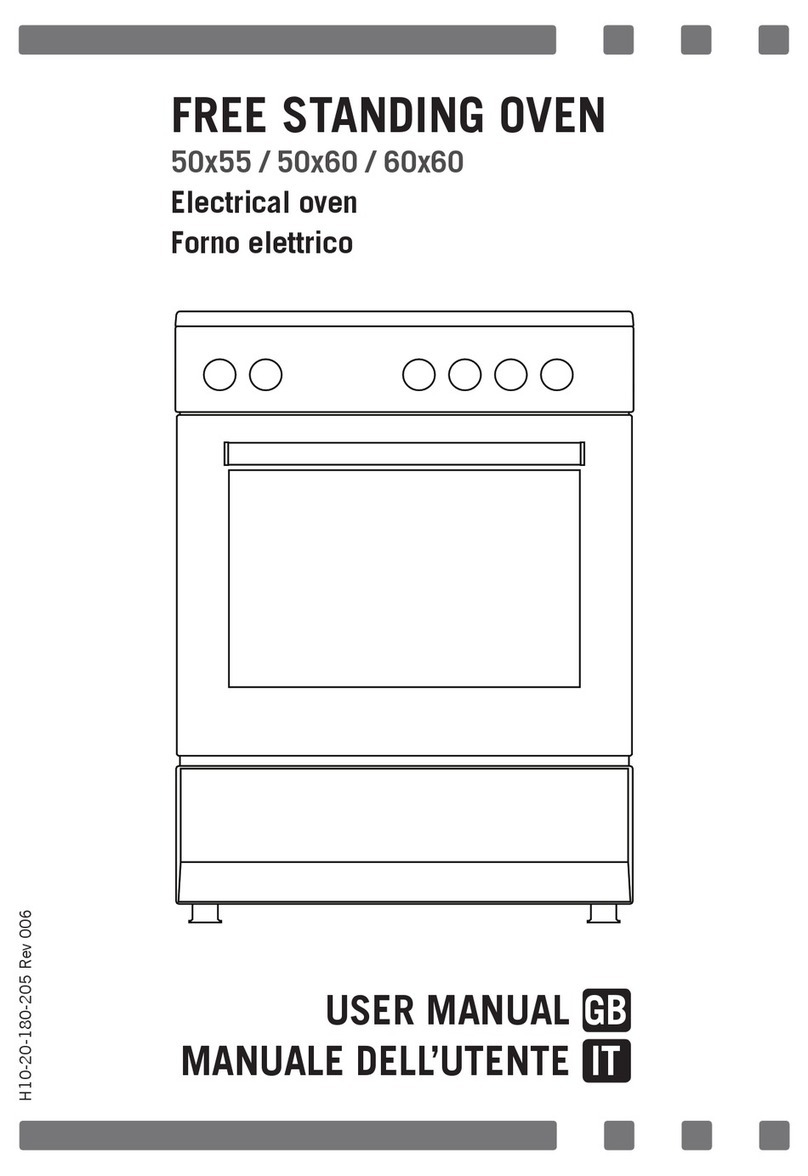EN 7
General Instructions
Safety Indications
read this manual carefully and retain it for future reference. Before installing the oven, take note
NOTE:
usage.
Electrical Safety
ENSURE THAT AN ELECTRICIAN OR QUALIFIED TECHNICIAN MAKES THE ELECTRICAL
CONNECTIONS.
CONNECTION