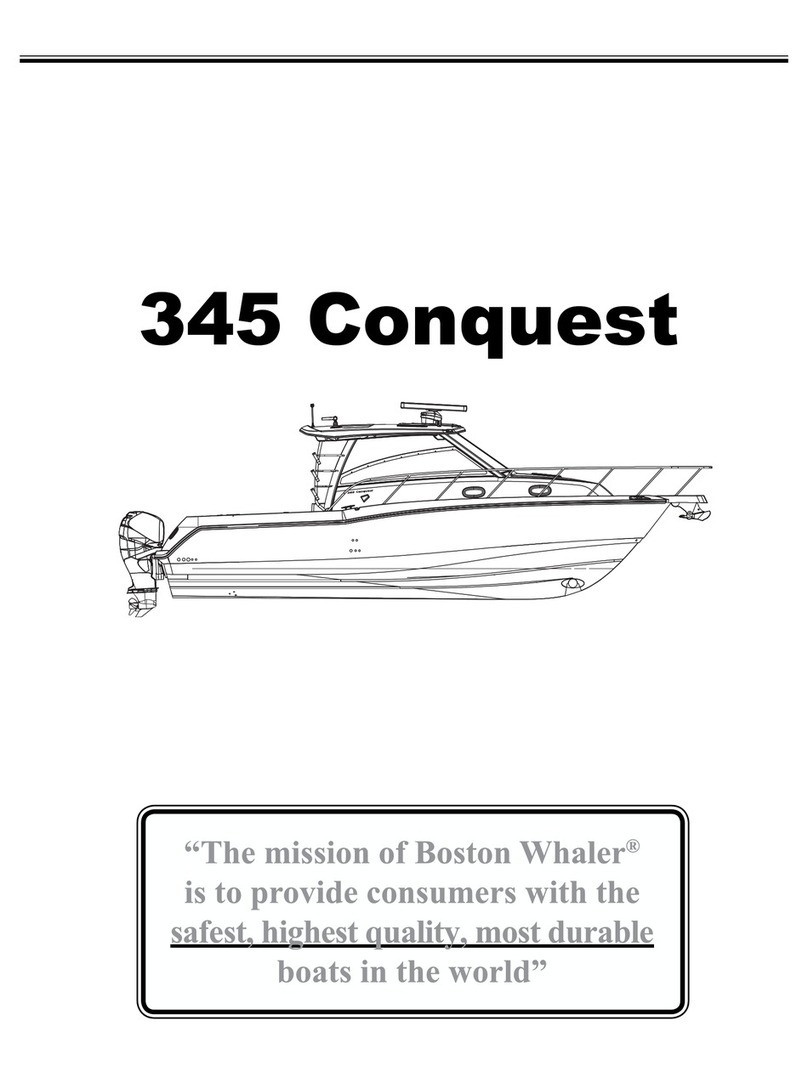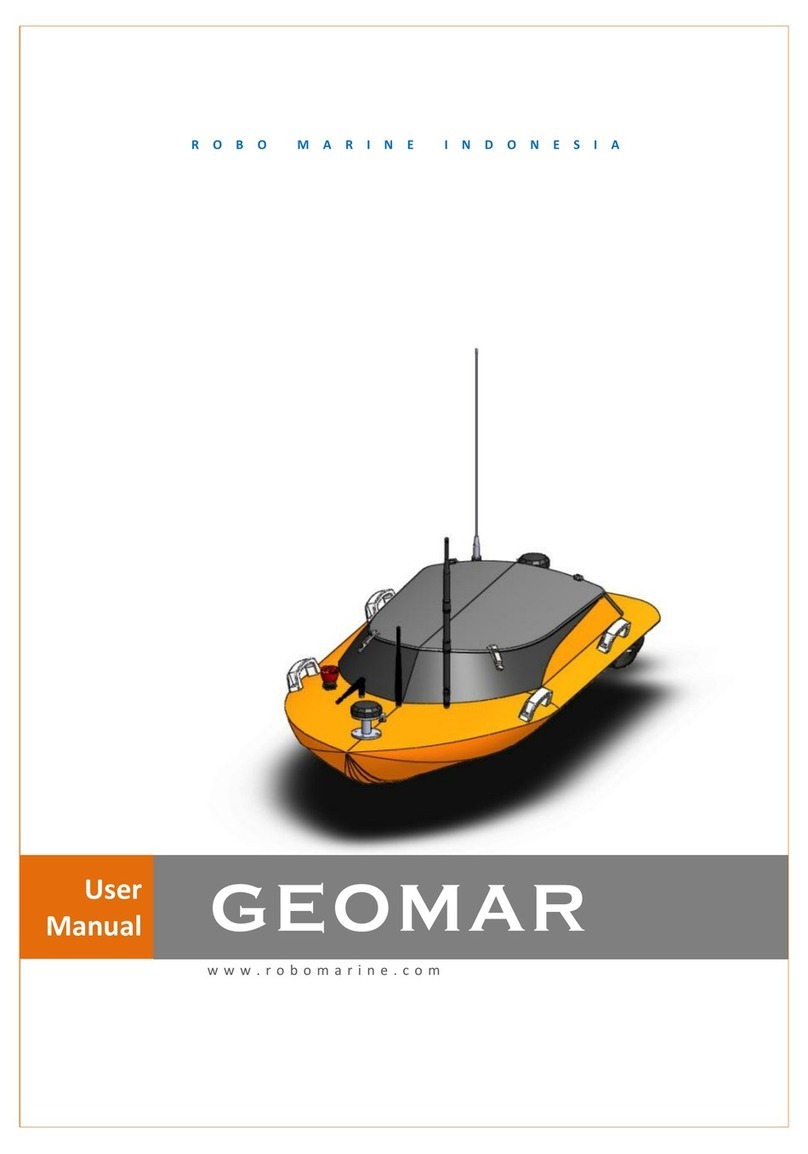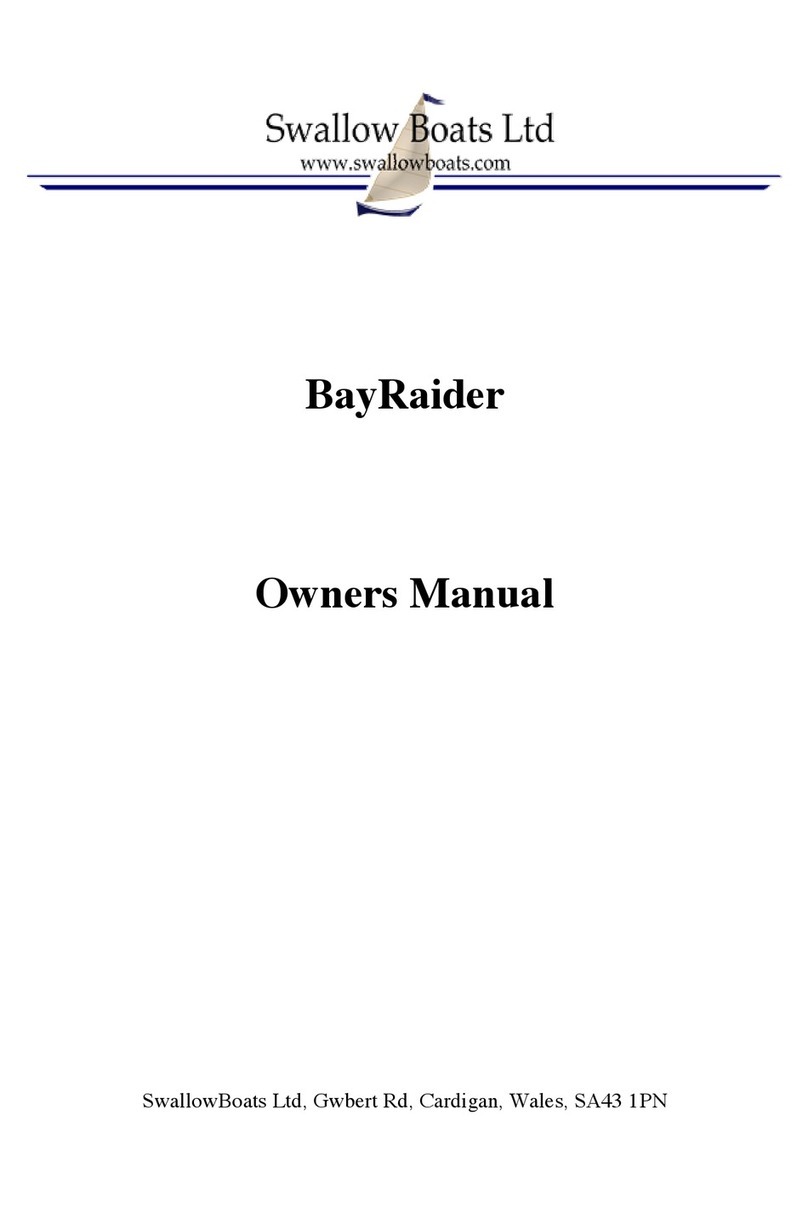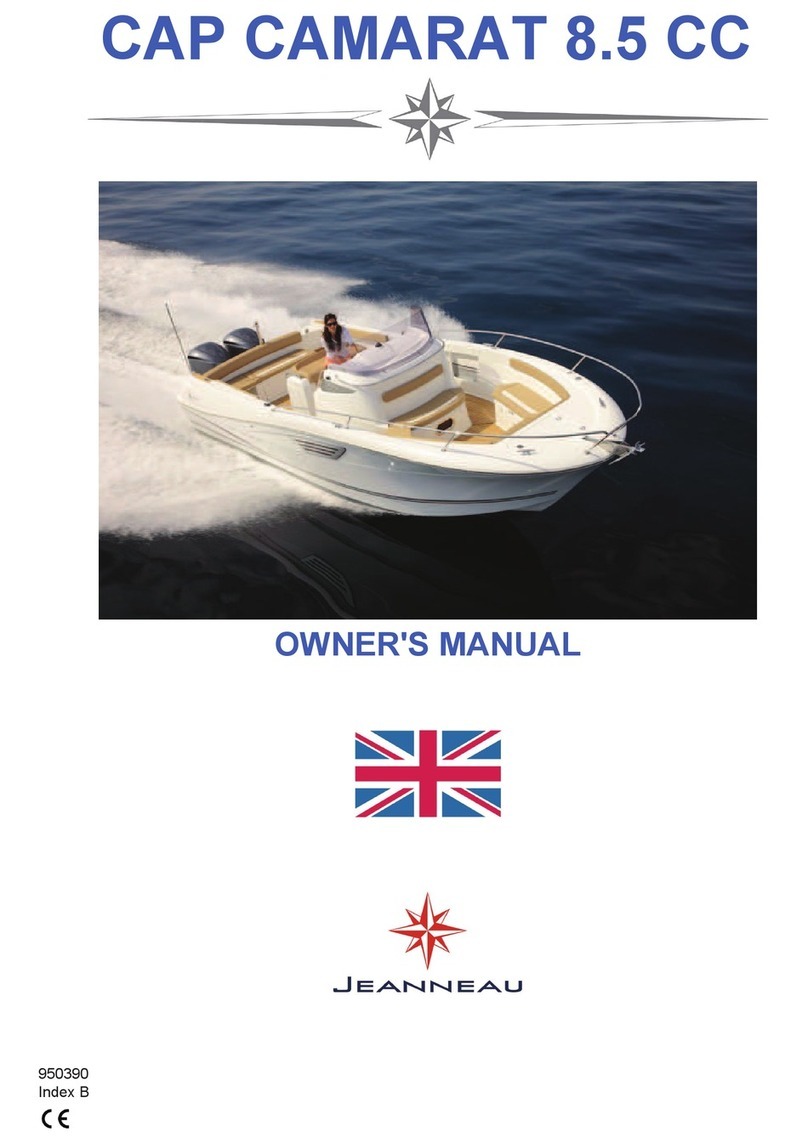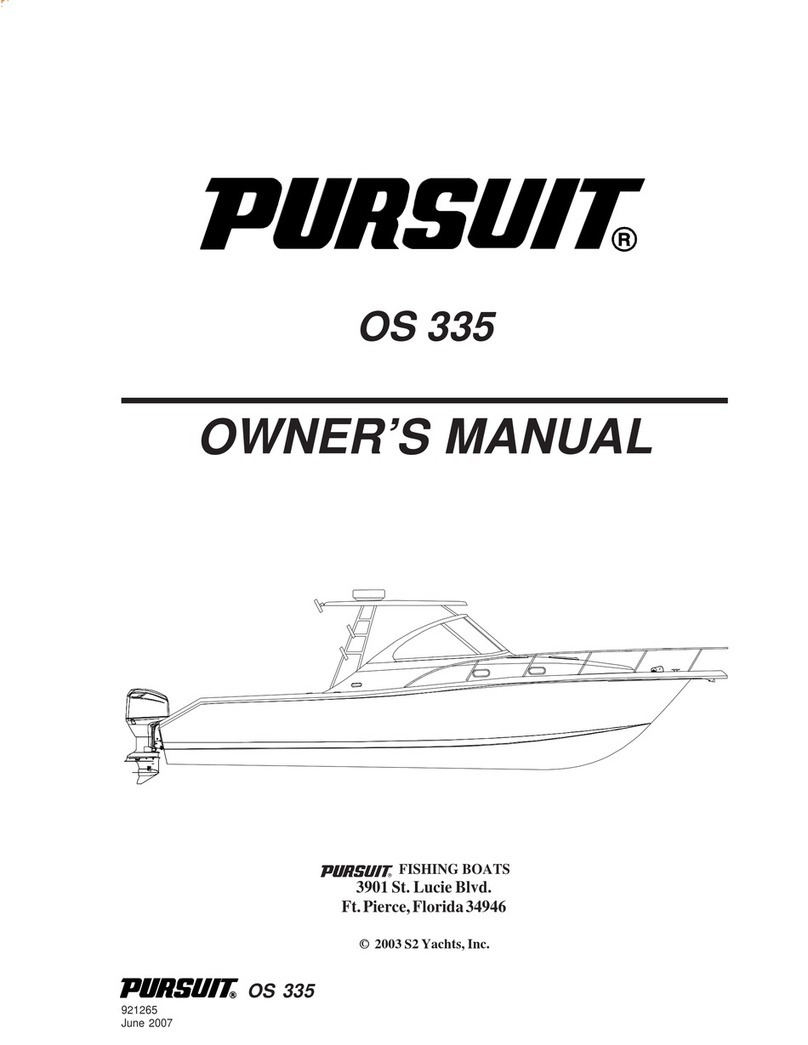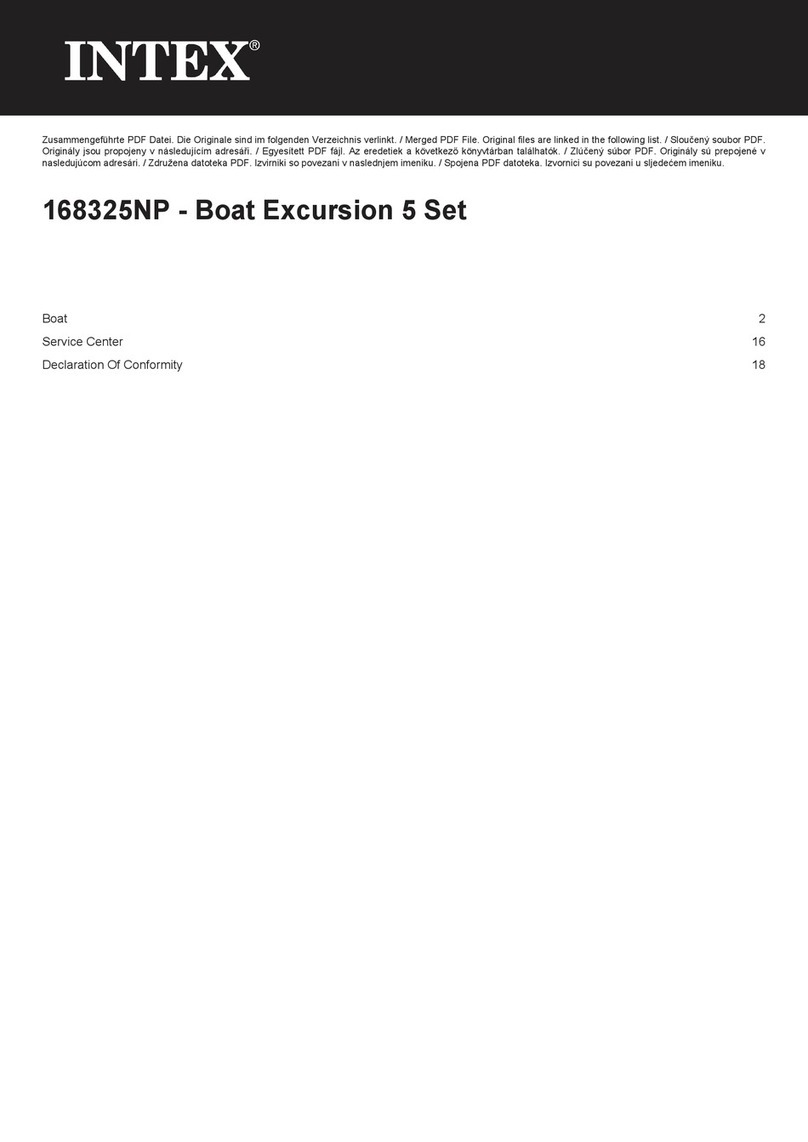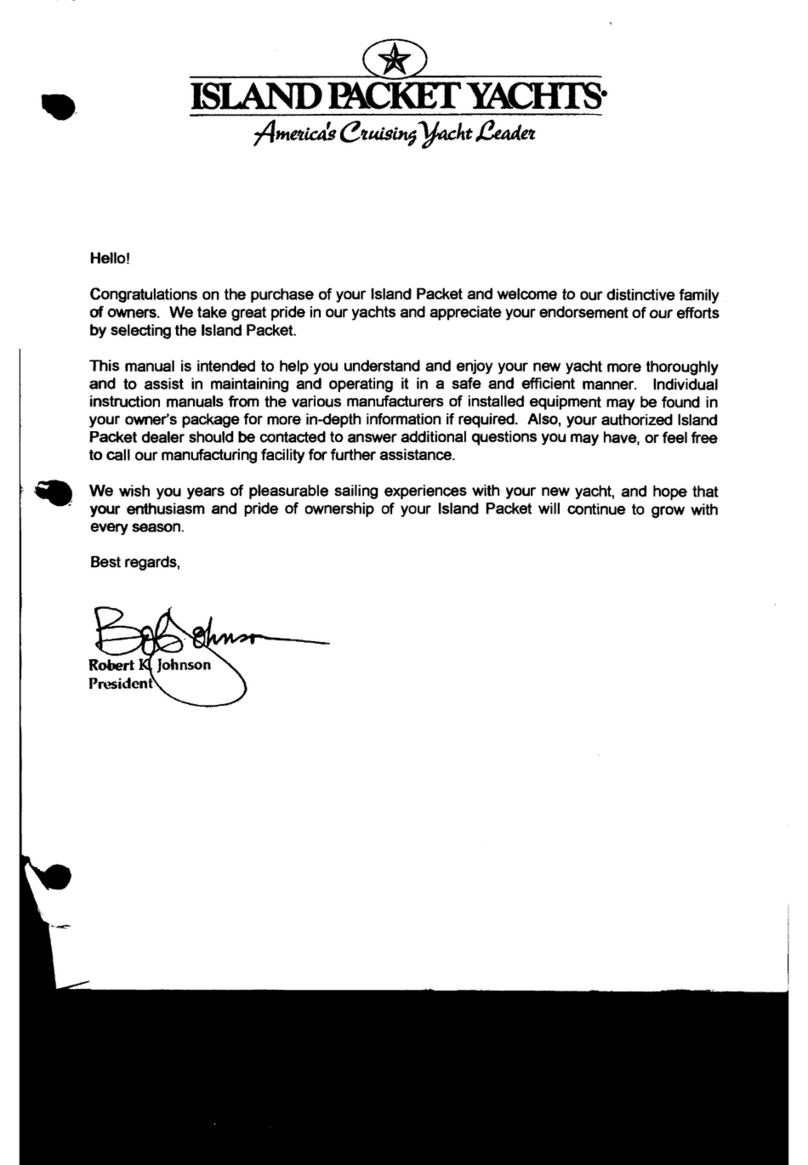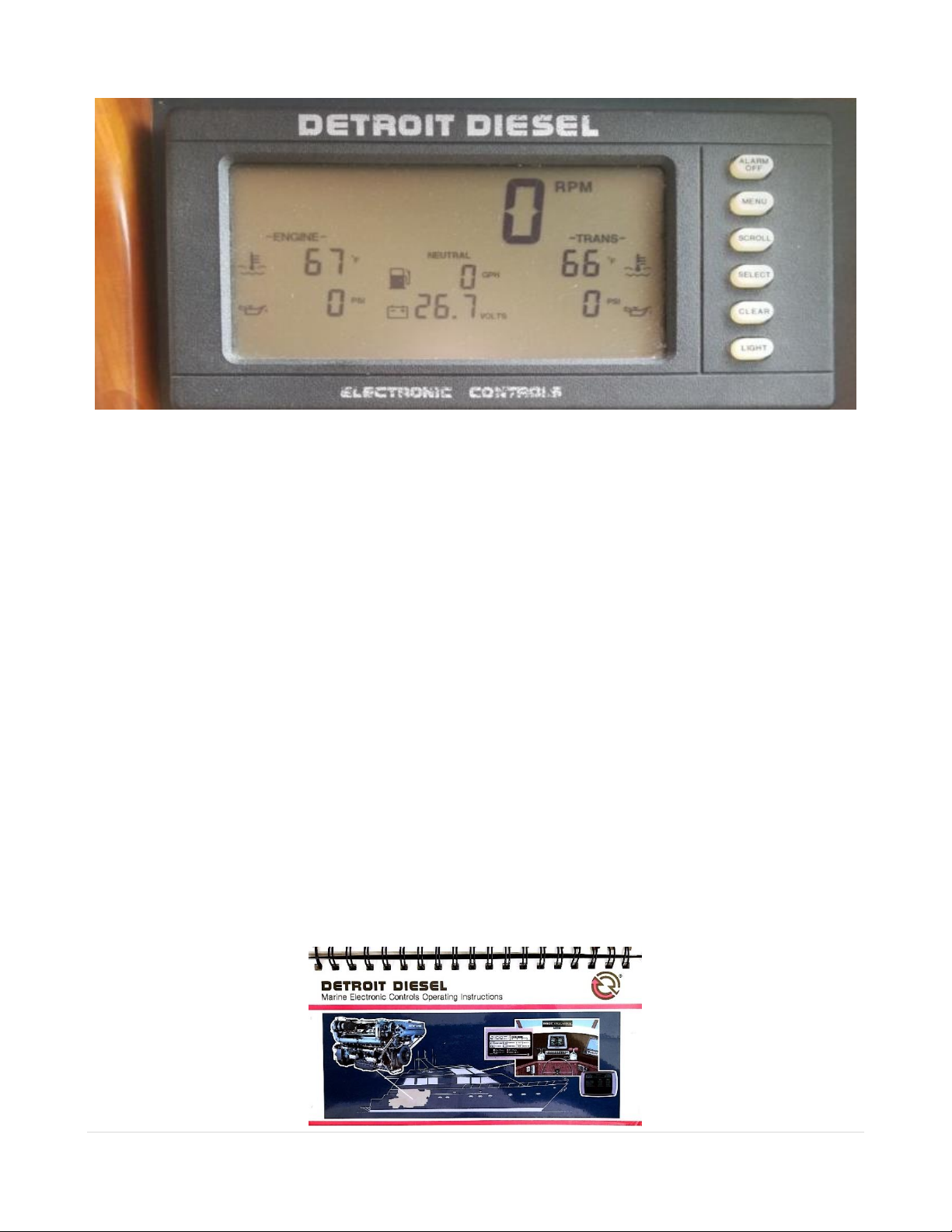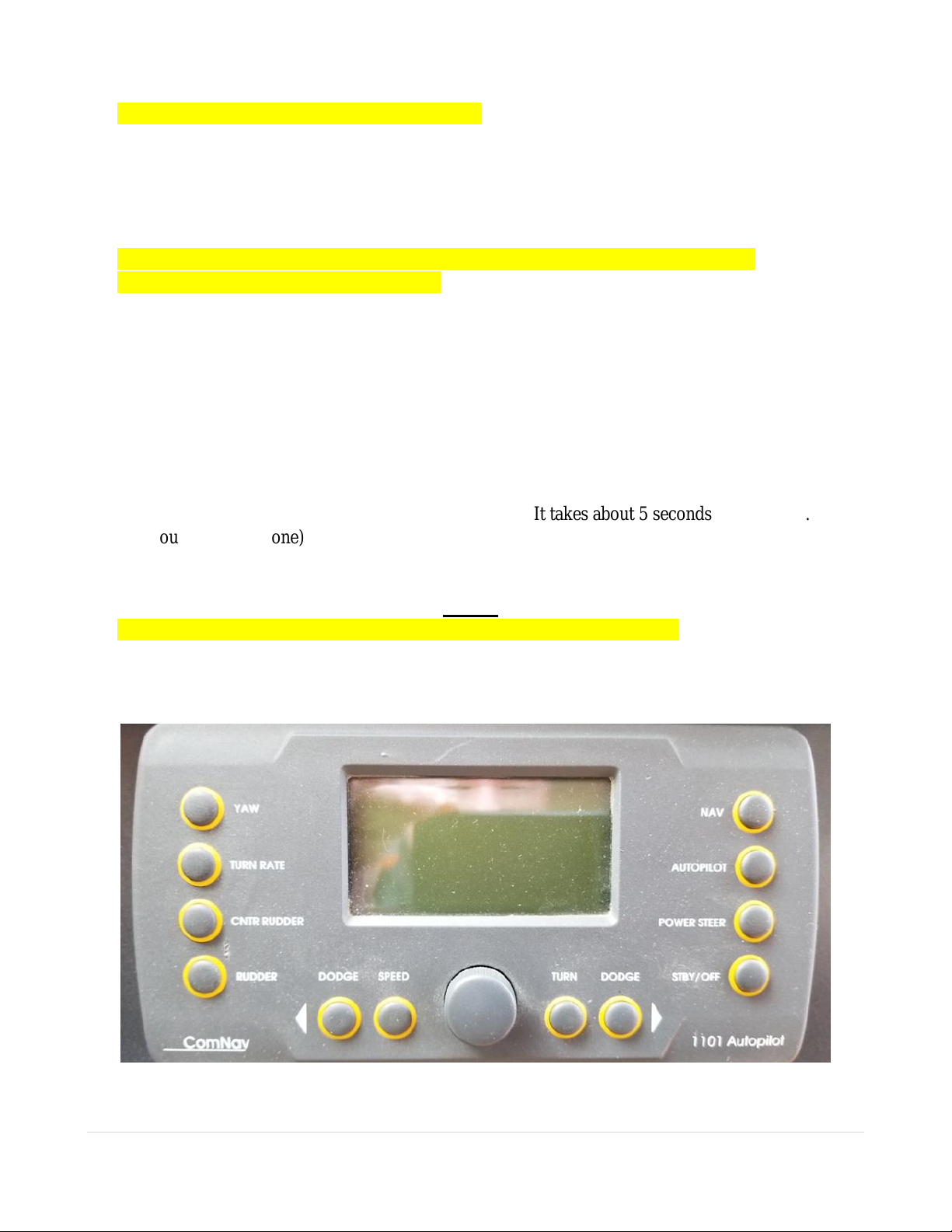7 | P a g e
Engine Start-up
1. Detroit Diesels only need a 5 to 6-minute warm-up. The LO IDLE feature will not work until
the engines’ temperature reaches 105° +/-. Long idle periods are not good for these engines.
2. Before starting the engine, complete engine inspection outlined above.
3. Make sure that the shift levers are in the neutral position.
4. Use the keys at the helm to start the engines.
5. Check to see cooling water is coming out the exhaust. (If water flow is not visible, turn off the
engine and check to see if the seawater intake seacock is open and the strainer is unclogged.)
6. With the engines running, press the red “STATION ACTIVE” button at the steering station you
will control the vessel from. A red LED will light up indicating the station is active.
7. To get underway, Move the levers to the forward or reverse idle detent position.
8. Normal idle is 700 RPMs and will yield a speed of 6 to 7 knots.
9. Press the LOW IDLE button for 400 RPMs and a speed of 4 knots.
10. Press the low idle button a second time to go to normal idle of 700 RPMs.
11. To avoid damage to the transmission, always pause the lever in idle position before shifting
between reverse and forward.
12. To increase speed, move the lever further forward of back.
13. Press the “SYNC” button to control both engines from the PORT LEVER.
14. To EXIT “SYNC”, put both levers in the IDLE position and then press the “SYNC” button.
15. DO NOT USE THE TROLL FUNCTION.
16. To CHANGE STEERING STATIONS, move the levers to idle. Go to the other station & place
those levers in idle. Now press the red “STATION ACTIVE” button to activate the station.
17. Observe the oil pressure gauges. They will register about 45 PSI. (If oil pressure drops below
15 psi, or if the alarm sounds, shut down engine and check the oil level).
18. Check the engine temperature gauges. It should slowly rise to 170ish degrees. (If water
temperature exceeds 212° F or if the alarm sounds, Move to a safe location, shut down engine
and determine the cause).
19. If you cannot determine the cause for any issue, call AYC for help.
WARNING: Never shift the lever between forward and reverse without first pausing in idle. Failure
to do this could result in damage to the transmission.