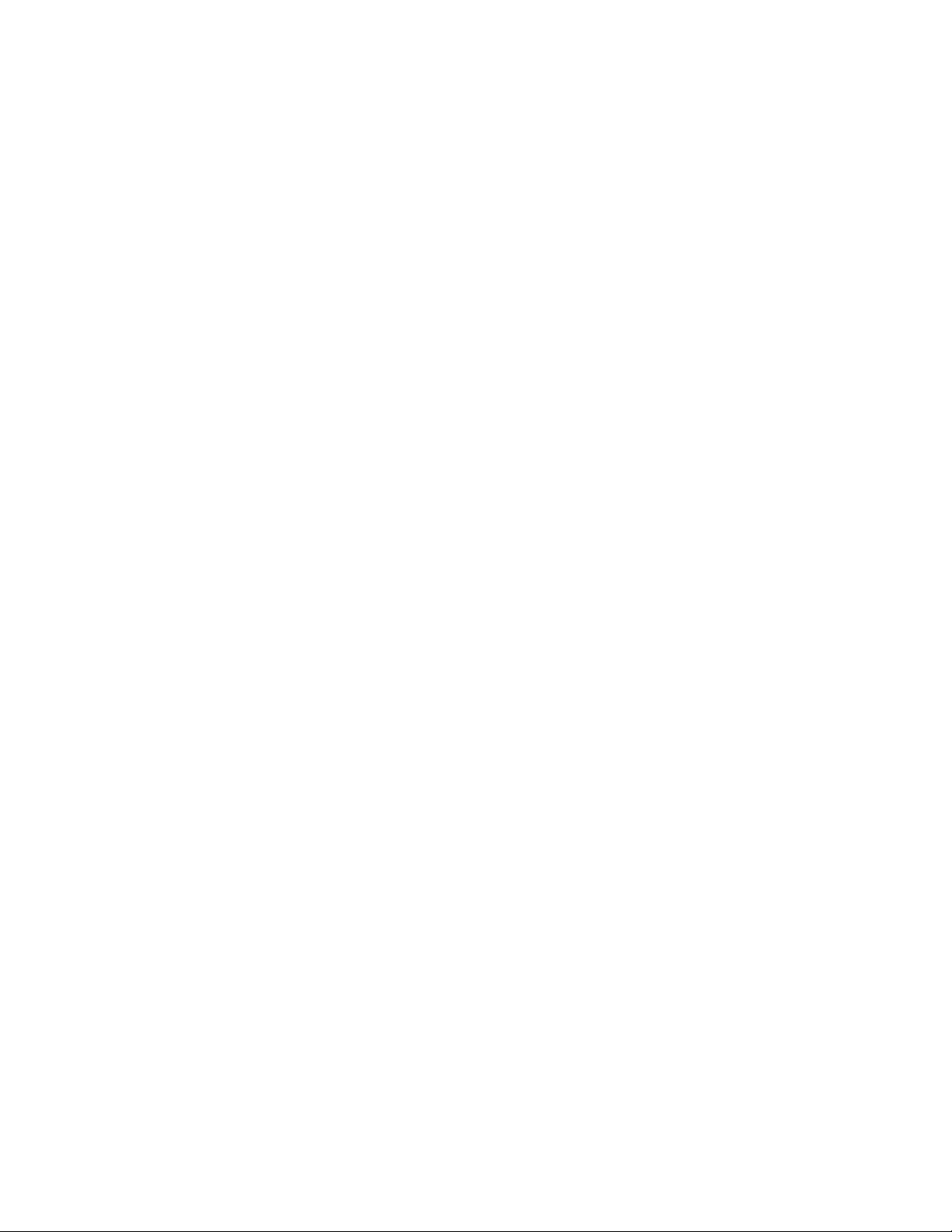10
Service Data Ports ................................................................................................. 20
Management Ports................................................................................................. 20
EIA-232 Console Port ..................................................................................................... 20
Ethernet Management Port............................................................................................. 21
Port Default Settings .............................................................................................. 21
Power Connectors.................................................................................................. 21
Power Requirements....................................................................................................... 21
Single AC Power Base Unit ............................................................................................ 22
Redundant AC Power Base Unit.....................................................................................22
Single DC Power Base Unit............................................................................................22
Redundant DC Power Base Unit..................................................................................... 23
AC/DC Power Base Unit................................................................................................. 23
LED Indicators........................................................................................................ 23
Management Section LEDs ............................................................................................ 24
Data Interface Section LEDs........................................................................................... 25
Chapter 3. Installation .......................................................................... 27
9145E Installation Procedures ............................................................................... 27
Unpacking .............................................................................................................. 27
Mounting Options................................................................................................... 28
Rack Mounting................................................................................................................ 28
Wall Mounting ................................................................................................................. 31
Horizontal Flat Surface Mounting....................................................................................33
Installing the SFP Modules..................................................................................... 34
Connecting the Electrical Power ............................................................................ 34
AC Power........................................................................................................................34
DC Power........................................................................................................................35
Grounding .......................................................................................................................37
Connecting the Fiber Optic and UTP Ethernet Cables ................................................... 38