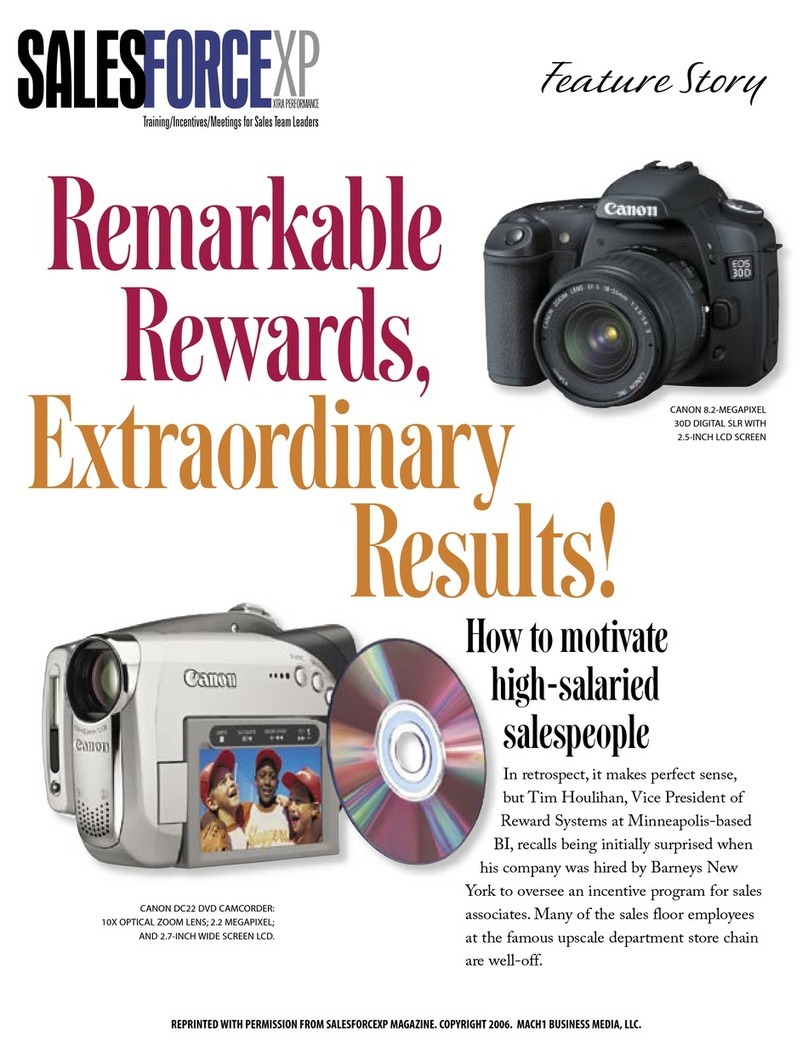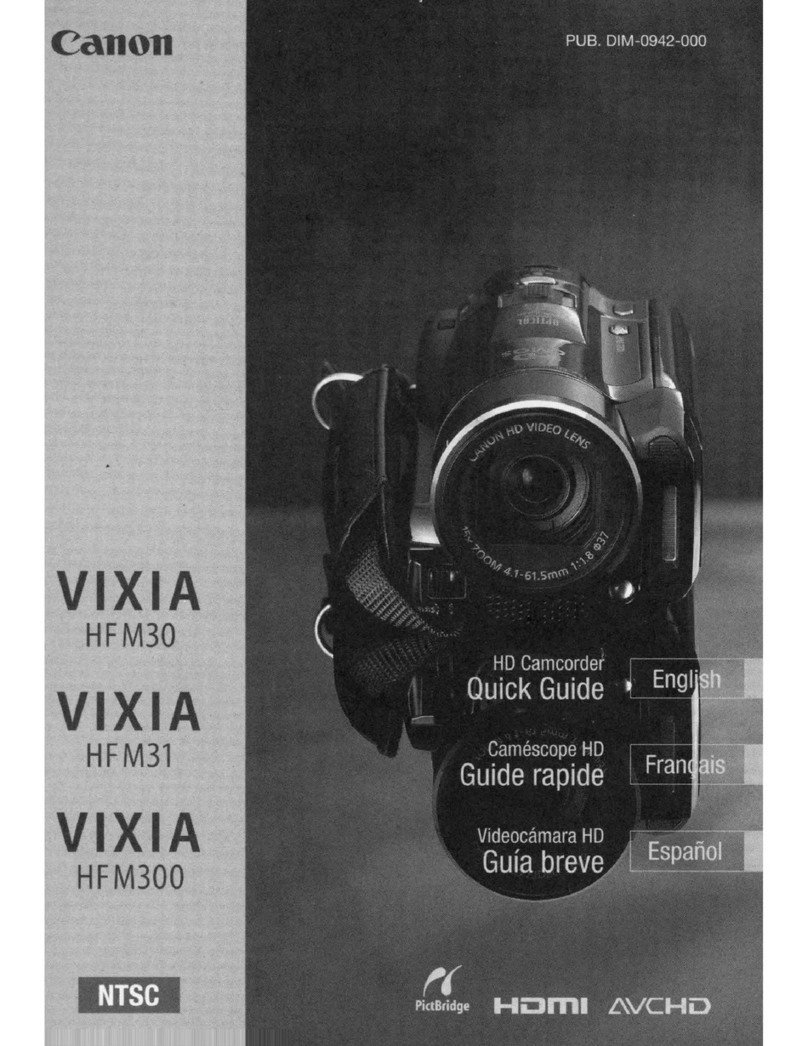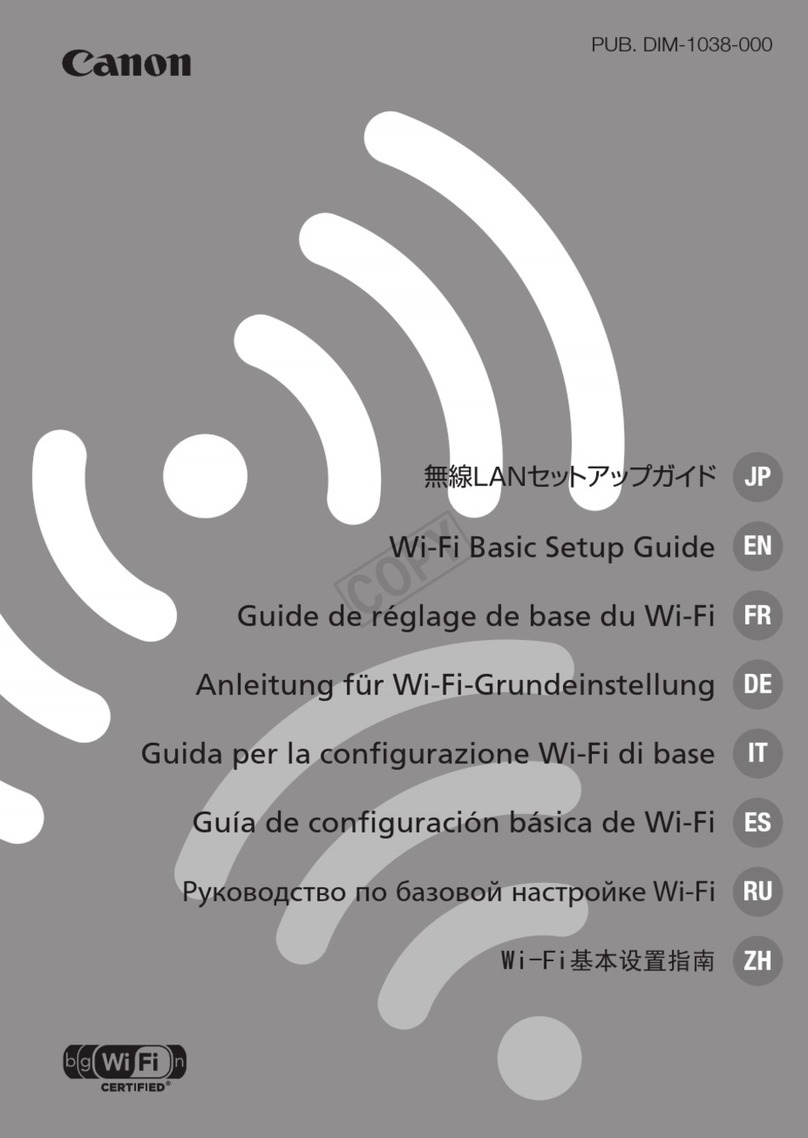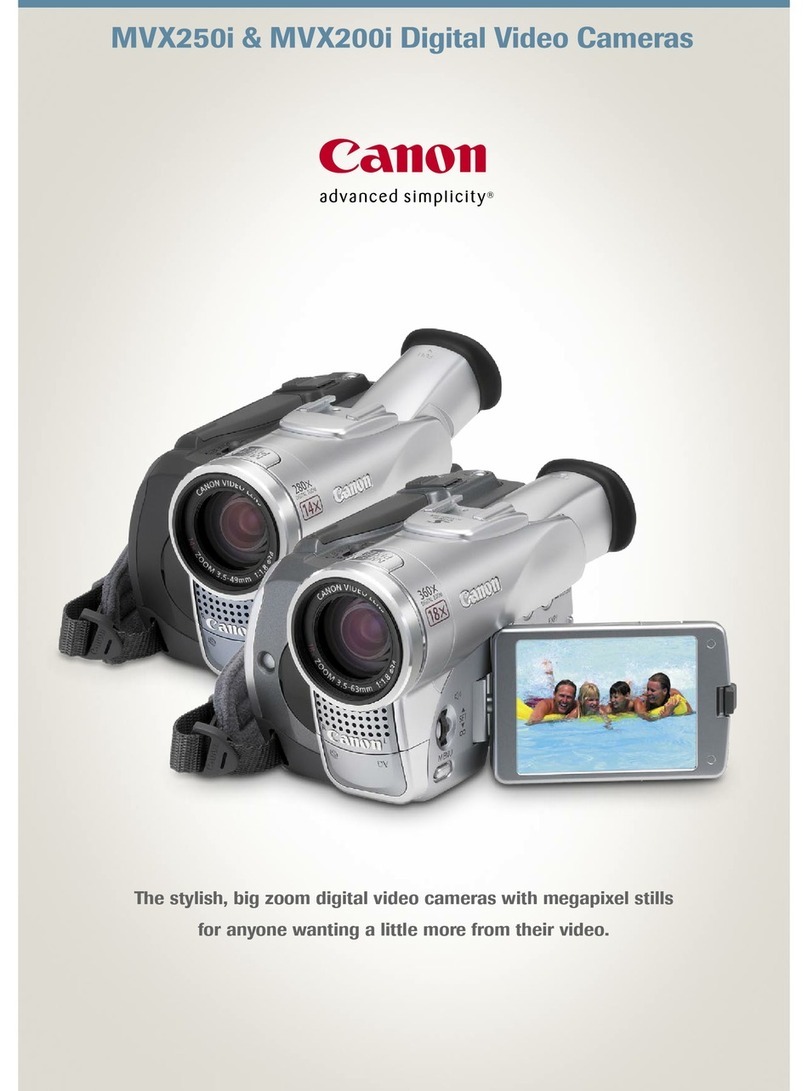3
In these safety instructions the word
“apparatus” or “product” refers to the Canon
Digital Video Camcorder FS11 A/FS10 A/
FS100 A and all its accessories.
1Read these instructions.
2Keep these instructions.
3Heed all warnings.
4Follow all instructions.
5Do not use this apparatus near water.
6Clean only with dry cloth.
7Do not install near any heat sources such
as radiators, heat registers, stoves, or
other apparatus (including amplifiers)
that produce heat.
8Protect the power cord from being
walked on or pinched particularly at
plugs, convenience receptacles, and the
point where they exit from the apparatus.
9Unplug this apparatus during lightning
storms or when unused for long periods
of time.
10 Read instructions — All the safety and
operating instructions should be read
before the product is operated.
11 Retain instructions — The safety and
operating instructions should be retained
for future reference.
12 Heed Warnings — All warnings on the
product and in the operating instructions
should be adhered to.
13 Follow instructions — All operating and
maintenance instructions should be
followed.
14 Cleaning — Unplug this product from the
wall outlet before cleaning. Do not use
liquid or aerosol cleaners. The product
should be cleaned only as
recommended in this manual.
15 Avoid magnetic or electric fields — Do
not use the camera close to TV
transmitters, portable communication
devices or other sources of electric or
magnetic radiation. They may cause
picture interference, or permanently
damage the camera.
16 Water and Moisture — Hazard of electric
shock — Do not use this product near
water or in rainy/moist situations.
17 Placing or Moving — Do not place on an
unstable cart, stand, tripod, bracket or
table. The product may fall, causing
serious injury to a child or adult, and
serious damage to the product. A
product and cart combination should be
moved with care. Quick stops, excessive
force, and uneven surfaces may cause
the product and cart combination to
overturn.
18 Power Sources — The product should
be operated only from the type of power
source indicated on the marking label. If
you are not sure of the type of power
supply to your home, consult your
product dealer or local power company.
Regarding other power sources such as
battery power, refer to instructions in this
manual.
19 Overloading — Do not overload wall
outlets and extension cords as this can
result in a risk of fire or electric shock.
20 Objects and Liquid Entry — Never push
objects of any kind into this product
through openings as they may touch
dangerous voltage points or short out
parts that could result in a fire or electric
shock. Be careful not to spill liquid of any
kind onto the product.
21 Servicing — Do not attempt to service
this product yourself as opening or
removing covers may expose you to
dangerous voltage or other hazards.
Refer all servicing to qualified service
personnel.
22 Power Sources — The CA-590 Compact
Power Adapter should be operated only
from the type of power source indicated
on the marking label. If you are not sure
IMPORTANT SAFETY INSTRUCTIONS
COPY