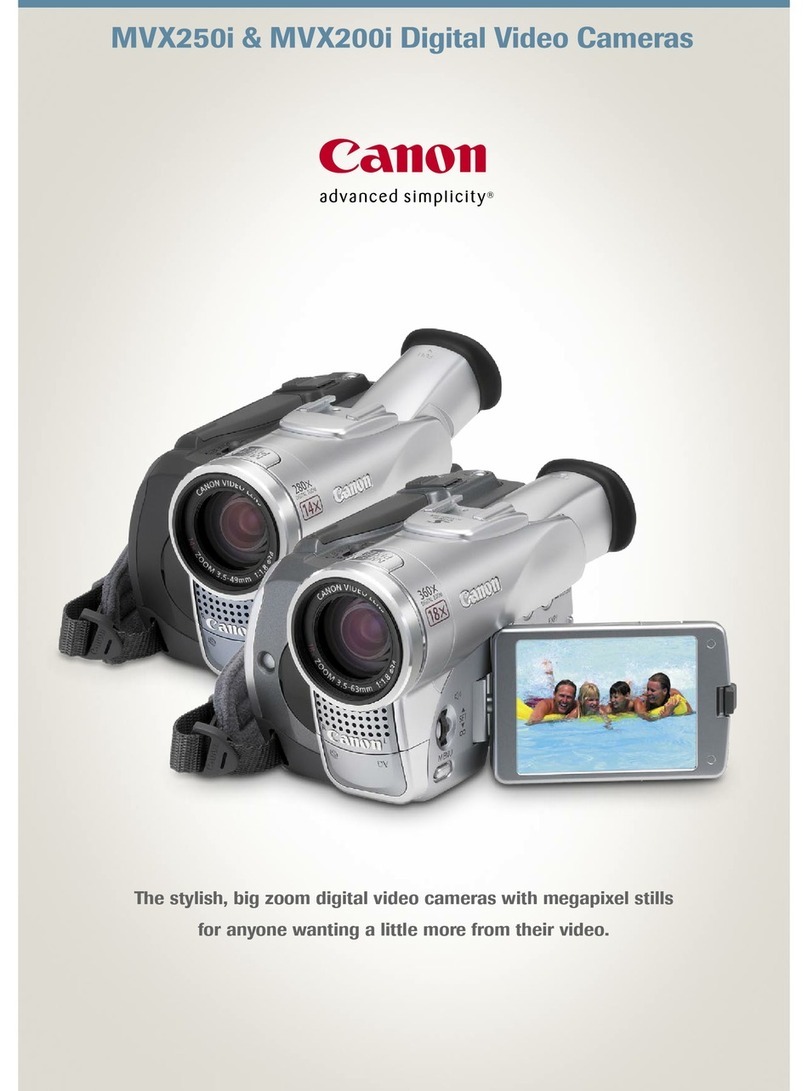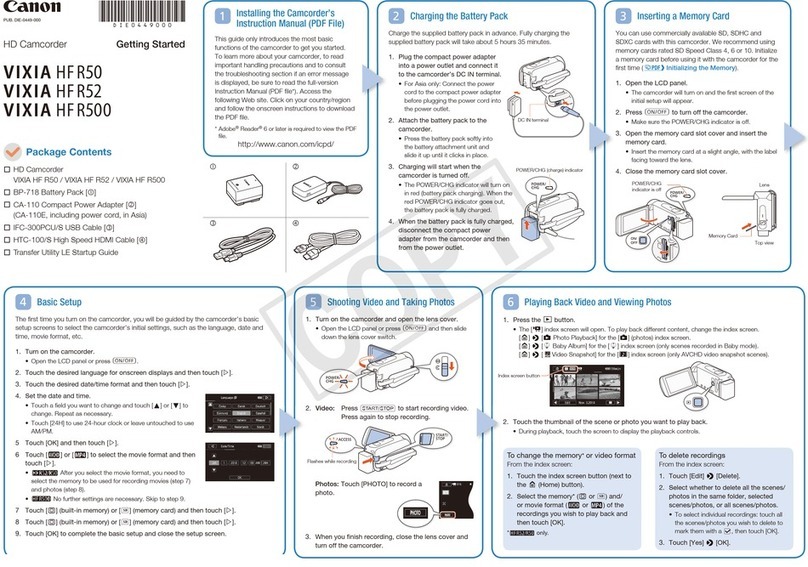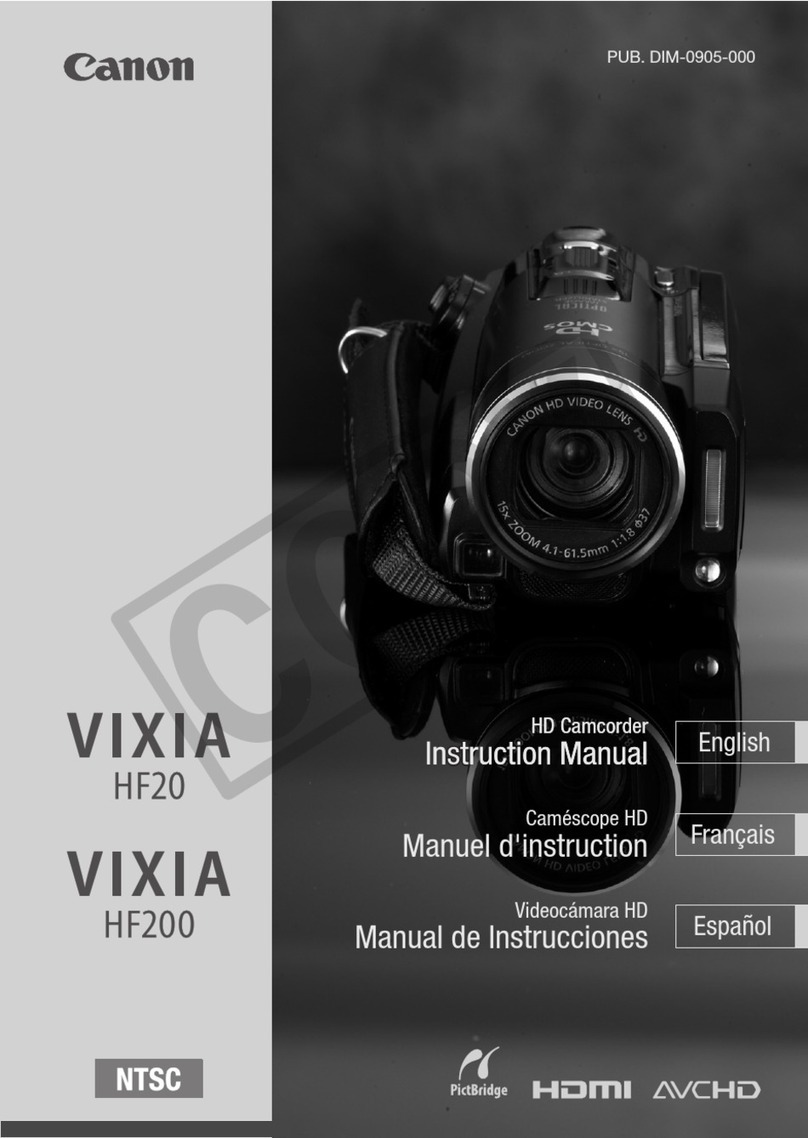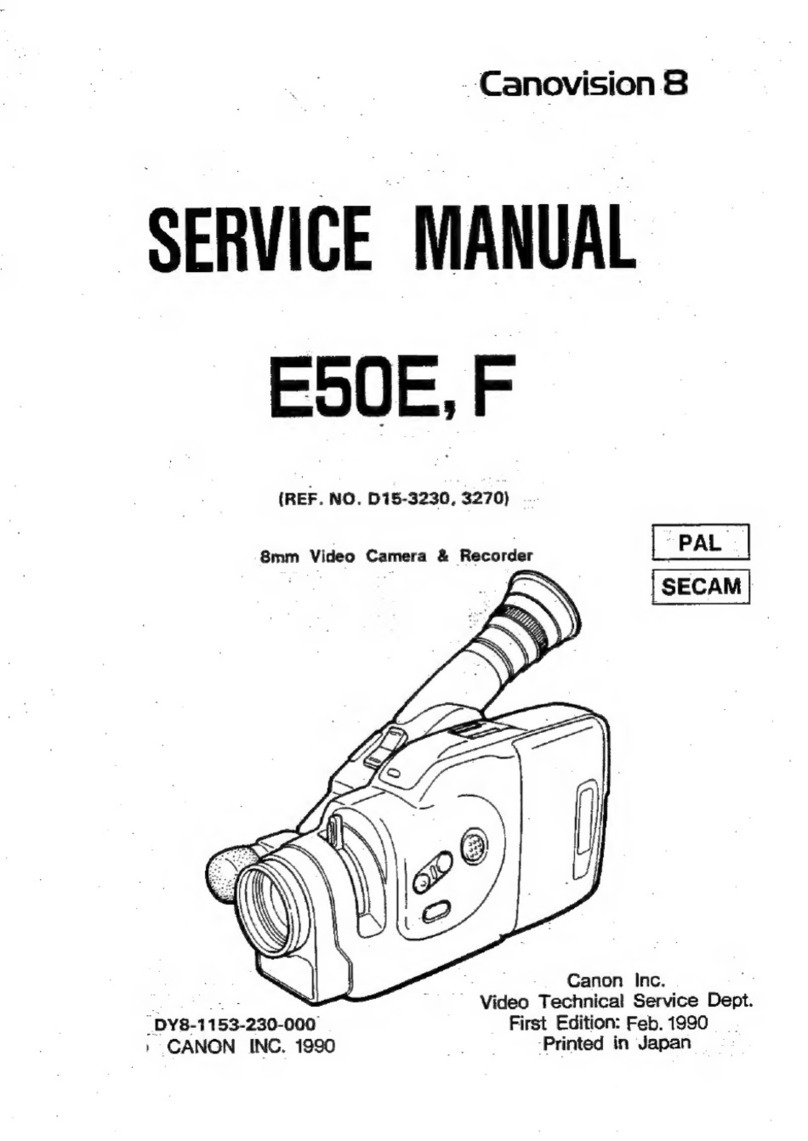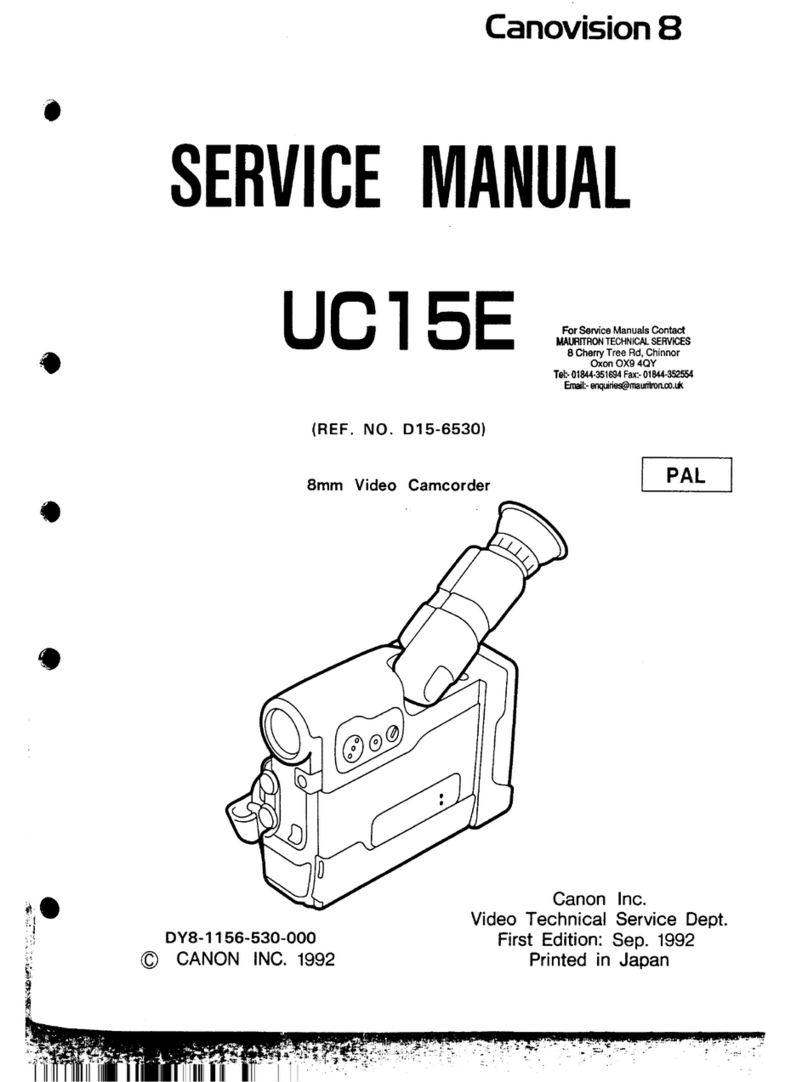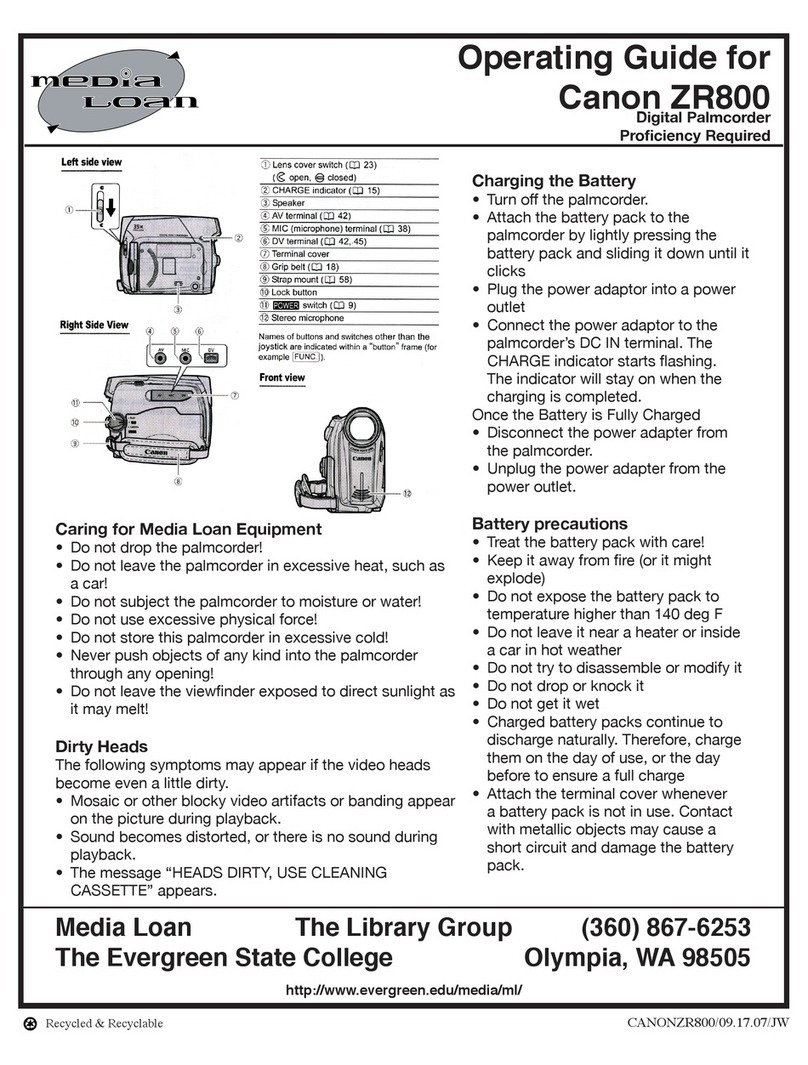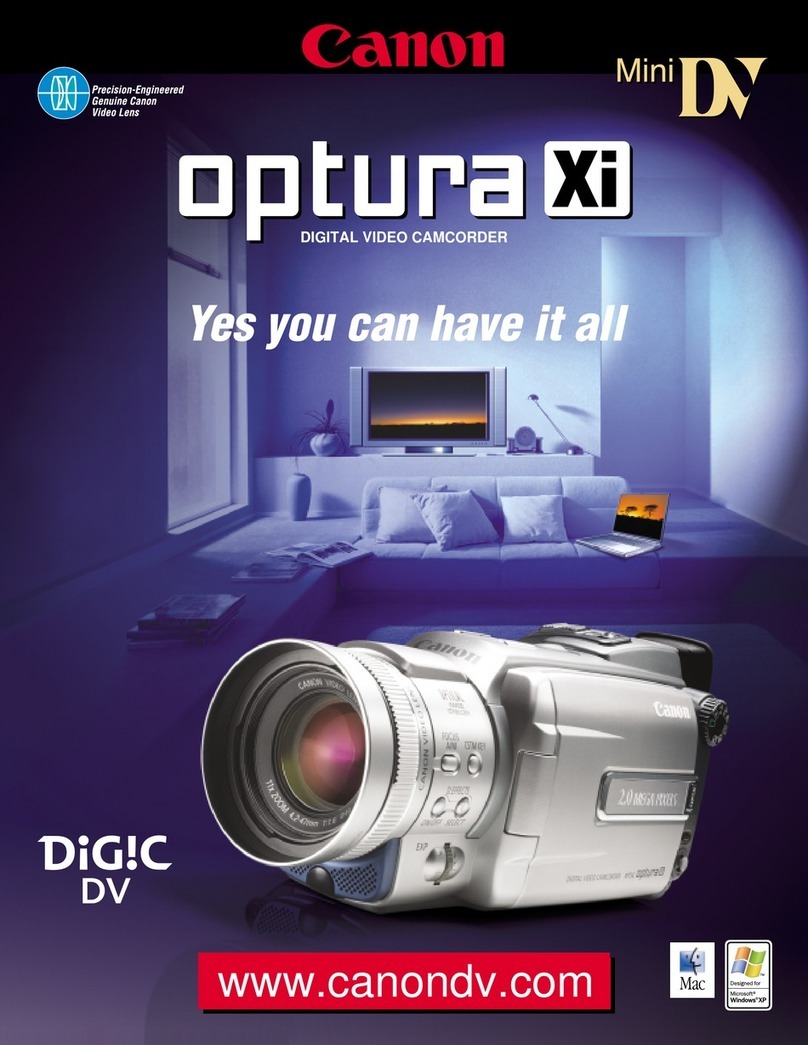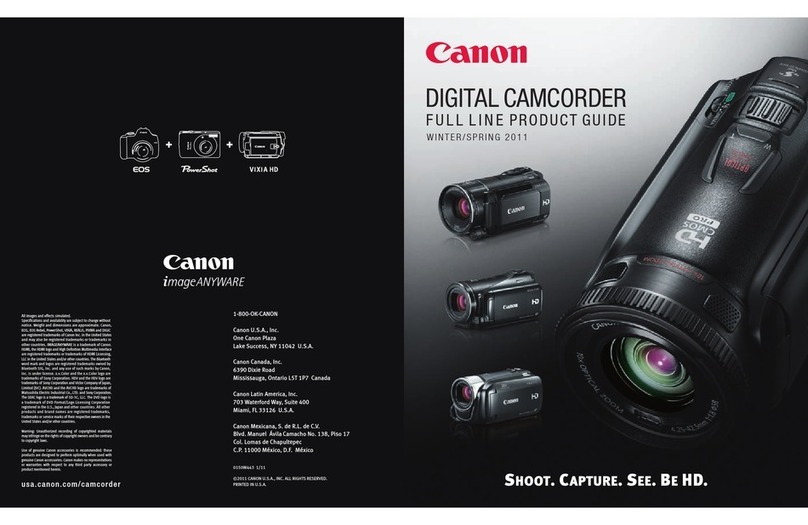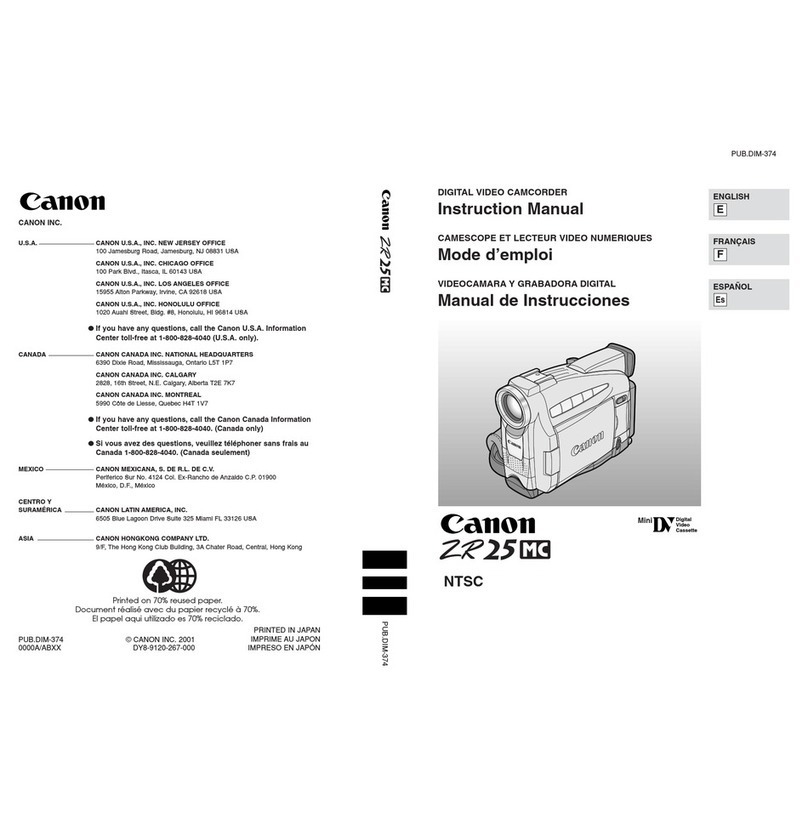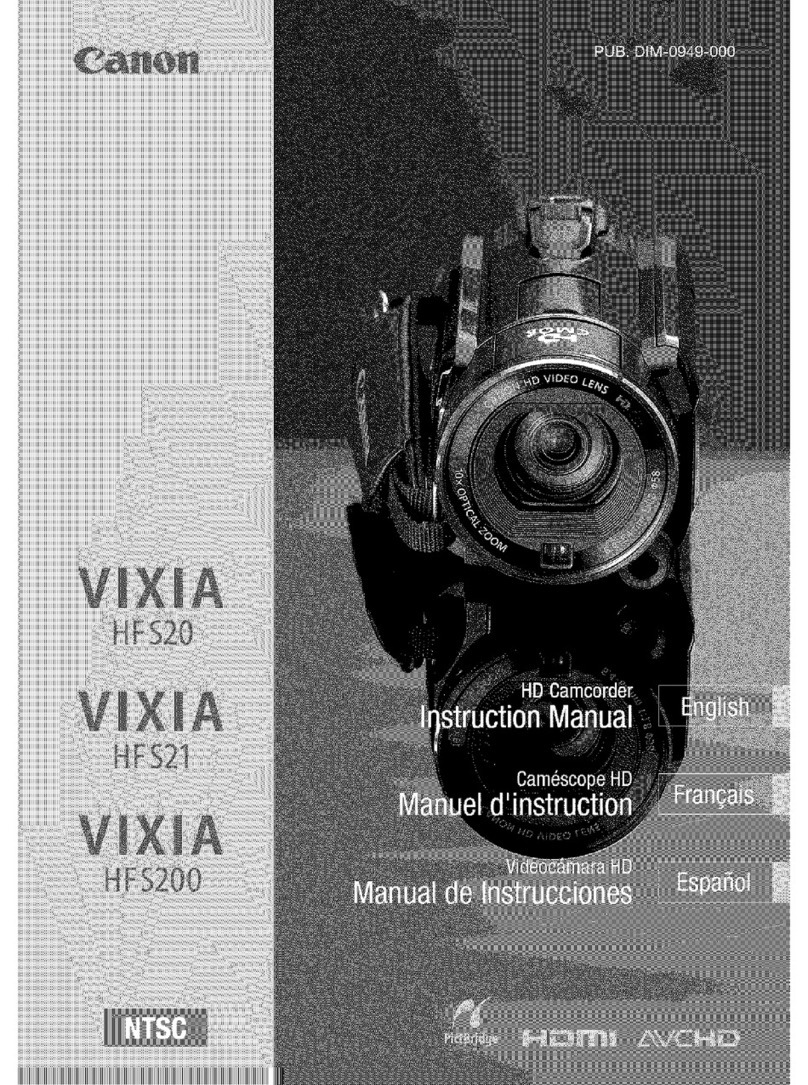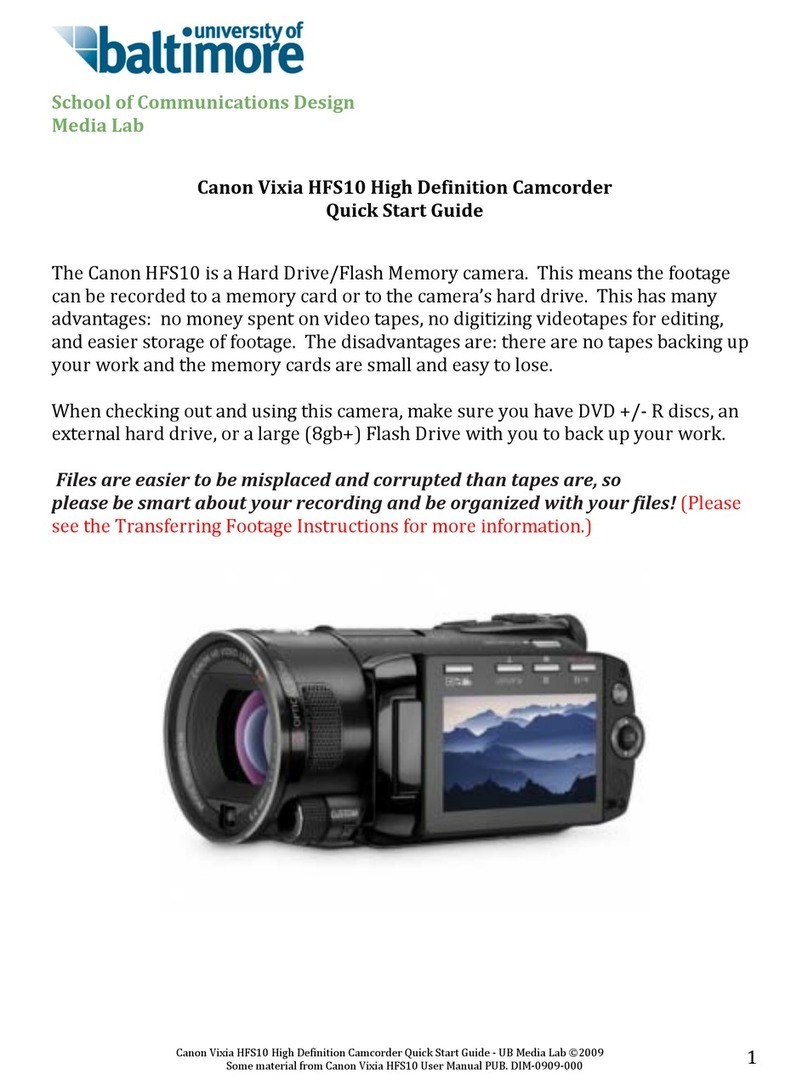CREATIVE MANUAL FUNCTION
The creative possibilities are endless with the new
MVX3i camcorder. Should a Zebra Pattern appear over
your image in the viewfinder, it’s an indication of over-
exposure. The Backlight Correction button allows you
to correct colour and light in low light conditions.
There is also a Custom Key button. With this button
you can select your preferred mode for easier control
over movies or stills, such as Optical Image Stabilizer,
Zebra Pattern and Backlight Correction. The Manual
Audio Level Control button lets you edit the audio level
by measuring the sensitivity of the sound that’s being
recorded.
DIGITAL CAMERA FUNCTION
The MVX3i is more than a camcorder. It also
functions as a dedicated digital camera.
Auto Pop-up Flash can be used in still mode
and reduces red-eye. With Auto Exposure
Bracketing (AEB) the camera automatically
provides three shots within a set exposure
range, allowing you to select the perfect
image. While AF Frame Selection lets you
manually select one of three auto-focus
frames allowing you to determine the area
of focus you want the eye drawn to. You can
also take simultaneous stills while in video
recording mode. Here the Custom Key
button allows you to access Drive Mode for
single, AEB and continuous shooting.
DV MESSENGER
Have two-way communication with friends
or family with DV Messenger 2.0 by using
your camcorder as a webcam. You can even
control the zoom, focus and playback function
on both camcorders through your PC (this
process is secure with no risk of outside
users accessing your camcorder). You can
also exchange images, MPEG4 movie clips
and DV tape films you’ve made. Now con-
nectivity is even easier since not only
IEEE1394 FirewireTM is supported, but also
USB2 Full Speed. A USB terminal uses power
from your computer making high-volume
exchanges much easier. This software is used
in conjunction with Windows® Messenger
available on Microsoft® Windows® XP.
Zebra Pattern
AF Frame Selection
16:9 4:3
HIGH RESOLUTION 16:9 MODE
Get better images with the High Resolution
16:9 Mode. The best in its league, the new
Horizontal Reduction System results in
more effective pixels without distorting the
image. This makes sure there is no loss of
detail when you play back on the wide screen.
RGB PRIMARY COLOR FILTER
Unlike other filters that break colours into
CMYG before converting them to RGB,
Canon’s RGB Primary Color Filter doesn’t. It
only reads colours as RGB. So the reds,
greens and blues keep their true intensity.
And the colours you see in your movies and
stills are vivid, realistic and eye-catching.
DIGIC DV
How does the MVX3i achieve accurate colours
for both movies and stills? Easily, with DIGIC
DV. It's a unique technology that treats every-
thing you record – movies and stills – in
the
appropriate way, ensuring optimum out-
put
to TV, computer or printer. Video
recordings are sent on one route to miniDV
tape (DV format), still shots on another
route to SD Memory card or MultiMediaCard
(JPEG format).
Often, the colours you remember when you
make a recording are not the same colours
you get when you playback your movies at
home i.e. the bright blue sky is more often
dull and grey. DIGIC DV is a high-performance
processing chip that ensures exceptional
colours, as you remember them. It faithfully
reproduces images with a wider tonal range
and processes colours with more vivid detail
so what you remember is what you get.
R
G
B
M
Y
G
Other’s Complimentary Color
Filter
Canon’s RGB Primary Color
Filter
R
G
B
Take your filming one step further with the new MVX3i digital camcorder.
Providing you with 1.77 effective megapixels for movies and 2.0 effective
megapixels for stills, expect nothing less than brilliant images. This horizontal,
ergonomically designed camcorder is your all-in-one imaging machine – loaded
with the latest technology – for example RGB Primary Color Filter and DIGIC DV.
As creative as you.
10X OPTICAL ZOOM LENS WITH OPTICAL IMAGE STABILIZER
Whatever you are shooting, the MVX3i will get you closer. Canon’s 200x
combined zoom (10x optical for movies, 9x optical for stills) ensures you
don’t miss any of the action. A unique built-in Optical Image Stabilizer
corrects image shake instantly – up to 900 times per second - so you will
always have smooth video recordings and clear still images.
Canon’s high-performance
processing chip for DIGIC DV
Video recording
Still image recording
DV Tape
Memory Card
CCD
C
DIGIC DV
Video signal processing
Still image signal processing
Brightness system
signal processing
Brightness system
signal processing
Color system
signal processing
Color system
signal processing