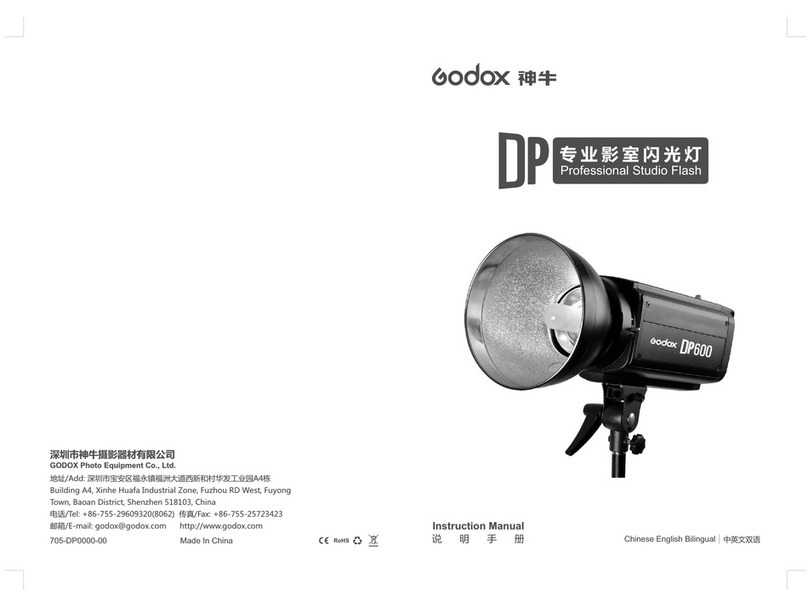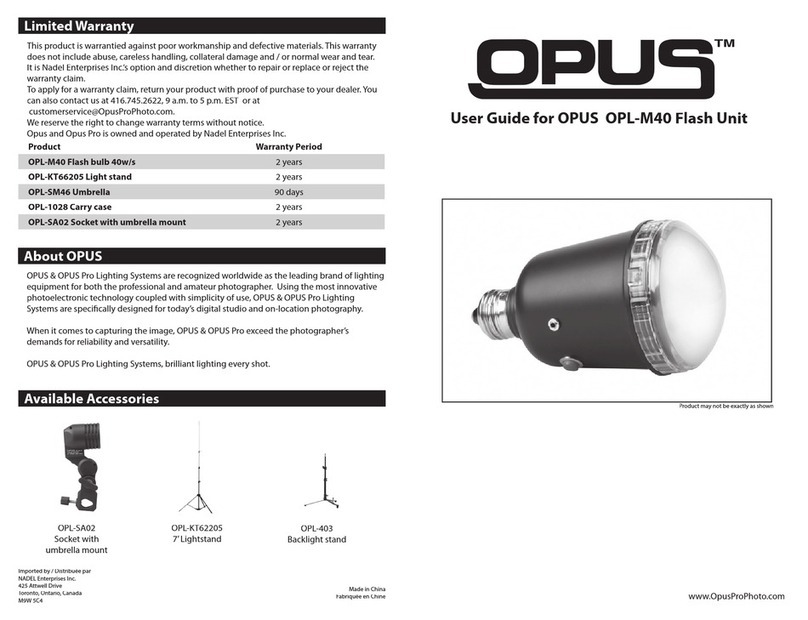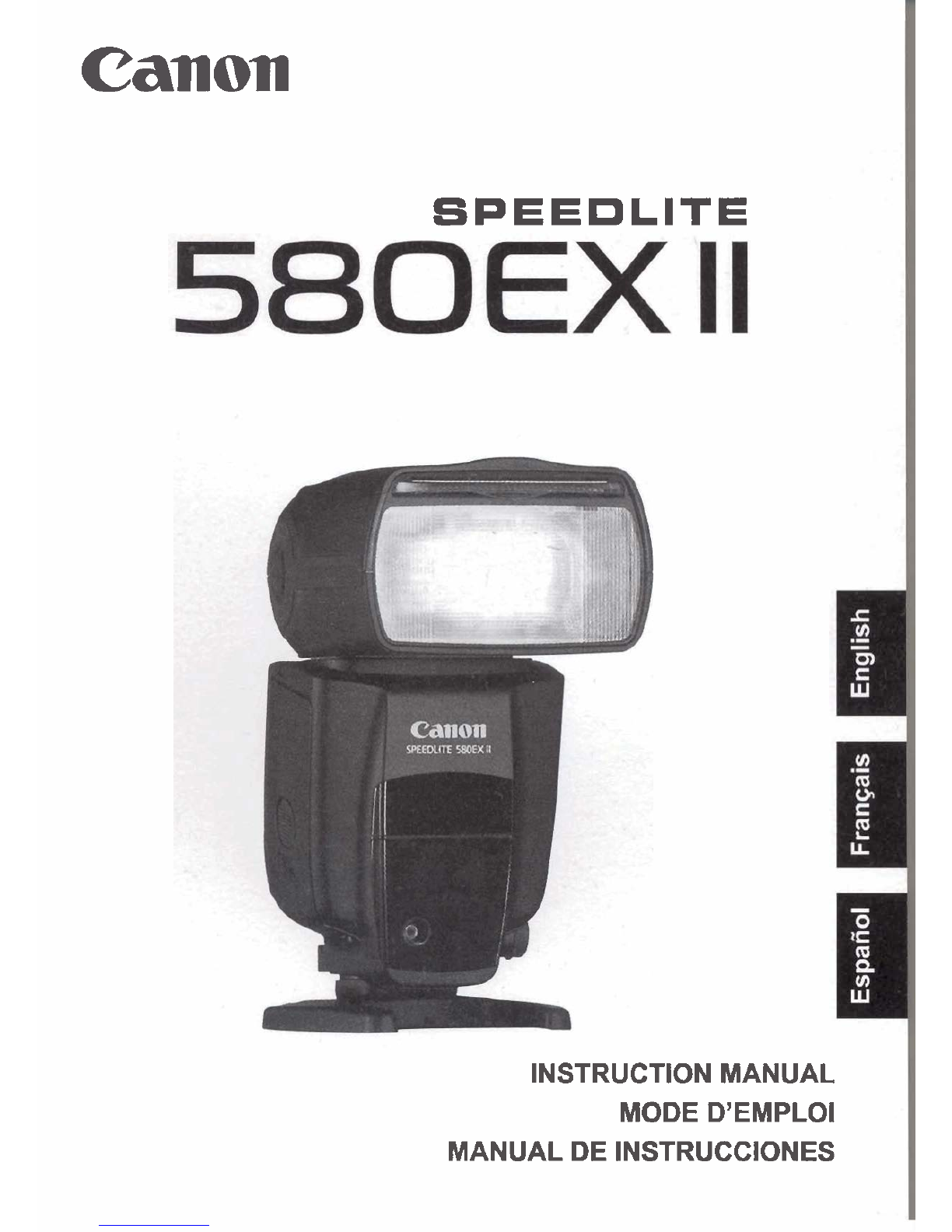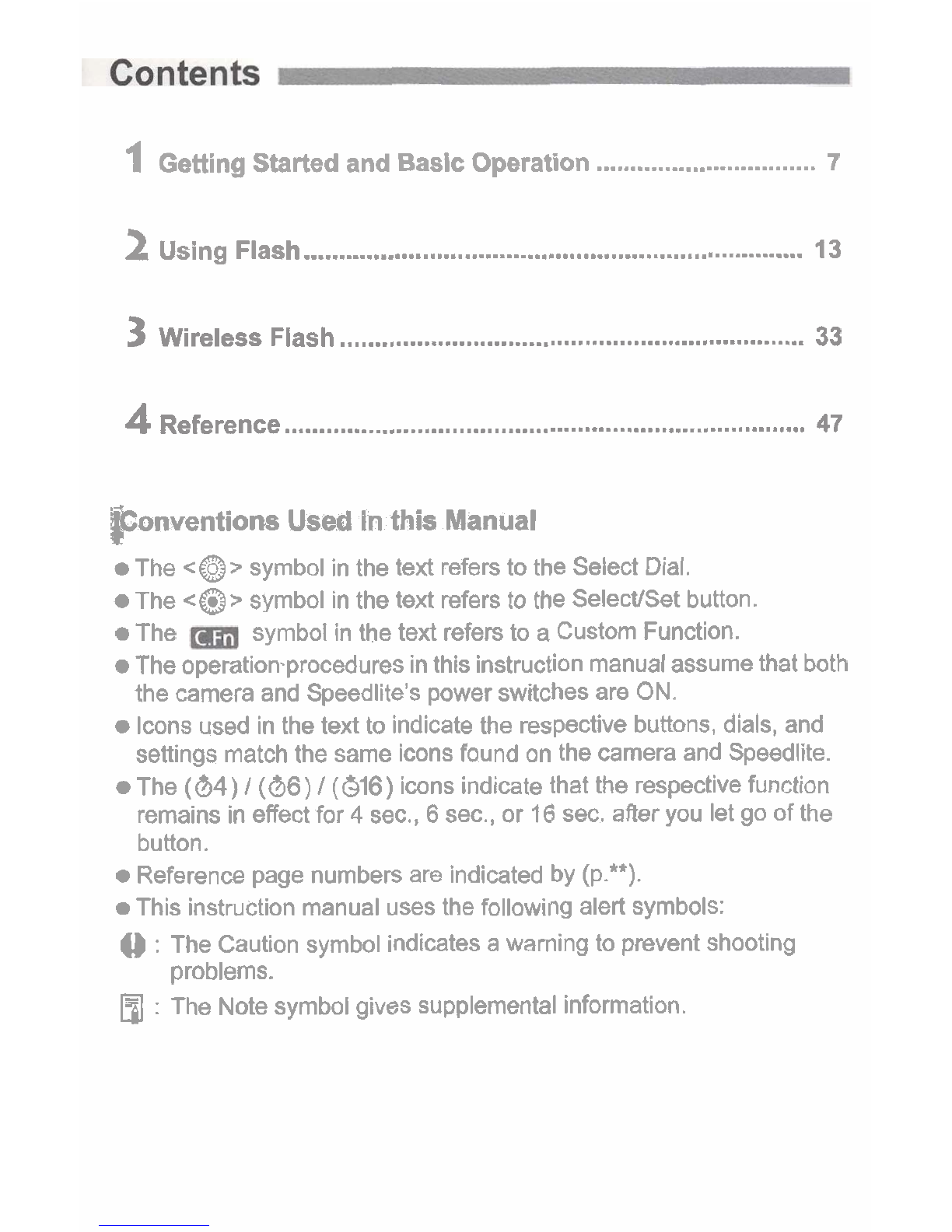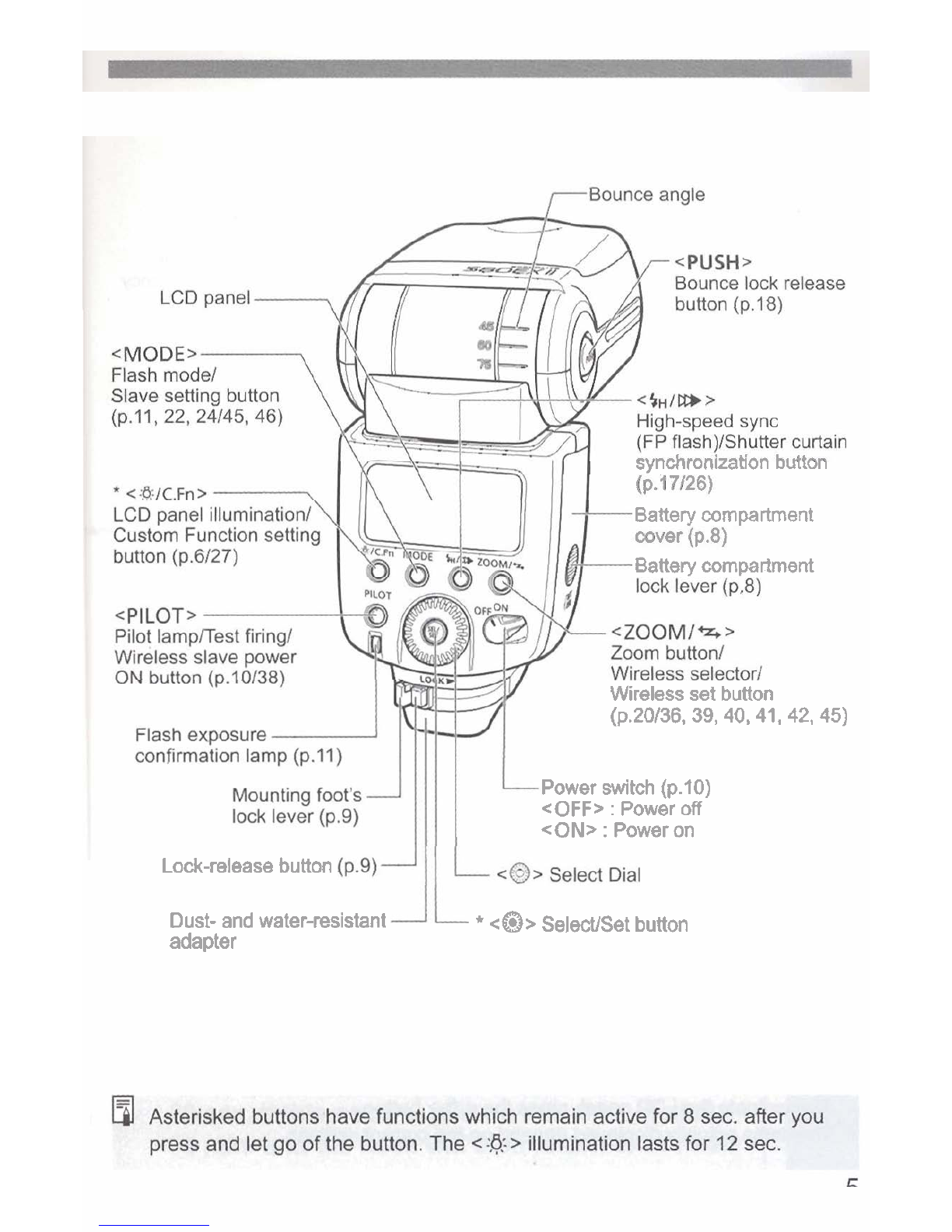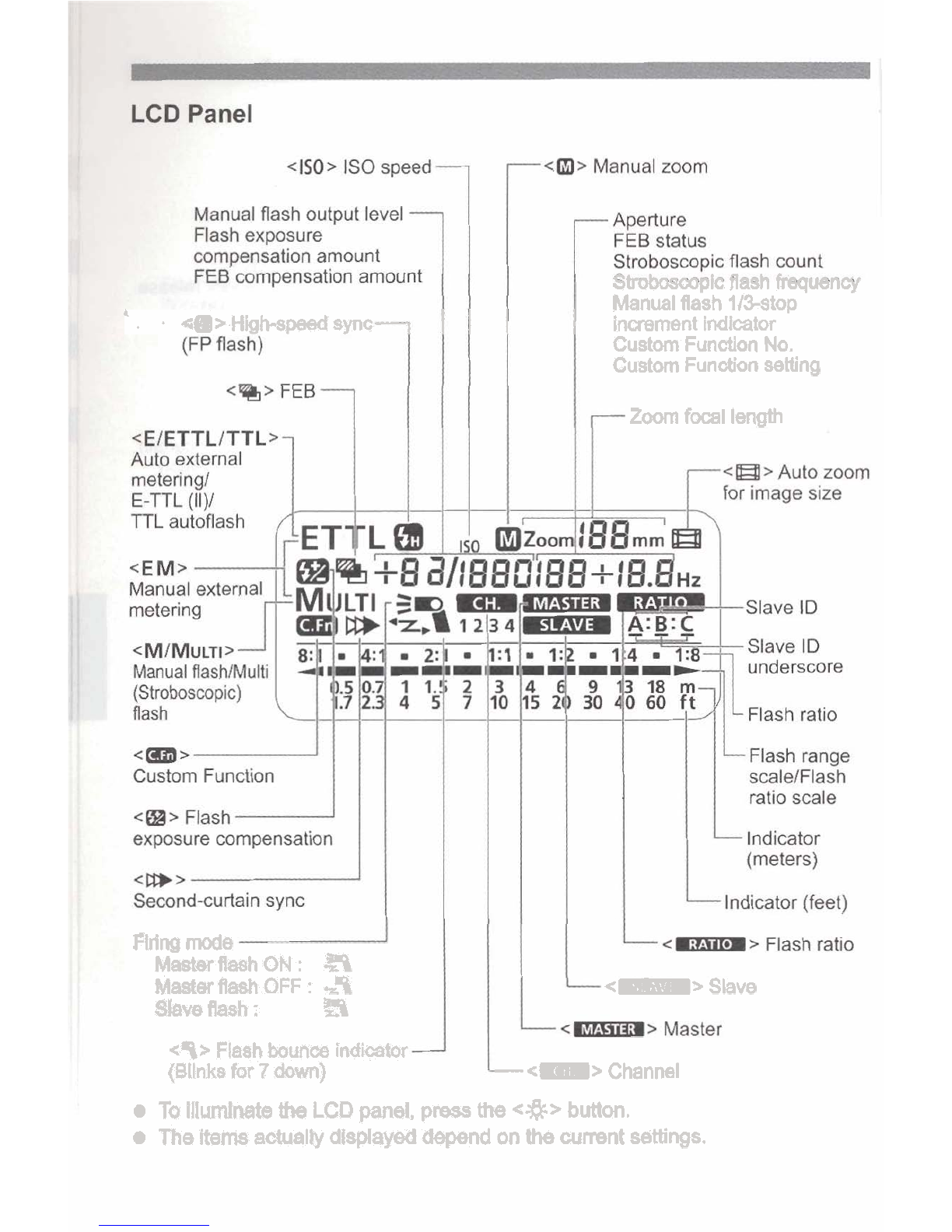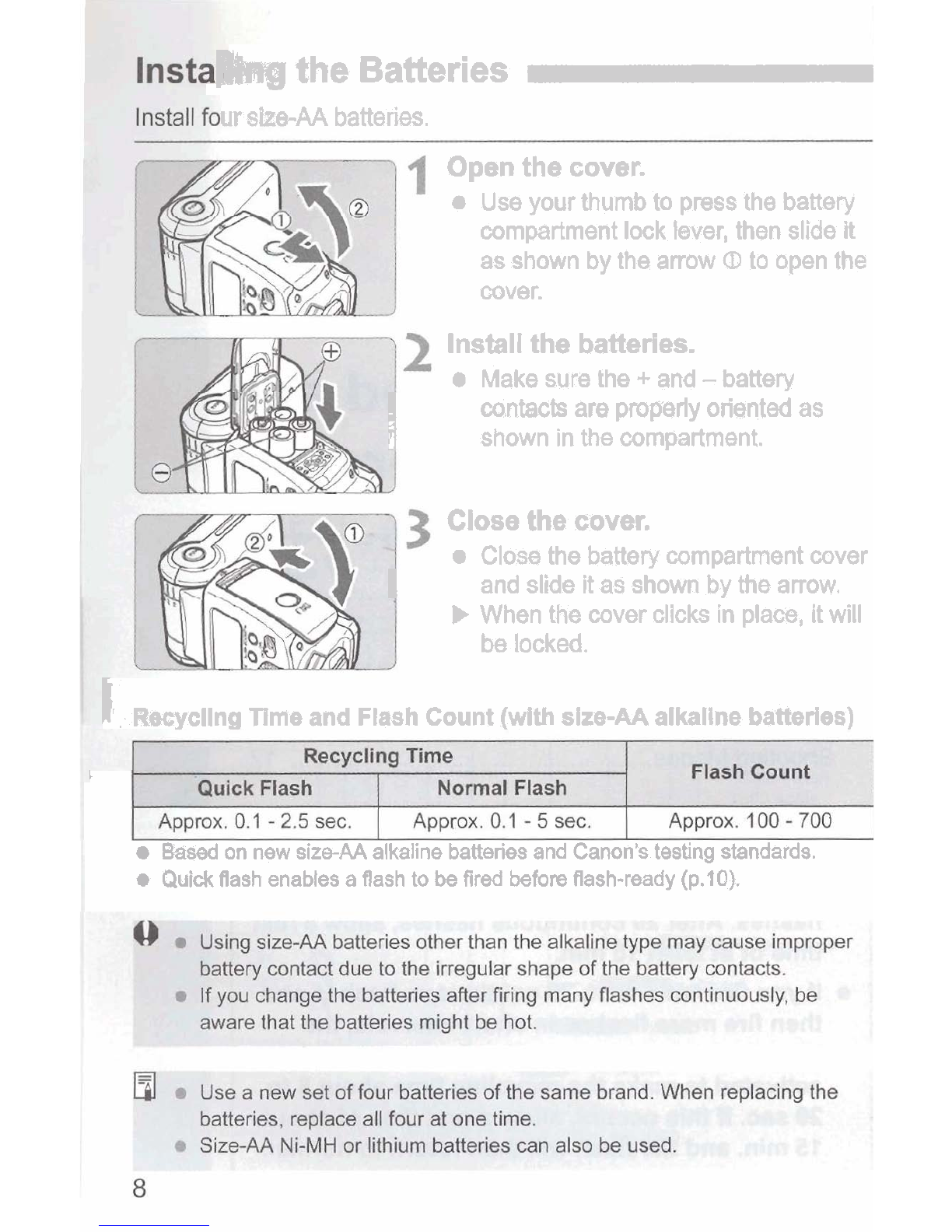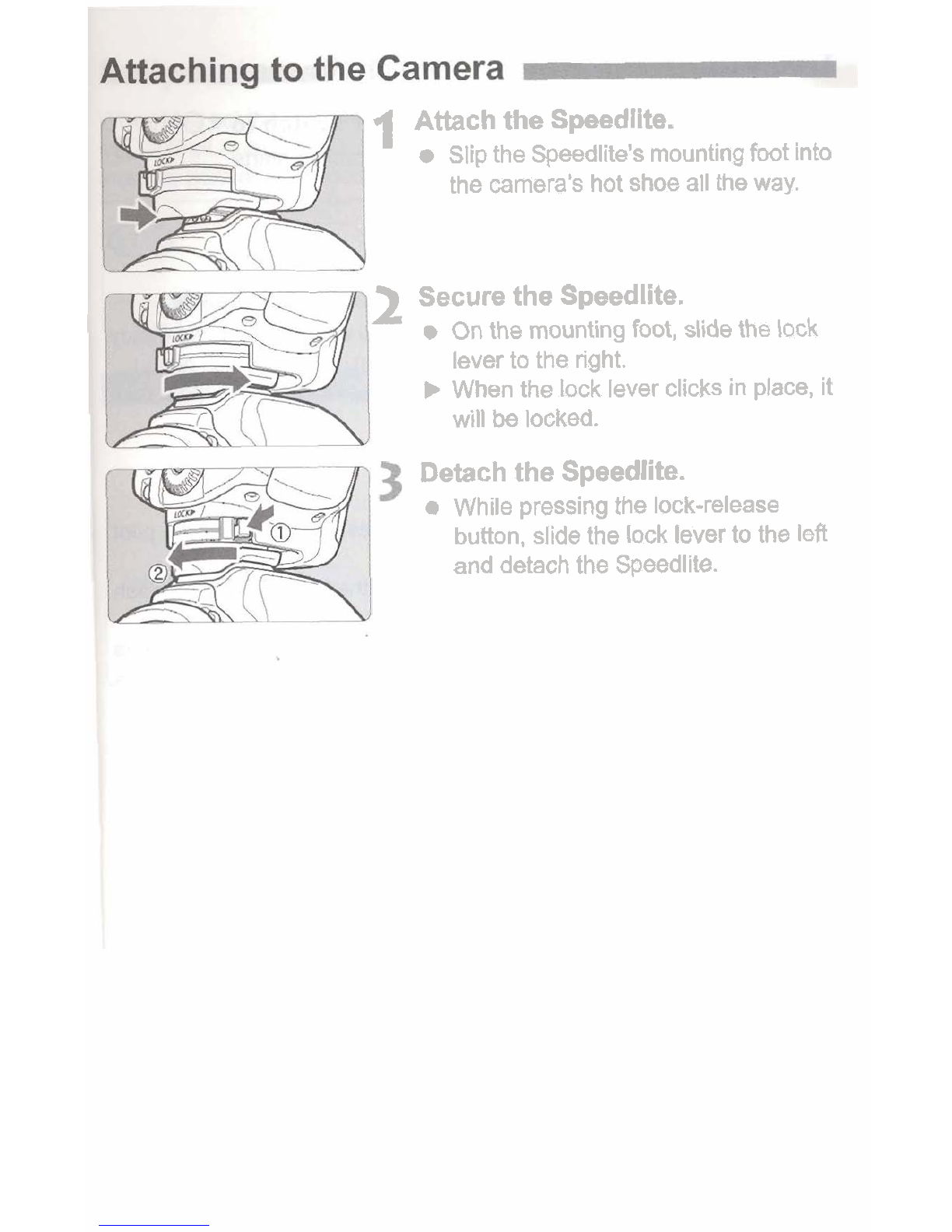Canon 580EX - Speedlite II - Hot-shoe clip-on... User manual
Other Canon Camera Flash manuals
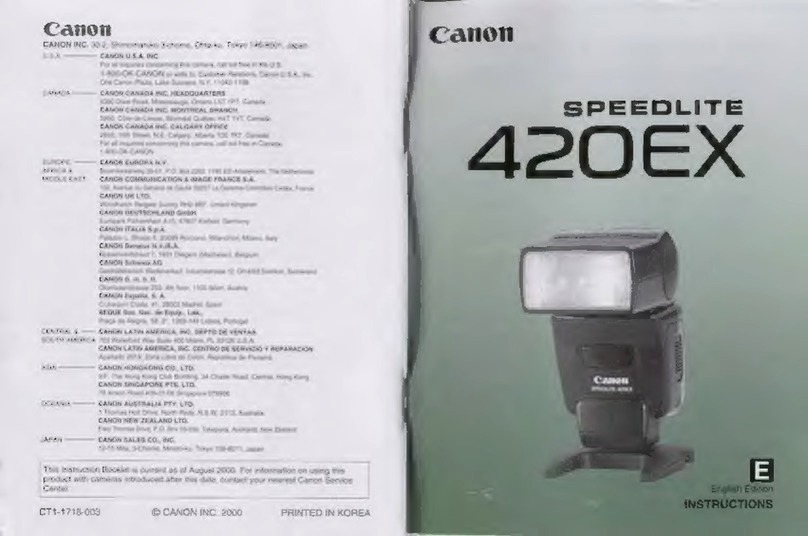
Canon
Canon Speedlite 420EX User manual

Canon
Canon Speedlite 600EX-RT Manual

Canon
Canon Speedlite 380EX User manual

Canon
Canon Speedlite 430EX II User manual

Canon
Canon 5246B002 User manual

Canon
Canon 220EX - Speedlite - Hot-shoe clip-on Flash User manual
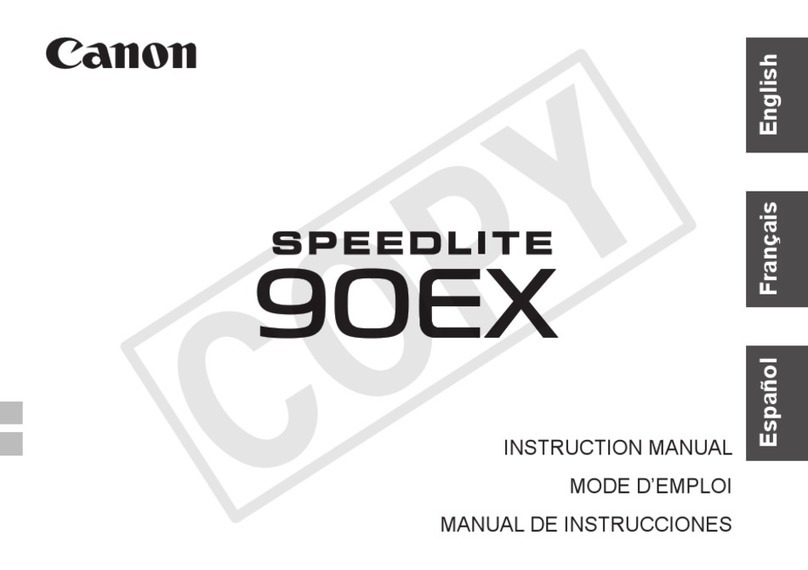
Canon
Canon Speedlite 90EX User manual

Canon
Canon Macro Twin Light MT-26EX-RT User manual

Canon
Canon Speedlite 380EX User manual
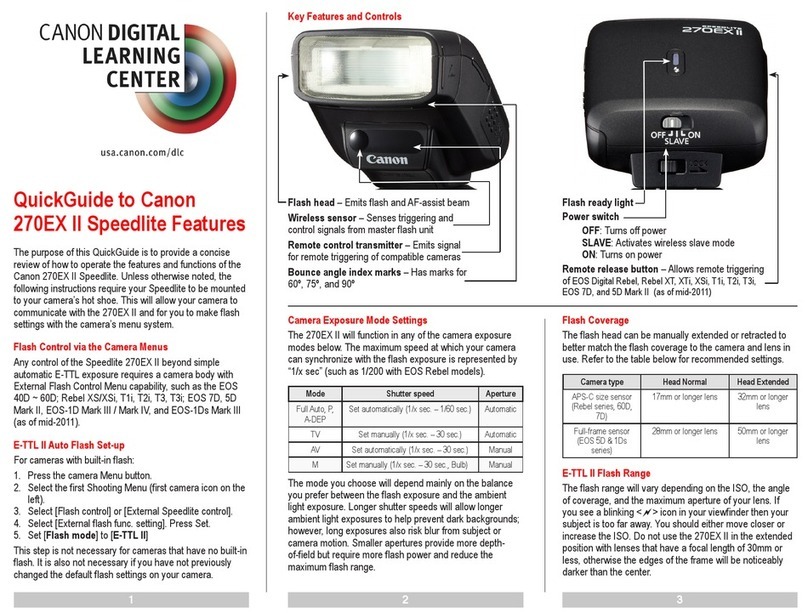
Canon
Canon SPEEDLITE 270EX II User manual

Canon
Canon Macro ring lite MR-14EX II User manual

Canon
Canon SPEEDLITE 480EG User manual

Canon
Canon MR-14EXl User manual

Canon
Canon Speedlite 244 T User manual

Canon
Canon 550EX - Speedlite - Hot-shoe clip-on Flash User manual

Canon
Canon Speedlite 58OEX User manual

Canon
Canon SPEEDLITE 480EG Instruction Manual

Canon
Canon Speedlite 600EX-RT User manual

Canon
Canon SPEEDLITE 320EX User manual

Canon
Canon SPEEDLITE 300EZ Instruction Manual