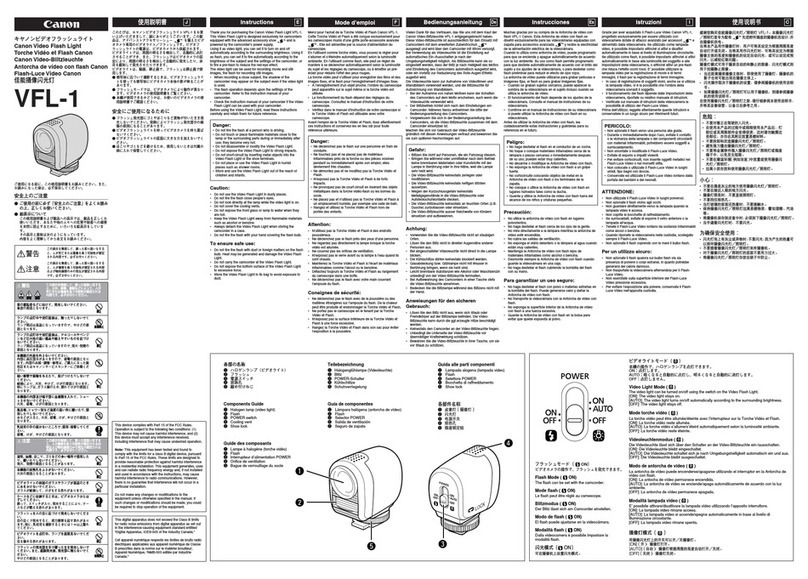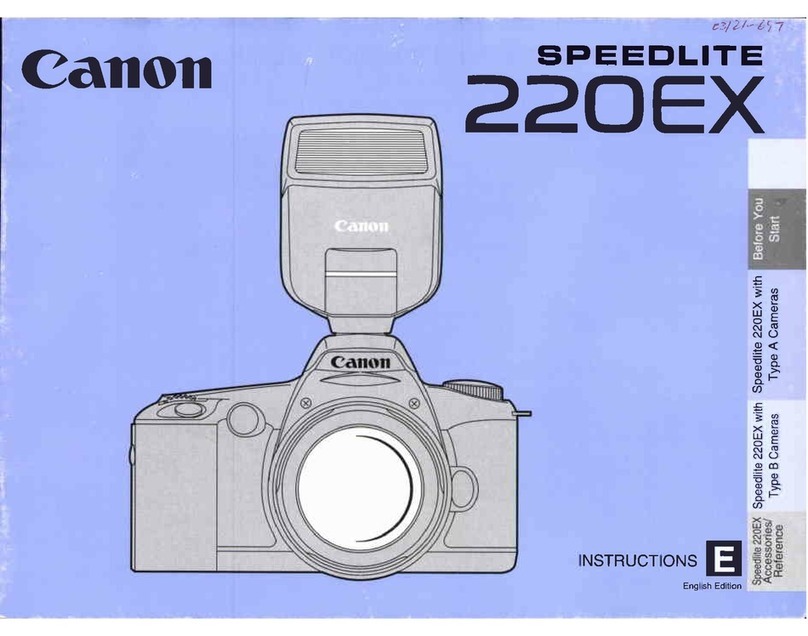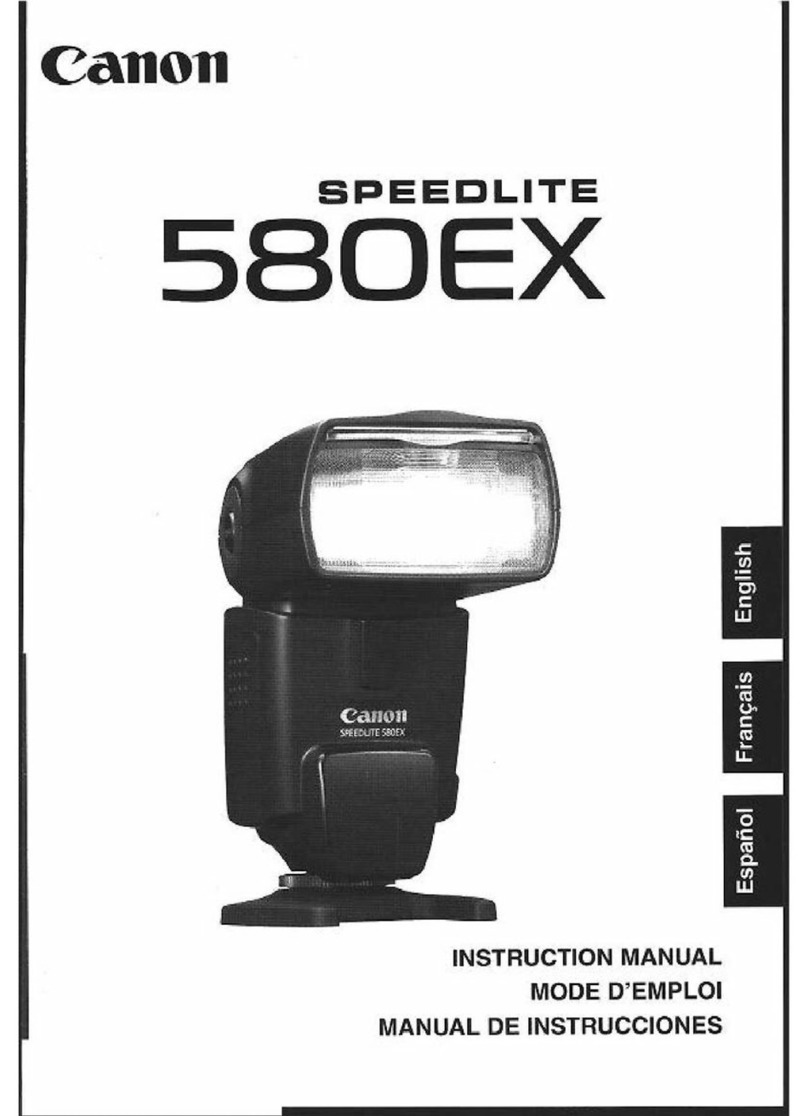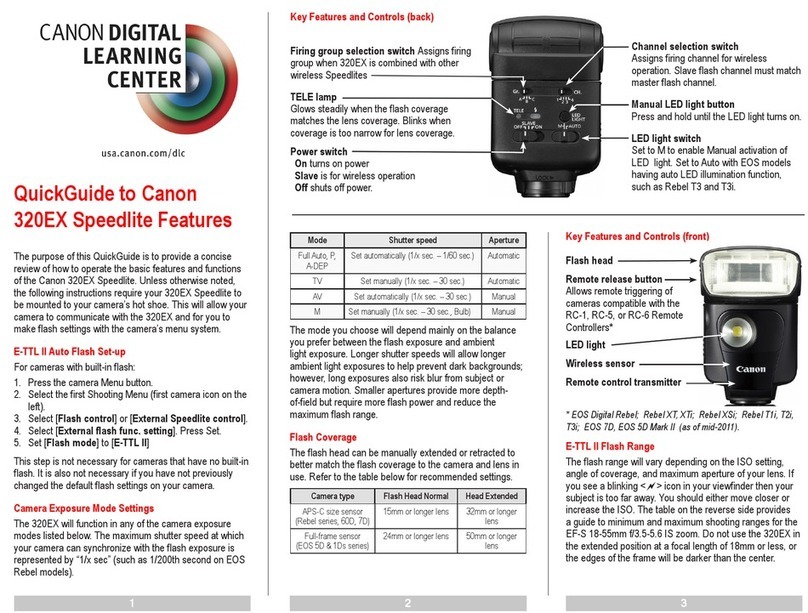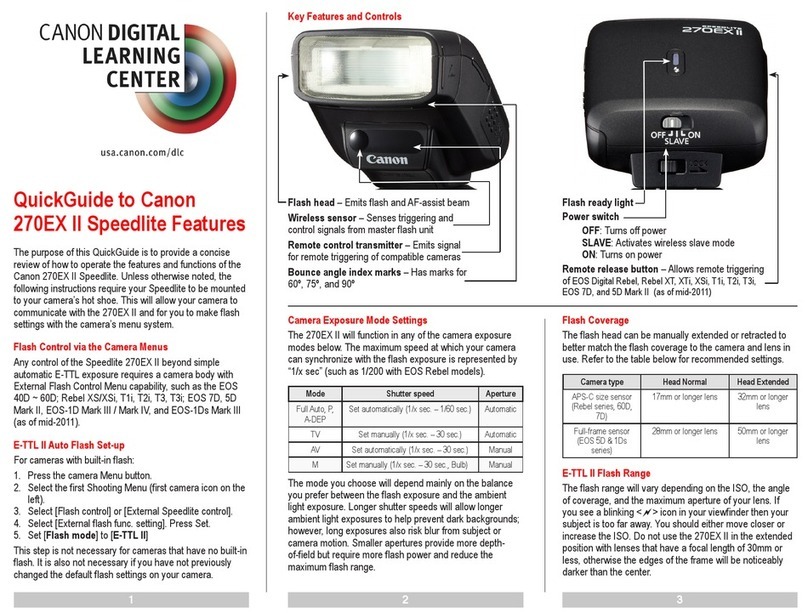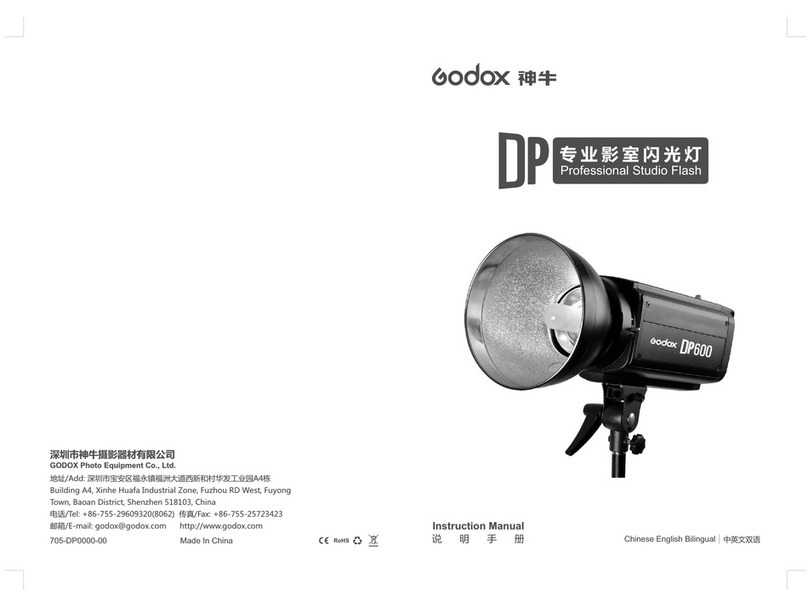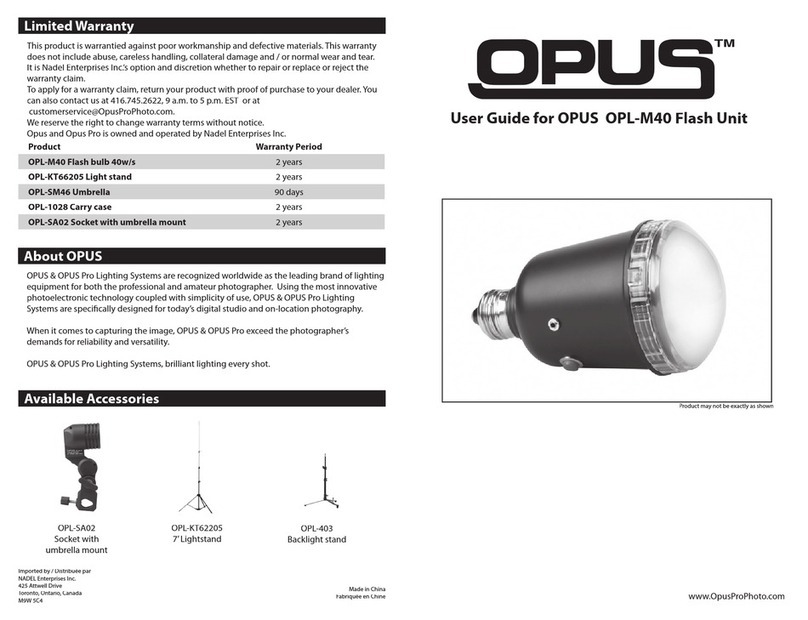123
QuickGuide to Macro Speedlite
MR-14EX and MT-24EX
This QuickGuide reviews how to use either of Canon’s
two Macro Speedlites: the MR-14EX and MT-24EX. The
primary difference is between them is that the MR-14EX
has two circular ash tubes permanently mounted opposite
each other onto the Flash Ring, while the MT-24EX has
two removable and adjustable ash heads that snap into
miniature ash shoes.
Control Layout
1. LCD ILLUMINATOR/C.Fn – LCD illuminator/Custom
Function button
2. MODE – Flash mode button. Toggles between ETTL/
TTL and M (manual) ash mode.
3. + : Increase button. Increases ash exposure
compensation. Press SEL/SET rst.
4. − : Decrease button. Applies “minus” ash exposure
compensation. Press SEL/SET rst.
5. SEL/SET – Select/Set button. For selecting and
setting features and functions.
6. LAMP – Focusing lamp button
7. ◄ - Left arrow button. Increases power to left ash
tube (A) relative to right (B).
8. ►- Right arrow button. Increases power to right ash
tube (B) relative to left (A).
9. RATIO – Flash ratio button. Cycles ratio between OFF,
A:B, and A:B C. When A is displayed in Manual ash
mode, the ash output displayed (1/1 thru 1/64) is
for ash tube A. When B is displayed in Manual ash
mode, the ash output displayed is for ash tube B.
10. CH - Channel button. Selects ash channel (1 – 4)
when unit is in wireless slave mode.
11. PILOT – Pilot lamp and test re button
12. Flash Exposure Conrmation lamp
13. Power switch –Turns power on and off. SE position
enables “Save Energy” mode, which automatically
powers down the ash after 90 seconds of inactivity.
To cancel SE mode, press the PILOT button.
Attaching/Detaching the Flash Ring
The Flash Ring attaches directly to the following lenses:
• EF 50mm f/2.5 Compact Macro
• EF 100mm f/2.8 Macro USM
• EF 100mm f/2.8 Macro (now discontinued)
• MP-E 65mm f/2.8 1-5x
The EF 100mm f/2.8L IS Macro requires Macro Lite
Adapter 67C. The EF 180mm f/3.5L Macro requires
Macro Lite Adapter 72C (each sold separately). Macro
Lite adapters are available in sizes 52mm, 58mm, 67mm
and 72mm.
To attach the Flash Ring, press in on the release
button(s) while placing the ring onto the lens. When the
ring is in place, let go of the button(s). Make sure the
ring is rmly attached. To detach the ring, reverse the
procedure.
Selecting camera exposure mode
Set your camera to whatever exposure mode you prefer:
P, Av, Tv, or M. Choose Manual mode when you want
small apertures for maximum depth-of-eld combined
with a fast shutter speed to help minimize blur and
separate the subject from the background. (Light falls
off more rapidly at short distances, therefore the closer
the ash is to the subject, the darker the background
exposure will be unless you either increase the shutter
speed/ambient light exposure or light the background
separately.)
E-TTL OPERATION
Basic E-TTL Auto operation
When the ash unit is set to E-TTL it will automatically
emit a brief pre-ash prior to the actual ash exposure.
Based on the pre-ash measurement, it will then adjust
the ash duration to provide proper exposure based
on a combination of ash-to-subject distance, subject
reectivity, aperture, shutter speed, and ISO. This applies
to all camera exposure modes, including Manual. Press
the MODE button to toggle between E-TTL and M. The
ash is in E-TTL mode when ETTL appears in the upper
left corner of the LCD.
To operate the ash in E-TTL mode:
1. Turn the power switch to ON or SE.
2. Set the camera to the ISO and exposure mode of
your choice. If the camera is set to Auto ISO, the ISO
setting will vary as follows:
Tv or Av or P or CA or Full Auto: The camera will
automatically set the ISO speed at 400 (or 800 on
Rebel T3).
Av Fill-in Flash: If the pre-ash detects over-
exposure at ISO 400 (or 800), the camera will reduce
the ISO to as low as 100.
P or CA or Full Auto & bounce ash: If the pre-
ash detects under-exposure at ISO 400 (or 800),
the camera will increase the ISO speed to as high as
1600.
3. Focus and release the shutter.
4. If there was enough light for a correct exposure
the green Flash Exposure Conrmation Lamp will
illuminate for 3 seconds. If not, the lamp will not
illuminate.
E-TTL Flash Ratio Control
Because the MR-14EX and MT-24EX have two ash tubes
(A and B) you have the option of ring A and B at equal
output (1:1), ring A and B at an unequal ratio (1:2, 1:4, 2:1,
etc.), or ring either A or B independently.
Equal output
1. Press the RATIO button once. The ratio display will
appear.
2. Conrm that the ratio indicator is in the center, below
1:1. If not, press either the ◄ or ► arrow as needed
to move the bar back to the center.
A:B ratio
1. Press the RATIO button once. The ratio display will
appear.
2. Press the ◄ arrow toward ash A (left) to increase
its power. Press the ► arrow to increase power of
ash B (right). Each press will increase the ratio by a
half-stop. An A:B ratio of 2:1 indicates that ash A will
output twice as much light (one stop) as B. A ratio of
4:1 indicates four times as much (two stops). A ratio of
8:1 indicates eight times as much (3 stops).