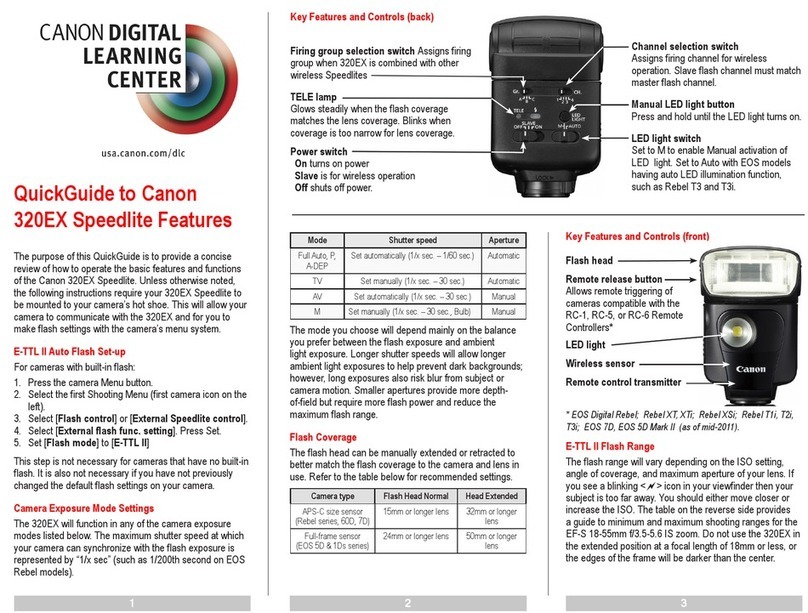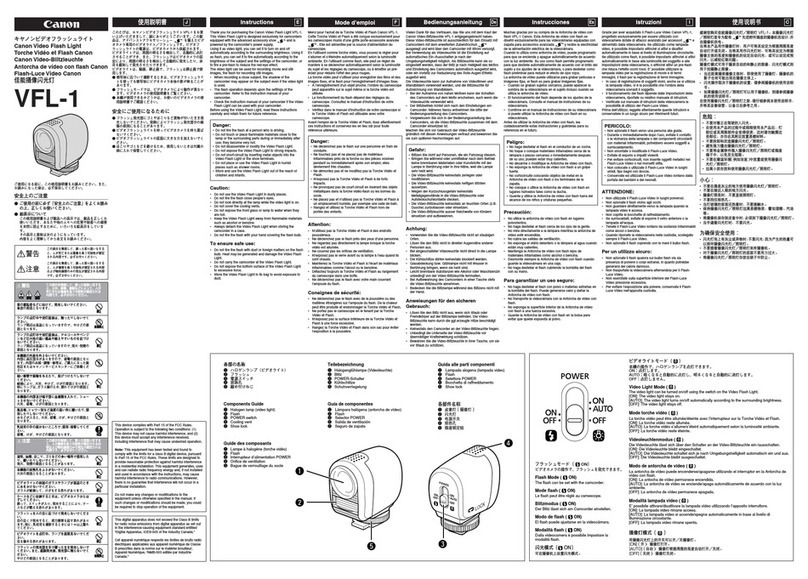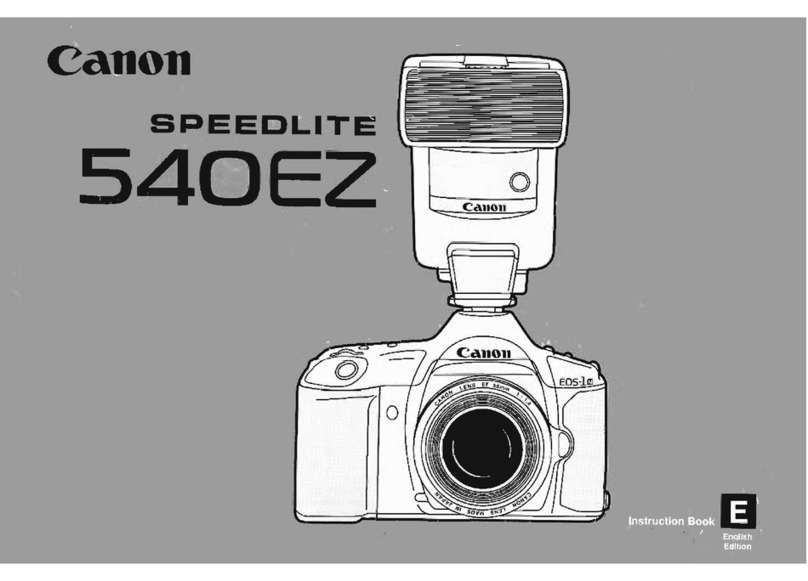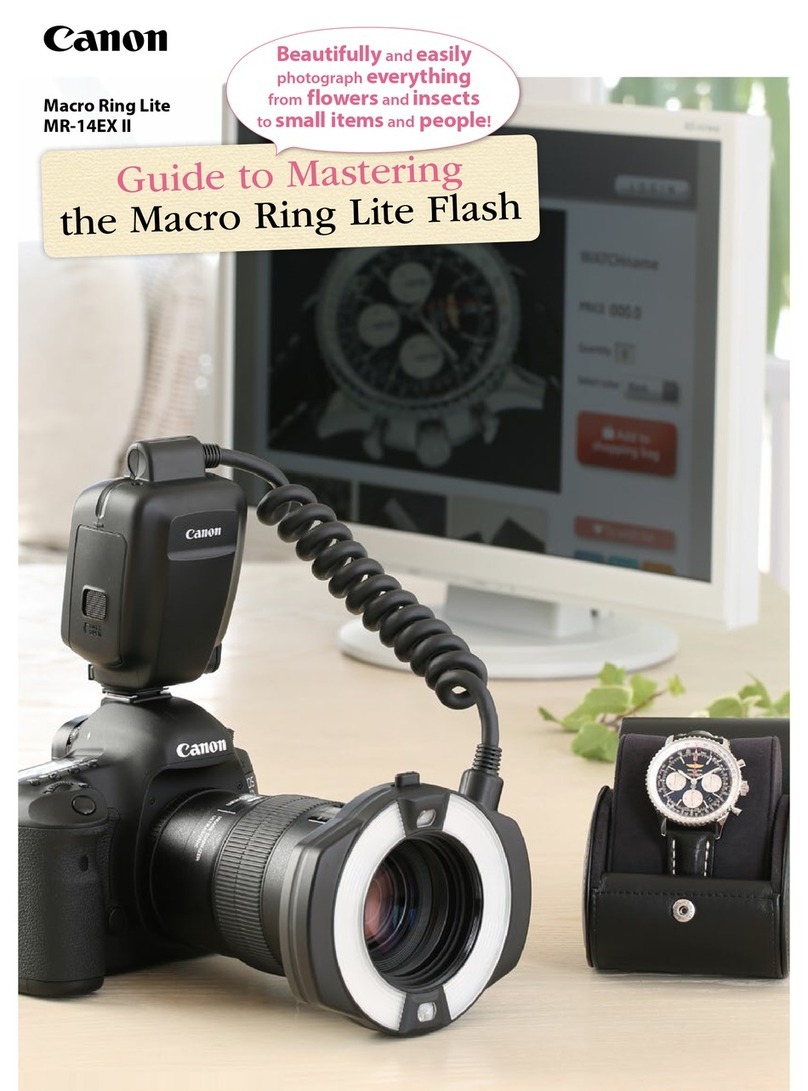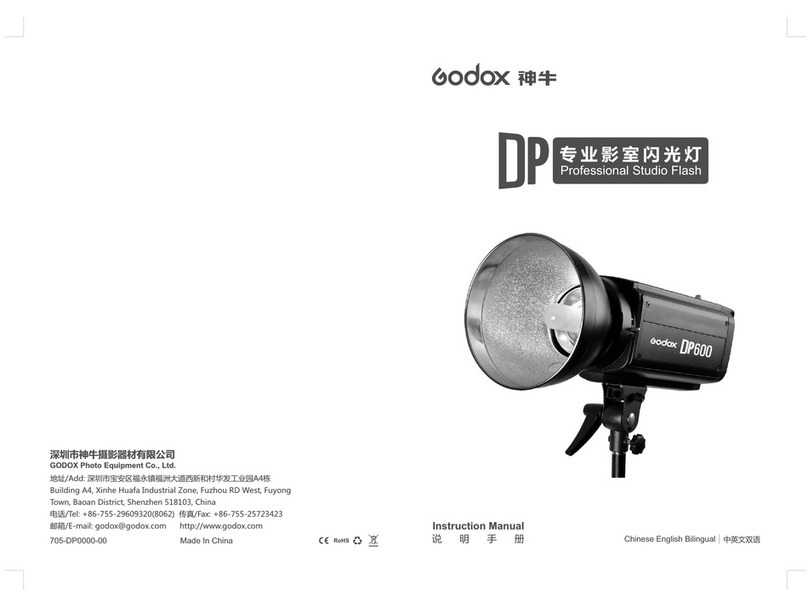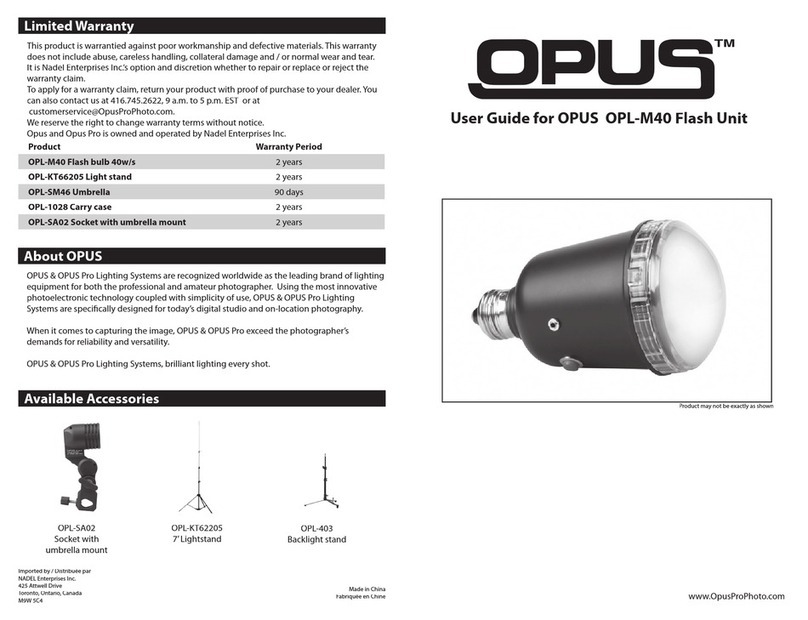456
Wireless [On – Master] (continued)
You will also be able to make the following additional selections:
Master Flash (On or Off)
When set to "On" the Master will contribute to the overall
exposure. When set to "Off" the Master will control the slaves
without ring during the overall exposure.
E-TTL Exposure Ratio (Off, A:B, A:B C)
When set to "Off" the Master and slave(s) will automatically
output the same amount of light. When set to "A:B" you can
adjust the auto-exposure ratio between the Master (A) and
slaves (B). When set to "A:B C" you can adjust the auto-
exposure ratio between the Master (A) and slaves (B) while
adding a separate, independent group of slaves (C).
Channel Select (1, 2, 3, 4)
The Master will control all slaves set to the same channel.
Slaves set to a different channel will not re.
To make a selection:
Press the Zoom/Wireless Select Button to cycle through the
options listed above. They will cycle in a continuous loop in the
order listed. When the option you have chosen is blinking, turn
the Select Dial to cycle through the options in parentheses. As
each option become available it will blink. Press the Select/Set
Button to set your choice. Once set, the option will no longer
blink.
Wireless [On – Slave]
When your Speedlite is set to this option it will function as the
Slave (secondary) unit that is controlled by a Master set to the
same channel. You will be able to make the following additional
selections:
Channel Select (1, 2, 3, 4)
The Master will control all slaves set to the same channel.
Slaves set to a different channel will not be affected.
Slave Group Select
This allows you to control the group (A, B, or C) to which the
Slave is assigned.
To make a selection:
Press the Zoom/Wireless Select Button to cycle through the
options listed above. They will cycle in a continuous loop in the
order listed. When the option you have chosen is blinking, turn
the Select Dial to cycle through the options in parentheses.
As each option become available it will blink. Push the Select/Set
Button to set your choice. Once set, the option will no longer
blink.
MANUAL MODE
This operating mode allows you to manually adjust the light output
to the setting of your choice. When you are in this mode you will
be able to make the following selections:
Manual power adjustment
Power settings are adjustable from full to 1/128 in 0.3- or
0.5-stop increments (depending on custom function setting).
Press the Select/Set Button . When the power setting
blinks, turn the Select Dial to the power setting of your
choice. Press the Select/Set Button to set your choice.
Once set, the display will no longer blink.
Manual Zoom (refer to E-TTL Auto instructions)
High-Speed Sync (refer to E-TTL Auto instructions)
Second-Curtain Sync (refer to E-TTL Auto instructions)
You will also be able to make the following additional selections:
Wireless [Off]
Wireless [On - Master]
Wireless [On - Slave]
To make a selection:
Press the Zoom/Wireless Select Button to access the
options listed above. When the option you have chosen is
blinking, turn the Select Dial to cycle through the options in
parentheses. As each option become available it will blink. Press
the Select/Set Button to set your choice. Once set, the option
will no longer blink.
Wireless Mode [On – Master]
When your Speedlite is set to this option it will function as the
Master (main) unit that controls any other Slave (secondary) units
that are set to the same Channel. It will also allow you to control
the manual power ratio between Master and Slave groups.
Ratio (Off, A:B, A:B C)
Flashes can all re at even power (Ratio Off), or you can
set groups A, B and C to re at different manual ash power
levels. Press (don't hold) the Zoom/Wireless Select Button
until Ratio blinks, then turn the Select Dial to make
your choice. Press the Select/Set Button on the Master
unit, then turn Select Dial to set the actual power level for
each group.
Master Flash (On or Off)
When set to "On" the Master will contribute to the overall
exposure. When set to "Off" the Master will control the slaves
without contributing to the overall exposure.
Channel Select (1, 2, 3, 4)
The Master will control all slaves set to the same channel.
Slaves set to a different channel will not be affected.
Wireless Mode [On – Slave]
When your Speedlite is set to this option it will function as the
Slave (secondary) unit that is controlled by a Master set to the
same channel. You will be able to make the following additional
selections:
Channel Select (1, 2, 3, 4)
The Master will control all slaves set to the same channel.
Slaves set to a different channel will not be affected.
Slave Group Select
This allows you to control the group (A, B, or C) to which the
Slave is assigned.
To make a selection:
Press the Zoom/Wireless Select Button to cycle through the
options listed above. They will cycle in a continuous loop in the
order listed. When the option you have chosen is blinking, turn
the Select Dial to cycle through the options in parentheses.
As each option become available it will blink. Push the Select/Set
Button to set your choice. Once set, the option will no longer
blink.
MULTI MODE
This operating mode allows you to set the 580EX II to re
repeatedly, during a single long exposure. You can set the ring
frequency (ashes per second, expressed as Hz, from 1-199 per
second), the total number of ashes during the exposure, and the
ash output. Note: Although any wireless ash settings you have
made will remain active while you are in Multi Mode, the results
can be unpredictable. It's best to test the exposure and effects
before combining wireless ash with Multi Mode.
Calculating the Shutter Speed
During stroboscopic ash, the shutter must remain completely
open while the Speedlite is ashing and close as soon as the
ashing stops. Use the formula below to calculate the necessary
shutter speed.
No. of ashes / Firing frequency = Minimum shutter speed
For example, if the number of ashes is 10 and the frequency is 5
Hz, the shutter speed should be at least 2 seconds.