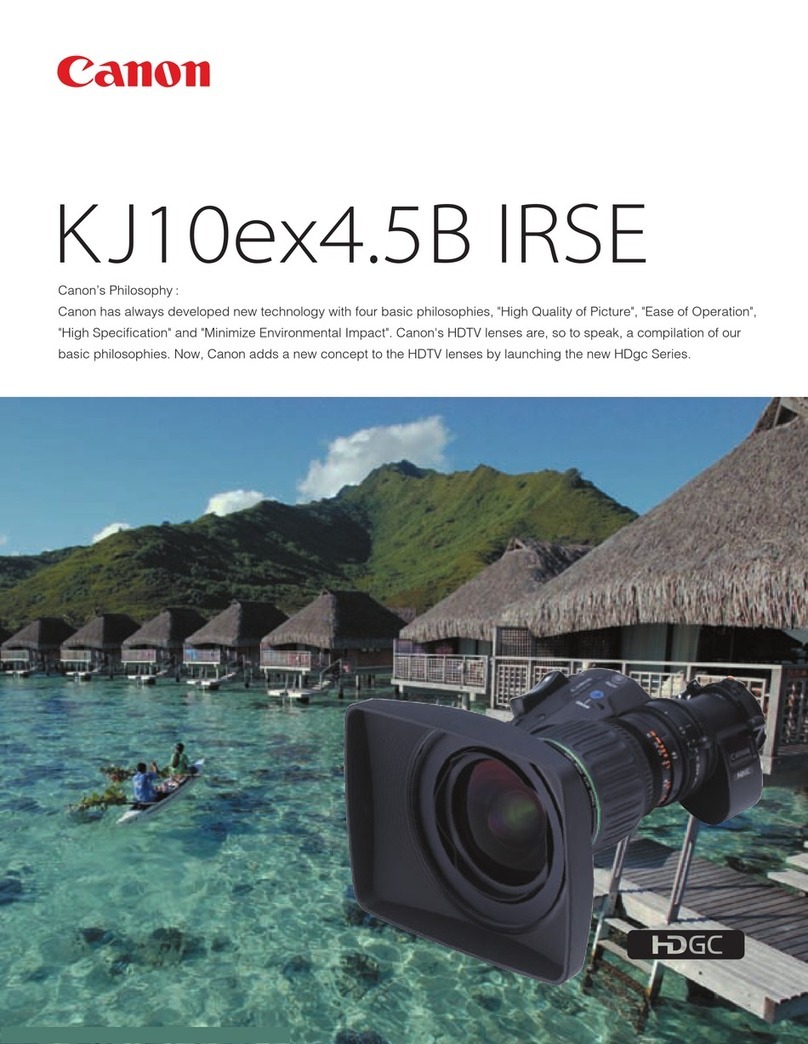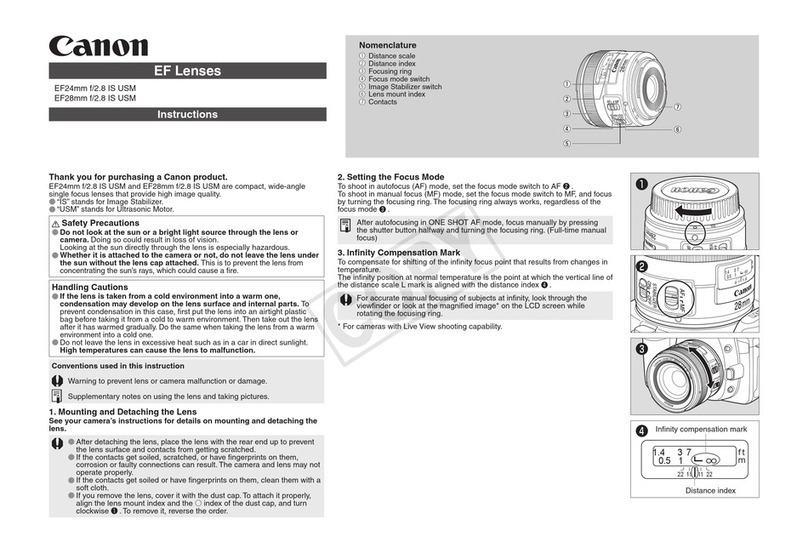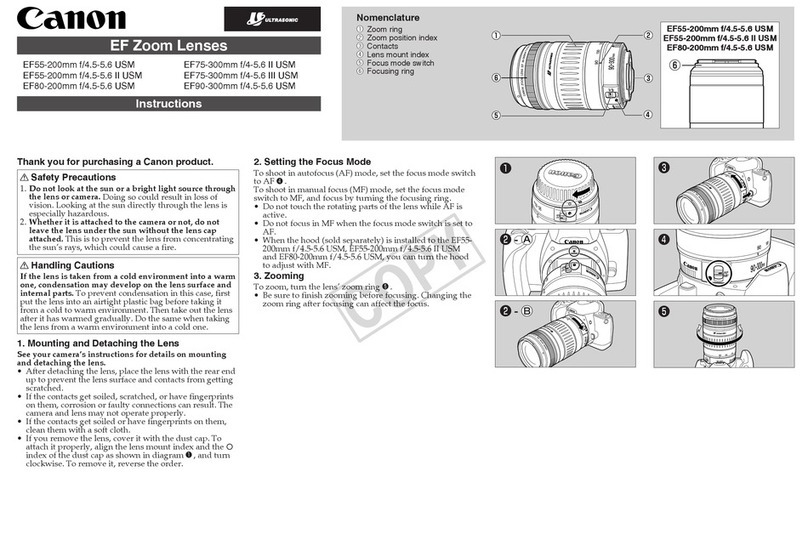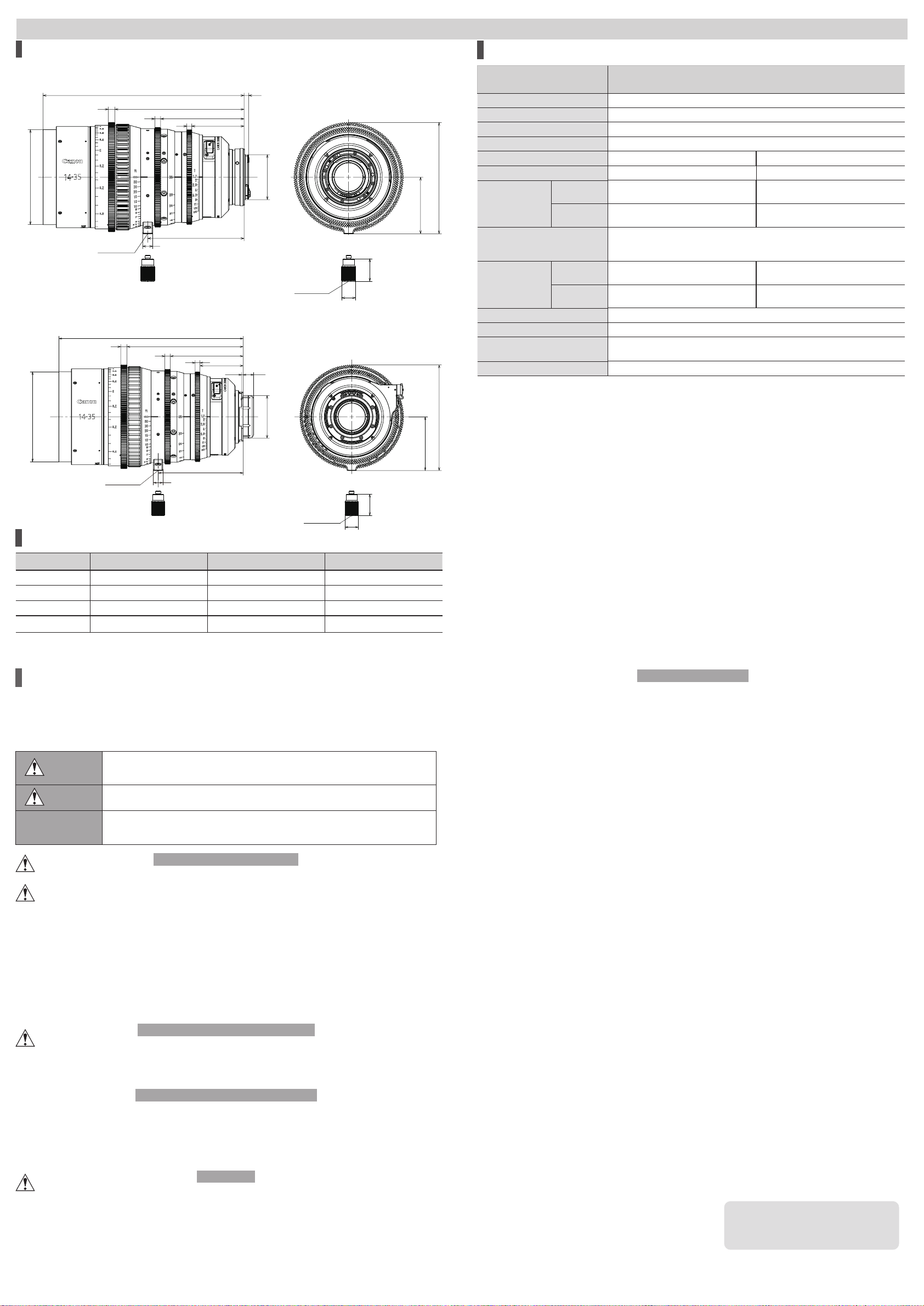3/3
© 2023.03 CANON INC.BT1-D002-C-ENG
CANON INC.
30-2, Shimomaruko 3-chome, Ohta-ku, Tokyo 146-8501, Japan
GENERAL SAFETY INFORMATION
The safety warnings and cautions provided on the product or in this operation manual must be observed. Failure
to observe these warnings and cautions may result in injury or accident. Read this operation manual carefully to
familiarize yourself with its contents and ensure that you can operate the product properly.
Also, store this manual in a safe place where it can easily be referenced whenever necessary.
This operation manual uses the following symbols and terms to identify hazards in order to prevent accidents.
WARNING This indicates a potentially hazardous situation which, if not heeded, may result in death
or serious injury to you or others. Be sure to heed all warning notices to ensure safe
operation at all times.
CAUTION This indicates a potentially hazardous situation which, if not heeded, may result in a mi-
nor injury to you or others, or damage to property.
NOTE This indicates cautions and recommendations for operation. It contains information
which, if not heeded, may result in this product failing to function properly. These no-
tices also contain useful information for operation.
HANDLING THE PRODUCT
WARNING
Do not stare at the sun or other bright objects through the lens. It may injure your eyes.
CAUTION
1. Ensure that all mountings are securely tightened. If a mounting becomes loose, parts may fall o and cause
injury.
2. Inspect mountings regularly (about every six months to one year) to ensure they are securely tightened. If a
mounting becomes loose, parts may fall o and cause injury.
NOTE
1. Do not expose the lens to strong impact. Striking or dropping the lens may cause the malfunction of the
product.
2. This product is not waterproof. Take measures to avoid direct contact with rain, snow, or moisture. Otherwise
it may cause the malfuction of the product.
3. Take measures to avoid sudden changes in temperature where the lens is used, which may prevent
operation temporarily if condensation forms in the lens.
DEALING WITH ABNORMALITIES
WARNING
If any of the following situations occurs, immediately dismount the lens from the camera and contact your
Canon sales representative or dealer.
• Smoke, fumes, or unusual noises
• Entry of foreign objects (such as liquid or metal objects) inside the product
MAINTENANCE AND INSPECTION
NOTE
1. Clean o any dust on the lens surface using a lens blower or a soft lens brush. In case of getting ngerprints
or stains on the lens, use a clean cotton cloth moistened with commercial lens cleaning uid, or use lens
cleaning paper. Gently wipe in a spiral pattern from the center of the lens. Be careful not to rub dust across
the lens, which may scratch the lens surface.
2. Routine inspection about once a year is recommended, depending on the conditions and environment of use.
Request overhaul, if needed.
STORAGE
CAUTION
Always attach the lens cap, hood cap, dust cap or covers before storage. Storing the lens without the caps
or covers attached poses a risk of re if the lens concentrate light in direct sunlight.
NOTE
Immediately wipe o any moisture on the lens from misty or foggy environments, using a dry cloth. Seal the
lens in a plastic bag with a desiccant (preferably new) to prevent moisture inside. Otherwise it may cause
the mold or the malfunction of the product.
TO THE CUSTOMER
1. Canon shall bear no responsibility for damage resulting from improper operation of this product by the
customer.
2. Canon shall make no guarantees about the product quality, functions, or operation manual and its marketability
and suitability for the customer’s purpose. Moreover, Canon shall bear no responsibility for any damage, direct
or incidental, that results from usage for the customer’s purpose.
3. The product specications, conguration, and appearance are subject to change without prior notice.
4. For further information on repairs, maintenance, or adjustments not mentioned in this operation manual, contact
your Canon sales representative or dealer.
5. Note that Canon may be unable to undertake servicing or repair of a product if it is modied without consulting
Canon or your Canon sales representative.
All rights reserved. No part of this operation
manual may be reproduced or copied in any
from or by any means without the written
permission of Canon Inc.
EXTERNAL VIEW
S type(EF mount)
SPECIFICATIONS
CN-E14-35mm T1.7 L S (EF mount)
CN-E14-35mm T1.7 L SP (PL mount)
Focal Length 14-35 mm
Maximum Relative Aperture (T no) 1:1.7
Iris Blade 11
Image Circle φ31.4 mm
Aspect Ratio 1.78 : 1 1.9 : 1
Dimensions(H ×V)24.6×13.8 mm 26.2×13.8 mm
Angle of View
(H /V)
Wide angle
end 82.6° / 52.5° 86.2° / 52.5°
Telephoto end 38.7° / 22.3° 41.0° / 22.3°
Minimum Object Distance
(M.O.D.)
[from the image sensor]
0.6 m (2')
Object Dimensions
at M.O.D.(H ×V)
Wide angle
end 63.5×35.6 cm 67.6×35.6 cm
Telephoto end 24.2×13.6 cm 25.8×13.6 cm
Front Diameter φ114 mm
Thread for lters φ112 mm P1.0
Size (W × H × L) Approx. 131.2×133.6×241.3 mm (EF mount)
Approx. 131.2×133.6×233.3 mm (PL mount)
Weight Approx. 3.4 kg
• A variety of professional camera accessories compatible with the φ15 mm and φ19 mm rod system can be used with
this lens.
• Lenses compatible with Super 35mm and APS-C Sensor cameras, but not compatible with Full-frame and APS-H Sensor
cameras.
When mounted on a camera with a dierent image size,the angle of view changes.
27
φ17
241.3
8155
100.1
62.7
7
5.5
6
φ114
φ54
133.6
68
12
115.6
UNIC1/4-20
27
φ17
UNIC3/8-16
(Unit : mm)
27
φ17
UNIC3/8-16
(Unit : mm)
233.3
8147
92.1
54.7
6
7
13.3
2
φ114
133.6
68
12
107.6
φ54
UNIC1/4-20
SP type(PL mount)
Focus drive gear Zoom drive gear Iris drive gear
Number of teeth 162 148 140
Module 0.8 0.8 0.8
P.C.D. 129.6 mm 118.4 mm 112 mm
Angular rotation 300° 93.5° 55°
Spur gear specications
CN-E14-35mm T1.7 L S / CN-E14-35mm T1.7 L SP
Note
This lens is a full manual lens for shooting movies.
• When used to shoot still images or when manual operations are performed in AE or other Auto modes, the lens may not
operate properly or the indications may not be correct.
• Do not operate the lens during initialization of the camera settings.
• This lens is developed primarily for movie production, and have a color balance typical for movies. This means that the
color reproduction is warmer than that of EF lenses which are basically used to shoot still images. Therefore, when using
both types of lens together, adjust the color balance (redo the white balance etc.) as necessary.
• In general, the depth of eld becomes shallow and the focusing range becomes extremely narrow near the widest aperture
and when shooting a subject at close range. In addition, this tendency increases for lenses with longer focal lengths. When
shooting images, carefully check the focusing condition using the zoom mode of the nder or other means, and shoot a
sucient number of test images before performing focus operations.
(for EF mount Lens only)
• The T number is printed on the iris ring of this lens, but the F value may be displayed on the camera side.
• Information of the focal length displayed on the camera side omits the gures below the decimal point.