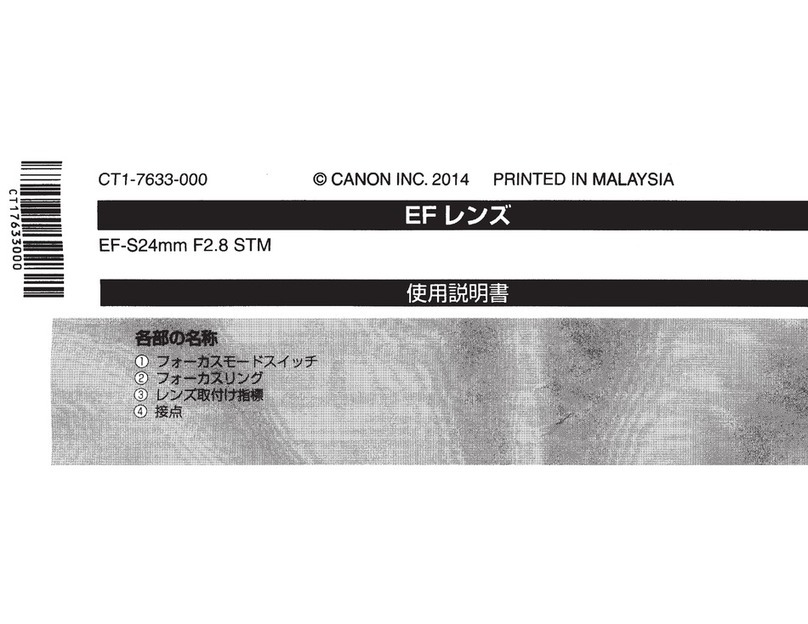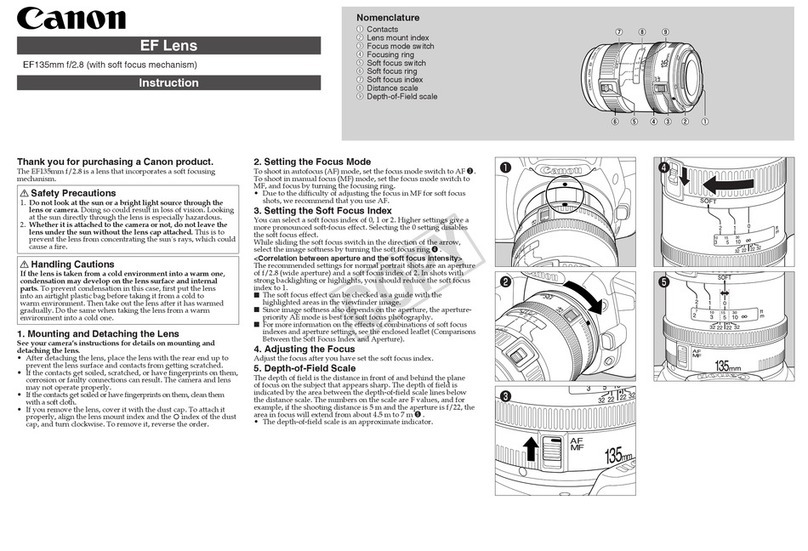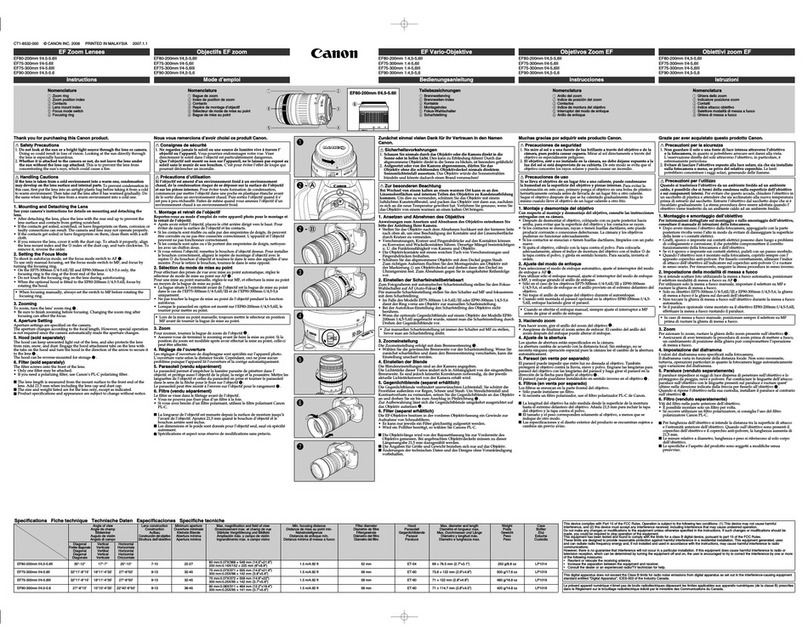Canon
:f."\"./
:J**it~~
http:/
/canon.jp/
:f."\"./
::;~-'7-:r
~
::;~·::;""
J
(::J**it~~
:Y:
l
08-80
1 1
*5T-.~B;~~;~F¥J2-
1
6-6
CANON INC.
30-2, Shimomaruko 3-chome, Ohta-ku, Tokyo 146-8501, Japan
U.S.A.
CANON U.S.A. INC.
One Canon Plaza, Lake Success, NY 11042-1198, U.S.A.
For all inquires concerning this product, call toll free
in
the U.S.
1-800-0K-CANON
CANADA
CANON
CANADA
INC. HEADQUARTERS
6390 Dixie Road, Mississauga, Ontario L5T 1P7, Canada
CANON
CANADA
INC. MONTREAL BRANCH
5990, Cote-de-Liesse, Montreal Quebec H4T 1V7, Canada
CANON
CANADA
INC.
CALGARY
OFFICE
2828, 16th Street, N.E. Calgary, Alberta T2E 7K7, Canada
For all inquiries concerning this product, call toll free
in
Canada
1-800-0K-CANON
EUROPE, AFRICA &MIDDLE EAST
CANON EUROPA N.V.
Bovenkerkerweg 59-61, 1185 XB Amstelveen, The Netherlands
CANON FRANCE S.A.S.
17, Quai du President Paul Doumer, 92414 Courbevoie Cedex, France
CANON
UK
LTD.
Woodhatch Reigate, Surrey RH2 8BF, United Kingdom
CANON DEUTSCHLAND
GmbH
Europark Fichtenhain A10, 47807 Krefeld, Germany
CANON IT
ALIA
S.p.A.
Via Milano
8,
20097 San Donato Milanese(MI), Italy
CANON
Schweiz
A.G.
lndustriestrasse 12, 8305 Dietlikon, Switzerland
CANON GmbH
Zetschegasse 11, A-1230 Vienna, Austria
CANON Espana, S.A.
Av. De Europa, 6 Alcobendas 28108 Madrid, Spain
tJJ#,&
: 2011.3
CT1-7598-001
0311
Ni4.0
CT17598001
CANON
Portugal
S.A.
Rua Alfredo da Silva, 14 Alfragide 2610-016 Amadora, Portugal
CANON
Belgium
N.V./S.A.
Berkenlaan
3,
1831 Diegem (Machelen), Belgium
CANON
Nederland
N.V.
Neptunusstraat
1,
2132
JA
Hoofddorp, The Netherlands
CANON LUXEMBOURG S.A.
Rue du Jones 21, 1818 Howald, Luxembourg
CANON
DANMARK
A/S
Knud Hojgaards Vej
1,
DK-2860 Soeborg, Denmark
CANONOY
Huopalahdentie 24, 00350 Helsinki, Finland
CANON
SVENSKA
AB
Gustav lll:s Boulevard 26, 169 88 Solna, Sweden
CANON NORGE
AS
Hallagerbakken 110, PO Box 33, Holmlia, 1201 Oslo, Norway
CENTRAL &SOUTH AMERICA
CANON LATIN AMERICA, INC.
703 Waterford Way, Suite 400 Miami, FL 33126, U.S.A.
ASIA
CANON
(China)
Co., LTD.
15F
Jinbao Building No.89 Jinbao Street, Dongcheng District,
Beijing
100005,
China
CANON HONGKONG CO., LTD.
19/F., The Metropolis Tower,
10
Metropolis Drive, Hunghom, Kowloon,
Hong
Kong
CANON SINGAPORE PTE. LTD.
1 HarbourFront Avenue, #04-01 Keppel Bay Tower, Singapore 098632
CANON
KOREA
CONSUMER IMAGING INC.
Gangnam
Finance
Center
17F,
737,
Yeoksam-Dong,
Gangnam-Gu,
Seoul,
135-984,
Korea
OCEANIA
CANON
AUSTRALIA
PTY. LTD.
1 Thomas Holt Drive, North Ryde, Sydney N.S.W. 2113, Australia
CANON NEW
ZEALAND
LTD.
Akoranga Business Park, Akoranga Drive, Northcote, Auckland, New Zealand
JAPAN
CANON MARKETING
JAPAN
INC.
16-6, Kohnan 2-chome, Minato-ku, Tokyo 108-8011, Japan
©CANON
INC. 2011 PRINTED
IN
JAPAN