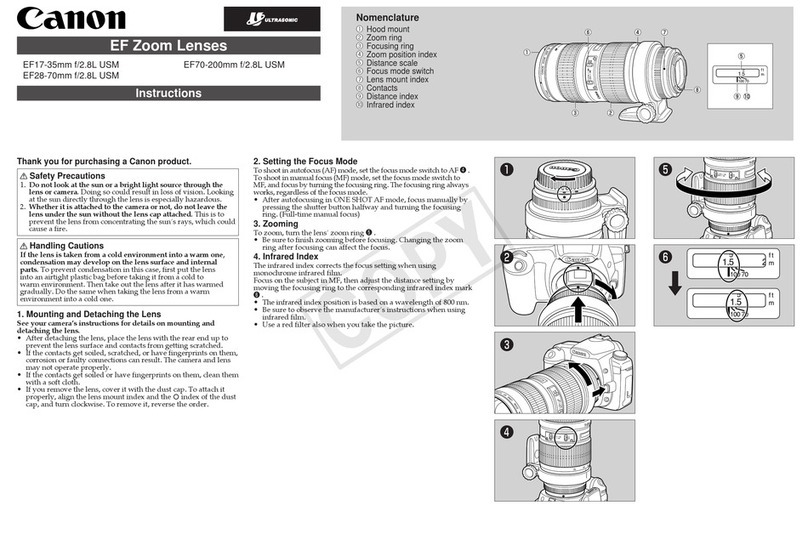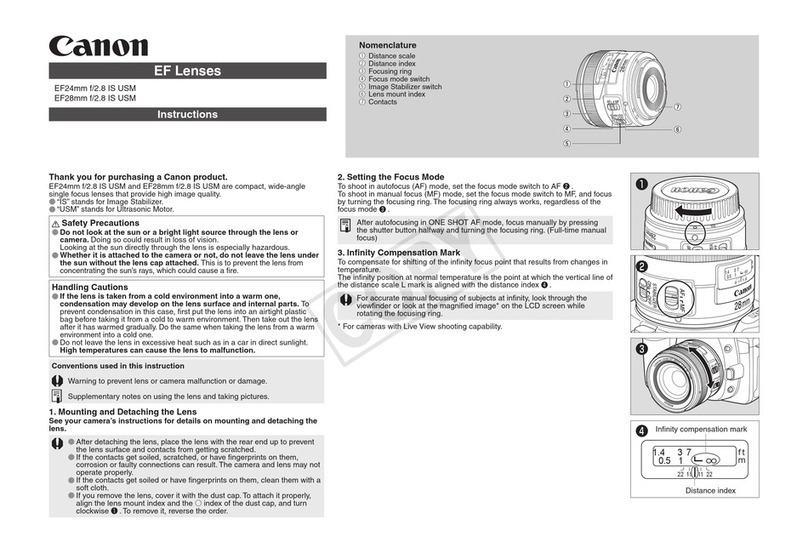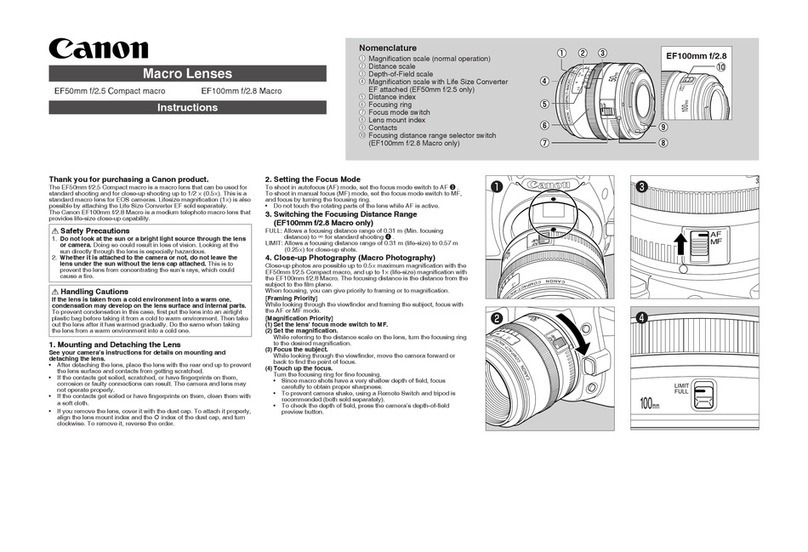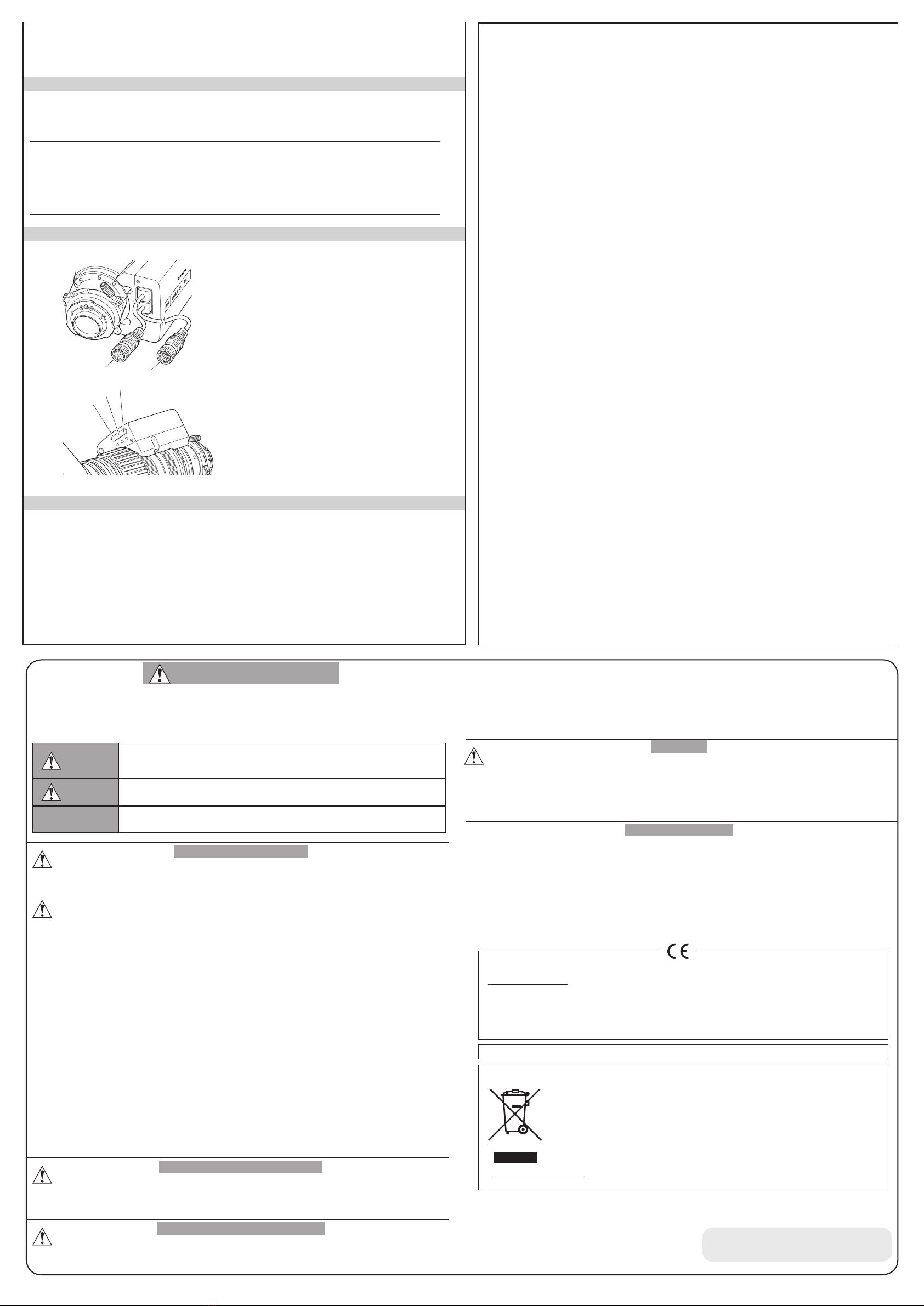4/6
© 2015.05 CANON INC.Pub No. B-IM-20199F
GENERAL SAFETY INFORMATION
Thesafetywarningsandcautionsprovidedontheproductorinthisoperationmanualmustbeobserved.Failureto
observethesewarningsandcautionsprovidedtoguardagainsthazardsmayresultininjuryoraccident.Readthis
operationmanualcarefullytofamiliarizeyourselfwithitscontentsandensurethatyoucanoperatetheproductproperly.
Also,storethismanualinasafeplacewhereitcaneasilybereferencedwheneverrequired.
Thisoperationmanualusesthefollowingsymbolsandtermstoidentifyhazardstoprotectyouandothersbyaimingto
prevent the occurrence of accidents.
WARNING
Thisindicatesapotentiallyhazardoussituationwhich,ifnotheeded,mayresultindeathor
seriousinjurytoyouorothers.Besuretoheedallwarningnoticestoensuresafeoperation
at all times.
CAUTION Indicateshazardoussituationswhich,ifnotheeded,mayresultinminorormoderateinjuryto
youorotherpersons,ordamagestoyourproperty.
NOTE Emphasizesessentialinformwhich,ifnotheeded,mayrendertheproductunworkableor
causeittofunctionimproperly.Also,provideshelpfulinformationforoperation.
HANDLING THE PRODUCT
WARNING
1. Neverallowwatertoenterorbespilledontheproduct.Immediatelystopusingtheproductifwaterentersthe
product.Otherwise,areorelectricshockhazardmayresult.
2. Donotstareatthesunorothersourceofhigh-intensitylightthroughthelens.Doingsomayresultininjurytoyoureyes.
CAUTION
1. Do not drop the lens when transporting it or when attaching or detaching it to or from the camera head. The lens
mayfall,possiblycausinginjury.
2.Makesureallmountingsaretightenedsecurely.Ifanyofthesemountingsbecomesloose,thelensmayfall,
possiblycausinginjury.
3.Alwaysgrasptheconnectoritselfwhenconnectingordisconnectingthelenscable.Pullingonthecableportion
mayresultindamagetothecable,suchasbreakageoftheconductors.Powerleakingfromadamagedcablemay
presentareorelectricshockhazard.
4.Inspectallmountingsperiodically(aboutevery6monthstoyear)tomakesuretheyaresecurelytightened,and
tightenanylooseportions.Otherwise,thelensmayfall,possiblycausinginjury.
5.Ifitbecomesnecessarytorepairthisproduct,ortoperformanyoperationsoradjustmentsnotmentionedinthis
operationmanual,contactCanon’srepresentativeorthedealerwhooriginallysuppliedlens.
NOTE
1. Protectthelensfromstrongimpactsofshocks.Strikingordroppingthelensmayresultinamalfunction.
2.Thislensisnotcompletelywaterproof,soavoidexposingitdirectlytorainorsnow.Whenthelensmustbeusedin
rain or snow, provisions should be made to prevent the lens from getting wet.
3.Underdustyconditions,thelensshouldbemountedordismountedwithacoverplacedoverthemountsoasto
prevent dust from entering into the interior.
4.Donotbringthelens,keptinaverycoldambienttemperature,intoawarmroom,becausethelensmayfogonthe
insideorcondensationmayoccur.
In these cases, the lens cannot be used until these problems clear.
If the lens must be used under such conditions, countermeasures are recommended. (For instance, before bringing
thelensintoawarmroom,putitinavinylbagwithaneffectivedesiccant,andthenbringitintotheroom.Afterthe
temperatureacclimatizestothesamelevelastheroomtemperature,takeoutthelensoutofthevinylbag.)
5. If the lens is to be used in adverse environments, such as in a chemical laden atmosphere, consult with Canon’s
representative beforehand.
DEALING WITH ABNORMALITIES
WARNING
1. Shouldanyoftheabnormalitiesdescribedbelowoccur,immediatelyunplugthelenscablefromthecamera,and
thencontactCanon’srepresentativeorthedealerfromwhomyoupurchasedthelens.
・Smoke, abnormal smell, or abnormal noise.
・ Entryofforeignobjects(includingmetalsandliquids)insidethelens.
MAINTENANCE AND INSPECTION
WARNING
1. Unplug the lens cable and remove the lens from the camera, before attempting to clean the lens. Never use
ammablesubstancessuchasbenzeneorthinnerforcleaning,asthismaypresentaseriousreorelectricshock
hazard.
NOTE
1. Dustorngerprintsonthelenssurface.Gentlybloworbrushawaydustordirtonthelenssurfaceusingalensblower
orasoftlensbrush.Removeanyngerprintsorotherstainswithacleancottonclothmoistenedwithcommercially
availablelenscleaninguidorlenscleaningpaper.Gentlyswirltheclothorcleaningpaperoverthelenssurface,
startingatthecenterareaofthelens,andthencirclinggraduallyoutwarduntilwholelenssurfacehasbeencovered.Be
carefulnottorubdustacrossthelens,asthelenssurfacemaybescratched.
2. Aperiodicinspectionaboutonceayearisrecommended.Theinspectionandmaintenanceintervaldependsontheoperating
conditions,thefrequencyofuse,andtheenvironment.Ifrequired,overhaulthelens.
STORAGE
CAUTION
1. Alwaysattachthecapsbeforestoringthelens.Storingthelenswithoutthesecapsattachedmaypresentarehazard.
(Verybrightlight,suchassunlight,maybefocusedbythelensandcauseare.)
NOTE
1. Ifthelensbecomesdampbecauseofuseinfog,mistordrizzle,wipeoffthemoisturewithasoftdryclothandsealthe
lenstogetherwithanefcientdesiccantinavinylbagtoremovemoisturewhichhasenteredintotheinterior.
TO THE CUSTOMER
1. Canonshallbearnoresponsibilityfordamageresultingfromimproperoperationofthisproductbythecustomer.
2. Canonshallmakenoguaranteesabouttheproductquality,functions,oroperationmanualanditsmarketabilityand
suitabilityforthecustomer’spurpose.
Moreover,Canonshallbearnoresponsibilityforanydamage,directorincidental,thatresultsfromusageforthe
customer’s purpose.
3. Canon shall make no guarantees about the results obtained using this product.
4.Theproductspecications,conguration,andappearancearesubjecttochangewithoutpriornotice.
5.Forfurtherinformationonrepairs,maintenance,oradjustmentsnotmentionedinthisoperationmanual,contactyour
CanondealeroryourCanonsalesrepresentative.
6.NotethatCanonmaybeunabletoundertakeservicingorrepairofaproductifitismodiedwithoutconsultingCanonor
yourCanonsalesrepresentative.
①Before Starting Remote Operation
For KTS type lenses
Operation Using a Remote Controller
③Operation of Remote Controller
①Control Cable
Connect to the remote controller.
②Power/Iris Control Cable
Connect to the camera.
③Auto/Manual Focus Selecting Switch
Set to “A” position.
④Auto/Manual Zoom Selecting Switch
Set to “A” position.
⑤Auto/Manual Iris Selecting Switch
Set to “A” position.
②Connection and Setting
MACRO
M
F.B
0
,
$
,5,6*$,1
,
0
,
$=
0
,
$)
ճ
մ
յ
MACRO
CONT.
.-[%.76
[
+'*&
ձղ
CANON INC.
30-2,Shimomaruko3-chome,Ohta-ku,Tokyo146-8501,Japan
Canon Europe Ltd
3TheSquare,StockleyPark,Uxbridge,Middlesex,UB111ETUK
All rights reserved. No part of this operation manual
maybereproducedorcopiedinanyfromorbyany
means without the written permission of Canon Inc.
OnlyforEuropeanUnionandEEA(Norway,Iceland,andLiechtenstein)
Thissymbolindicatesthatthisproductisnottobedisposedofwithyourhouseholdwaste,accordingtothe
WEEE Directive (2012/19/EU) and national legislation. This product should be handed over to a designated
collectionpoint, e.g., on anauthorizedone-for-onebasiswhenyou buy a newsimilarproductortoan
authorizedcollectionsiteforrecyclingwasteelectricalandelectronicequipment(EEE).Improperhandling
ofthistypeofwastecouldhaveapossiblenegativeimpactontheenvironmentandhumanhealthdueto
potentiallyhazardoussubstancesthataregenerallyassociatedwithEEE.Atthesametime,yourcooperation
in the correct disposal of this product will contribute to the effective usage of natural resources. For more
informationaboutwhereyoucandropoffyourwasteequipmentforrecycling,pleasecontactyourlocalcity
ofce,wasteauthority,approvedWEEEschemeoryourhouseholdwastedisposalservice.
FormoreinformationregardingreturnandrecyclingofWEEEproducts,pleasevisit
www.canon-europe.com/weee.
We,CanonInc.,inJapanandCANONEUROPELTD.,inU.K.,conrmthattheBCTVzoomlensisinconformitywiththees-
sentialrequirementsofECDirective(s)byapplyingthefollowingstandards:
EN55032 and EN55103-2
Note:
a) Applicable Electromagnetic Environments:
E1 (residential), E2 (commercial and light industrial), E3 (urban outdoors) and E4 (controlled EMC environment, ex. TV
studio).
b) Useofshieldedcableisrequiredtocomplywithlimitsspeciedbyabovestandards.
Dieses Produkt ist zum Gebrauch im Wohnbereich, Geschäfts- und Gewerbebereich sowie in Kleinbetrieben vorgesehen.
Please purchase a remote controller, and extension cables if required. For built-in extender lenses, please
prepare an extender remote
controller and an extender control cable.
Remote Controller
TCR-101F Speedservocontroltypeofzoom,focus,andiris
TCR-201F Positionservocontroltypeofzoom,focus,andiris
TCR-301F Dualcontroltypeofzoom,focus,andiris/Zoomingand
focusing presets are possible up to 8 shots
Extension cable
TCC-05 : 5m
TCC-10 : 10m
TCC-20 : 20m
TCC-50 : 50m
TCC-100 : 100m
For the operating procedure, refer to the PDF Operation Manual in CD-Rom.
MEMO