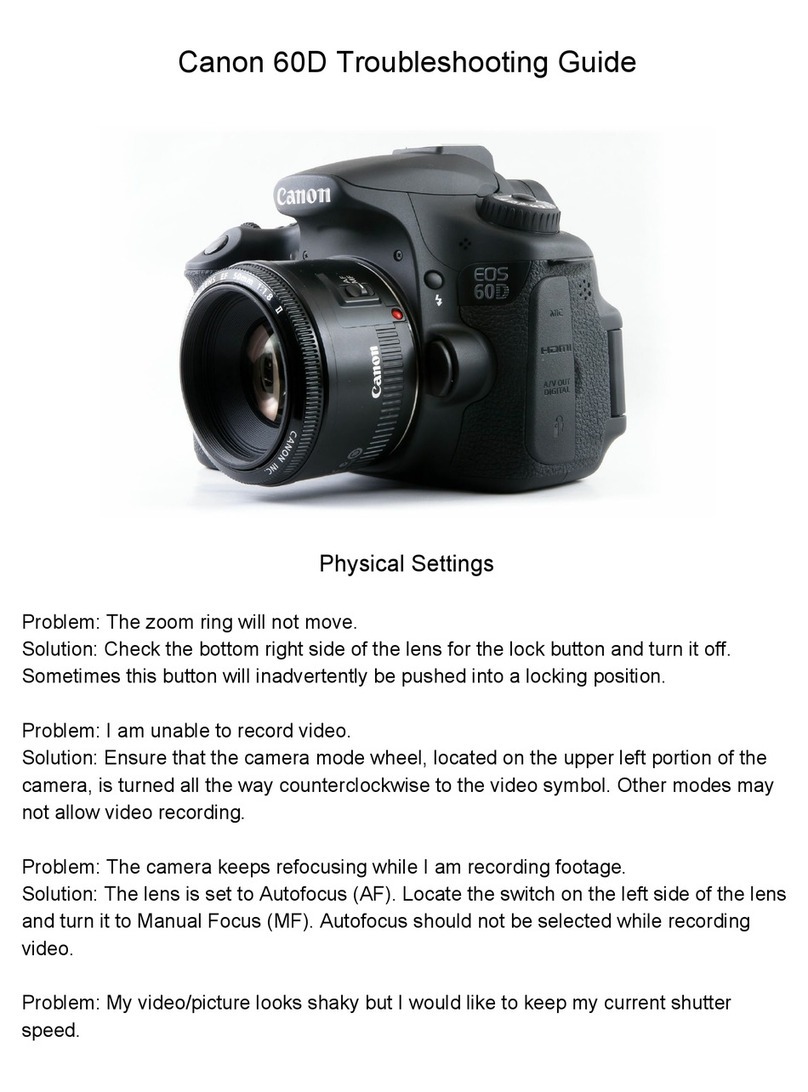Canon Digital ixus860is User manual
Other Canon Digital Camera manuals
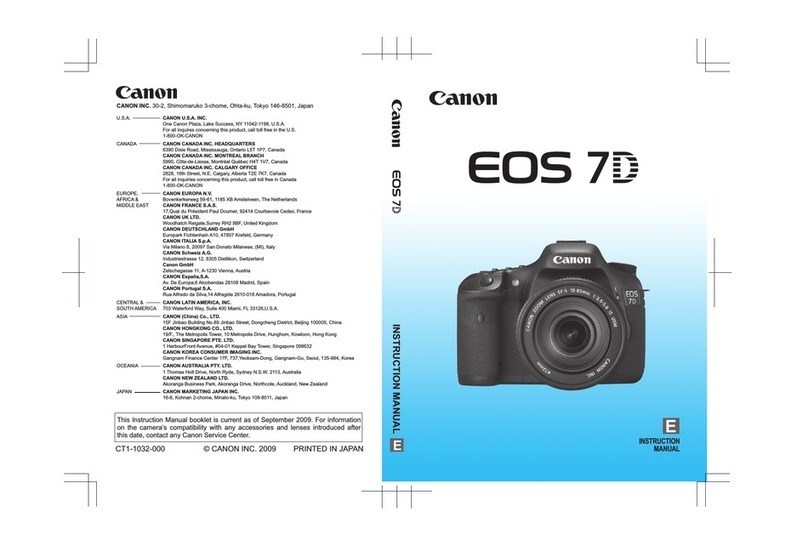
Canon
Canon EOS 7D Mark II (G) User manual
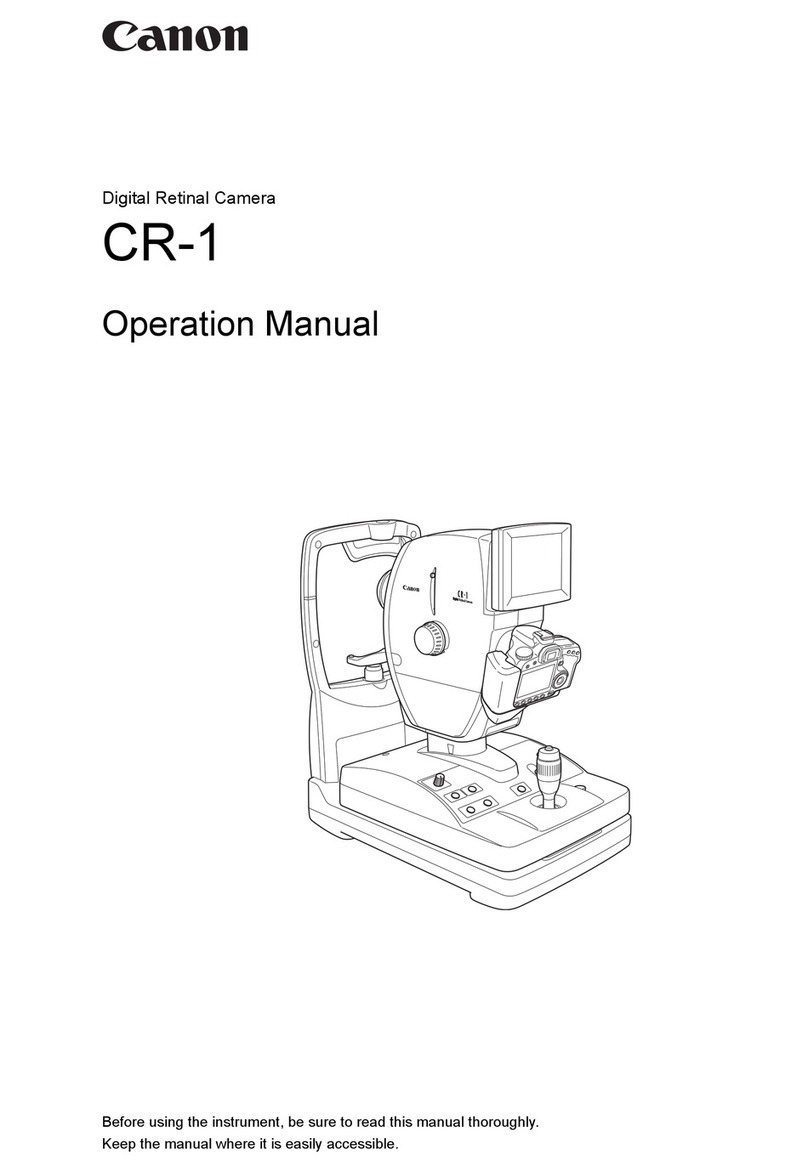
Canon
Canon CR-1 Mark II User manual

Canon
Canon Powershot SX20 IS User manual

Canon
Canon IXUS IIs User guide
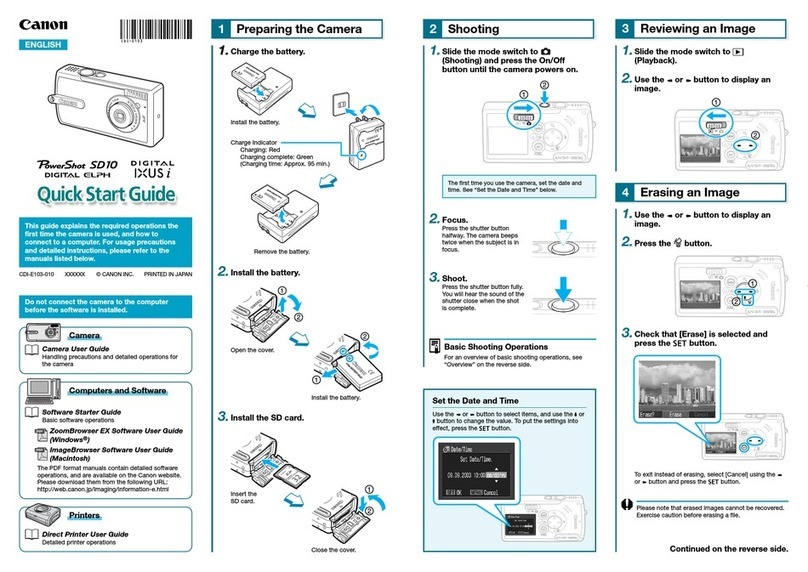
Canon
Canon PowerShot SD10 Digital ELPH User manual

Canon
Canon IXUS700 Instruction Manual

Canon
Canon PowerShot G3 User manual
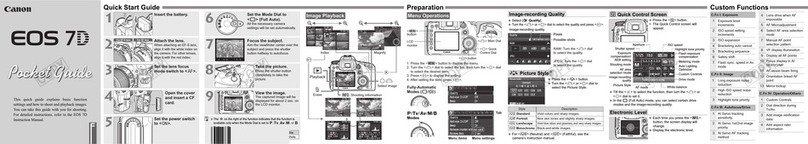
Canon
Canon EOS 7D Mark II (G) User manual
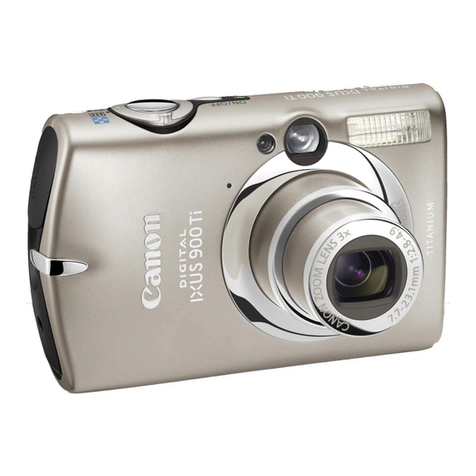
Canon
Canon PowerShot SD900 User manual
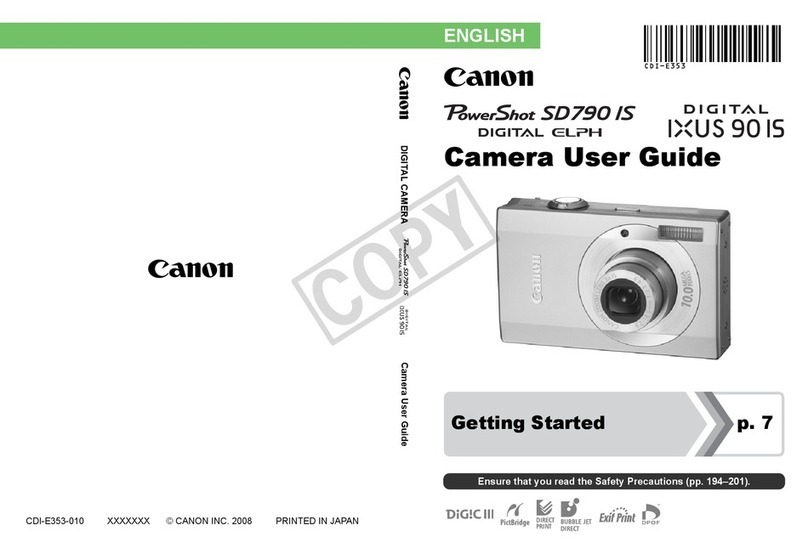
Canon
Canon PowerShot SD790 IS Digital ELPH User manual
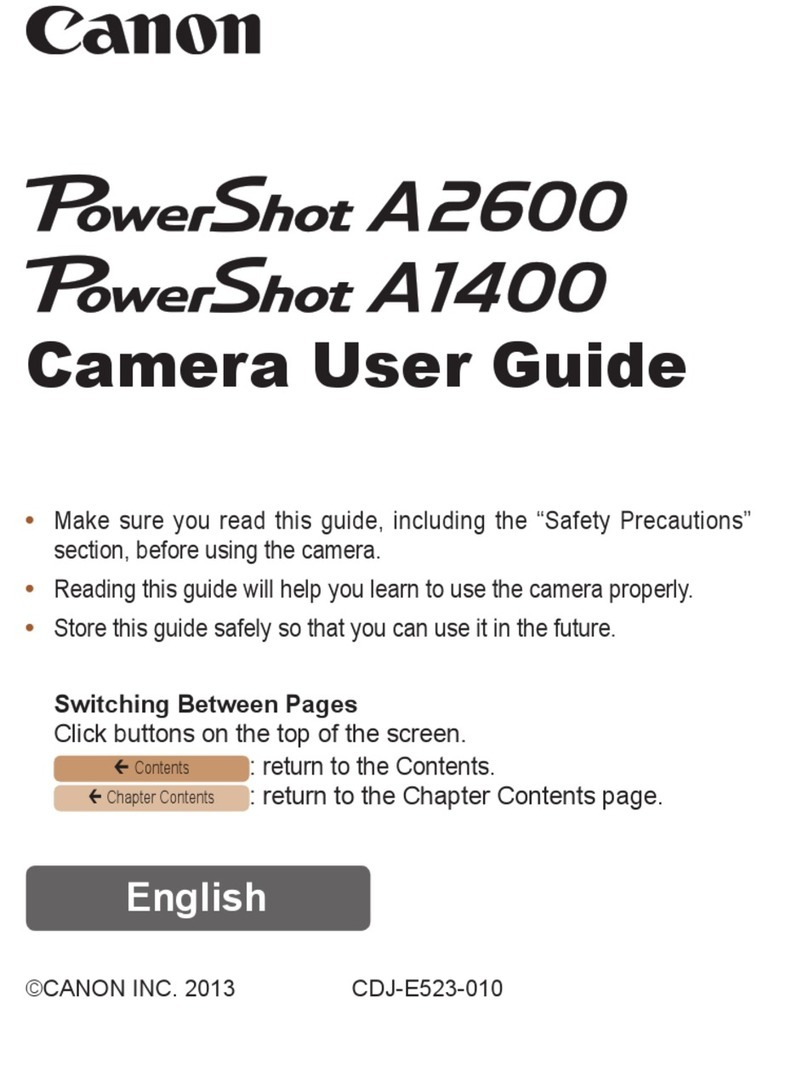
Canon
Canon PowerShot A2600 Service manual

Canon
Canon EF User manual

Canon
Canon PowerShot SX410 IS User manual

Canon
Canon PowerShot A2000 IS User manual

Canon
Canon PowerShot SD100 User manual

Canon
Canon IXY DIGITAL Instruction Manual

Canon
Canon PowerShot ELPH 110 HS User manual

Canon
Canon EOS 350D User manual

Canon
Canon PowerShot A40 User manual

Canon
Canon SD400 - PowerShot Digital ELPH Camera User manual