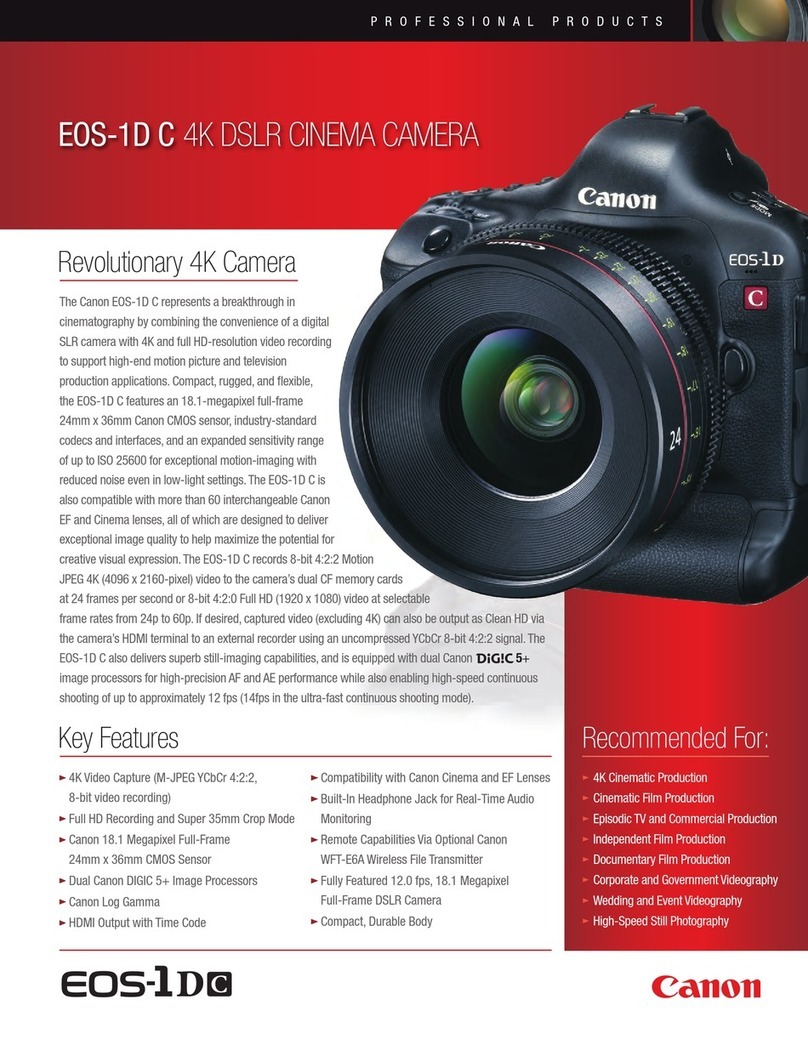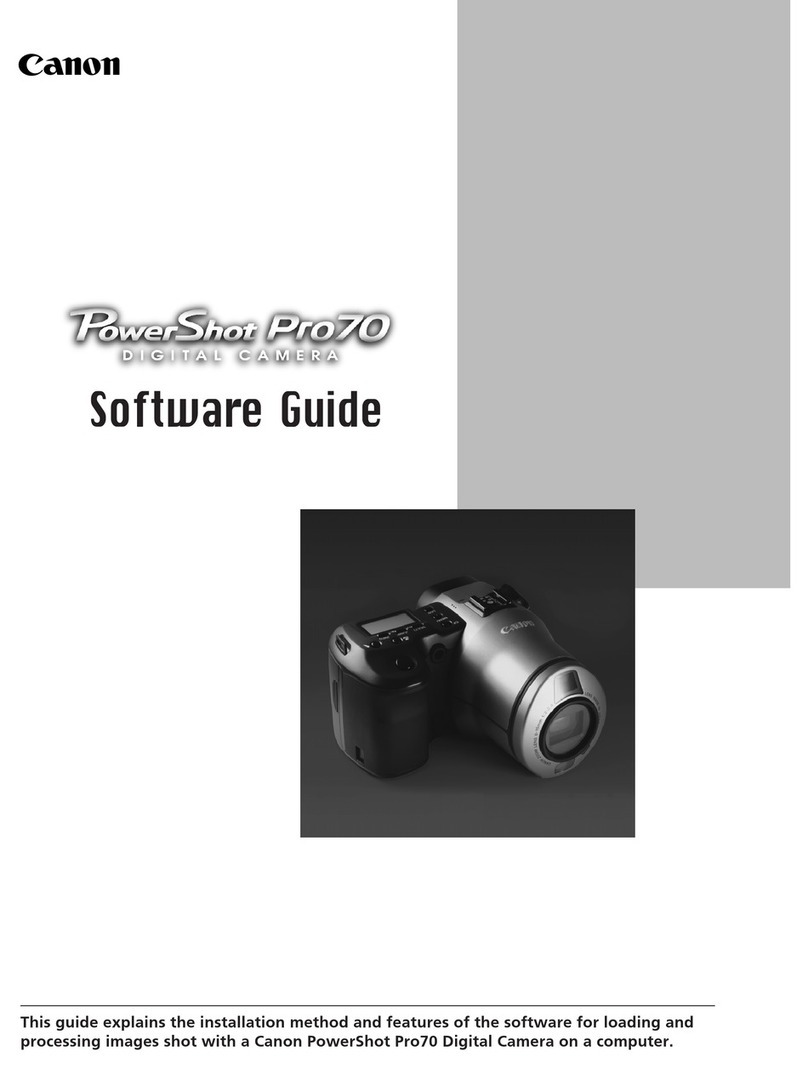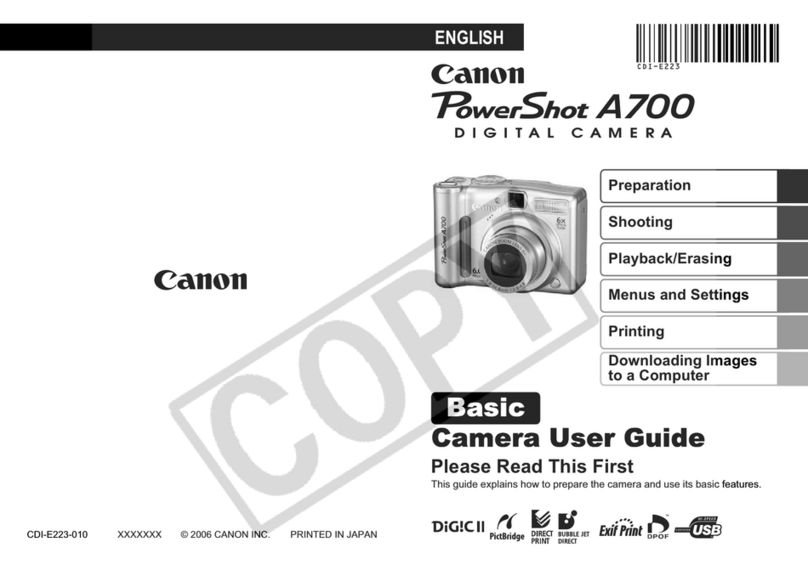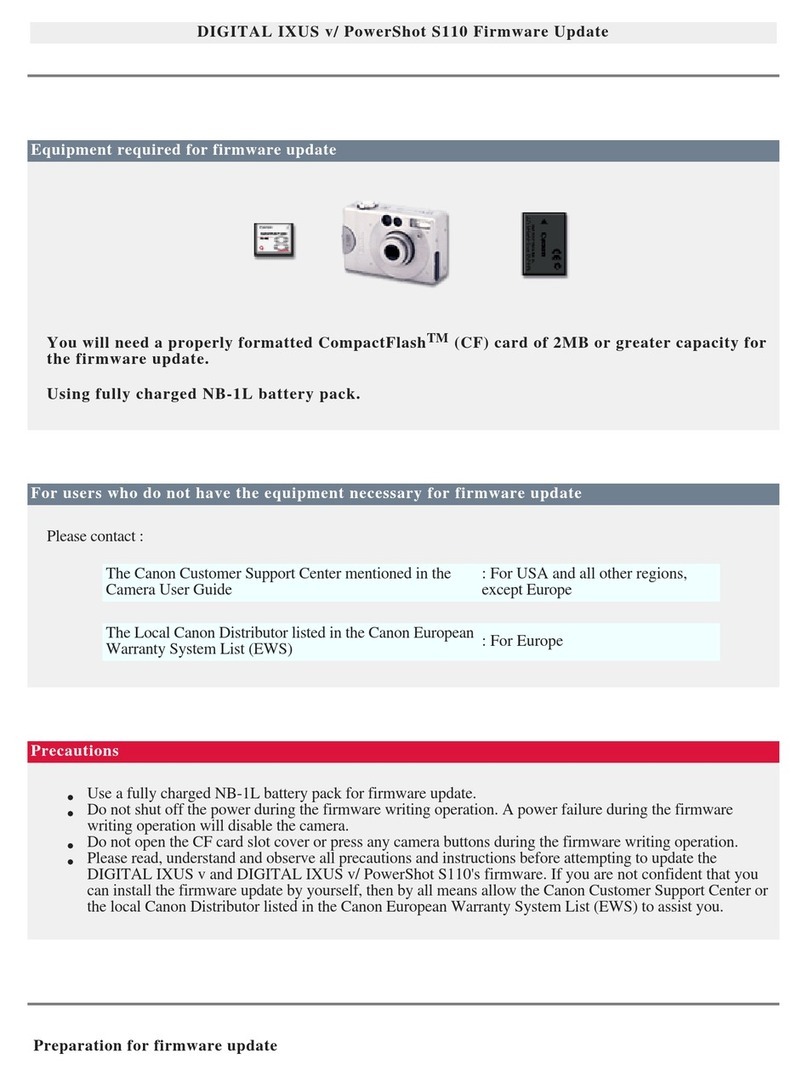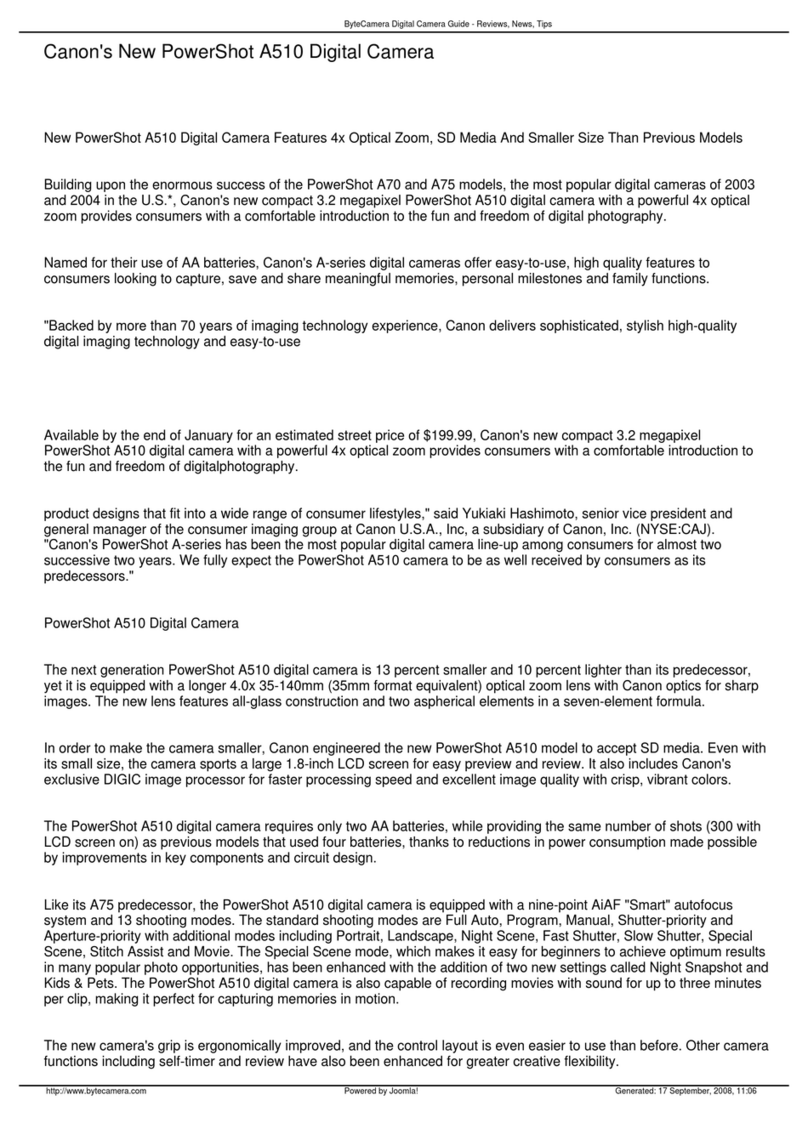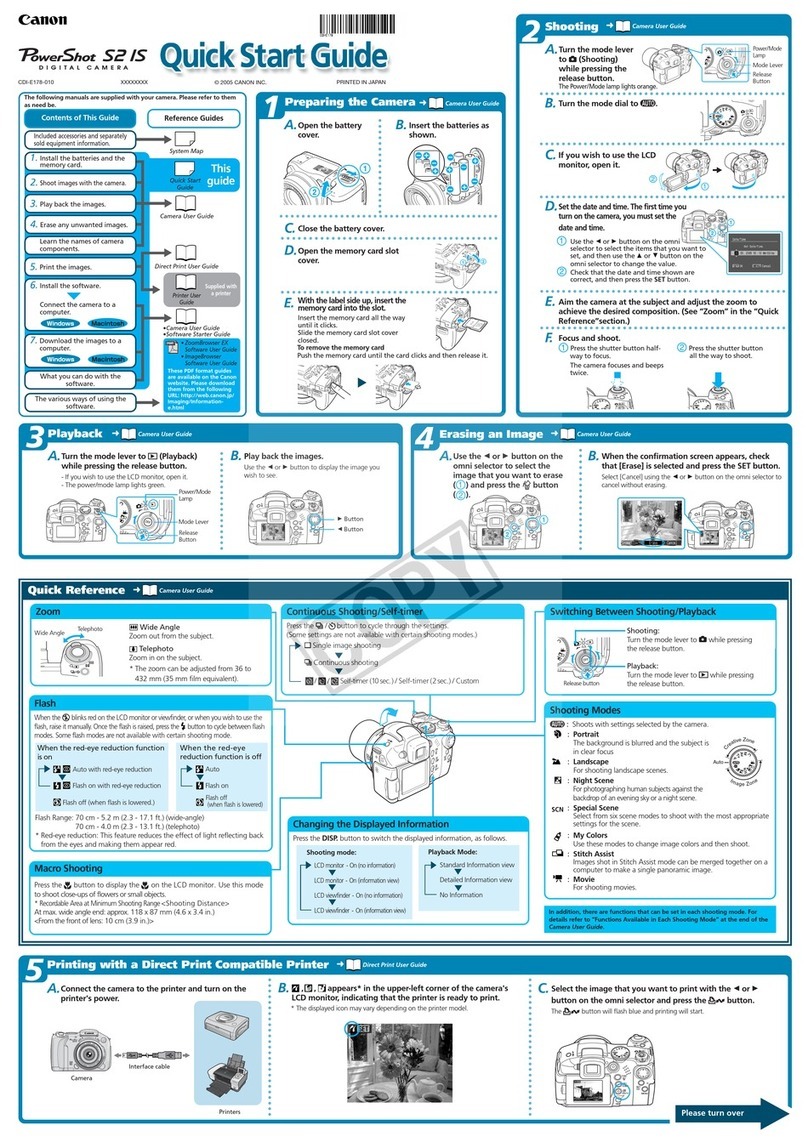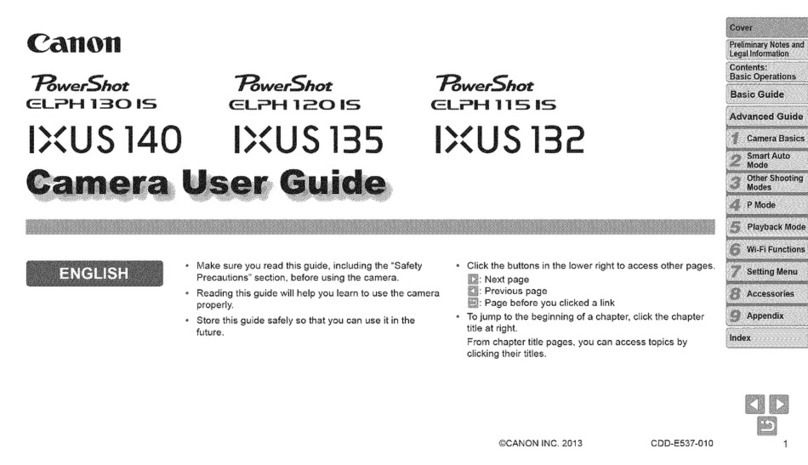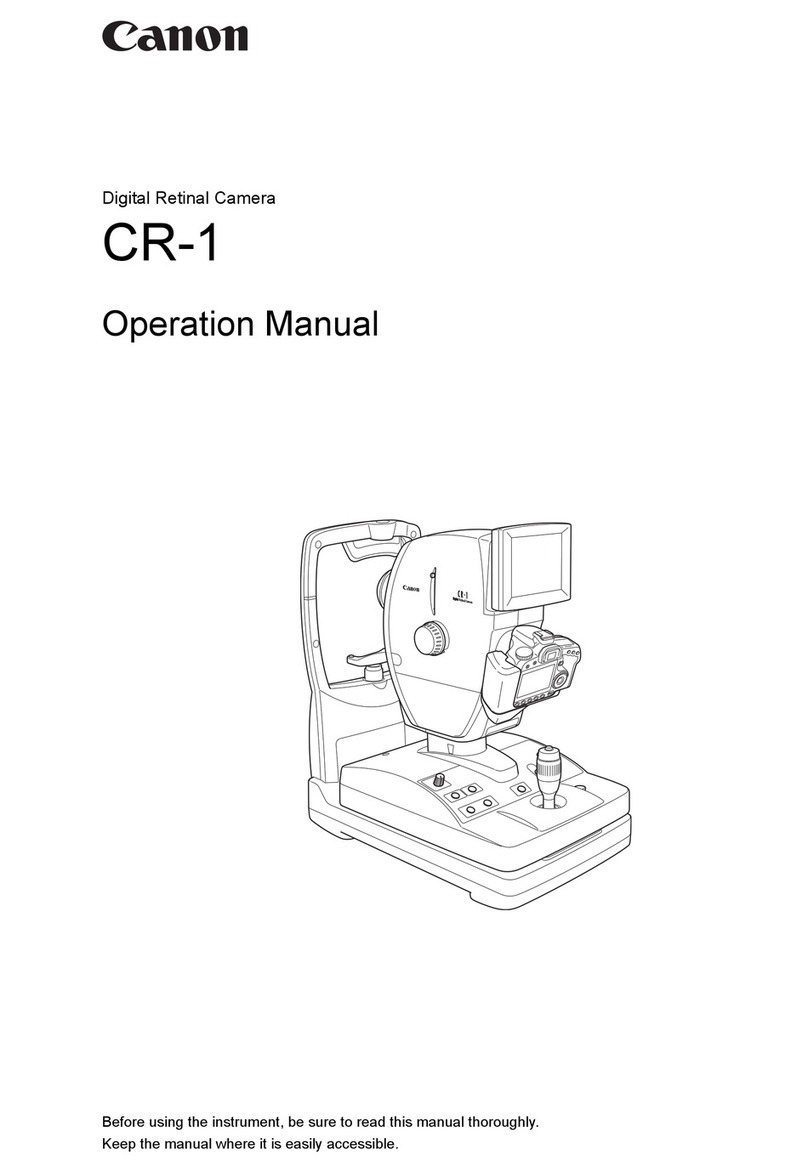J
EOS5DMarkIIファームウェアVer.1.1.の新機能について
1
2
4
3
5
6
動画マニュアル露出撮影動画マニュアル露出撮影
上記バージョン以降のファームウェアでは、新たに以下の機能が追加されています。
製品に付属の使用説明書をあわせてご参照ください。
●EOS5DMarkII使用説明書121〜122ページ手順1〜4まで行います。
●[
LV機能設定
]を[
静止画+動画
]、[
画面表示設定
]を[
動画用
]に設定します。
B液晶モニターにライブビュー映像が表示されます。
●〈m〉ボタンを押して、画面を見ながら、〈6〉を回して設定します。
●「Auto」、またはISO100〜6400(C.FnI-3-1設定時:H1)の範囲で設定できます。
●「Auto」選択時は、ISO感度が100〜6400の範囲で自動設定されます。
●画面の明るさを見ながら設定するか、シャッターボタンを半押しして、露出レベル表示を参
考にして設定します。
●〈6〉を回すと、1/30〜1/4000秒の範囲でシャッター速度を設定することができます。
●電源スイッチを〈J〉にして、〈5〉を回すと、絞り数値を設定することができます。
●AFまたは手動でピントを合わせます。(→使用説明書:p.113〜119)
●〈0〉を押すと動画撮影が始まります。もう一度〈0〉を押すと、動画撮影が終了します。
●[
画面表示設定
]が[
静止画用
][
露出シミュレーション
]に設定されているときは、動画マニュアル露出撮影はで
きません。
●マニュアル露出のため、AEロック、露出補正はできません。
●動画撮影中に、絞り数値の変更を行うと、絞りの駆動による露出変化が記録されるため、おすすめできま
せん。
●ISO感度「Auto」設定時、および動画撮影中にISO感度や絞り数値の変更を行った場合は、Q設定時
にホワイトバランスが変化することがあります。
●蛍光灯などの光源下で動画を撮影すると、画面にちらつきが発生することがあります。
●ISO感度を「Auto」に設定すると、「絞り優先AE(絞り固定・適正露出)」的な動画撮影を行うことが
できます。
●[8
C.FnII-3:高輝度側・階調優先
]を[
1:する
]に設定したときは、ISO感度の設定範囲がISO200〜
6400になります。
● 動きのある被写体を動画撮影するときは、1/30〜1/125秒程度のシャッター速度をおすすめします。シ
ャッター速度を速くするほど、被写体の動きが滑らかに再現されなくなります。
● 動画撮影中に静止画を撮影したときの静止画の露出は、動画撮影用に設定した、ISO感度、シャッター速
度、絞り数値の設定でそのまま撮影されます。
● 撮影した動画を「撮影情報表示」(→使用説明書:p.129)で再生したときに、撮影モード、シャッター
速度、絞り数値は表示されません。ただし、画像情報(Exif情報)には、撮影開始時点の設定値が記録さ
れます。
● 付属ソフトウェアのEOS Utilityでも、動画マニュアル露出撮影ができます。なお、動画撮影中は、EOS
Utilityの画面から、ISO感度、シャッター速度、絞り数値は変更できません。
モードダイヤルを〈4〉にする
ISO感度を設定する
シャッター速度と絞り数値を設定する
ピントを合わせる
動画撮影を開始する
[
画面表示設定
]を[
動画用
]に設定する
EOS 5D Mark II Firmware Ver. 1.1. New Feature
E
1
2
4
3
5
6
Manual Exposure for Movie ShootingManual Exposure for Movie Shooting
The above firmware and later versions add the following feature to the camera. Please also
refer to your camera’s instruction manual.
Set [Screen settings] to [Movie display].
● Follow steps 1 to 4 on pages 121-122 of the EOS 5D Mark II instruction manual.
● Set [LV func. setting] to [Stills+movie], and set [Screen settings] to [Movie display].
B The Live View image will appear on the LCD monitor.
Set the shutter speed and aperture.
● While setting the shutter speed and aperture, check the scene brightness on the screen
or press the shutter button halfway and check the exposure level indicator.
● Turn the <6> dial to set the shutter speed within 1/30 sec. and 1/4000 sec.
● To set the aperture, set the power switch to <J> and turn the <5> dial.
Focus the subject.
● Use AF or manual focus to focus the subject. (See p.113-119 in the instruction manual.)
Start shooting a movie.
● Press <0> to start shooting a movie. To stop movie shooting, press <0> again.
Set the ISO speed.
● Press the <m> button and turn the <6> dial while looking at the screen.
● The ISO speed can be set to Auto or within 100-6400 (H1 with C.Fn I -3-1).
● If Auto is selected, the ISO speed will be set automatically within 100-6400.
Set the Mode Dial to <a>.
● If [Screen settings] is set to [Stills display] or [Exposure simulation], manual exposure for movie shooting
is not possible.
● When using manual exposure, AE lock and exposure compensation cannot be set.
● Changing the aperture during movie shooting is not recommended since variations in the exposure, due to the
drive of the lens aperture, will be recorded.
● If the ISO speed has been set to Auto and you change the ISO speed or aperture during the movie shooting,
the white balance may change if it has been set to Q.
● When shooting a movie under certain types of light source (fluorescent, etc.), image flicker may appear.
● If the ISO speed is set to Auto, you can shoot a movie as if it were in aperture-priority AE mode (fixed
aperture, standard exposure).
● If [8C.Fn II -3: Highlight tone priority] is set to [1: Enable], the settable ISO speed range will be ISO
200-6400.
● When shooting a movie of a moving subject, using a shutter speed within 1/30 sec. to 1/125 sec. is
recommended. The faster the shutter speed, the less smooth the subject’s movement will appear to be.
● If you take a still photo while shooting a movie, the exposure settings (ISO speed, shutter speed, aperture) set
for the movie will also be applied to the still photo.
● If you playback the movie with “Shooting information display” (see p.129 in the instruction manual), the
shooting mode, shutter speed, and aperture will not be displayed. However, the shooting information (Exif
information) recorded will include the starting settings.
● Manual exposure for movie shooting is also possible with EOS Utility (provided software). However, the ISO
speed, shutter speed and aperture cannot be changed from the software’s screen during movie shooting.
J
E
C