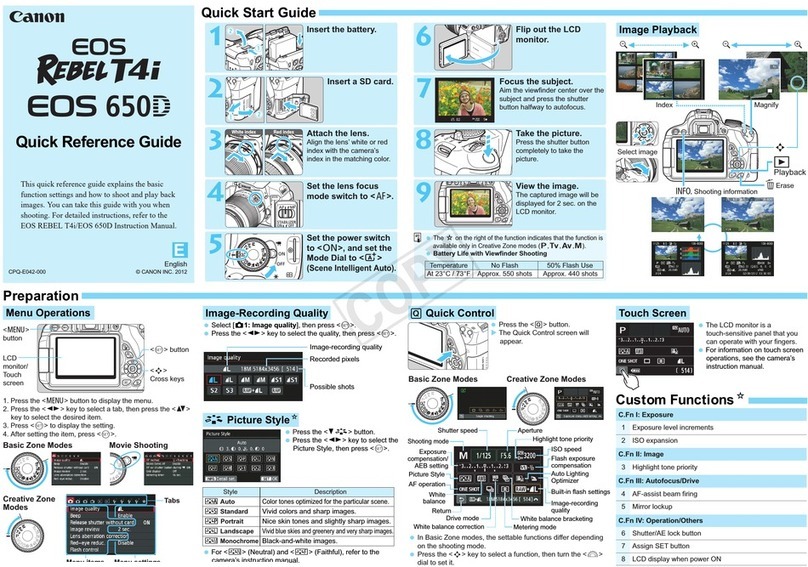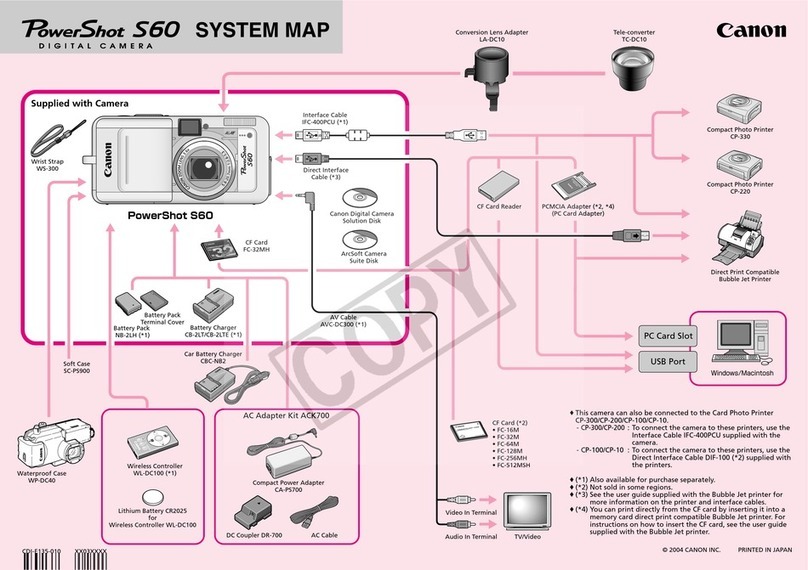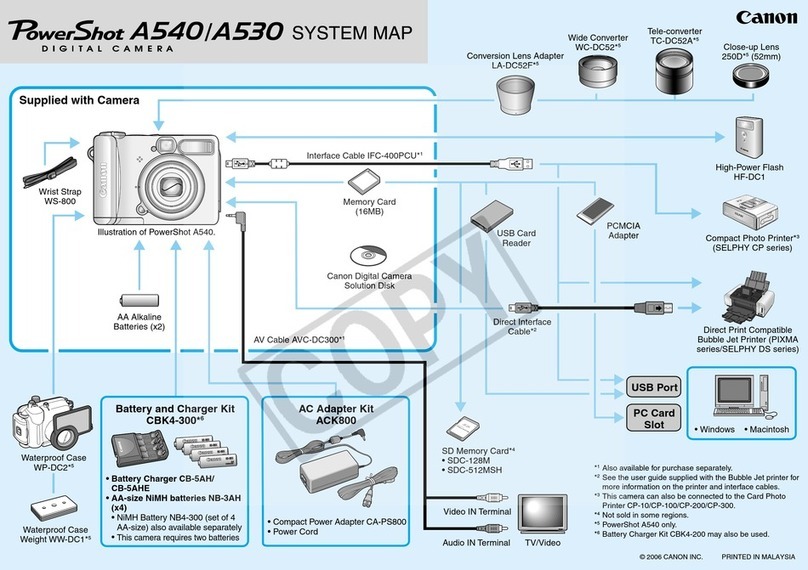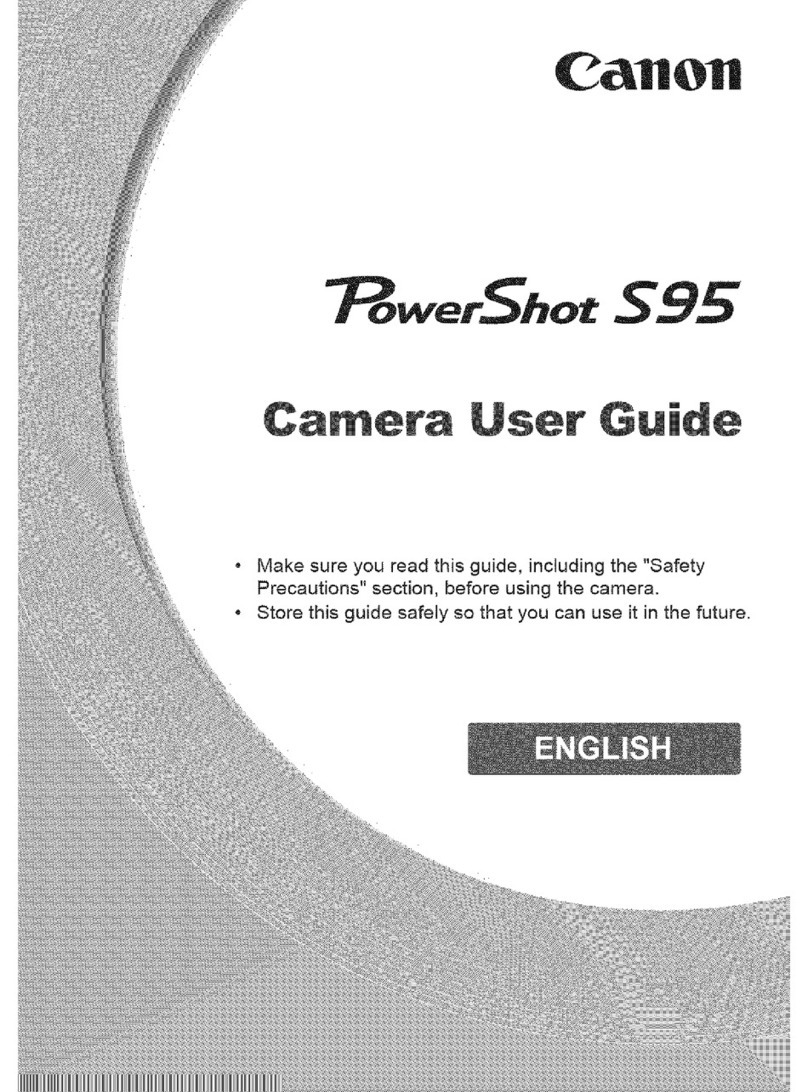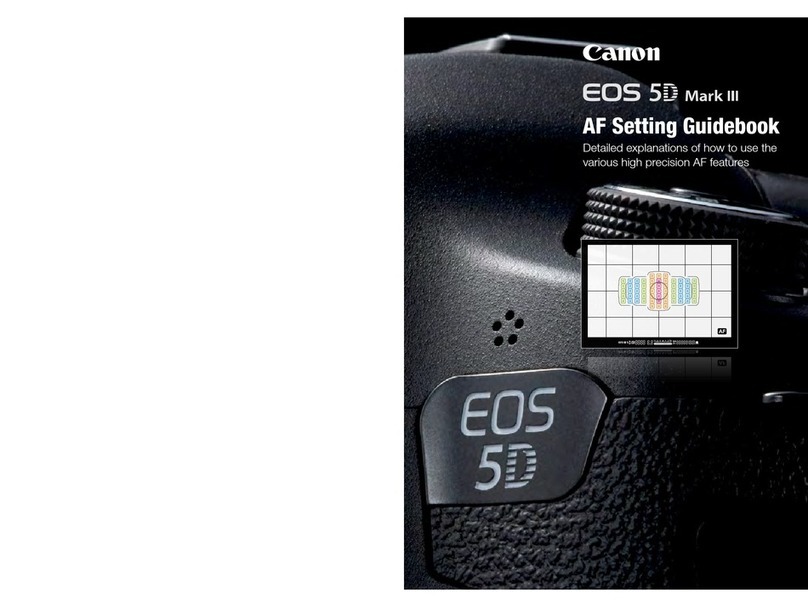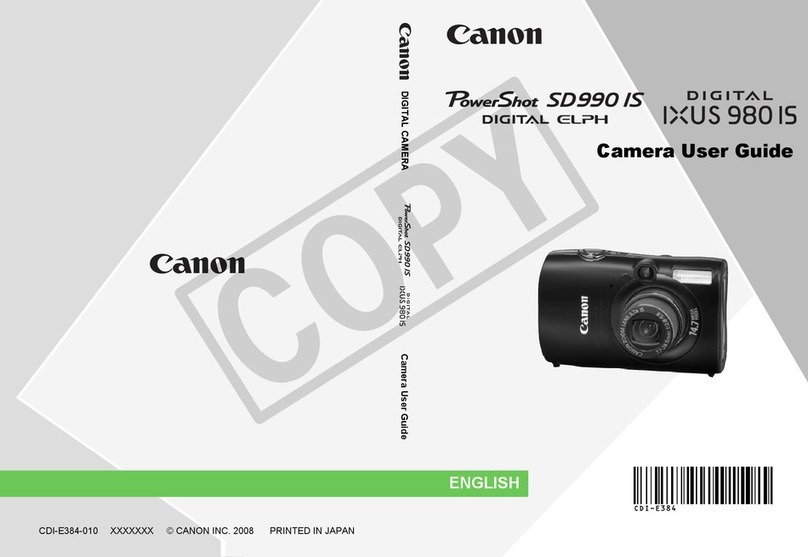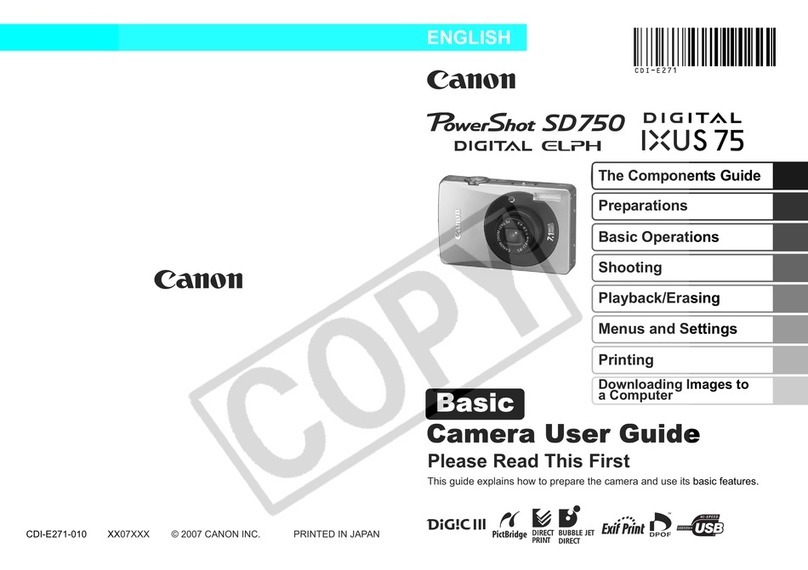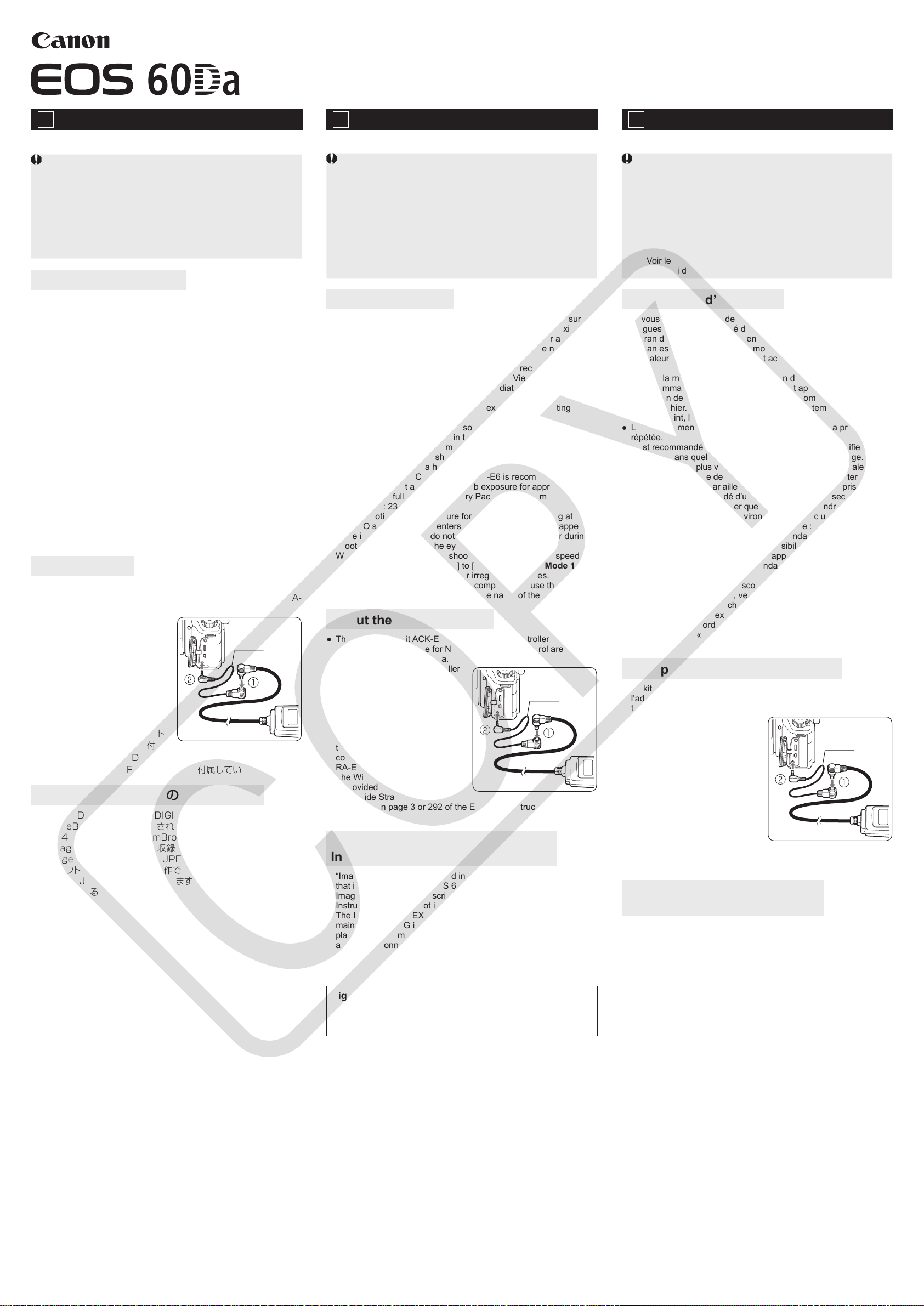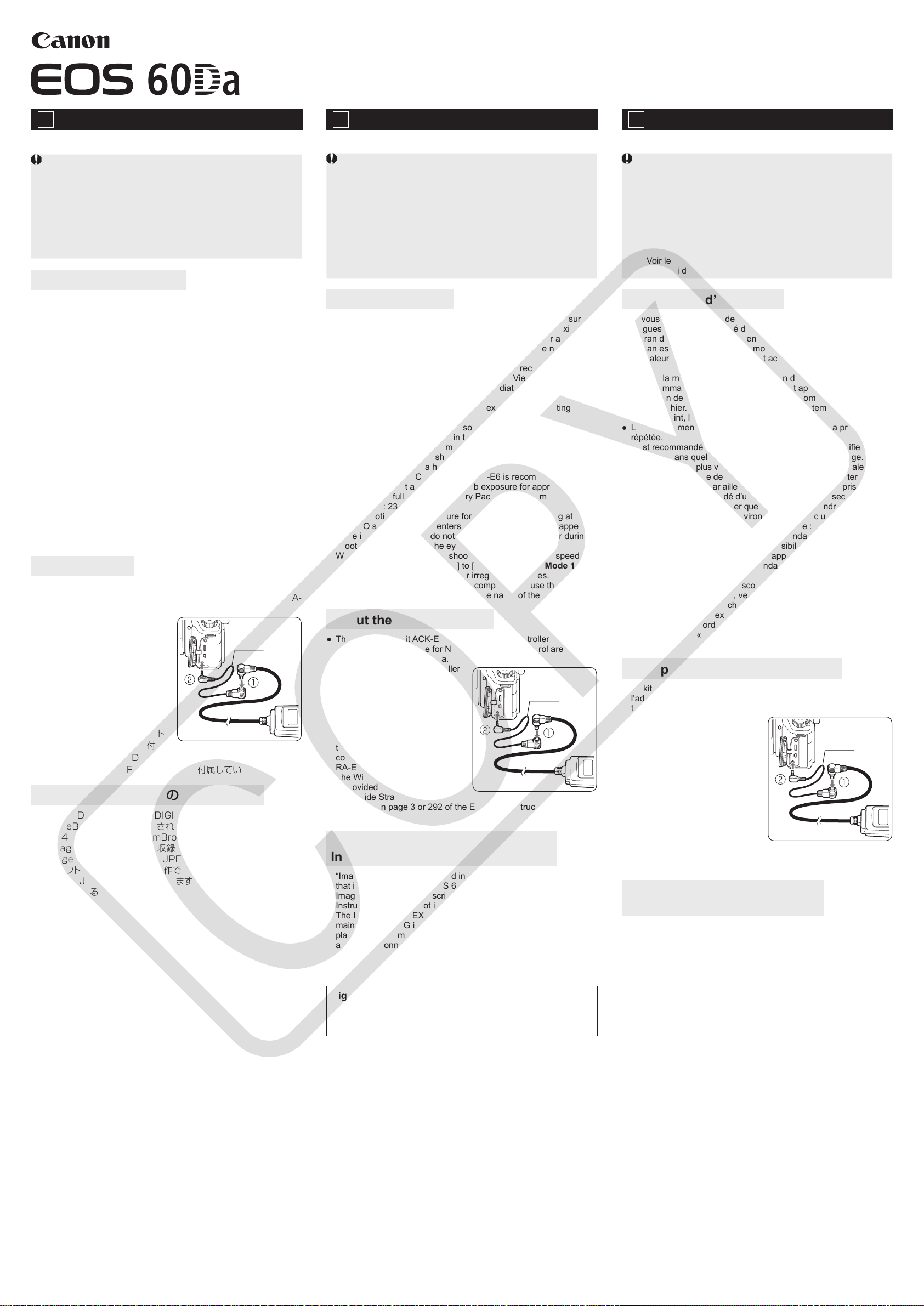
E INSTRUCTION MANUAL
Thank you for purchasing a Canon product.
● The EOS 60Da is a version of the EOS 60D designed for
astrophotography.Thiscameraisapproximatelythreetimes
moresensitivetohydrogen-alphalight(656nm)thanthe
EOS60D.Photographsofsubjectsthatreectalotofinfra-
redlightwillthereforeappearredderthantheyactuallyare.
Also,asitmaynotbepossibletoobtainanappropriatecolor
balance,shooting normal subjects with this camera is not
recommended.
● ThecameraoperationsarethesameasfortheEOS60D.
SeetheprovidedEOS60DInstructionManual.ForSoftware
InstructionManuals,seetheinformationconcerningtheEOS
60D.
Usage Precautions
● IfyoudisplaytheLiveViewimagebeforetakingalongexposure,it
isrecommendedtostoptheLiveViewdisplaywithinapproximately
30sec.IftheLiveViewimageisdisplayedforawhileoramovie
isshot,theheatfromtheimagesensormaycausethenoiseto
increaseintheimageshot.
● WhenfocusingwiththeLiveViewfunction,itisrecommendedthat
youwaitashorttimeafterturningofftheLiveViewfunctionand
beforestartingtoshoot.Ifyoushootimmediatelyafterfocusing,
thenoisemayincrease.
● Noisewillincreasewhentakingalongexposure,orshooting
repeatedly.
● Itisrecommendedthatyoutakesometestshotstocheckin
advancehownoiseincreasesintheimage.
● Batterypowerwilldecreasemorequicklyasbulbexposures
becomethemainformofshooting.Carryingasparebatteryis
recommended.Also,ifahouseholdpoweroutletcanbeused,
usingtheprovidedACAdapterKitACK-E6isrecommended.Note
thatyoucanshootacontinuousbulbexposureforapproximately
6hourswithafullychargedBatteryPackLP-E6(room
temperature:23°C/73°F).
● Whenshootingabulbexposureforalongtimeorshootingata
highISOspeed,lightthatentersfromtheviewndermayappear
intheimage.Whenyoudonotlookthroughtheviewnderduring
shooting,besuretousetheeyepiececover.
● Whenusingatelescopeandshootingwithafastshutterspeed,
besuretoset[Silent shooting]to[Disable].Setting[Mode 1]or
[Mode 2]mayresultinincorrectorirregularexposures.
● Whenyouconnectthecameratoacomputerandusetheprovided
software,“EOS60D”isdisplayedasthenameoftheusedcamera.
About the Provided Items
● TheACAdapterKitACK-E6andtheRemoteControllerAdapter
RA-E3conversioncableforN3terminalremotecontrolare
providedwiththeEOS60Da.
● TheprovidedRemoteController
AdapterRA-E3isanaccessory
specictotheEOS60Da.The
RA-E3makesitpossibleto
alsousetheRemoteSwitch
RS-80N3andTimerRemote
ControllerTC-80N3.Asshown
intheillustration,①Connect
theRA-E3andtheremote
controller,andthen②Plugthe
RA-E3tothecamera.
● TheWideStrapEW-100DBIII
isprovidedwiththeEOS60Da.
(TheWideStrapEW-EOS60D
describedonpage3or292oftheEOS60DInstructionManualis
notprovided.)
About the Contents of the EOS 60D
Instruction Manual
● “ImageBrowserEX”isincludedinthe“EOSDIGITALSolutionDisk”
thatisprovidedwiththeEOS60Da.“ZoomBrowserEX(Win)/
ImageBrowser(Mac)”describedonpage314oftheEOS60D
InstructionManualisnotincluded.
● TheImageBrowserEXsoftwareisrecommendedforuserswho
mainlyshootJPEGimages.Youcaneasilyviewimagesand
playbackMOVmovies.YoucanalsoprintJPEGimages.With
aninternetconnection,itisalsopossibletodownloadadditional
functions.
Digital Camera Model DS126421 Systems
Thisdevicecomplieswithpart15oftheFCCRules.
DS126321inEOS60DInstructionManual(p.307)shallbedeemed
tobereplacedwithDS126421forEOS60Da.
F MODE D’EMPLOI
Nous vous remercions d’avoir choisi un produit Canon.
● L’EOS 60Da est une version de l’EOS 60D conçue pour
l’astrophotographie.Cetappareilphotoestenvirontrois
foisplussensibleàlalumièrehydrogènealpha(656nm)que
l’EOS60D.Parconséquent,lesphotosdesujetsrééchissant
beaucoupdelumièreinfrarougeapparaîtrontplusrouges
qu’enréalité.Parailleurs,étantdonnéqu’ilpeuts’avérer
impossibled’obtenirunebalancedescouleurscorrecte,il est
déconseillé de photographier des sujets ordinaires avec
cet appareil photo.
● Cetappareilphotos’utilisedelamêmefaçonquel’EOS60D.
Voirlemoded’emploidel’EOS60Dfourni.Pourlesmodes
d’emploideslogiciels,voirlesinformationssurl’EOS60D.
Précautions d’utilisation
● Sivousafchezl’imagedeViséeparl’écranavantlesexpositions
longues,ilestrecommandédefermerl’afchagedeViséepar
l’écrandansles30secondesenviron.Sil’imagedeViséepar
l’écranestafchéependantunmomentousiunevidéoestlmée,
lachaleurducapteurd’imagepeutaccroîtrelebruitsurl’image
prise.
● LorsdelamiseaupointaveclafonctiondeViséeparl’écran,il
estrecommandéd’attendreunbrefinstantaprèsavoirdésactivé
lafonctiondeViséeparl’écranetavantdecommencerà
photographier.Sivousphotographiezimmédiatementaprèsla
miseaupoint,lebruitpeutaugmenter.
● Lebruitaugmenteaveclesexpositionslonguesoulaprisedevue
répétée.
● Ilestrecommandédeprendredesphotostestspourvérierau
préalabledansquellemesurelebruitaugmentesurl’image.
● Labatteries’useplusvitesilesposeslonguessontprincipalement
utiliséespourlaprisedevue.Ilestrecommandéd’emporterune
batteriederéserve.Parailleurs,sivousdisposezd’uneprise
secteur,ilestrecommandéd’utiliserlekitadaptateursecteur
ACK-E6fourni.Veuilleznoterquevouspouvezprendreunepose
longueencontinupendantenviron6heuresavecunebatterieLP-E6
complètementchargée(températureambiante:23°C/73°F).
● Lorsquevousprenezuneposelonguependantunepériode
prolongéeouphotographiezàunesensibilitéISOélevée,la
lumièrepénétrantparleviseurpeutapparaîtresurl’image.Sivous
neregardezpasdansleviseurpendantlaprisedevue,veillezà
utiliserlevoletd’oculaire.
● Lorsquevousutilisezuntélescopeetphotographiezàune
vitessed’obturationrapide,veillezàrégler[Déclen silencieux]
sur[Désactivé].Sivouschoisissez[Mode 1]ou[Mode 2],vous
risquezd’obteniruneexpositionincorrecteouirrégulière.
● Lorsquevousraccordezl’appareilphotoàunordinateuretutilisez
lelogicielfourni,«EOS60D»s’afchecommenompourl’appareil
photoutilisé.
À propos des accessoires fournis
● LekitadaptateursecteurACK-E6etlecâbledeconversionde
l’adaptateurpourtélécommandeRA-E3pourlerécepteurde
télécommandeN3sontfournisavecl’EOS60Da.
● L’adaptateurpour
télécommandeRA-E3fourni
estunaccessoirepropre
àl’EOS60Da.LeRA-E3
rendpossiblel’utilisationde
latélécommandeRS-80N3
etdelatélécommande
intervallomètreTC-80N3.Dela
manièreillustrée,①raccordez
leRA-E3etlatélécommande,
puis②branchezleRA-E3sur
l’appareilphoto.
● LacourroielargeEW-100DBIII
estfournieavecl’EOS60Da(la
courroielargeEW-EOS60Ddécriteàlapage3ou292dumode
d’emploidel’EOS60Dn’estpasfournie).
À propos du contenu du mode
d’emploi de l’EOS 60D
● «ImageBrowserEX»estinclussurle«EOSDIGITALSolution
Disk»fourniavecl’EOS60Da.«ZoomBrowserEX(Win)/
ImageBrowser(Mac)»,décritàlapage314dumoded’emploide
l’EOS60D,n’estpasinclus.
● LelogicielImageBrowserEXestconseilléauxutilisateursqui
effectuentprincipalementdesprisesdevueauformatJPEG.Vous
pouvezfacilementvisionnerdesimagesetliredesvidéosMOV.
VouspouvezégalementimprimerlesimagesJPEG.Avecune
connexionInternet,ilestégalementpossibledetéléchargerdes
fonctionssupplémentaires.
J 使用説明書
キヤノン製品のお買い上げありがとうございます。
●EOS 60DaはEOS 60Dの「天体仕様カメラ」です。このカメ
ラのHα線(656nm)に対する感度は、EOS60Dと比較し
て約3倍になっています。そのため、赤外反射光の多い被写体
を撮影した場合は、実際より赤みがかった撮影画像になりま
す。また、適切なカラーバランスが得られないことがあるた
め、一般的な被写体の撮影はおすすめできません。
●操作方法はEOS60Dと共通です。付属の「EOS60D使用説
明書」を参照してください。また、「ソフトウェア使用説明書」につ
いては、EOS60Dの項目を参照してください。
使用方法に関するご注意
●長時間露光を行う前にライブビュー映像を表示するときは、30秒以
内を目安にしてください。ライブビュー映像をしばらくの間表示した
り、動画撮影を行ったりすると、撮像素子の発熱により、撮影画像のノ
イズが増加することがあります。
●ライブビュー機能でピントを合わせたときは、ライブビュー機能を終了
した後、しばらくたってから撮影することをおすすめします。ピント合わ
せ直後に撮影すると、ノイズが増加することがあります。
●長時間露光を行ったり繰り返し撮影を行うと、ノイズが増加します。
●試し撮りを行って、あらかじめノイズの増加具合を確認することをおす
すめします。
●バルブ撮影が主体となるため、電池の消費量が増えます。予備の電池
を携行することをおすすめします。また、家庭用電源が利用可能な場
合は、付属のACアダプターキットACK-E6の使用をおすすめします。
なお、フル充電のバッテリーパックLP-E6使用時の連続バルブ撮影可
能時間は、約6時間(常温:+23℃)です。
●長時間のバルブ撮影や高ISO感度で撮影を行うと、ファインダーから
入った光が画像に写り込むことがあります。ファインダーから目を離し
て撮影を行うときは、必ずアイピースカバーを使用してください。
●望遠鏡を使用して高速のシャッター速度で撮影するときは、必ず[
静音
撮影
]を[
しない
]に設定してください。[
モード1
][
モード2
]に設定すると、
適正露出にならなかったり、露出ムラが発生することがあります。
●本機とパソコンを接続して付属のソフトウェアを使用した場合、使用カ
メラ名は「EOS60D」と表示されます。
付属品について
●EOS60Daには、「ACアダプターキットACK-E6」、およびN3端子リ
モコン用の変換ケーブル「リモートコントローラーアダプター RA-
E3」が付属しています。
●付属のリモートコントローラー
アダプ ター R A - E 3 は 、E O S
60Da専用です。RA-E3を
利 用 すると、リモ ートスイッチ
RS-80N3、タイマーリモート
コントローラーTC-80N3を使
用することができます。図のよう
に、①RA-E3とリモコンを接続
してから、②RA-E3をカメラ
に取り付けてください。
●EOS60Daには、「ワイドスト
ラップEW-100DBIII」が付属
しています(EOS60D使用説明書3ページ、292ページに記載
の「ワイドストラップEW-EOS60D」は付属していません)。
EOS 60D使用説明書の内容について
●EOS60Daに付属の「EOSDIGITALSolutionDisk」には、
「ImageBrowserEX」が収録されています。EOS60D使用説明
書314ページに記載の「ZoomBrowserEX(Win)
/ImageBrowser(Mac)」は収録されていません。
●「ImageBrowserEX」は、主にJPEG画像を撮影される方におすす
めのソフトウェアです。簡単な操作で、静止画/MOV動画の閲覧・再
生、およびJPEG画像の印刷ができます。また、インターネットに接続
して取得できる追加機能もあります。