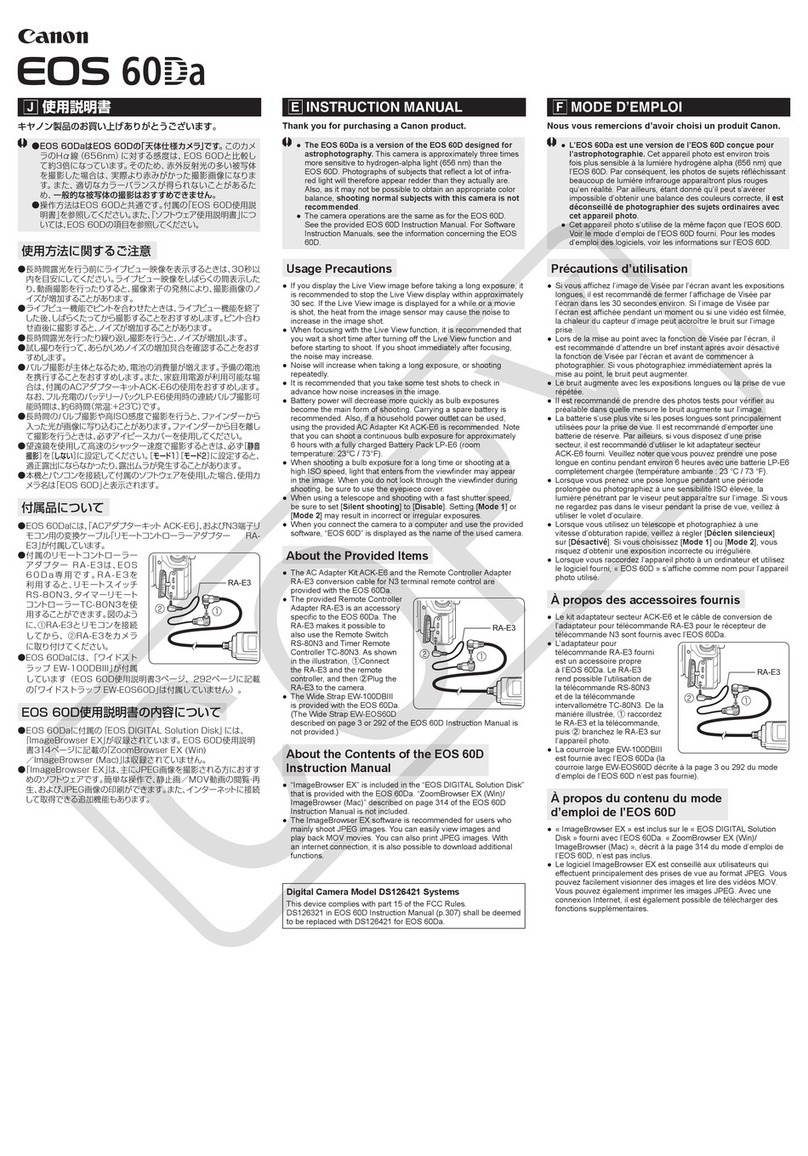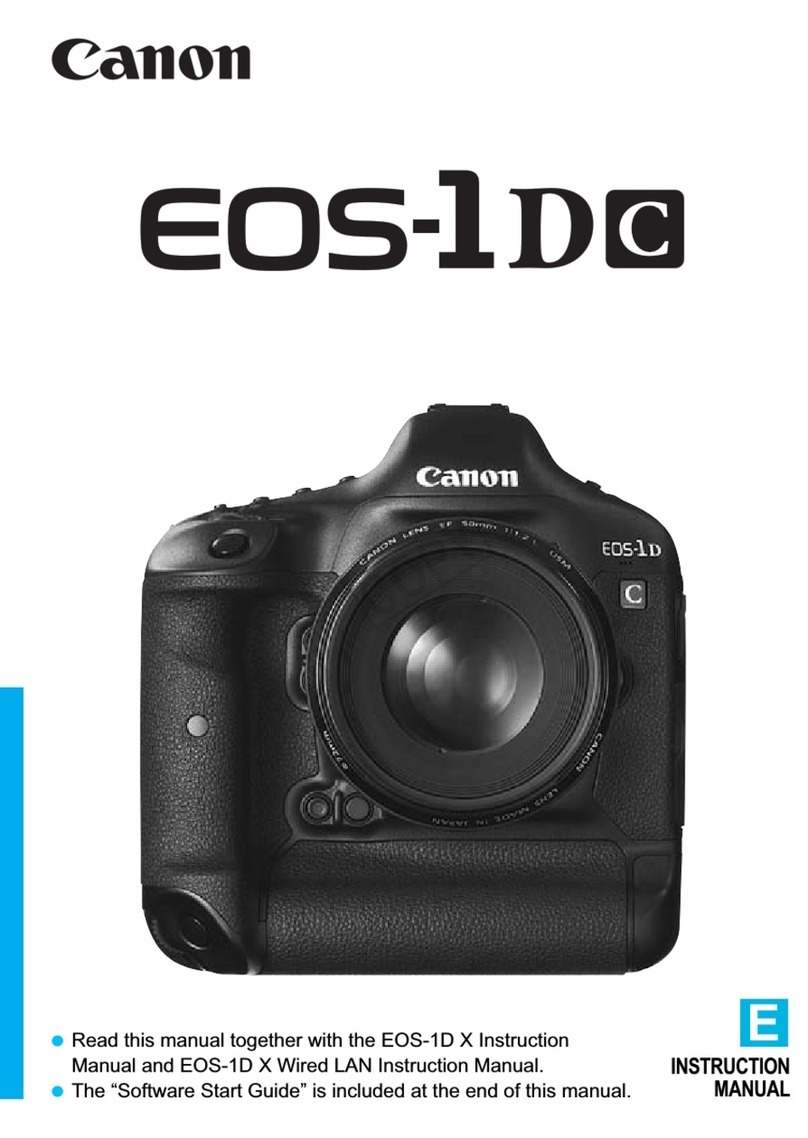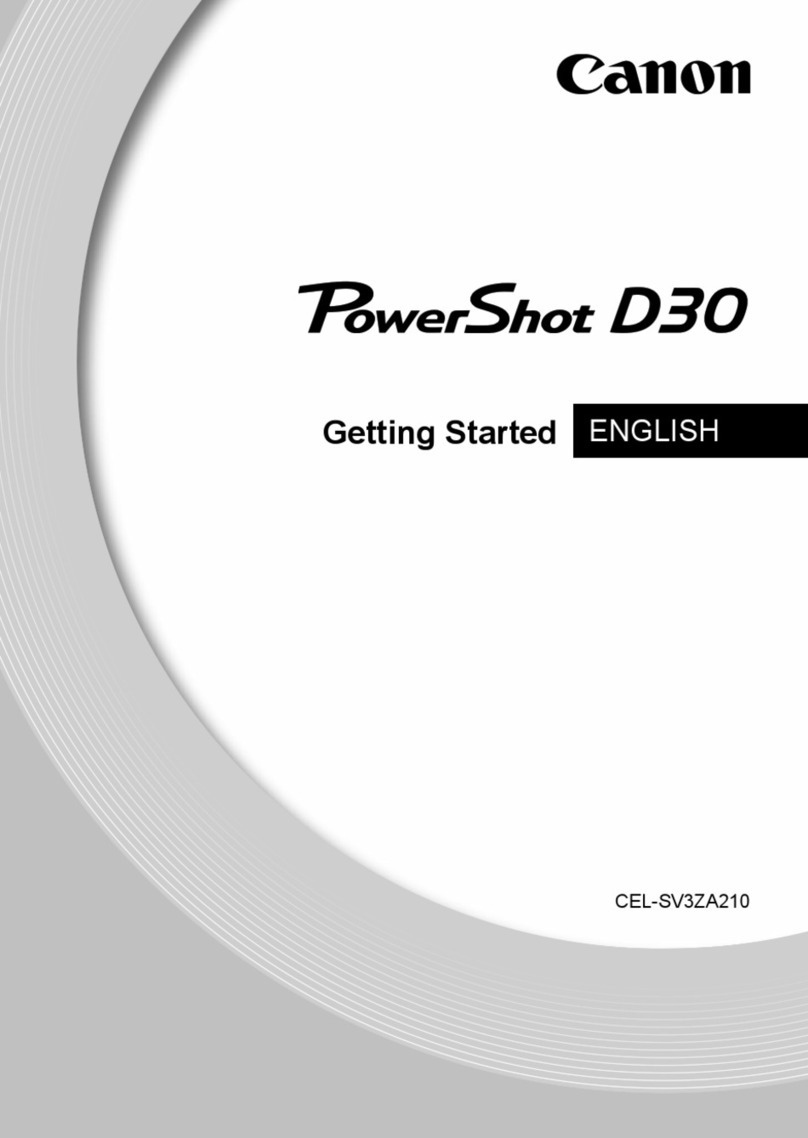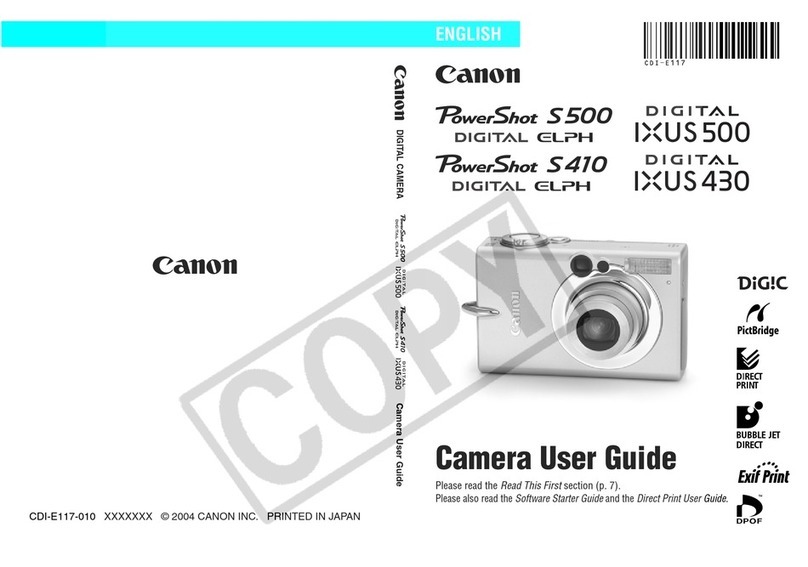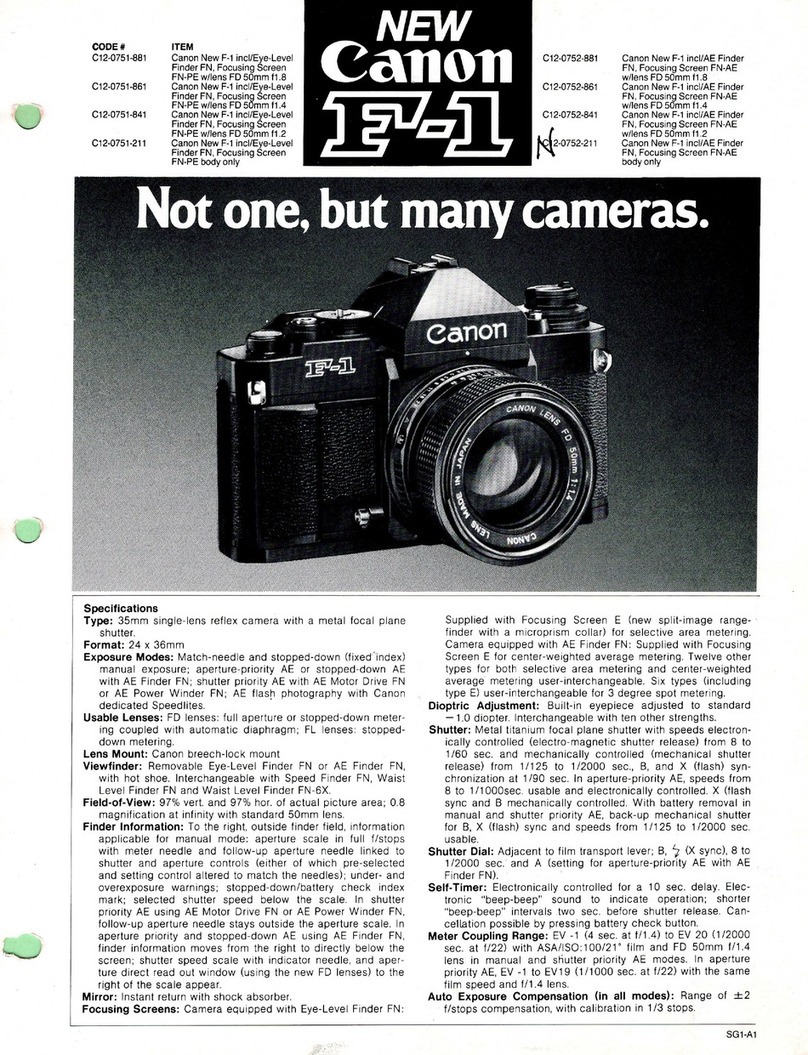High-speed, High-quality
Image Processing.
Life moves fast, so Canon equipped the
Powershot S1 IS with a ≥
Imaging
Processor and iSAPS Technology for rapid
camera response and 3.2 megapixel
image quality. In the still mode, you can
take a sequence of continuous pictures
at speeds up to 1.7 shots per second.
When you’re shooting movies, you have
enhanced resolution and extended
recording time — as long as approx.
60 minutes*.
* Depends upon CF card size, speed
and movie mode.
Focus with Flexibility.
The PowerShot S1 IS offers TTL (Through-
The-Lens) continuous autofocus that
constantly
adjusts the focusasyou frame
your shot — so you’re always ready for
what
life throws at you. Plus, you have a
selectable
focusing point and AF Lock for
true creative flexibility.
During movie
recording, you can even set the autofocus
to keep everything sharp.
This amazing 10x zoom lens will focus as
close as 3.9" in the macro mode – you
can fill the entire picture with a subject
as small as3"x4"
.
A Natural Balance.
A choice of preset White Balance
settings gives you natural-looking images
under almost any lighting condition.
There’s Daylight, Cloudy, Tungsten,
Fluorescent, Fluorescent H and Flash.
Select the one that fits your environment.
You can also create and store a custom
setting by focusing on a piece of white
paper under your light source.
Exquisitely Sensitive.
Adjusting the camera’s sensitivity levels
to your lighting conditions is easy.
That’s because Canon has related
these levels to the ISO film speeds
you already know from traditional
cameras. Simply select the sensitivity
that corresponds to ISO 50, 100, 200,
400 or choose AUTO and let the camera
decide for you.
Clarity without Compromise.
When digital “noise” is generated by
the camera’s circuitry during image
processing your pictures can suffer —
especially at slow shutter speeds. So
Canon equipped the PowerShot S1 IS
with Noise Reduction to give you
sparkling clear images while delivering
the highest possible resolution.
Accuracy Ensured.
Canon’s Intelligent Orientation Sensor
“knows” whether your shots were taken
vertically or horizontally. It then adjusts
the Autofocus, Auto Exposure and Auto
White Balance to give you the best
possible results. During playback and
download, the images are automatically
rotated into their proper orientation.
No more neck
twisting to see your
pictures on screen.
No Computer Necessary.
With the PowerShot S1 IS, printing is
truly “plug and play.”
Simply connect
a cable from the camera to any Canon
Direct Photo
Printer or PictBridge
supported printer. Instantly, you’ve
got complete control of the printing
process right from
your camera.
C
Type: Compact digital still camera with built-in flash and 10x optical zoom
and Image Stabilizer System.
Image Capture Device: 3.2 M pixel, 1/2.7 inch charge coupled device (CCD).
Sensitivity: Auto; ISO 50/100/200/400 (Equivalent to ISO).
Resolution (Recording Pixels): 2,048 x1,536 (Large), 1,600 x 1,200 (Medium 1),
1,024 x 768 (Medium 2), 640 x 480 (Small); Movie: 640 x480 or 320 x 240.
JPEG Image Quality Modes: Normal, Fine, Super Fine.
File Format: Design rule for Camera File system, Digital Print Order Format (DPOF)
Version 1.1 compliant.
Image Recording Format:Still Image: JPEG (Exif 2.2 compliant); Movie: AVI.
Recording Media: CompactFlash™ (CF) card, Type I andType II.
Shooting Modes: Auto, Creative (P,Av,Tv, M), Image (Portrait, Landscape, Night Scene,
Fast Shutter, Slow Shutter, Stitch Assist, Movie) and Custom.
Shooting Speed: Continuous approx. 1.7 fps (Large/Fine)
Photo Effect: Vivid, Neutral, Low Sharpening, Sepia, Black & White, Custom.
Playback Modes: Single, Index (9 thumbnail image), magnification (Approx. 2x to 10x),
Slide Show or Movie.
Erase Modes: Still image: Single images, All images; Movie: Part of Movie, All of Movie.
Interfaces: USB, A/V out (Video: NTSCor PAL selectable; Audio: monaural)
Direct Printing: Direct connection with Canon Direct Photo Printer,Card Photo Printer
and PictBridge supported printers.
Lens: 5.8-58mm, f/2.8-f/3.1 zoom lens (equivalent to 38-380mm in 35mm format)
Shutter Speed: 15-1/2000 sec. Slow shutter operates with noise reduction.
Focus Range: Normal AF: 3.9 in/10cm–Infinity (WIDE); 3.1 ft./93cm–Infinity (TELE).
Manual: 3.9 in/10cm–Infinity (WIDE); 3.1 ft./93cm–Infinity (TELE)
Light Metering Method: Evaluative, Center-weighted average or Spot metering.
Exposure Control: Program AE, Shutter speed-priority AE, aperture-priority AE or Manual.
Compensation: +/- 2.0 EV in 1/3-step increments.
Built-in Flash: Auto, On/Off, Red-Eye Reduction On/Off.
Flash Range: 3.3 ft./1m–14 ft./4.2m (WIDE); 3.3 ft./1m–12ft./3.8m (TELE)
(When ISO speed is set to 100 equivalent)
White Balance Control: Auto, Pre-set(Daylight, Cloudy, Tungsten, Fluorescent,
Fluorescent H, Flash) and Custom White Balance.
Electronic Viewfinder: Color LCD viewfinder
LCDViewfinder: Low-temperature polycrystalline silicon TFT color LCD
Power Sources: Size AA Alkaline battery (x4) or Size AA NiMH battery (NB-2AH/NB-1AH) (x4)
Dimension: 4.4 (W) x 3.1 (H) x 2.6 (D) in. / 111.0 (W) x 78.0 (H)x 66.1 (D) mm
Weight: (w/o battery and CF card) 13.1 oz./370g.
Specifications
A
D
E
G
B
F
C
H
A. PowerShot S1 IS Body
B. Lens Cap
C. Neck Strap NS-DC3
D. Size AA NiMH Batteries(x4)
E. CompactFlash
™
Card CF-32
F. Di gital Camera Solution
CD-ROM
G. Interface Cable IFC-400PC
H. AV Cable AVC-DC300
CKNOW HOW®
1-800-OK-CANON/www.usa.canon.com
Canon U.S.A., Inc.
One Canon Plaza, Lake Success, NY 11042 U.S.A.
Canon Canada Inc.
6390 Dixie Road, Mississauga, Ontario L5T 1P7 Canada
Canon Mexicana, S. DE R.L. DE C.V.
Blvd. M. A. Camacho No. 138, Piso 16 y 17,
Col. Lomas de Chapultepec,
C.P. 11000 México, D.F. México
Canon Latin America
703 Waterford Way, Suite 400, Miami, FL 33126 U.S.A.