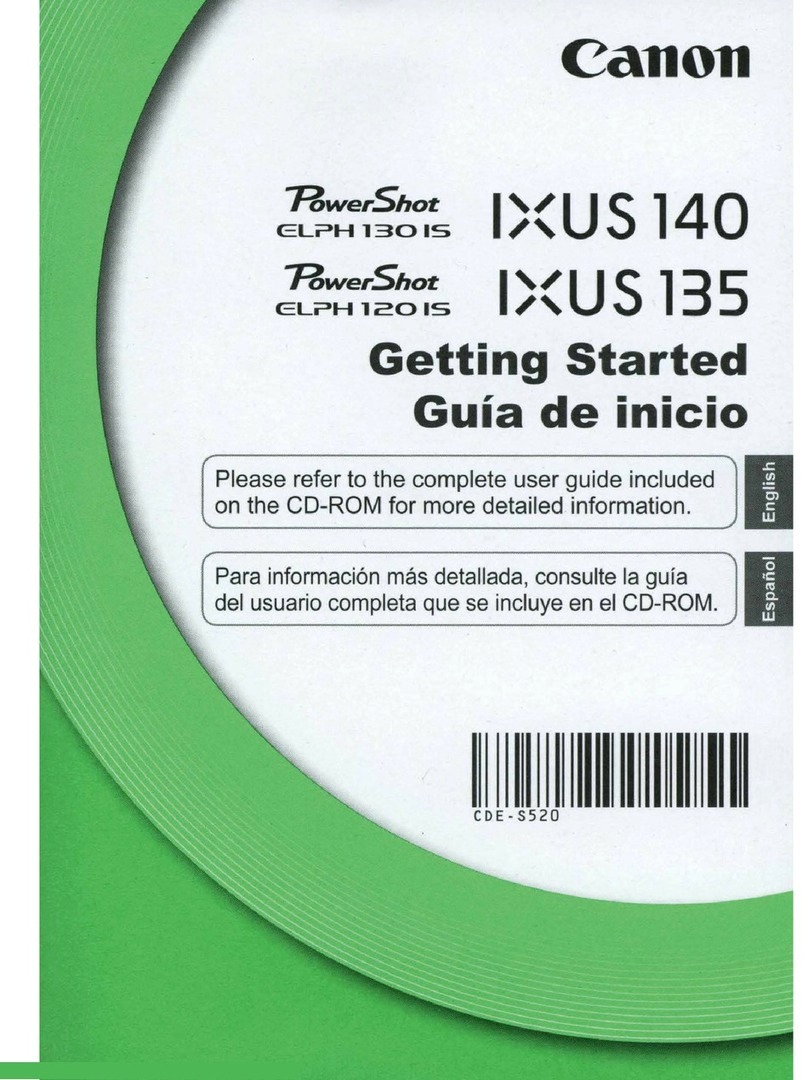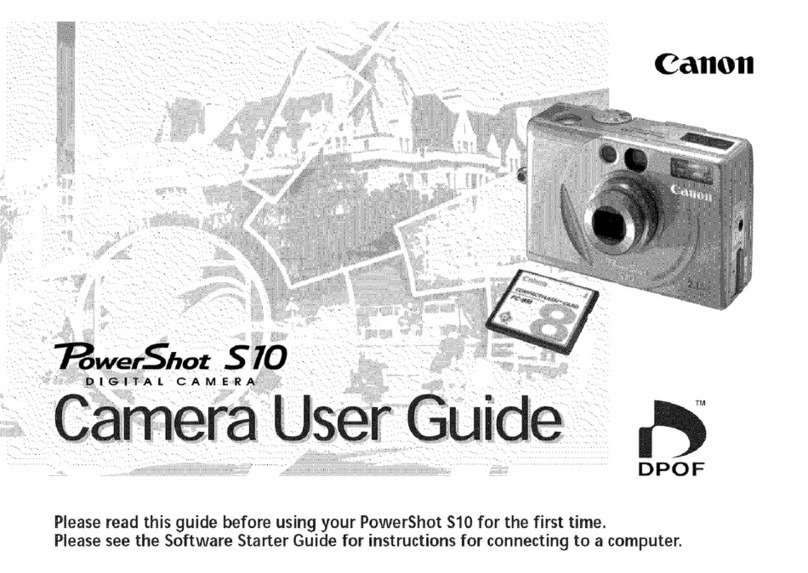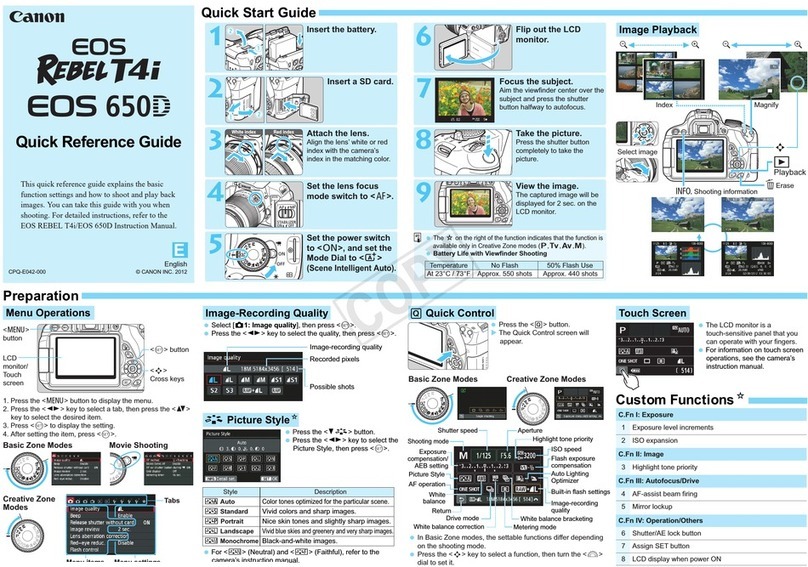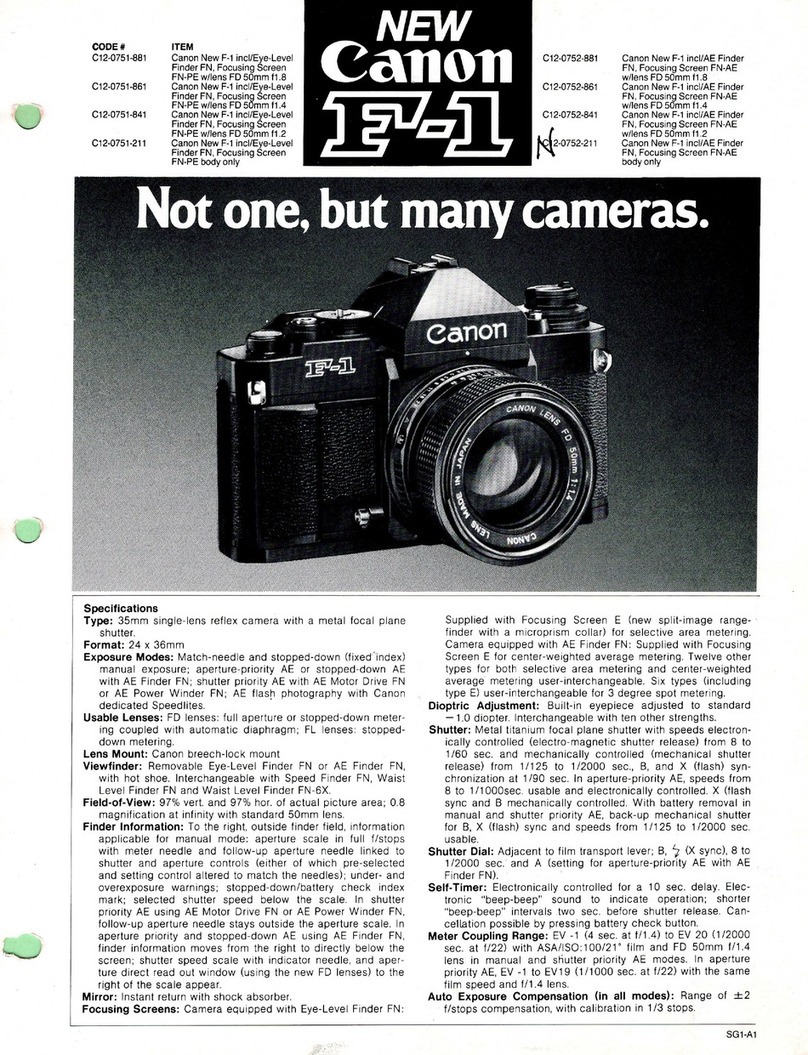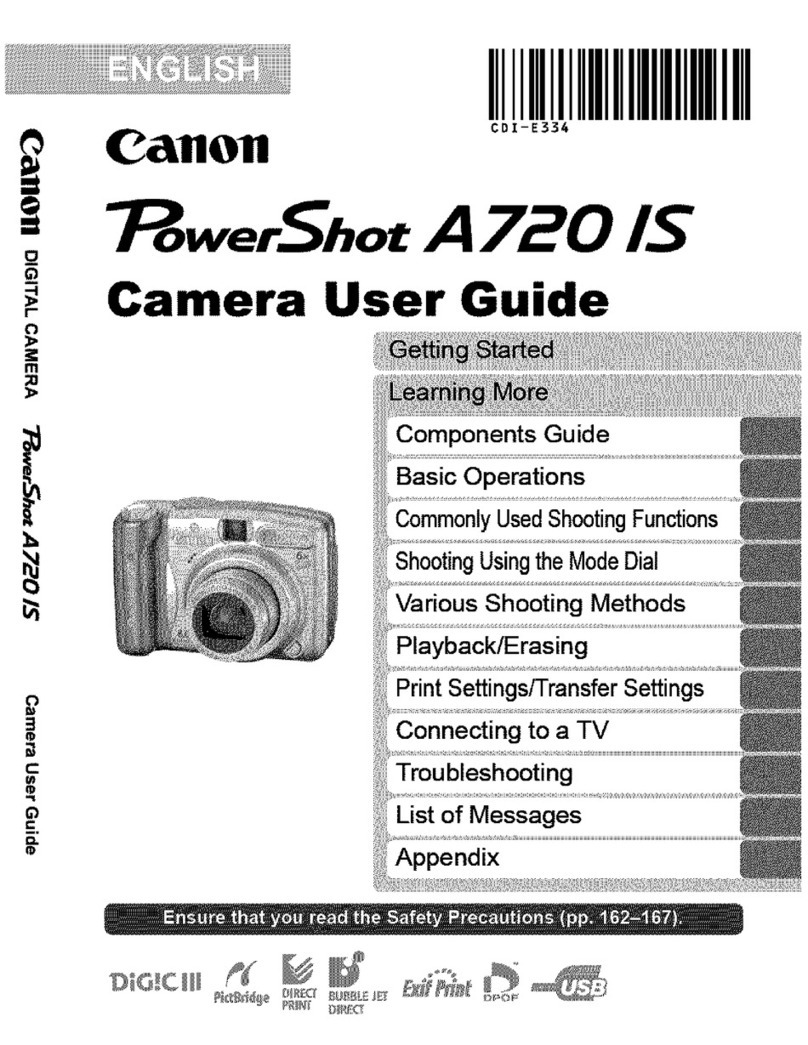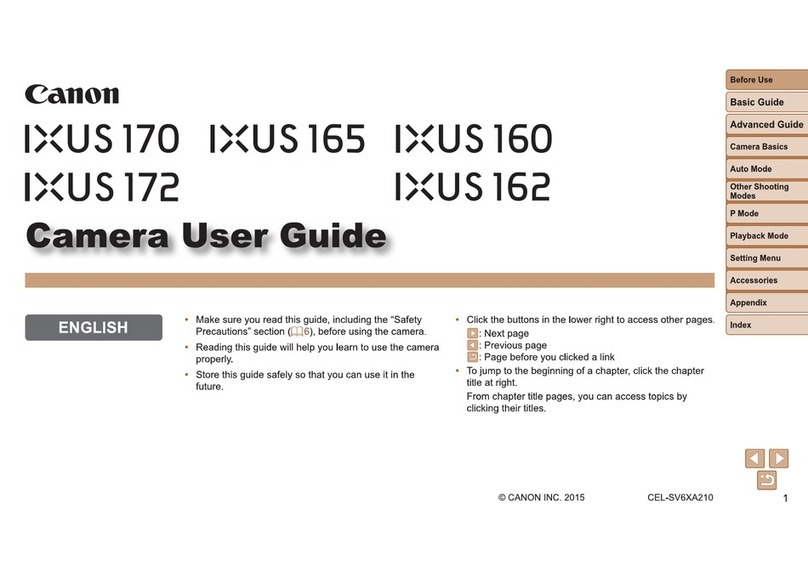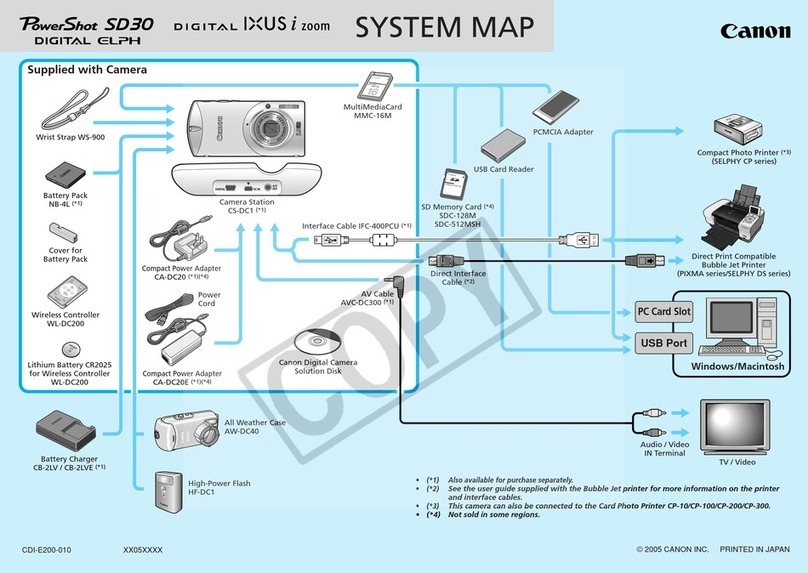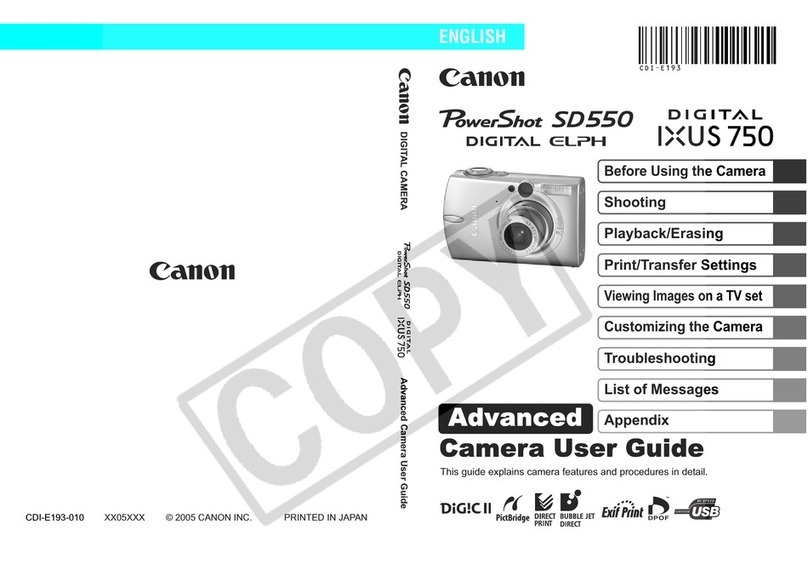Performance: Precision
and Speed
Fast, Accurate Autofocus
The EOS 5D Mark II
features outstand-
ing autofocus
performance, a
hallmark of EOS
SLR cameras. Nine
A points make it
easier to lock onto
subjects, even if
they are not
centered in the
composition.
There are also six
supplemental assist points around the center
A point, which can significantly improve
focus tracking accuracy with moving subjects
when using the AI Servo A mode. Three of
the center A points are sensitive at f/2.8,
which enhances available light autofocus
performance.
Moreover, the EOS 5D Mark II autofocus
system incorporates an advanced automatic
compensation system that virtually eliminates
the focusing errors that can occur with different
light sources. By sensing the spectral character-
istics of the scene’s lighting and automatically
making appropriate adjustments, this A system
ensures greater focusing precision, especially
when shooting in artificial light.
or shooting situations that call for manual
A point selection, a quick press of the A point
selection button on the EOS 5D Mark II enables
the user to quickly make a choice, using the
Multi-controller, Main Dial, or Quick Control
Dial. As with other EOS cameras, multiple A
modes are provided: One-Shot A , AI ocus A ,
and AI Servo A . As with the EOS-1 series cameras,
the EOS 5D Mark II has a dedicated A Start button.
A microadjustment can be performed glob-
ally (for all lenses) or individually for each lens
in a photographer’s arsenal. Up to 20 lenses
can be programmed for A microadjustment.
Rapid Continuous Shooting Speed
A high-performance shutter assembly, the fast
autofocus system, the advanced CMOS
sensor and the cutting edge DIGIC 4 Image
Processor combine to endow the EOS 5D
Mark II with outstanding responsiveness
and shooting speed. Despite the huge data
handling requirements associated with 21.1
Megapixel image capure, the EOS 5D Mark II
can shoot continuously at 3.9 fps. It can also
capture up to 78 consecutive full-resolution
JPEG images or up to 13 RAW images in a
single continuous burst.
Superb Exposure Control
The EOS 5D Mark II incorporates a sophisticated
35-zone metering sensor linked to the nine A
points. The following metering modes are
provided: Evaluative, Partial, Spot, and Center-
Weighted average. Partial metering reads
approximately 8% of the viewfinder and Spot
metering reads approximately 3.5%. With the
optimized 35-zone metering sensor and
improved algorithms, the EOS 5D Mark II
provides more consistent and correct ambient
and flash exposures in a wider variety of
difficult shooting situations.
A new shooting mode has been added to
the Mode Dial: Creative Auto (CA). It starts with
same settings as the ull Auto mode, but it
enables frequently used functions to be modi-
fied easily. Ideal for less experienced shooters
who nonetheless desire a measure of custom
control, Creative Auto provides a basic guide at
the bottom of the LCD monitor. Adjustments
can also be made via a single screen that
display all modifiable parameters.
8281
Overview:
A Trustworthy High-Performance
Full-Frame S R
The Canon EOS 5D Mark II is an exceptional
digital SLR, perfect for professional photogra-
phers as well as serious digital photography
enthusiasts seeking a camera a cut above typical
offerings. eaturing a technologically advanced
Canon 21.1 Megapixel ull- rame CMOS sensor,
the powerfull Canon DIGIC 4 Image Processor,
14-bit A/D conversion and numerous perform-
ance enhancements, the EOS 5D Mark II delivers
outstanding image capture capability while
expanding traditional SLR functionality.
Image Quality
ight Capturing
Full-Frame CMOS Sensor
The EOS 5D Mark II incorporates the Canon
CMOS sensor, which delivers an imaging reso-
lution of approximately 21.1 Megapixels.
The recording area of the sensor is 36.0 x
24.0mm, which is equivalent to the full-frame
size of the 35mm film format. Compared to
typical smaller digital camera sensors, the
Canon full-frame sensor can accommodate a
tremendous pixel count while maintaining a
larger individual pixel site size for incredible
light gathering characteristics. Moreover, full-
frame sensors enable photographers to take
full advantage of the entire range of superb
Canon E lenses without a conversion factor.
That means lenses perform at their best,
making optimal use of the specific optical
characteristics for which they were designed.
This is an important benefit for photographers
who have sizable E lens collections.
Powered by the DIGIC 4
Image Processor
The Canon
DIGIC Image
Processor is a high-per-
formance imaging
processor that has been
a major distinguishing
feature of Canon digital cameras. Designed
and developed by Canon, the DIGIC Image
Processor features proprietary algorithms and
high-speed signal processing, delivering razor-
sharp image detail, natural color reproduction,
advanced camera responsiveness and reduced
power consumption. Successive generat ions
of Canon DIGIC technology have brought about
steady improvement in processing speed and
image quality, providing the necessary power
to deal with the increased volume of data
generated by imaging sensors of ever-increasing
pixel dimensions.
The DIGIC 4 Image Processor in the EOS 5D
Mark II personifies Canon image technologies,
elevating imaging performance to dizzying
heights. While retaining all of the best features
of its predecessors, the DIGIC 4 Image Processor
ensures faithful natural color reproduction and
handles the high-resolution data from the 21.1
Megapixel CMOS sensor at the high speeds
required to assure instantaneous camera
response.
Moreover, the DIGIC 4 Image Processor
makes possible richly advanced features,
such as ull HD video recording, Live View
unction with face detection A and Auto
Lighting Optimizer (all described later).
High-Resolution Image Capture
The 21.1 Megapixel Canon CMOS sensor
captures images with extraordinary detail
and acuity. The generous pixel dimensions
(5616 x 3744) not only assures uncompro-
mised image quality at enormous print output
sizes, but also provides expanded image
cropping flexibility. In many professional
applications, the EOS 5D Mark II makes it
unnecessary to use medium-format cameras
to capture sufficient image detail.
Advanced 14-bit A/D Conversion
The extra power of the DIGIC 4 Image
Processor enables far greater precision in the
analog-to-digital conversion of the data from
the CMOS sensor. The EOS 5D Mark II improves
A/D conversion from 12 to 14 bits per channel.
Tonal gradations for RAW images are
represented by 16,384 separate levels per
channel rather than 4,096. When saved as a
16-bit TI image, the image retains the full
range of tones captured at 14 bits. Also, JPEG
images, at 8 bits per color channel, are gen-
erated from the 14-bit data. Artifacts related
to limited dynamic range, such as tonal skip-
ping and highlight clipping, are thereby
reduced substantially, improving gradation,
detail and overall image quality.
Exceptional ISO Range
The very design of the EOS 5D Mark II CMOS
sensor has advanced image capture capa-
bilities and improved sensitivity. Combined
with the sophisticated performance of the
DIGIC 4 Image Processor, the EOS 5D Mark II
delivers an amazing ISO range of 100 – 6400
in standard mode, selectable in 1/3-stop
increments. In extended range mode, the
available ISO settings are 50, 12800 and
25600. More importantly, the combined low-
noise performance of the sensor and image
processor makes the higher ISO settings
usable in real-world shooting situations.
Outstanding ow-Noise Performance
The EOS 5D Mark II CMOS sensor features
advanced on-chip noise-reduction technology.
To achieve its remarkable performance, this
design incorporates a novel feed-through out-
put amp that ensures both high speed capture
and low noise. Noise is further reduced by an
improved manufacturing process, an optimized
pixel amp and an optimized reading circuit.
Gorgeous image quality is also ensured by
an improved noise reduction system, which
can be used for long exposures and/or high-
ISO shooting. A Custom unction can be used
to select automatic noise reduction with long
exposures. Similarly, a Custom unction enables
the photographer to fine-tune the degree to
which noise reduction is applied when shoot-
ing at high ISO settings. The EOS 5D Mark II
has the ability to select all but the strongest
noise reduction setting without adversely
affecting the maximum burst shooting speed
in continuous mode.
Multiple RAW Recording Options
RAW capture is a must for photographers who
wish to maintain maximum control over their
images using a variety of post-processing
options. The EOS 5D Mark II augments tradi-
tional RAW recording by providing three RAW
capture modes. The standard RAW mode
provides a maximum resolusion of 5616 x
3744 pixels (approximately 21.1 Megapixel)
image. The RAW1 and sRAW2 modes capture
at 3861 x 2574 (approx. 10 Megapixels) and
2784 x 1856 (approx. 5.2 Megapixels) pixels,
respectively. These RAW recording options
greatly enhance shooting flexibility,
enabling the photographer to select pixel
dimensions appropriate to the assignment
and reducing file sizes whenever possible to
streamline processing.
Advanced Technologies Matching High
Expectations
36.0 mm
24.0 mm
EOS 5D Mark II Full-Frame
CMOS Sensor (Actual Size)
Recording Quality Specifications: EOS 5D Mark II
The number of possible shots and maximum burst are based on Canon’s testing standards and a 2GB C card. Under Maximum burst, the
number in parentheses is the maximum burst with a UDMA-compatible 2GB C card used in Canon’s testing standards. JPEG L1, ISO 100,
Picture Style: Standard, Custom unction: Default settings. The actual file size, number of possible shots and maximum burst will vary
depending on the subject, memory card brand, image-recording quality, ISO speed, Picture Style, Custom unction settings, etc.
* Shooting is possible until the card becomes full.