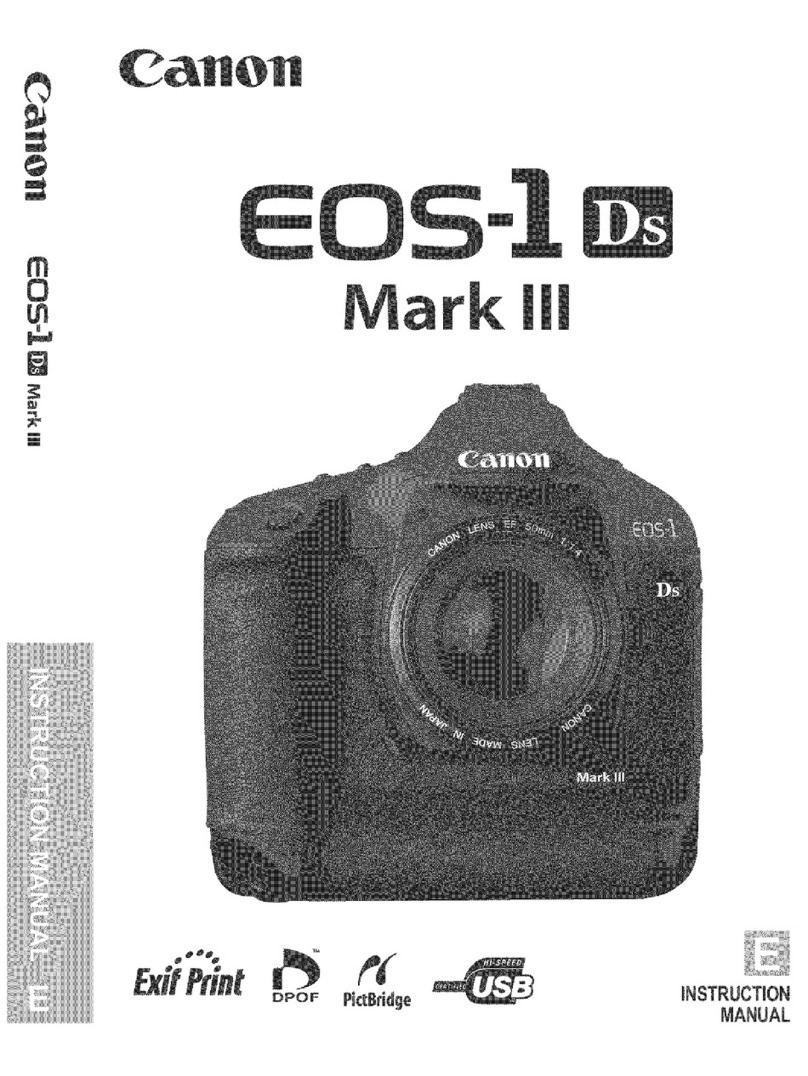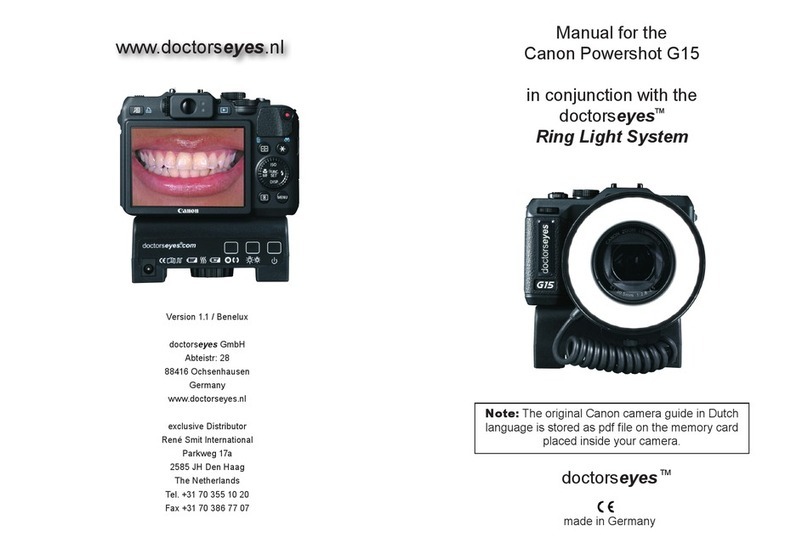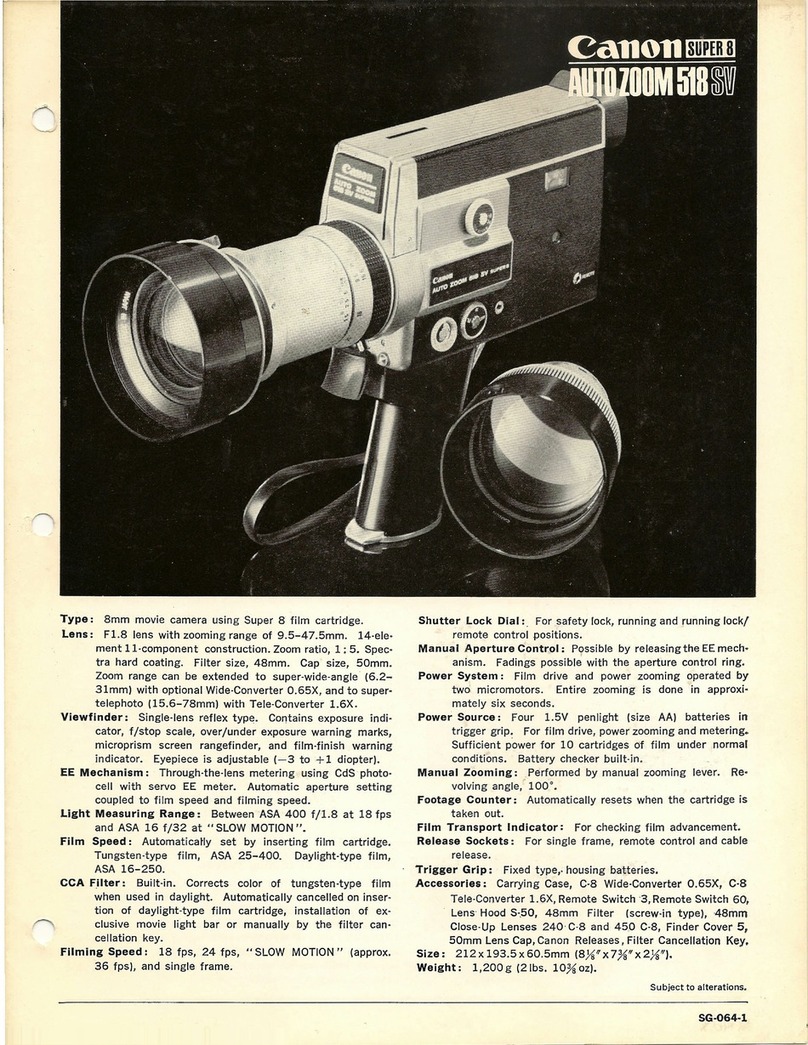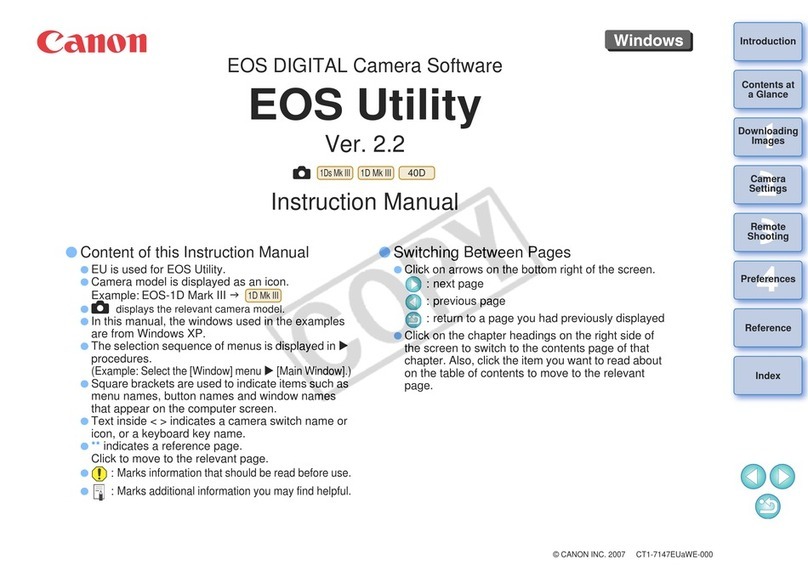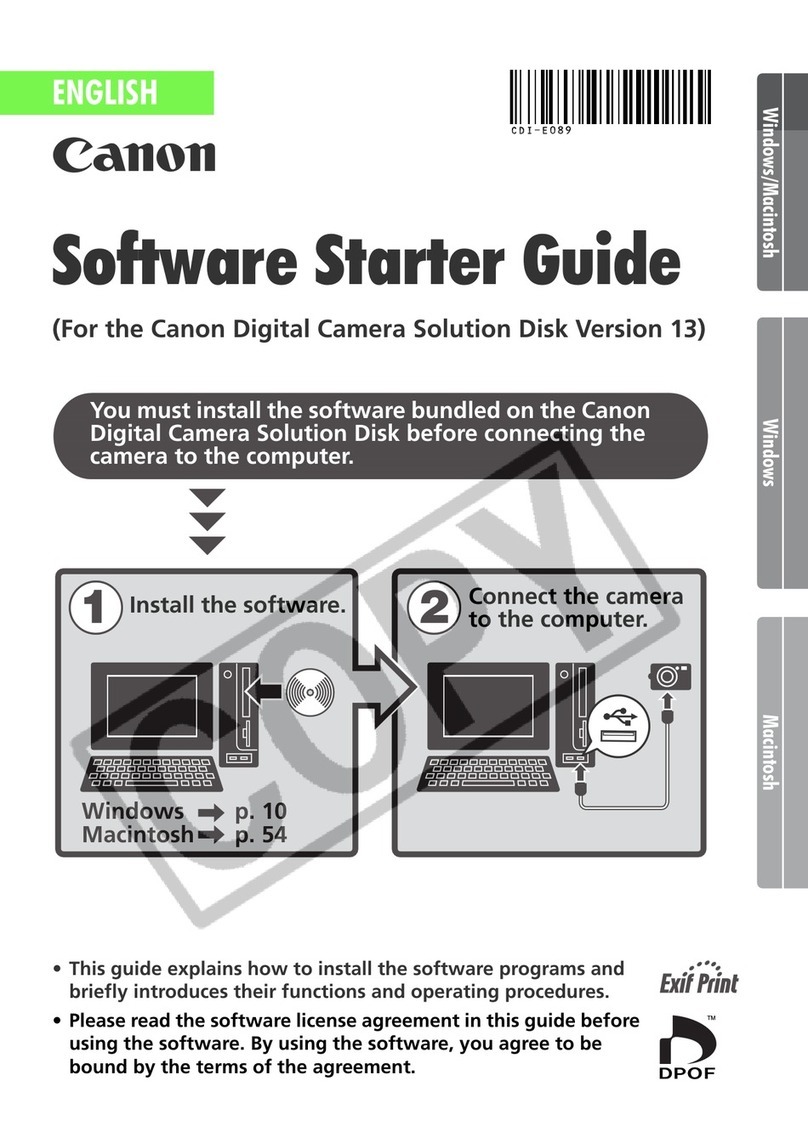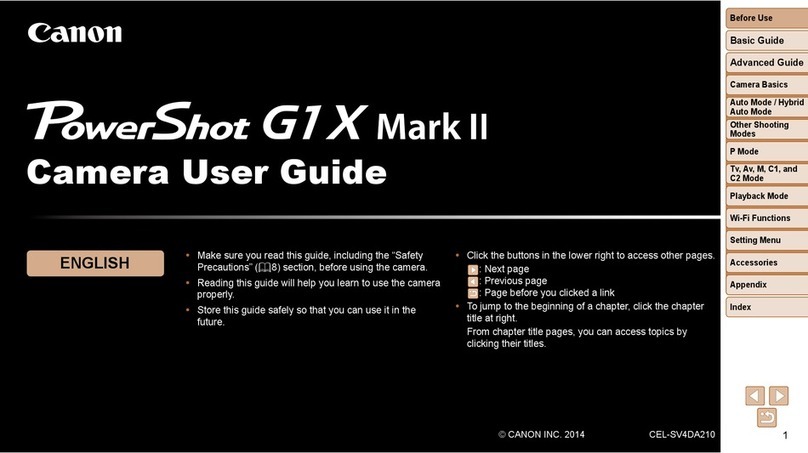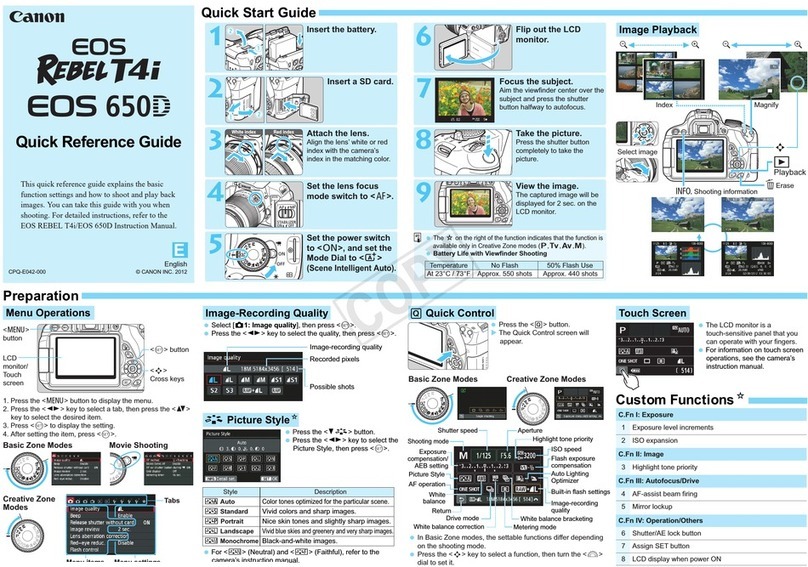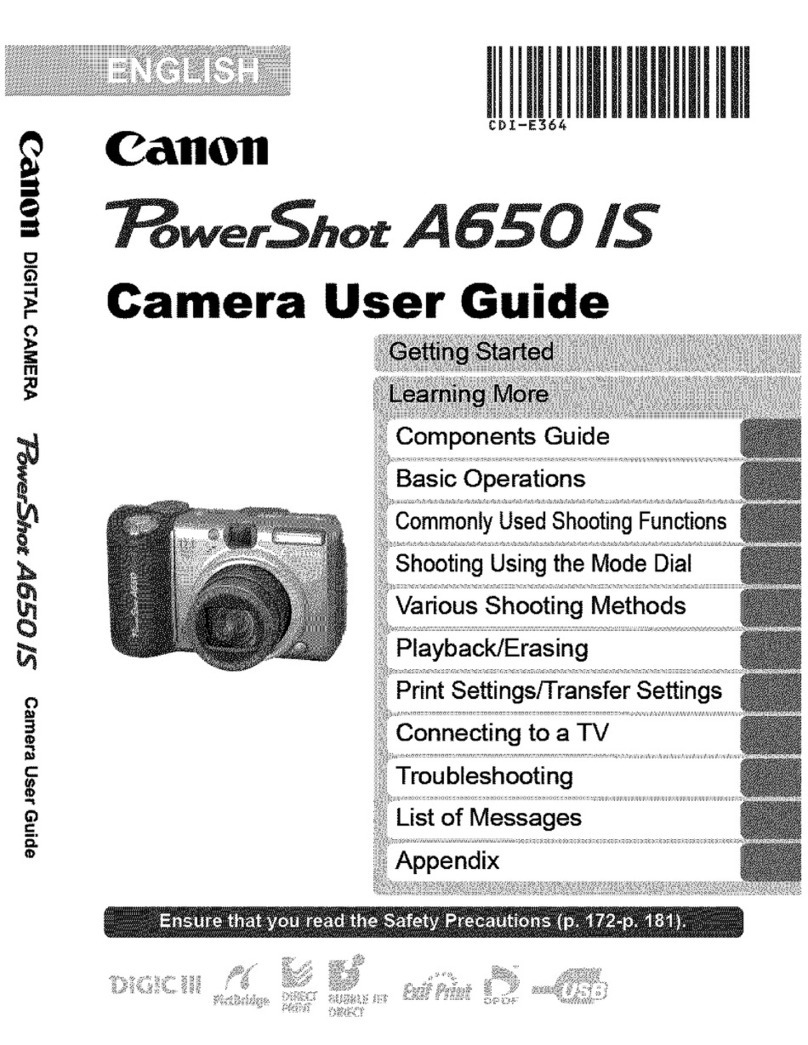Lenses
Cinema Prime Lenses
(Available in EF-mount only)
Cinema Zoom and Compact Zoom Lenses
(Available in EF- and PL-mount)
EF Lenses
EOS C500 Specifications
IMAGING SENSOR
Effective Pixels: 4096 x 2160 pixels; Approx. 8.85 megapixels
Total Pixels: 4206 x 2340 pixels; Approx. 9.84 megapixels
Sensor Type: CMOS
Sensor Size:
Super 35; 26.2 x 13.8 (29.6mm diagonal); 6.4μm cell pitch
Scanning System: Progressive
Number of Sensors: 1
Filter: RGB Primary Color Filter (Bayer Array)
Imaging Processor: DIGIC DV III
LENS SYSTEM
Interchangeable Lens System: Choice of PL- or EF-mounts for compatibility with a wide variety
of lens systems.
Zoom/Focus Preset: Not Available
Shockless Zoom: Not Available
Digital Teleconverter: Not Available
ND Filter: Mechanical ND filter system with option of clear, 2, 4, and 6 stops
Iris: Iris Dial located on camera body for use with EOS EF Lenses with electronic
Iris control (EF Camera version only)
Peripheral Illumination Correction: Available on EF-mount Model only
EXPOSURE AND METERING
Exposure Modes: Manual
Metering Modes: Not Available
Gain: Normal Setting -6 dB to 30 dB / Fine Setting 0 dB to 24 dB in 0.5 dB increments
ISO: 320 to 20000
Auto Gain Control (AGC): Not Available
Shockless Gain:Not Available
Exposure Compensation/AE Shift: Not Available
Shutter Modes:5 Modes: OFF; Speed; Angle; Slow Shutter; Clear Scan
Speed Mode is selected in 1/3- or 1/4-stop increments
Shutter Speed Range:
59.94i/59.94p: 1/60 to 1/2000 in 1/4 or 1/3 stops; SLS: 1/4, 1/8, 1/15, 1/30; CS: 59.94Hz – 250.27Hz
29.97p:
1/30 to 1/2000 in 1/4 or 1/3 stops; SLS: 1/4, 1/8, 1/15; CS: 29.97Hz – 250.27Hz
23.98p/24p:
1/24 to 1/2000 in 1/4 or 1/3 stops; SLS: 1/3, 1/6, 1/12; CS: 23.97Hz – 250.27Hz
50i/50p: 1/50 to 1/2000 in 1/4 or 1/3 stops; SLS: 1/3, 1/6, 1/12 1/25; CS: 50.00Hz – 250.78Hz
25p:
1/25 to 1/2000 in 1/4 or 1/3 stops; SLS: 1/3, 1/6, 1/12; CS: 25.00Hz – 250.78Hz
Shutter Angle Settings:
59.94i/59.94p: 360, 240, 216, 180, 120, 90, 60, 45, 30, 22.5, 15, 11.25
29.97p: 360, 240, 216, 180, 120, 108, 90, 60, 45, 30, 22.5, 15, 11.25
23.98p/24p: 360, 345.6, 288, 240, 180, 172.8, 144, 120, 90, 86.4, 72, 60, 45, 30, 22.5, 15, 11.25
50i/50p: 360, 300, 240, 180, 150, 120, 90, 60, 45, 30, 22.50, 15, 11.25
25p: 360, 300, 240, 180, 150, 120, 90, 75, 60, 45, 30, 22.50, 15, 11.25
Iris (Aperture) Range:EF Lenses only – 1/2, 1/3-stop or fine setting can be selected
Smooth Manual Control on Cinema Lenses
FOCUS
Focus Settings: Manual
Autofocus System: Not Available
AF Modes: None
EXTERNAL RECORDING OUTPUT
Resolution:
Mode Resolution Frame Rate
4K RAW 4:4:4 10-bit 4096 x 2160 / 3840 x 2160 59.94p / 29.97p / 23.98p /
50.00p / 25.00p / 24.00p
2K RGB 4:4:4 12-bit 2048 x 1080 / 1920 x 1080 59.94p / 29.97p / 23.98p /
50.00p / 25.00p / 24.00p
2K RGB 4:4:4 10-bit
2048 x 1080 / 1920 x 1080 59.94p / 29.97p / 23.98p /
50.00p / 25.00p / 24.00p
Color Space: 4:2:2 or 4:4:4
Canon Log: Yes
RECORDING/CODEC INTERNAL
Signal System: 59.94Hz and 50Hz
Compression: 8-bit MPEG-2 Long GOP
Color Space: 4:2:2
Maximum Bit rate: 50 Mbps (CBR)
Canon Log: Available
Recording Options:
Mode Resolution Frame Rate
50 Mbps (CBR) 4:2:2 422P@HL 1920 x 1080 59.94i / 29.98p / 23.98p 50i / 25p
True 24 (24.00)
1280 x 720 59.94i / 29.98p / 23.98p 50p / 25p
True 24 (24.00)
35 Mbps (VBR) 4:2:0 MP@HL 1920 x 1080 59.94i / 29.98p / 23.98p 50i / 25p
1280 x 720 59.94i / 29.98p / 23.98p 50p / 25p
25 Mbps (CBR) 4:2:0 MP@H14 1440 x 1080 59.94i / 29.98p / 23.98p 50p / 25p
Recording Time:
Card Capacity
(CF Card)
Bit Rate (VBR)
50 Mbps 35 Mbps 25 Mbps
2GB 5 Minutes 5 Minutes 10 Minutes
4GB 10 Minutes 10 Minutes 20 Minutes
8GB 20 Minutes 25 Minutes 40 Minutes
16GB 40 Minutes 55 Minutes 1 Hour 20 Min.
32GB 1 Hour 20 Min. 1 Hour 50 Min. 2 Hours 35 Min.
64GB 2 Hours 40 Min. 3 Hours 45 Min. 5 Hours 10 Min.
Recording Media:
CF Card (Type 1 Only); 2 Slots (Movie Files); UDMA supported
SD Card (Still Images (JPEG), Custom Picture Data*, Clip Metadata, and menu settings);
SD/SDHC/SDXC Supported; MMC Cards are not supported
*Custom Picture Data and Settings are not compatible with data from other Canon models
File Format: MXF (OP-1a)
File System: FAT 32
Maximum Clip Number: 999 (per media)
AUDIO
Recording Format: Linear PCM; 2-Channel; 16-bit; 48kHz
Built-in Microphone: None
External Audio Inputs: 2 – XLR inputs (Auto and Manual level settings)
External Microphone Terminal: (3.5mm diameter)
Recording Chanel Selection: This is used to set the allocation of the audio channels:
CH1/CH2: The CH1 signals are allocated to the L output channel, and the CH2 signals are
allocated to the R output channel.
CH1/CH1: The CH1 signals are allocated to the L output channel, and the CH1 signals are
allocated to the R output channel.
CH2/CH2: The CH2 signals are allocated to the L output channel, and the CH2 signals are
allocated to the R output channel.
ALL CH/ALL CH: Signals obtained by mixing the CH1 and CH2 signals are allocated to the L
and R output channels.
XLR Mic Trimming: Available; -12 dB, -6 dB, 0 dB or +12 dB
Limiter: Available
Recording Level Adjustment Range: - Infinity to +18 dB
Phantom Power: Available; +48V
Headphone Adjustment: 16 Settings; Volume is muted at lowest setting
Built-in Speaker: None
1KHz Tone: Available; -12, -18, or -20 dB
FEATURES AND PERFORMANCE
Playback: Clip Display: 3x4 Index Display, Original, “OK Mark,” “Check Mark,”
“Shot Mark,” Expand, Photo (SD Card), Clip Metadata
Clip Playback: Forward Search (x5, x15, x60), Reverse Search (x5, x15, x60), Forward Frame Advance,
Reverse Frame Advance, Record Review, Skip to Next Clip, Skip to Previous Clip
Clip Information Display: Clip Metadata Display, Custom Picture Settings
Playback Functions: Inter-media Copy (Single Clip, All Clips, Last Clip); Clip Delete (Single
Clip, All Clips, Last Clip); Still Image Playback: Index, Single Playback, Erasure, Protect
Slow and Fast Motion Recording:
4K RAW – 4096 x 2160 / 3840 x 2160 (Playback Rate: 60Hz / 24:00) Record Rate: 1–60. 32–60
in 2 frame increments (Playback Rate: 50Hz) Record Rate: 1–50. 26–50 in 2 frame increments
4K HRAW – 4096 x 1080 / 3840 x 1080
(Playback Rate: 60Hz / 24:00) Record Rate: 1–60. 62–120
in 2 frame increments (Playback Rate: 50Hz) Record Rate: 1–50. 52–100 in 2 frame increments
2K RGB 4:4:4 – 2048 x 1080 / 1920 x 1080 (Playback Rate: 60Hz / 24:00) Record Rate: 1–60. 32– 60
in 2 frame increments (Playback Rate: 50Hz) Record Rate: 1–50. 26–50 in 2 frame increments
2K YCC 4:2:2 – 2048 x 1080 / 1920 x 1080 (Playback Rate: 60Hz / 24:00) Record Rate: 1–60. 62– 120
in 2 frame increments (Playback Rate: 50Hz) Record Rate: 1–50. 52–100 in 2 frame increments
50 Mbps – 1920 x 1080 (Playback Rate: 29.97p/23.98p/24.00p) Record Rate: 1–30
(Playback Rate: 50i/25p) Record Rate: 1–25
50 Mbps – 1280 x 720 (Playback Rate: 59.94p/29.97p/23.98p/24.00p) Record Rate: 1–60
(Playback Rate: 50p/25p) Record Rate: 1–50
35 Mbps – 1920 x 1080 (Playback Rate: 29.97p/23.98p/24.00p) Record Rate: 1–30
(Playback Rate: 50i/25p) Record Rate: 1–25
35 Mbps – 1280 x 720 (Playback Rate: 59.94p/29.97p/23.98p/24.00p) Record Rate: 1–60
(Playback Rate: 50p/25p) Record Rate: 1–50
25 Mbps – 1440 x 1080 (Playback Rate: 29.97p/23.98p) Record Rate: 1–30
Special Recording Functions:
Relay Recording*; Double-Slot Recording**; Copying between Media
* Not available during Slow Motion 50 Mbps recording
** Not available in combination with Slow and Fast motion recording
NOTE: Special features other than Slow and Fast Motion Recording are not available in 4K and 2K modes
Photo Recording Mode: Available; Images captured to SD Card
Waveform Monitor: Available; 2 Modes (Standard and RGB Component)
Vectorscope: Available
Exposure / Focus Aids: Peaking (2 types), Zebra Pattern*, Magnify, Edge Monitor Focus Assist,
Black and White Mode / * Can be output via the SDI or HDMI Jack (HD Only)
Interval Record: Available; ability to set time interval and number of frames to record
Interval can be set in 25 levels ranging from 1 second to 10 minutes. (1s/2s/3s/4s/5s/6s/
7s/8s/9s/10s/15s/20s/30s/40s/50s/1m/2m/3m/4m/5m/6m/7m/8m/9m/10m)
59.94i/29.97p/23.98p/24.00p: Selectable between 1, 3, 6, 9 frames
59.94p: Selectable between 2, 6, 12 frames
50i/25p/50p: Selectable between 2, 6, 12 frames
Frame Record: Available; Records a set number of frames each time the record button is pressed
59.94i/23.98p/24.00p: Selectable between 1, 3, 6, 9 frames
59.94p: Selectable between 2, 6, 12 frames
50i/25p/50p: Selectable between 2, 6, 12 frames
Pre-Record: Yes, 3 seconds cache (Audio and Video)
Scan Reverse: When using a Depth-of-Field Converter or other lens adapters it flips or
reverses the image automatically so it is recorded correctly.
Timecode: Drop Frame (DF) and Non-Drop Frame (NDF)
Drop Frame works with 59.94Hz mode only and is not available in 24P
Timecode Modes: Regeneration, Record Run, Free Run and External Source
Auto White Balance (AWB): Not Available
White Balance: Kelvin Setting 2,000K to 15,000K in 100K increments
White Balance Presets: Daylight (5,400K); Tungsten (3,200K);
White balance shift is available within Presets (-9 to +9)
Auto Black Balance: Available
Custom Picture Settings: 23 Custom Picture settings
A total of 9 Customized Pictures are available in the camera and up to 20 can be saved to an SD card
Custom pictures can be adjusted using the following settings and saved for later recall:
Gamma, Black, Black Gamma, Low Key Saturation, Knee, Sharpness, Noise Reduction, Skin
Detail, Selective Noise Reduction, Color Matrix, White Balance, Color Correction, Setup Level
Custom Pictures CP8 and CP9 ship with the following presets:
C8: Cinema – Suited for giving recorded media a film tone
C9: EOS Standard – Used to match the quality of DSLR video shot in EOS standard mode
Custom Functions: Available, 9 total functions
Custom Display: Yes; LCD panel and EVF information display can be customized
Total of 27 display and icons that can be turned on and off
Assign Buttons: 15; Can be assigned functions as desired (37 functions Available)
Color Bars: Color bars compliant with SMPTE, EBU, or ARIB standards can be selected.
Minimum Subject Illumination: 59.94Hz Mode: 0.3 Lux (f/1.2, 24 dB, 29.97p, 1/30 sec.)
50.00Hz Mode: 0.25 Lux (f/1.2, 24 dB, 25p, 1/25 sec.)
Sensitivity:
59.94Hz Mode: F9 (1920 x 1080/59.94i, ISO 640 (0 db), 2000 lux, 89.9% Reflection)
50.00Hz Mode: F10 (1920 x 1080/50i, ISO 640 (0 db), 2000 lux, 89.9% Reflection)
S/N Ratio: 59.94Hz Mode: 54 dB (Typical) (1920 x 1080/29.97p, Canon Log, ISO 850, Dynamic Range 800%)
50.00Hz Mode: 54 dB (Typical) (1920 x 1080/25p, Canon Log, ISO 850, Dynamic Range 800%)
Dynamic Range: During Normal Shooting: 300%
With Canon Log Gamma: 800% ISO 850 or above – gain 2.5 dB or above
EVF
Type: 0.52-inch Color (1,555,000 dots: 960x540)
Aspect Ratio: 16:9
EOS C500 System
EOS C500 Kit Contents
Viewing Angle Adjustment: Available; Viewing Angle can be adjusted up and down 60°
Diopter Adjustment Range: +2.0 to -5.5
Field of View Coverage: 100%
EVF Adjustments: Brightness, Contrast, Color, and Backlight (Normal or Bright)
Special Features: Black and White Display, and setting for viewing concurrent images on display
LCD MONITOR
Type:
Rotating 4-inch Wide Screen Color LCD Display (1,230,000 dots: 854x480) on detachable controller
Aspect Ratio: 16:9
Field of View Coverage: 100%
Display Adjustments: Brightness, Contrast, Color, Sharpness, and Backlight (Normal or Bright)
Special Features: Black and White Display, and setting for viewing concurrent images on display
INPUT/OUTPUT
HD/SD SDI: Yes (with embedded audio);
HD 8-bit 4:2:2 (YPbPr) 1920 x 1080: 59.94i/50i/23.98/24.00, 1280x 720: 59.94p/50p/23.98/24.00
SD 8-bit 4:2:2 (YPbPr) 480: 59.94i, 576: 50i
BNC Connector, output only
SD-SDI:
NTSC 480i/PAL 576i: Compliant with SMTPE 259M
Embedded Audio: Compliant with SMTPE 272M
Timecode Standard: (VITC/LTC) SMTPE 12M
HD-SDI: Compliant with SMTPE 292M
1080i/720p: Compliant with SMTPE 292M
Embedded Audio: Compliant with SMTPE 299M
Timecode Standard: (VITC/LTC) SMTPE 12M
3G-SDI: Available; 2x BNC
Output Modes: RAW (10-bit); RGB 4:4:4 (10-bit/12-bit); YCC 4:2:2 (10-bit)
Frame Rates: 23.98p/24.00p/25.00p/29.97p/59.94p/50p
Video Monitor Out: Available; 2x BNC
Resolution: 2048 x 1080 / 1920 x 1080
Frame Rates: 23.98p/24.00p/25.00p/29.97p/30p/59.94p/50p/60p
Color Space: YPbPr: 10-bit
Timecode In/Out: Yes; BNC Connector (Input and Output)
Genlock: Yes; BNC Connector Adjustment range: -1023 to +1023
Synch Out: Yes, BNC Connector
(1) HD tri-level signal (HD Sync) 1920 x 1080: 59.94i/50i/23.98/24.00, 1280 x 720: 59.94p/50p/
23.98, 24.00; The HD standard analog component Y signal with the black muted is output.
(2) HD-Y signals (HD-Y) 1920 x 1080: 60i, 59.94i/50i, 1280 x 720: 60p/59.94p/50p; Only
the HD standard analog component Y signal is output.
(3) Black burst signal 480: 59.94i, 576: 50i; The SD standard analog composite signal with
the black muted is output.
(4) Composite 480: 59.94i, 576: 50i; The SD standard analog composite signals are output.
HDMI: Yes (Type A)
HD 8-bit 4:2:2 (YPbPr) 1920 x 1080: 60i/59.94i/50i, 1280 x 720: 60p/59.94p/50p
SD 8-bit 4:2:2 (YPbPr) 480: 59.94i, 576: 50i
Audio Input Terminal: 2 – Balanced 3-pin XLR on Monitor Unit (Mic Level, Mic Level with
phantom power and Line Level) / 3.5mm Microphone terminal
Headphone Jack: Available; 3.5mm stereo mini-jack
Remote Terminal: Available (Fully LANC-compatible) Remote control through WFT-E6A accessory is also possible
USB Connector: Not Available
CCU: Not Available
POWER
Supply: DC 7.4V (Battery Pack) / DC 8.4V (DC-in)
Power Terminal: DC-in on camera (no need for “Dummy Battery”)
Battery: BP-9 Series (Excluding BP-925)
Compact Power Adapter: CA-940
ACCESSORIES
Tripod Adapter: Canon TA-100
Tripod Adapter Base: Canon TB-1
Zoom Remote Controller: Canon ZR2000
Wireless File Transmitter: WFT-E6A
OTHER
Dimensions (W x H x D):
C500 Approx. 6.3 x 7.0 x 6.7 in. (160 x 179 x 171mm)
C500 PL Approx. 6.3 x 7.0 x 7.0 in. (160 x 179 x 177mm)
The following is the same for both models:
C500 + Monitor Unit: Approx. 7.3 x 9.8 x 7.4 in. (185 x 249 x 187mm)
C500 + Handle Unit + Monitor Unit: Approx. 7.3 x 11.2 x 11.9 in. (185 x 284 x 301mm)
Main Unit Weight:
C500 Body: Approx. 4.0 lb. (1820g), C500 PL Body: Approx. 4.3 lb. (1930g)
Monitor Unit: Approx. 1.4 lb. (645g), Handle Unit: Approx. 6.3 oz. (180g)
Total Equipped Weight:
C500: Approx. 6.0 lb. (2705g)*, C500 PL: Approx. 6.2 lb. (2815g)*
C500: Approx. 6.4 lb. (2885g)**, C500 PL: Approx. 6.6 lb. (2995g)**
* Weights for both models include the monitor unit, BP-955, 2x CF cards.
** Weights for both models include the monitor unit, handle unit, BP-955, 2x CF cards.
Temperature and Humidity: Performance requirements: 0°C to 40°C, 85% (relative humidity)
Operating requirements: -5°C to 45°C, 60% (relative humidity)
Language Support: English, Japanese, Chinese, German, Spanish, French, Italian, Polish, Russian
Time and Date: Automatic Calendar Range: January 1st, 2010 through December 31, 2031
selectable in American, Japanese and European Date formats.
World Clock: World Clock support – UTC time setting: Setting range from +14:00 to - 12:00
Handle Unit Monitor Unit
EOS C500 / EOS C500 PL
Tripod Base TB-1 XF Utilities Disc Ver. 3.1
Battery Charger
CG-940
Battery Pack
BP-955
Compact Power Adapter
CA-940
Shoulder Strap
SS-1200
• EOS C500 Body
(with Camera Cover)
• Monitor Unit (with Microphone
Holder Unit and Screws for MHU)
• Handle Unit
• Thumb Rest
• WFT Adapter
• Tripod Base
• Eye Cup
• EVF Cap
• SS-1200 Shoulder Strap
• BP-955 Battery Pack†
(with Terminal Cover)
• CG-940 Battery Charger†
• CA-940 Compact Power Adapter†
• DC Cable for CA-940
• AC Cable
• XF Utilities Disc Ver.3.1
• Instruction Manual
†Also available as optional accessory
18 19