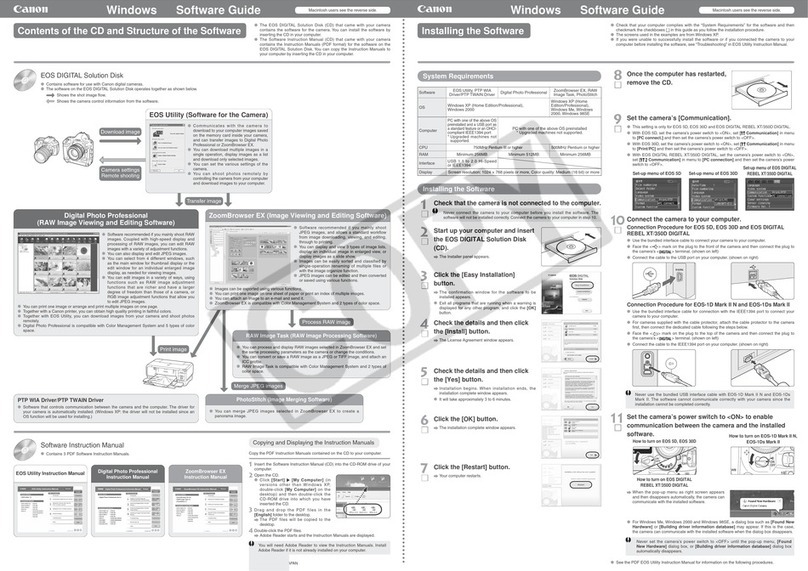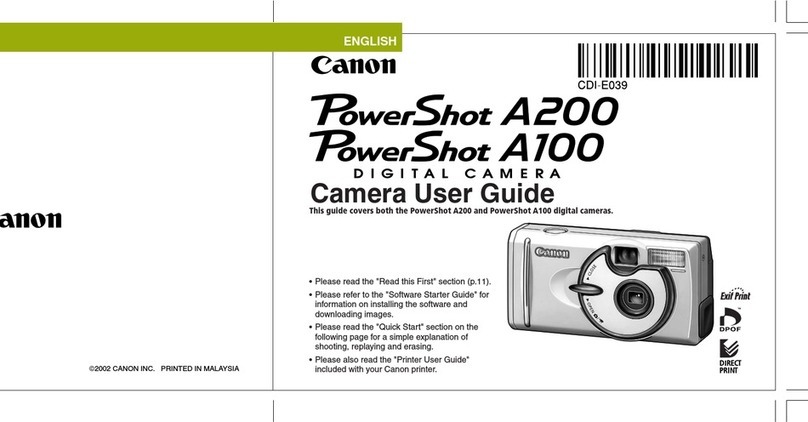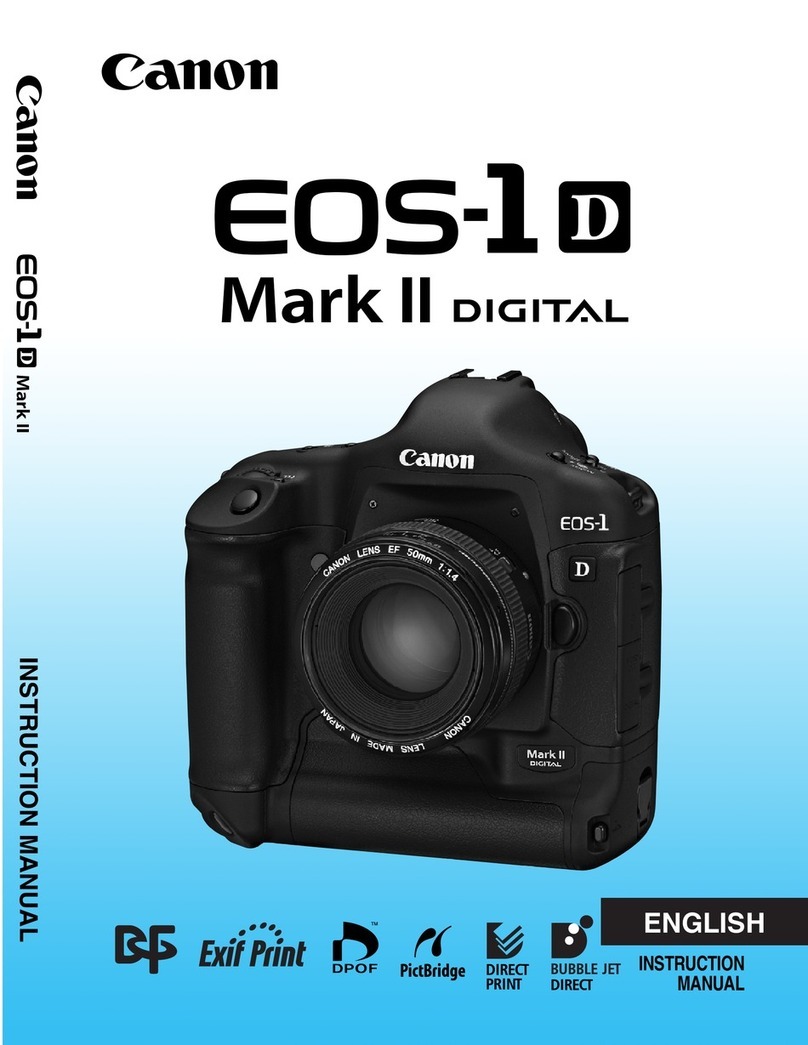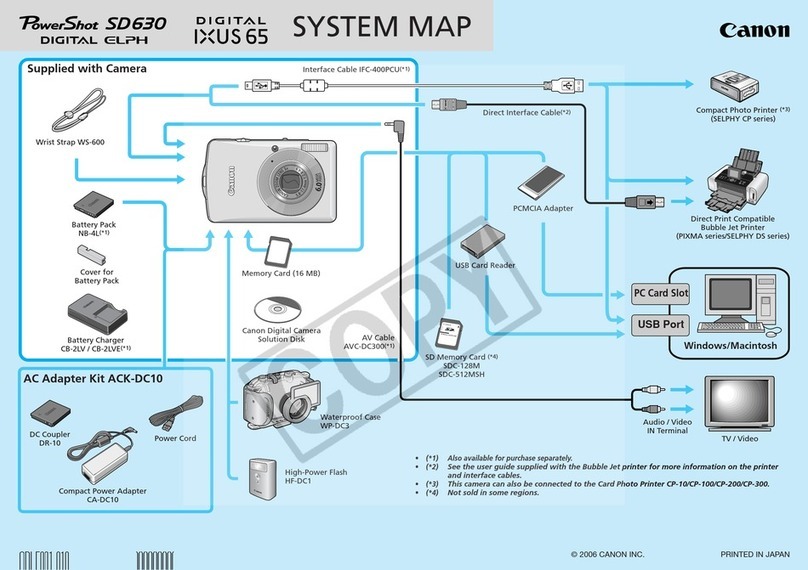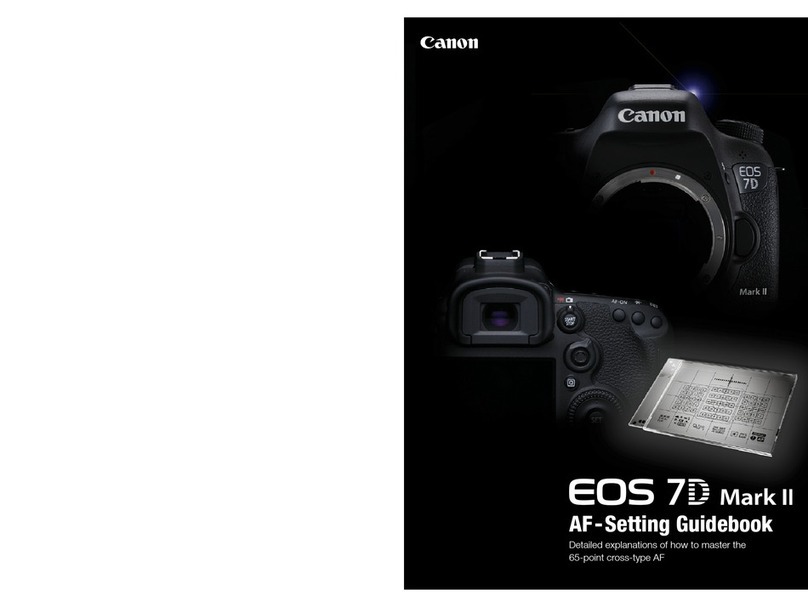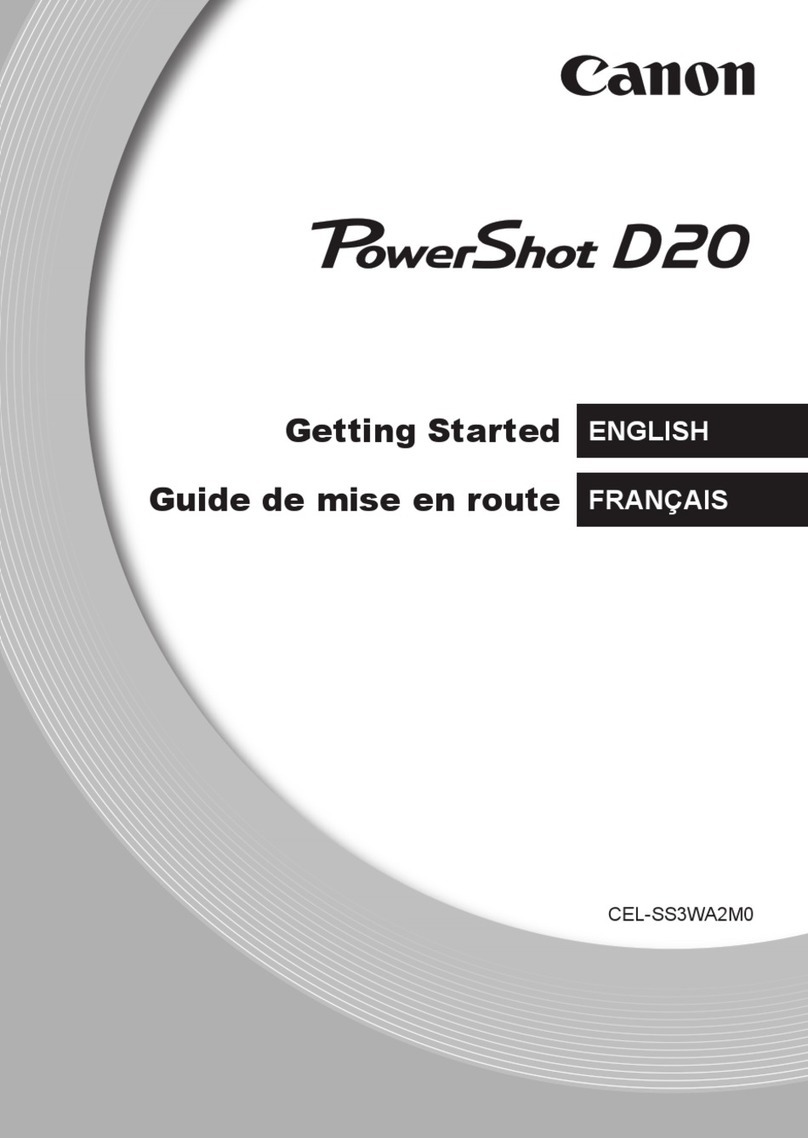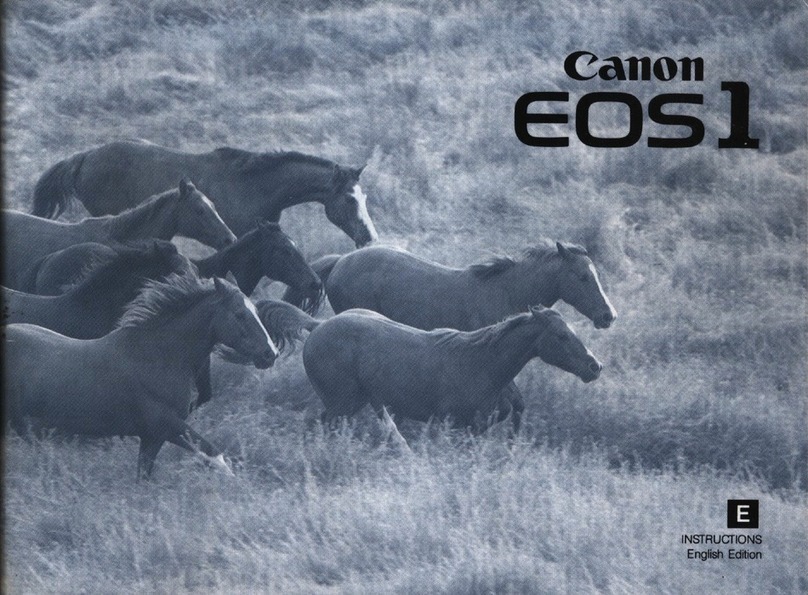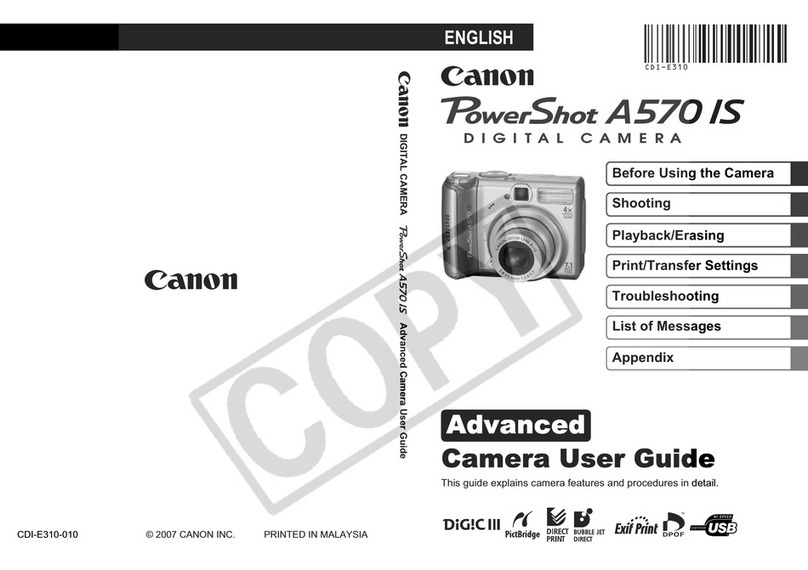CAMERA UNIT
Type:
Eye level single lens reflex (SLR) digital camera
Lens mount:
Canon EF mount
Lenses used:
Canon EF lenses; Focal length magnification: 1 6x
Viewfinder:
Coverage approx 95% horizontal and vertical, 0 88x magni-
fication at –1dpt with 50mm lens set to infinity,
-3 to +1 dioptric adjustment
Focusing modes:
One-shot AF, AI servo AF, AI Focus AF
Focusing points:
3 selectable focusing points
Metering:
TTL full aperture metering 35-zone SPC; 3 metering modes
(Evaluative, Partial, Centerweighted)
S utter speed:
1/4000 – 30 sec , plus Bulb; maximum X-sync at 1/200 sec
Continuous p otograp y:
Up to approx 3 frames per second for up to approx 8 frames
Exposure control:
11 shooting modes at ISO 100, 200, 400, 800, 1000
Exposure compensation:
1/3, 1/2 – stop increments: +/- 2 0; Manual and AEB
Flas control:
Built-in Flash, guide number 12 at ISO 100 in meters,
E-TTL Autoflash, FP Flash, FE Lock, FEB, Wireless
Multi-Speedlite Flash provided
Flas exposure compensation:
1/3, 1/2, 1/1: +/- 2 0
DIGITAL UNIT
Imaging element/format:
Single-plate CMOS sensor/Direct imaging (Total pixels
approx 6 52, Effective pixels approx 6 3)
Effective sensor size:
22 7 x 15 1 (aspect ratio 2:3) (Vertical:Horizontal)
Filter:
Primary colours; built-in Low-Pass filter
W ite balance:
Imaging element, 7 settings, Manual White Balance
provided
Recording medium:
CF (CompactFlash) card, Type I or II, single slot
Recording met ods:
JPEG or RAW
Recording format/Image size:
(1) Large/Fine (3072x2048/approx 2 5MB),
(2) Large/Normal (3072x2048/approx 1 3MB),
(3) Middle/Fine (2048x1360/approx 1 4MB),
(4) Middle/Normal (2048x1360/approx 0 7MB),
(5) Small/Fine (1536x1024/approx 0 9MB),
(6) Small/Normal (1536x1024/approx 0 5MB),
(7) RAW (3072x2048/approx 7 4MB); JPEG-Middle/Fine
file can be extracted from the RAW file; DCF and DPOF
compatible
Interfaces:
USB and Video Out
Driver Software:
Comes with TWAIN Driver, WIA Driver, RAW Image
Converter, RemoteCapture, ZoomBrowser EX, PhotoRecord,
PhotoStitch for Windows version; Plug-in Module,
USB Mounter, RAW Image Converter, RemoteCapture,
ImageBrowser, PhotoStitch for Mac OS version
Operating system requirements:
Windows 98 SE/ME/2000: Min 64MB, Windows XP:
Min 128MB; Mac OS 8 6 to 9 2: Min 64MB,
128MB recommended
OTHER
LCD monitor:
1 8-inch TFT type, approx 114 000 pixels, EL illumination
provided
Power source:
BP-511 Li-ion battery, AC Power provided
Guaranteed temperature range:
0°C-40°C
Dimensions (WxHxD):
149 5 x 106 5 x 75 mm
Weig t:
780g/27 5 oz (w/o battery or CF card)
SPECIFICATIONS EOS D60
Canon (U.K.) Limited
Woodhatch, Reigate
Surrey RH2 8BF
Tel No: +44 (0) 1737 220000
Fac No: +44 (0) 1737 220022
www canon co uk
Canon Europa NV
Bovenkerkerweg 59-61
1185 XB Amstelveen
The Netherlands
Canon Inc
30-2 Shimomaruko
3-Chome,Ohta-ku
Tokyo 146-8501
Japan
www canon-europa com
YOU CAN EXPAND
The EOS D60 is fully compatible with all
Canon EF lenses and has a wide range of
accessories available It comes with Imaging
software for Windows and Macintosh
computer platforms and a USB interface