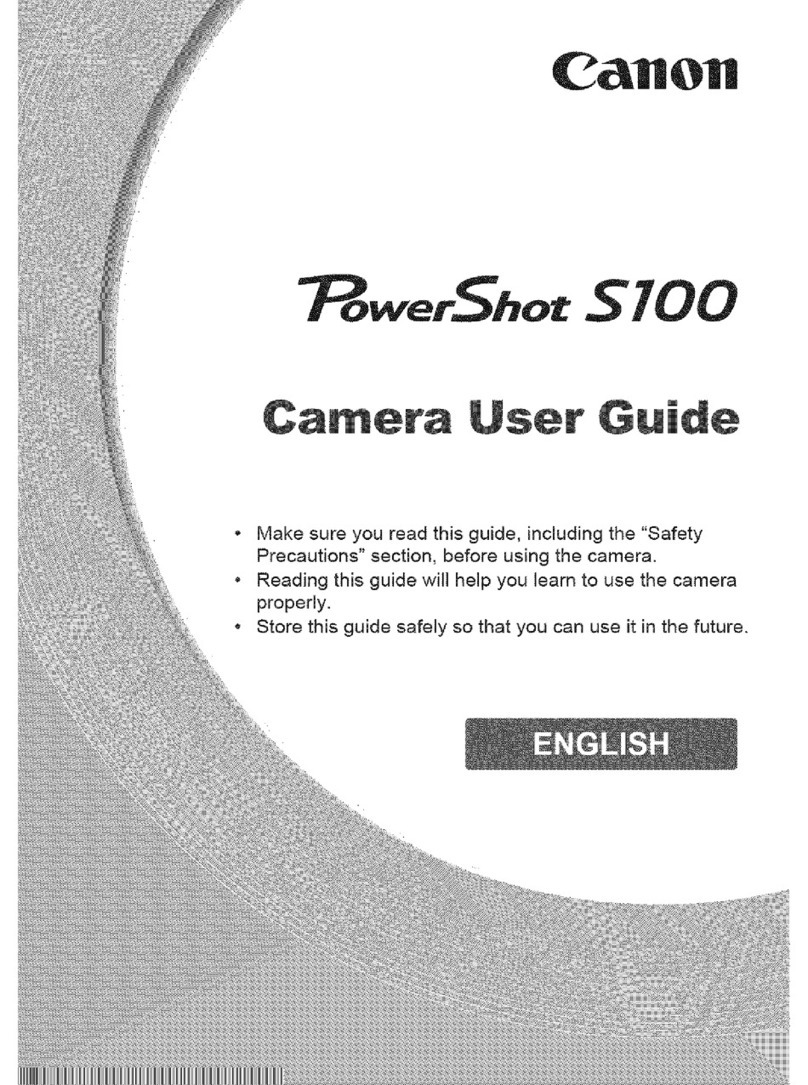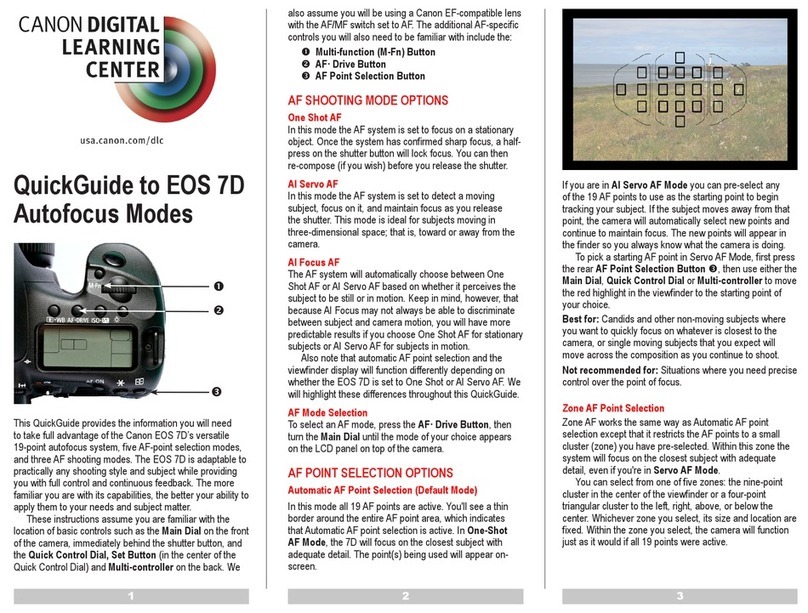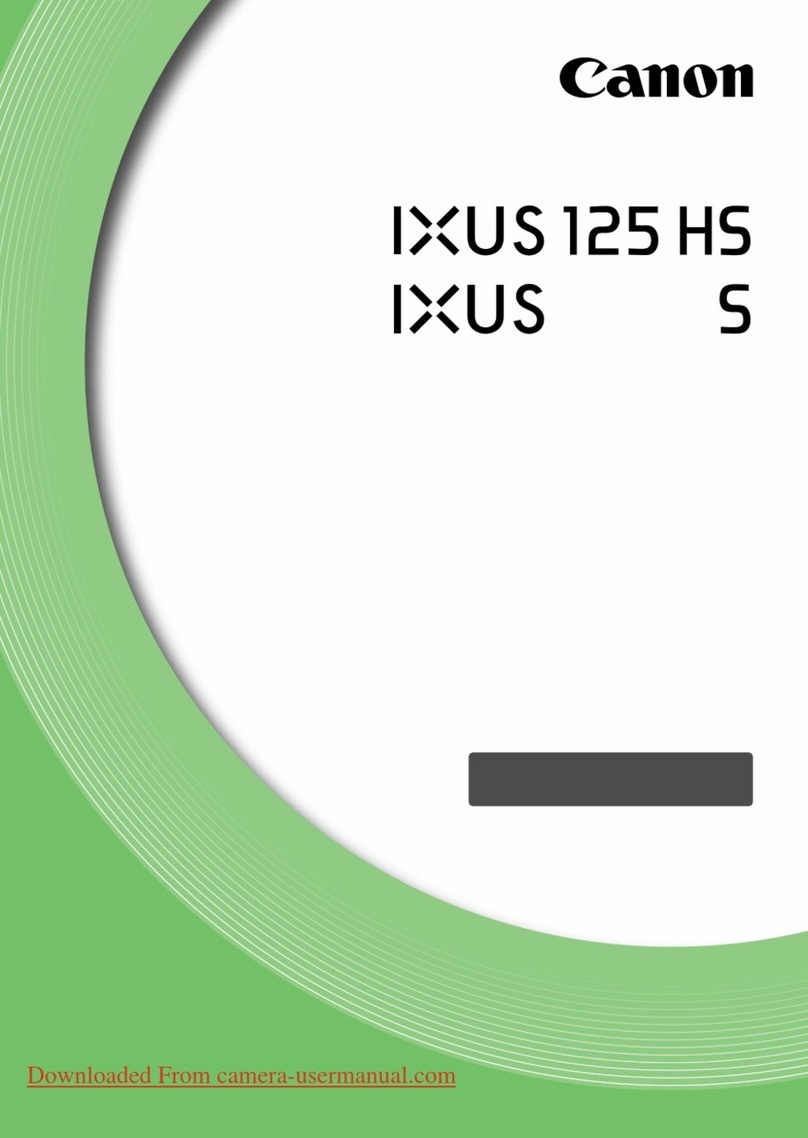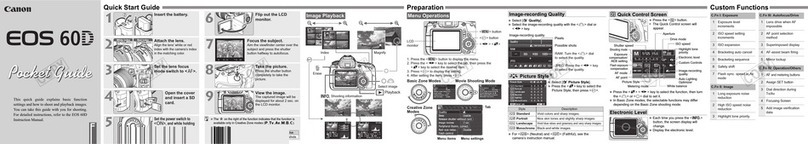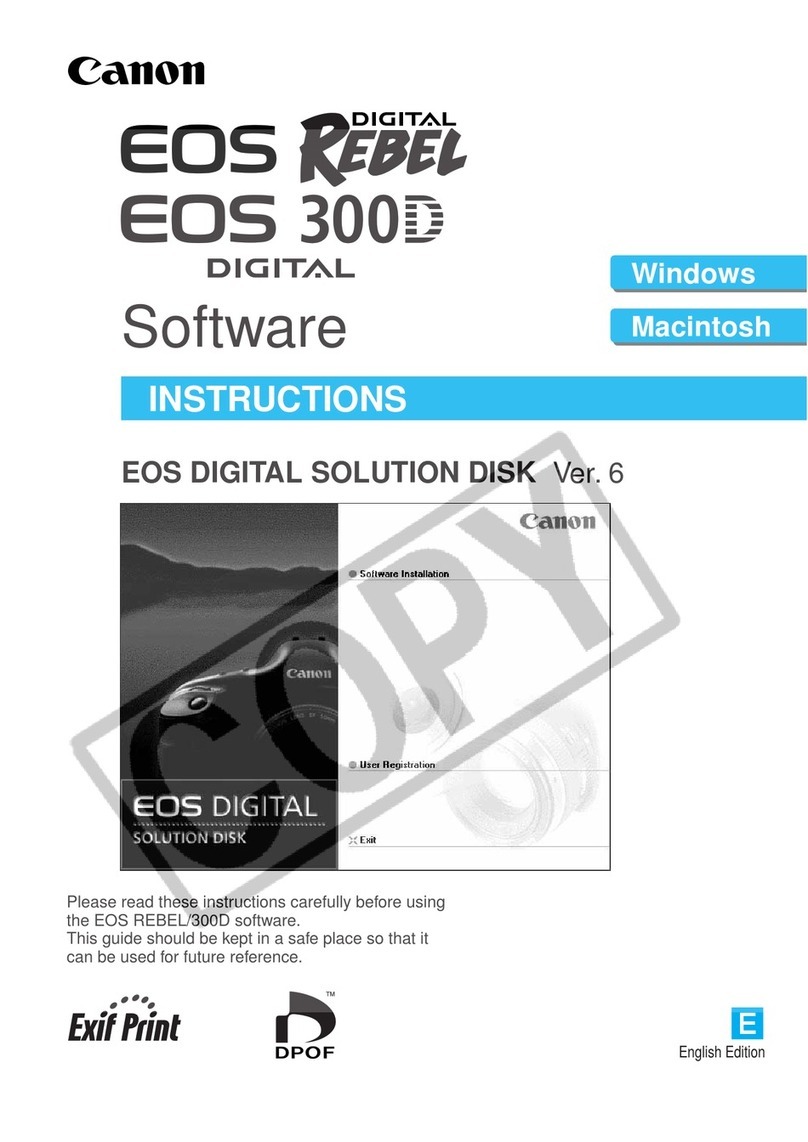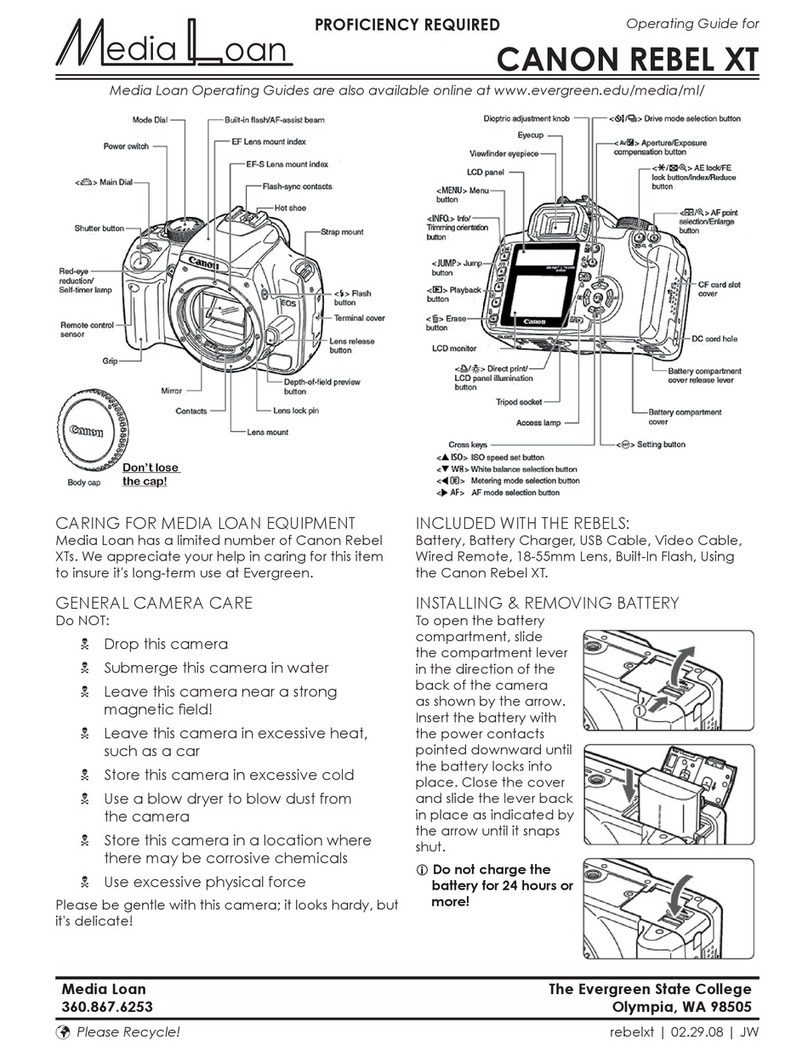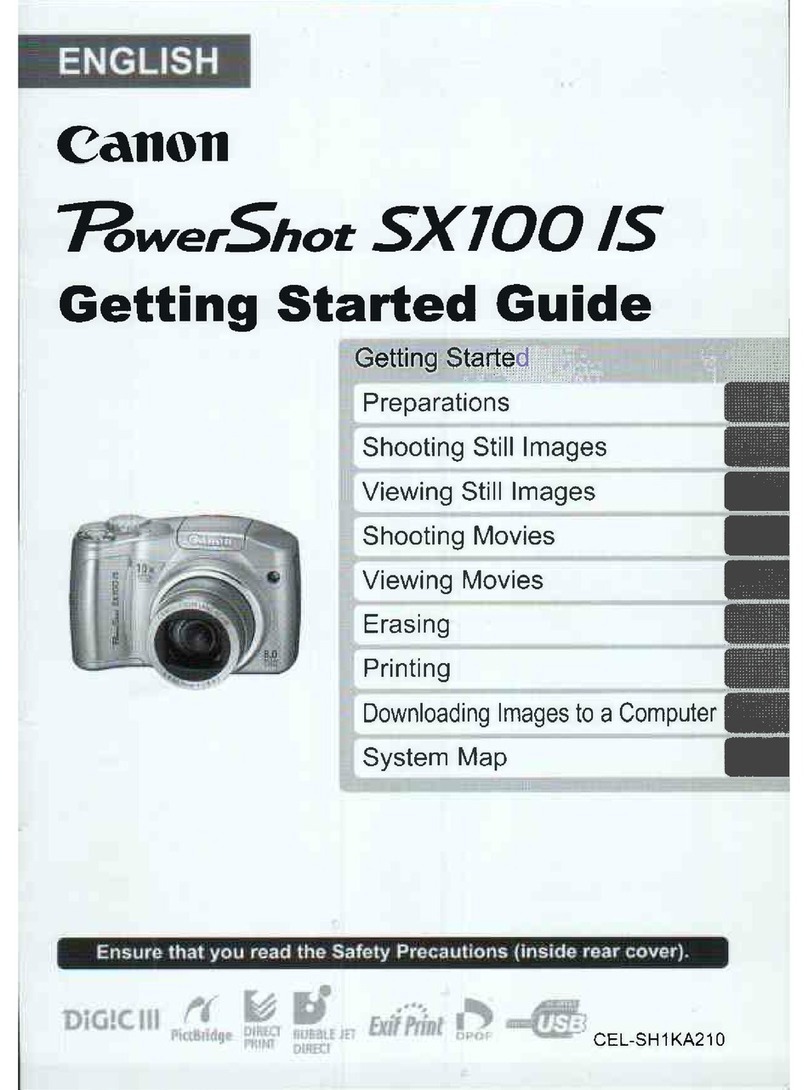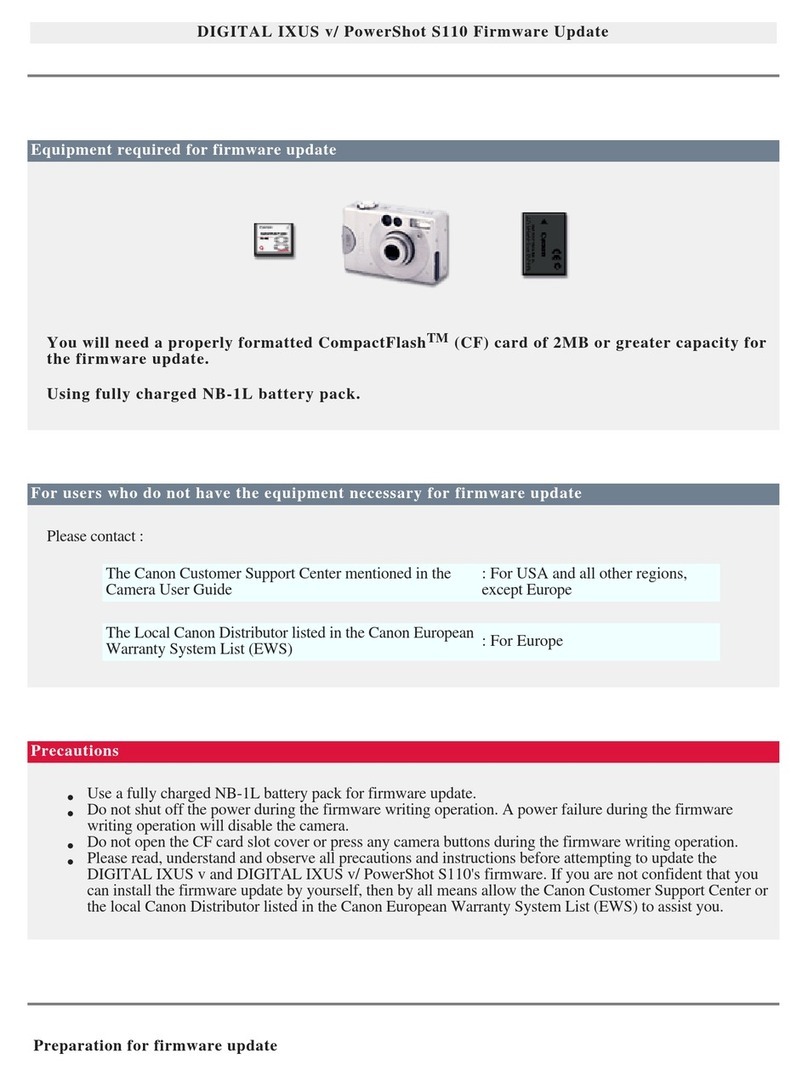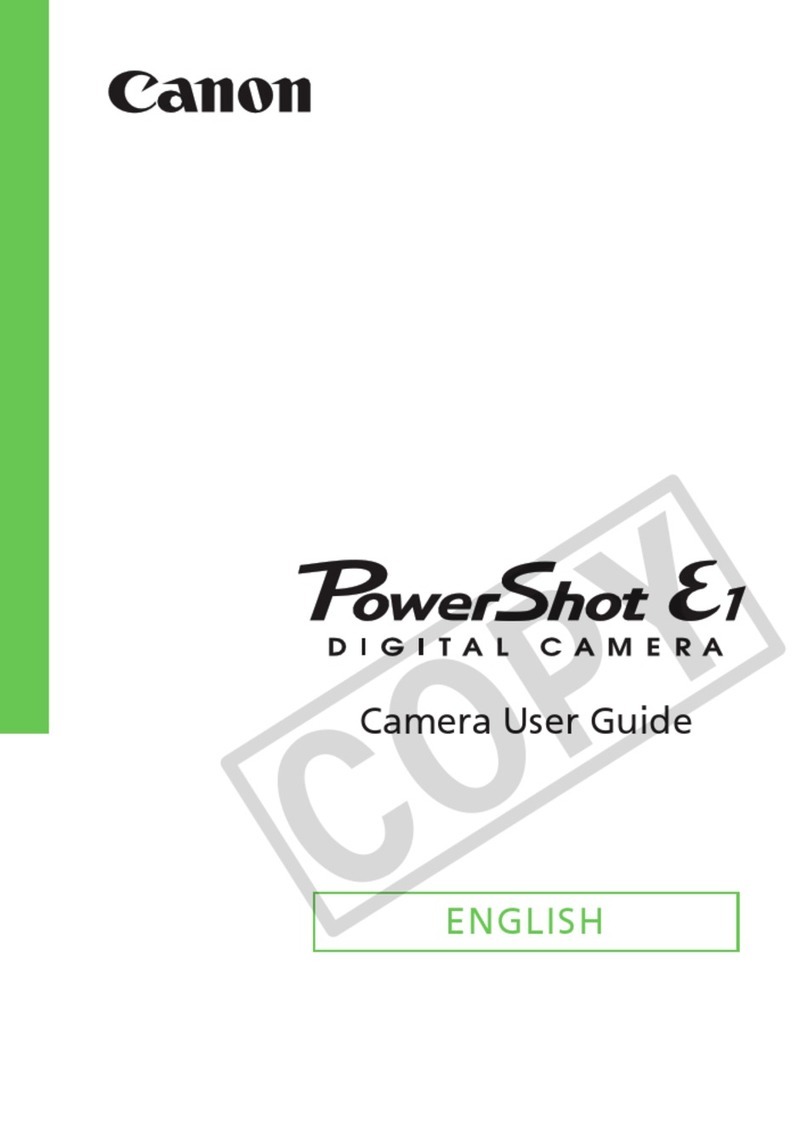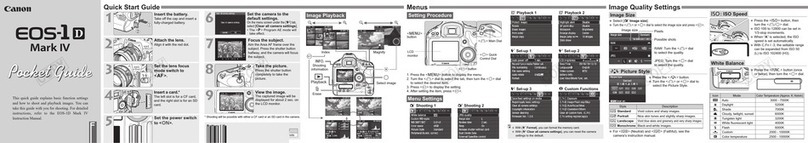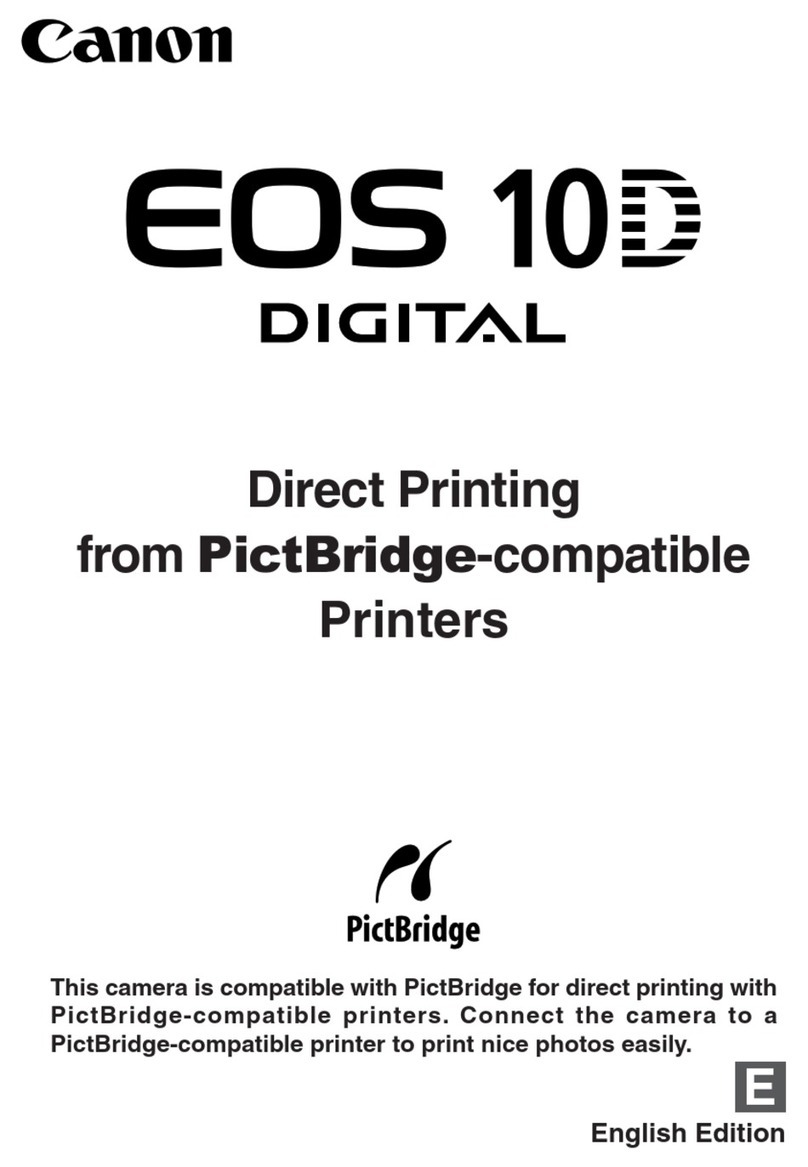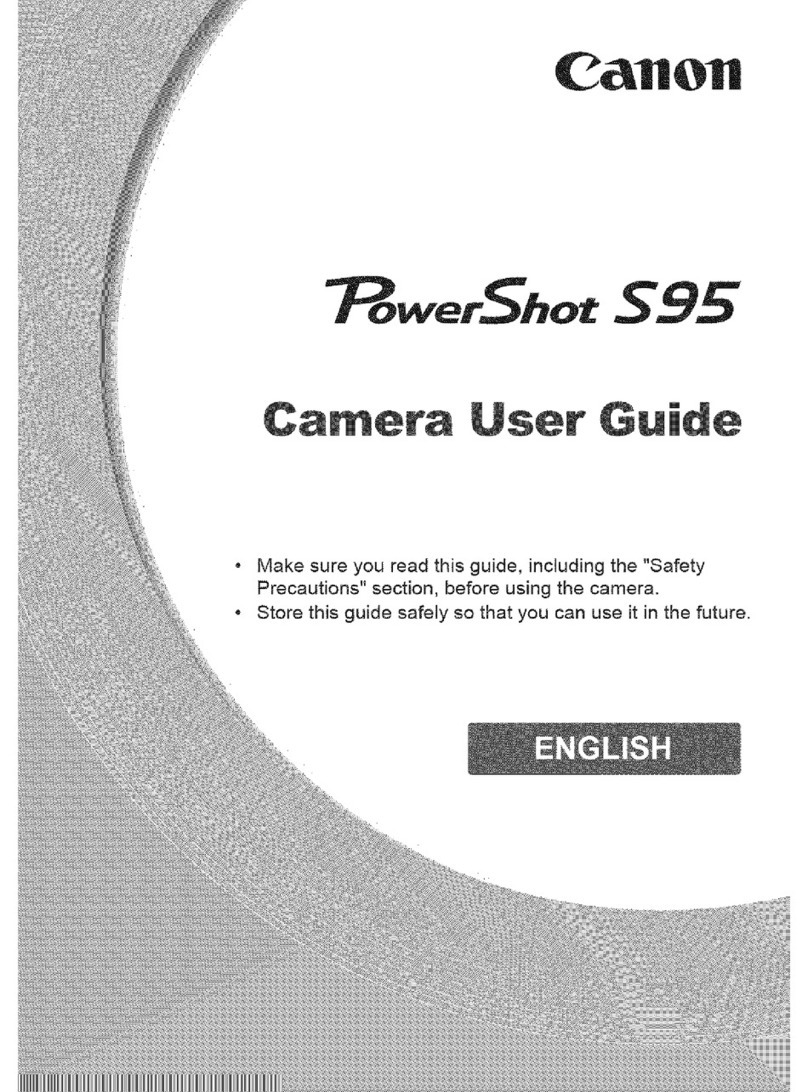8
Basic Guide
Advanced Guide
Camera Basics
Auto Mode /
Hybrid Auto Mode
Other Shooting Modes
Playback Mode
Wireless Features
Setting Menu
Accessories
Appendix
Index
P Mode
Tv, Av, M, C1, and C2 Mode
Before Use
Flash....................................................................................... 82
Changing the Flash Mode .........................................................82
Auto .......................................................................................83
On..........................................................................................83
Slow Synchro ........................................................................83
Off..........................................................................................83
Adjusting the Flash Exposure Compensation............................83
Shooting with the FE Lock.........................................................84
Changing the Flash Timing........................................................84
Changing the Flash Metering Mode ..........................................84
Resetting Flash Settings............................................................85
Other Settings ........................................................................ 85
Switching to Other Functions to Adjust with the Quick Control
Dial ............................................................................................85
Changing the IS Mode Settings.................................................86
Correcting Camera Shake when Shooting Movies................86
Correcting Lens Aberrations ......................................................87
Lens Correction Data ............................................................87
Changing the Noise Reduction Level ........................................88
Using Multi Shot Noise Reduction.........................................88
Reducing Noise at Slow Shutter Speeds...................................89
Tv, Av, M, C1, and C2 Mode ............................................ 90
Specic Shutter Speeds ([Tv] Mode)...................................... 90
Specic Aperture Values ([Av] Mode)..................................... 91
Depth-of-Field Preview ..............................................................91
Specic Shutter Speeds and Aperture Values ([M] Mode) ..... 92
Shooting Long Exposures (Bulb)............................................ 93
Adjusting the Flash Output..................................................... 93
Recording Movies at Specic Shutter Speeds and Aperture
Values..................................................................................... 94
Customizing Controls and Display ......................................... 95
Setting Up Shooting from a Single Screen............................. 69
Image Brightness (Exposure)................................................. 69
Adjusting Image Brightness (Exposure Compensation)............ 69
Deactivating Exposure Simulation.........................................69
Locking Image Brightness / Exposure (AE Lock) ......................70
Changing the Metering Method .................................................70
Changing the ISO Speed...........................................................71
Adjusting ISO Auto Settings .................................................. 71
Auto Exposure Bracketing (AEB Shooting) ...............................71
Auto Correction of Brightness and Contrast (Auto Lighting
Optimizer) ..................................................................................72
Shooting Bright Subjects (Highlight Tone Priority).....................72
Image Colors.......................................................................... 73
Adjusting White Balance............................................................73
Custom White Balance..........................................................73
Manually Correcting White Balance ......................................74
Manually Setting White Balance Color Temperature.............75
Customizing Colors (Picture Style)............................................75
Customizing Picture Styles....................................................76
Saving Customized Picture Styles ........................................77
Focusing................................................................................. 77
Choosing the AF Method...........................................................77
1-point AF ..............................................................................78
+Tracking............................................................................78
Smooth Zone AF ..................................................................78
Choosing Subjects to Focus On (Touch AF)..............................79
Shooting with the AF Lock.........................................................79
Shooting with Servo AF .............................................................80
Changing the Focus Setting ......................................................80
Fine-Tuning the Focus...............................................................81
Shooting in Manual Focus Mode...............................................81
Easily Identifying the Focus Area (MF Peaking)....................82