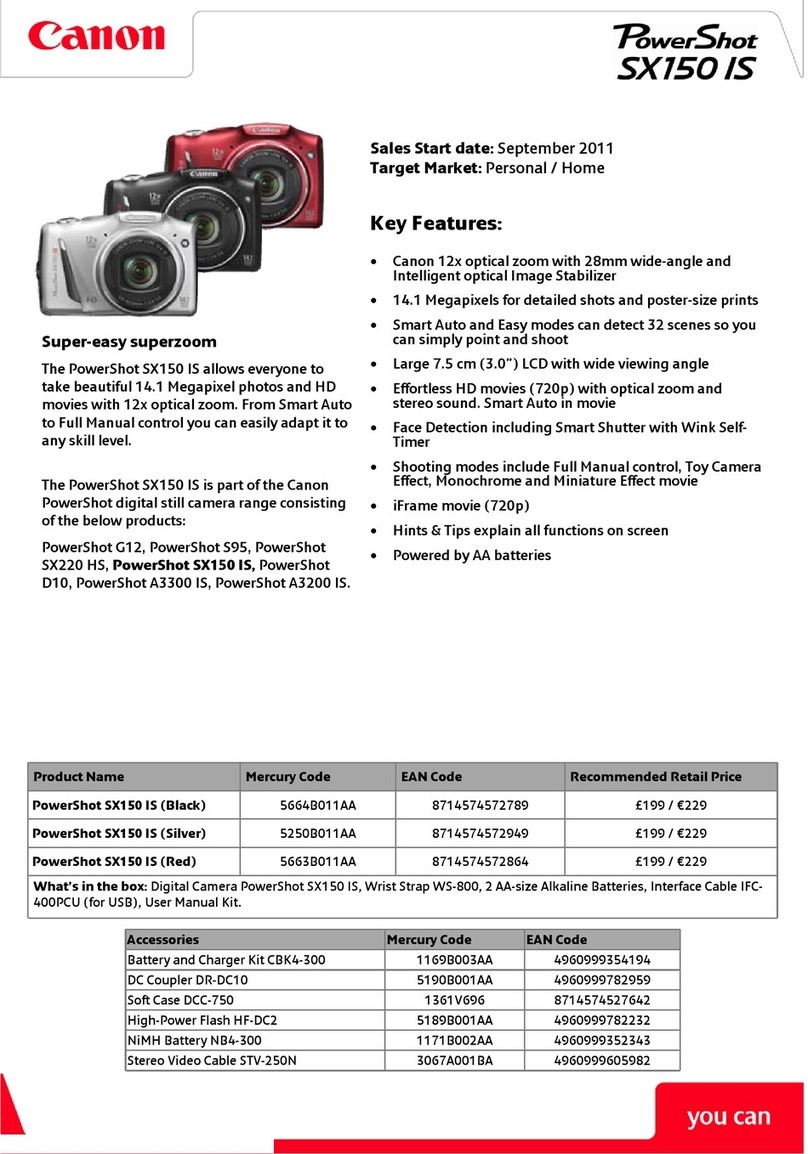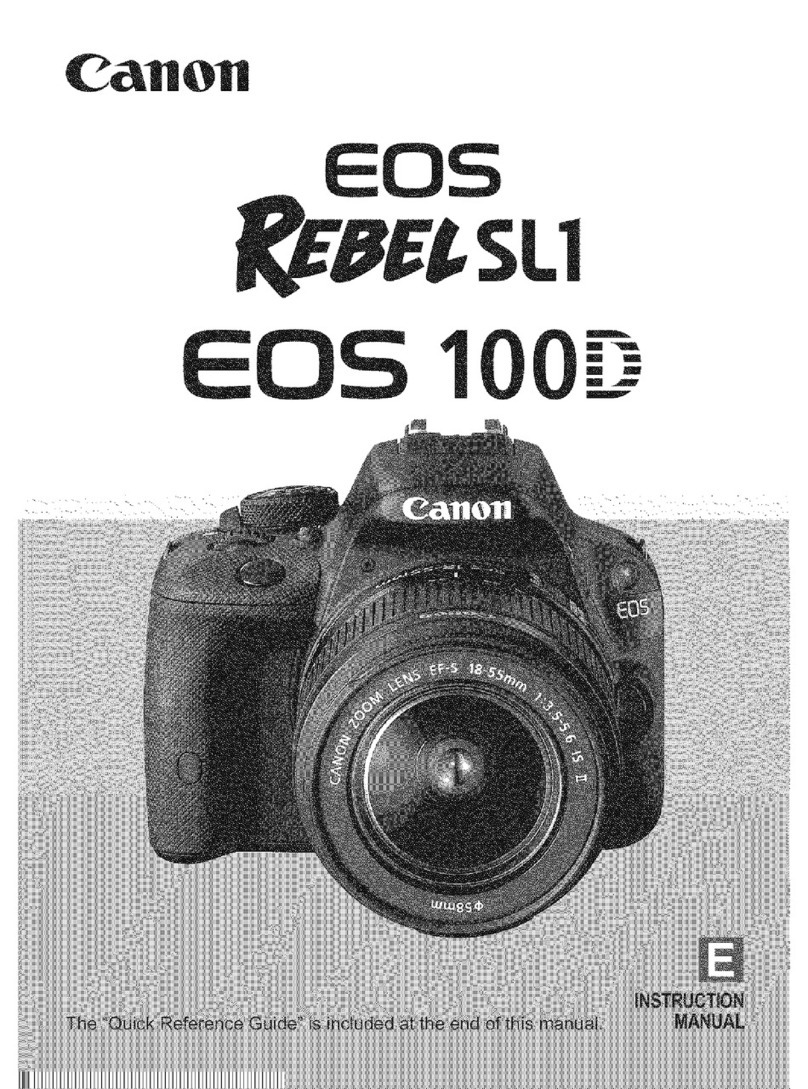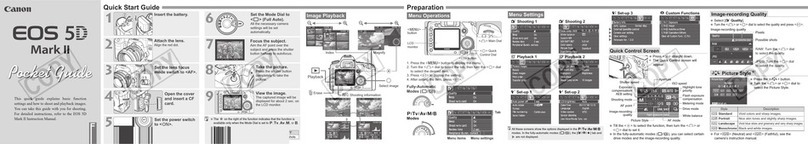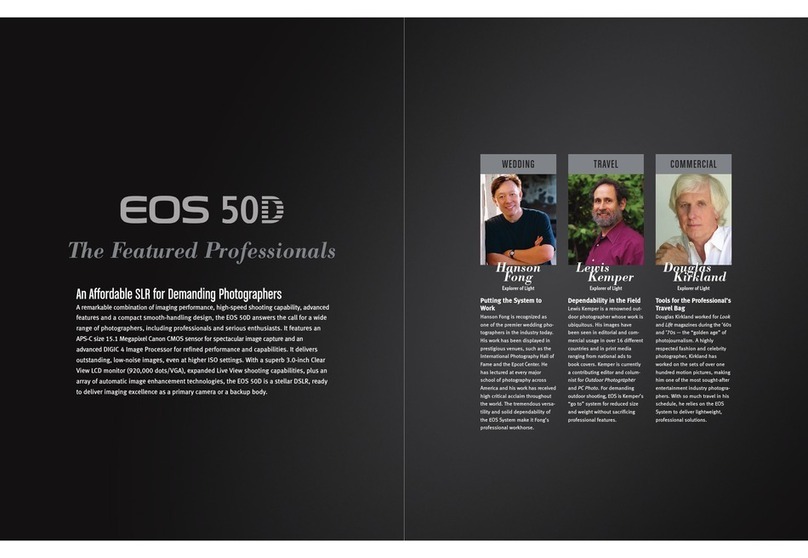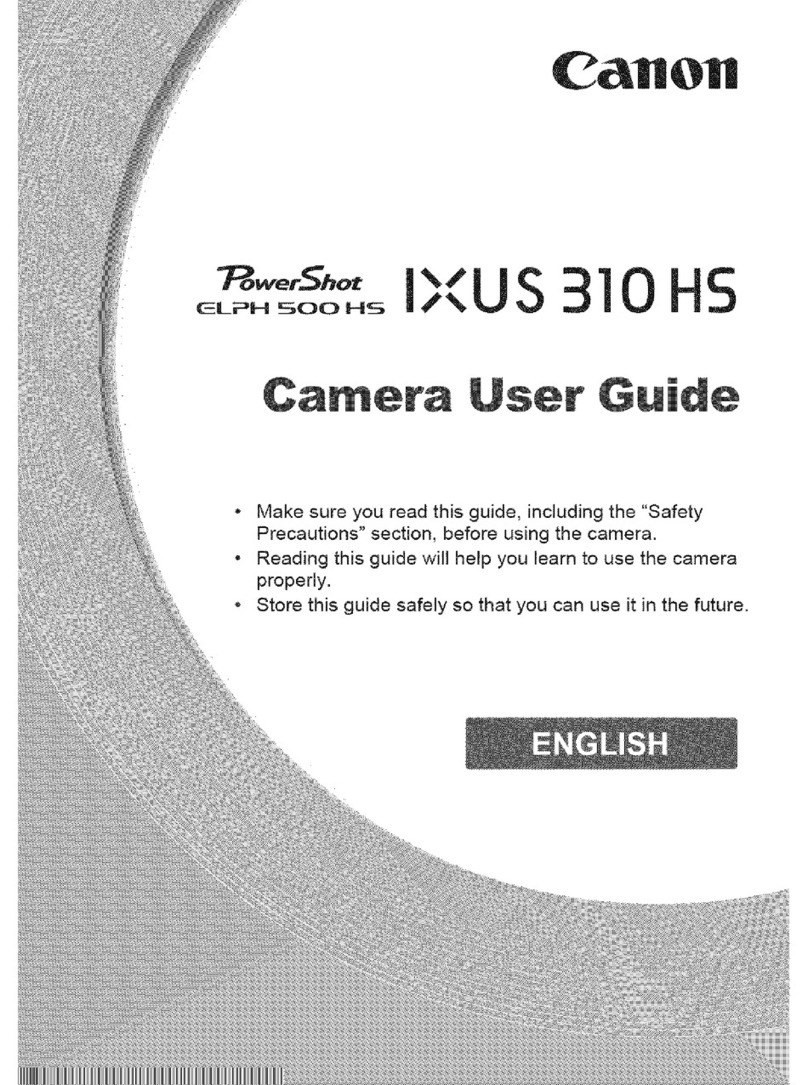2 Must read before use
1
2
3
4
5
6
7
8
9
10
11
12
3 To change the Operation Language
1
2
3
4 Recharging the Battery
1
2 Note:
5 Installing the Driver
1
To avoid potential hazards, stop using the battery in case it is deformed or becomes alarmingly hot.
To dislay the Firmware version: Hold SHUTTER while switiching on, the FW version will be
displayed briefly on lower-right cornerof the opening screen.
Press UP / DOWN to find the Language option , then Press OK to enter
Press UP / DOWN to select the desired Language, then Press OK to confirm and Exit Menu
Plug AC adaptor to power supply and connect Camera via USB socket, or
When SD card (not included) is inserted, internal memeory will not be assessible.
Normal (1.2M ~ ∞)
Focus can be switched with the lever on left-side of screen:
Marco (15 ~ 25 cm)
This camera is uniquely programmed to give off 2 strengths of flash:
In case of extreme lighting conditions, adjust EV levels (see 17 Setup>Exposure) to compensate
Higher EV yields brighter image and vice versa. Adjustable EV range +3 ~ -3 step 1
Always take the Camera with you when buying the SD card (max 16G) to ensure compability.
Always use a hand strap, free fall would cause permanent damage to Camera.
Connect Camera to PC via USB (PC must be switched on)
Avoid using and storing the Camera in hot and humid environment.
Do not open the shell of Camera, high voltage circuit could cause electric shock.
Mass Storage Device and as a PC webcam
This camera can take still photos, record video clips and sound tracks, and use as a
Press MENU, then LEFT / RIGHT to reach SETUP tab
This camera is not equipped with a mechanical shutter, dragging image might result when
photographying fast moving objects.
Run once the <SD1400IS Driver> on the disc provided (Restart Computer when prompted)
This icon tells you the battery needs recharging. Download promptly if not using a memory
Battery LED will turn RED while charging. LED will turn GREEN when charing is completed.