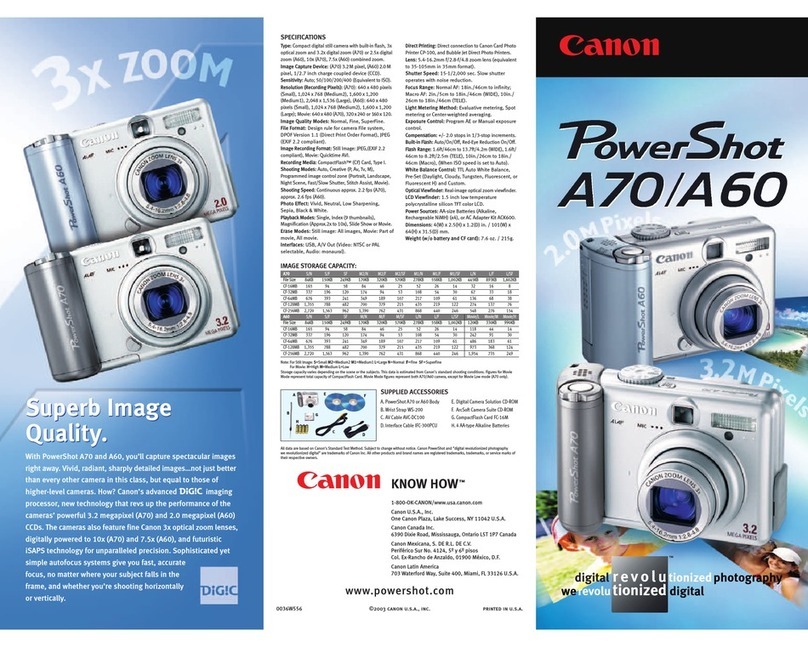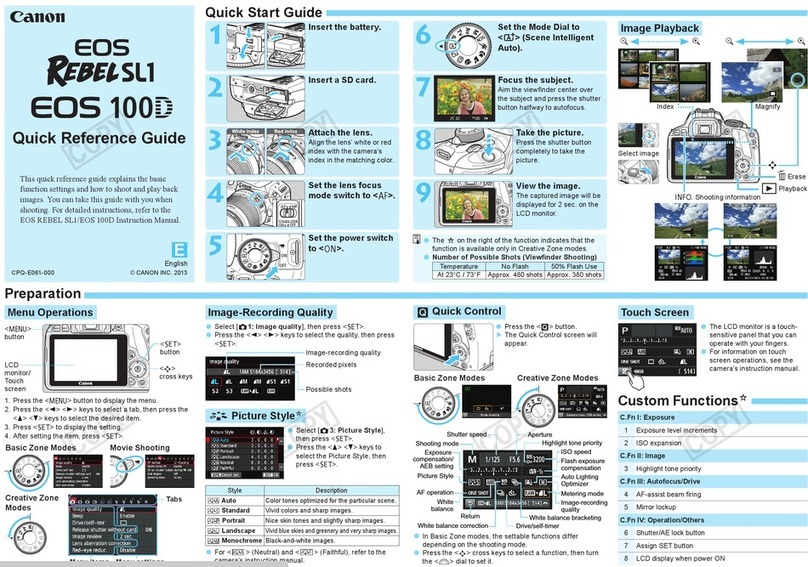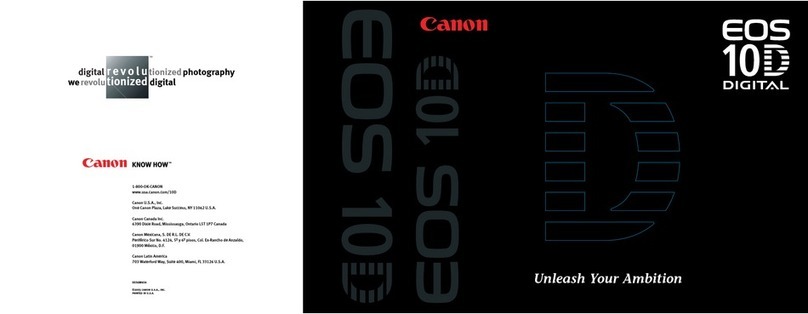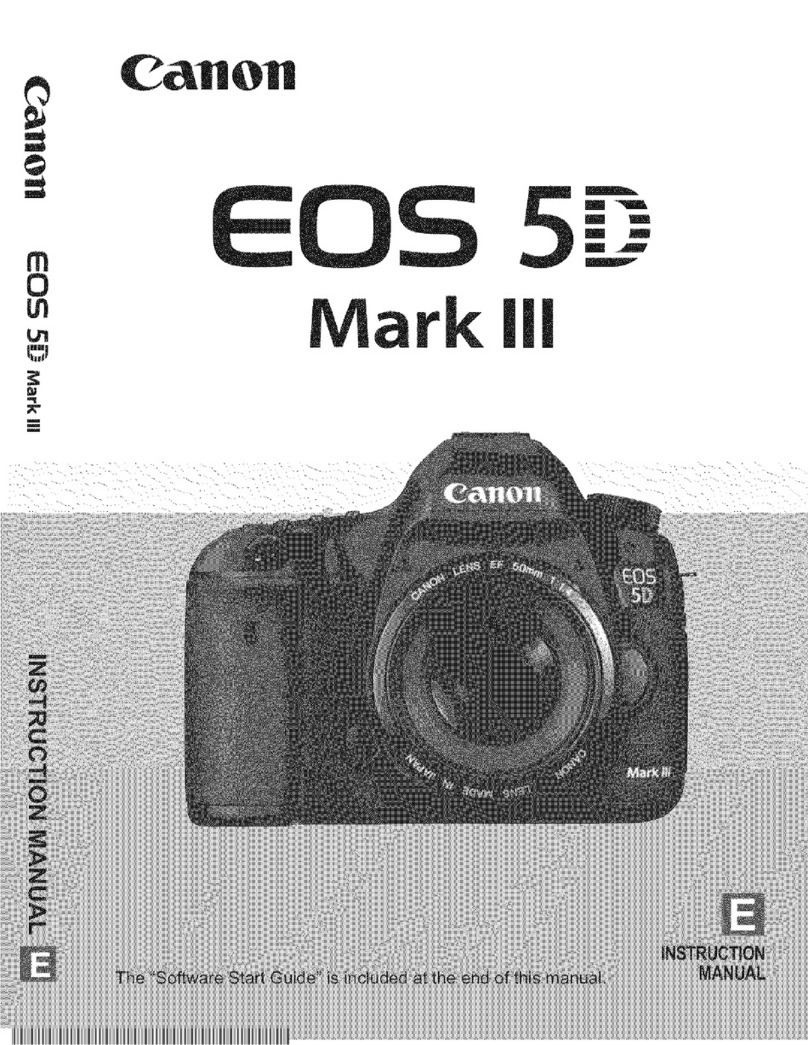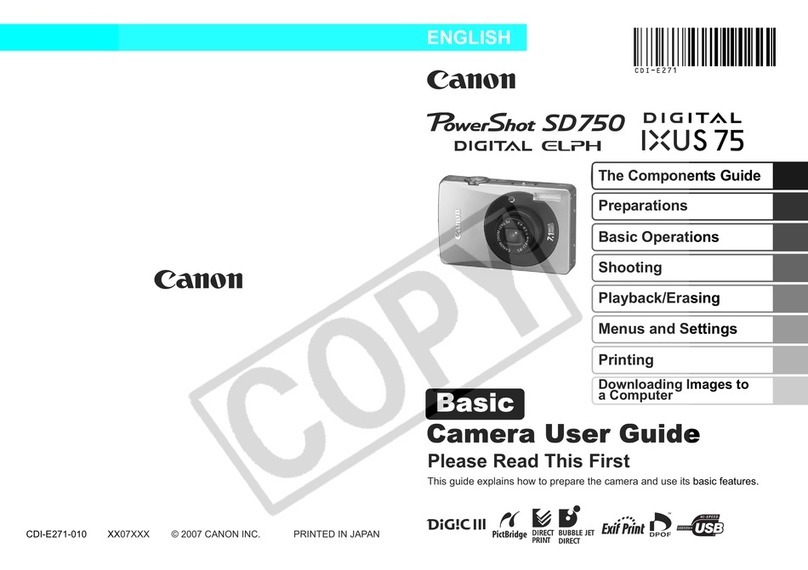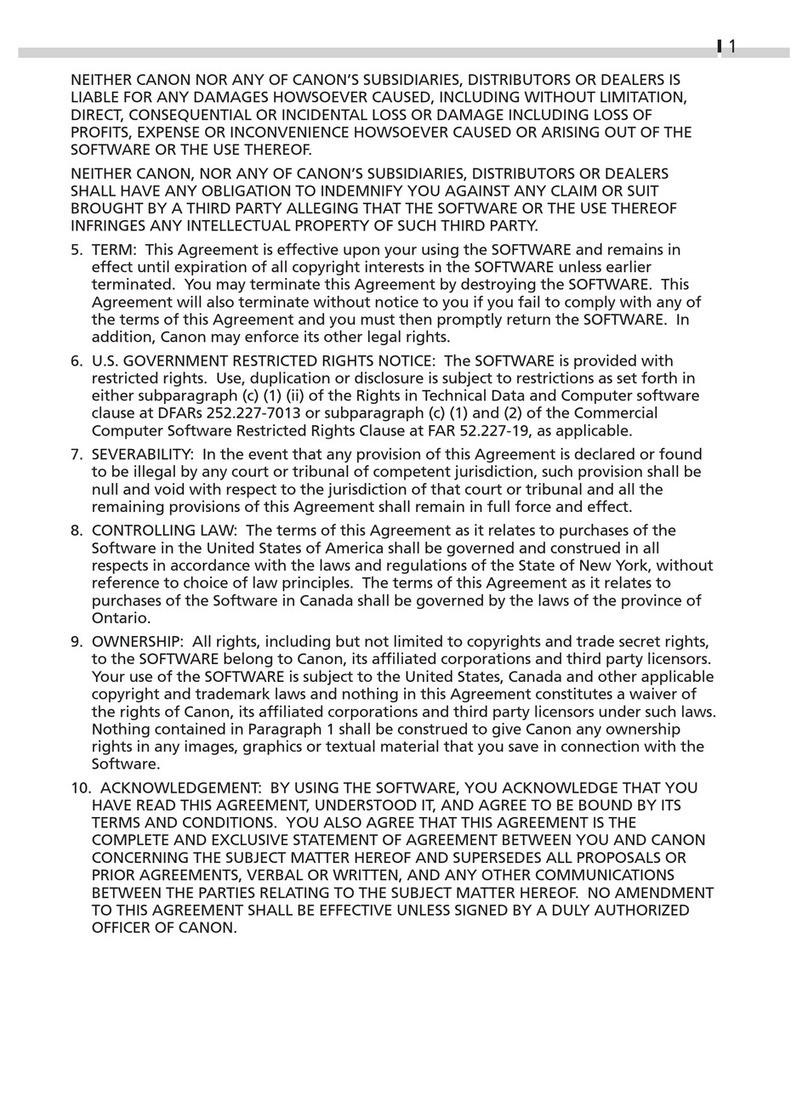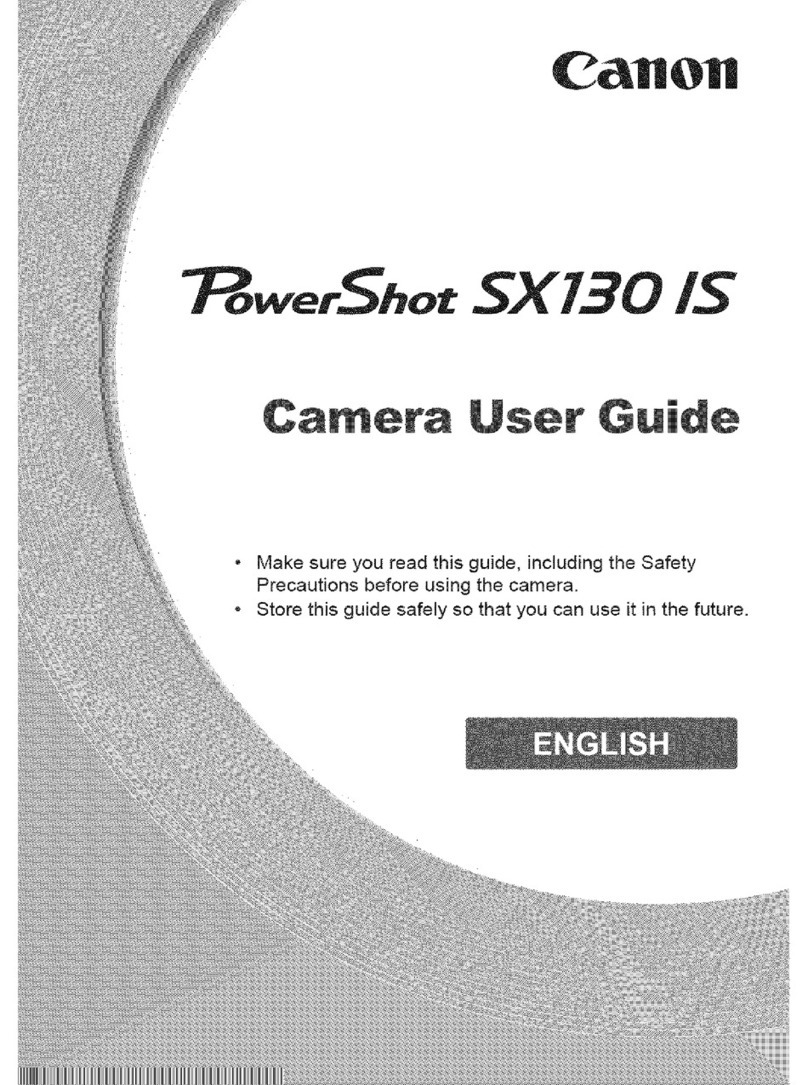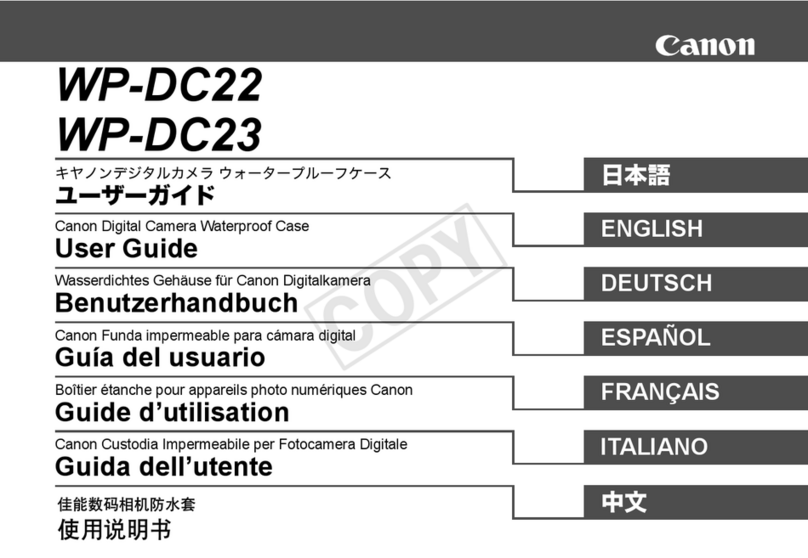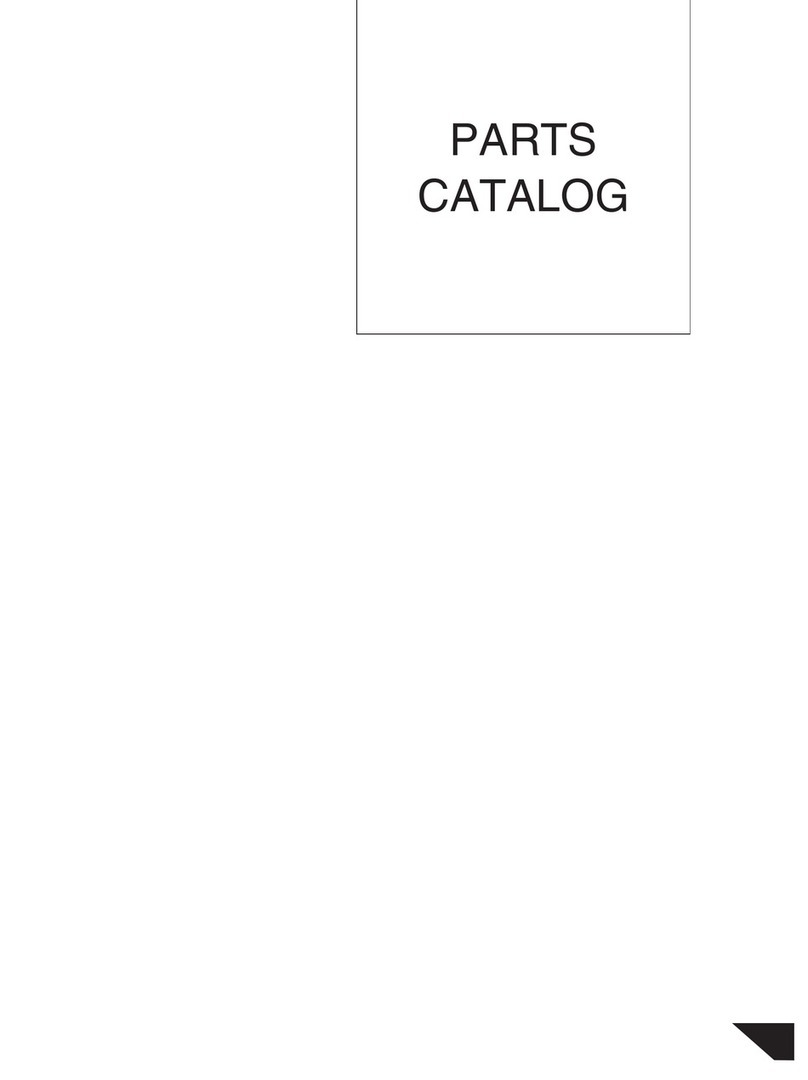8
Before Use
Basic Guide
Advanced Guide
Camera Basics
Index
Auto Mode /
Hybrid Auto Mode
Other Shooting Modes
P Mode
Tv, Av, and M Mode
Playback
Wireless Features
Setting Menu
Accessories
Appendix
Uploading Images to Web Services ....................................... 94
Registering Web Services .........................................................94
Registering CANON iMAGE GATEWAY................................95
Registering Other Web Services ...........................................96
Uploading Images to Web Services ..........................................97
Reconnecting via Wi-Fi .......................................................... 97
Editing or Erasing Wireless Settings ...................................... 98
Changing or Deleting Connection Settings................................98
Restoring Default Wireless Settings ..........................................99
Clearing Information of Devices Paired via Bluetooth ...............99
Setting Menu.................................................................. 100
Adjusting Basic Camera Functions ...................................... 100
Muting Camera Sounds...........................................................100
Adjusting the Volume...............................................................100
Lens Retraction Timing............................................................101
Using Eco Mode ......................................................................101
Power-Saving Adjustment .......................................................101
Screen Brightness ...................................................................101
Hiding the Start-Up Screen......................................................102
Formatting Memory Cards.......................................................102
Low-Level Formatting..........................................................102
Selecting and Creating Folders ...............................................103
File Numbering ........................................................................103
Deactivating Auto Rotation ......................................................104
Metric / Non-Metric Display .....................................................104
Checking Certication Logos...................................................104
Display Language....................................................................104
Changing the HDMI Output Resolution ...................................105
Adjusting Other Settings..........................................................105
Restoring Default Camera Settings .........................................105
Restoring Camera Defaults .................................................105
Restoring Default Wireless Settings....................................105
Wireless Features ........................................................... 83
Available Wireless Features................................................... 83
Preparing to Use Wireless Features ...................................... 84
Preparing the Camera ...............................................................84
Preparing Smartphones.............................................................85
Pairing with Smartphones via Bluetooth................................. 85
[Bluetooth function] Screen .......................................................86
Bluetooth function..................................................................86
Pairing ...................................................................................86
Check/clear connection info ..................................................86
Bluetooth address .................................................................86
Controlling the Camera from a Smartphone..............................86
Geotagging Images as You Shoot.............................................87
Checking Location Information..............................................87
Connecting to Smartphones via Wi-Fi.................................... 88
Connecting to Bluetooth Connected Smartphones via Wi-Fi ....88
Connecting to Smartphones via Wi-Fi with the Wi-Fi Button.....88
Establishing a Connection via an Access Point.....................89
Controlling the Camera from a Smartphone..............................89
Images on camera.................................................................89
Remote live view shooting.....................................................89
Sending Images to a Smartphone.............................................90
Sending Images to a Smartphone from the Camera Menu... 90
Sending Images to a Smartphone During Playback..............90
Sending Images to a Smartphone Automatically
as You Shoot .........................................................................90
Specifying Viewable Images..................................................90
Ending Wi-Fi Connections .........................................................91
Sending Images to a Computer Automatically ....................... 91
Connecting to Printers via Wi-Fi............................................. 93
Establishing a Connection via an Access Point.....................94