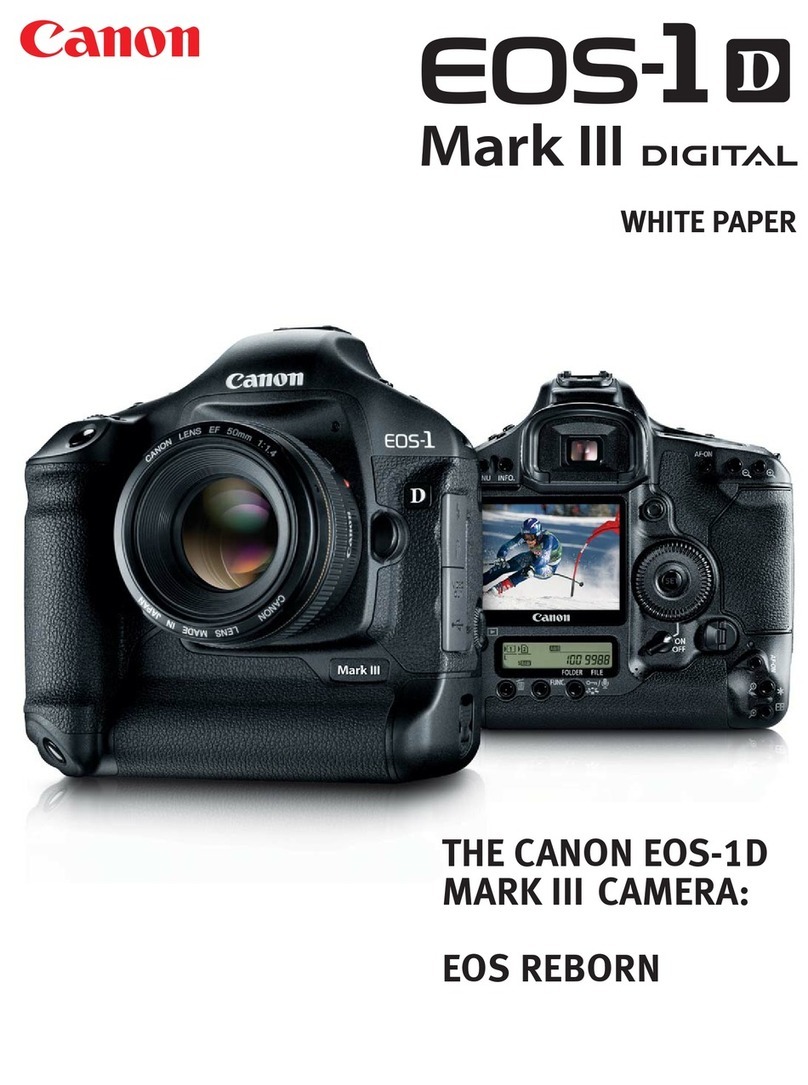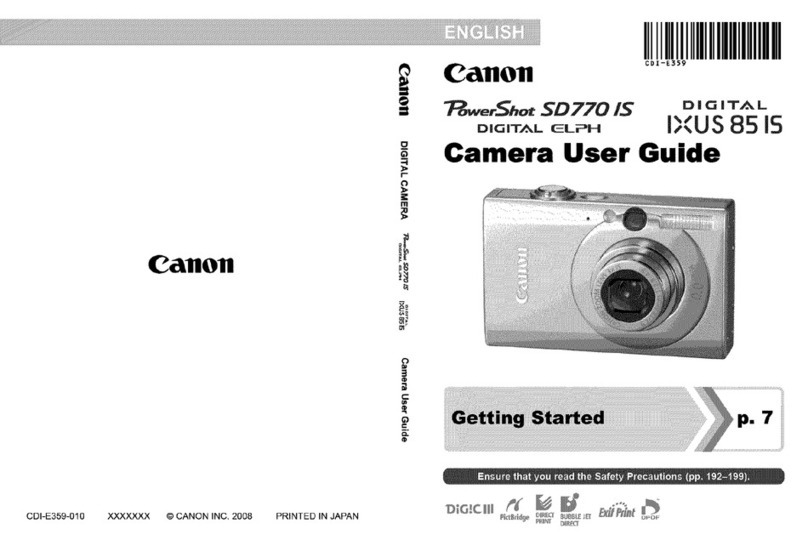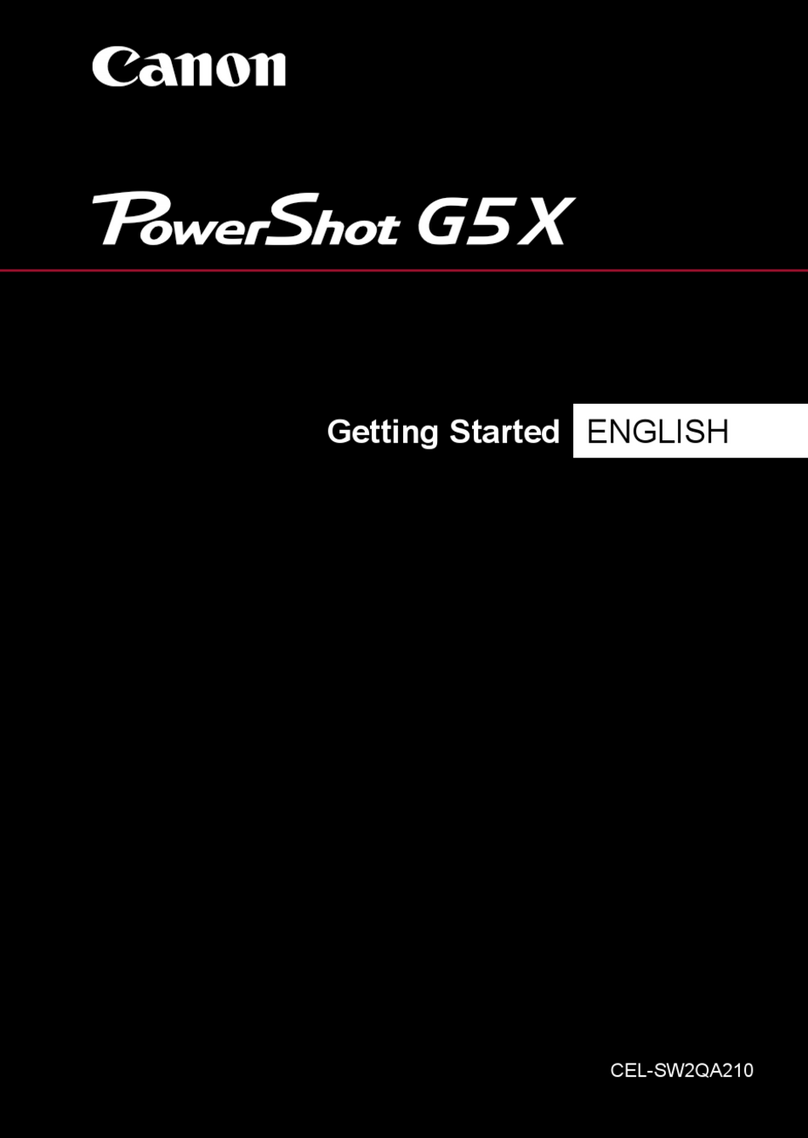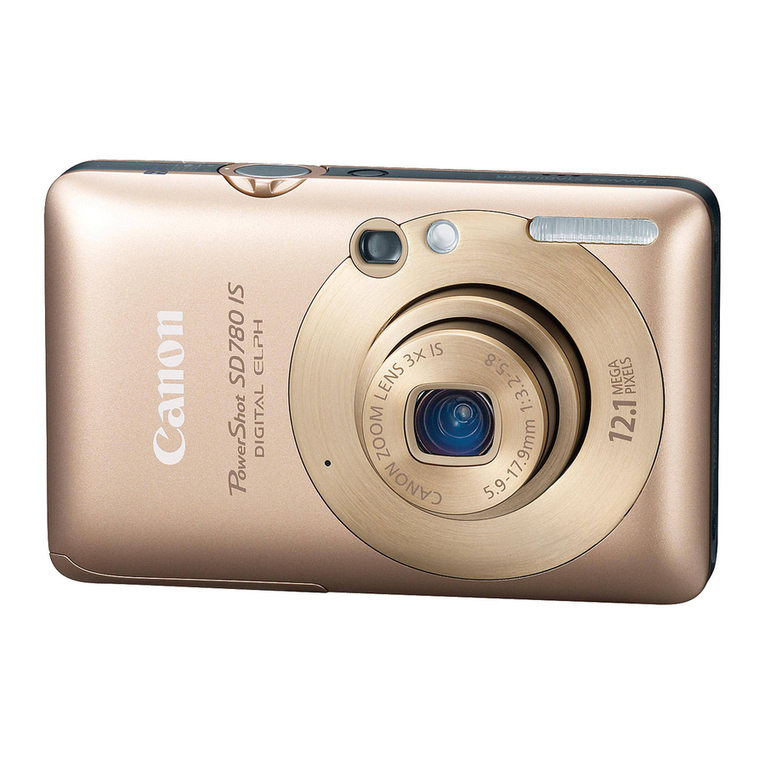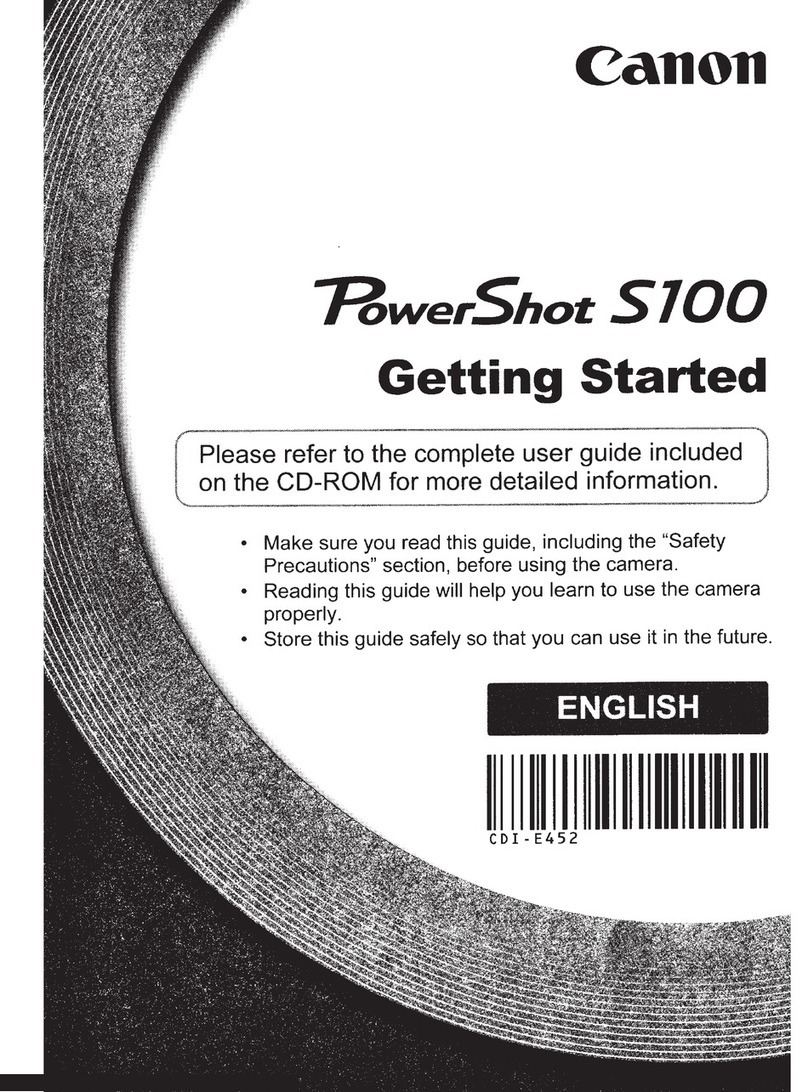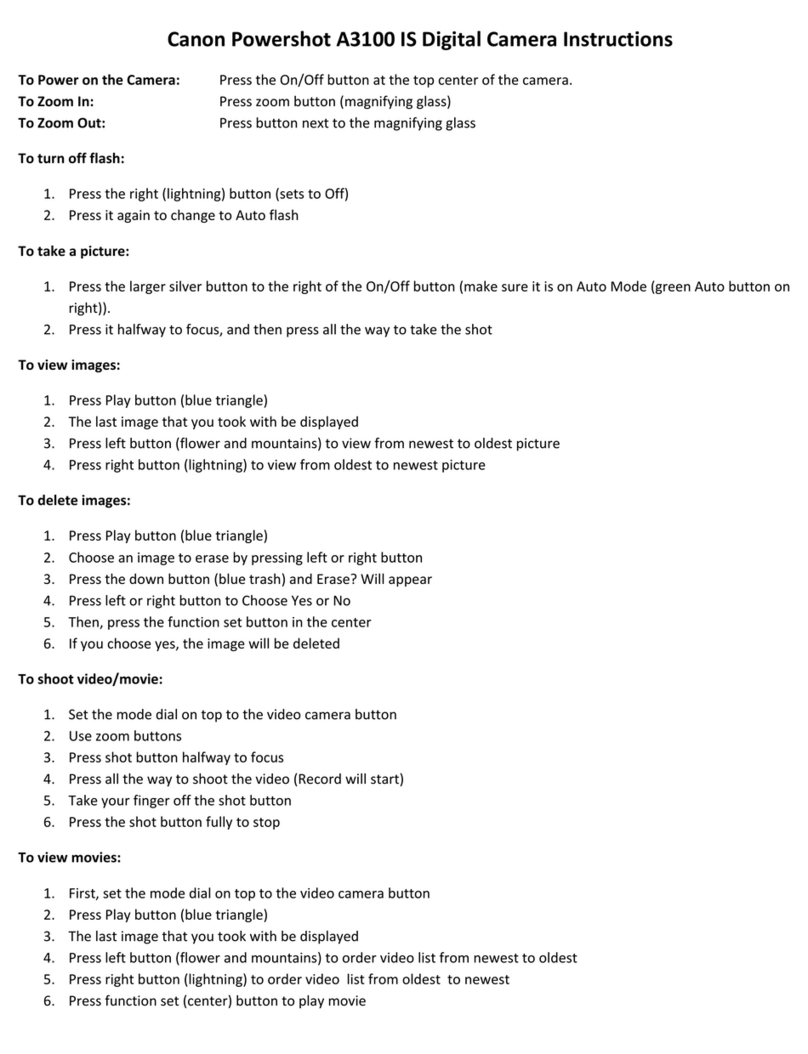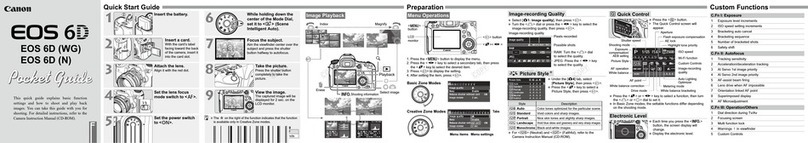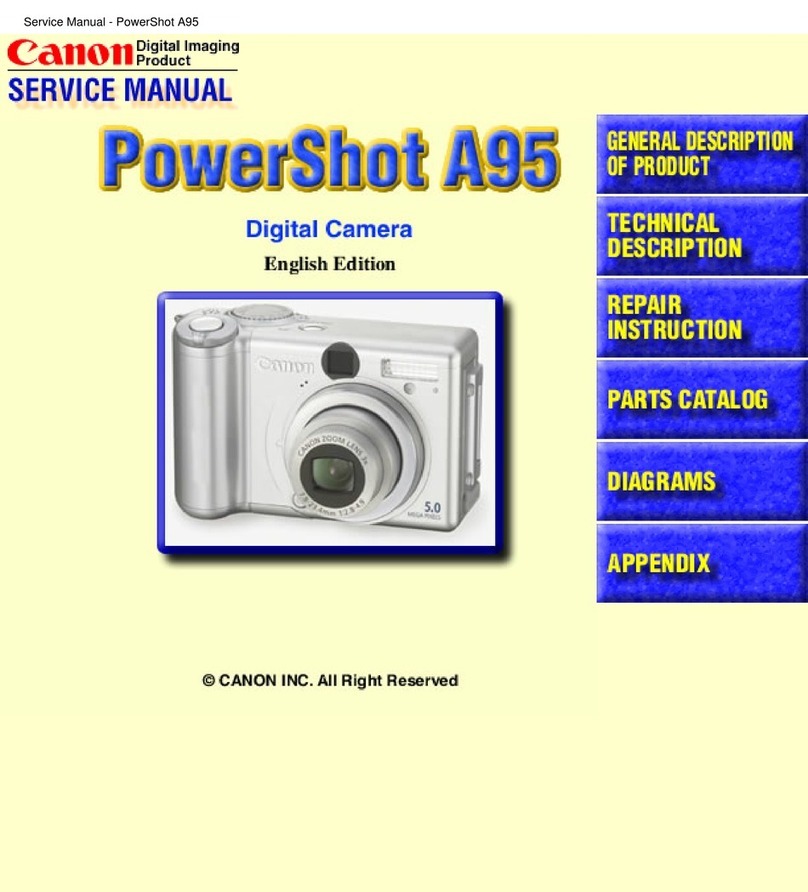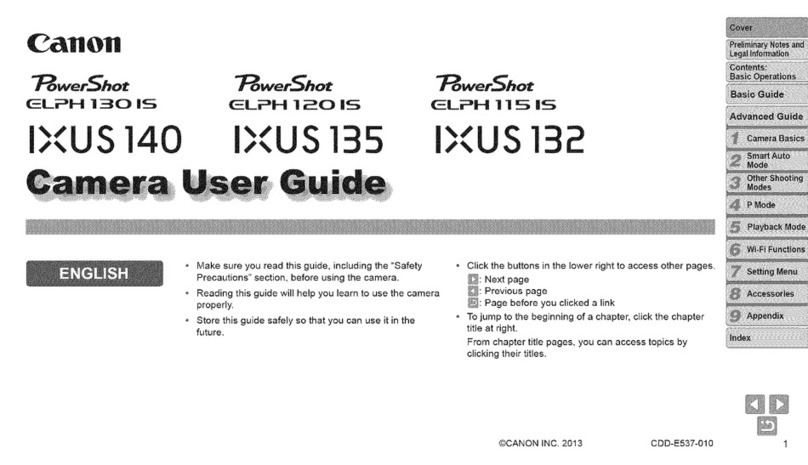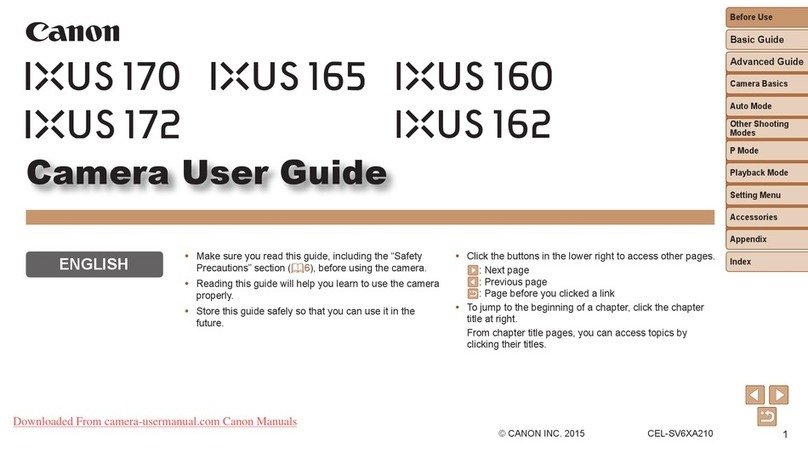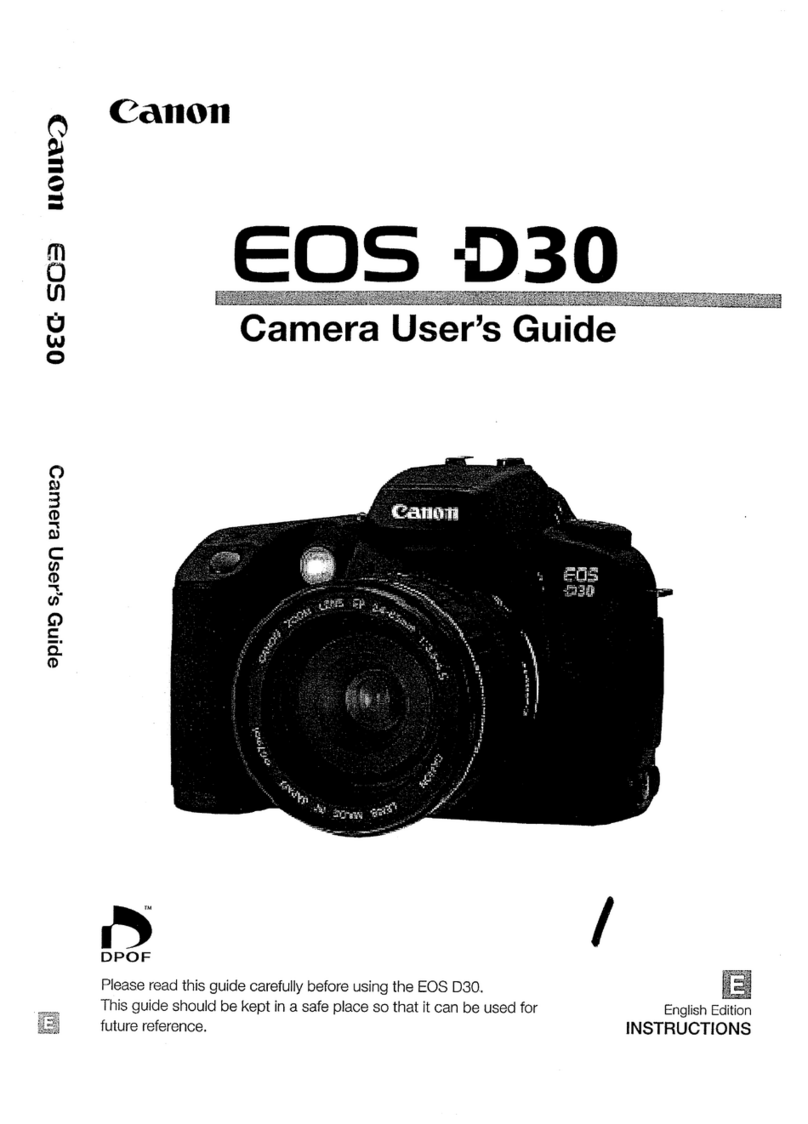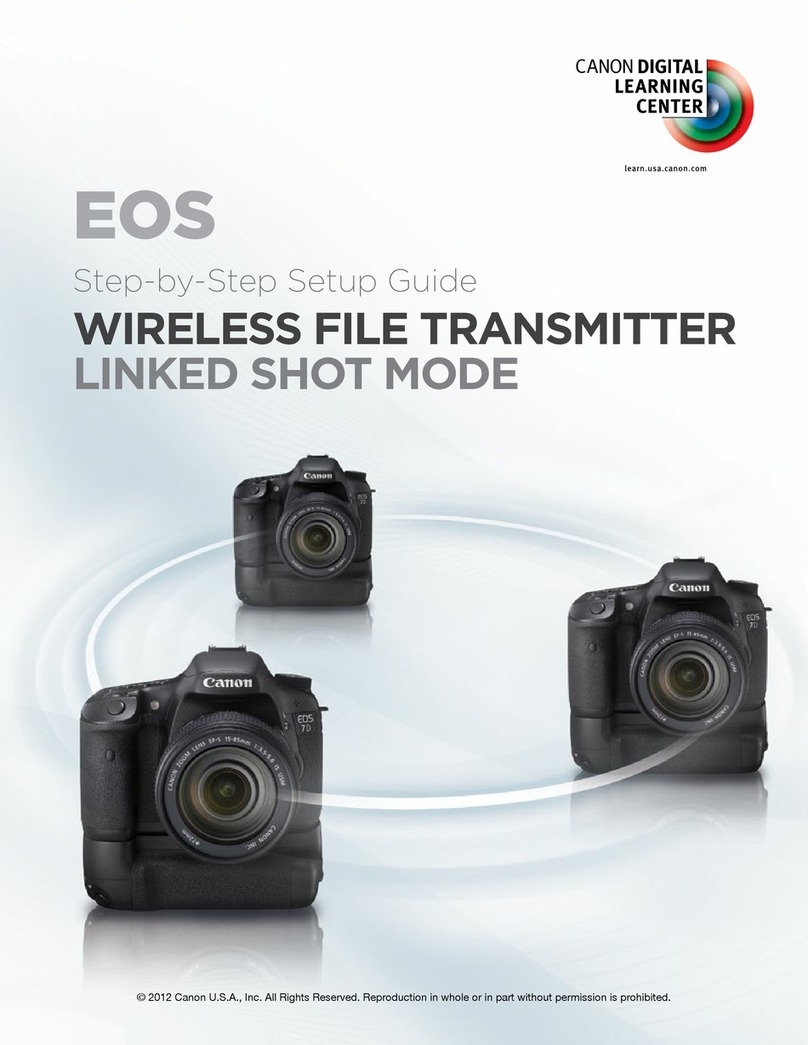Actual Size
You just knowwhen something is right. There’s
the pleasure that comeswhen the sleekest style
and smartest technology are nestled in the palm
of your hand. The SD400 DigitalELPH says it all:
“Let’s travel. Celebrate. Be daring.Let’s share
incredible pictures withever yone!”
5.0 Megapixels
3x Optical Zoom
12x Combined Zoom
2.0 inch LCD Screen
From every perspective, the SD500 Digital ELPH is
a source of wonder…a streamlined perpetual curve
that stirs your imagination with its never-before
design. Inspired performance characterizesevery
aspect of this camera. It’s the essence of originality.
It feels so comfortable. Obviously,it’s you.
Actual Size
7.1 Megapixels
3x Optical Zoom
12x Combined Zoom
2.0 inch LCD Screen
Garnet, Midnight Blue, Zen Gray and Silver.
Which one is you? Although choosingyour favorite
SD20 Digital ELPH may be difficult, its impressive
rewards come easy. Frommini movies to the
trickiest evening shot, the SD20 never stops
revealing its true colors: absolutely brilliant.
AllWeather Case
AW-DC10
High-Power Flash
HF-DC1
Battery Charger
CB-2LU
5.0 Megapixels
6.5x Digital Zoom
1.5 inch LCD Screen
Deluxe Leather Case
with Purchase
Actual Size
BatteryPack
NB-3L
v
Garnet MidnightBlue ZenGray Silver
First impressions are memorable.The silver
pearl finish of graceful undulation rings will
surely bring to mind the image of smooth ripples
on water. The ultra slim SD200 DigitalELPH
embraces Canon’s most innovative engineering…
refined and minimized to a slender work of art.
3.2 Megapixels
3x Optical Zoom
10x Combined Zoom
2.0 inch LCD Screen
ACAdapter Kit
ACK900
Digital ELPH
AccessoryKit 2
Actual Size
With its jewel-like faceted band beckoning you
closer, the gracefully slimSD300 Digital ELPH
is a remarkable union of gleamingar tistry and
future-focused technology. Here’sa camera that
mirrors your spirit of style, becoming a beautiful
part of your daily life and creative vision.
Actual Size
4.0 Megapixels
3x Optical Zoom
11x Combined Zoom
2.0 inch LCD Screen
* Windowsonly for SD300, SD200 and SD20.
Direct Print Solution
Print/Share Button
Simply connect your camera to a
PictBridge compatible printer or a PC,
and press the Print/Share Button.
With one button, professional photo
prints are yours in moments, or
images easily transfer to your PC.*
Direct Print
The direct connection of your camera
to a printer eliminates the need for
a computer – print direct with a
Canon Compact Photo Printer,
Direct Photo Printer or a
PictBridge compatible printer.
ID Photo/Movie Print
Make handy ID photo size prints and
much more. And make more of your
movies, with the
clever Movie Print
feature that prints
a whole series of
movie stills on a
single page.
V
Compact PhotoPrinter
SELPHY CP600
PowerShotSD500
Digital ELPH
e
High-Power Flash
HF-DC1
BatteryPack
NB-3L
Battery Charger
CB-2LU
Waterproof Case
WP-DC70
SoftLeather Case
PSC-50
Coach EditionGift Set
Also Available
ACAdapter Kit
ACK-DC10
Digital ELPH
AccessoryKit 3
High-Power Flash
HF-DC1
BatteryPack
NB-4L
Battery Charger
CB-2LV
AllWeather Case
AW-DC30
Deluxe Leather Case
PSC-90(Blackor Red)
ACAdapter Kit
ACK-DC10
High-Power Flash
HF-DC1
BatteryPack
NB-4L
Battery Charger
CB-2LV
AllWeather Case
AW-DC30
Deluxe Leather Case
PSC-90(Blackor Red)
ACAdapter Kit
ACK-DC10
Digital ELPH
AccessoryKit 3
High-Power Flash
HF-DC1
BatteryPack
NB-4L
Battery Charger
CB-2LV
All Weather Case
AW-DC30
Deluxe Leather Case
PSC-90(Blackor Red)
Digital ELPH
AccessoryKit 3