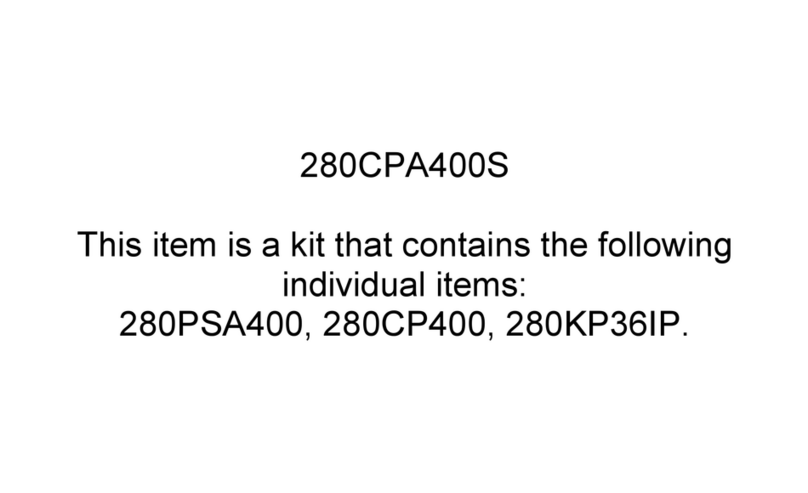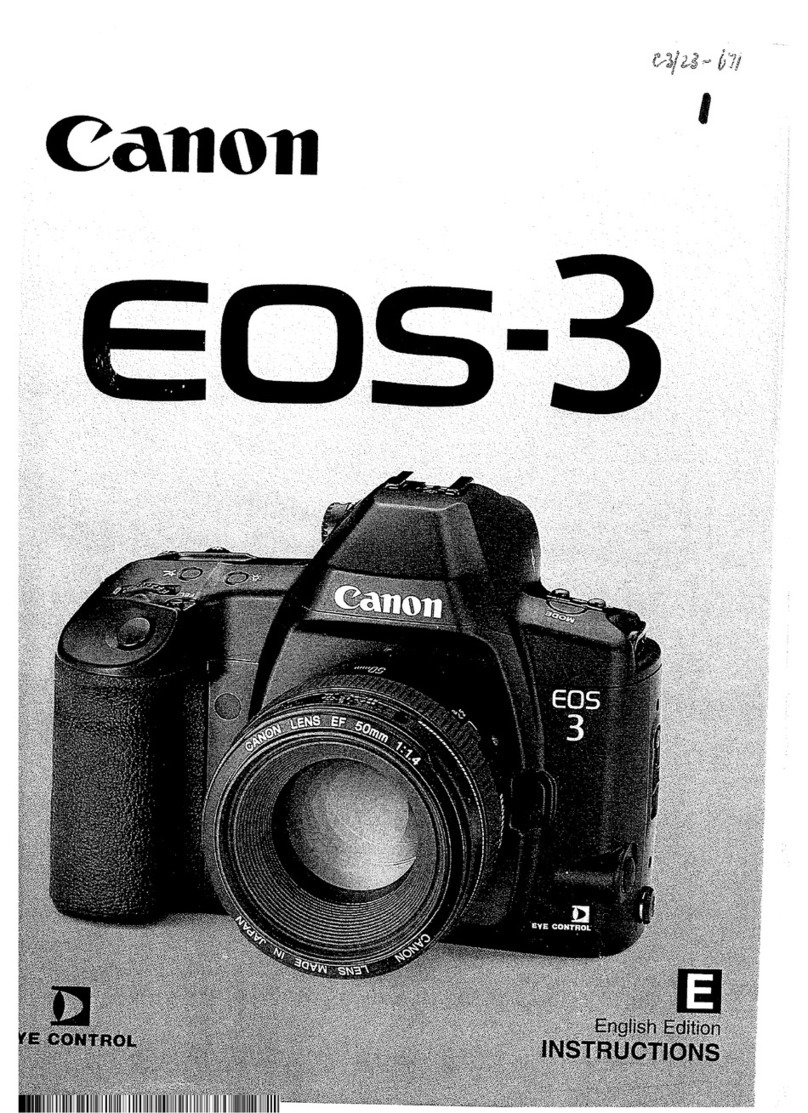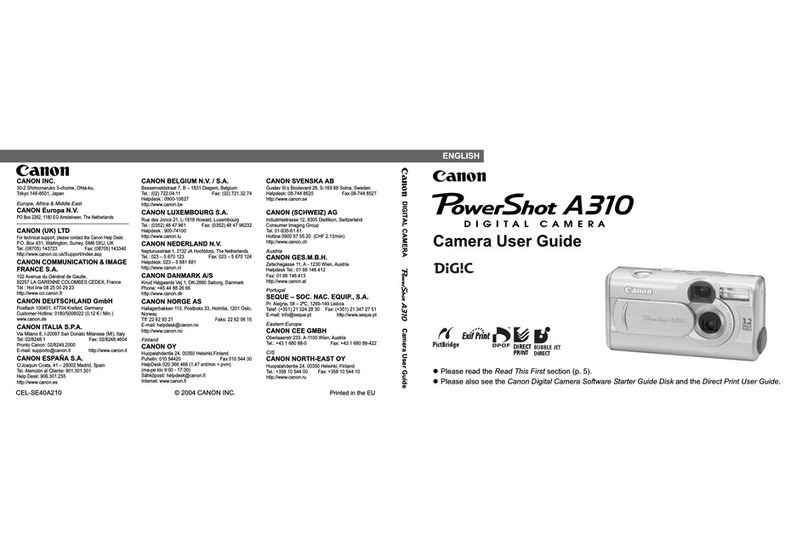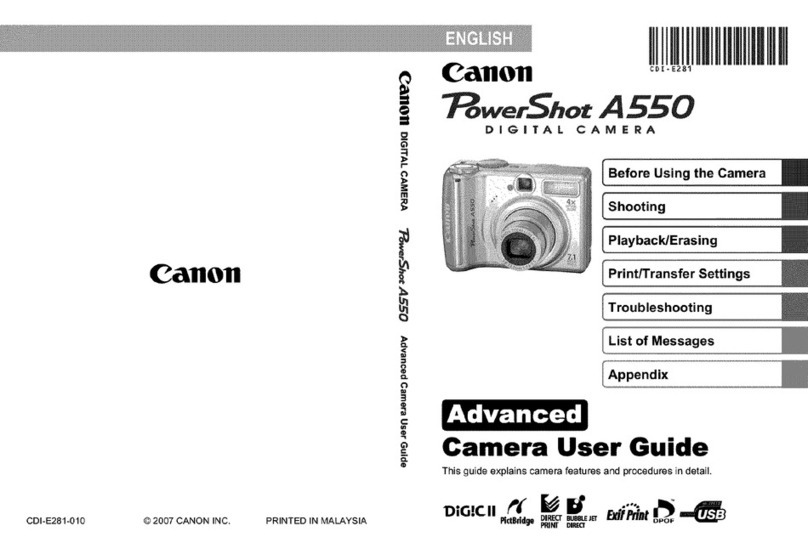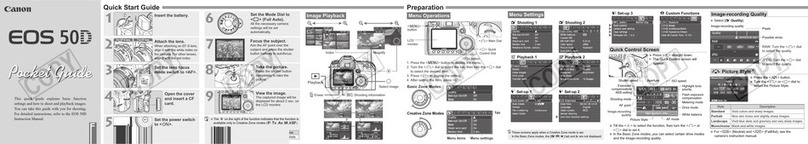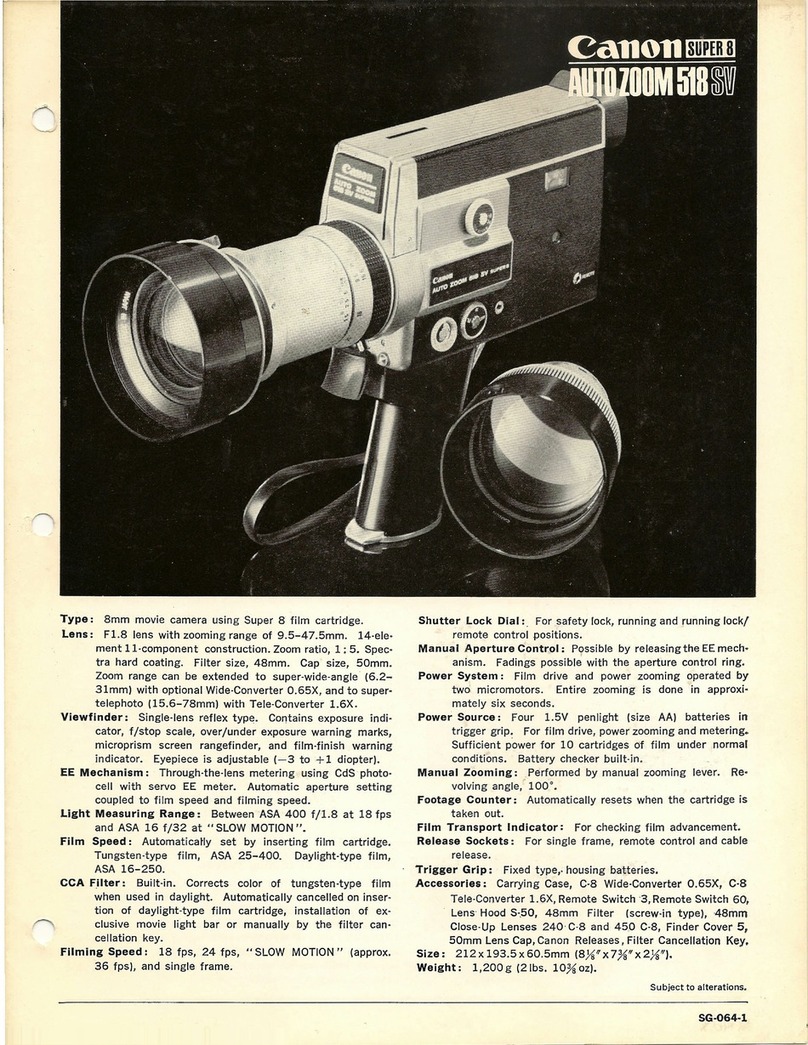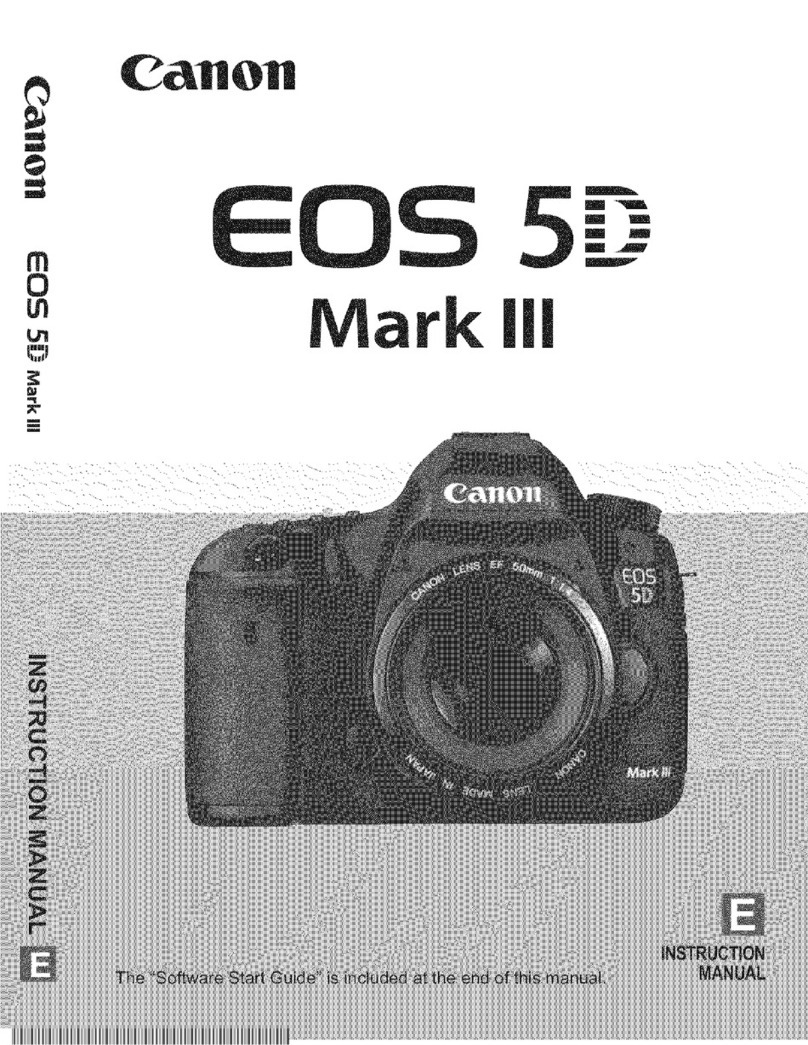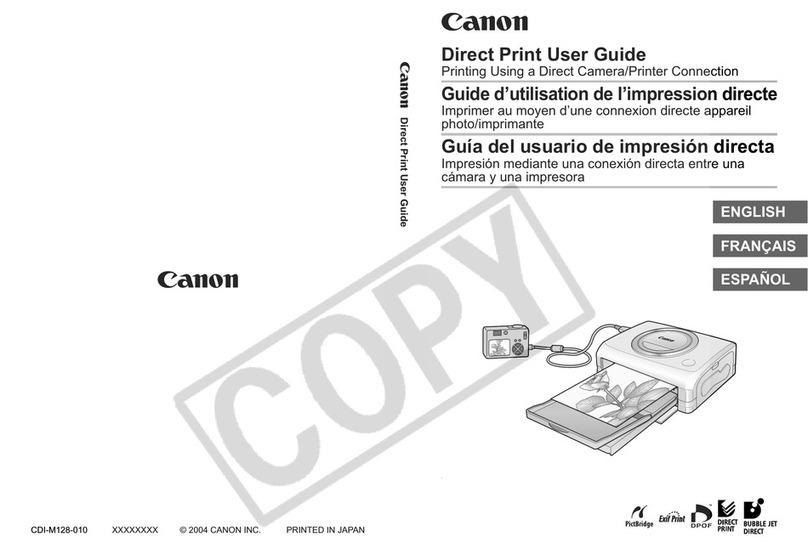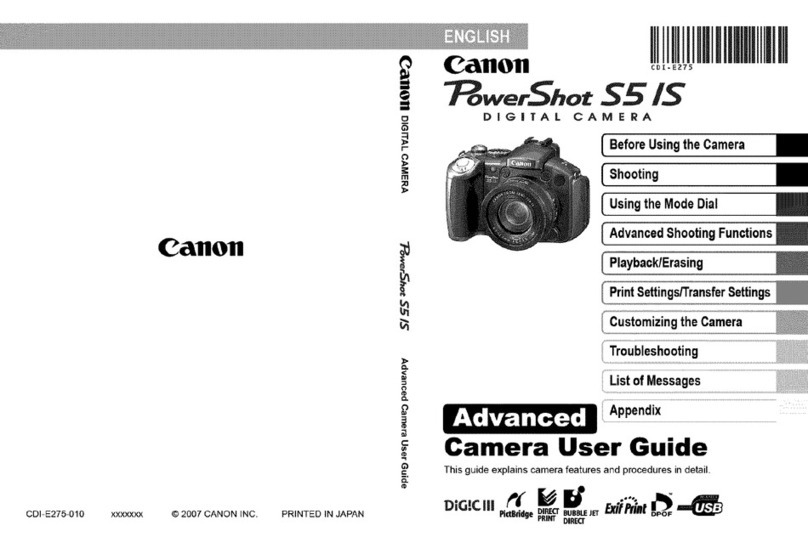With PowerShot A70 and A60, you’ll capture spectacular images
right away. Vivid, radiant, sharply detailed images…not just better
than every other camera in this class, but equal to those of
higher-level cameras. How? Canon’s advanced ≥imaging
processor, new technology that revs up the performance of the
cameras’ powerful 3.2 megapixel (A70) and 2.0 megapixel (A60)
CCDs. The cameras also feature fine Canon 3x optical zoom lenses,
digitally powered to 10x (A70) and 7.5x (A60), and futuristic
iSAPS technology for unparalleled precision. Sophisticated yet
simple autofocus systems give you fast, accurate
focus, no matter where your subject falls in the
frame, and whether you’re shooting horizontally
or vertically.
Type: Compact digital still camera with built-in flash, 3x
optical zoom and 3.2x digital zoom (A70) or 2.5x digital
zoom (A60), 10x (A70), 7.5x (A60) combined zoom.
Image Capture Device: (A70) 3.2M pixel, (A60) 2.0 M
pixel, 1/2.7 inch charge coupled device (CCD).
Sensitivity: Auto; 50/100/200/400 (Equivalent to ISO).
Resolution (Recording Pixels): (A70): 640 x 480 pixels
(Small), 1,024 x 768 (Medium2), 1,600 x 1,200
(Medium1), 2,048 x 1,536 (Large), (A60): 640 x 480
pixels (Small), 1,024 x 768 (Medium2), 1,600 x 1,200
(Large); Movie: 640x 480 (A70), 320x240 or 160x 120.
Image Quality Modes: Normal, Fine, SuperFine.
File Format: Design rule for camera File system,
DPOF Version 1.1 (Direct Print Order Format), JPEG
(EXIF 2.2 compliant).
Image Recording Format: Still Image: JPEG,(EXIF 2.2
compliant), Movie: Quicktime AVI.
Recording Media: CompactFlash™ (CF) Card, Type I.
Shooting Modes: Auto, Creative (P, Av, Tv, M),
Programmed image control zone (Portrait, Landscape,
Night Scene, Fast/Slow Shutter, Stitch Assist, Movie).
Shooting Speed: Continuous approx. 2.2 fps (A70),
approx. 2.6 fps (A60).
Photo Effect: Vivid, Neutral, Low Sharpening,
Sepia, Black & White.
Playback Modes: Single, Index (9 thumbnails),
Magnification (Approx.2x to 10x), Slide Show or Movie.
Erase Modes: Still image: All images, Movie: Part of
movie, All movie.
Interfaces: USB, A/V Out (Video: NTSC or PAL
selectable, Audio: monaural).
Direct Printing: Direct connection to Canon Card Photo
Printer CP-100, and Bubble Jet Direct Photo Printers.
Lens: 5.4-16.2mm f/2.8-f/4.8 zoom lens (equivalent
to 35-105mm in 35mm format).
Shutter Speed: 15-1/2,000 sec. Slow shutter
operates with noise reduction.
Focus Range: Normal AF: 18in./46cm to infinity;
Macro AF: 2in./5cm to 18in./46cm (WIDE), 10in./
26cm to 18in./46cm (TELE).
Light Metering Method: Evaluative metering, Spot
metering or Center-weighted averaging.
Exposure Control: Program AE or Manual exposure
control.
Compensation: +/- 2.0 stops in 1/3-stop increments.
Built-in Flash: Auto/On/Off, Red-Eye Reduction On/Off.
Flash Range: 1.6ft/46cm to 13.7ft/4.2m (WIDE), 1.6ft/
46cm to 8.2ft/2.5m (TELE), 10in./26cm to 18in./
46cm (Macro), (When ISO speed is set to Auto).
White Balance Control: TTL Auto White Balance,
Pre-Set (Daylight, Cloudy, Tungsten, Fluorescent, or
Fluorescent H) and Custom.
Optical Viewfinder: Real-image optical zoom viewfinder.
LCD Viewfinder: 1.5 inch low temperature
polycrystalline silicon TFT color LCD.
Power Sources: AA-size Batteries (Alkaline,
Rechargeable NiMH) (x4), or AC Adapter Kit ACK600.
Dimensions: 4(W) x 2.5(H) x 1.2(D) in. / 101(W) x
64(H) x 31.5(D) mm.
Weight (w/o battery and CF card): 7.6 oz. / 215g.
A. PowerShot A70 or A60 Body
B. Wrist Strap WS-200
C. AV Cable AVC-DC100
D. Interface Cable IFC-300PCU
E. Digital Camera Solution CD-ROM
F. ArcSoft Camera Suite CD-ROM
G. CompactFlash Card FC-16M
H. 4 AA-type Alkaline Batteries
A
B
C
F
G
A70 S/N S/F SF M2/N M2/F M2/SF M1/N M1/F M1/SF L/N L/F L/SF
File Size 84KB 150KB 249KB 170KB 320KB 570KB 278KB 558KB 1,002KB 445KB 893KB 1,602KB
CF-16MB 165 94 58 84 46 25 52 26 14 32 16 8
CF-32MB 337 196 120 174 94 53 108 54 30 67 33 18
CF-64MB 676 393 241 349 189 107 217 109 61 136 68 38
CF-128MB 1,355 788 482 700 379 215 435 219 122 274 137 76
CF-256MB 2,720 1,563 962 1,390 762 431 868 440 246 548 276 154
A60 S/N S/F SF M/N M/F M/SF L/N L/F L/SF Movie/L Movie/M Movie/H
File Size 84KB 150KB 249KB 170KB 320KB 570KB 278KB 558KB 1,002KB 120KB 330KB 990KB
CF-16MB 165 94 58 84 46 25 52 26 14 118 44 14
CF-32MB 337 196 120 174 94 53 108 54 30 242 91 30
CF-64MB 676 393 241 349 189 107 217 109 61 486 183 61
CF-128MB 1,355 788 482 700 379 215 435 219 122 973 368 124
CF-256MB 2,720 1,563 962 1,390 762 431 868 440 246 1,954 735 249
Note: For Still Image: S=Small M2=Medium2 M1=Medium1 L=Large N=Normal FF=Fine SF=SuperFine
For Movie: H=High M=Medium L=Low
Storage capacity varies depending on the scene or the subjects. This data is estimated from Canon’s standard shooting conditions. Figures for Movie
Mode represent total capacity of CompactFlash Card. Movie Mode figures represent both A70/A60 camera, except for Movie Low mode (A70 only).
CKNOW HOW™
1-800-OK-CANON/www.usa.canon.com
Canon U.S.A., Inc.
One Canon Plaza, Lake Success, NY 11042 U.S.A.
Canon Canada Inc.
6390 Dixie Road, Mississauga, Ontario L5T 1P7 Canada
Canon Mexicana, S. DE R.L. DE C.V.
Periférico Sur No. 4124, 5º y 6º pisos
Col. Ex-Rancho de Anzaldo, 01900 México, D.F.
Canon Latin America
703 Waterford Way, Suite 400, Miami, FL 33126 U.S.A.
0036W556 ©2003 canon u.s.a., inc. printed in u.s.a.
SUPPLIED ACCESSORIES
D
H
E
IMAGE STORAGE CAPACITY:
SPECIFICATIONS
Superb Image
Quality.
Superb Image
Quality.
All data are based on Canon’s Standard Test Method. Subject to change without notice. Canon PowerShot and “digital revolutionized photography
we revolutionized digital” are trademarks of Canon Inc. All other products and brand names are registered trademarks, trademarks, or service marks of
their respective owners.