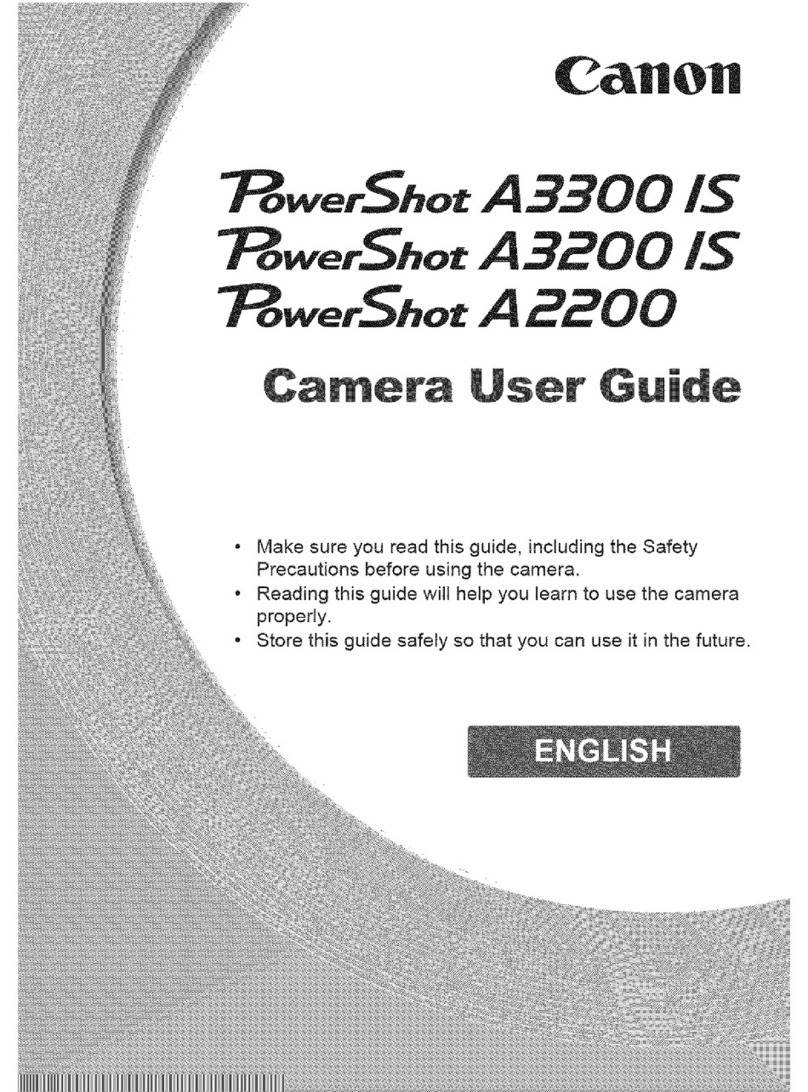Canon SD User manual
Other Canon Digital Camera manuals

Canon
Canon IXUS 85 IS User manual
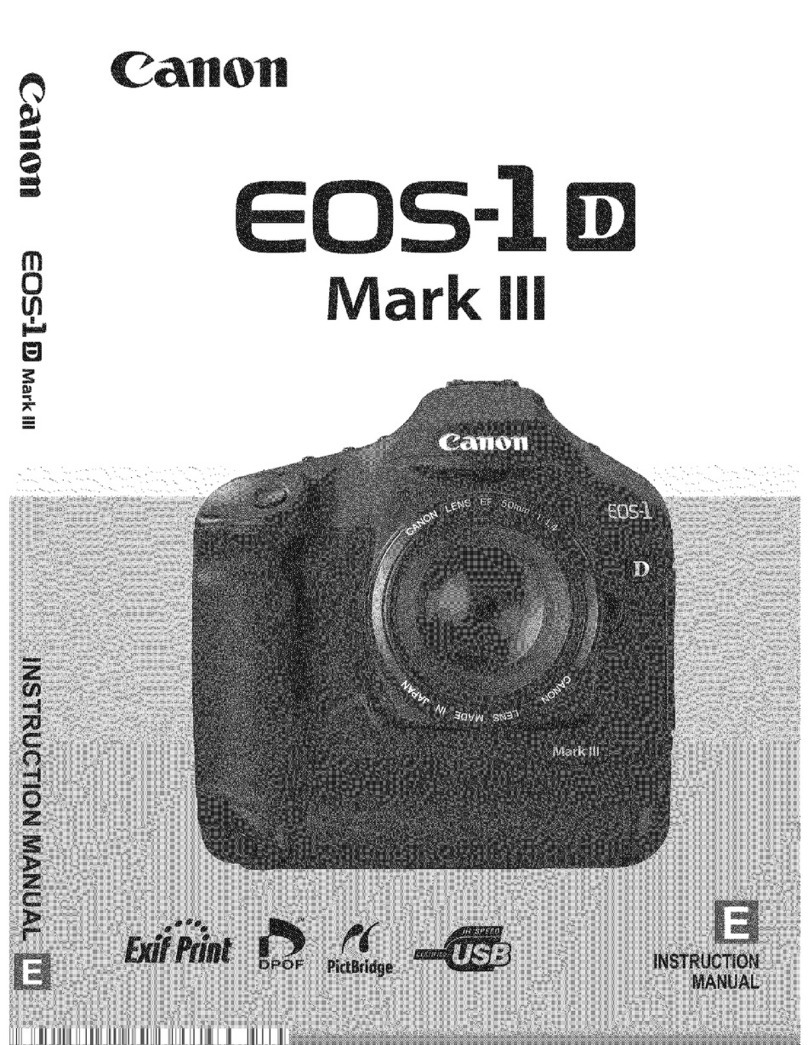
Canon
Canon EOS 1D Mark III User manual

Canon
Canon F-1 User manual
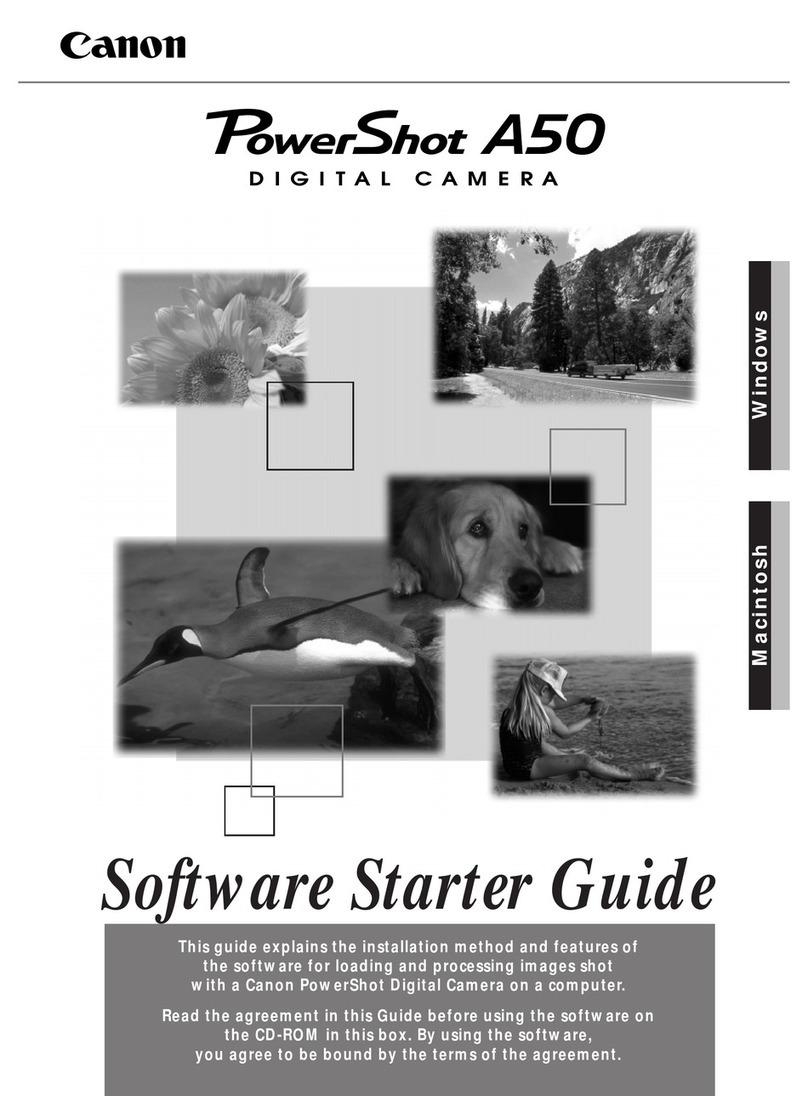
Canon
Canon Powershot A50 Mounting instructions

Canon
Canon EOS C300 Mark II User manual

Canon
Canon EOS C500 User manual

Canon
Canon PowerShot A800 User manual

Canon
Canon NEW F-1 User manual

Canon
Canon EOS-D60 Instruction Manual
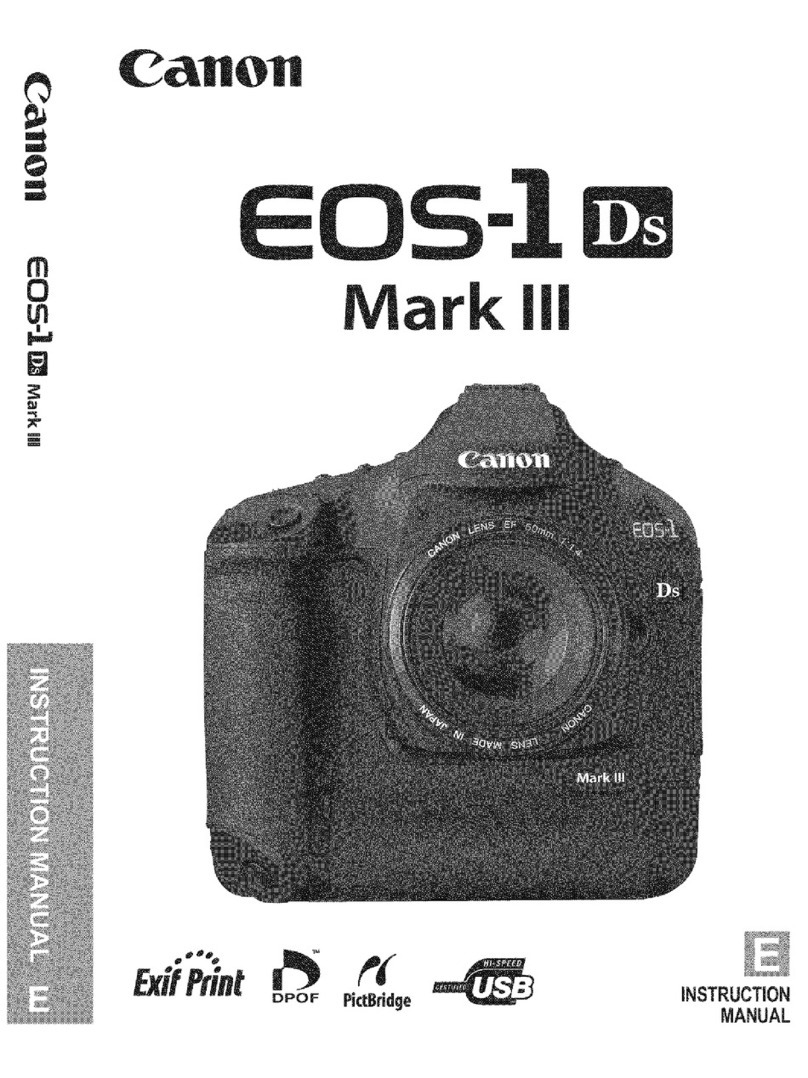
Canon
Canon EOS-1Ds Mark III User manual

Canon
Canon PowerShot G7 X Mark III Assembly instructions

Canon
Canon PowerShot SD630 Digital ELPH Camera Operating and maintenance manual
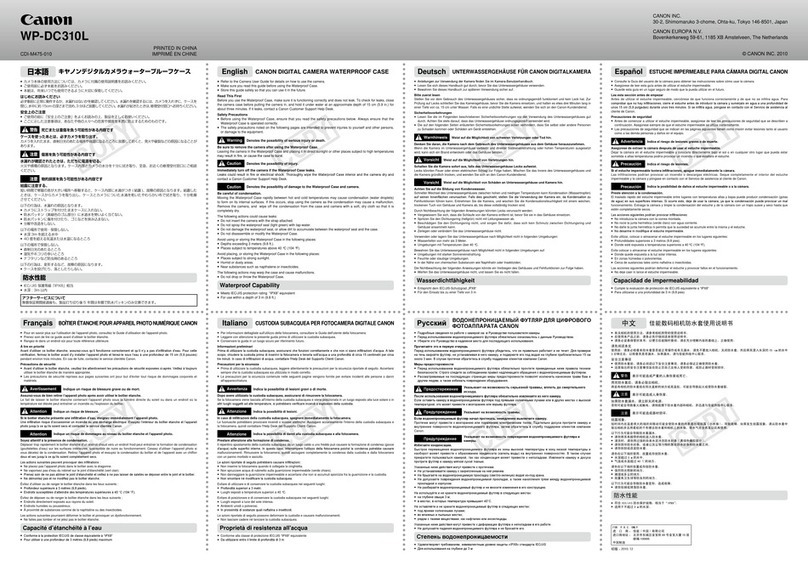
Canon
Canon WP-DC310L User manual

Canon
Canon PowerShot A710 IS User manual

Canon
Canon EOS 50D User manual

Canon
Canon EOS REBEL T6i Technical specifications

Canon
Canon PC1182 User manual

Canon
Canon PowerShot ELPH 500 HS User manual
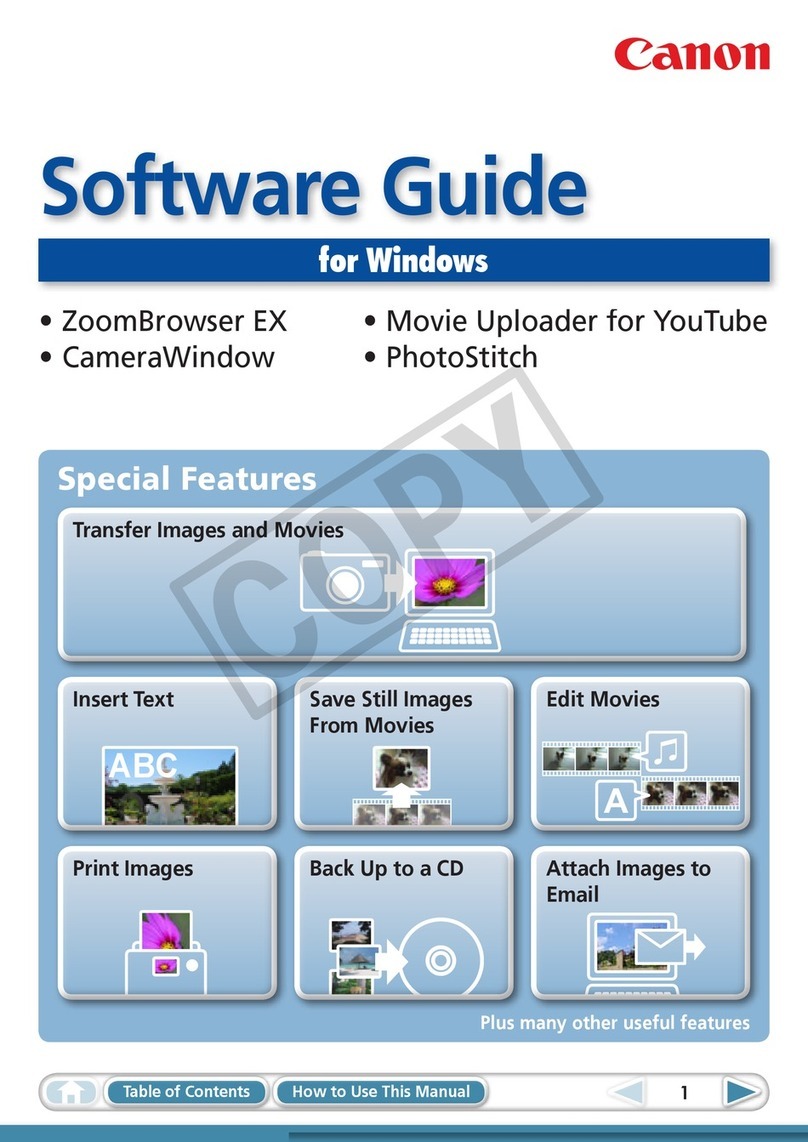
Canon
Canon PowerShot A1200 Quick start guide
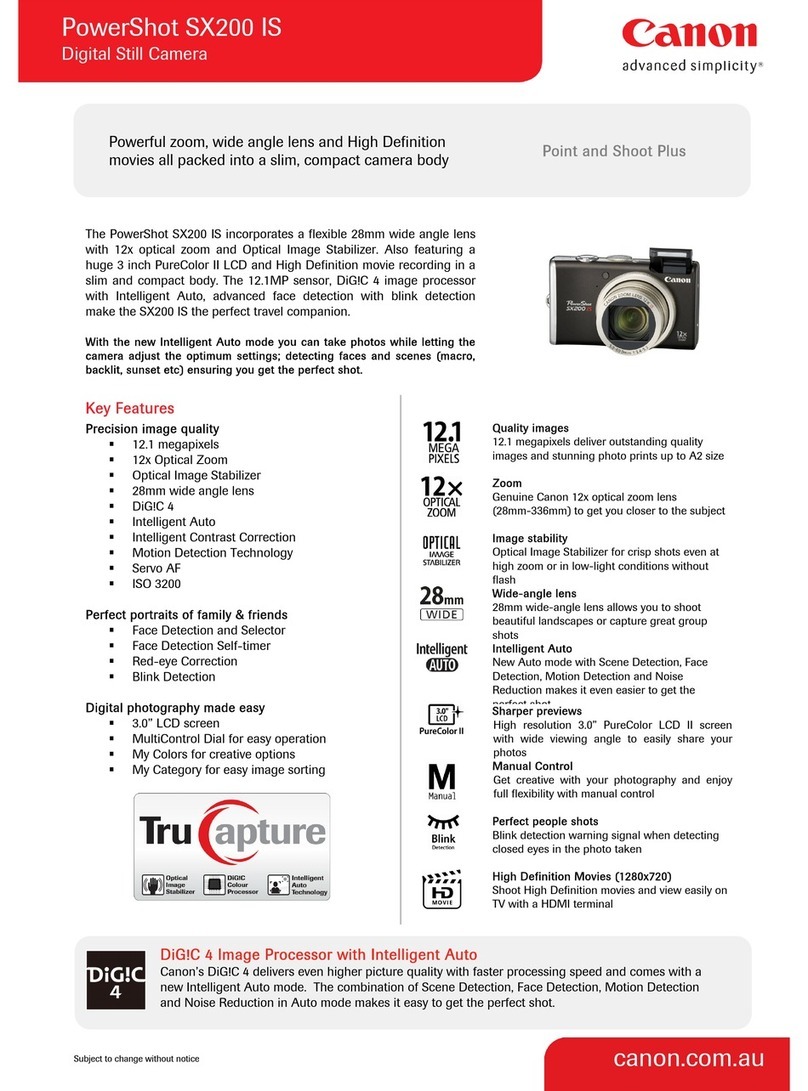
Canon
Canon 3509B001 User manual