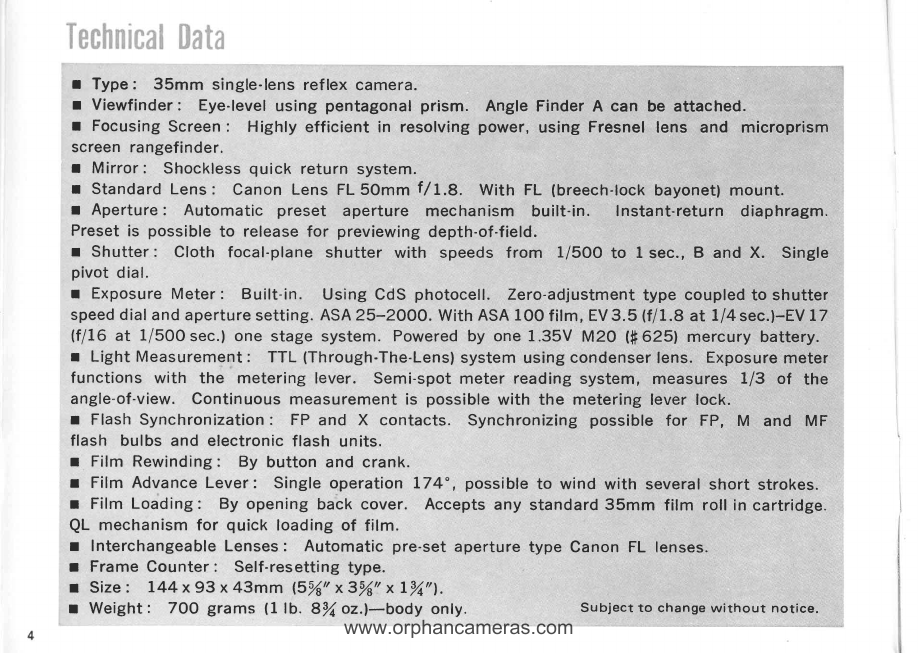Canon TL User manual
Other Canon Digital Camera manuals
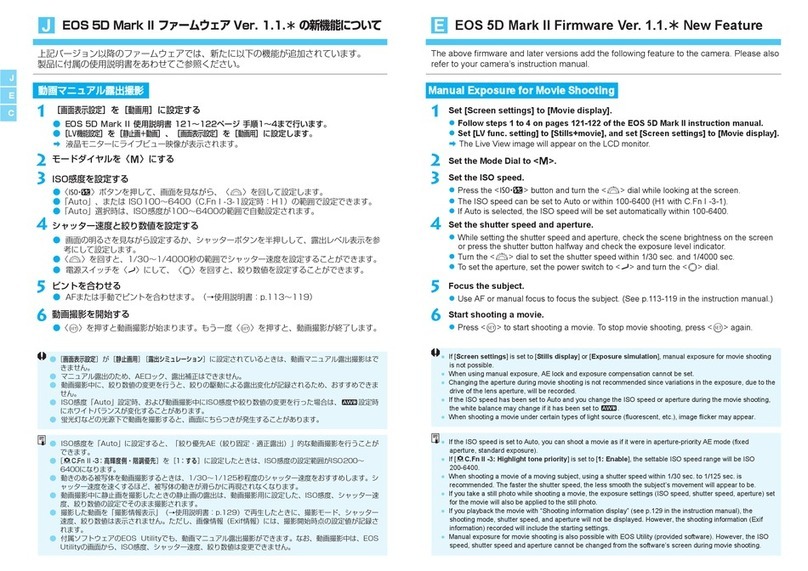
Canon
Canon EOS 5D Mark II Installation and operation manual

Canon
Canon EOS C300 Mark II User manual
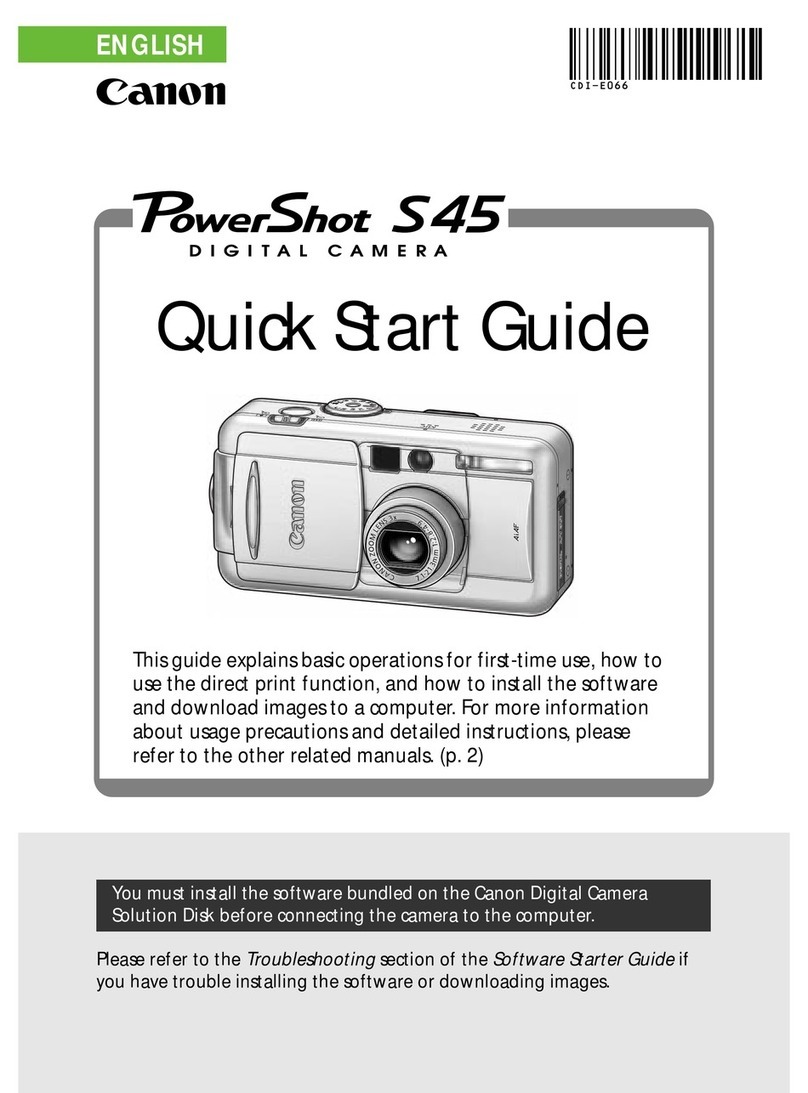
Canon
Canon PowerShot S45 User manual

Canon
Canon EOS 1200D User manual
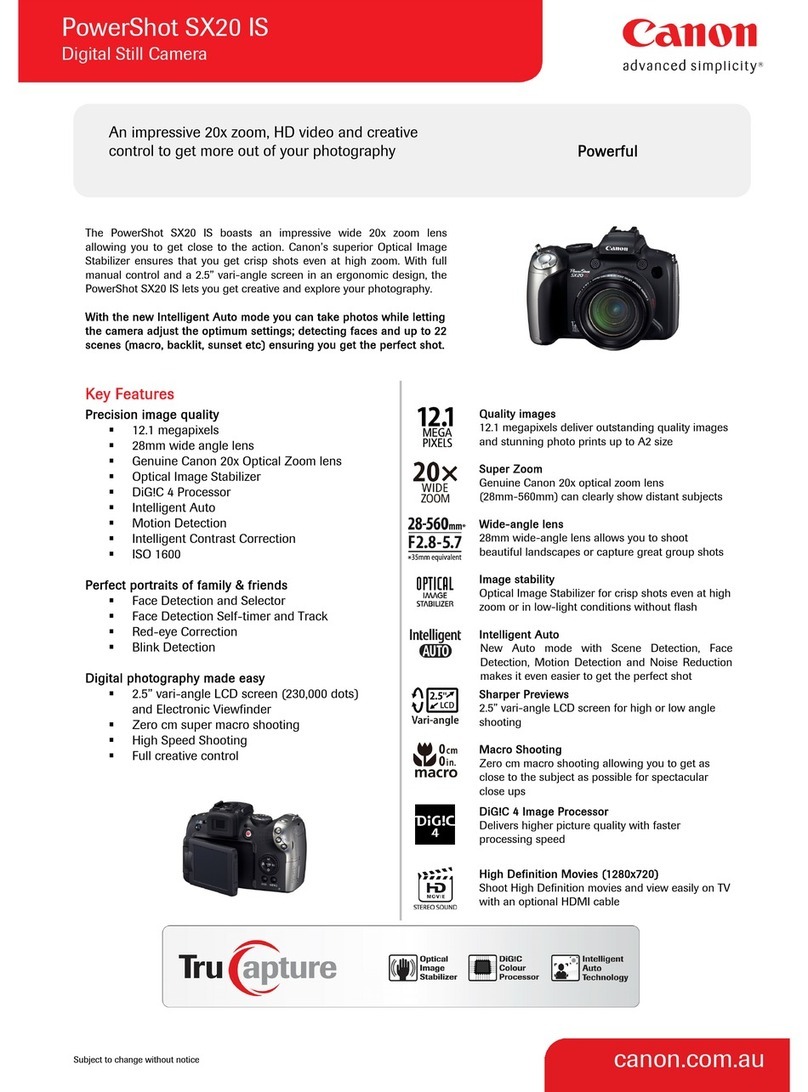
Canon
Canon 3633B005 User manual

Canon
Canon IXUS 115 HS User manual
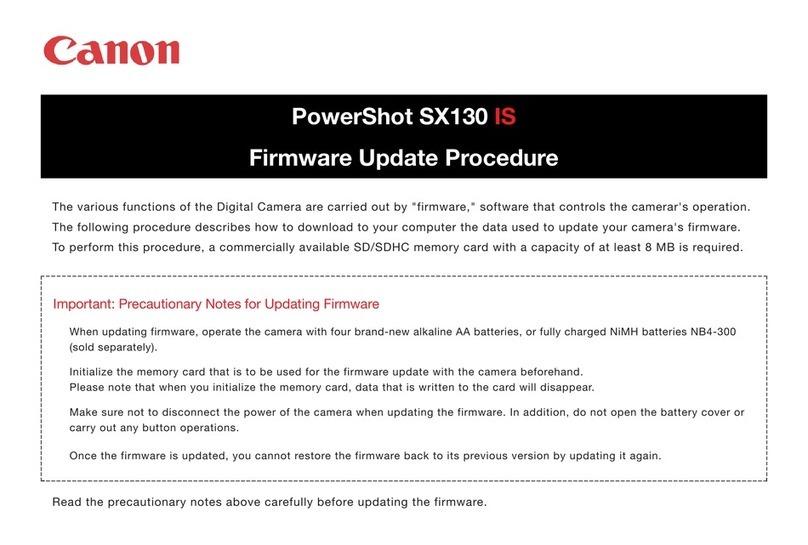
Canon
Canon PowerShot SX130 IS Use and care manual

Canon
Canon EOS Rebel T2 SERIES' EOS 300X SERIES User manual

Canon
Canon CR-S700R User manual

Canon
Canon IXUS IIs User guide

Canon
Canon PowerShot S5 IS User manual
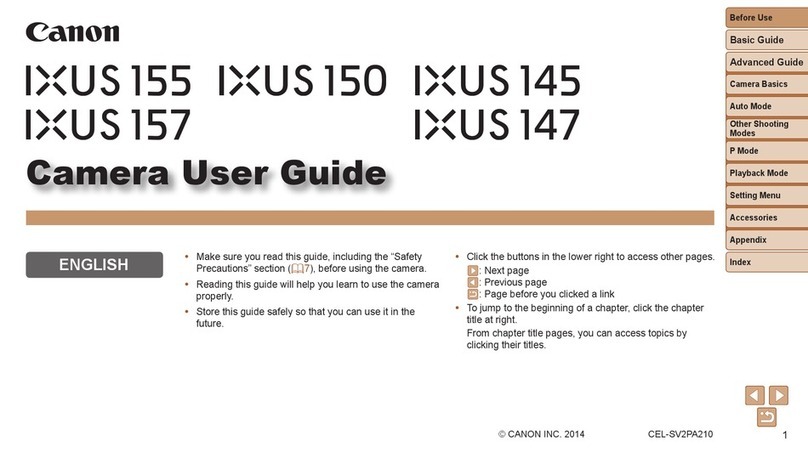
Canon
Canon IXUS 145 User manual

Canon
Canon PowerShot A3300 IS User manual

Canon
Canon PowerShot G16 User manual

Canon
Canon PowerShot A300 User manual

Canon
Canon CR-N700 User manual

Canon
Canon 3474B001 User manual
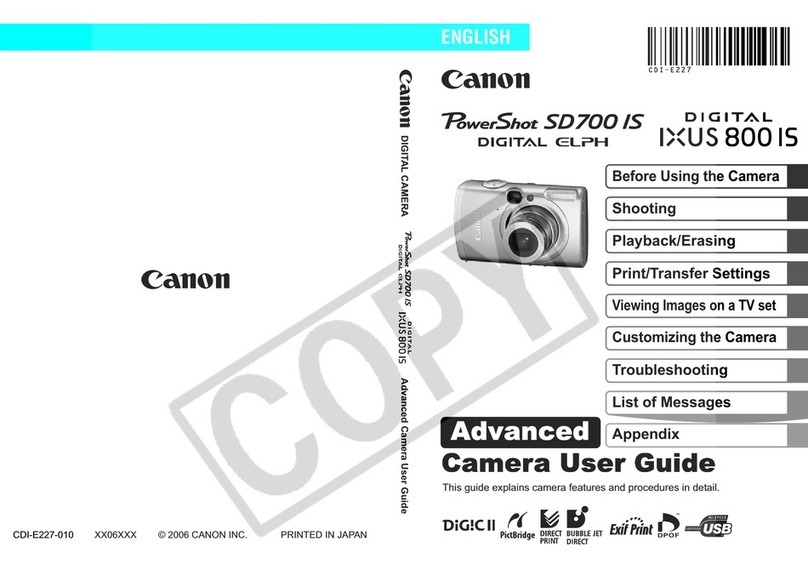
Canon
Canon PowerShot SD 700 IS Digital Elph User manual
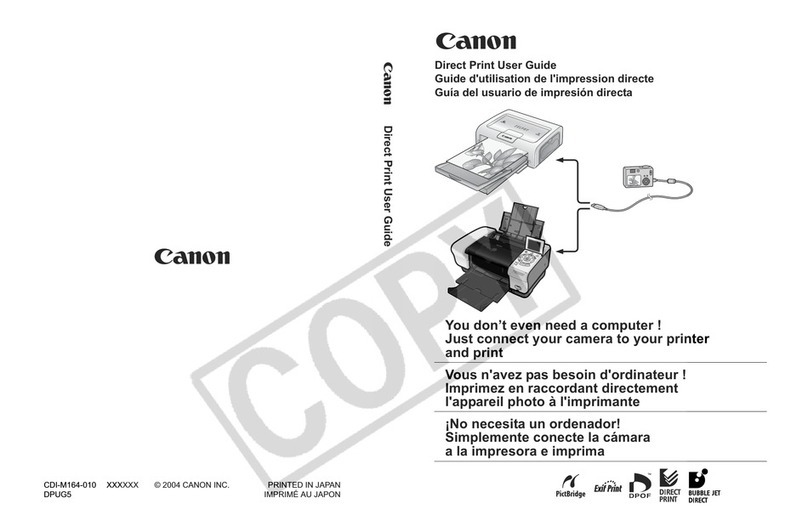
Canon
Canon CDI-M164-010 User manual
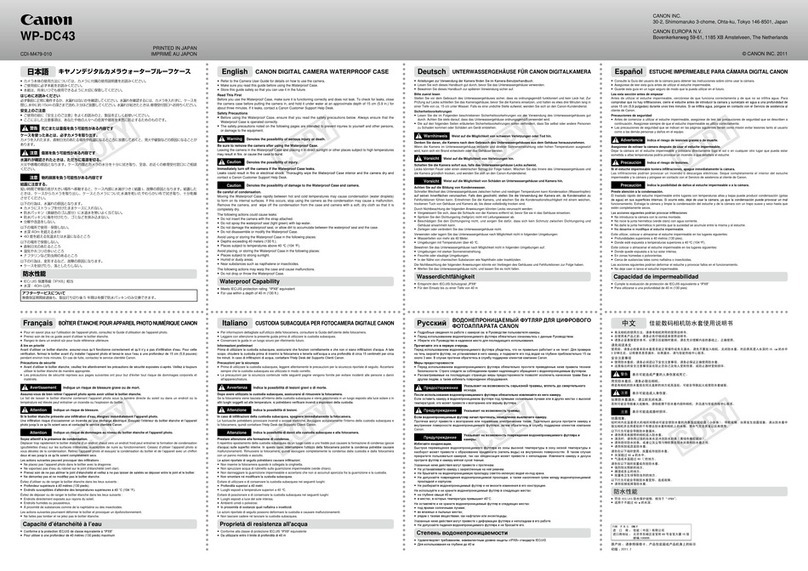
Canon
Canon WP-DC43 User manual