Canon XA25 Manual
Other Canon Digital Camera manuals
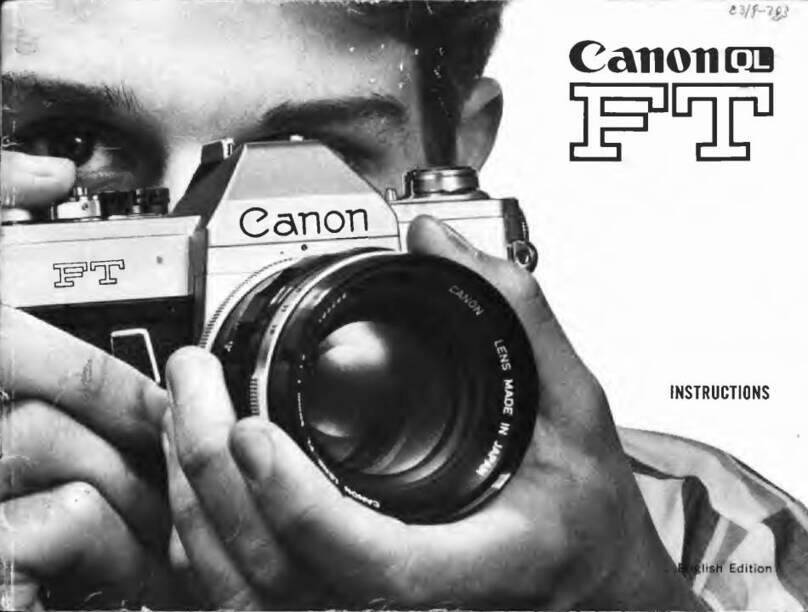
Canon
Canon FT QL User manual

Canon
Canon SX170 8410B001 User manual
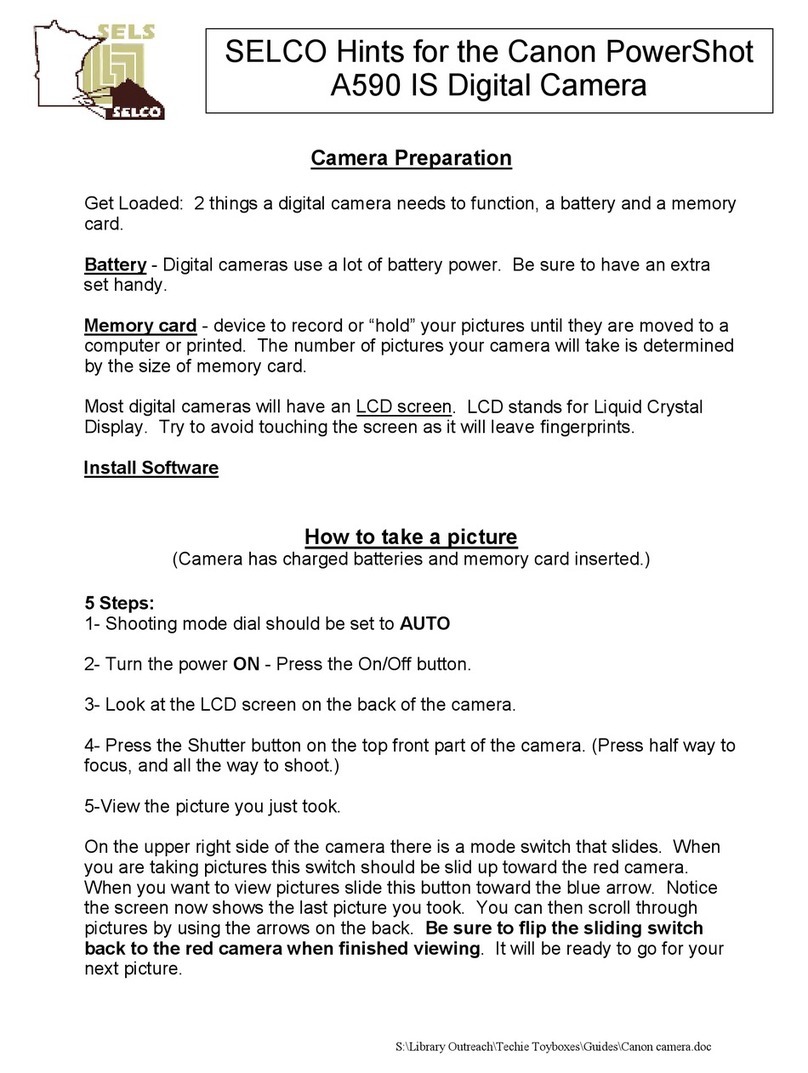
Canon
Canon PowerShot A590 IS Assembly instructions
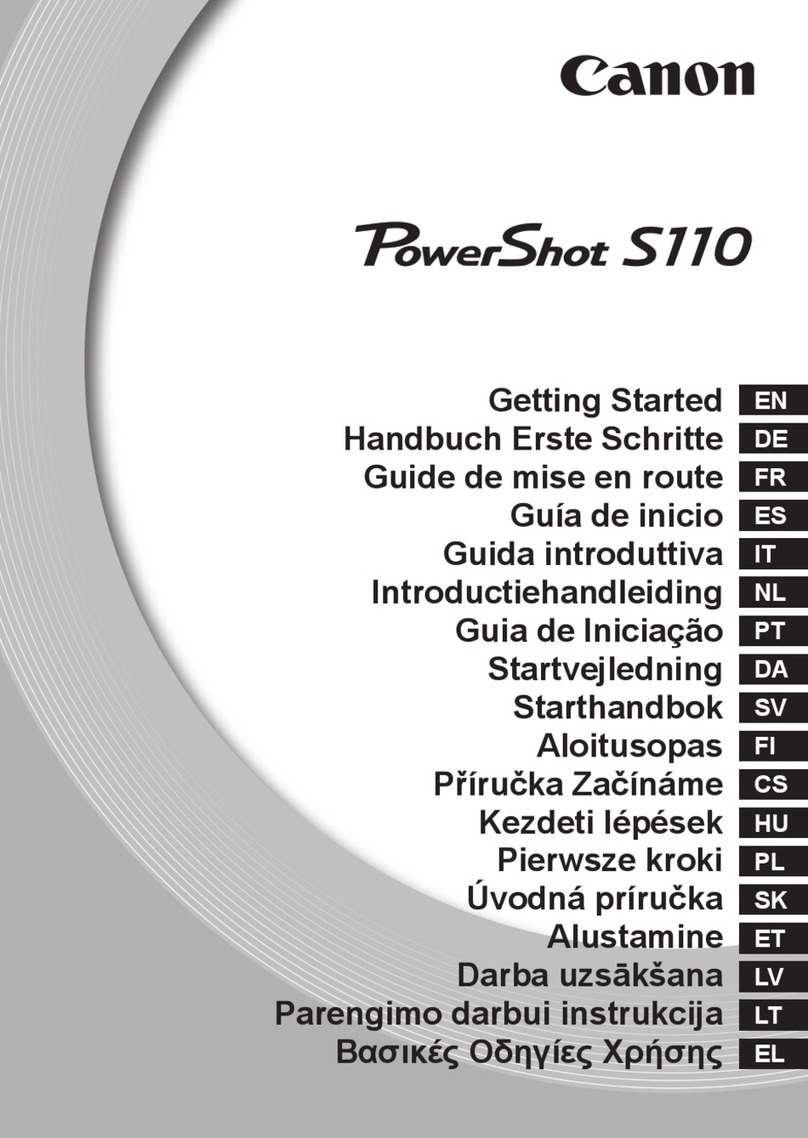
Canon
Canon PowerShot S110 Digital ELPH User manual

Canon
Canon POWERSHOT A640 User manual

Canon
Canon CANON EOS 1100D Installation guide

Canon
Canon EOS Rebel T6 User manual

Canon
Canon PowerShot A450 Assembly instructions

Canon
Canon EOS REBEL XT Use and care manual

Canon
Canon 3814B010 User manual

Canon
Canon EOS 5D Mark III User manual

Canon
Canon MX490 Series User manual
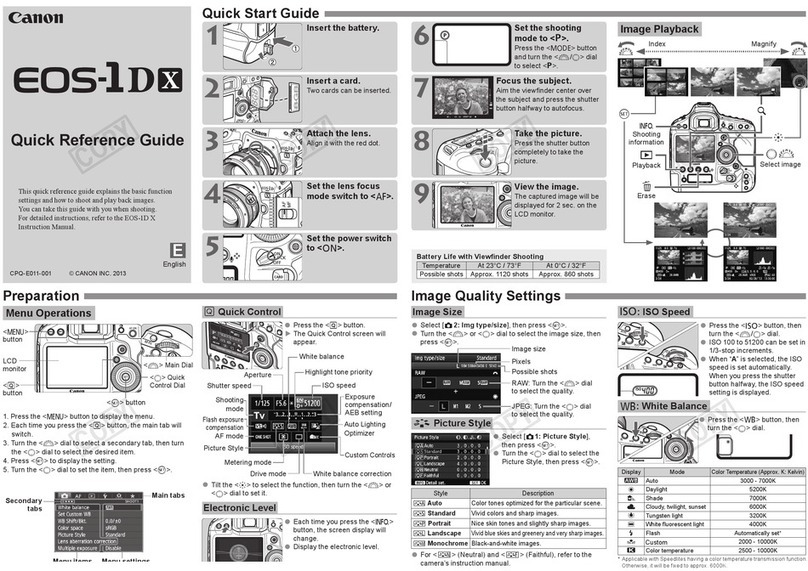
Canon
Canon EOS-1D Mark II Digial User manual
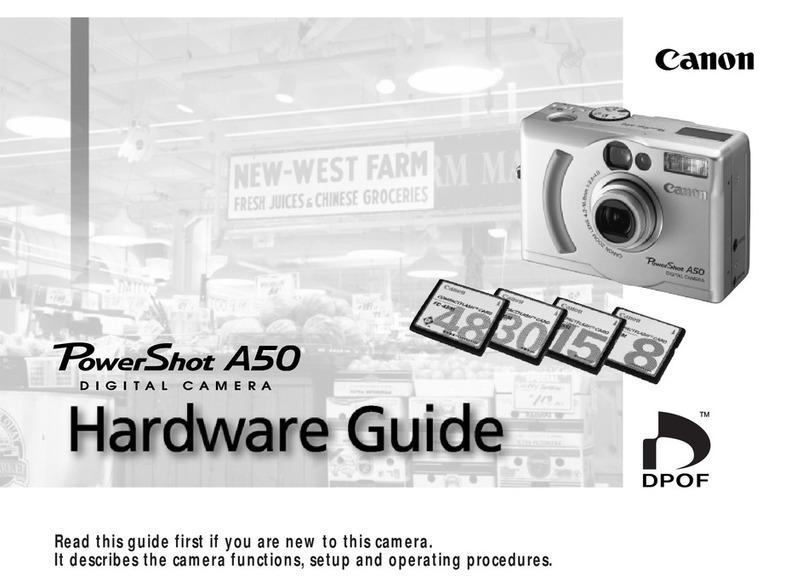
Canon
Canon Powershot A50 Installation instructions

Canon
Canon EOS 70D User manual
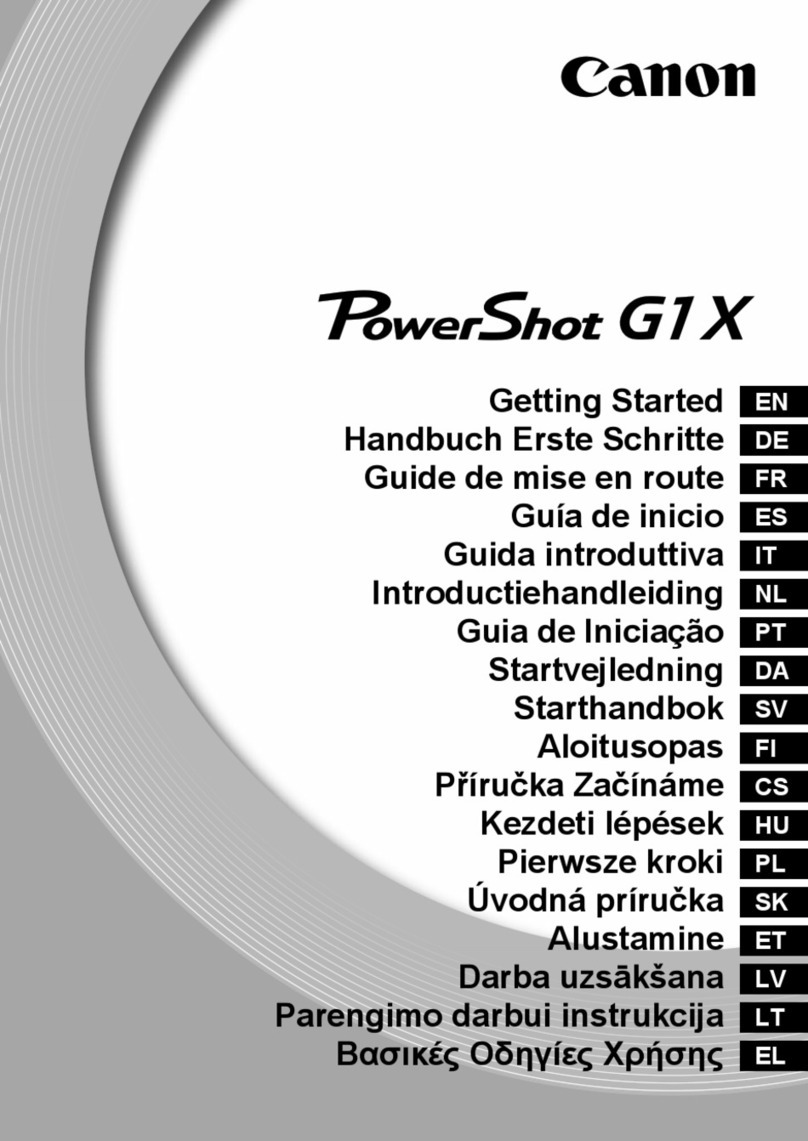
Canon
Canon PowerShot G1 X User manual

Canon
Canon Compact Cameras User manual
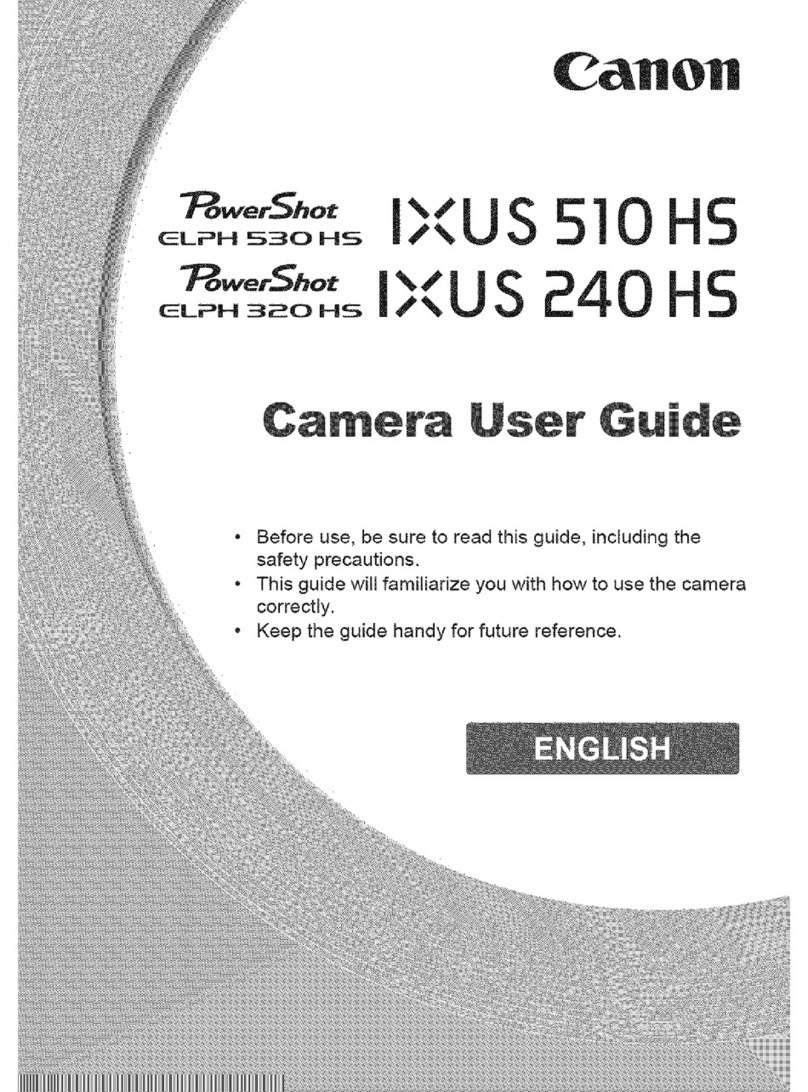
Canon
Canon POWERSHOT ELPH 530HS User manual
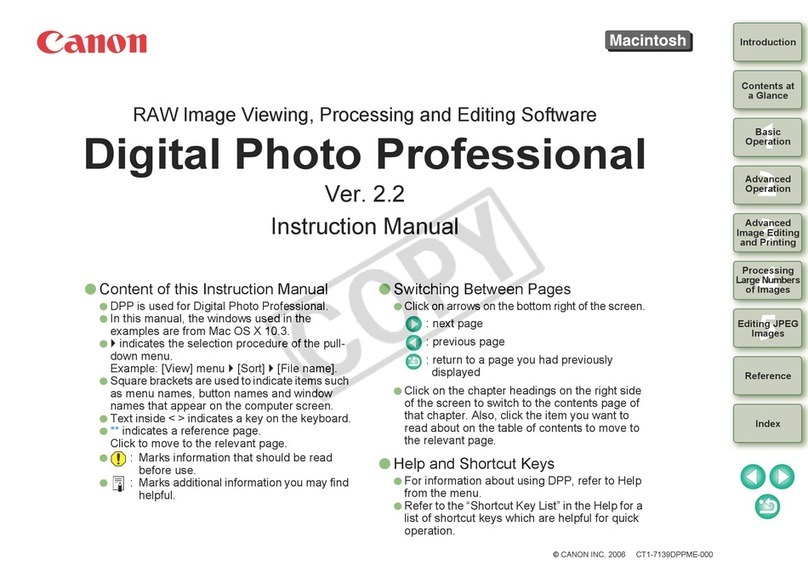
Canon
Canon 1236B001 - EOS Digital Rebel XTi Camera SLR User manual

Canon
Canon POWERSHOT ELPH 110HS User manual

























