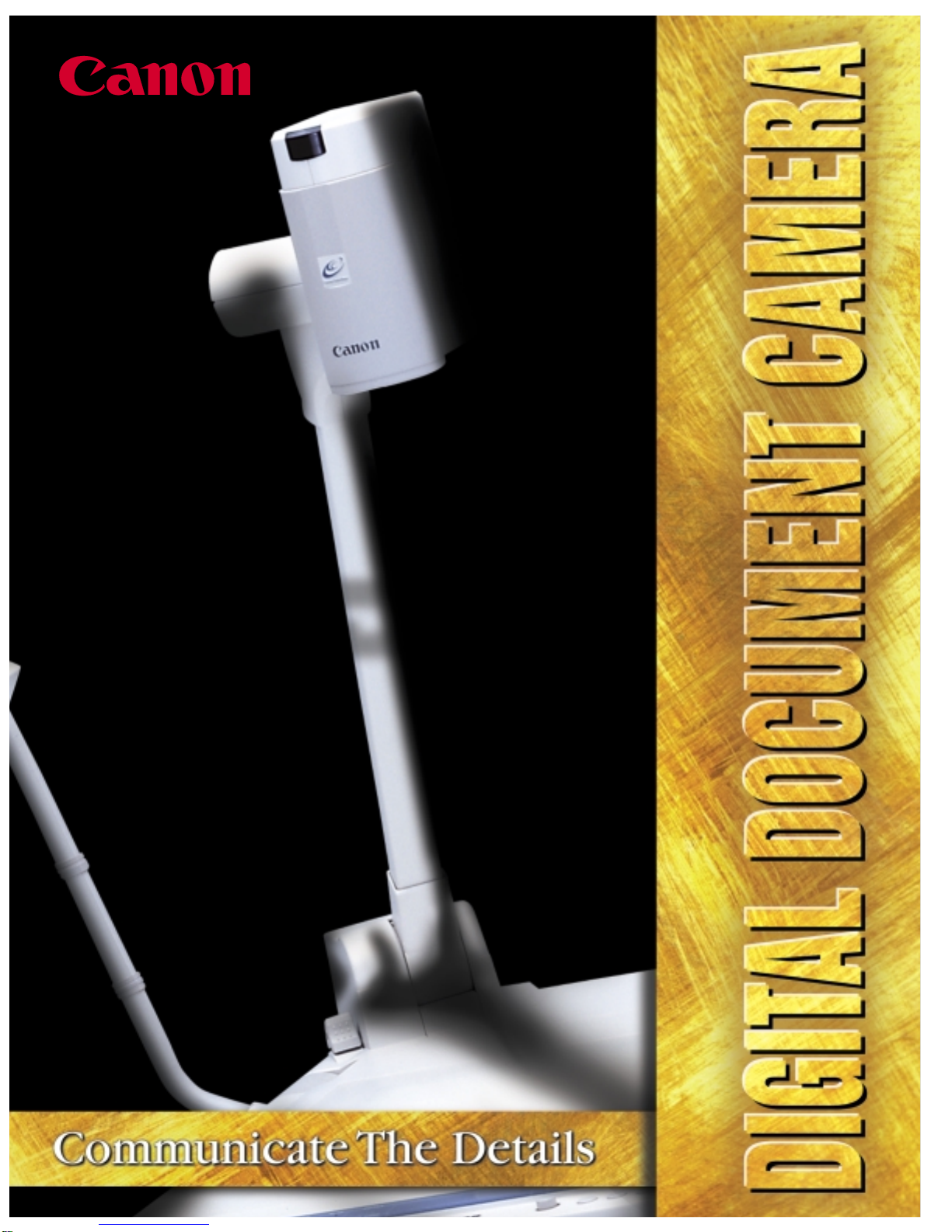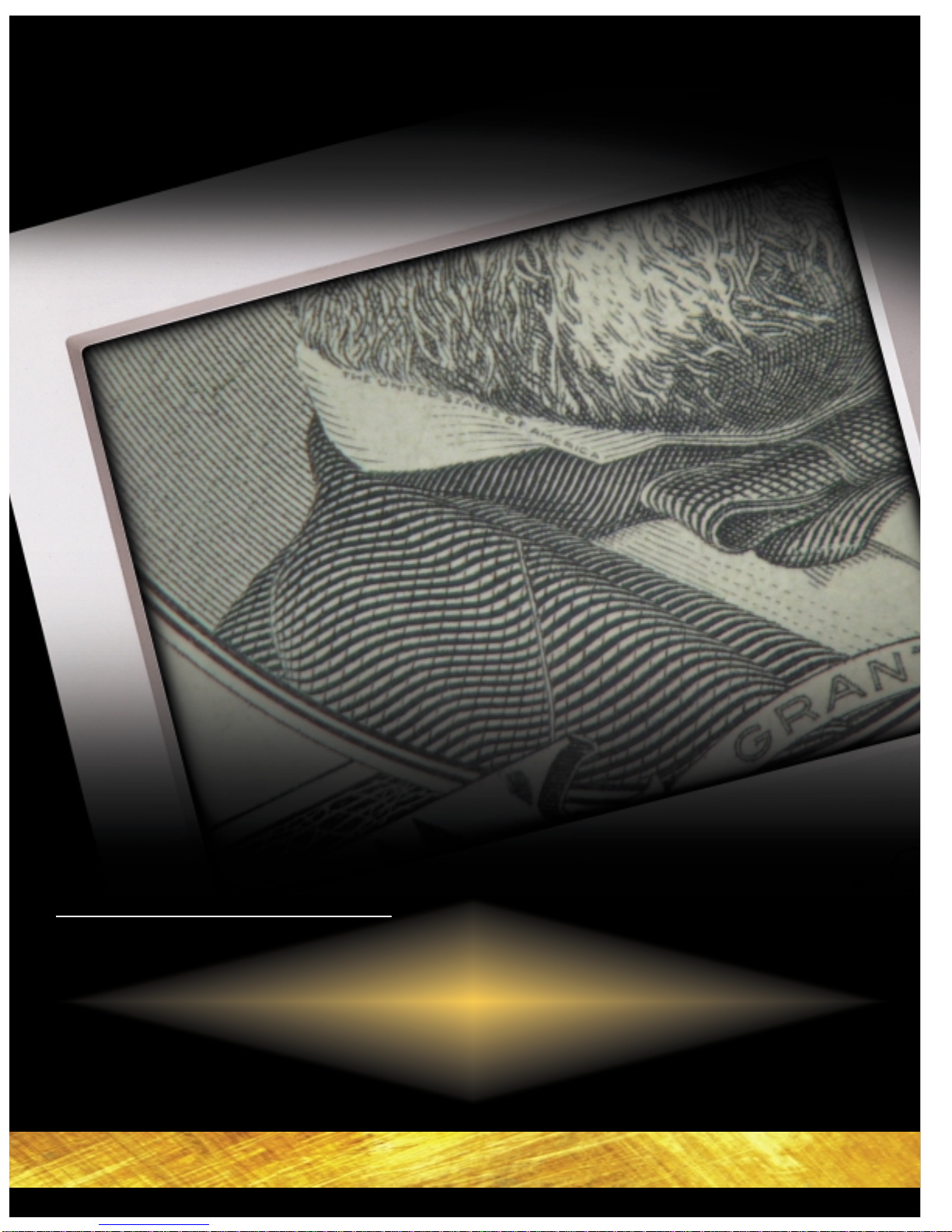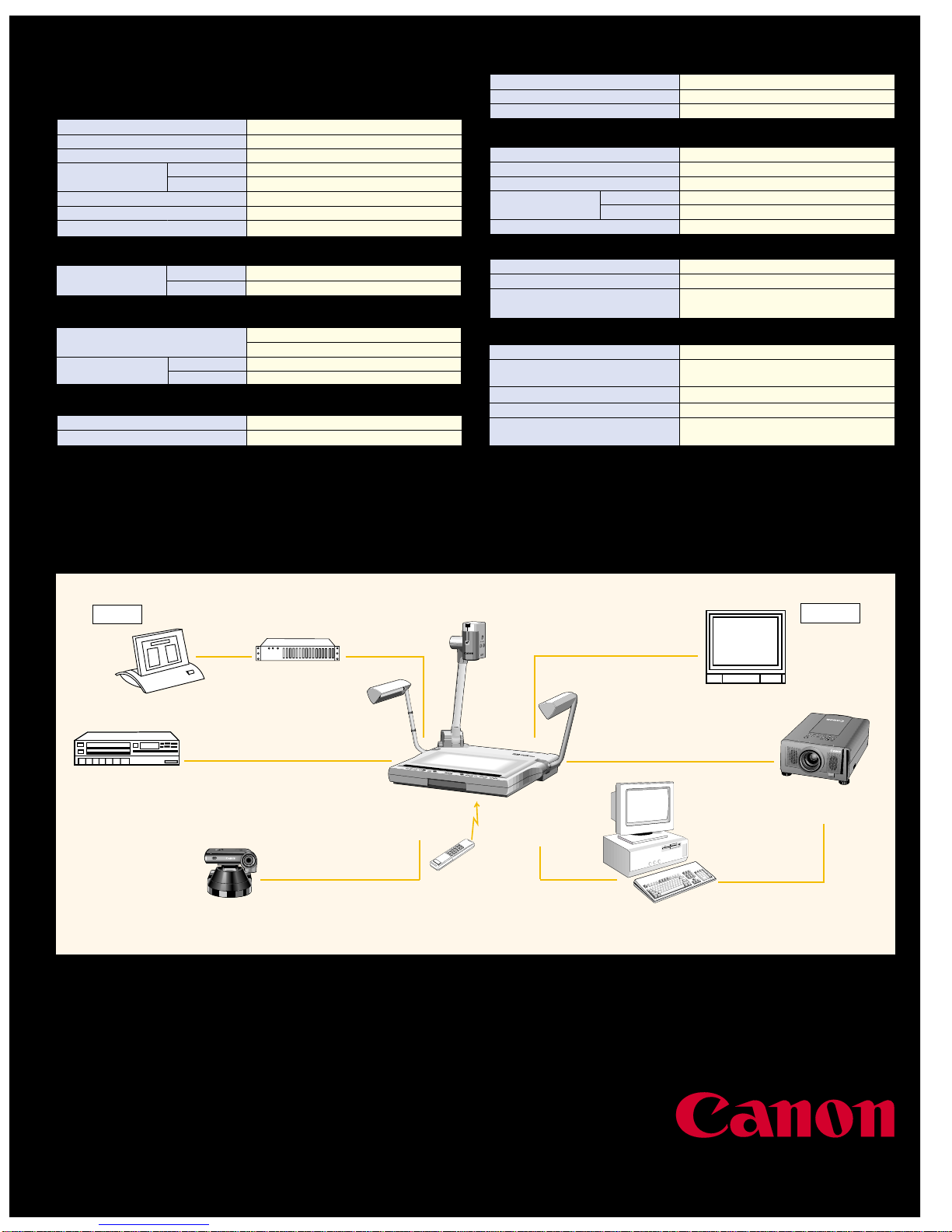Canon’s new DZ-3600U is a remarkable product that combines
exceptional image quality and detail, with outstanding value.
While it may look like a document camera, that’s where
similarities end. The DZ-3600U is a high resolution digital
imaging system (1900 pixels x1424 pixels) that can capture
an entire 8 1/2” x 11” document, legible to 8 pt. type, and
display and/or transmit intricate details that are virtually
invisible to the naked eye.
To achieve these remarkable
advantages, the DZ-3600U
incorporates Canon’s Parallel Plate
‘Variable Refraction Optical System’
technology. This breakthrough
enables the
DZ-3600U to
capture image
quality with
just one CCD,
that others
accomplish
by using as
many as three
CCDs. This
innovative technology
means that DZ-3600U users
can enjoy the benefits of high resolution imaging for only a
fraction of the cost.
In addition to exceptional quality and detail, the DZ-3600U
features high speed image capture, allowing the user to
quickly and conveniently integrate critical material into any
presentation. With this advantage, users can display a letter,
detailed engineering drawing, contract or small 3-D object -
even a postage stamp-during their presentation, creating a
sharp visual presentation clearly read and understood by the
entire room without continual adjustments, like zooming in.
With the DZ-3600U, PowerPoint®users can create and edit
presentations moments before or during show time, enabling
them to seamlessly insert a critical bar graph, chart, spread-
sheet, document, 3-D object, or even a 35-mm slide into their
presentation to enhance audience interest.
Engineered to make it easier for users to “Communicate The
Details” better than ever, Canon’s DZ-3600U is the heart of
any presentation, training, display, or imaging system.
Product Design.
The DZ-3600U is an
essential imaging tool
for product designers
who require exceptional
quality and intricate
detail when presenting,
reviewing or archiving
images of 3-D objects.
Architecture.
The DZ-3600U’s
unobstructed base lets
architects present
large/detailed
blueprints, rotate or
scroll through the
image, and have it seen
in the back row without
constant zooming in.
Engineering.
From CAD drawings
to finished design, the
DZ-3600U makes it easy
for engineers to capture
details that are virtually
invisible to the naked
eye and display them
in presentations and
technical materials.
Canon’s New DZ-3600U: Breakthrough Technology
That ‘Communicates The Details’ With Higher
Resolution And Faster Speed Than Ever Before.
CommunicateThe DetailsWith Canon’s DZ-3600U.
CommunicateThe DetailsWith Canon’s DZ-3600U.