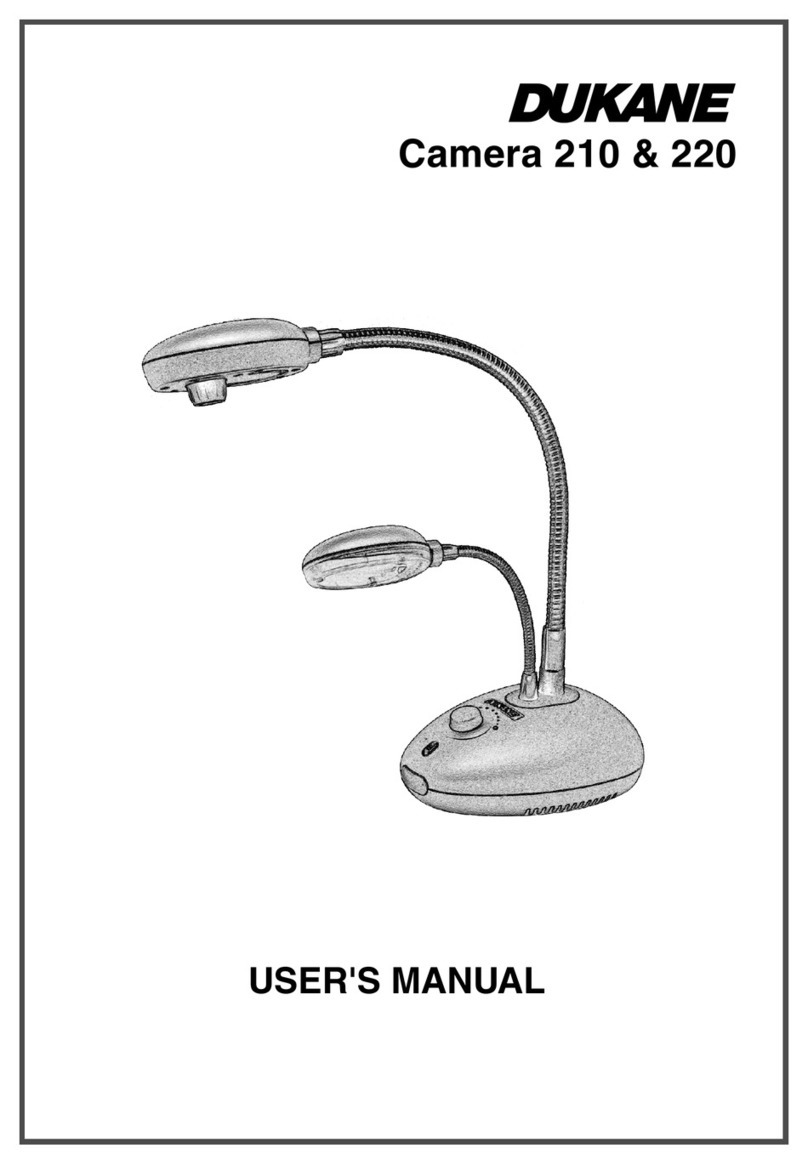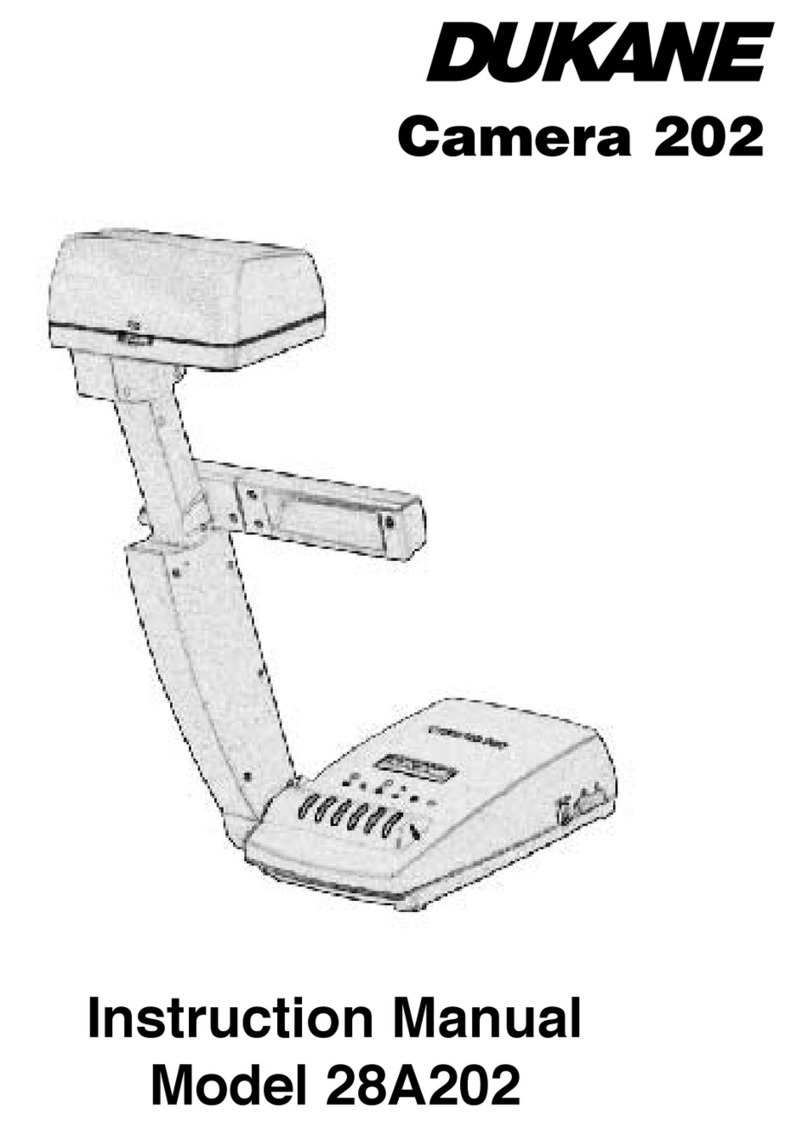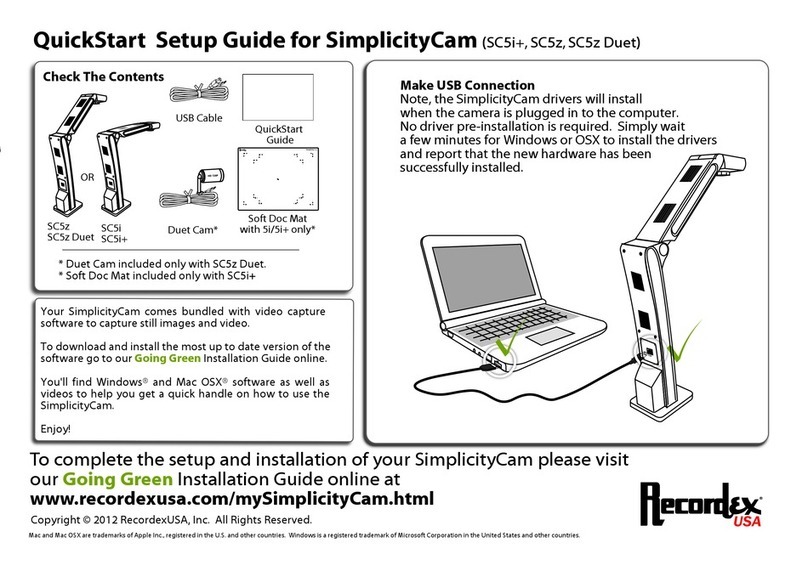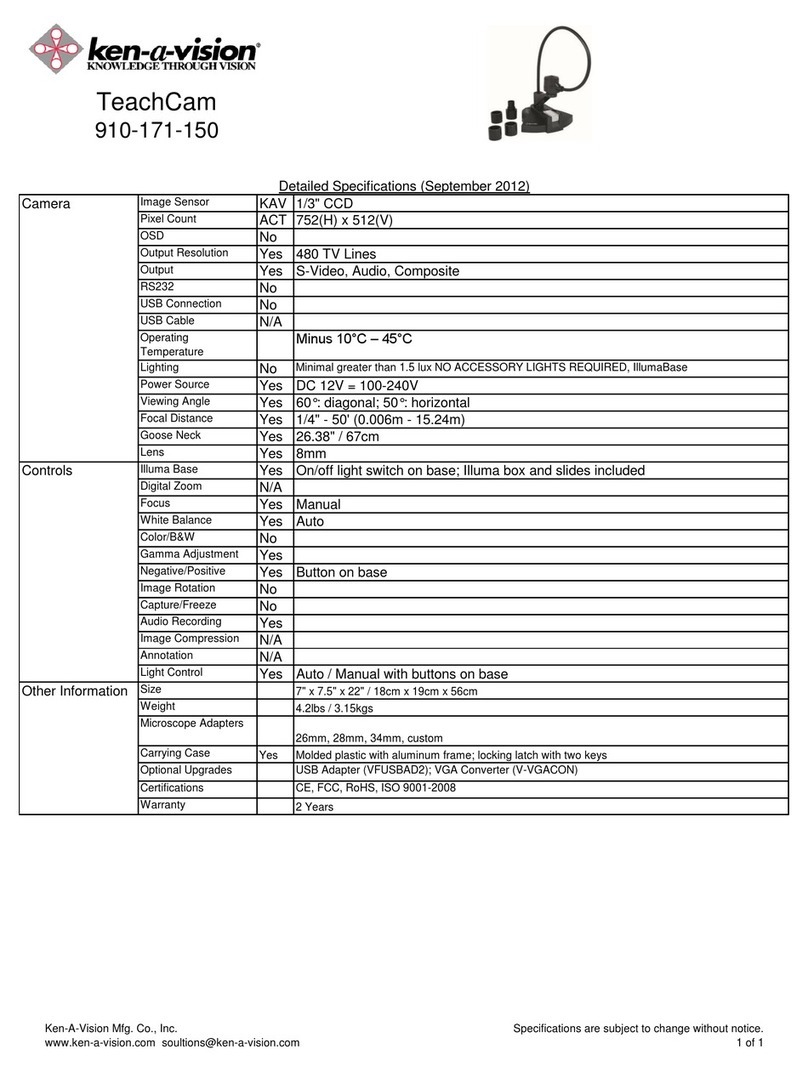Dukane Camera 210
Digital Visulizer Camera Specifications
Great Data and Super Video Images
The Dukane Camera 210 is a digital visualizer
designed for ease of use. It is a true plug and play
device that leaves no room for human error. The cam-
era is equipped with a high performance CCD that
provides superior image quality. The 1024 x 768
XGA resolution assures you of vivid images. The lens
is designed for high field depth performance that
ensures razor sharp images of 3D objects. The con-
venient pass through function allows
simple signal source selection
from either the visualizer itself or
from your computer without inter-
rupting your presentation.
The Camera 210 is an extremely
functional stylish visualizer, that
goes well into any boardroom.
Use it to display scenes in indus-
try, boardroom or the classroom.
Look at graphics, laboratory experiments,
test results, groups, individual images or
any other objects with this stylish visualiz-
er. The Camera 210 is the ideal partner to
the Dukane ImagePro™ projectors and provides the
means to display the hidden world.
The Camera 210 has a smart gooseneck design that
simplifies complicated mechanical visor adjustments.
The lens head and the light head may be rotated 360
degrees, allowing images to be captured at all
angles. In addition, the lamp is built on an adjustable
swivel that can be rotated to avoid glare and shadow
effects caused by external illuminants.
Five (5) year limited warranty on parts and labor in North America,
lamp excluded (for other locations, local warranties apply).
Audio Visual Products
2900 Dukane Drive
St. Charles, Illinois 60174
www.dukcorp.com/av ImagePro is a registered trademark of Dukane Corporation
Toll-free: 800-676-2485
Fax: 630-584-5156
#11627-B-05
Model. Camera 210
Image Unit 1/3" CCD Progressive Scan
Picture Array 1077 (H) x 788 (V)
Effective Pixels 1024 x 768, XGA
Lens F 3.6, f=5.0 mm, manual focus
Shooting Area 13.0" x 9.8" (max)
1.3" x 0.9" (min)
Frame Rate 20 Frame/Sec
Lighting CCFL, Cold Cathode
Fluorescent Lamp
White Balance Auto
Exposure Auto/Manual
Digital Zoom 15 X
Image Flip 0 deg / 180 deg
Freeze Yes
Output Signal 60Hz/75Hz (XGA), 60Hz/75Hz
(SVGA), NTSC/PAL
Input Connections VGA Passthrough, HD-SUB,
15 Pins Female
Output Connections VGA, HD-SUB, 15 Pins Female
C-Video, RCA jack
USB Type B
DC 12V Output, DC jack
Power Supply 100-240 Vac
Power Consumption 18 Watts
Weight 5.3 lbs
Dimensions 8" (L) x 5.6" (W) x 15" (H)
Shipping Weight 7.8 lbs
Carton Size 14.5" x 7" x 12"
Safety UL Listed
Accessories Included Power cord, VGA cable, USB
cable, C-Video cable,
Users manual
5YR
Key features:
• Exceptional Image Quality
• High resolution, XGA 1024 x 768
• Digital zoom, 15x
• Fluorescent lamp
• Image flip up/down selectable
• Extremely easy to use
Individual heads for both the light and camera allows
images to be viewed at all angles.