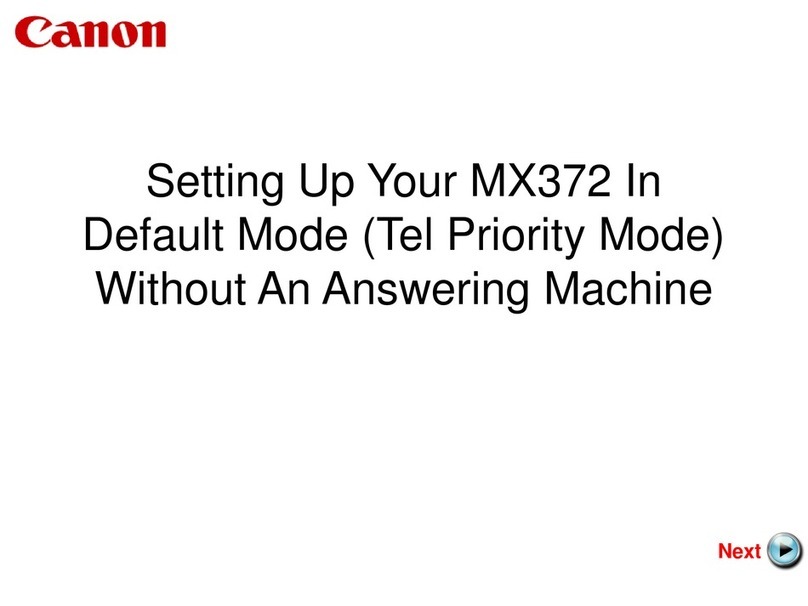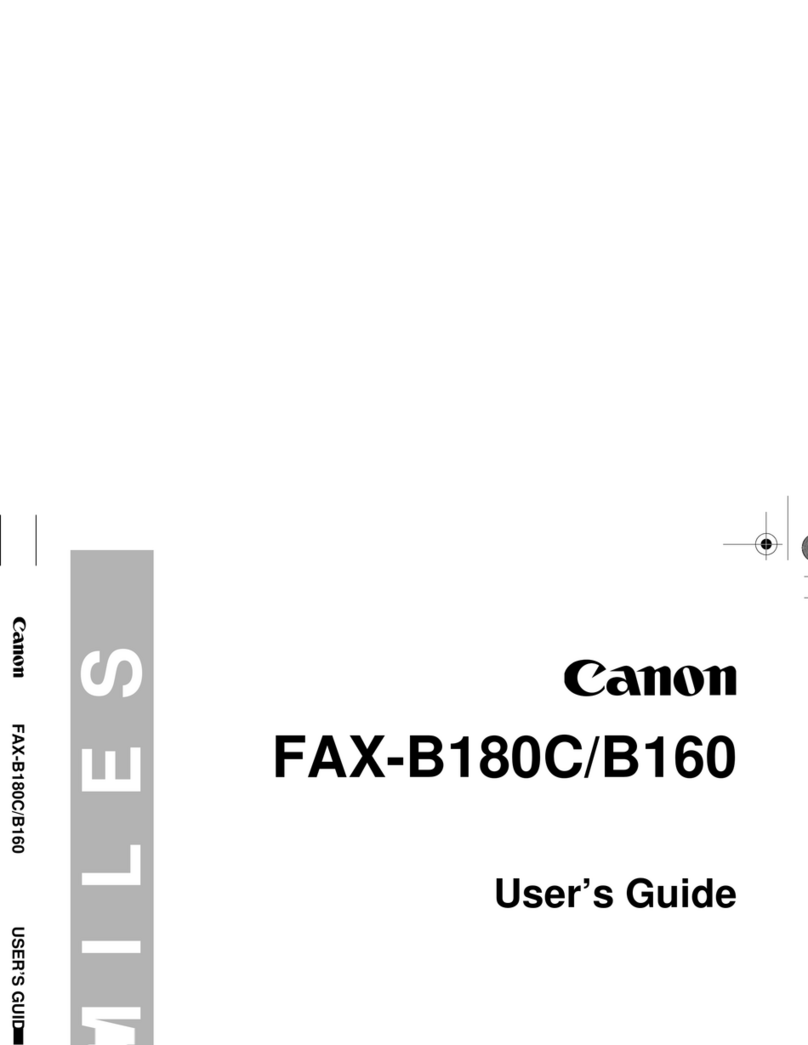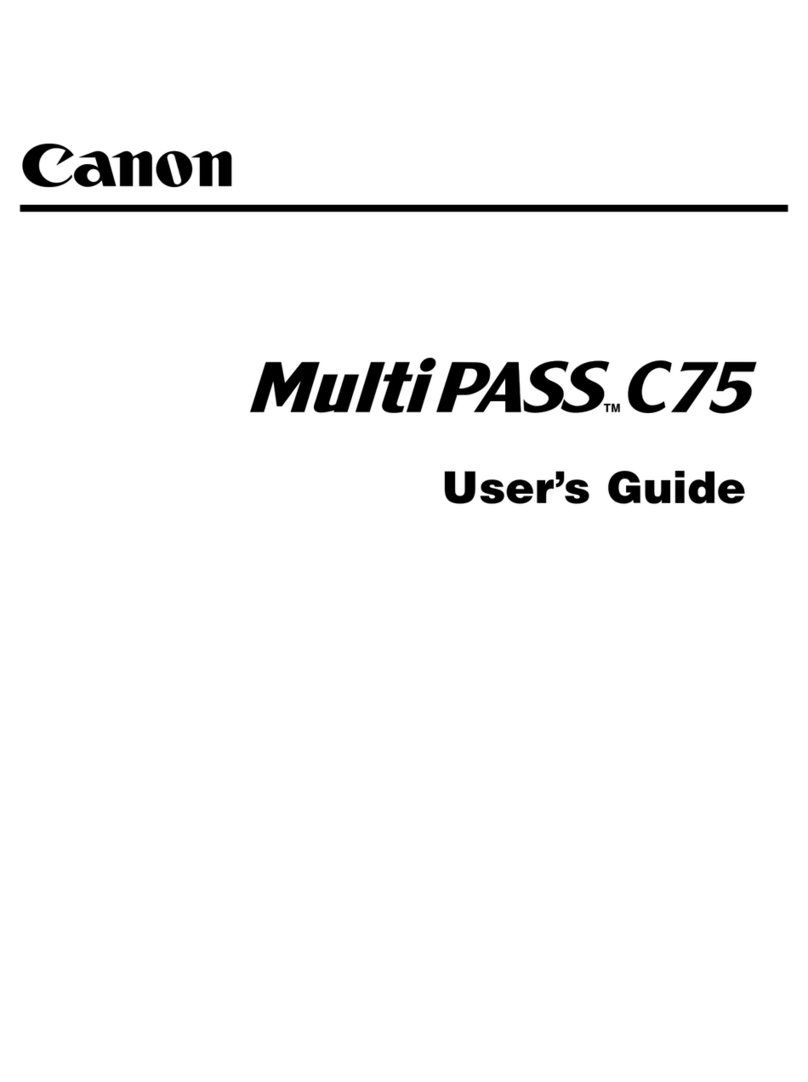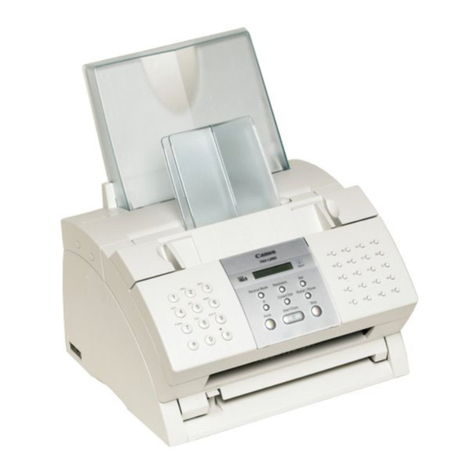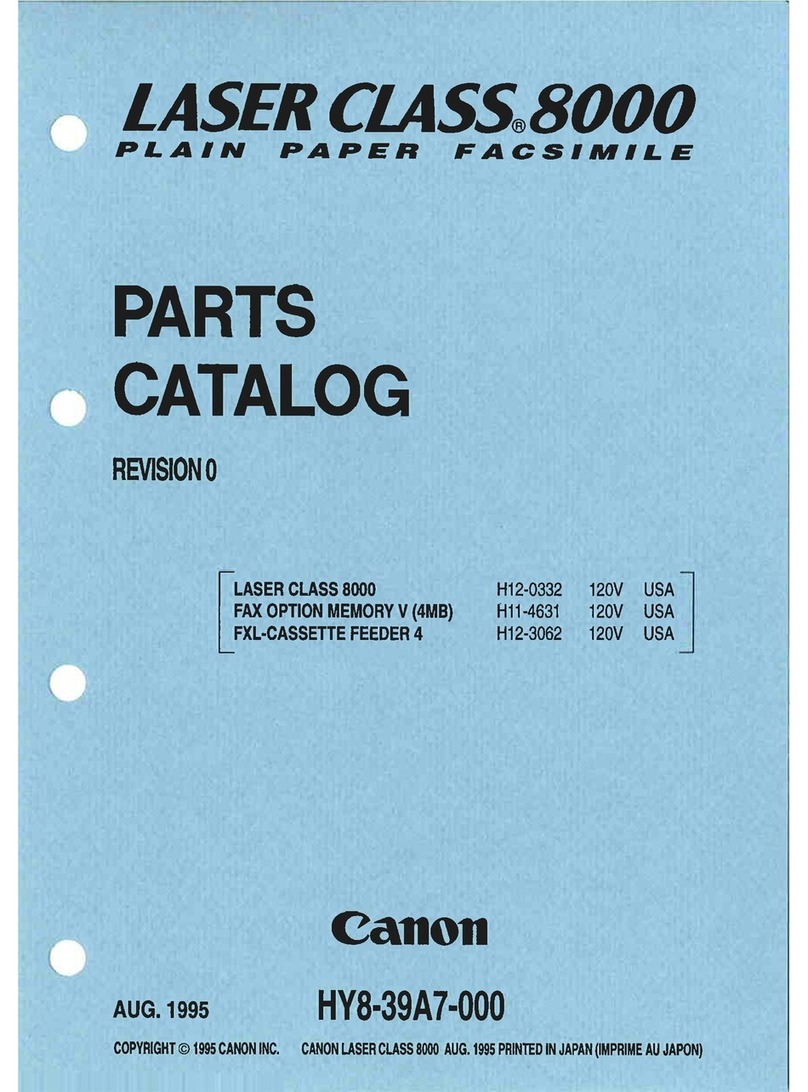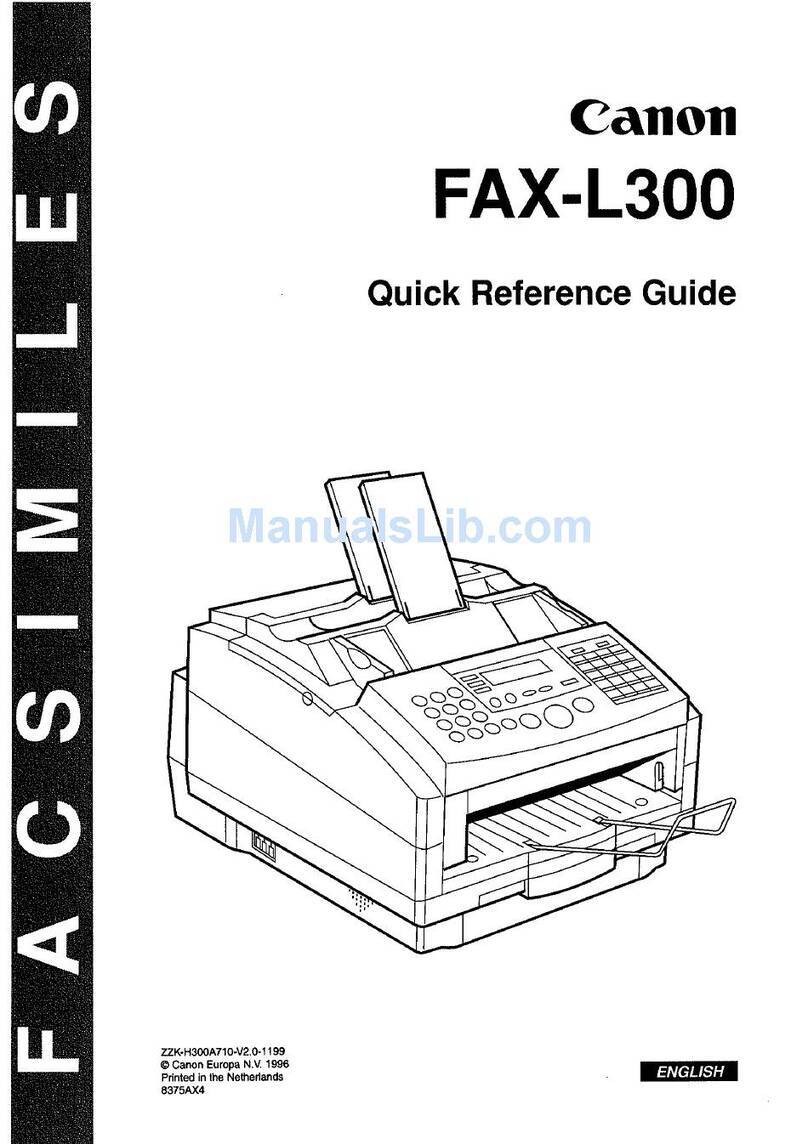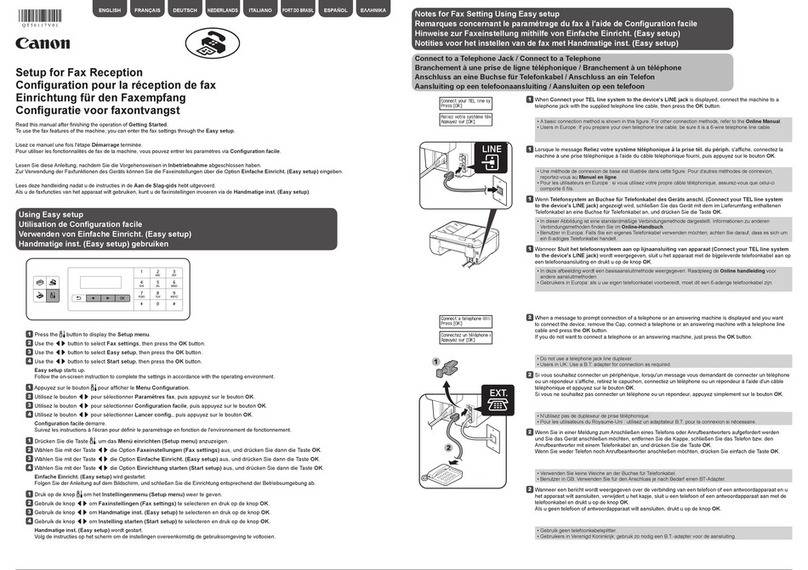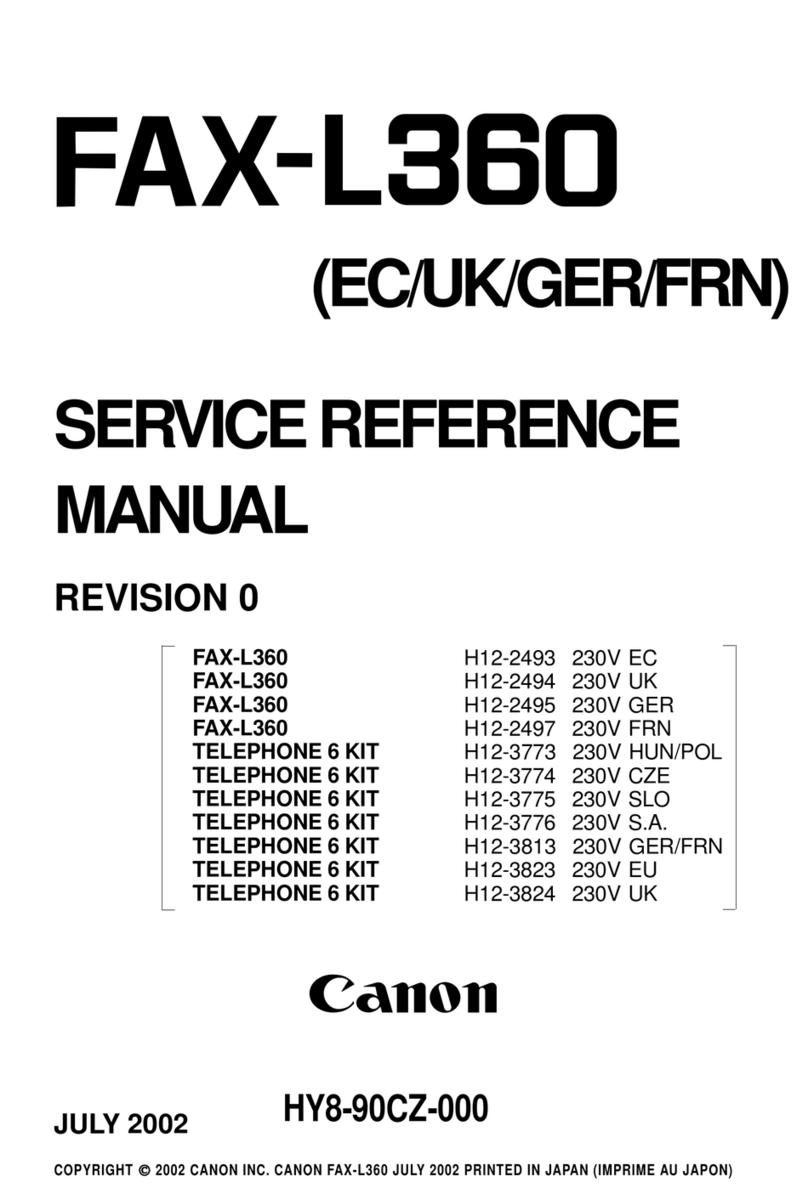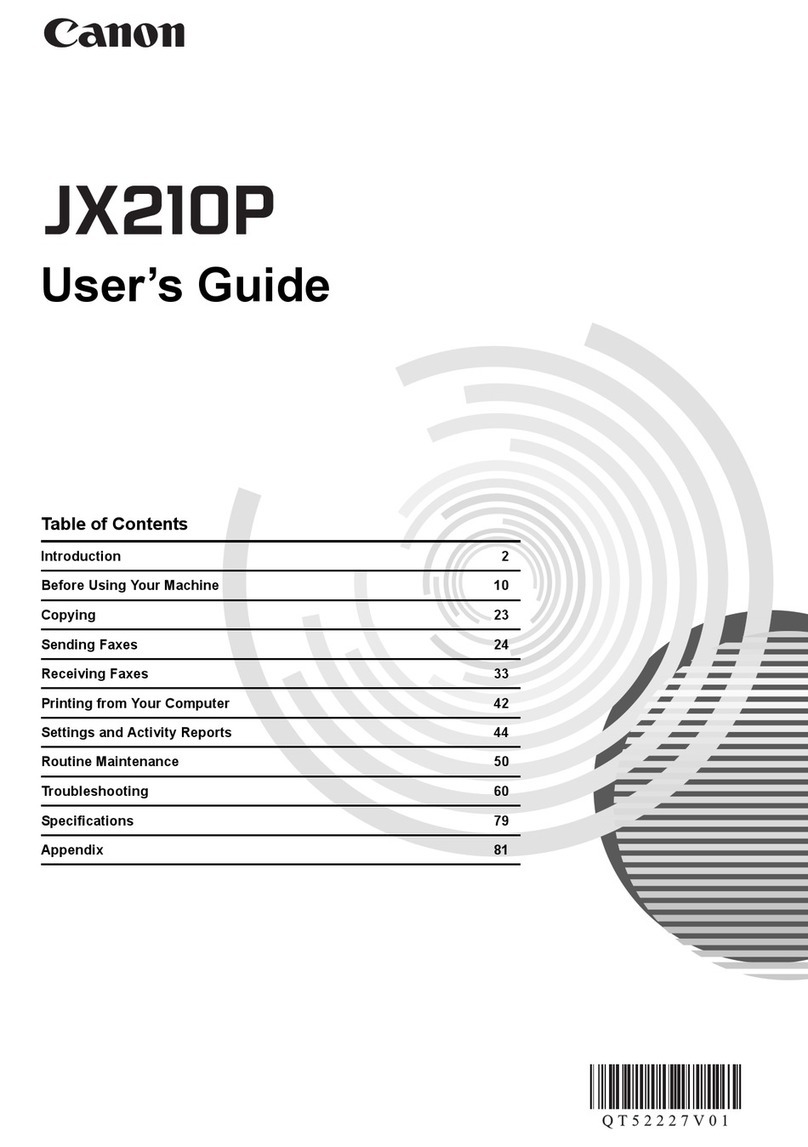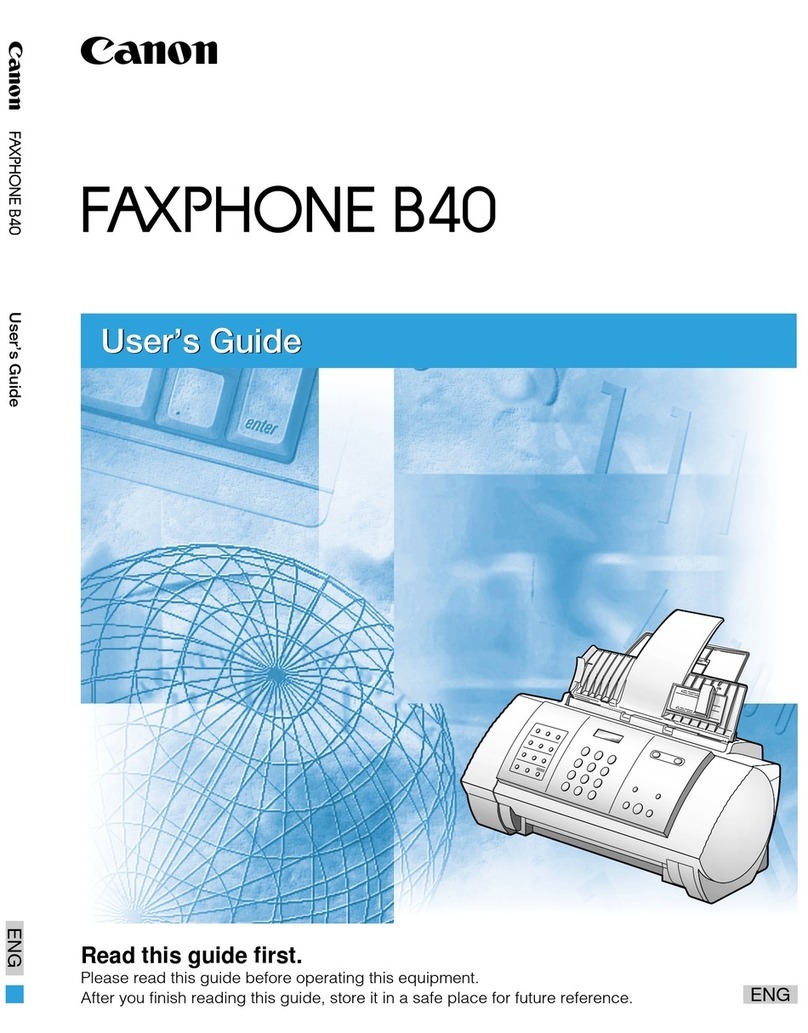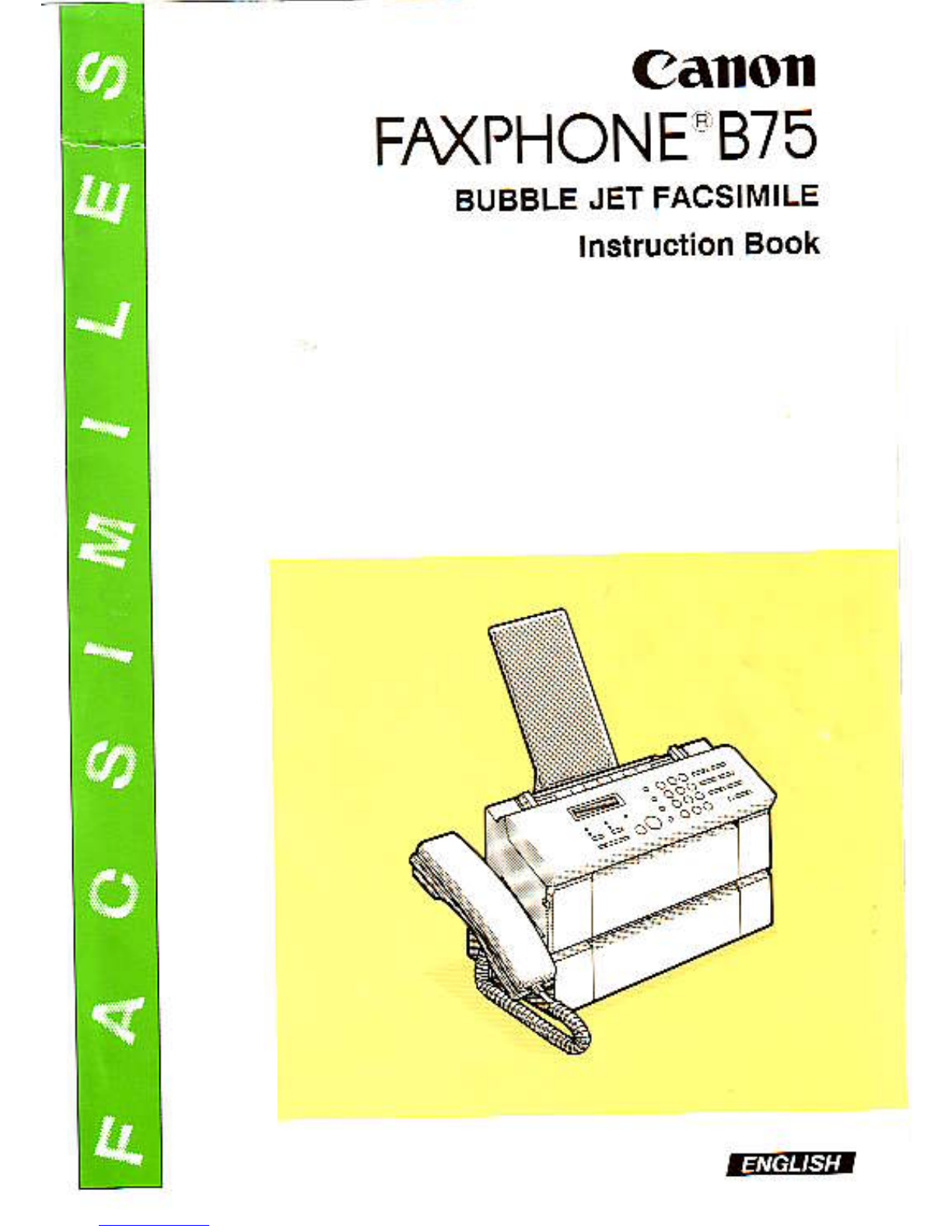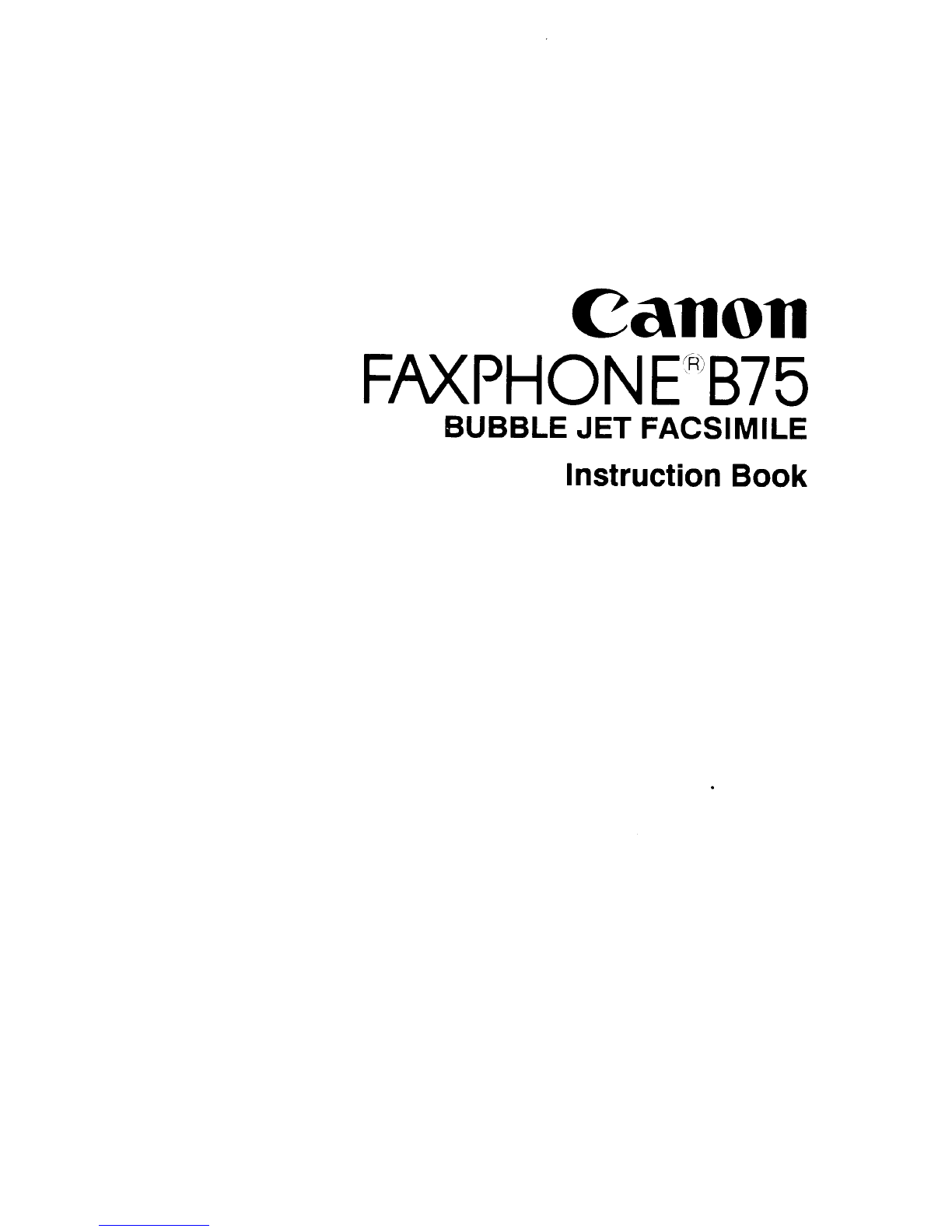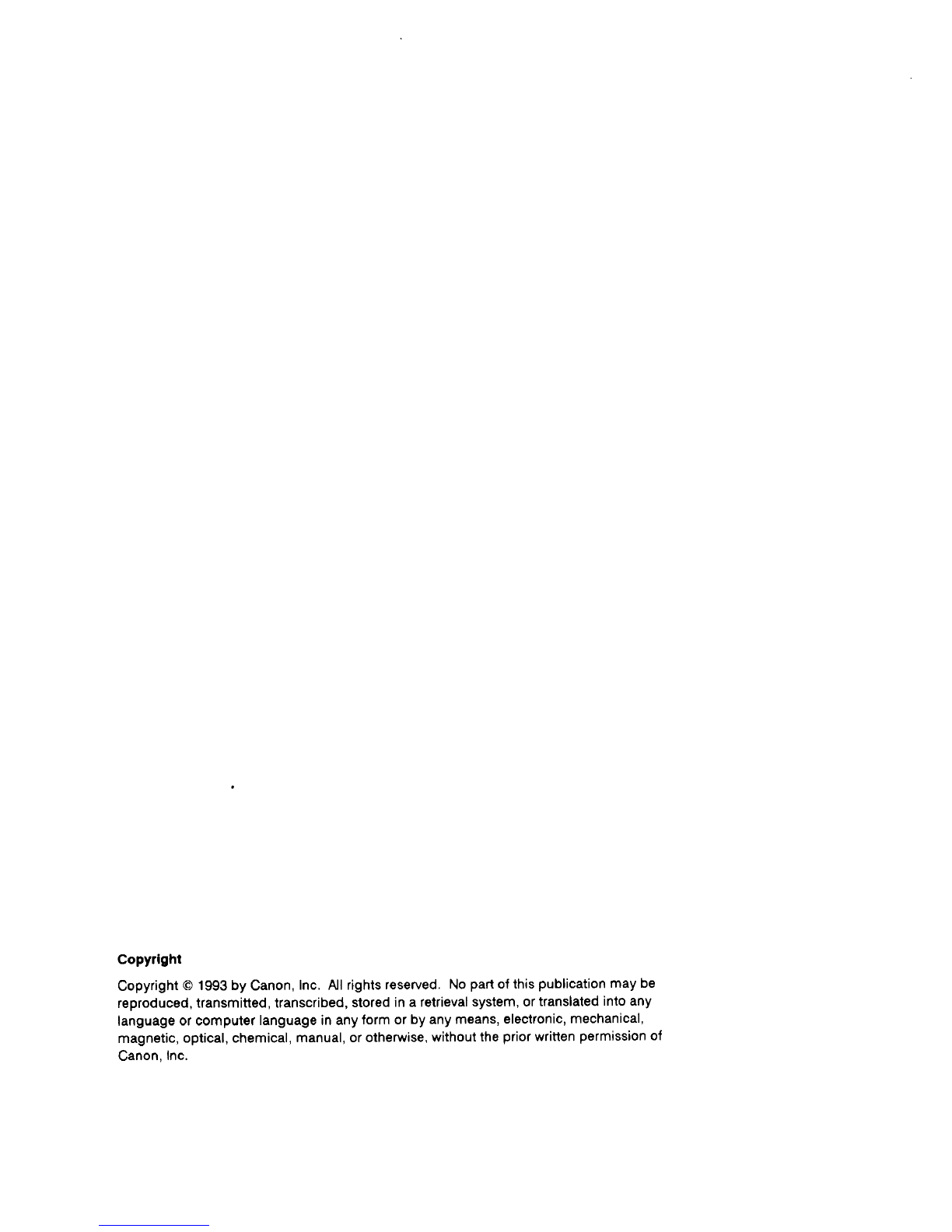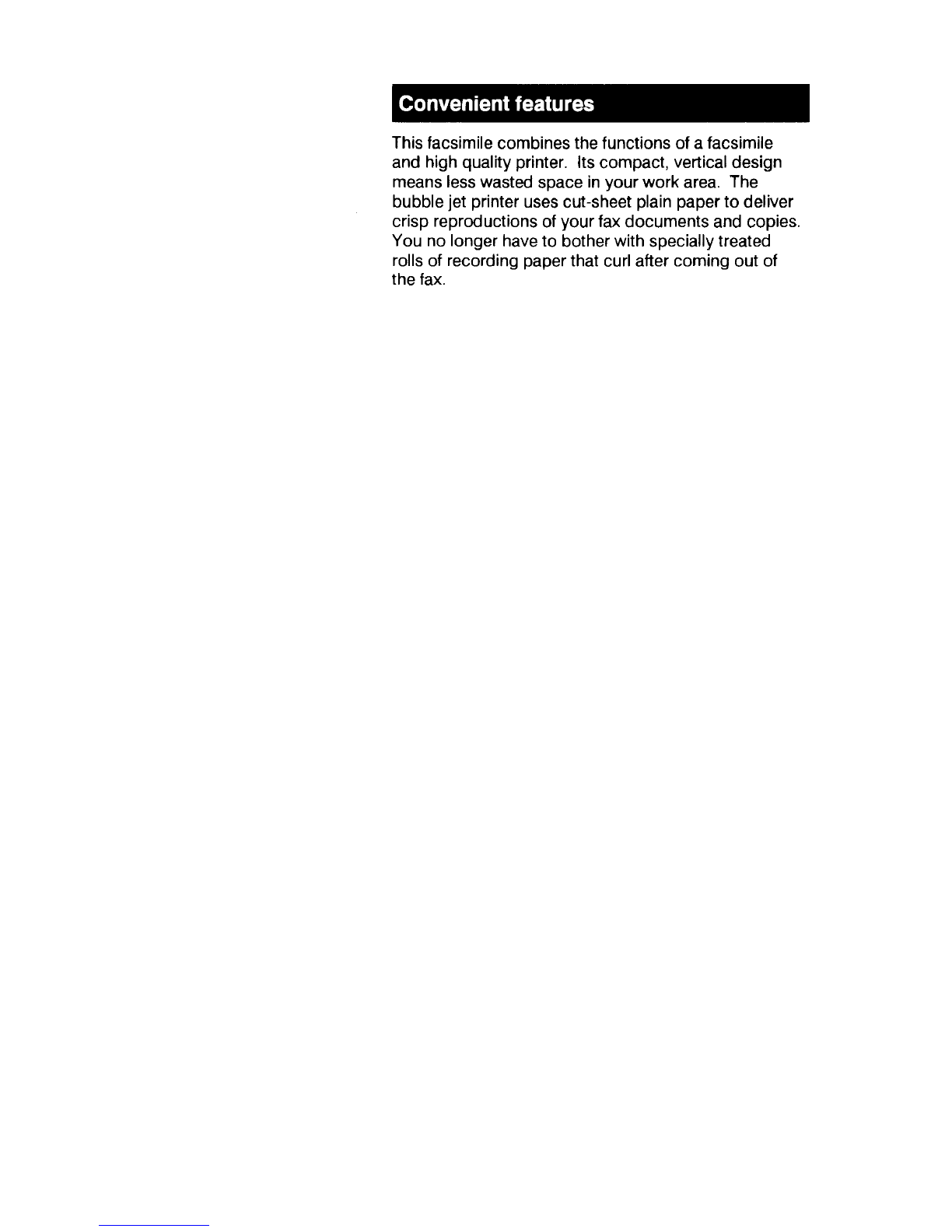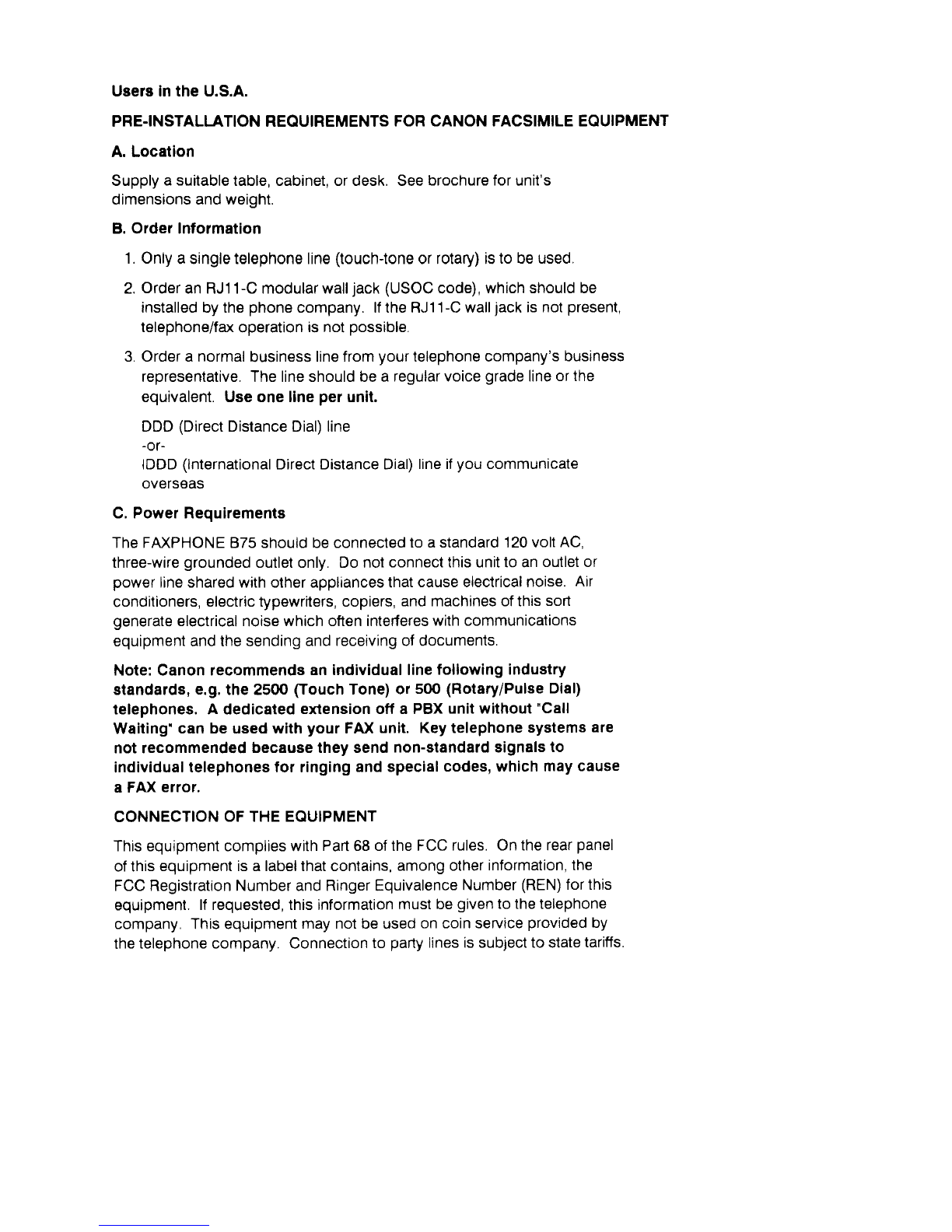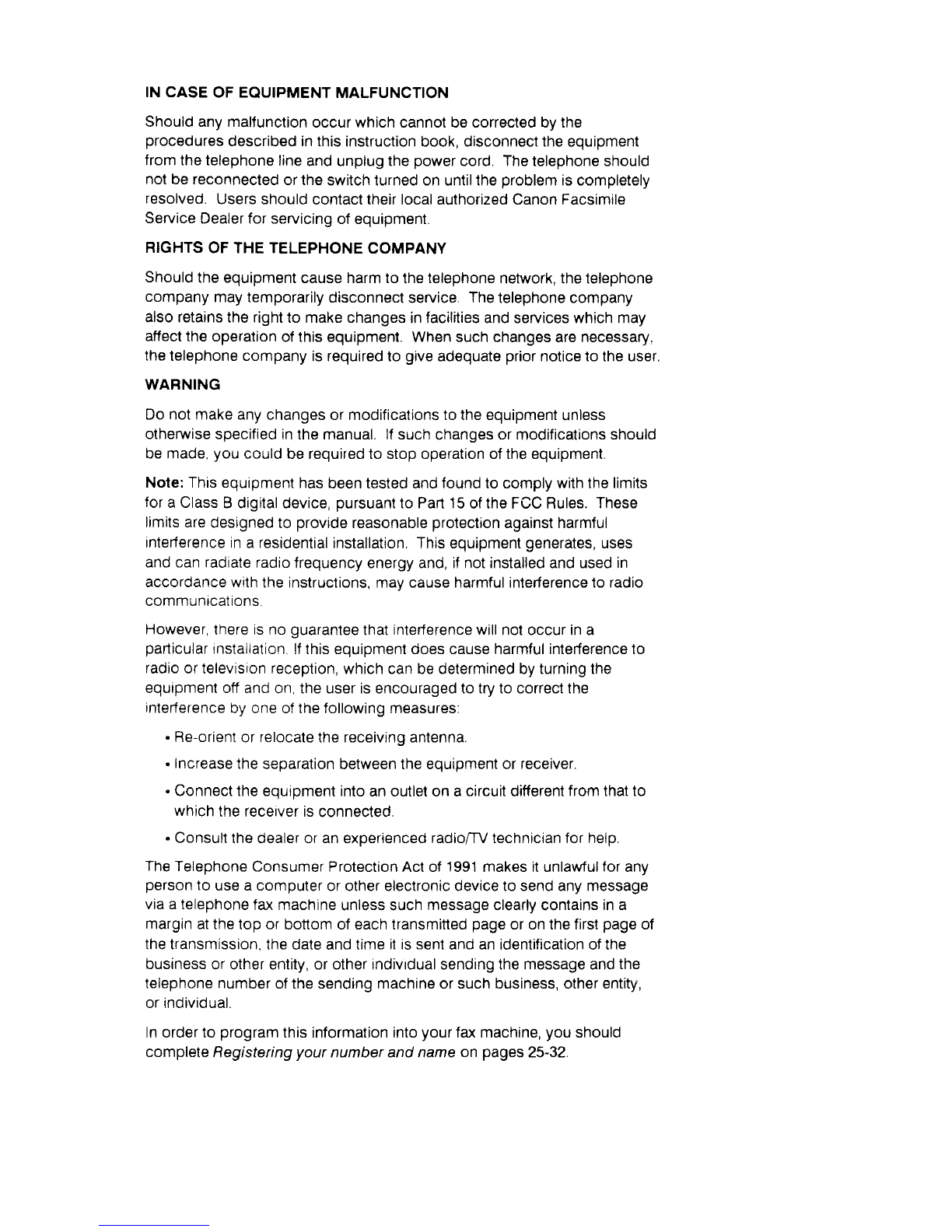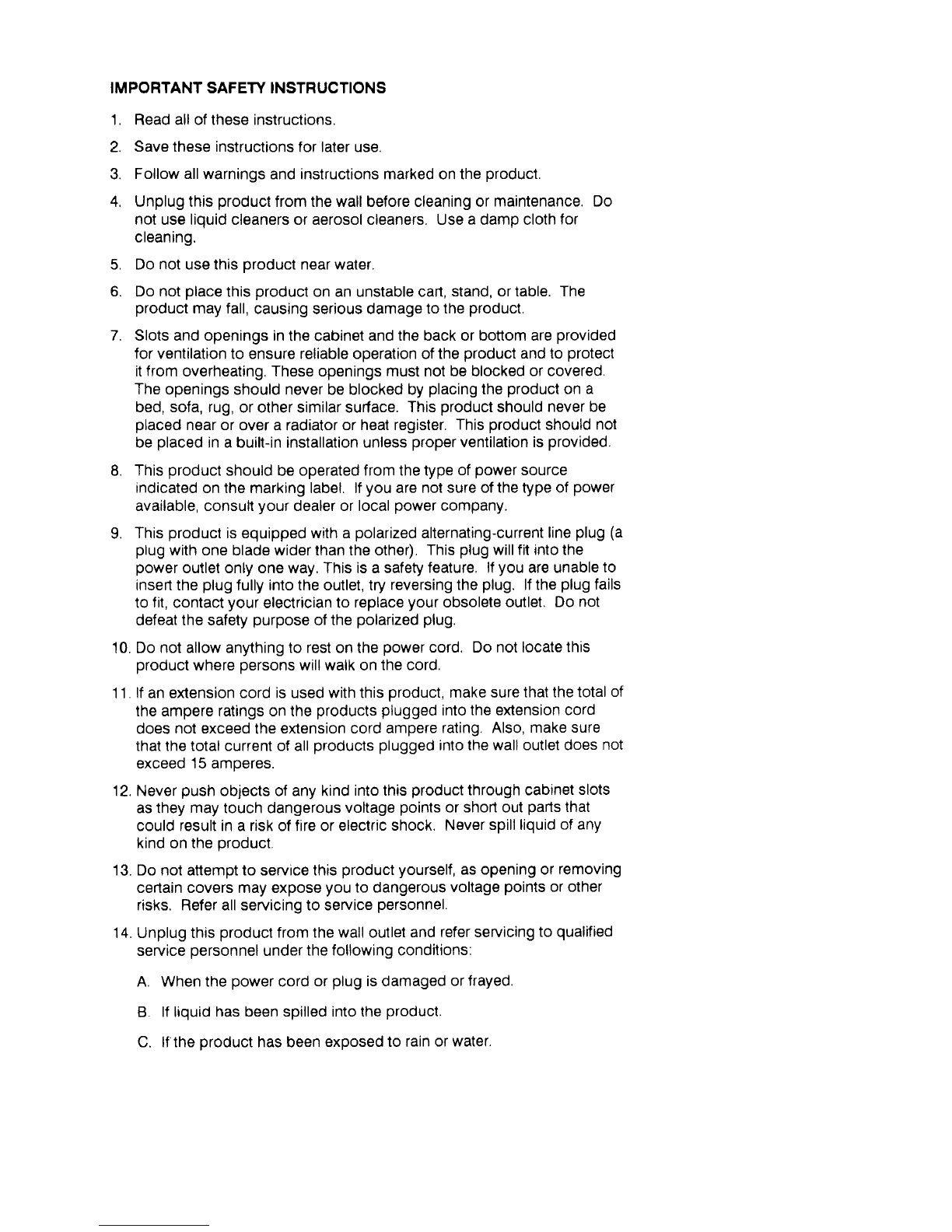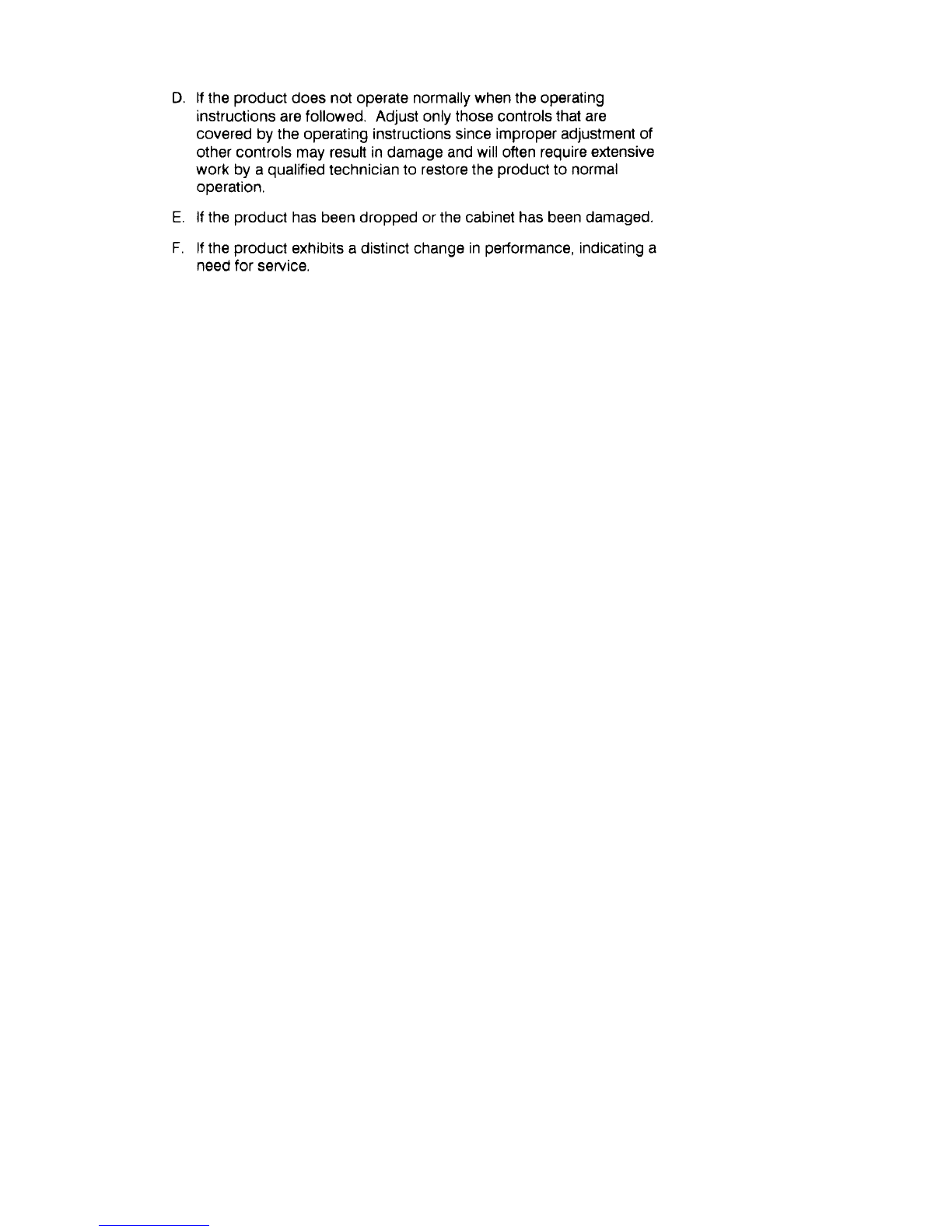INCASE
OFEQUIPMENT
MALFUNCTION
Shouldanymalfunction
occurwhichcannotbecorrectedbythe
procedures
describedinthis
instructionbook,disconnecttheequipment
fromthetelephone
line
andunplugthe
power
cord,Thetelephoneshould
notbereconnected
orthe
switchlurnedonuntilthe
problem
iscompletely
resolved.
Usersshould
contacttheirlocalauthorizedCanonFacsimile
Service
Dealerforservicing
ofequipmenl.
RIGHTS
OFTHETELEPHONE
COMPANY
Should
theequipment
causeharmto
the
telephone
network,thetelephone
company
maytemporarily
disconnecl
service.
The
telephonecompany
alsoretainstheright
to makechanges
infacilitiesandserviceswhichmay
affect
theoperation
ofthisequipment.Whensuch
changesarenecessary.
the
lelephonecompany
isrequiredlo give
adequate
prior
noticetotheuser
WARNING
Donotmakeany
changesormodificationstotheequipment
unless
otherwisespecified
inthemanual.lfsuch
changes
ormodifications
should
bemade,
you
couldberequiredtostopoperationoftheequipment.
Note:Thisequipment
has
beentestedandfoundtocomplywith
thelimits
for
aClass
Bdigitaldevice,
pursuant
toPart15
oftheFCCRules.
These
limitsare
designed
toprovide
reasonable
protection
againstharmful
inteference
inaresidential
installation.Thisequipment
generates,
uses
andcanradiate
radio
frequencyenergyand,ifnotinstalledandusedin
accordancewith
theinstruclions,mavcauseharmfulinlerferencetoradio
communicalions.
However,
thereisno
guarantee
that
interferencewill
notoccurina
particular
installation.
lfthisequipmenldoescauseharmfulinterferenceto
radio
ortelevisionreception,
whichcanbedeterminedbyturningthe
equipmentoffand
on,theuserisencouragedtotrytocorrectthe
interference
byoneofthefollowingmeasures:
. Re-orient
orrelocate
thereceivingantenna.
- Increase
theseparation
betweenlheequipmentorreceiver.
. Connecttheequipment
intoanoutletona
circuit
ditferent
fromthatto
which
thereceiveris
connected.
-Consult
thedealeroranexperiencedradioiTVtechnicianforhelp.
TheTelephone
Consumer
ProtectionAclof1991
makesitunlaMul
for
any
person
tousea computer
orotherelectronicdevicetosendanymessage
viaatelephone
faxmachine
unlesssuch
messageclearly
containsin
a
marginatthe
toporbottomofeachtransmitted
page
oronthefirst
page
of
thetransmission.
thedateandtime
itissenl
andanidentificationofthe
business
orotherentity,orotherindivrdualsendingthemessageand
the
telephone
numberofthesendingmachineorsuchbusiness,otherentity,
orindividual.
Inorderto program
this
information
into
your
faxmachine,
you
should
complete
Registering
your
numberandname
on pages
25-32.