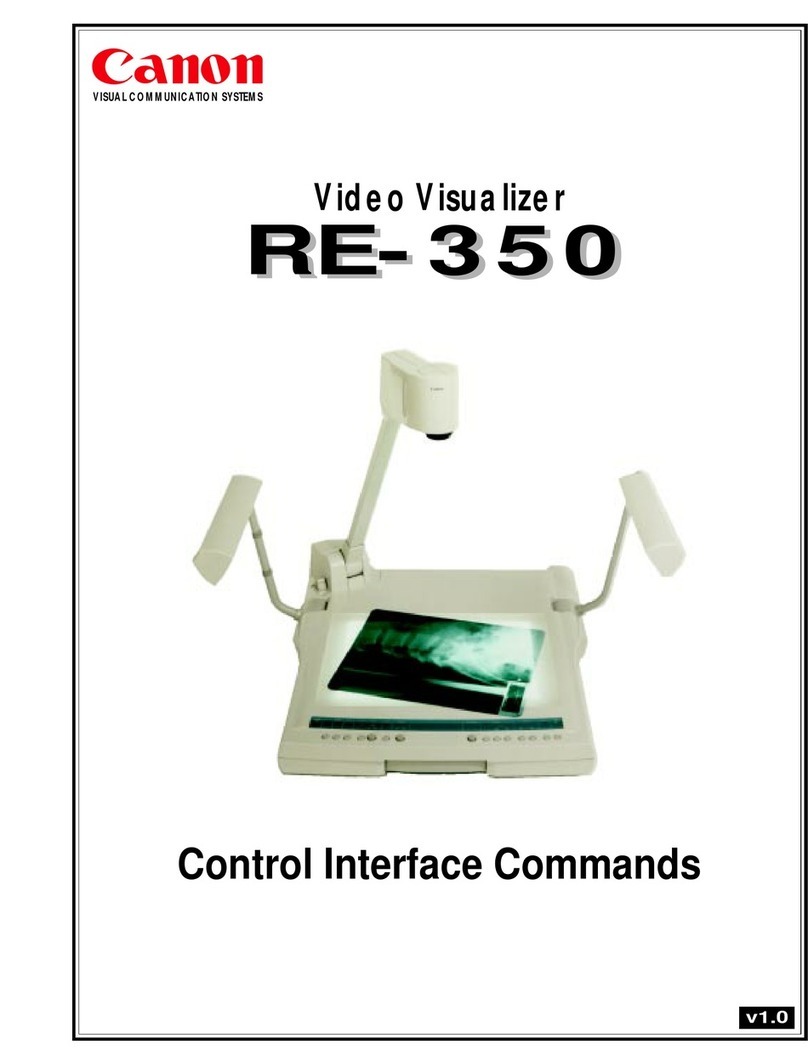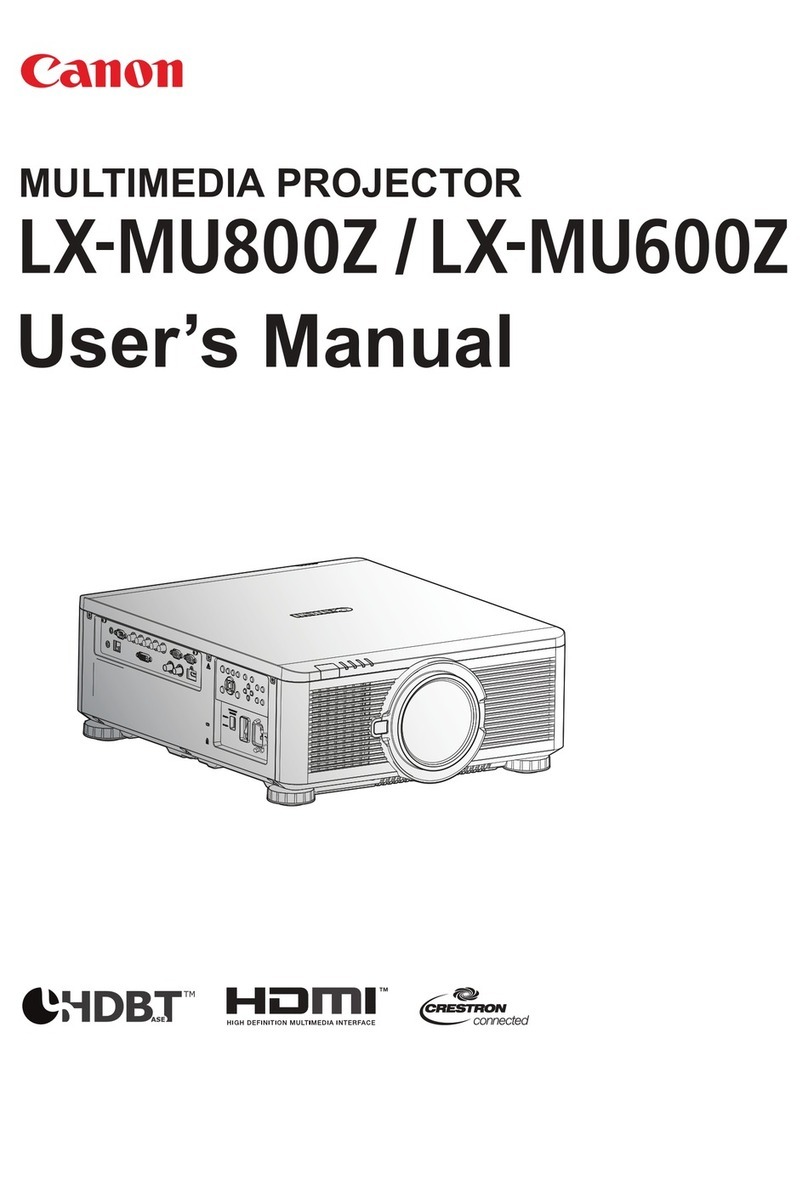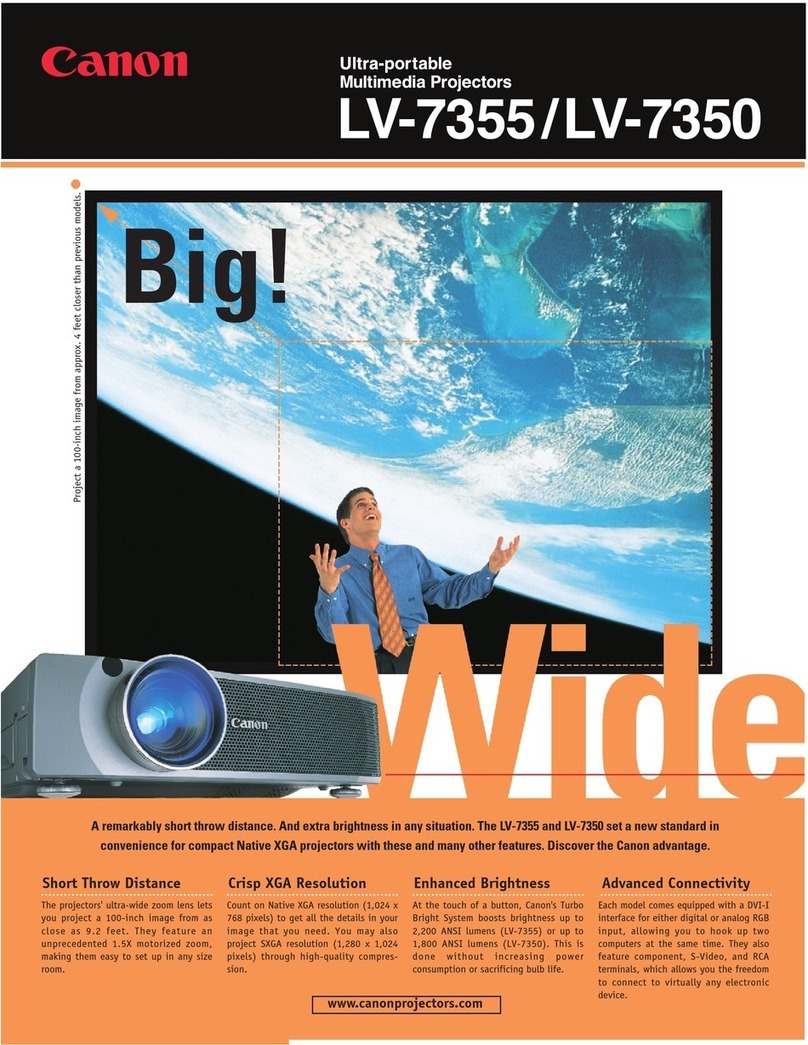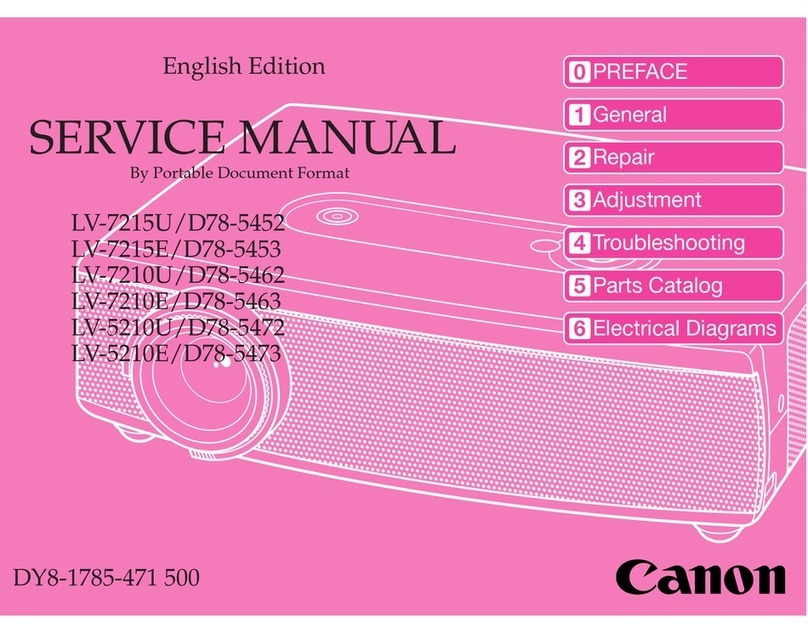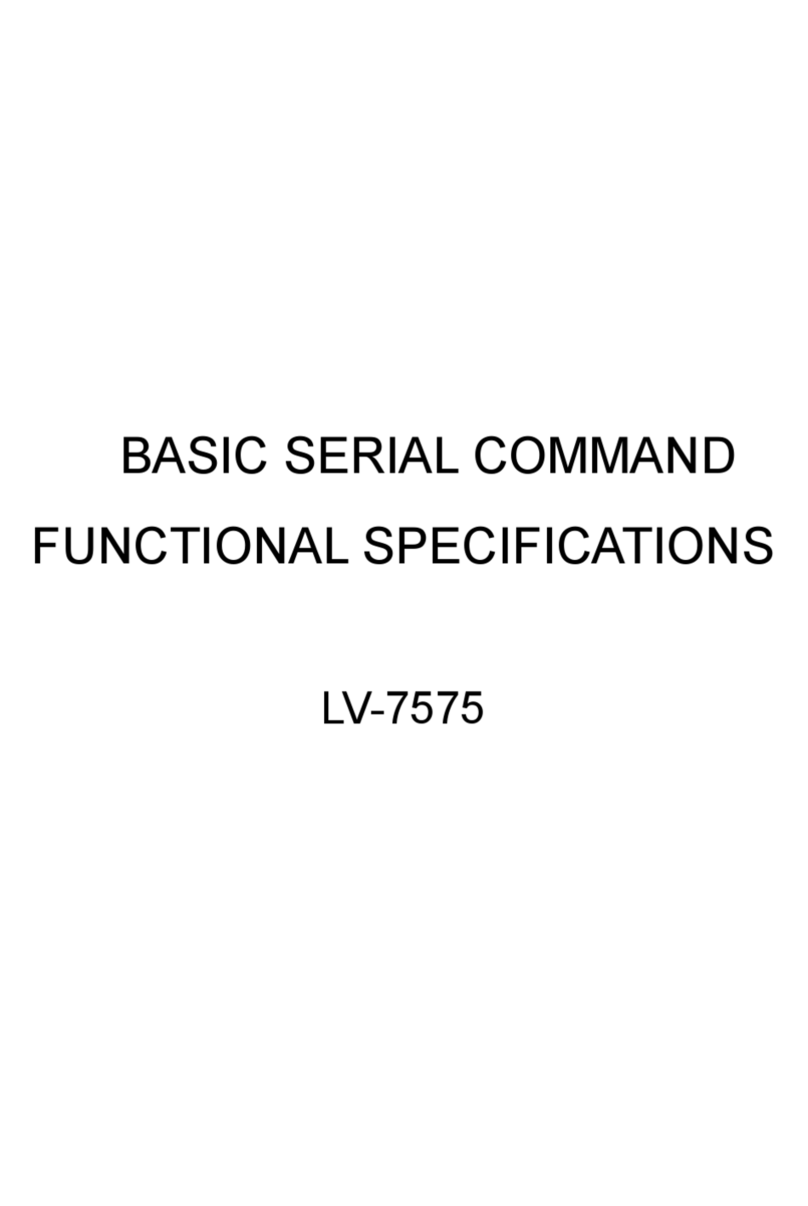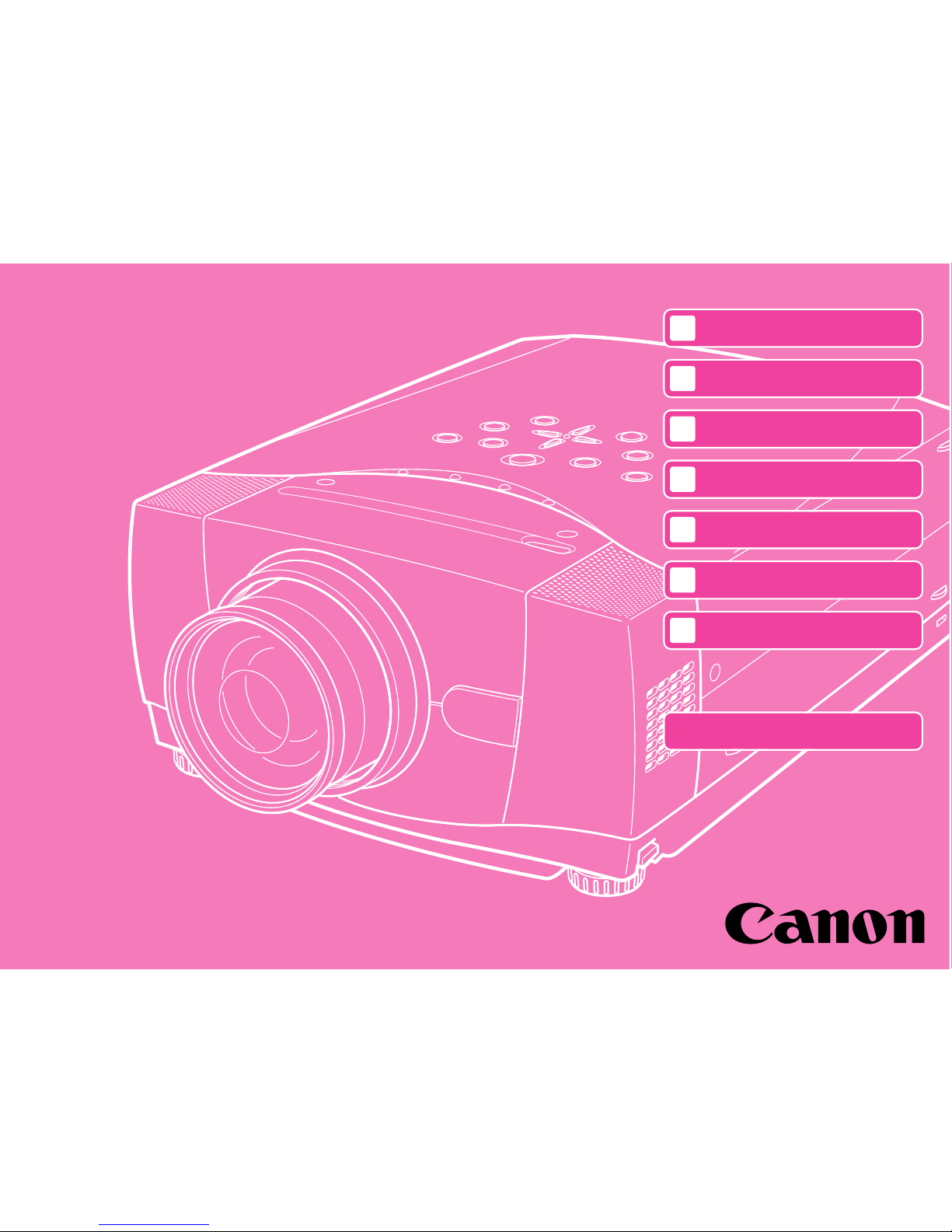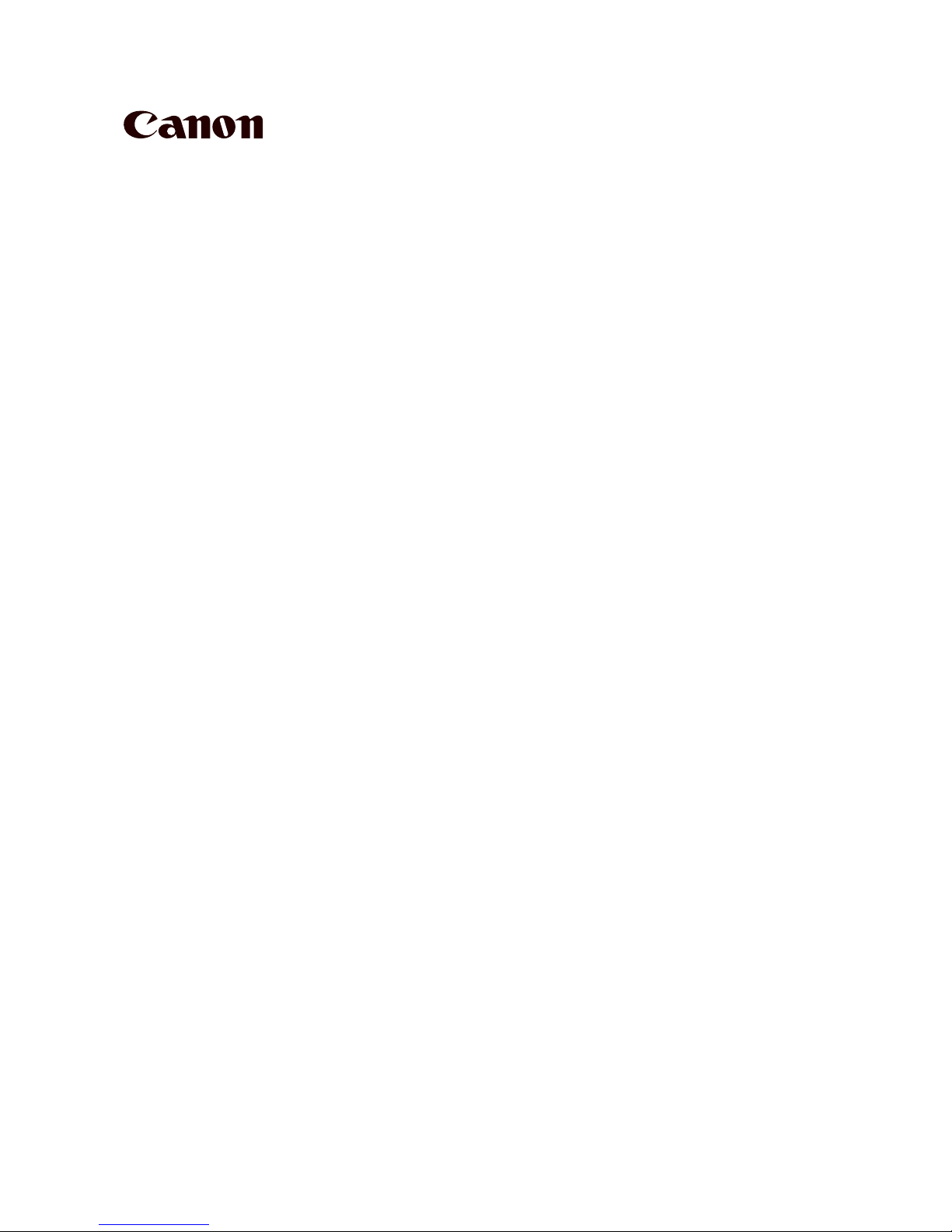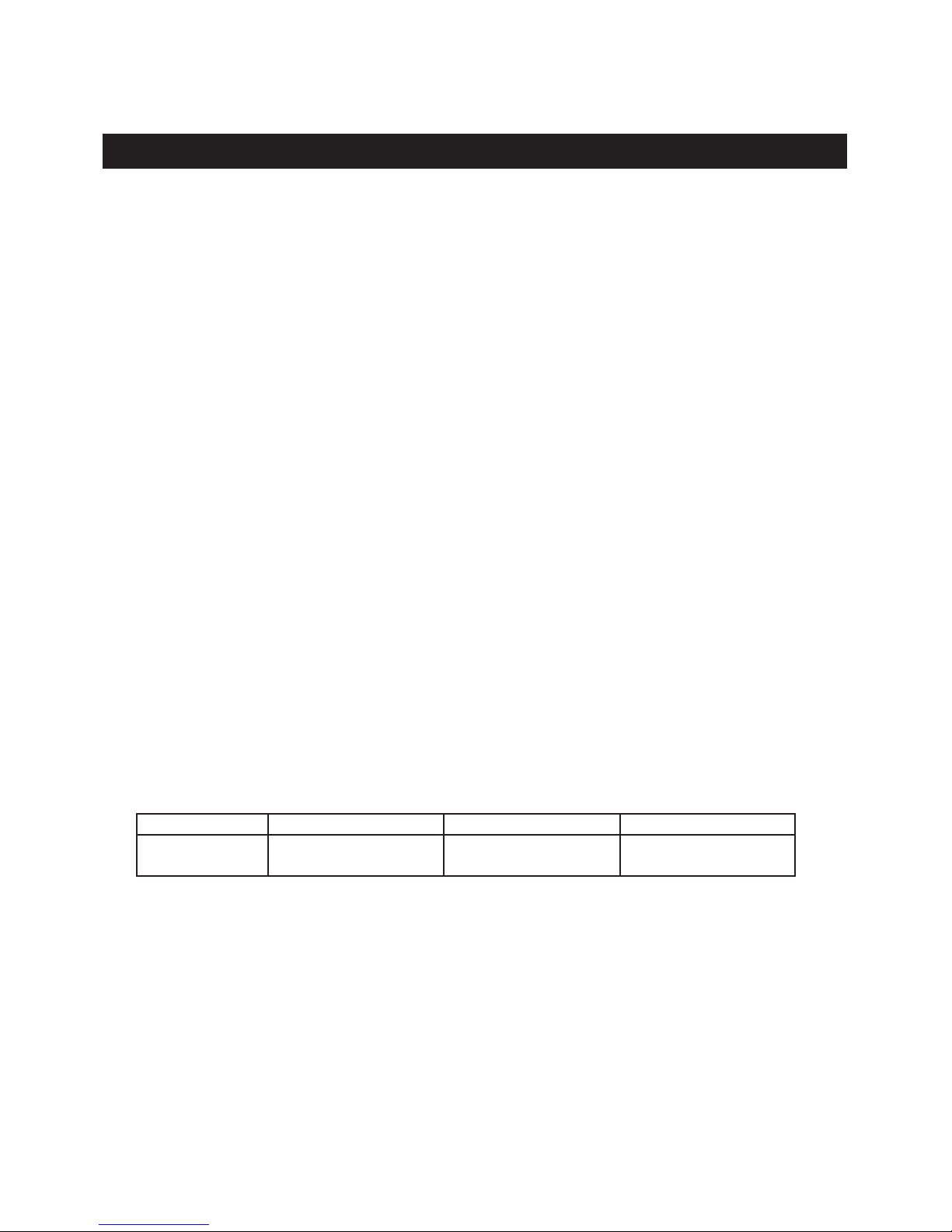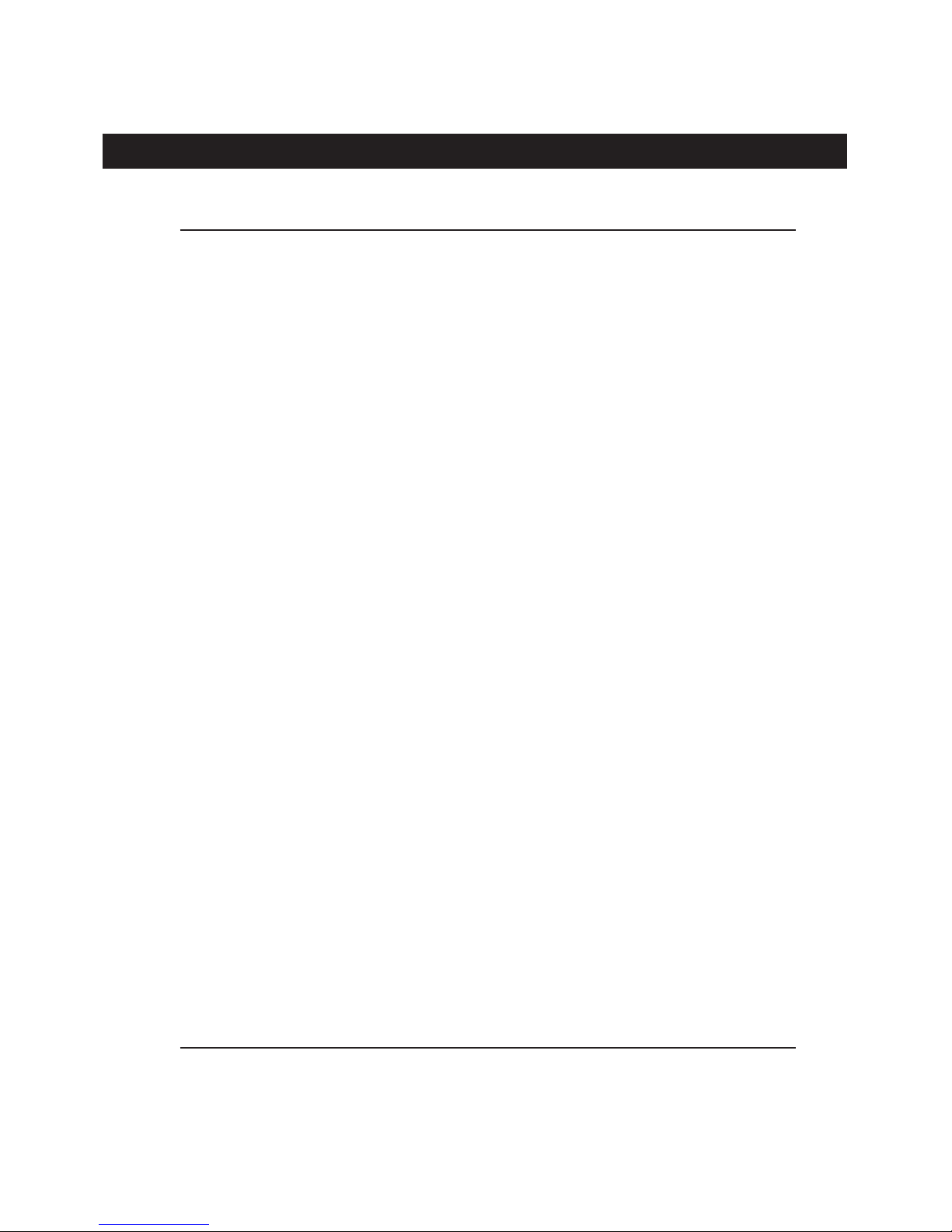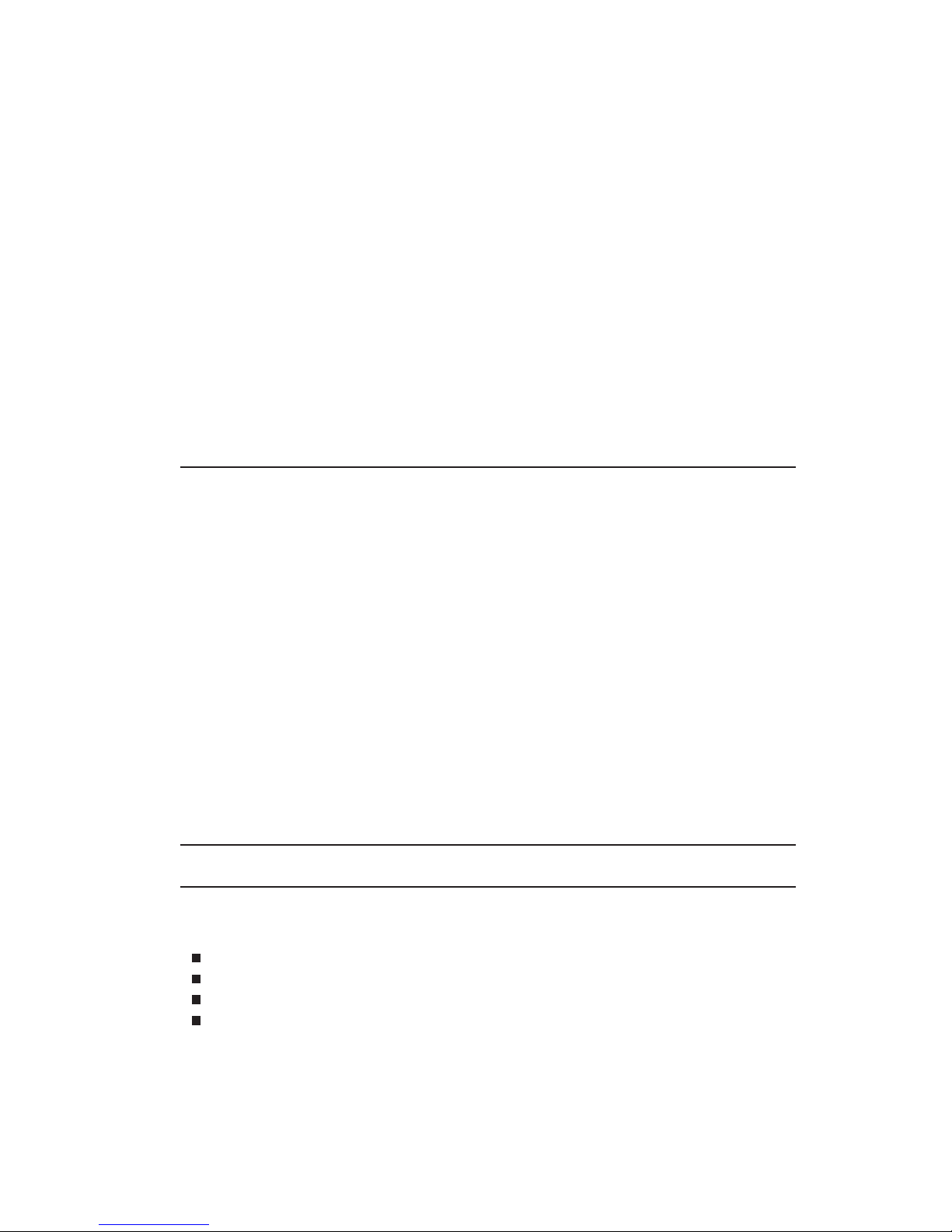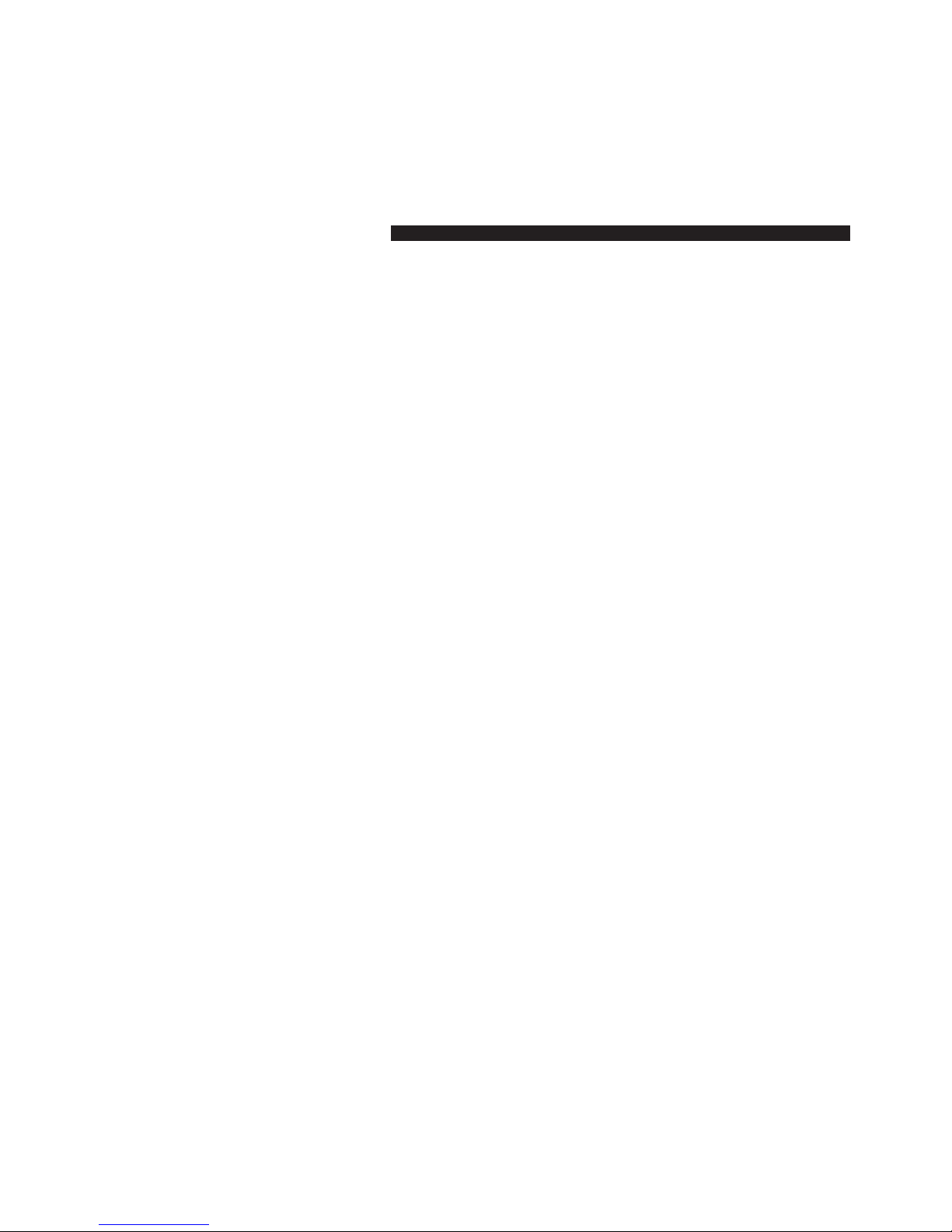2.2 Thermal Switch ........................................................................................ 2-2
2.3 Interlock Switch ........................................................................................ 2-3
2.4 Warning Temperature and Power Failure Protection .............................. 2-3
2.5 Air Filter Care and Cleaning .................................................................... 2-4
3. SERVICE (MECHANICAL DISASSEMBLES) ................................................. 2-5
3.1 Cabinet Top Removal .............................................................................. 2-5
3.2 Front Cabinet Removal ............................................................................ 2-6
3.3 Main Board Removal ............................................................................... 2-7
3.4 AV and Rear Panel Removal ................................................................... 2-7
3.5 Lamp Ballast Unit Removal ..................................................................... 2-8
3.6 Optical Unit Removal ............................................................................... 2-8
3.7 Prism Base Removal ............................................................................... 2-9
3.8 Power Supply Unit Removal .................................................................... 2-9
3.9 Filter Unit, Thermal Switch and Interlock Switch Removal ...................... 2-10
3.10 Fan (FN901, FN902) Removal .............................................................. 2-10
4. OPTICAL PARTS DISASSEMBLES AND REASSEMBLES ........................... 2-11
4.1 Projection Lens Removal ......................................................................... 2-11
4.2 Polarized Glass (IN) Ass'y Disassembly .................................................. 2-11
4.3 Relay Lens Ass'y Disassembly ................................................................ 2-12
4.4 Polarized Glass (OUT) Ass'y Disassembly .............................................. 2-12
4.5 Bright Motor Ass'y Disassembly .............................................................. 2-13
4.6 Optical Unit Opening ................................................................................ 2-13
4.7 Condenser Lens Removal ....................................................................... 2-14
4.8 Optical Filter Removal .............................................................................. 2-14
4.9 Locations and Directions ......................................................................... 2-15
5. LCD PANEL/PRISM ASS'Y REPLACEMENT ................................................. 2-16
5.1 LCD Panel/Prism Ass'y Replacement ...................................................... 2-16
5.2 Note on LCD Panel/Prism Ass'y Mounting .............................................. 2-17
6. CLEANING ....................................................................................................... 2-18
7. LAMP REPLACEMENT ................................................................................... 2-19
Part 3: Adjustment
1. PRECAUTIONS FOR ADJUSTMENT ............................................................. 3-1
1.1 Adjustments after Parts Replacement ..................................................... 3-1
1.2 Service Adjustment Menu Operation ....................................................... 3-2
1.3 IC Adjustment Data Table ........................................................................ 3-3
2. ELECTRICAL ADJUSTMENTS ....................................................................... 3-10
2.1 Output Voltage Adjustment ...................................................................... 3-10
2.2 +16V Adjustment ..................................................................................... 3-11
2.3 Video Center Adjustment ......................................................................... 3-11
2.4 PC Pedestal Adjustment .......................................................................... 3-11
2.5 PSIG Adjustment ..................................................................................... 3-12
2.6 Black Level Adjustment ........................................................................... 3-12
2.7 PC Gain Adjustment ................................................................................ 3-13
2.8 PC Gamma Shift Adjustment ................................................................... 3-13
2.9 HTDV Pedestal Adjustment ..................................................................... 3-13
2.10 HDTV A/D Input Adjustment .................................................................. 3-14
IV