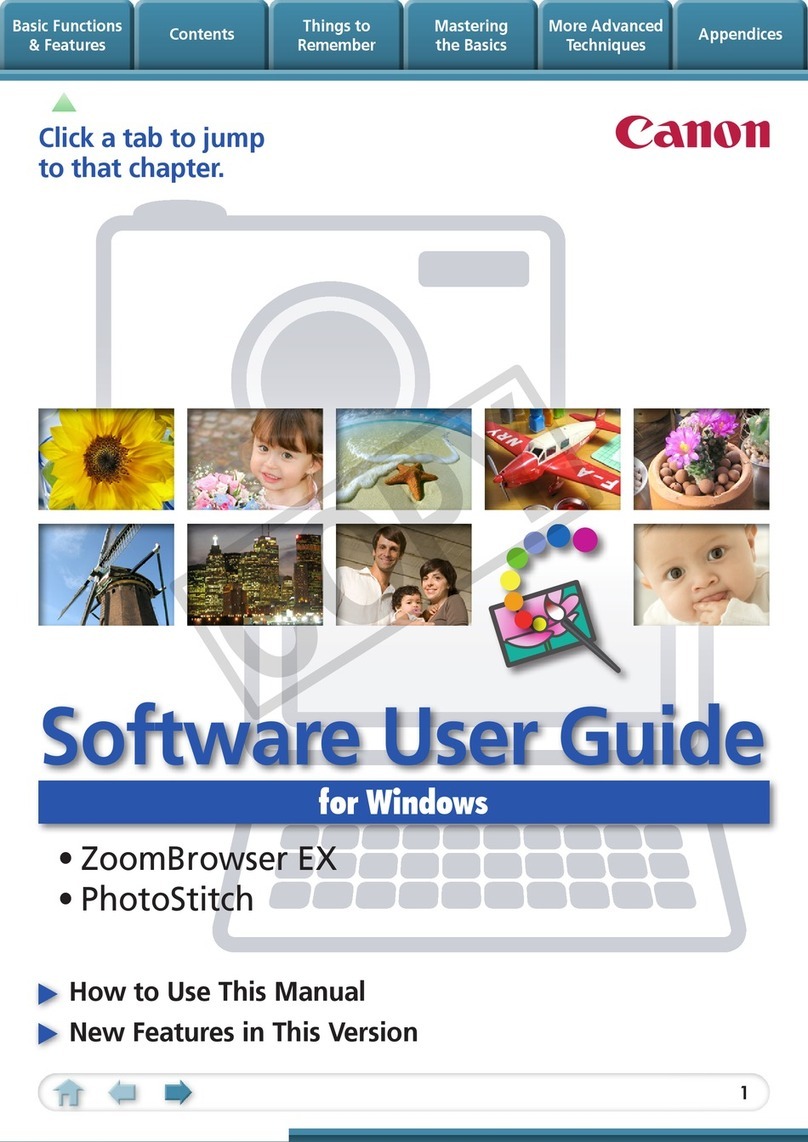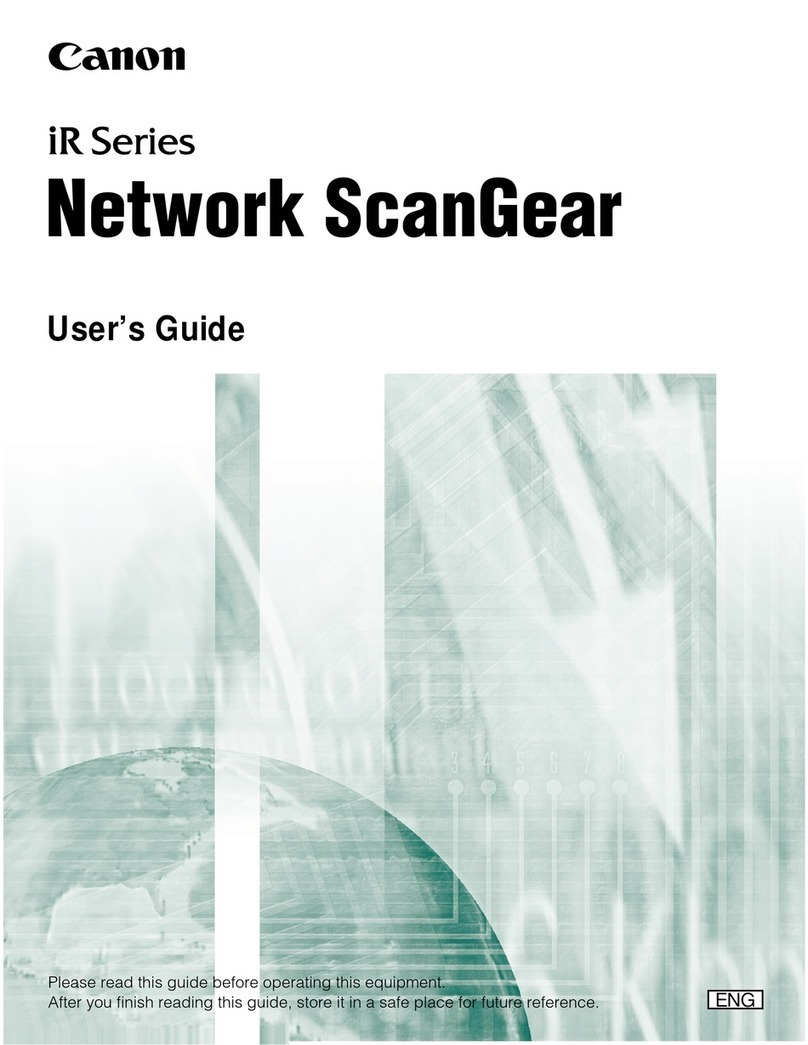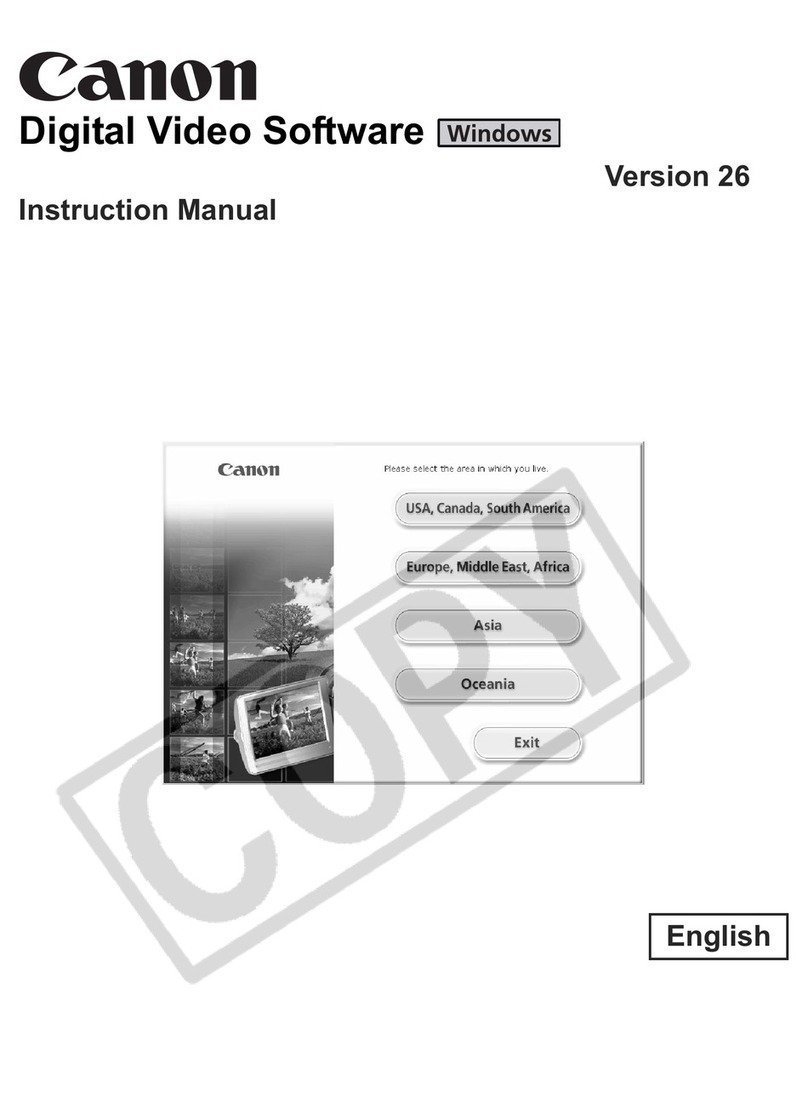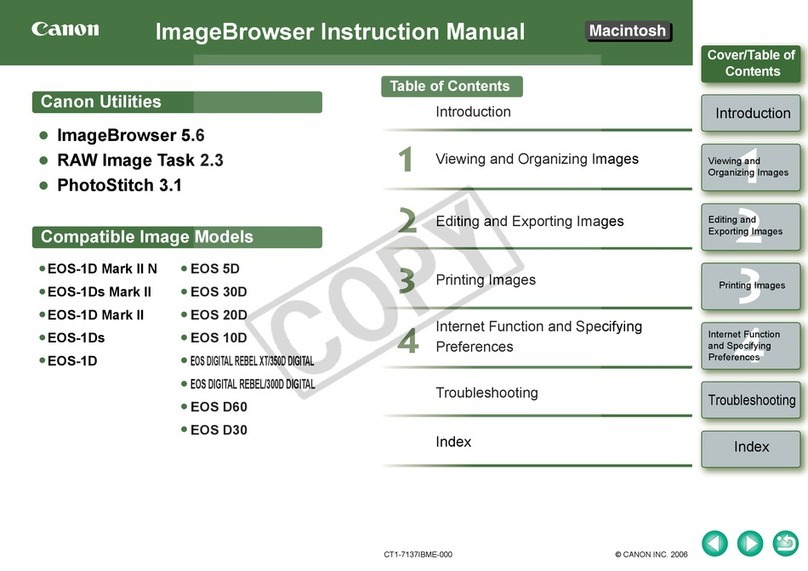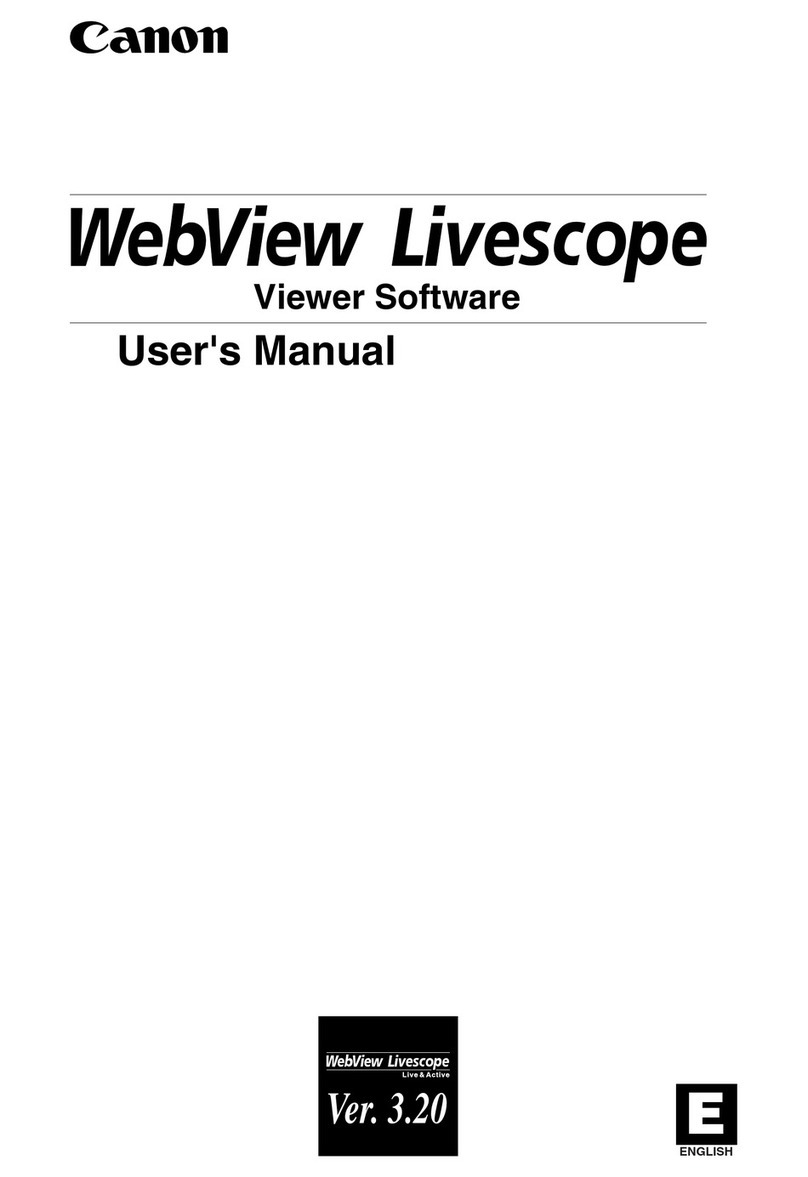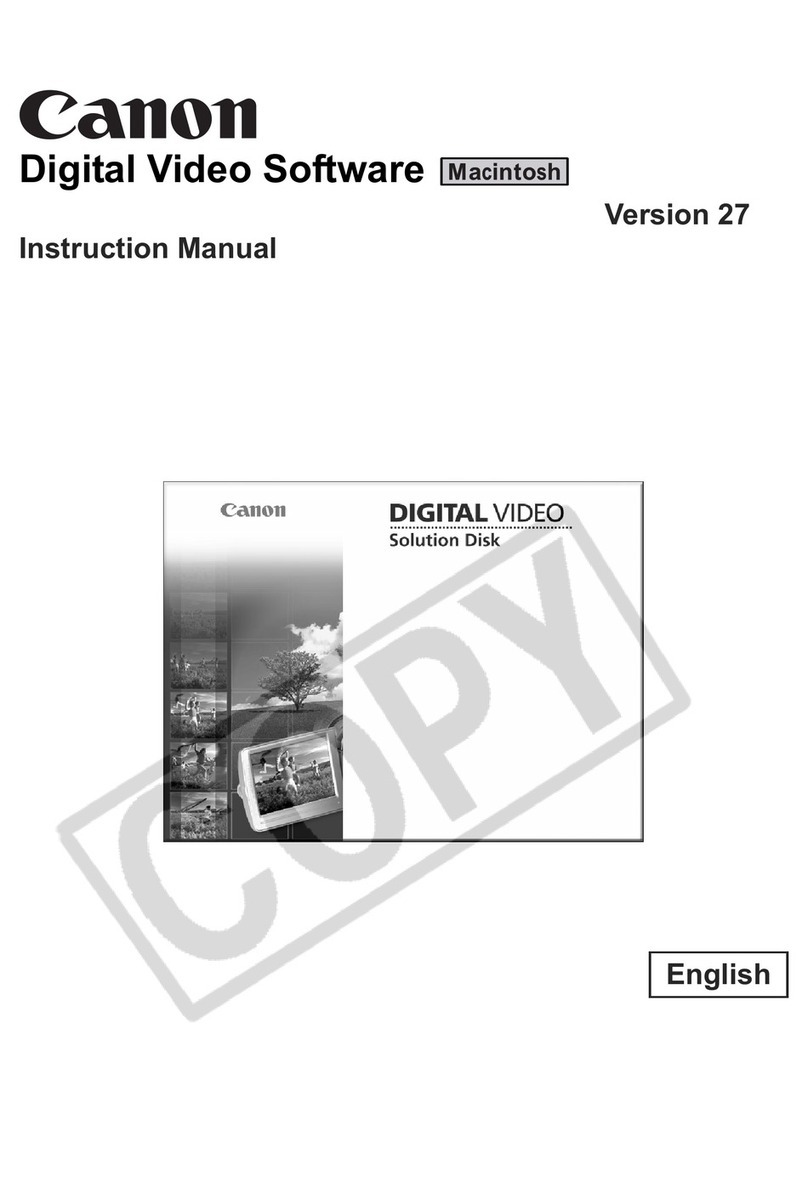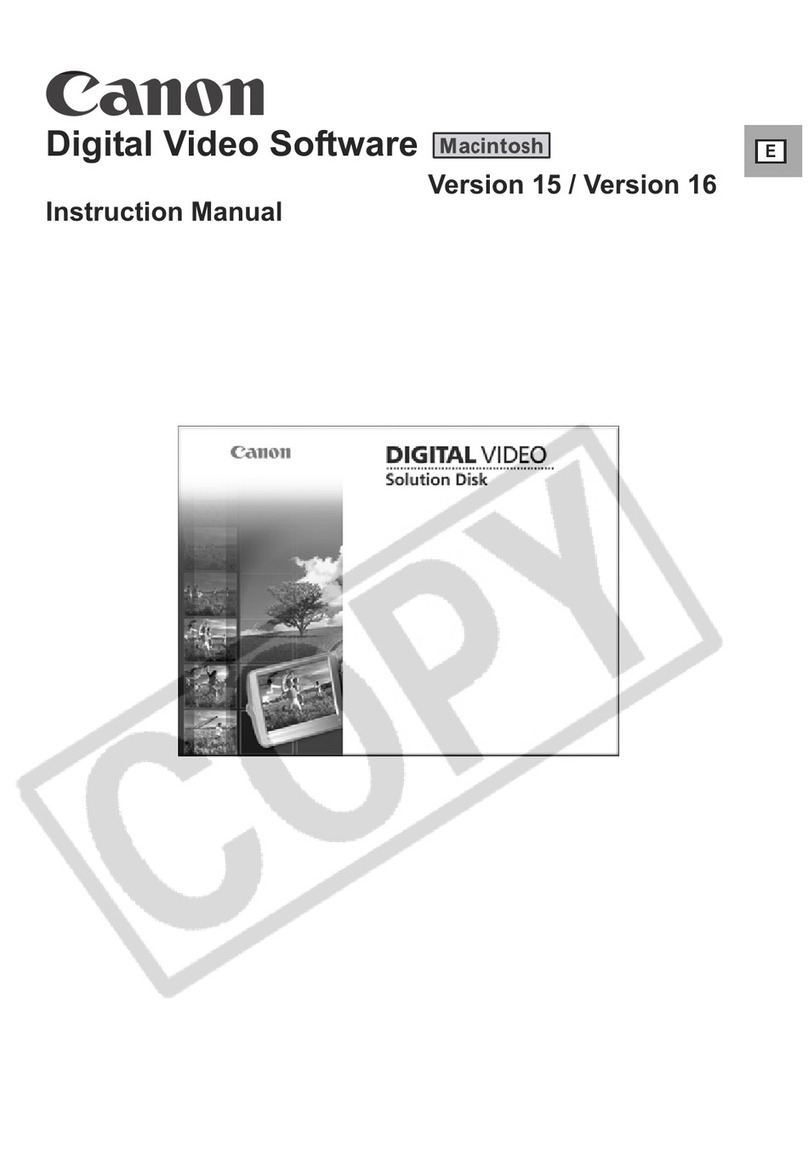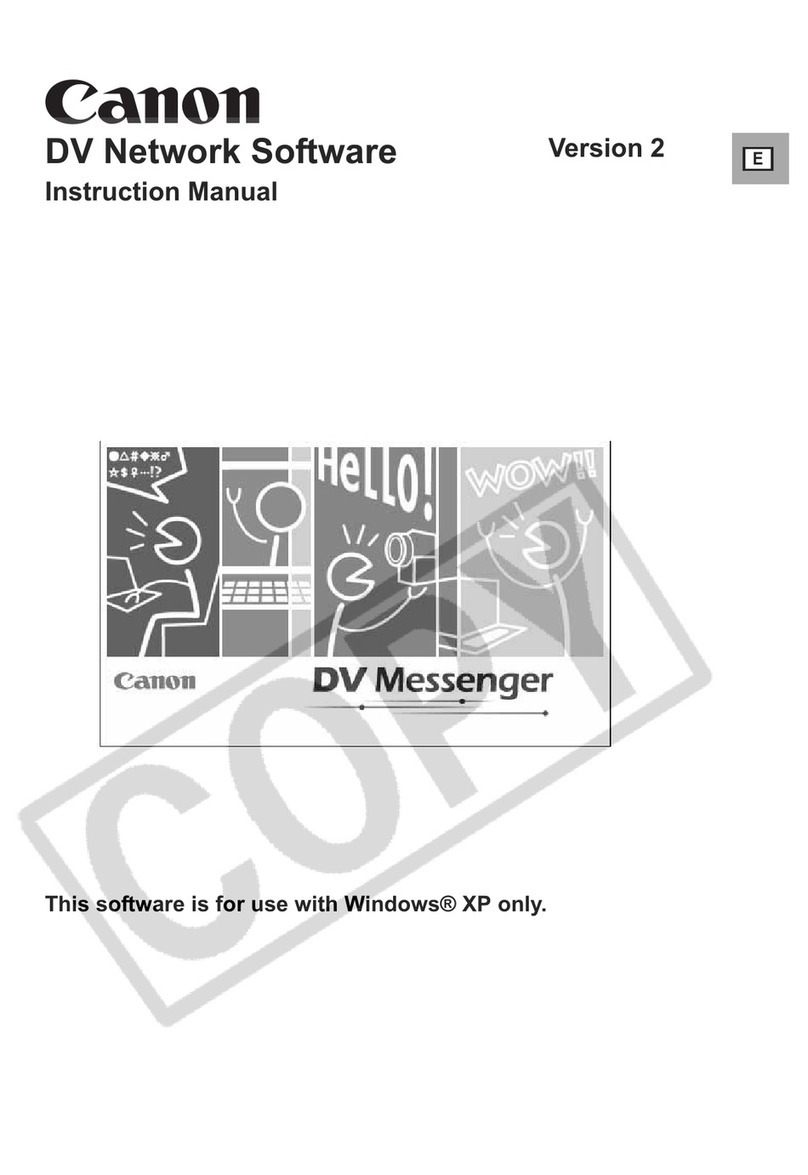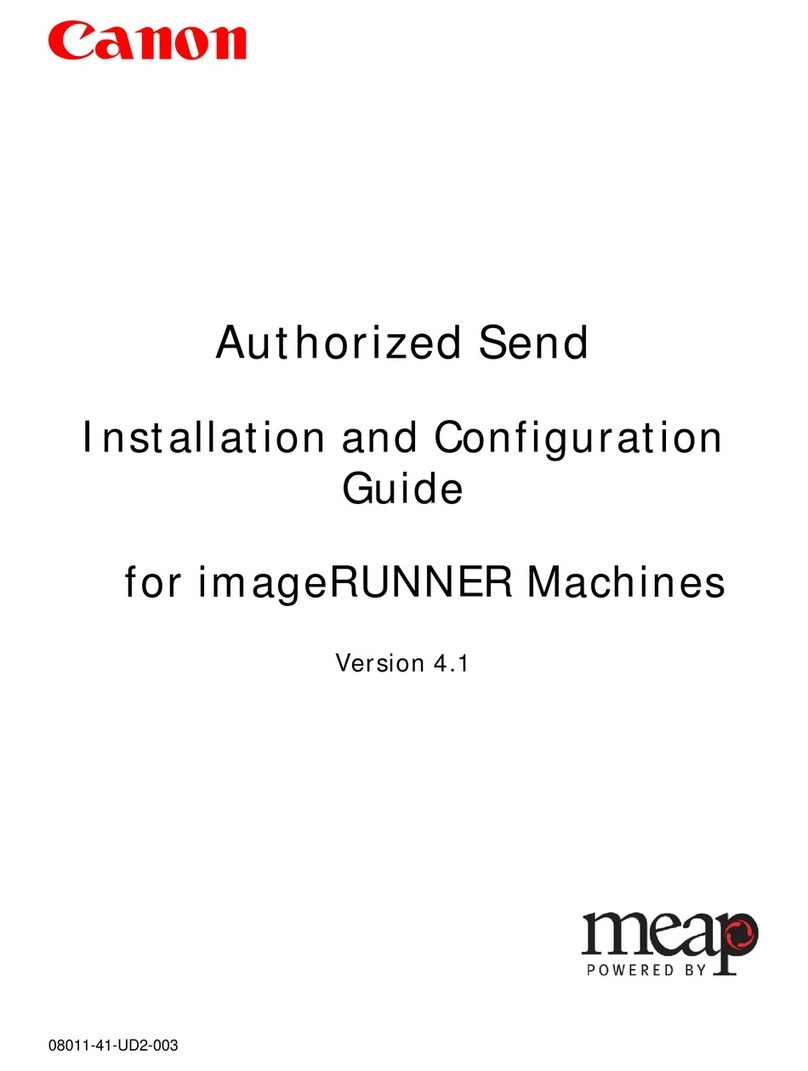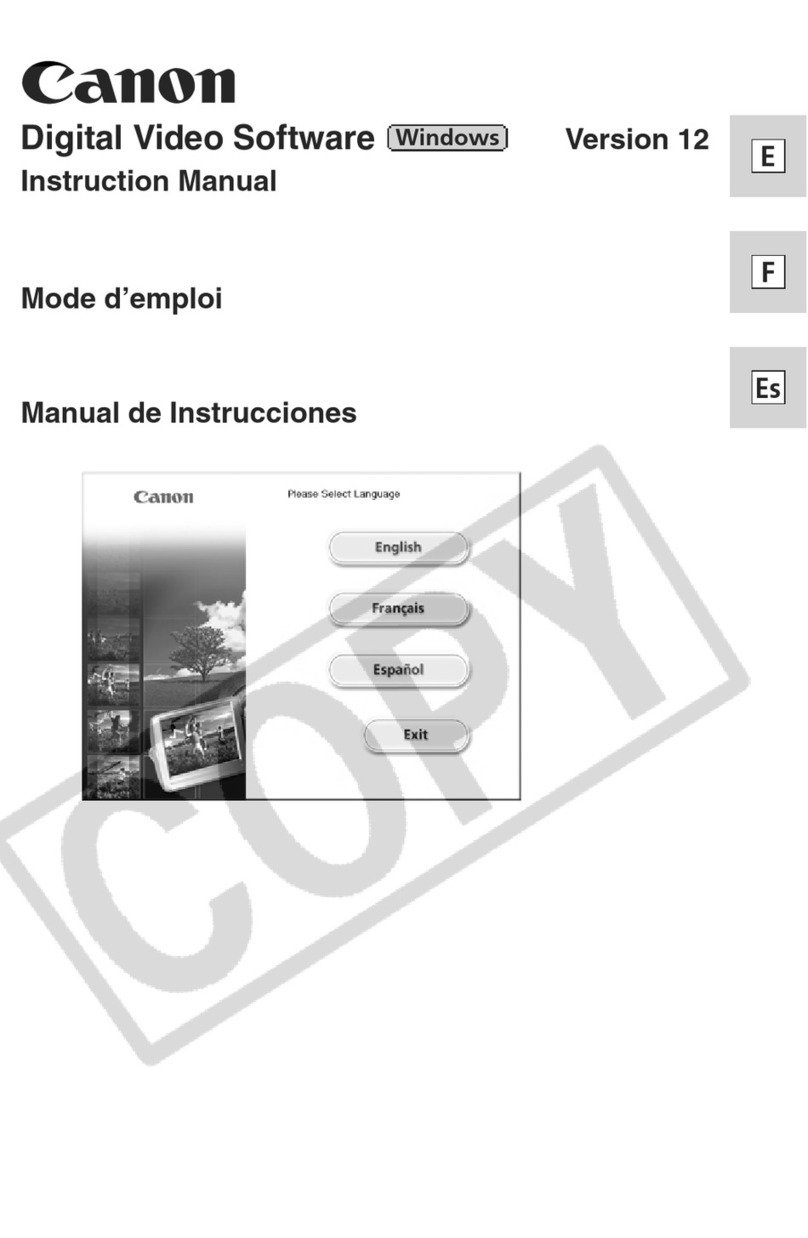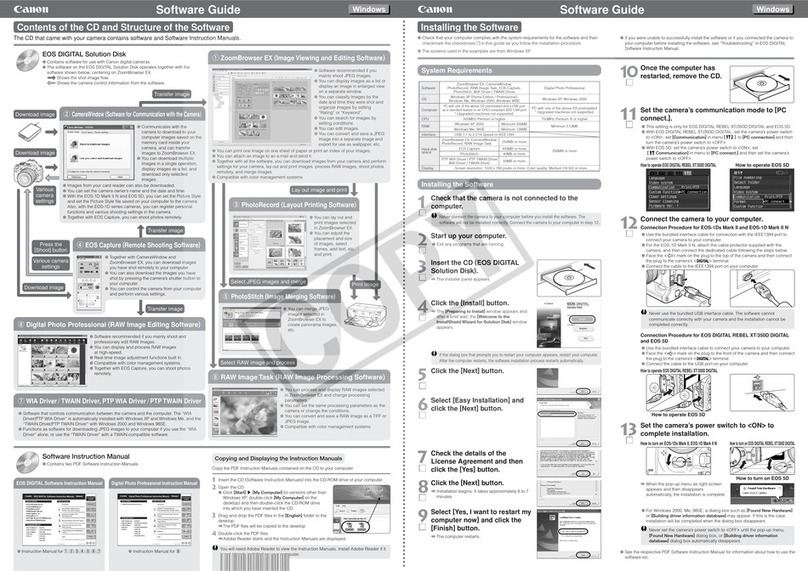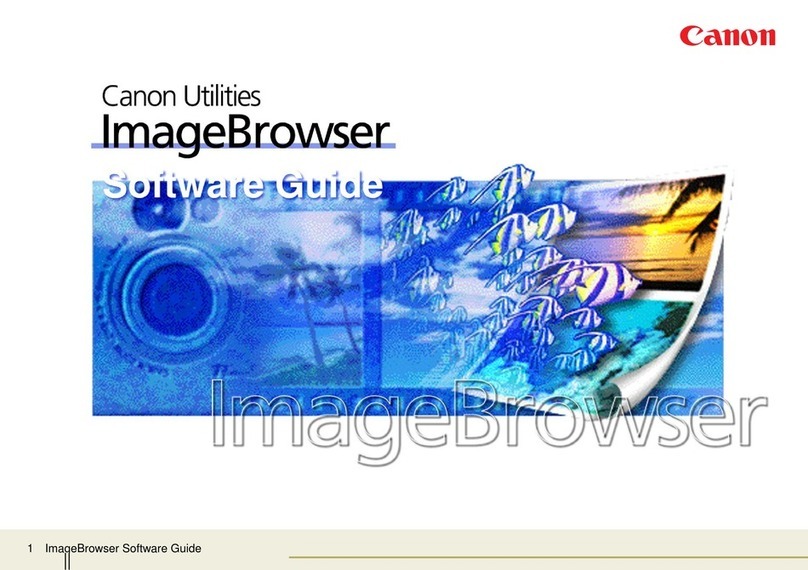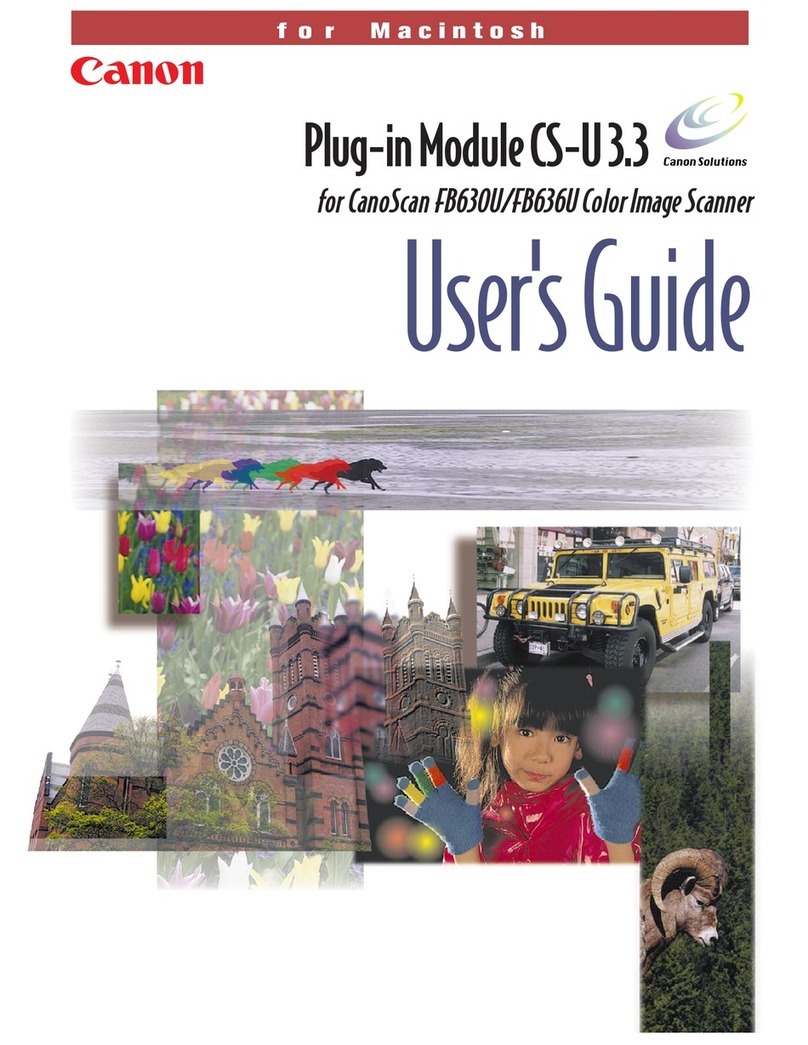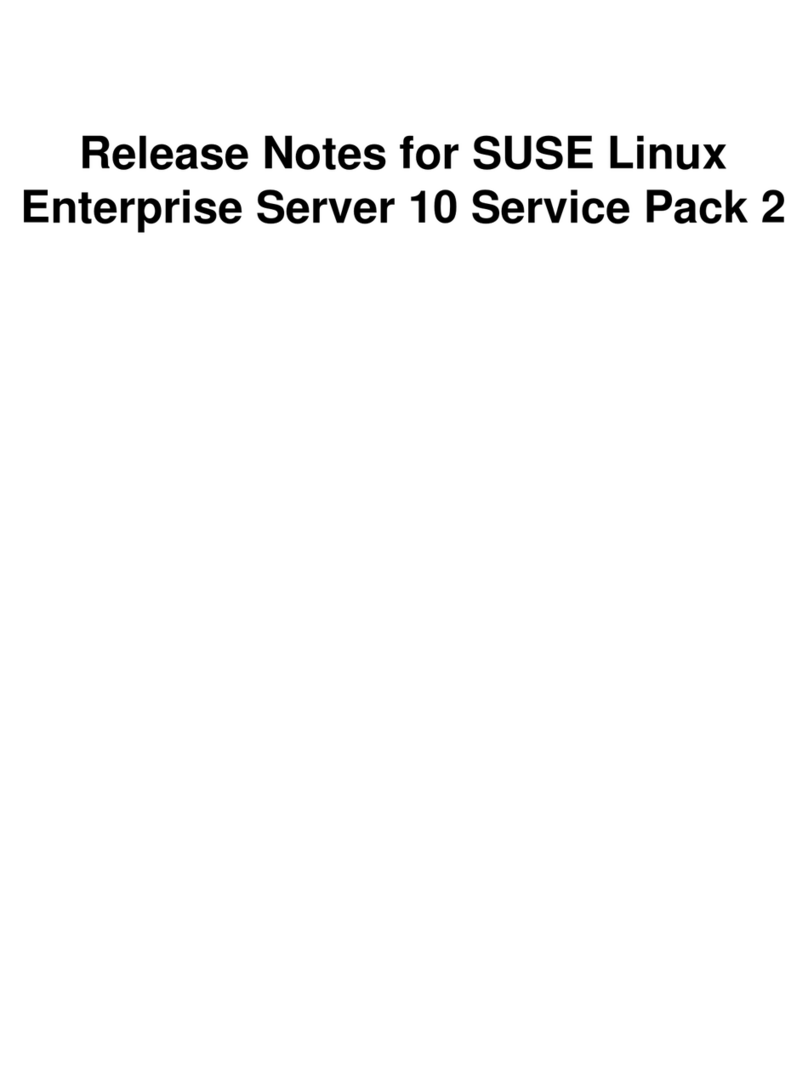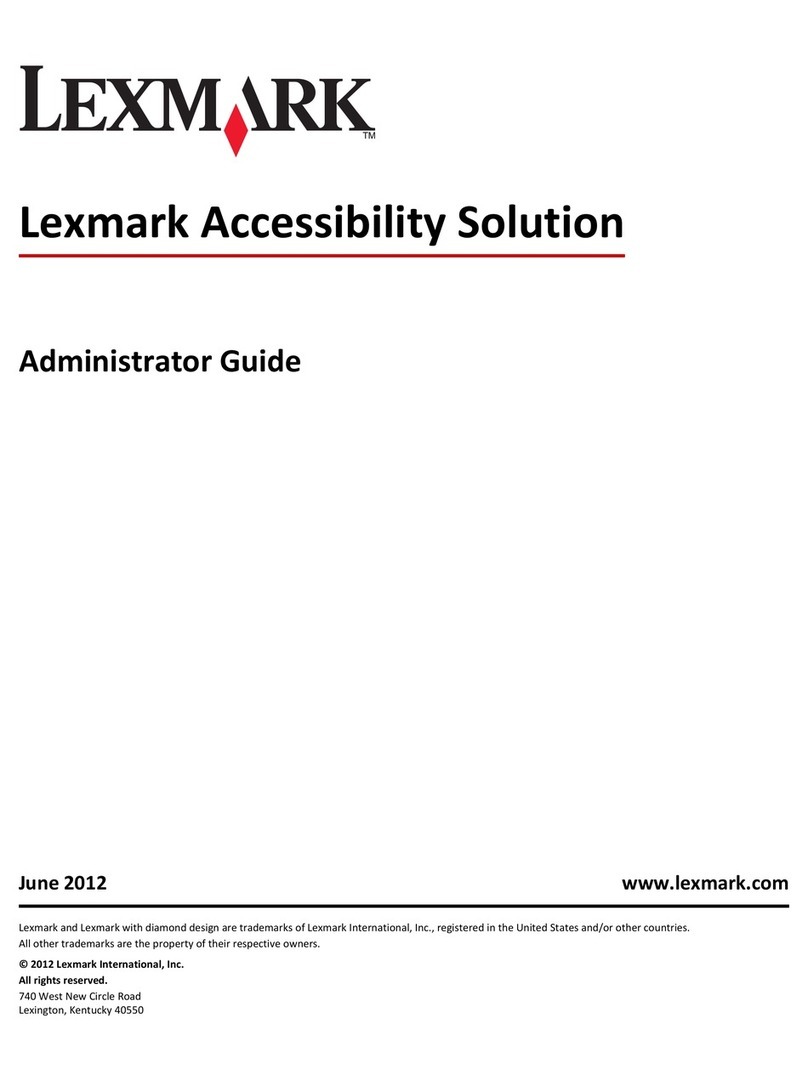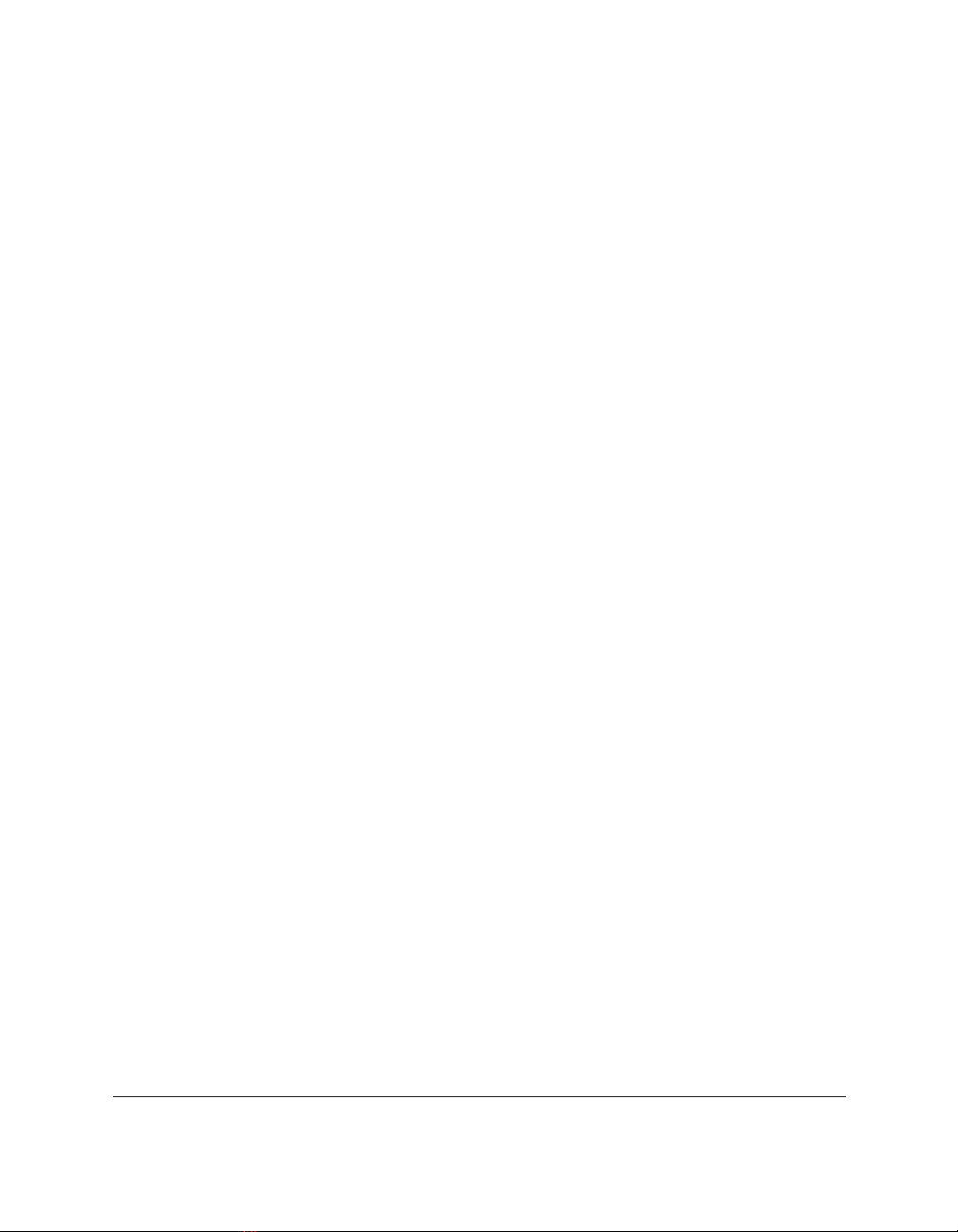iv Contents
Creating a Fax Memo ............................................................................5-10
Receiving a Fax ...................................................................................... 5-11
Using the Fax Log ..................................................................................5-13
Setting Up the Address Book ......................................................................5-14
Features of the Address Book ..............................................................5-14
Working with Address Book Entries ...................................................5-15
Printing the Address Book....................................................................5-20
Importing the Address Book ................................................................5-21
Exporting the Address Book ................................................................5-22
Designing a Fax Cover Page........................................................................5-24
Features of the Cover Page Designer Window ..................................5-26
Creating a New Cover Page .................................................................5-27
Editing an Existing Cover Page ...........................................................5-32
Deleting a Cover Page ...........................................................................5-33
Printing a Fax Cover Page ....................................................................5-33
Chapter 6 Scanning ..........................................................................................................6-1
Overview of Scanning ....................................................................................6-2
Features of the ScanGear Window ........................................................6-2
Scanning with the Desktop Manager ...........................................................6-4
Scanning from a Windows Application .......................................................6-5
Setting the Preview Scan Options.................................................................6-6
Setting the Scan Mode ............................................................................. 6-6
Setting the Scan Resolution ....................................................................6-7
Setting Preferences...................................................................................6-9
Setting Paper Size ..................................................................................6-12
Setting Black and White Options.........................................................6-13
Adjusting the Preview Image for the Final Scan ......................................6-14
Clearing the Preview Area ...................................................................6-14
Adjusting Your View of the Preview Image .......................................6-14
Adjusting the Selection Size .................................................................6-15
Moving an Image ...................................................................................6-16
Reversing the Colour or Tone of an Image .........................................6-17
Mirroring an Image ...............................................................................6-17
Rotating an Image ..................................................................................6-17
Scaling the Image Output Size .............................................................6-18
Adjusting the Tone of the Preview Image .................................................6-18
Features of the Tone Tab .......................................................................6-19
Automatically Adjusting the Tone ......................................................6-20
Adjusting Contrast and Brightness .....................................................6-21
Changing Gamma Curve Values .........................................................6-23