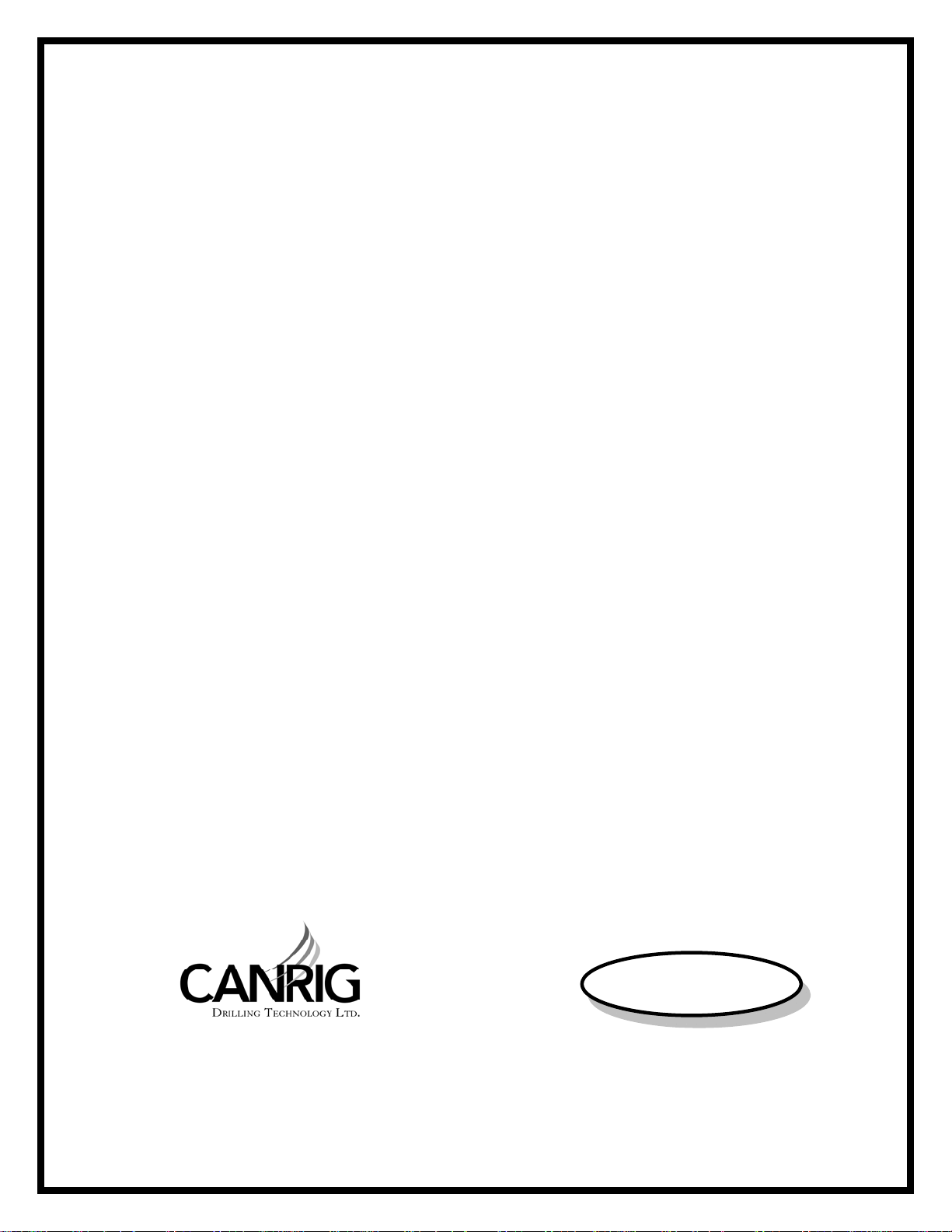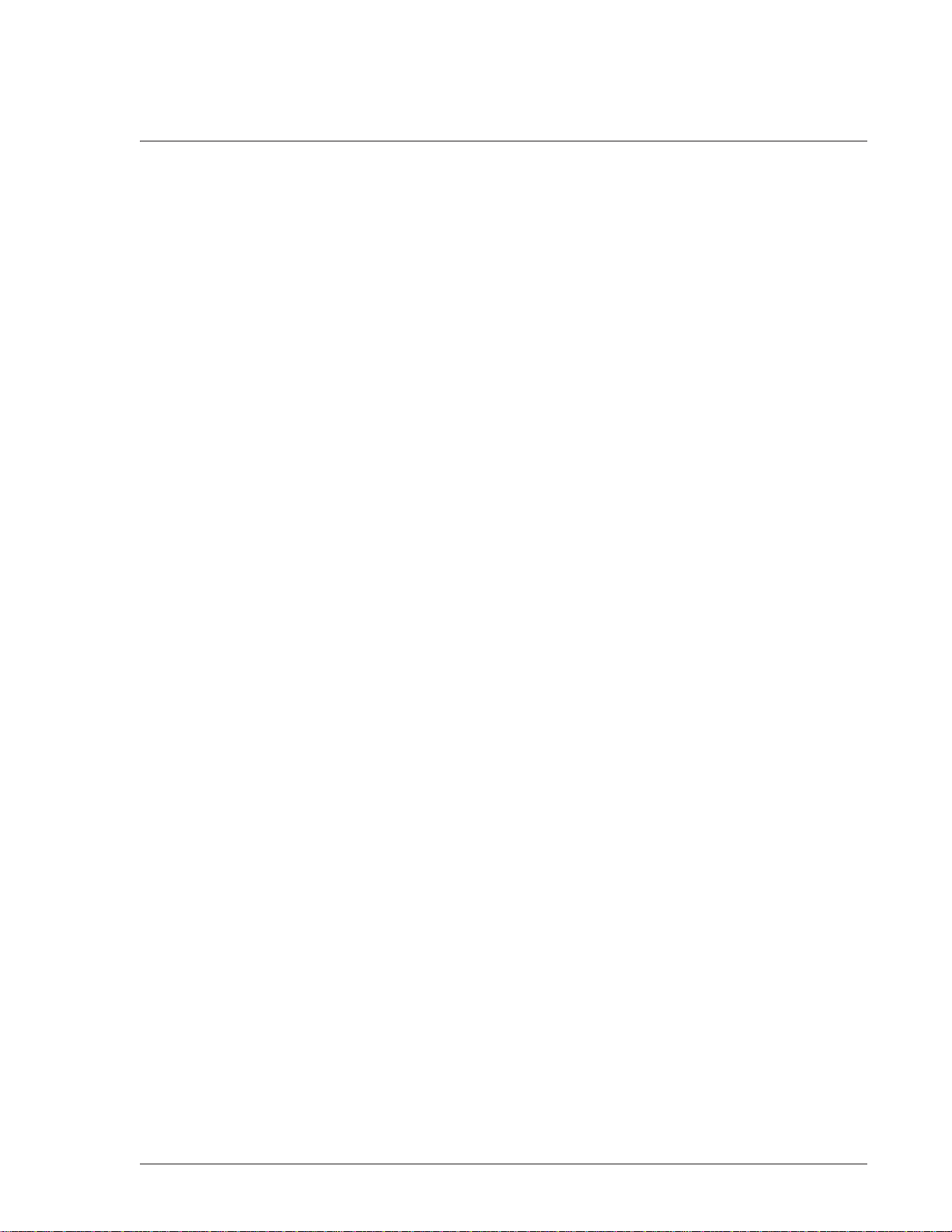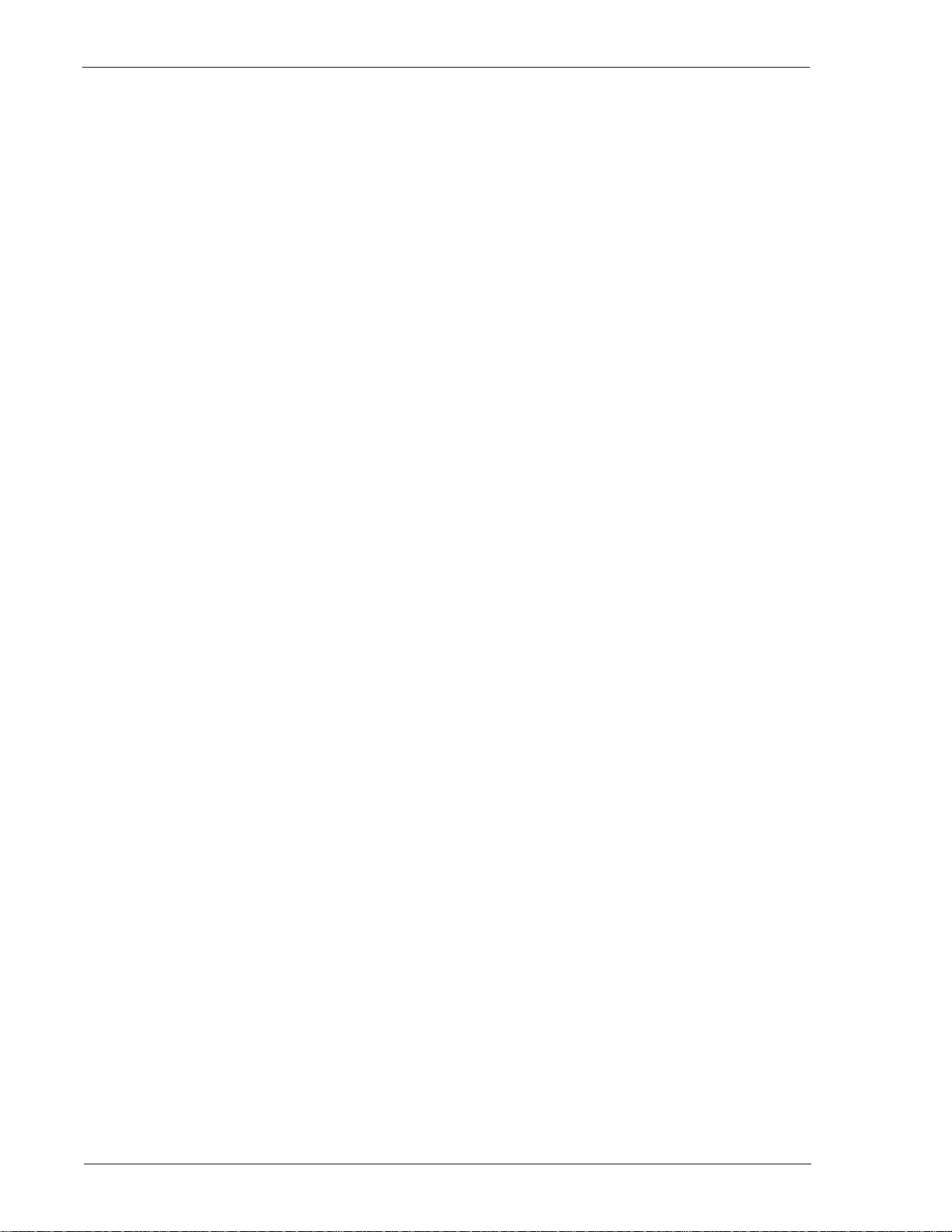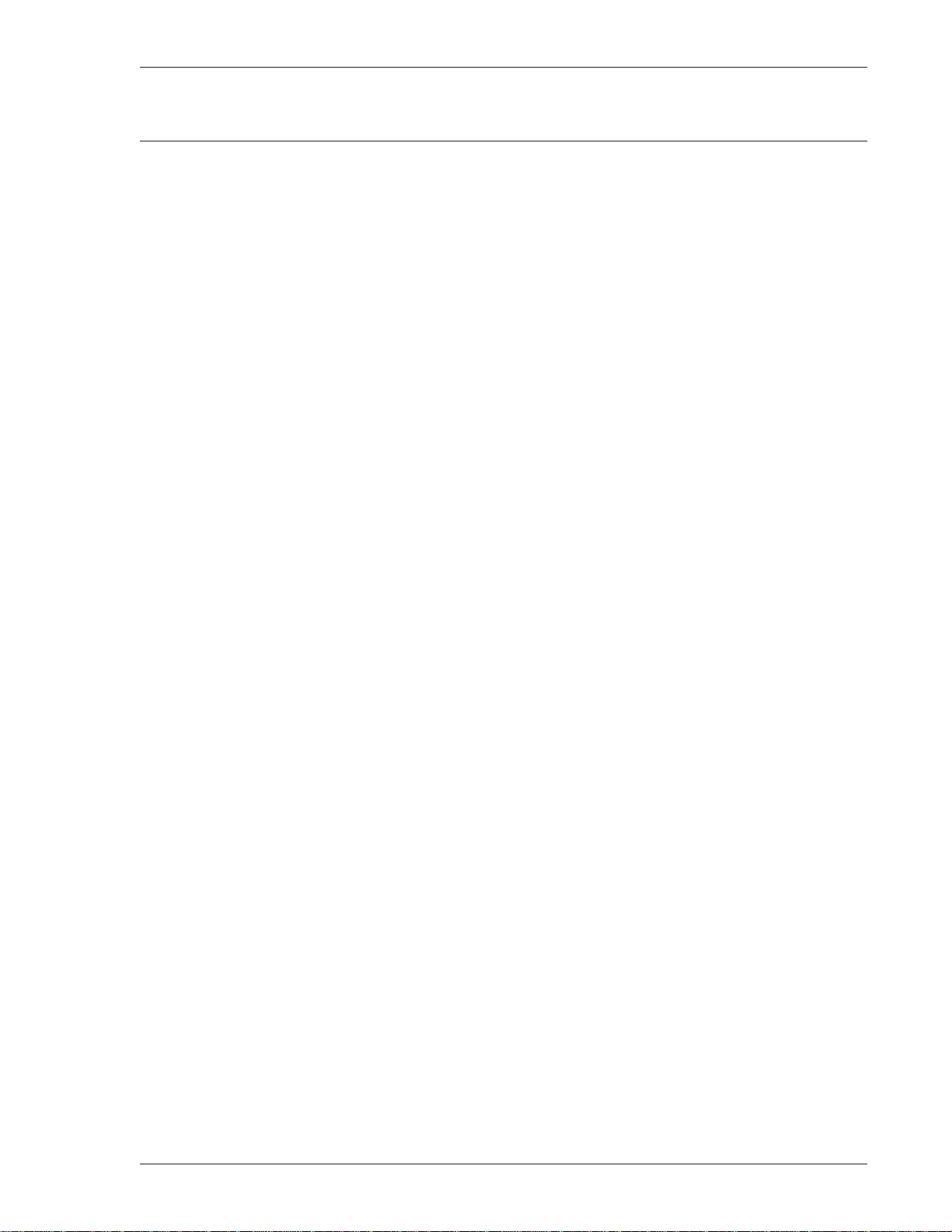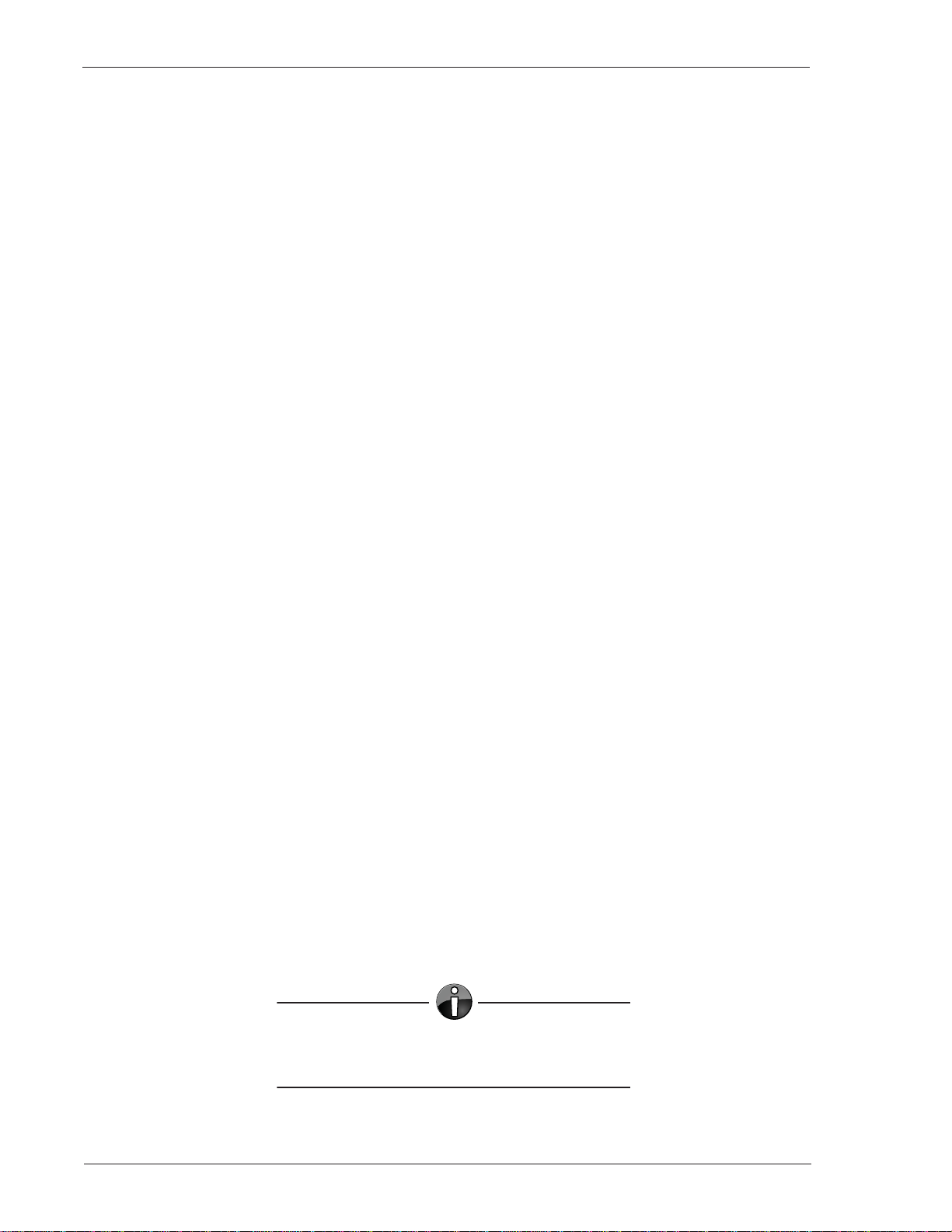Canrig Drilling Technology Ltd. iii
Check Tension....................................................................................................................................6-9
Lubricate...........................................................................................................................................6-10
Carrier Winch Maintenance......................................................................................6-10
Lubricate...........................................................................................................................................6-10
Oil Maintenance........................................................................................................6-12
Change Oil........................................................................................................................................6-12
Clean Vent................................................................................................................6-13
Mount Bolts...............................................................................................................6-13
Adjust Drum Bearing.................................................................................................6-14
1000-day Inspection and Maps........................................................... 6-15
1000-day Inspection Report Checklists ...................................................................6-15
Part Name: Skid Roll End.................................................................................................................6-18
Part Name: Ramp Pivot Posts..........................................................................................................6-20
Part Name: Pipe Rack Arm Mount/Hitch Block ................................................................................6-21
Part Name: Ramp Winch Mount.......................................................................................................6-22
Part Name: Carrier Pipe Kicker Mount .............................................................................................6-23
Part Name: Lift Arm Pin Mounts.......................................................................................................6-24
Basic Troubleshooting Flowcharts..................................................... 6-25
Device Operation......................................................................................................6-26
Carrier Moves Slowly Below Pocket and Between Pocket and Roller Positions .............................6-26
Carrier Will Not Operate Up or Down (Page 1 of 2) .........................................................................6-27
Carrier Will Not Operate Up or Down (Page 2 of 2) .........................................................................6-28
Carrier Will Not Operate in the Down Direction (Page 1 of 2) ..........................................................6-29
Carrier Will Not Operate in the Down Direction (Page 2 of 2) ..........................................................6-30
Indexers Will Not Raise (Page 1 of 2) ..............................................................................................6-31
Indexers Will Not Raise (Page 2 of 2) ..............................................................................................6-32
Pipe Racks Move Instead of Kicker, Indexer, or Skate.....................................................................6-33
Safety Pins Will Not Lower...............................................................................................................6-34
Skate Moves to Ramp End Only ......................................................................................................6-35
Skate Will Not Move (Page 1 of 2) ...................................................................................................6-36
Skate Will Not Operate (Page 2 of 2) ...............................................................................................6-37
Electrical System......................................................................................................6-38
Hydraulic Pump Motor Will Not Start (Page 1 of 2) ..........................................................................6-38
Hydraulic Pump Motor Will Not Start (Page 2 of 2) ..........................................................................6-39