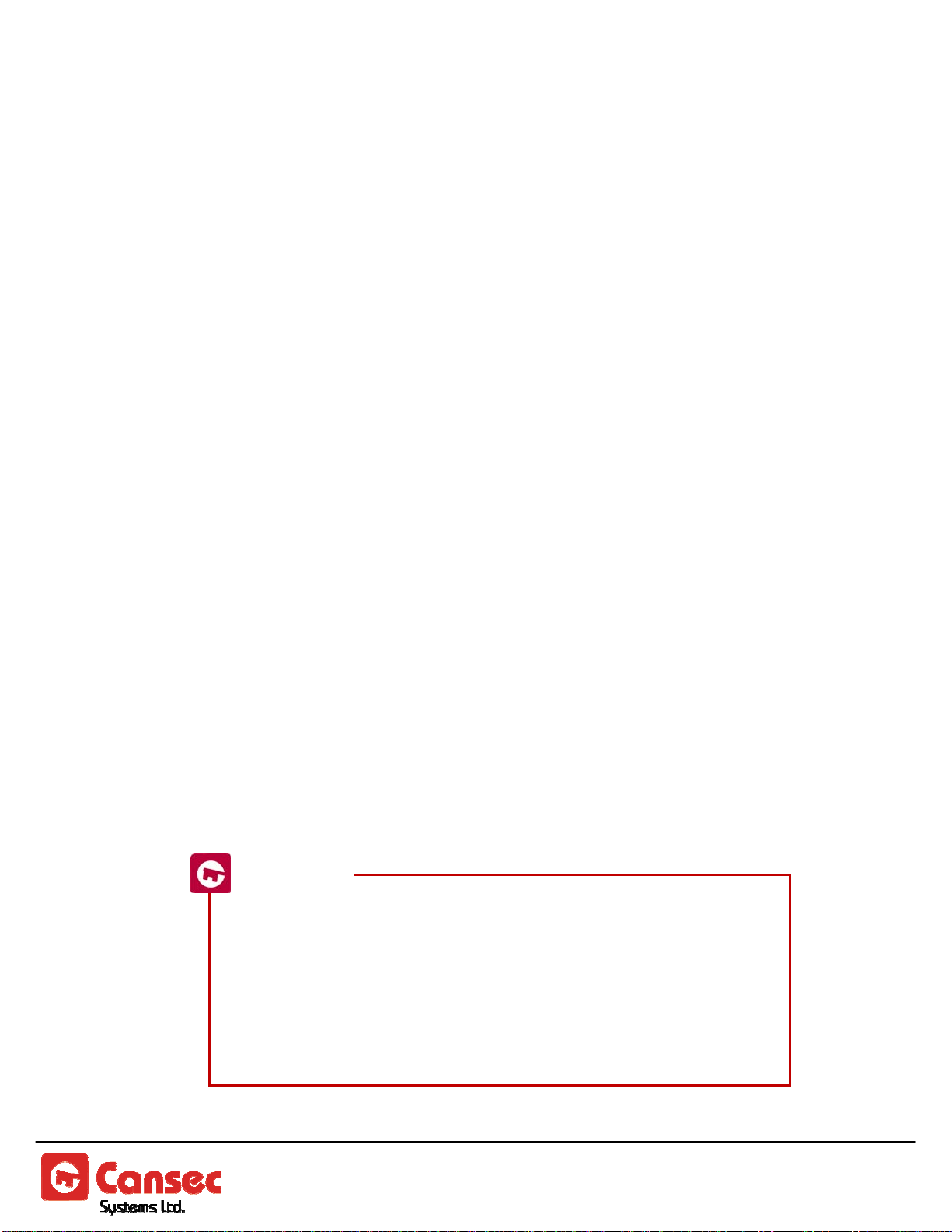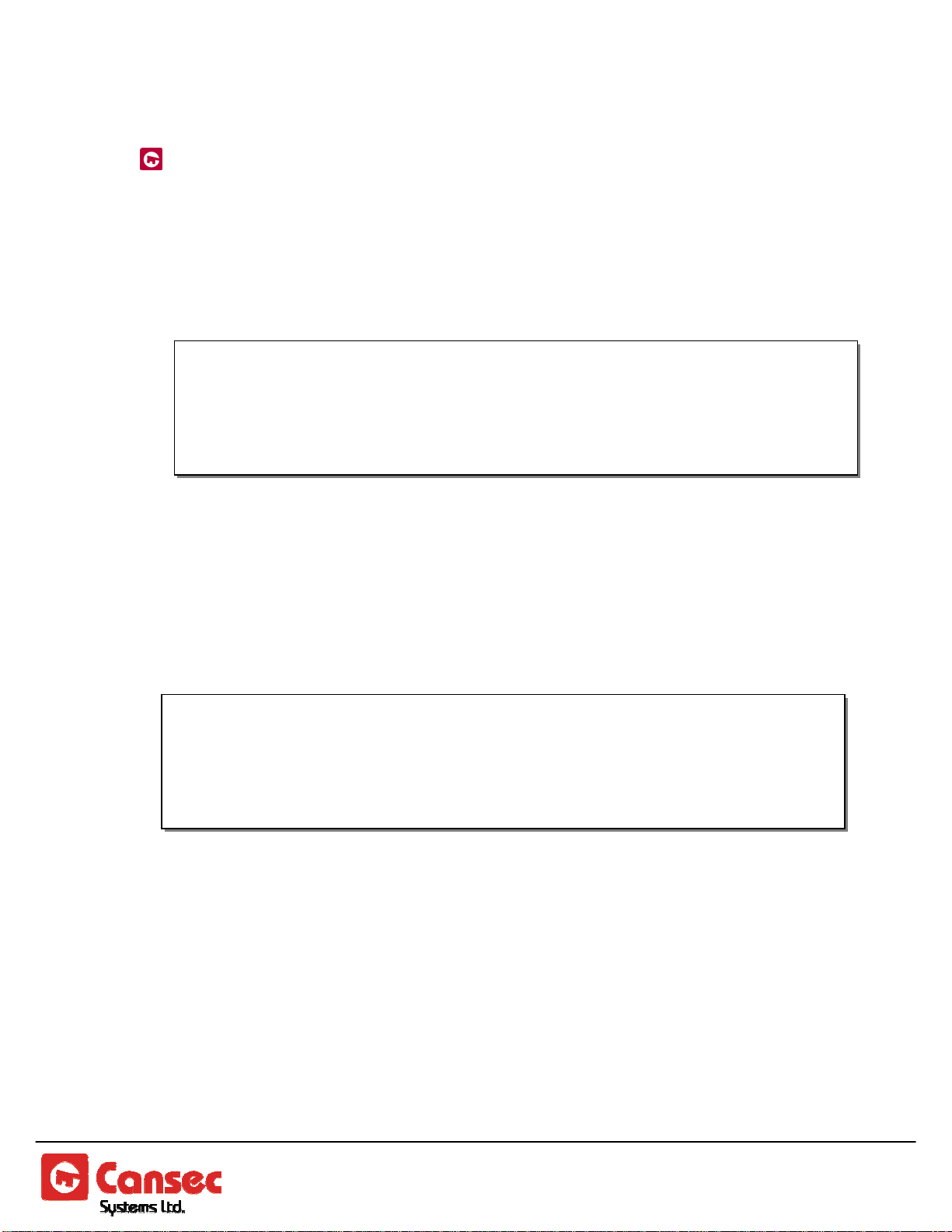Table of Contents
Introduction...........................................................................................................................4
Specifications .......................................................................................................................5
Configuration & Wiring........................................................................................................6
•Antenna, JP3 and Relays 1&2.............................................................................................................6
•JP1 and LED1......................................................................................................................................7
•How to Reduce Range.........................................................................................................................8
•DIP switch S1, Wiegand Output and Power Input................................................................................9
•Reset Button, AUX outputs & JP4, JP5, JP6.....................................................................................12
Measuring RSSI Voltage....................................................................................................13
•RF NOISE..........................................................................................................................................13
•Dipole vs Vertical Antennae...............................................................................................................14
Mounting Recommendations............................................................................................14
Wiring Sample.....................................................................................................................15
•Split Mode..........................................................................................................................................15
•Common Mode..................................................................................................................................16
FCC and IC Compliance Statement ..................................................................................17
•Information to Users (FCC 15.21 & 15.105).......................................................................................17
•Warning to Users (FCC 15.21 & 15.105)...........................................................................................17
•Industry Canada Compliance Statement: ..........................................................................................17
©2008 Copyright Cansec Systems Ltd.
All rights reserved
Smartfob Receiver MN: SFR2RXB Page 3 of 17
Installation Manual July 2008 • Rev. 1.0