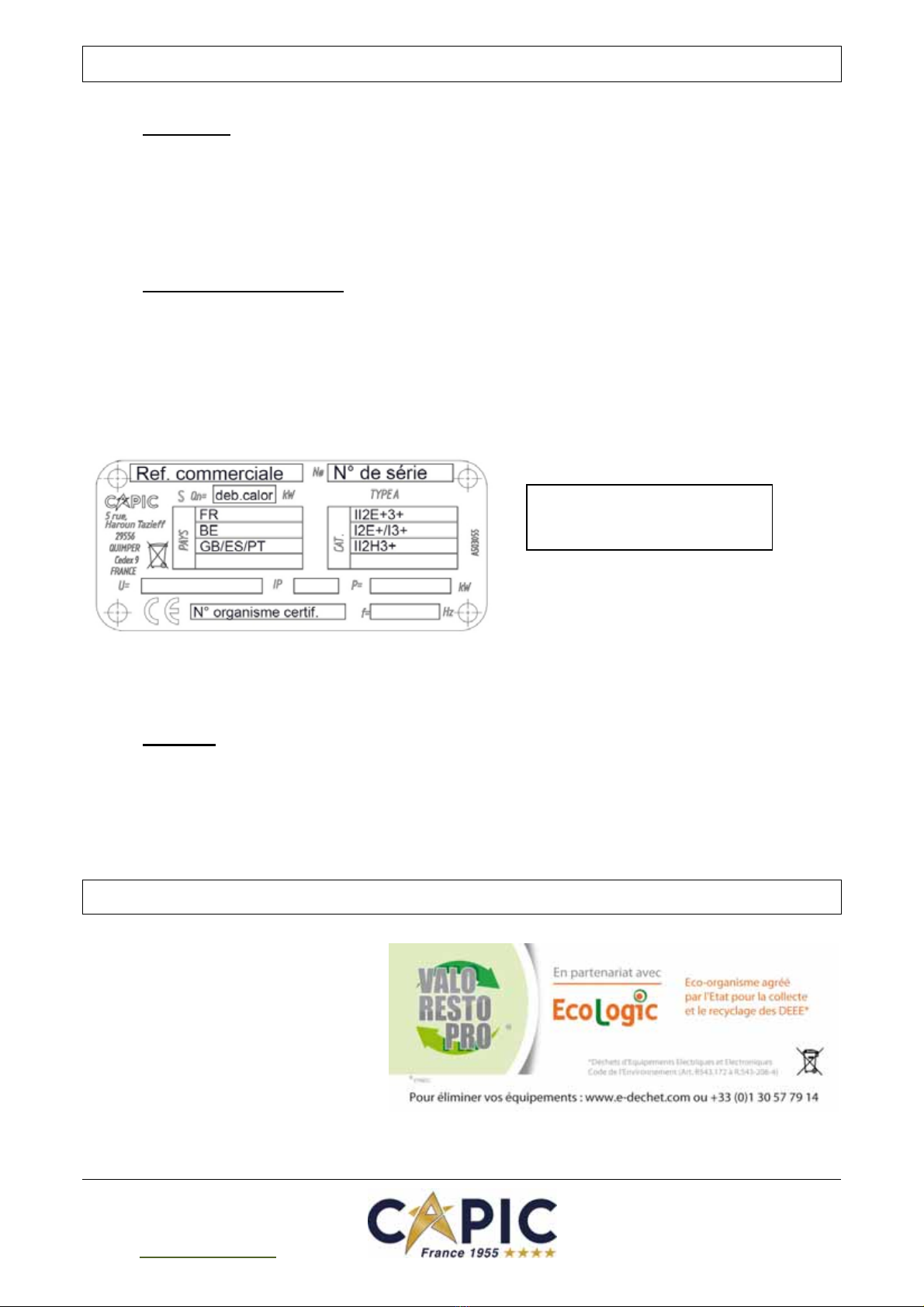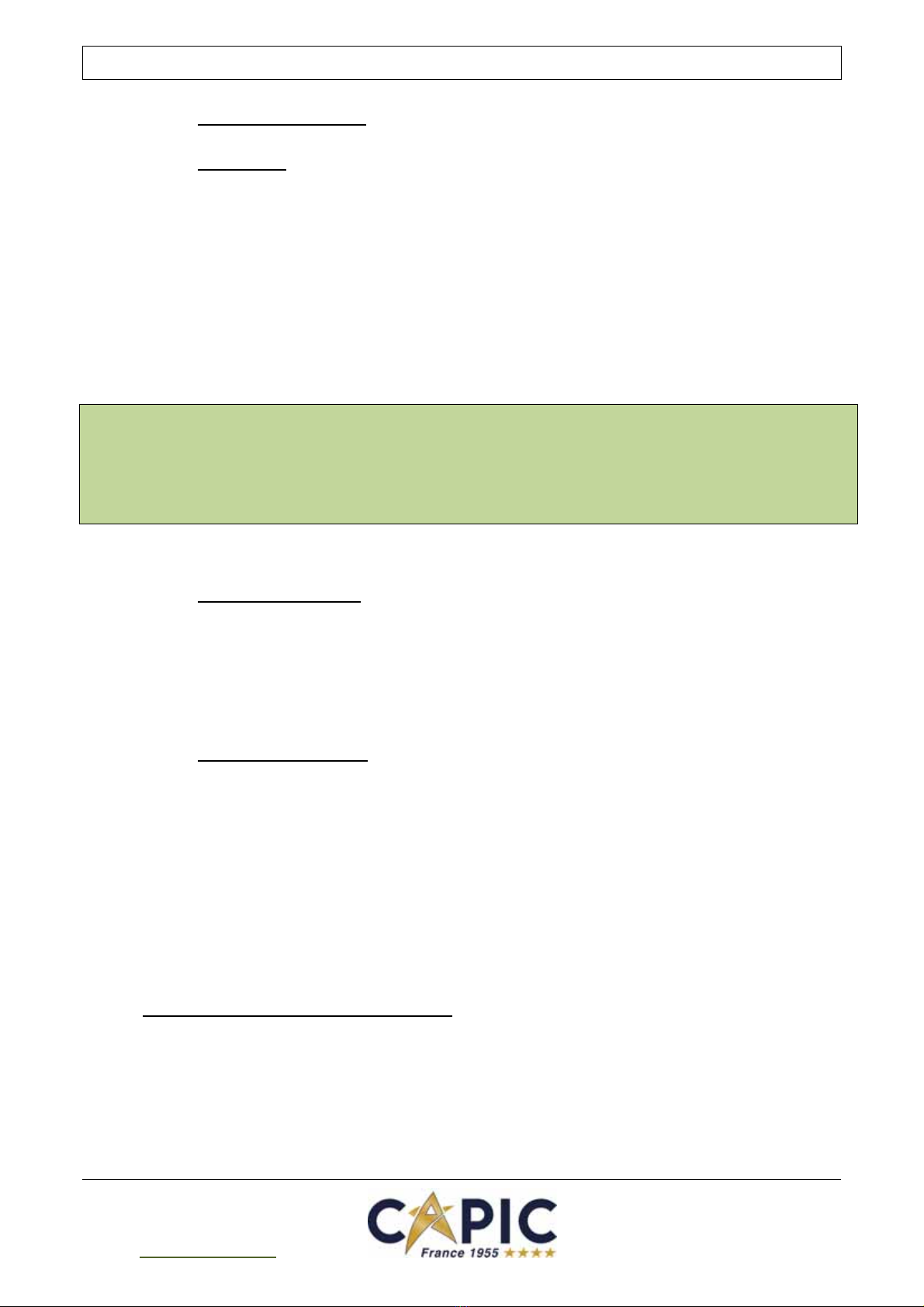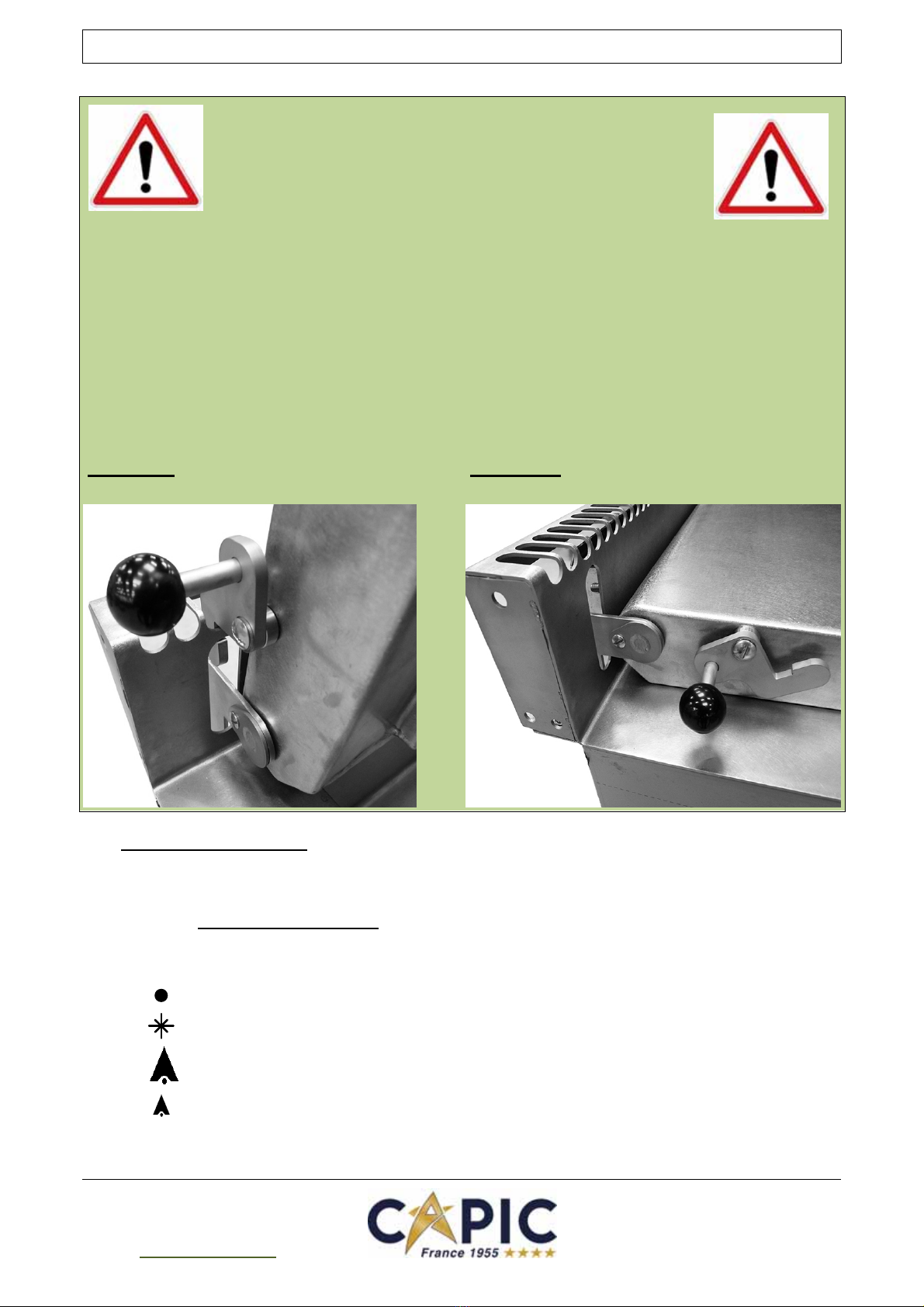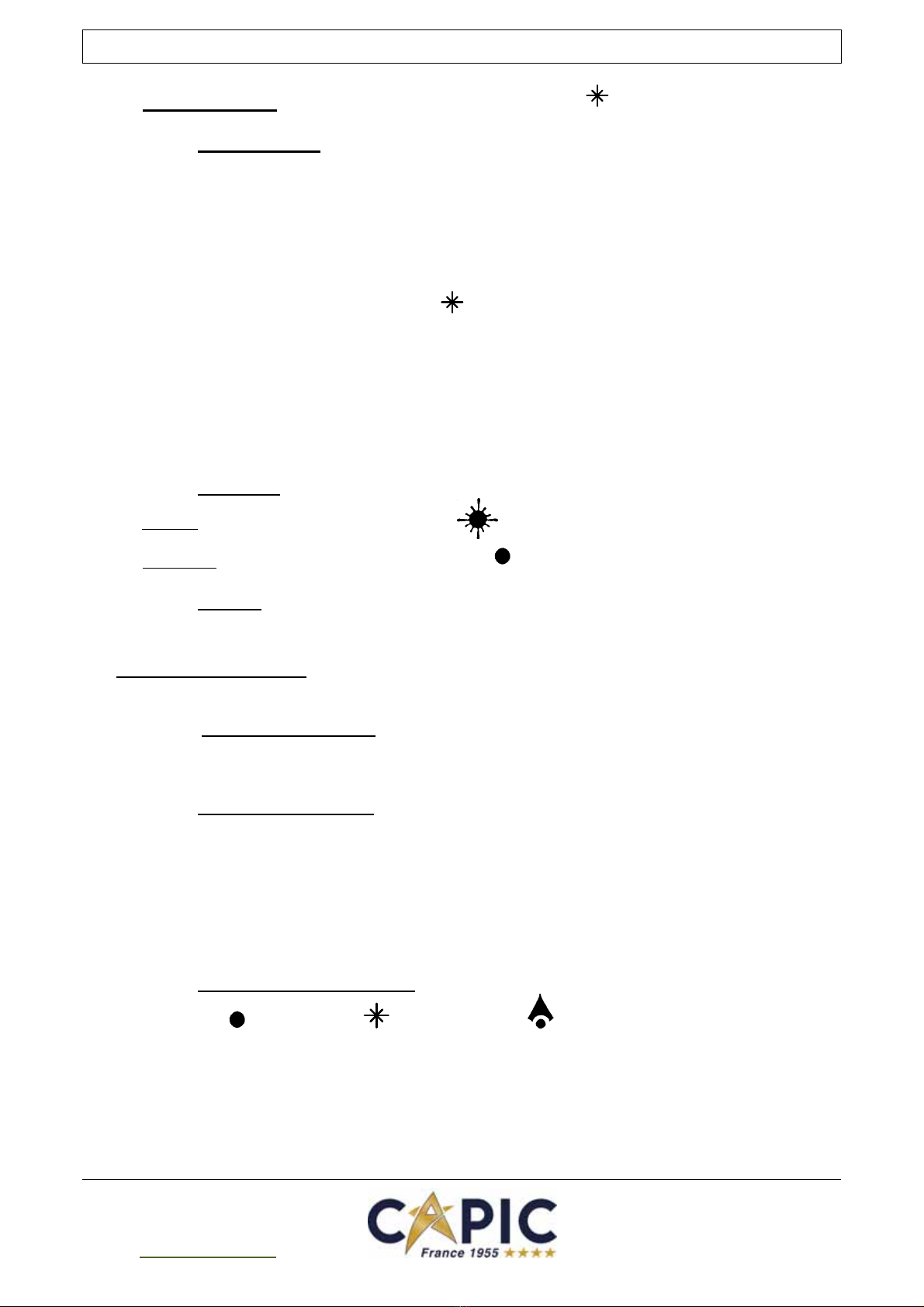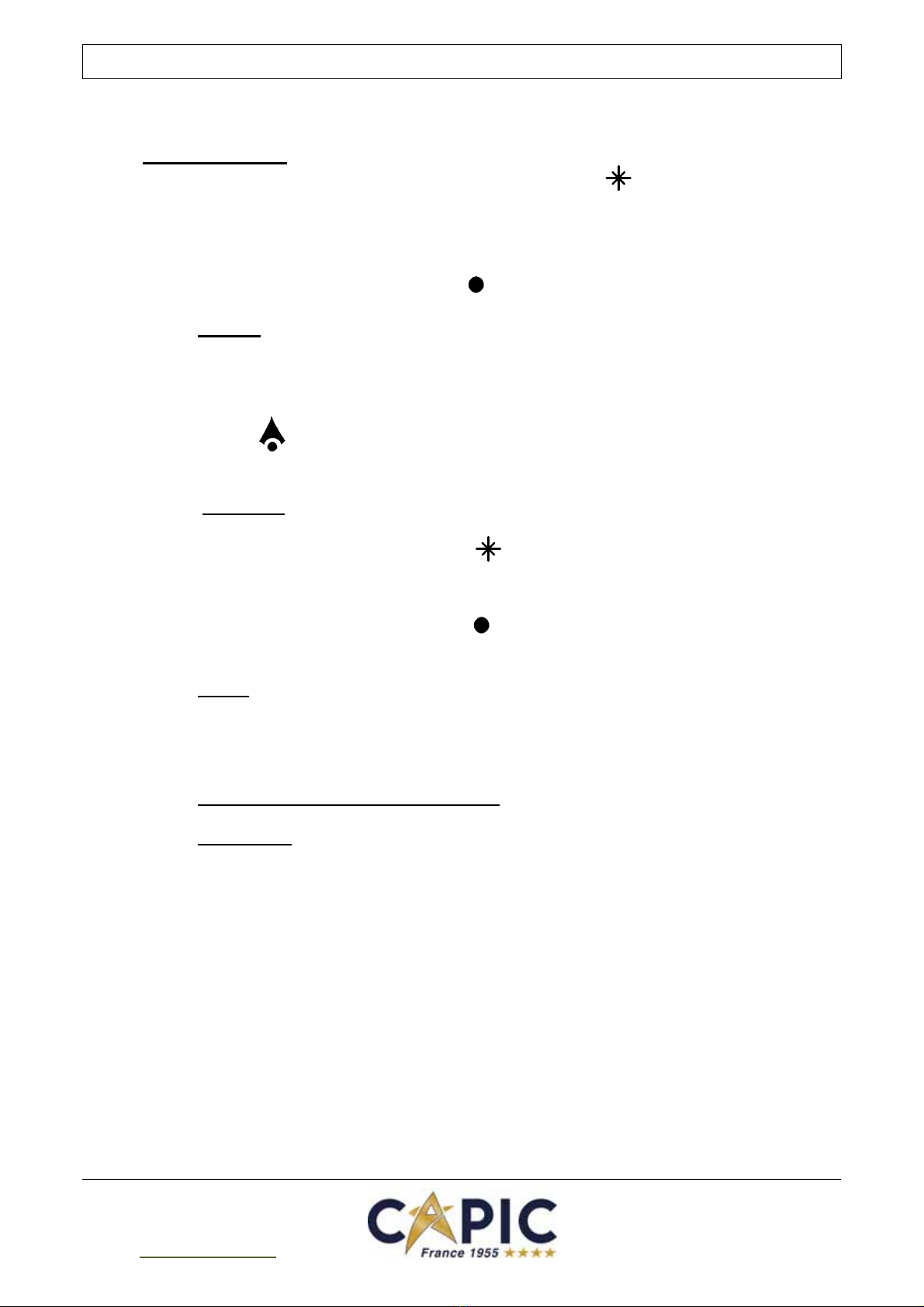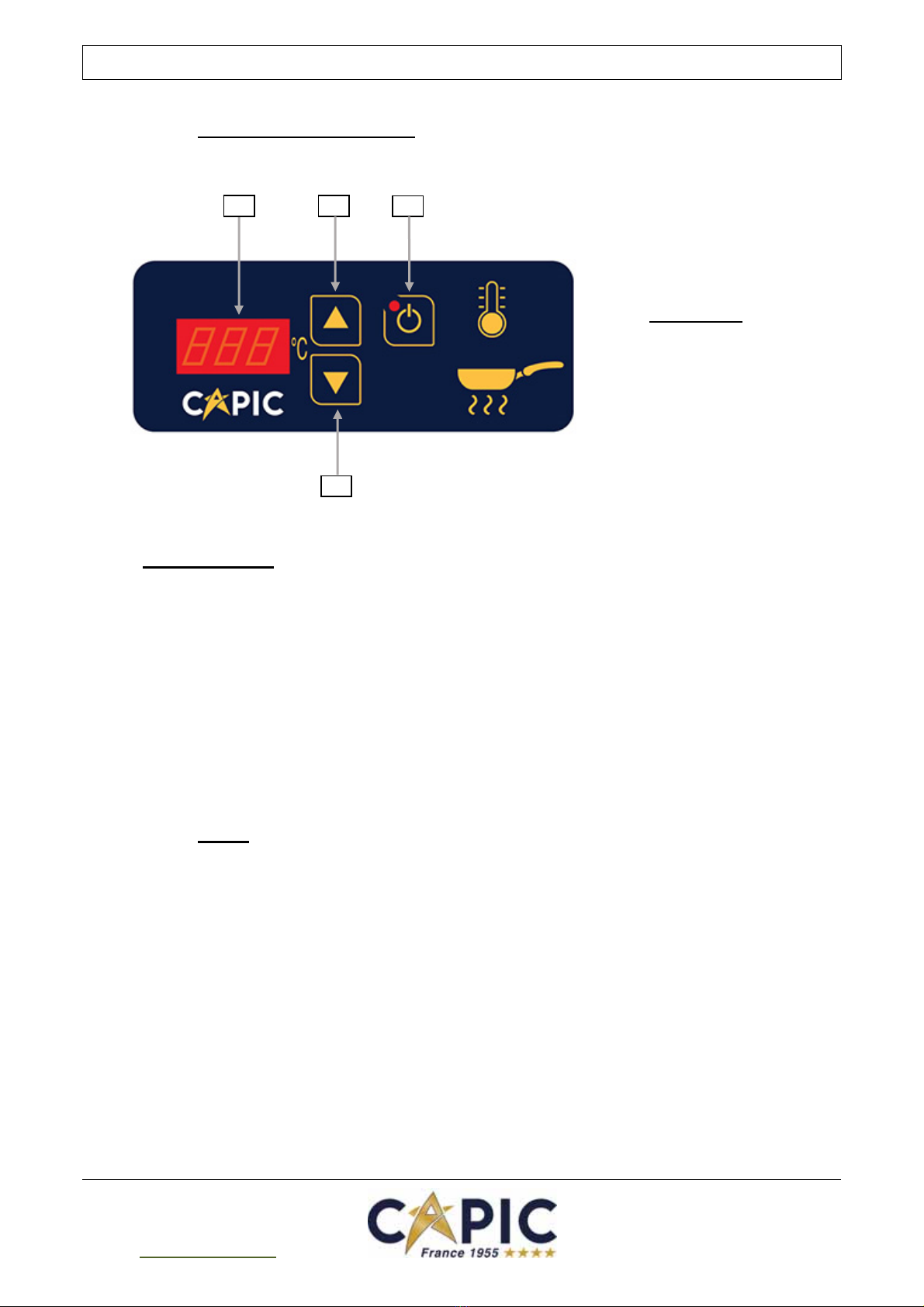CAPIC - QUIMPER France
Tel. : +33 2 98 64 77 00
Fax : +33 2 98 52 06 47
Email : capic
capic-fr.com
NOTICE N° 2950.1019
Page 5
USER MANUAL
1 - INSTALLATION
1.1 Regulation:
It is important to verify the regulation with the safety institution of your country.
The equipment must be installed in accordance to the regulations and norms in force by a
qualified installer and in a well-ventilated area.
Following the type of organization and the kitchen design, the gas flow, electric circuits and the ventilation
are submitted to very specific safety norms that can be different from a region to another.
The adaptation to another gas must be done by a qualified installer and meet the
regulations and norms in force.
The clean air output required for the combustion is 2m3/h per kW of heat release rate.
1.2 Cleaning before use:
Before the first ignition of the device, the piece of equipment must be impeccably washed.
The body of each piece of equipment is protected by a film which guarantees its good
condition. To remove this film, cut it at an angle, pull and peel it off on the entire surface. If
necessary, remove the possible remaining glue with a solvent.
1.3 General implantation:
The equipment must be stable and placed on a perfectly horizontal area. It is mounted on
height adjustable feet assembled by screwing or unscrewing a nozzle. Use a 36 mm wrench to
adjust the feet.
The service area of the equipment must be free and well lit to facilitate the access to the
control panel and to the working area.
The area must be well ventilated with a high quality extraction system for the waste gas and
steam. For wall-mounted equipment, the back wall of the premises must be built in incombustible
material.
For the wheeled equipment (in option):
-Plan automatically a safe fastener and also a safety cable to maintain the unit fixed, stable and at
level. Always use the breaks of the wheels to avoid possible risks during the utilization and possible
brutal pulling of the gas piping, electric circuits and water network.
-Plan a completely free service area.
-Do not move the unit when it is ignited. The hot oil, hot surfaces and containers falls could
cause serious burns.
- Before moving the machine, wait until a complete cooling, remove all containers and carry out a drain of the
tank if necessary.
THE EQUIPMENT MUST BE INSTALLED IN A WELL-VENTILATED ROOM TO AVOID
THE CREATION OF HARMFUL SUBSTANCES FOR THE HEALTH IN THE AREA IN
WHICH THE APPLIANCE IS PLACED